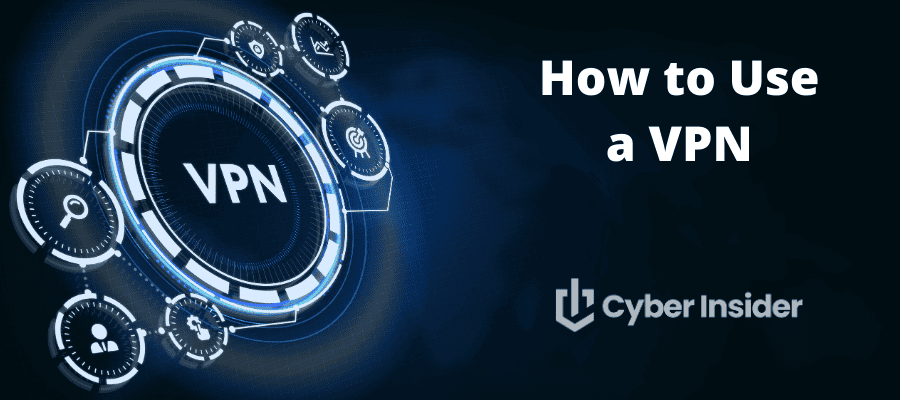
In the realm of virtual private networks (VPNs), the pursuit of online security intersects with the freedom of internet exploration. In our increasingly digital era, beset with threats and privacy breaches, mastering the use of a VPN can be your shield against all sorts of cyber threats and the key to a safer online experience.
Without a VPN, your online journey can be exposed to internet service providers (ISPs), advertisers, and even cybercriminals. Your personal information, browsing patterns, and even your location can be tracked and potentially exploited. This exposure is akin to leaving your home's doors unlocked in a neighborhood known for break-ins. In this interconnected world, where data is the new currency, this is a risk we can't afford to take.
So, whether you're a newcomer to the digital world or an experienced user, this step-by-step guide will serve as your roadmap. It will help you traverse the terrain of VPNs, empowering you to navigate the internet confidently and securely.
Key takeaways
- A VPN is your best friend when it comes to privacy, security, and bypassing geo-restrictions.
- When picking a VPN, look for strong encryption, a no-logs policy, and compatibility with your devices. This way, you can browse the web securely and with peace of mind. We recommend NordVPN as the top choice.
Ready to get started? Just follow the steps in this article and you'll have your own VPN connection set up in no time.
Decoding VPN: Grasping the core concepts
A VPN, short for virtual private network, is a service that creates a secure, encrypted connection over a less secure network, such as the public internet. It acts as a tunnel for your data, protecting it from prying eyes and allowing for more privacy and security during your online activities.
Now that you know what a VPN is, let's go through the advantages it offers:
Encrypts your internet traffic, making it unreadable to anyone who might intercept it, including your ISP or any malicious third parties.
Hides your IP address, concealing your online identity and making it appear as though you're browsing from a different location. This can also help protect you from potential cyber-attacks.
Ensures your online activities remain private and secure, preventing ISPs from tracking your browsing history and personal data.
Serves as your digital shield, particularly when connected to public Wi-Fi networks, where your data might be exposed to potential eavesdroppers or hackers.
Allows you to access geo-restricted content, by masking your real location and making it appear as if you're browsing from a country where the content is accessible.
VPNs can be configured on a wide range of devices, including smart TVs and iPads, making it an essential tool for enhancing your overall online security and privacy. With the right VPN configuration, you can ensure that your data remains protected and your browsing experience smooth. Plus, now you can effectively safeguard yourself against identity theft and identity fraud.
Choosing a reliable VPN provider is crucial for achieving these benefits, and using one of the best VPN services can make all the difference.
Secure and simple-to-use VPN services – our top picks:
Picking the right VPN service can make your online journey both secure and smooth. Among the myriad of VPN services out there, we've narrowed down our top choices to NordVPN, Surfshark, and ExpressVPN. Each of these VPN providers brings its own unique set of features and benefits to the table, ensuring that there's something for everyone.
1. NordVPN – Best VPN service overall
| Website | NordVPN.com |
| Based in | Panama |
| Logs | No logs (audited) |
| Price | $3.39/mo. |
| Support | 24/7 live chat |
| Refund | 30 days |
| Deal | 76% Off Coupon |
NordVPN, a top-tier VPN provider, offers a wide variety of advanced security features including dark web monitoring, threat protection, and automatic kill switch. So, if you're wondering how to access the dark web safely, NordVPN might be the answer.
It employs the next-generation advanced encryption standard (AES) with 256-bit keys, making brute-force attacks virtually impossible and safeguarding your data to the highest degree. It also supports multiple protocols, including OpenVPN, IKEv2/IPsec, and NordLynx, a variant of WireGuard.
With over 5000 servers spread across 60 locations in the Americas, Europe, Africa, and the Asia-Pacific region, NordVPN guarantees a high-speed connection no matter your location. NordVPN is also an independently audited no-logs service, confirming that your online activities remain confidential.
In addition, NordVPN offers specialty servers for increased security and bypassing restrictions. These include Dedicated IP, Onion over VPN, Double VPN, Obfuscated servers, and P2P. Offering a range of options, NordVPN guarantees a browsing experience that is both secure and customized to your unique needs.
For a detailed dive into NordVPN, explore our in-depth NordVPN review. On the other hand, if you're itching to witness NordVPN against its top rivals, dive into our comprehensive showdowns: ExpressVPN vs NordVPN, NordVPN vs CyberGhost, and NordVPN vs IPVanish.
NordVPN's Summer Deal is live:
Get 76% Off NordVPN subscription plus a free Amazon gift card below:
(Coupon is applied automatically; 30-day money-back guarantee.)
2. Surfshark – Solid choice for unlimited device connections
| Website | Surfshark.com |
| Based in | The Netherlands |
| Logs | No logs (audited) |
| Price | $1.99/mo. |
| Support | 24/7 live chat |
| Refund | 30 days |
| Deal | 87% Off Coupon |
Surfshark utilizes industry-leading encryption standards, ensuring that your data is safeguarded to the maximum extent. This VPN provider upholds a strict no-logs policy, meaning your online activities remain private and untracked.
One of Surfshark's standout features is its unlimited device connections. Unlike many other VPN services, Surfshark allows you to connect an unlimited number of devices under a single subscription, making it an excellent choice for large households. It's also a great VPN for multiple devices.
Surfshark comes packed with superb security features such as MultiHop (double VPN), which routes your connection through multiple countries to hide your trail, and CleanWeb, which blocks ads, trackers, and malicious websites. It also offers a whitelisting feature, allowing certain apps or websites to bypass the VPN.
All in all, with Surfshark, you can enjoy a secure, unrestricted, and seamless browsing experience without breaking the bank.
For an in-depth look at Surfshark, check out our comprehensive Surfshark review. We also have comparison articles on Surfshark vs CyberGhost and Surfshark vs PIA.
Surfshark VPN Coupon:
Get 87% off Surfshark VPN plus an additional 3 months extra with the coupon below:
(Coupon is applied automatically; 30 day money-back guarantee)
3. ExpressVPN – A user-friendly and secure VPN
| Website | ExpressVPN.com |
| Based in | British Virgin Islands |
| Logs | No logs (audited) |
| Price | $4.99/mo. |
| Support | 24/7 live chat |
| Refund | 30 days |
| Deal | 61% Off Coupon |

ExpressVPN boasts server coverage in 105 countries, giving users a wide range of options to choose from. This extensive network ensures that you can always find a server nearby, resulting in faster speeds and a smoother internet experience.
One of ExpressVPN's key selling points is its high-speed servers. Regardless of the server you connect to, ExpressVPN guarantees fast and reliable connections, making it ideal for streaming, gaming, and other data-intensive activities.
In terms of security, ExpressVPN doesn't compromise. It employs strong security measures, including 256-bit AES encryption, DNS/IPv6 leak protection, and an automatic kill switch. It also offers a suite of advanced features, including split-tunneling, which allows you to decide which apps use the VPN and which do not.
Like NordVPN and Surfshark, this VPN provider upholds a strict no logs VPN policy, ensuring that none of your online activities are tracked or recorded.
For a more detailed exploration of ExpressVPN, check out our comprehensive ExpressVPN review. If you're interested in seeing how ExpressVPN measures up against other top VPN providers, take a look at our comparison articles: ExpressVPN vs Surfshark and ExpressVPN vs CyberGhost.
ExpressVPN Coupon:
Sign up for the 2-year plan and get 4 months added to your subscription for free.
(Coupon is applied automatically.)
Why do you need a VPN?
Whether you're enjoying online gaming, downloading files through torrenting, or just casually browsing, understanding how to use a VPN can provide a more secure and private online experience.
Enhance your overall privacy and security with a VPN
There are several perks that come with using a VPN. One of the main ones is that it hides your IP address. To put it simply, it's like wearing a digital mask that keeps your online identity a secret, making it tough for anyone to track what you're up to on the internet.
Another big plus of using a VPN is that it encrypts your data. Think of this as a secret code that keeps your online activities private, making sure no one can peek at what you're doing.
Lastly, a VPN shields your browsing activity from various entities. This includes internet service providers (ISPs), governments, and potential cyber threats, making sure your online journey remains safe and private.
If you're in search of a secure browser that prioritizes your privacy, explore our guide on the top secure browsers to safeguard your online activities.
Utilize VPN for to unlock streaming services
VPNs can be your ticket to a world of unrestricted streaming content on popular platforms like Netflix, Hulu, and BBC iPlayer. By cleverly disguising your IP address, a VPN can trick these platforms into thinking you're located in a different country, thus bypassing any geographical restrictions.
This means you can sit back, relax, and enjoy your favorite shows and movies, no matter where they're available. Imagine watching a brand-new BBC series from the comfort of your home in the US or catching the latest Netflix US releases while on vacation in Europe – all possible with a VPN.
If seamless streaming without geo-blocks is your goal, dive into our guides on the best VPNs for streaming:
- Best VPN for Netflix
- Best VPN for Hulu
- Best VPN for Roku
- Best VPN for Amazon Prime
- Best VPN for BBC iPlayer
Use a VPN for torrenting
When torrenting, employing a VPN is your best bet for staying under the radar. It does this by concealing your IP address, making it a near-impossible task for anyone to trace your online activities and identify you.
This added layer of security helps keep your torrenting activities private and secure. Think of it as your cloak of invisibility in the digital world, keeping you safe from prying eyes while you enjoy your favorite content.
If you're seeking secure and efficient ways to torrent, explore our guide on the best VPNs for torrenting.
Take advantage of a VPN for solid internet speeds
Did you know that a VPN can be your secret weapon for maintaining stable internet speeds? Here's how it works: When you're using a VPN, your internet traffic is encrypted, and your online activities are hidden. Your ISP can’t selectively slow down your connection based on your data usage or the type of services you're accessing.
So, with a VPN, you're ensuring a smoother, more consistent browsing experience, free from the interruptions of bandwidth throttling.
Curious about which VPN services offer the fastest speeds? Don't fail to check our hands-on review.
Make use of a VPN to upgrade your gaming experience
When it comes to gaming, a VPN can be a real game-changer. It can help reduce latency – a significant advantage for gamers. Also, a VPN can unlock games that are geo-restricted or blocked in your region, opening up a whole new world of gaming possibilities.
Plus, it can enhance your gaming experience by letting you play with friends from different regions and access exclusive content. Simply put, a VPN can level up your gaming, making it more enjoyable and versatile.
To delve deeper, explore our comprehensive guide to the best VPNs for gaming, designed to deliver top-notch speed, security, and a lag-free experience.
How to choose the right VPN for your needs?
Selecting the right VPN isn't a one-size-fits-all situation. It depends on a number of factors like the privacy and security features it offers, the availability and performance of its servers, and whether it's compatible with your devices.
Think about these aspects to find a VPN that feels like it's custom-made for you, perfectly matching your needs and preferences.
Take a look at privacy and security features
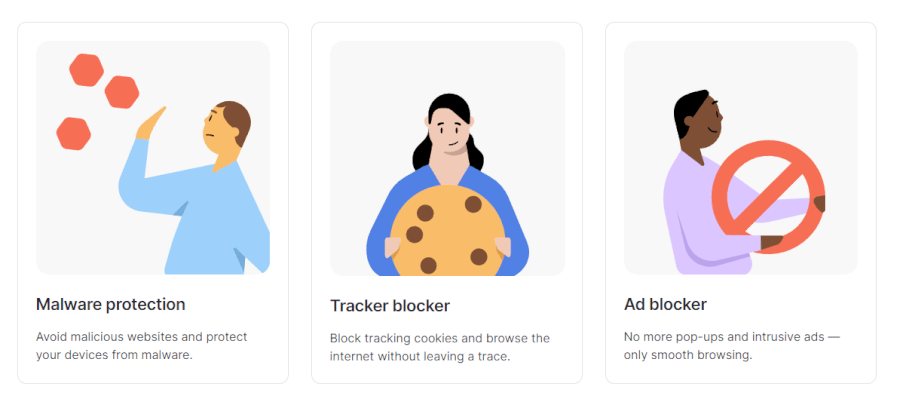
When you're on the hunt for a VPN, it's essential to take a good look at the privacy and security features on offer. You'll want to check out the type of encryption it uses – the stronger, the better. Also, make sure it has a no-log policy, which means they won't keep records of your online activities.
And don't forget to look for additional security measures like a VPN kill switch, which automatically disconnects your device if your VPN connection drops – a real lifesaver in protecting your data. DNS leak protection and independent security audits are other factors that can boost your trust in a VPN's ability to keep your data safe and sound. Both NordVPN and Surfshark have passed extensive third-party audits.
Evaluate server availability and performance
Before you choose a VPN, it's important to take a good look at its server availability and performance. Think about how many server locations it offers – more is usually better because it gives you more options. Also, consider the server load – a VPN server that's not too crowded can provide a smoother, faster internet experience.
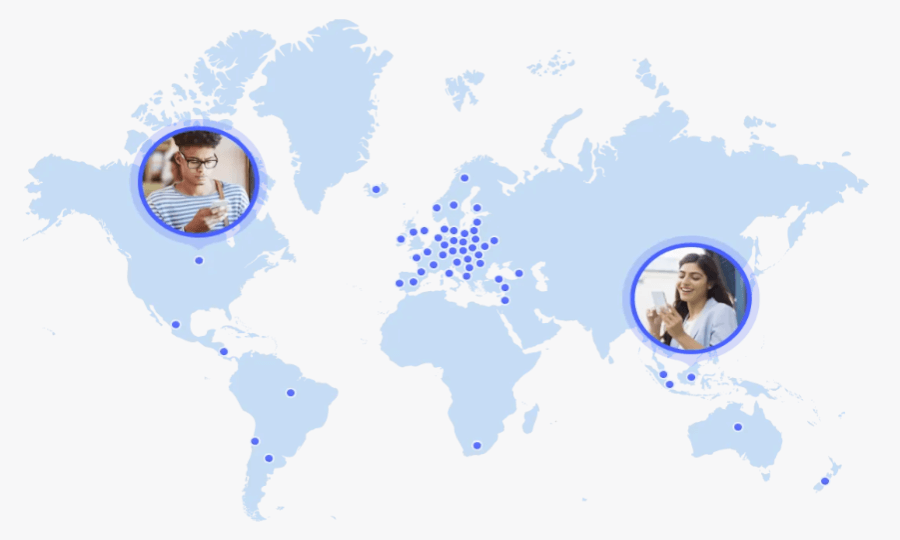
And don't forget about the physical distance between you and the VPN server. The closer the server is to your actual location, the less likely you are to experience any delays or lag. All these factors combined can make your VPN experience more enjoyable and efficient.
Check compatibility with multiple devices

It's super important to make sure that the VPN you pick works well with a variety of devices and platforms. This includes the usual suspects like Windows, macOS, Android, and iOS. By doing this, you'll be able to use the VPN app across all your devices, which will give your online privacy and security a big boost. See our guides on:
- Best VPN for Windows
- Best VPN for macOS
- Best VPN for Android
- Best VPN for iPhone and iOS
- Best VPN for Linux
Setting up your VPN: A step-by-step guide
Once you've picked out a VPN that suits your needs, it's time to set it up and start browsing with peace of mind.
This easy-to-follow guide is here to walk you through the process of installing your VPN app, tweaking the settings to your liking, and getting your secure connection up and running.
Pick out a plan and subscribe to a VPN service
First off, kickstart your journey by visiting the official website of NordVPN. When you first visit the NordVPN website, you'll be greeted with three subscription options, each tailored to different user needs and budgets.
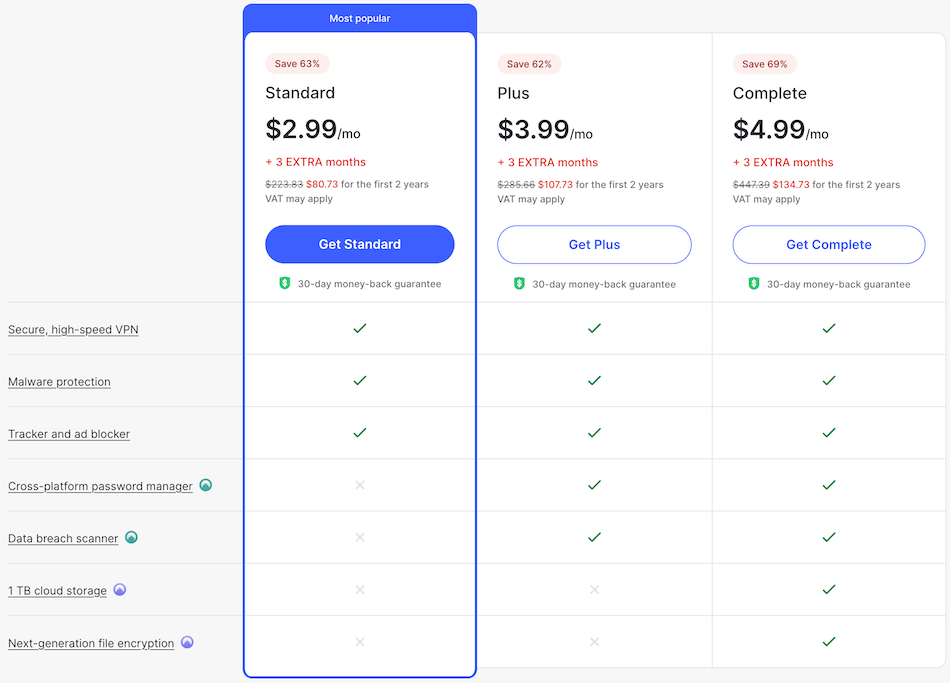
See all NordVPN prices and deals here >
The Standard plan gives you access to core VPN features, the Plus plan throws in the NordPass password manager, and the Complete plan adds NordLocker encrypted cloud storage to the mix.
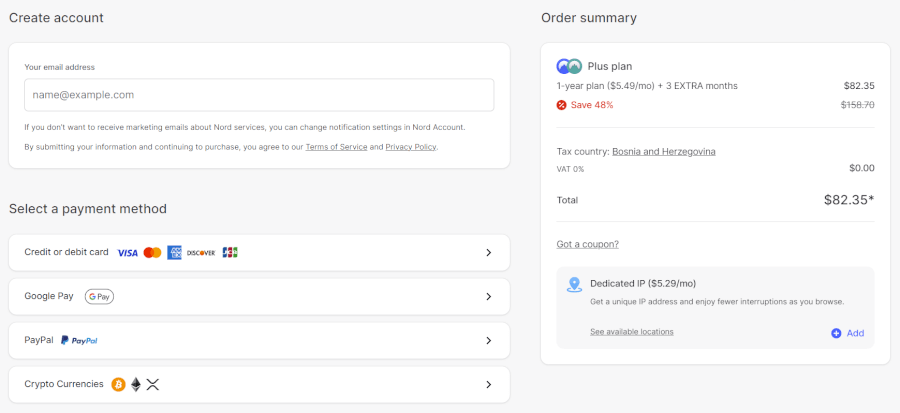
Once you've decided on a plan, you'll be asked to set up a NordVPN account. All you need to do is provide a valid email address and choose a secure password. Then, it's time to sort out the payment details. NordVPN accepts a wide range of payment methods, including credit cards, cryptocurrency, and various popular online payment platforms. And don't worry – NordVPN uses secure encryption to process payments, so your financial information is in safe hands.
If you're someone who treasures privacy, particularly when it comes to making payments, our guide on private and anonymous payment methods is just the thing for you.
Download and install your VPN app
After you've completed the subscription process, you'll gain access to your NordVPN account dashboard. This is where you can download the NordVPN app suitable for your device. NordVPN is compatible with a wide range of devices, including Windows, macOS, Linux, Android, and iOS, and also offers extensions for Chrome and Firefox browsers.
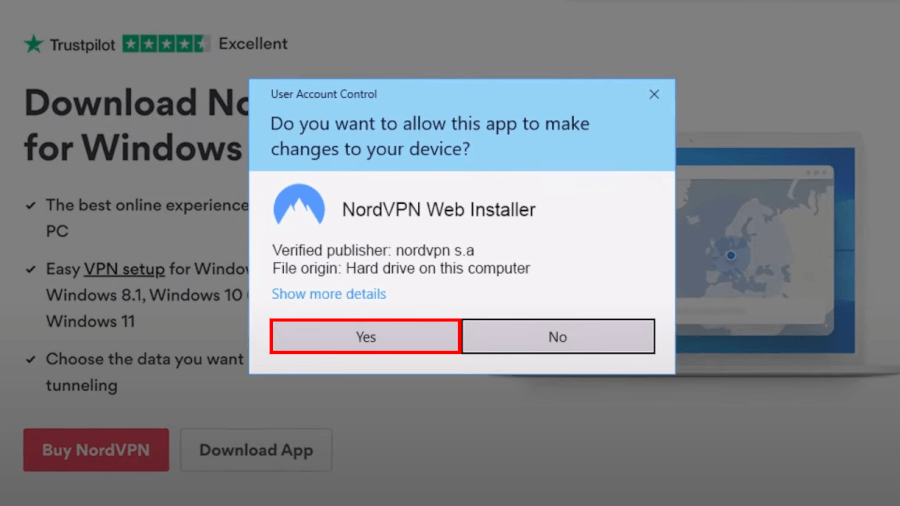
Once you've downloaded the app, run the installer on your device. The installation process is straightforward and user-friendly, but if you run into any bumps, NordVPN's website has detailed guides and tutorials to help you out. Once the app is installed, open it and sign in using your NordVPN account credentials.
Connect to a VPN server and configure your VPN settings
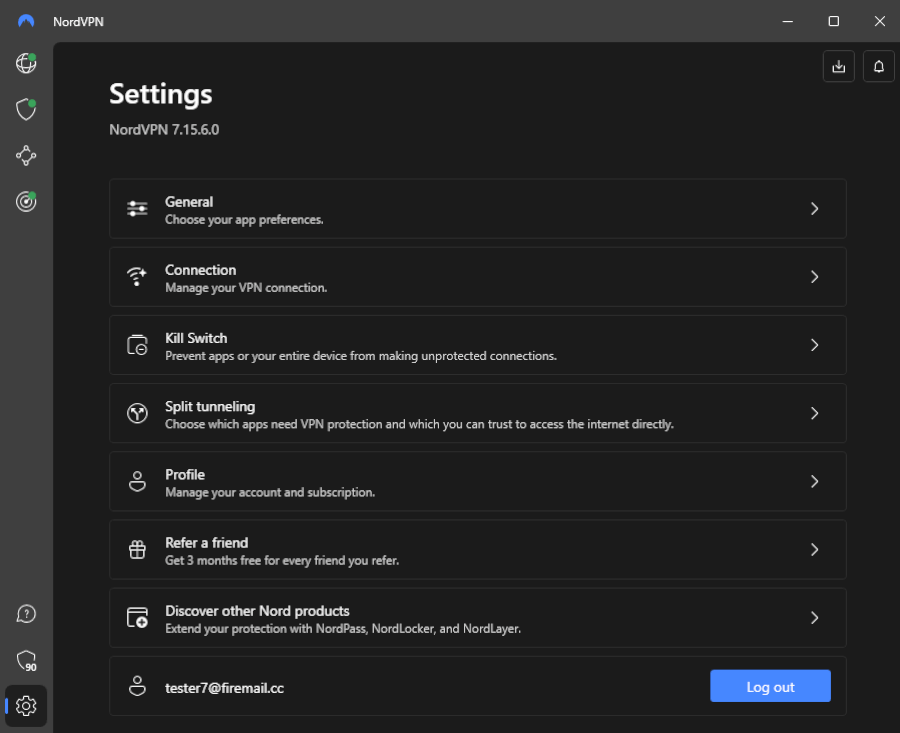
Next, let's tailor your VPN settings to fit your needs.
First, once you're logged into your NordVPN account, you'll see a world map with pinpoints. To make things simpler, click on the Quick Connect button. It'll automatically connect you to the best server based on your location and network conditions.
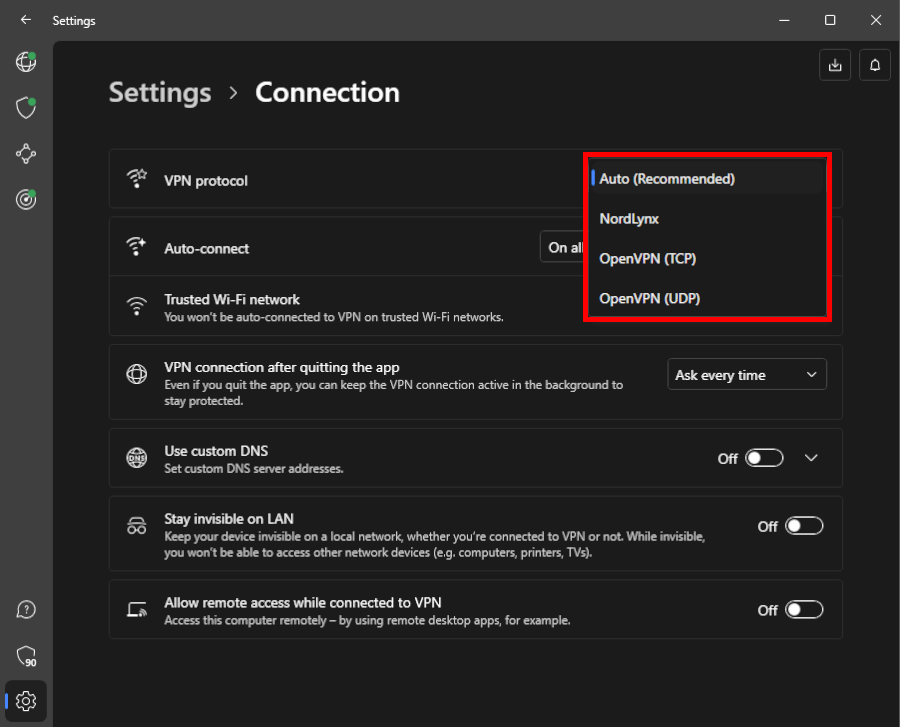
Secondly, choose your VPN protocol from the options NordVPN offers – OpenVPN (TCP and UDP), IKEv2/IPsec, and their proprietary NordLynx protocol. Each protocol has its pros and cons in terms of speed, security, and reliability. For most users, NordLynx or OpenVPN (UDP) are the go-to choices. To do this, navigate to the app settings by clicking on the gear icon. From there, select Connection and then, under the VPN protocol section, make your choice from a drop-down menu.
Next, let's activate CyberSec/Threat Protection feature. Start by launching the VPN app on your device and logging in using your credentials. Look for a little shield icon on the left side of your screen and click on it. Simply toggle the switch to the on position – and there you have it.
NordVPN also provides an Obfuscated Servers option. This is especially useful if you're in a country with heavy internet restrictions. It makes your VPN traffic less detectable to ISPs and government agencies. However, for most users, this feature won't be necessary.
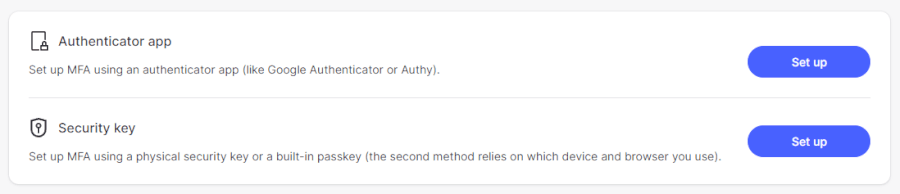
Finally, it's recommended to set up multi-factor authentication (MFA) with NordVPN for an extra layer of security. You can do this by going to your account settings on the NordVPN website, selecting the Enable 2FA option, and following the provided instructions.
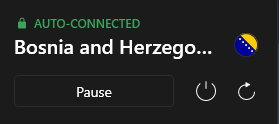
Finally, make sure the Auto-connect option is enabled. This means that NordVPN will automatically connect whenever you start your device, ensuring that your online activities are always protected.
Double-check everything and establish a secure connection
Now that you've got your VPN set up, it's time to make sure everything's running smoothly. Take a look at your NordVPN app and you'll see a big, interactive map with lots of markers. Each of these markers represents a server in a different country. Fancy a trip to France? Click the marker. Want to browse from Brazil? Go ahead. If you're not sure which VPN server to choose, just hit the Quick Connect button.
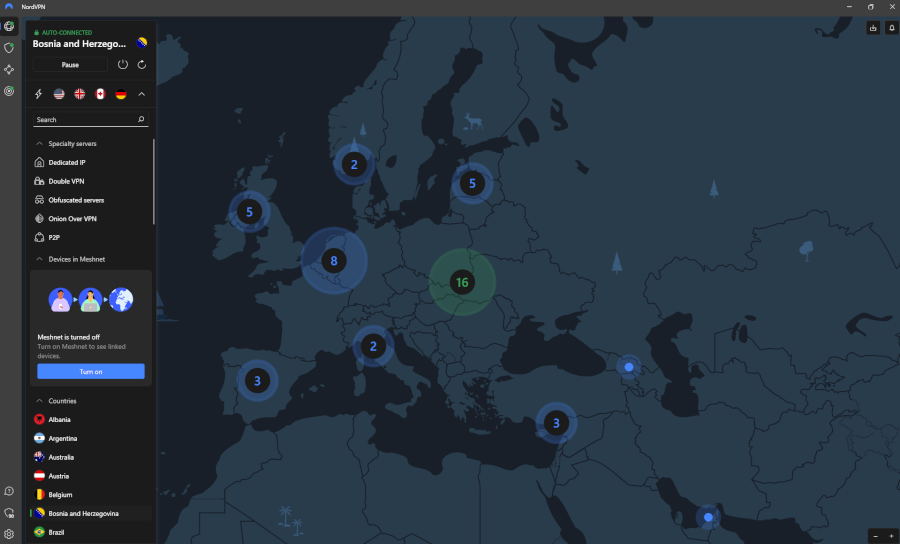
Once you're connected, your online activities will be routed through your chosen server, giving the impression that you're accessing the internet from the server's location.
To completely wipe out your digital footprint, delve into our detailed step-by-step guide.
Ways to maximize your VPN experience
To maximize your VPN usage, think about using specialized servers and managing your VPN connection effectively. Here are a few handy tips to help you get the most out of your VPN, boosting performance and enhancing your security.
Unlock content with specialized servers
Specialized servers are your secret weapon for unlocking content and strengthening your security.
For instance, NordVPN offers a buffet of server options. If regular servers aren't secure enough for you, you can level up your security with a double VPN. It changes your IP address twice and doubles the encryption of your internet traffic, making it a tough nut to crack for hackers. To learn more about this feature, check out comprehensive guide on MultiHop and double VPNs.
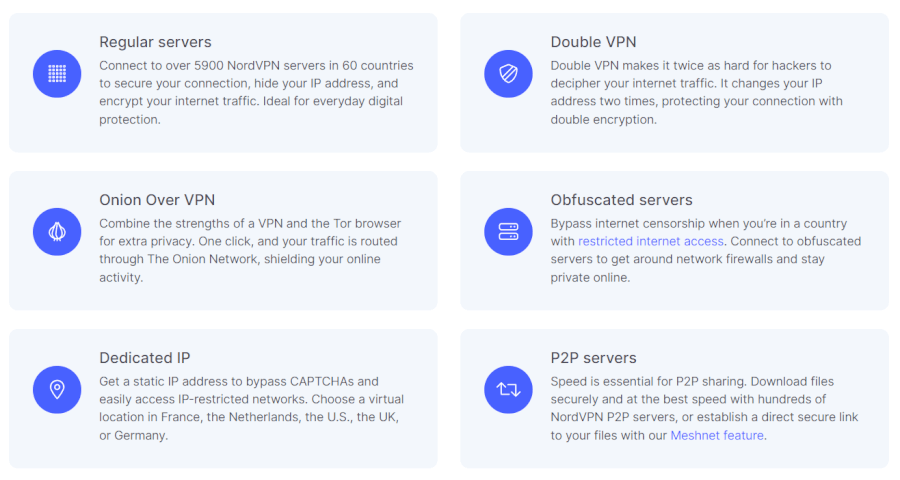
If privacy is your priority, Onion over VPN combines the benefits of a VPN and the Tor browser, routing your traffic through The Onion Network. For adding an additional layer of privacy, you might consider using Tor in conjunction with your VPN. If you're wondering is Tor trustworthy and safe, our in-depth exploration of Tor should answer all your questions.
For those in countries with heavy internet restrictions, NordVPN's obfuscated servers can help you jump over network firewalls and keep your online privacy intact.
NordVPN also offers a dedicated IP option, providing a static IP address that makes bypassing CAPTCHAs and accessing IP-restricted networks a breeze. If you require a static IP address for specific needs, check out our guide on the best VPNs that offer dedicated IP addresses.
Lastly, for P2P sharing, NordVPN has P2P servers that offer secure and speedy file downloads, as well as a Meshnet feature for establishing a direct secure link to your files.
Ultimately, using a reliable VPN service is one of the most powerful tools for protecting your online privacy, securing your data, unlocking geo-restricted content, and providing a more controlled and safe internet experience. If you're considering merging a VPN with one of the best ad blockers, delve into our comprehensive guide first.
Manage your VPN connection
Managing your VPN connection effectively can significantly enhance your VPN's performance and help conserve your device's battery life. It's worth being mindful of when to switch your VPN on and off, as leaving it running continuously in the background can lead to a quicker battery drain.
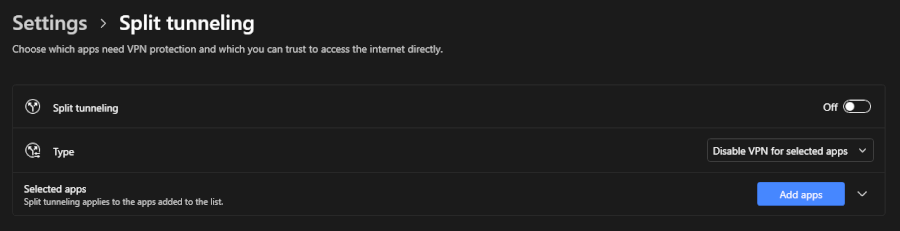
A handy feature offered by services like NordVPN is the split tunneling VPN feature, which lets you decide which apps or websites will use the VPN connection and which ones will bypass it. This is especially useful when you want to secure certain traffic without affecting the speed of other activities. For example, you can enable the VPN for your web browser or torrent client, while allowing video streaming or gaming to bypass the VPN, ensuring you get the best of both worlds.
Lastly, remember to turn off your VPN when you're not using it. This simple step can help conserve battery life and ensure your device's performance stays top-notch.
Free vs paid VPNs: Pros and cons of using each?
When you're shopping around for VPN services, you'll encounter both free and paid options. At first glance, free VPNs might seem like a no-brainer. However, it's important to tread carefully.
Some free VPNs might pose risks to your security. When it comes to free VPNs, there are several potential downsides that you should be aware of. For starters, free VPNs often offer a limited service. This could mean fewer servers to connect to, bandwidth restrictions, a limited number of devices you can use, or a short usage window. We describe the issue in our NordVPN vs ProtonVPN guide.
Moreover, some free VPNs may not respect your privacy as much as you'd like, collecting your data and potentially selling it to third parties. It's also worth noting that there's a risk of your device getting infected with malware, particularly with questionable free VPN mobile apps. Lastly, free VPNs are notorious for leaking private data, including IP address leaks. Therefore, it's crucial to choose your free VPN wisely.
That being said, there are a few good guys in the free VPN world. For example, ProtonVPN offers unlimited bandwidth for free users. But to unlock a broader range of countries and additional features, you'll need to upgrade to their paid plan. To learn more about Proton VPN, take a look at out hands-on Proton VPN review.
Ultimately, if you're looking for the most secure and feature-rich option, it's best to go for a premium VPN service right off the bat. These VPNs are equipped to handle a variety of use cases, including streaming, torrenting, and enhancing online security.
Some premium VPNs even offer free trials, allowing you to test out their top-quality services without spending a dime. In the long run, investing in a reputable paid VPN will provide you with a more reliable and secure online experience.
Curious about ProtonVPN's competition in the realm of free VPNs? Explore our comprehensive reviews on PrivadoVPN, Trust.Zone VPN, Windscribe VPN, and TunnelBear to get a clear comparison.
Still concerned about online privacy? Dive into our comprehensive guide on the best no logs VPNs to safeguard your digital footprint.
VPN isn't working: How to troubleshoot most common VPN issues?
If you're experiencing some hiccups with your VPN, like connectivity issues or slower speeds, don't worry. There are several troubleshooting methods to get you back on track.
Let's dive into some common VPN challenges and how to tackle them.
How to resolve connectivity problems?
If you're having trouble connecting with your VPN, don't worry, there are a few simple tricks you can try.
First, double-check your VPN's settings to make sure everything is configured correctly. If all looks good on that front, try giving your device a quick restart – this can often clear up minor glitches. If these steps don't do the trick, don't hesitate to reach out to your VPN provider’s support team. They're there to help and may be able to offer some insights into your specific issue.
Here's another thing to consider – your VPN’s kill switch might have been triggered. This neat feature automatically cuts off your internet connection if your VPN connection drops, keeping your online activity under wraps. If your kill switch has been triggered, you'll need to reconnect to your VPN before your internet connection comes back to life.
How to improve VPN speed and performance?
To boost your VPN's speed and performance, you might want to try a few simple tricks:
Change your server location: If your VPN feels a bit sluggish, try switching to a server that's closer to you. The less distance your data has to travel, the faster your connection will be. So, choosing a server that's near your physical location can give your speed a nice little boost.
Tweak your VPN protocol: Different protocols have different speeds. For instance, OpenVPN is super secure but may be a bit slower than other options, while PPTP is speedy but not as secure. Finding the right balance between speed and security can really ramp up your VPN's performance.
Adjust other settings: There are other settings that might be affecting your connection speed. This could include the level of encryption (higher levels are more secure but can slow things down), your DNS settings, and whether you're using a wired or wireless connection.
By carefully adjusting these settings and options, you can fine-tune your VPN experience, leading to faster, more reliable connections.
If you're curious about the differences between VPN protocols such as OpenVPN, IPSec, WireGuard, L2TP, and IKEv2, dive into our detailed comparison guide. We also have a guide on OpenVPN vs WireGuard protocols.
How to navigate legal and ethical considerations?
While VPNs are generally considered legal tools, it's important to remember that they don't give you a free pass to engage in illegal activities online. This includes things like copyright violation or downloading illegal content. These activities remain unlawful, even when using a VPN.
In some countries, the use of VPNs is heavily restricted or even banned. For instance, in the United Arab Emirates (UAE), the use of VPNs is only allowed for companies, institutions, and banks for specific purposes. That said, using a VPN for UAE is also a common practice for basic privacy and unblocking content.
Similarly, in China, the government has imposed a “Great Firewall” to control internet access and block certain foreign websites. The use of VPNs to bypass these restrictions is technically illegal, but the law is not consistently enforced, especially for foreigners. However, only government-approved VPNs are allowed, and these VPNs comply with the government's censorship and surveillance policies.
Despite these restrictions, many people in these countries still use VPNs to access blocked content and protect their online privacy. To bypass some of these restrictions, you can use one of the best VPNs for China, best VPNs for Russia, or others that offer obfuscation or stealth technology.
How to use a VPN FAQ
Why should I use a VPN?
Using a virtual private network can significantly enhance your internet experience by providing security, privacy, and freedom. It encrypts your internet traffic, making it unreadable to anyone who might intercept it, including your ISP or any malicious third parties.
It also hides your IP address, concealing your online identity and making it appear as though you're browsing from a different location. This can help protect you from potential cyberattacks, and allows you to access geo-restricted content.
Will using a VPN slow down my internet speed?
While it might seem like using a VPN could slow down your internet because it encrypts your data and sends it to another server, a good VPN service won't noticeably affect your speed.
In fact, some people might find that their internet is faster with a VPN. This is because it can stop your ISP from limiting your bandwidth. So, using a VPN might actually make your internet smoother and faster.
Can I be tracked if I use a VPN?
Ideally, no. Choosing a trustworthy VPN service can make it incredibly tough for anyone to track what you're up to online. By masking your IP address and scrambling your data, a VPN ensures that your online activities stay private and anonymous.
But remember, not all VPNs are created equal. It's crucial to pick a VPN service that follows a strict no-logs policy, which means they promise not to keep tabs on your online activities.
Are VPNs legal?
Yes, VPNs are legal to use in the majority of countries. However, it's crucial to remember that while the act of using a VPN is typically legal, any illegal activities performed while using a VPN remain, well, illegal.
Some countries do have restrictions or specific laws against the use of VPNs, so it's always a good idea to stay informed about the rules in your particular location.
How can I use a VPN for free?
Yes, there are quite a few free VPN services out there. But keep in mind, these often come with certain limitations. For instance, you might encounter data caps, fewer options when it comes to choosing a server, slower speeds, and possibly less privacy protection.
If you're looking for full functionality and solid protection, it's recommended to go for a premium VPN service. The good news is that most VPN services offer free trials or money-back guarantees, giving you the chance to test out the service and see if it's the right fit for you before fully committing.
Conclusion: Start your VPN journey right now
Armed with this in-depth understanding of VPNs, their benefits, and how to use them, you're now ready to embark on your own VPN journey. Selecting the right VPN service and tailoring it to your requirements will open up a new world of secure and private online exploration.
Start by checking out our list of the best VPN services here.
Whether you're on a public Wi-Fi network or browsing from the comfort of your home, a VPN will serve as your digital shield, protecting your data and masking your online activities from prying eyes.
Beyond security, a VPN will also unlock a world of geo-restricted content, making the internet a truly global experience.
In essence, a VPN is more than just a tool – it's your passport to a safer, more private, and unrestricted internet experience. So, why wait? Embark on your VPN journey today.
This how to use a VPN guide was last updated on January 7, 2025.



Leave a Reply