
Imagine streaming your favorite Netflix show at lightning speed while your sensitive browsing stays locked behind a VPN’s ironclad encryption — all at the same time. Sounds impossible, right? That’s where split tunneling comes in, a clever VPN feature that lets you split your internet traffic for the ultimate balance of speed, security, and access. But how does this game-changer work, and which VPNs make it effortless?
The best VPNs with split tunneling unlock a world of flexibility, letting you choose which apps or websites bypass the VPN while others stay protected. Whether you’re gaming, accessing local devices, or dodging streaming blocks, split tunneling could be your secret weapon. Curious about how to harness this power and which providers top the list? Keep reading to discover the magic behind split tunneling and the top VPNs that do it best.
- NordVPN (see overview) – Supports both app and URL-based split tunneling, ideal for customizing traffic (e.g., streaming, browsing). 76% off coupon >
- Surfshark (see overview) – User-friendly interface for selecting apps to bypass VPN, great for beginners. 87% off coupon >
- Proton VPN (see overview) – Offers granular control over apps and IP addresses, perfect for privacy-focused users. Visit site >
- ExpressVPN (see overview) – Simple setup for excluding apps, optimized for streaming and speed. Visit site >
- IPVanish (see overview) – Solid app-based split tunneling, but less versatile than others. Visit site >
What is Split Tunneling with a VPN?
Split tunneling is a VPN feature that lets you choose which internet traffic goes through the VPN’s encrypted tunnel and which uses your regular internet connection. Normally, a VPN routes all your traffic through its secure servers, protecting your online activities from prying eyes, like your ISP or potential hackers. With split tunneling, you can send specific apps or websites (e.g., Netflix, local printers) outside the VPN while keeping others (e.g., sensitive browsing) encrypted, balancing security, speed, and accessibility.
Why use Split Tunneling?
Split tunneling is useful for four main reasons: speed, local access, bypassing blocks, and work-from-home needs. Here’s why it matters:
- Speed: VPNs can slow down connections due to encryption and server routing. Split tunneling lets you bypass the VPN for latency-sensitive tasks like gaming or streaming, maintaining faster speeds. For top VPNs optimized for speed with split tunneling, see our comparison table.
- Local Access: Need to use local devices like printers or NAS? Split tunneling allows direct access to your local network without the VPN’s IP address interfering, while keeping other traffic secure.
- Bypassing Blocks: Some services, like streaming platforms (e.g., Netflix) or banks, block VPN IP addresses. Split tunneling lets you access these services directly while using the VPN for other tasks, avoiding the hassle of disconnecting.
- Work-from-Home: When using a company VPN, personal traffic (e.g., email, social media) could pass through their network, risking privacy. Split tunneling routes work traffic through the company VPN and personal traffic through your VPN, keeping them separate.
Here's a table that gives a quick feature comparison of split tunneling vs. full tunneling:
| Feature | Split tunneling | Full tunneling |
| Traffic Routing | Selectively routes specific apps or URLs through the VPN; rest use regular internet connection. Best for: Streaming, local access | All traffic (apps, websites, etc.) routed through the VPN. Best for: Sensitive data transfers |
| Speed | Faster (only selected traffic encrypted, reduces VPN load). Best for: Gaming, streaming | Slower (all traffic encrypted, increasing VPN server load). Best for: Secure browsing |
| Security | Medium (unencrypted traffic bypasses VPN). Best for: Mixed tasks | High (all traffic encrypted provides maximum protection). Best for: Public WiFi, sensitive work |
| Bandwidth Usage | Lower (only encrypted traffic consumes VPN bandwidth). Best for: Limited data plans | Higher (all traffic consumes VPN bandwidth). Best for: Unlimited data |
| Access to Local Resources | Easy (e.g. access local printers or region-locked sites without VPN interference). Best for: Remote work, local devices | Limited (all traffic goes through VPN which may block local network access). Best for: Total anonymity |
| Complexity | Moderate (need to select which traffic uses VPN and which goes direct to internet). Best for: Tech-savvy users | Simple (no configuration needed since all traffic goes through VPN). Best for: Beginners |
Types of split tunneling
We need to talk about the types of VPN split tunneling now. But before we do, you should know that this feature isn't very standardized. Different VPN services call their split tunneling features by different names. Surfshark calls their split tunneling feature, the Bypasser, while both ExpressVPN and NordVPN call theirs Split Tunneling.
Likewise, different VPN services implement different combinations of the different types of split tunneling. Right here we're going to talk about the types of split tunneling that exist and sort out which ones are used by each particular VPN service (and what each VPN calls them) in the summaries that follow.
There are three types of split tunneling we need to consider:
- App exclusion (standard split tunneling) — By default, all traffic goes through the VPN, but you can choose to exclude specific apps from using the VPN tunnel. The excluded apps connect directly to the internet.
- Inverse split tunneling — By default, all traffic goes directly to the internet, but you can choose to send traffic from certain apps through the VPN tunnel. This is often referred to as inverse split tunneling. Do you need inverse split tunneling? It all depends on your situation and what you are looking to do with the VPN.
- Specifying URLs — This type of split tunneling lets you specify certain URLs that will see your real IP address instead of the VPN server's IP address. One potential use of this capability is connections to online banking websites, which often block VPN connections as part of their security.
How to use a split tunneling VPN
Every VPN does things a little differently and each one offers slightly different options. However, a specific example could be useful, so we're going to walk through the steps of using split tunneling with the NordVPN desktop client running on Windows 11. This VPN doesn't have too many options or requires lots of tricky steps to get things set up.
Setting up a VPN with split tunneling
Using a VPN with split tunneling is as simple as enabling the feature within the VPN app. For this example, we'll look at this with NordVPN.
- Launch the NordVPN desktop client. Log in (if necessary) but do not connect to a VPN server! If NordVPN is configured to auto-connect, you will have to disconnect the VPN and pause auto-connect in the box that appears (see below).
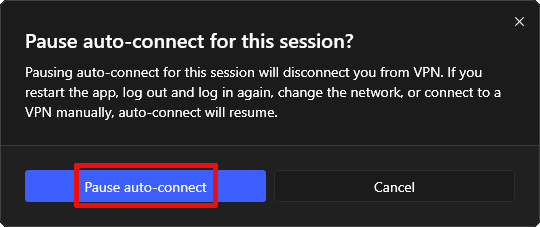
- Click the gear icon in the NordVPN window to open the Settings page. Select the Split tunneling option to go to the Split tunneling page.
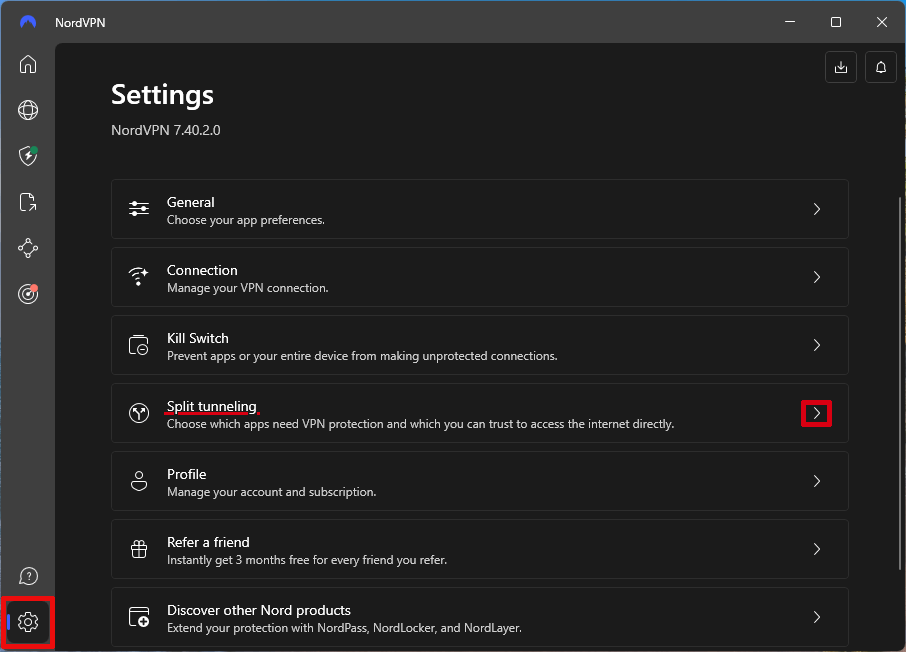
- Flip the Split tunneling toggle switch in the top right to On.
- If you want to send most of your traffic through the VPN (this is what we recommend), select Disable VPN for selected apps. If you want to only have a few apps go through the VPN tunnel, select Enable VPN for selected apps only.
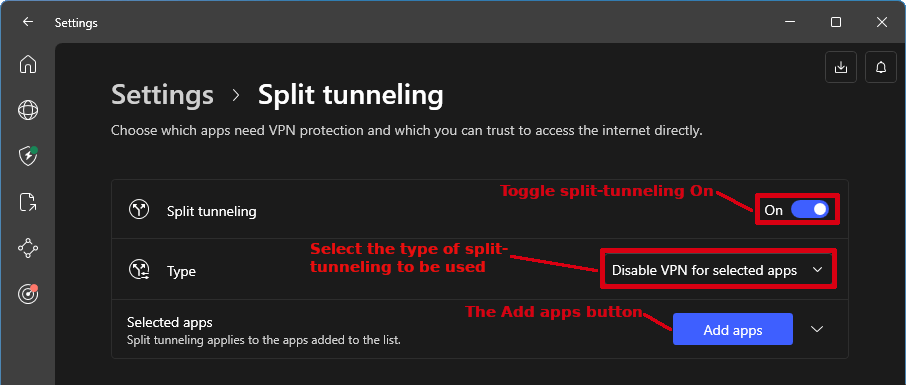
- Click the Add apps button at the bottom of the page. This opens a list of the apps on your computer.
- Place a check next to the apps that will be affected by the option you selected two steps ago, or click the Browse apps link to search for specific apps that way.
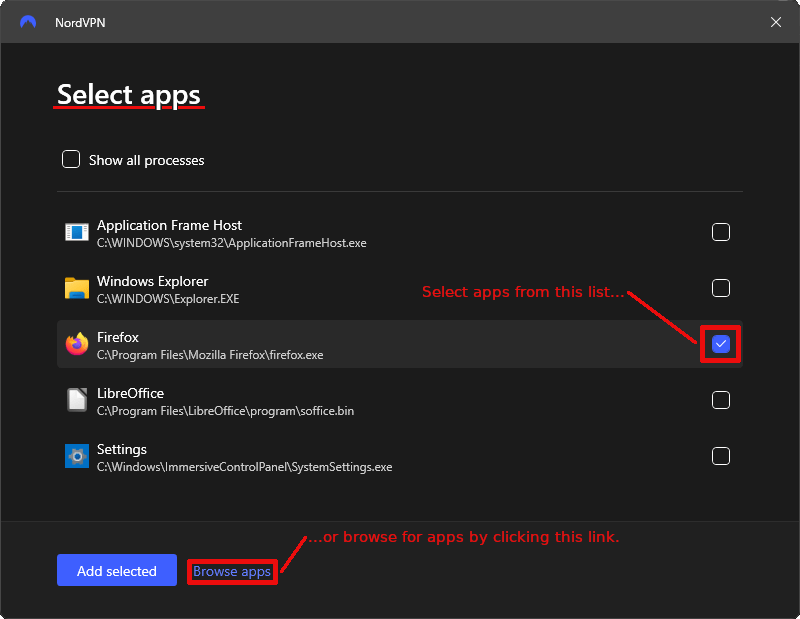
- Once you have selected all the apps you want to be affected, and click the Add selected button. This returns you to the Split tunneling page.
- Click the back arrow at the top left of the page to return to the main NordVPN page.
- Connect to the VPN network and enjoy split tunneling.
Now that we've got all that covered, it is time to look at the top VPNs for split tunneling.
The best VPNs for split tunneling
It is time to reveal our picks for the best VPNs for split tunneling. Keep in mind, the best VPN is subjective and depends on your own needs and preferences. Read the short descriptions below and see which one looks like the best match for your situation. Each VPN below offers a 30 day money-back guarantee along with 24/7 live chat support, so you can safely download and test these VPNs for split tunneling before making a long-term commitment.
In case you want more information, we've included links to our in-depth reviews of each of these VPNs at the end of each section.
1. NordVPN — Best speed and flexibility for split tunneling
| Website | NordVPN.com |
| Based in | Panama |
| Logs | No logs (audited) |
| Price | $3.39/mo. |
| Support | 24/7 live chat |
| Refund | 30 days |
| Deal | 76% Off Coupon |
NordVPN leads this parade of VPNs with split tunneling, offering unmatched flexibility with app-based options on Windows, Android, and Android TV, as well as URL-based split tunneling in the Windows browser extensions. NordVPN's split tunneling lets you route specific traffic — like Netflix for fast streaming or Chrome for private browsing — through the VPN, while bypassing it for others, such as gaming apps or local printers, to maximize speed and access.
Example: For Windows users wary of Microsoft’s telemetry, NordVPN’s split tunneling is a lifesaver: you can use the VPN to protect your sensitive online activities by running your web browser through the VPN's encrypted tunnel. And pass low-sensitivity traffic (visits to the Microsoft Store or your online games) directly to the internet. This gives the important stuff maximum protection while letting the other stuff run as fast as possible and use up as little VPN bandwidth as possible.
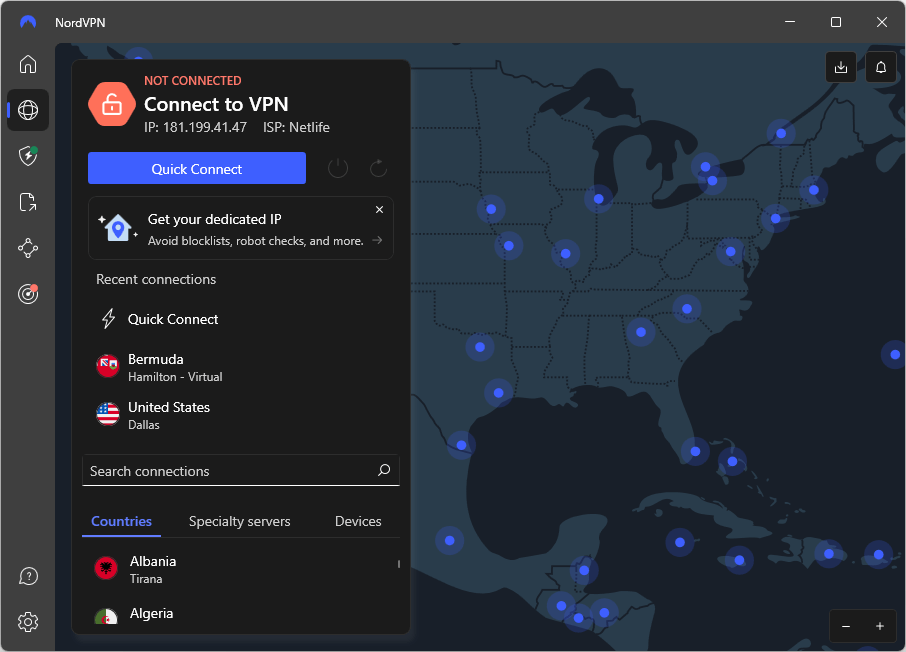
NordVPN’s NordLynx protocol (WireGuard-based, using ChaCha20 encryption) delivers blazing-fast speeds, with only a small slowdown — ideal for streaming or torrenting.
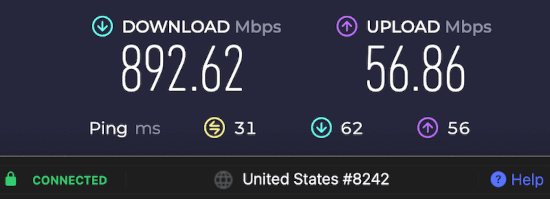
Its multiply-audited no-logs policy, Threat Protection Pro, VPN kill switches, private DNS, and other advanced features ensure top-tier privacy. With 7,400+ diskless servers across 118+ countries, NordVPN excels at unblocking Netflix, Hulu, and BBC iPlayer, perfect for streaming and P2P.
Using split tunneling with NordVPN
Split tunneling shines for:
- Streaming: Bypass the VPN for local Netflix to avoid blocks and boost speed, while securing torrenting apps.
- Gaming: Route Discord or Steam directly for low latency, keeping browsers encrypted.
- Local Access: Access NAS or printers on your local network without VPN interference.
- Privacy on Windows devices: Shield your web browsers from Microsoft’s data collection, while letting Windows Update and other non-private stuff connect directly.
How to set up NordVPN split tunneling
- Open the NordVPN app on Windows or Android.
- Go to Settings > Split Tunneling. and click the right-arrow to open Split Tunneling.
- Enable Split tunneling by flipping the toggle switch to On.
- Select the type of split tunneling you want: Disable VPN for selected apps or Enable VPN for selected apps.
- Save and connect to a NordVPN server.
Among the best VPNs with split tunneling, NordVPN’s speed, ease, and versatility make it our top pick.
Other NordVPN features
It's also important to note that NordVPN offers lots of other privacy and security features, beyond just split tunneling:
- Double VPN servers that encrypt traffic over two hops.
- Onion over VPN servers that give you an extra layer of privacy by routing traffic through the VPN server and the Tor network. Requires the use of the OpenVPN protocol (with its AES-256 encryption).
- Threat Protection Pro feature to block ads, trackers, and malware domains (currently the best VPN with ad blocking).
- Dedicated IP servers that give you the security and privacy protections of NordVPN, along with a static IP address that is dedicated to your sole use.
- Obfuscated servers and NordWhisper protocol that allow you to use the VPN in areas or networks where VPNs are blocked.
- Full streaming support for Netflix, BBC iPlayer, Hulu, Amazon Prime Video, Disney Plus, and many more. NordVPN consistently ranks as one of the best VPNs for streaming.
If you only need Windows and/or Android split tunneling, NordVPN could be a good option. It is extremely fast, reasonably priced, and at or near the top of the pack in every one of our VPN testing categories.
| NordVPN plans | Basic | Plus | Complete | Prime |
|---|---|---|---|---|
| 1-month | $12.99/month | $13.99/month | $14.99/month | $17.99/month |
| 1-year | $4.99/month | $5.99/month | $6.99/month | $8.99/month |
| 2-year | $3.39/month | $4.39/month | $5.39/month | $7.39/month |
Deal: Get 76% OFF NordVPN 2-year plans >
NordVPN's Summer Deal is live:
Get 76% Off NordVPN subscription plus a free Amazon gift card below:
(Coupon is applied automatically; 30-day money-back guarantee.)
Learn more about why NordVPN tops our list in this complete NordVPN review.
2. Surfshark — Affordable powerhouse for split tunneling
| Website | Surfshark.com |
| Based in | The Netherlands |
| Logs | No logs (audited) |
| Price | $1.99/mo. |
| Support | 24/7 live chat |
| Refund | 30 days |
| Deal | 87% Off Coupon |
Surfshark ranks #2 among VPNs that enable split tunneling, thanks to its flexible Bypasser feature. Bypasser gives you separate control of apps and websites/IP addresses. For apps, you can either specify which apps go through the VPN, or which apps bypass the VPN, whichever is more convenient for your situation. For websites/IP addresses, you can specify which bypass the VPN. The ability to separately control apps and websites/IP addresses makes Surfshark split tunneling very flexible.
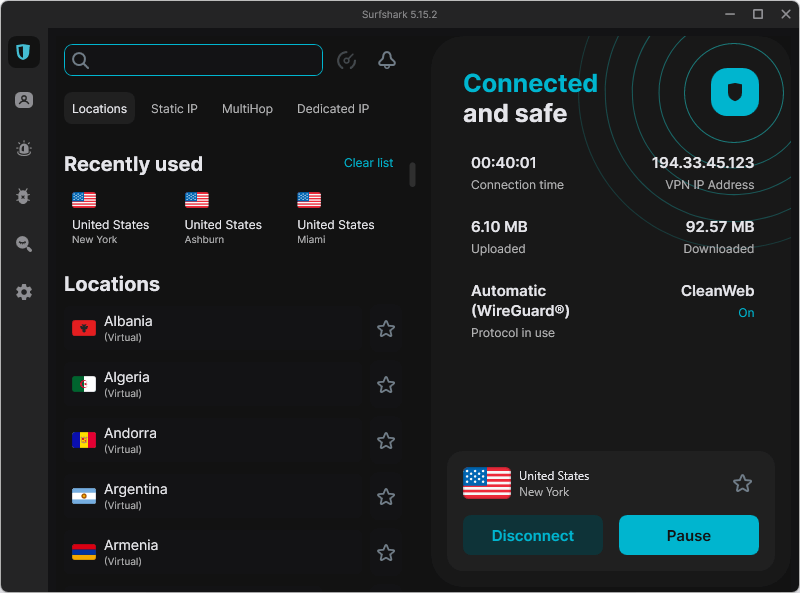
With 3,200+ diskless servers in 100+ countries, Surfshark’s WireGuard protocol delivers high speeds, although it is not quite as fast as NordVPN. Overall, Surfshark is the second fastest VPN we have ever tested.
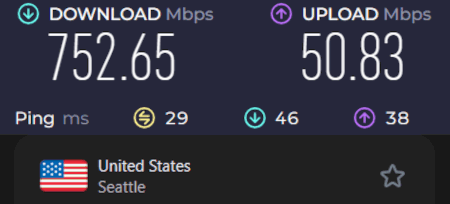
Its IP/DNS leak protection, audited no-logs policy, and CleanWeb (ad, tracker, malware blocker) ensure robust privacy. Features like MultiHop (double VPN) and Camouflage Mode (which bypasses VPN blocks) add versatility. Unlimited simultaneous connections and budget-friendly pricing make Surfshark a top value for households or offices.
How to use split tunneling VPN (Bypasser) with Surfshark
Here's how you configure Surfshark Bypasser in the Windows app:
- Launch the Surfshark app but do not connect to a VPN server.
- Click the Settings (gear) icon, then select VPN settings.
- On the VPN settings page, scroll down to the Bypasser section and click to open the Bypasser page.
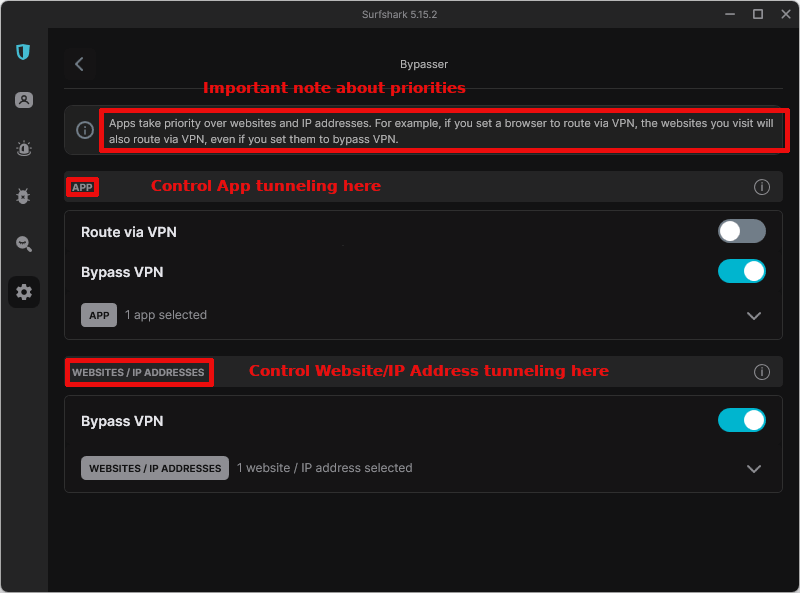
- In the APP section, you can select Route via VPN, or Bypass VPN, or neither, but you cannot have both active.
- Click the APP button or the down arrow, then select the apps you want from the list of apps that appears.
- In the WEBSITES/IP ADDRESSES section, select Bypass VPN, then click the button or down arrow to enter the specific websites or IP addresses you want to bypass the VPN and go direct to the internet.
Beyond split tunneling, Surfshark is an excellent VPN for streaming, offers dedicated IP addresses, and more, making it one of the best cheap VPNs on the market. And of course it gives you a 30-day money-back guarantee, along with 24/7 live chat support.
If you have a lot of devices you need to connect to the internet through a VPN, or just want a great value on a high-quality VPN with split tunneling, Surfshark is worth considering.
| Surfshark plans | Starter | One | One+ |
|---|---|---|---|
| 1-month | $15.45/month | $17.95/month | $20.65/month |
| 1-year | $3.19/month | $3.39/month | $6.09/month |
| 2-year | $1.99/month | $2.49/month | $3.99/month |
Deal: Get 87% OFF Surfshark 2-year plans >
Click here to read our complete Surfshark review.
3. Proton VPN — Secure, Switzerland-based VPN with split tunneling
| Website | ProtonVPN.com |
| Based in | Switzerland |
| Logs | No logs (audited) |
| Price | $3.59/mo. |
| Support | Email + Chat |
| Refund | 30 days |
| Deal | 64% Off Coupon |
Proton VPN ranks #3 among the top VPNs with split tunneling, offering precise app and IP-based control on Windows and Android (NordVPN and Proton VPN support the same operating systems and devices right now). Secure your work apps or shield your personal web browsing, while simultaneously routing Netflix outside the VPN for fast streaming (Proton VPN is now one of the best VPNs for Netflix). The service is based in privacy-friendly Switzerland, and its audited no-logs policy ensures trust. It also has a newly updated user interface:
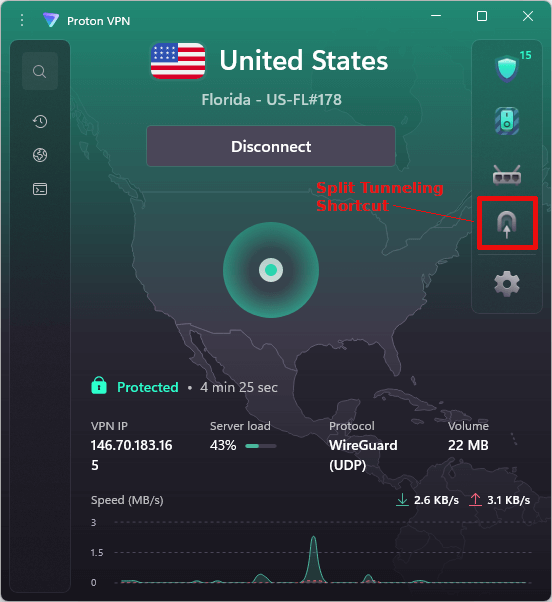
With 12,900+ servers in 117 countries, Proton VPN’s use of the WireGuard protocol delivers solid speeds (up to 698 Mbps in our testing) and excellent security. Features like Secure Core (double VPN) and Tor over VPN servers, and NetShield ad-blocking further boost your security and privacy. Proton VPN has also greatly improved their streaming support, making it a fine tool for Viewing Netflix, Amazon Prime, and other top streaming services.
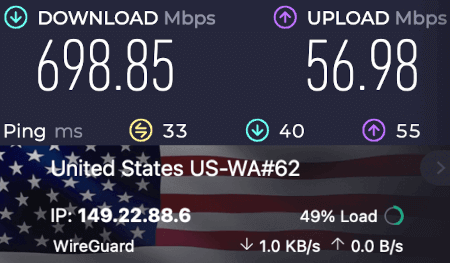
How to set up Proton VPN split tunneling
- Open Proton VPN’s Windows/Android app.
- Select the Split Tunneling icon (see previous screen capture).
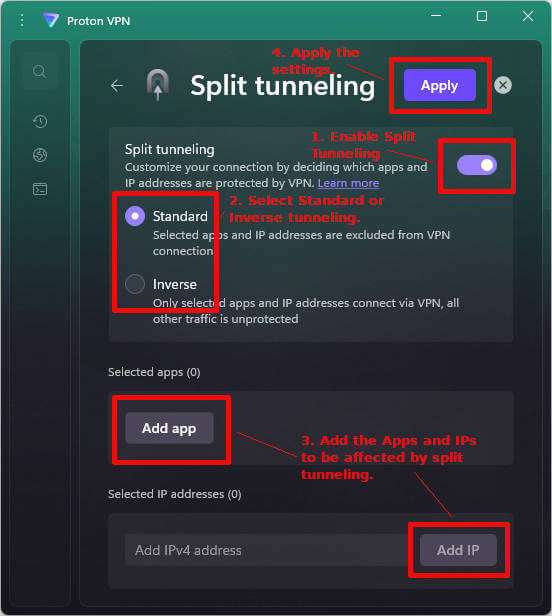
- On the Split tunneling page, activate the toggle switch. Note that enabling split tunneling disables the VPN kill switch.
- Choose Standard (selected apps and IP addresses bypass the VPN connection) or Inverse (only selected apps and IP addresses use the VPN connection).
- Select apps (e.g., Netflix) or IP addresses that will be affected by split tunneling.
- Select the Apply button to initiate split tunneling.
One place where Proton VPN lags the competition is in support hours. While it provides live chat support, that support is not available 24/7. Instead, it is available during normal Swiss business hours. Another minor weakness is that their 30-day money-back guarantee is prorated. Instead of getting a full refund during the trial period, you get a partial refund based on how many days you have already used the service.
Despite those minor negatives, Proton VPN has become one of the leading VPN services on the market and is definitely worth considering for your split tunneling and general VPN needs. And in case you were wondering, you don't need to spring for a Proton Unlimited plan to get split tunneling support. The Proton VPN Plus plan has the complete set of capabilities we have discussed here.
| Proton VPN plans | Proton VPN Plus | Proton Unlimited |
|---|---|---|
| 1-month | $9.99/month | $12.99/month |
| 1-year | $3.99/month | $9.99/month |
| 2-year | $3.59/month | $7.99/month |
Deal: Get 64% OFF Proton VPN 2-year plans >
Check out this Proton VPN review for more information and test results.
4. ExpressVPN — Split tunneling for diverse devices
| Website | ExpressVPN.com |
| Based in | British Virgin Islands |
| Logs | No logs (audited) |
| Price | $4.99/mo. |
| Support | 24/7 live chat |
| Refund | 30 days |
| Deal | 61% Off Coupon |

ExpressVPN ranks #4 on our list, offering app-based control on Windows, Android, macOS, and routers. You can use it to route Netflix outside the VPN for HD streaming while securing your browsers, or bypass gaming apps for speed — perfect for multitasking or accessing local devices. Setup is straightforward, enhancing flexibility across devices.
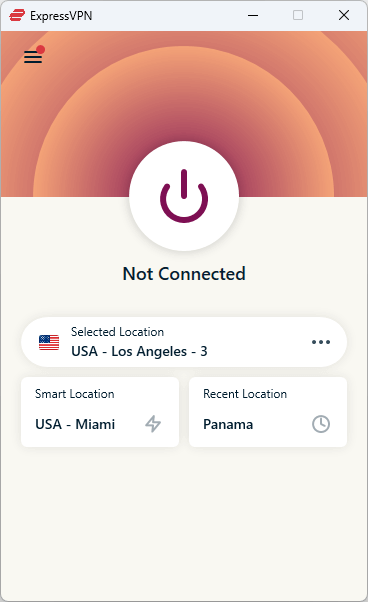
With 3,000+ servers in 105+ countries, ExpressVPN’s Lightway protocol makes ExpressVPN faster and more secure than ever (a race between NordVPN and ExpressVPN is still one-sided, just less so), while its advanced encryption, continually-audited no-logs policy, and Network Lock (kill switch) guarantee privacy.
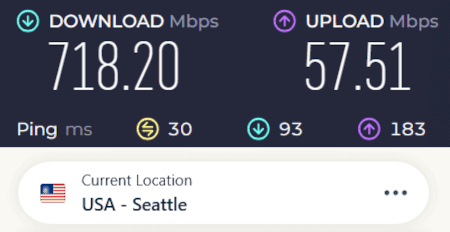
ExpressVPN has long been known for its streaming capabilities with major services such as Netflix and Hulu, and it has gone from having intermittent problems with BBC iPlayer to one of the best VPNs for BBC iPlayer.
How to set up ExpressVPN split tunneling
- Open ExpressVPN’s app.
- Go to Options > General > Split Tunneling.
- In the Split tunneling section, set the Manage connection on a per-app basis checkbox. Then click the Settings button. This opens the Split Tunneling window seen below:
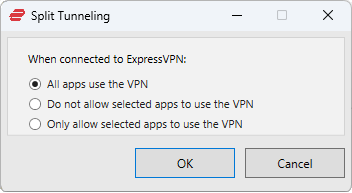
- Choose whether to block selected apps from using the VPN, or to only allow selected apps to use the VPN. Whichever you choose, the Split Tunneling box expands to allow you to selected the affected apps, as you can see below. Be aware that you can't use Lightway Turbo when split tunneling is active:
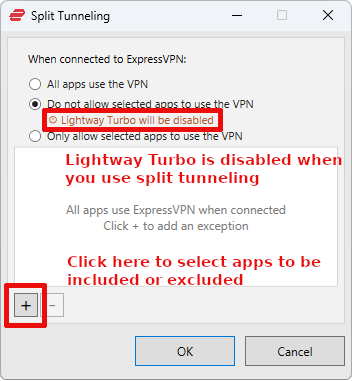
- Select the apps you want to explicitly include or exclude, then keep clicking OK until you get back to the main ExpressVPN window.
ExpressVPN provides excellent 24/7 live chat support, along with a full 30-day money-back guarantee. While it is a bit more expensive than the other VPNs in this list, its reliability and simplicity make it worth considering.
| ExpressVPN plans | Price |
|---|---|
| 1-month | $12.95/month |
| 1-year | $6.67/month |
| 2-year | $4.99/month |
Deal: Get 61% OFF ExpressVPN 2-year plans >
Read our complete ExpressVPN review if you want more info on this service.
5. IPVanish — A fast and fully-featured VPN with split tunneling
| Website | IPVanish.com |
| Based in | USA |
| Logs | No logs (audited) |
| Price | $2.19/mo. |
| Support | Email and Chat |
| Refund | 30 days |
| Deal | 83% Off Coupon |
IPVanish rounds out the best VPNs with split tunneling. It is versatile, handling not only the most common options, but also works on less supported devices like Apple Vision Pro and Fire TV. It gives you the option for both app-based and domain-based splitting, while still being user-friendly.
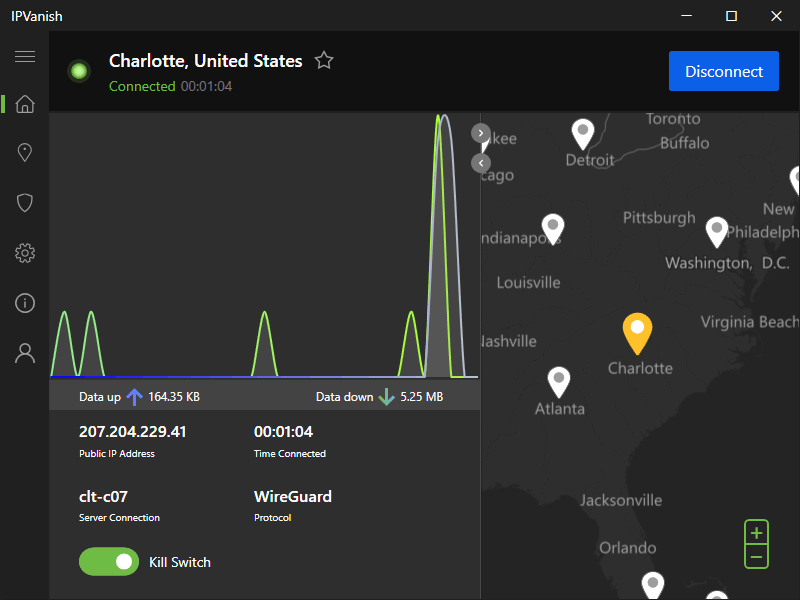
IPVanish has achieved one of the fastest download speeds ever recorded in our test lab. It also delivered a very low ping (making it one of the best VPNs for gaming). However, we found its speeds to be much more variable than those of NordVPN or Surfshark. Use the 30-day money-back guarantee to test the speeds it delivers in your particular circumstances.
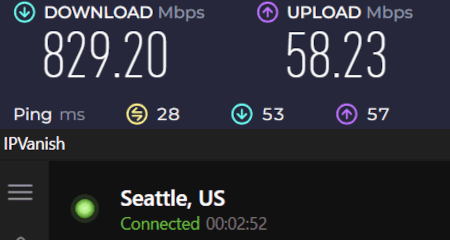
With 2,400+ servers in 55+ countries, IPVanish’s WireGuard protocol provides excellent security, independent of its variable speeds. Like other top VPN services, its audited no-logs policy, kill switch, and DNS leak protection ensure your privacy. The low price of a subscription, along with support for unlimited connections makes IPVanish a strong contender for households with lots of users.
How to set up IPVanish split tunneling
Here are instructions for setting up split tunneling in the IPVanish Windows app.
- Launch the IPVanish app but do not connect to a VPN server.
- Click the Settings (gear) icon, then select the Split Tunneling tab.
- On the Split Tunneling tabbed page, toggle on split tunneling.
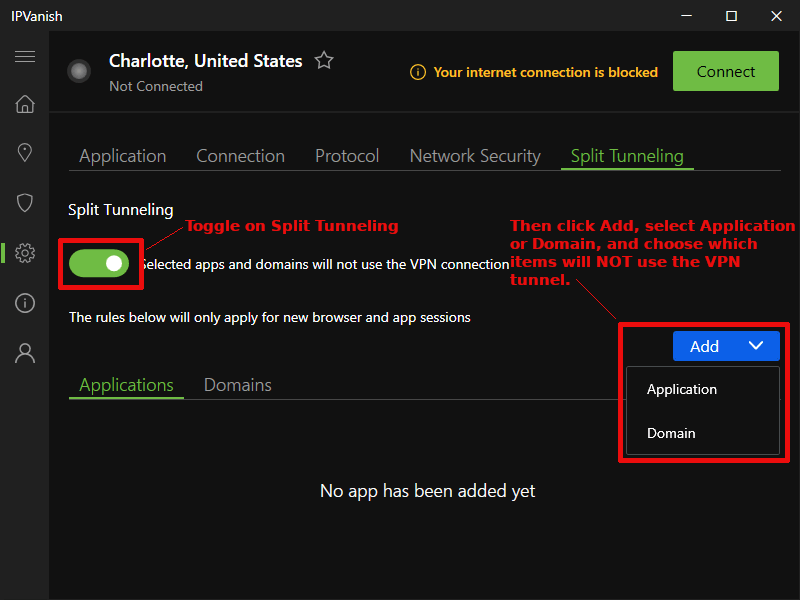
- Click the Add button, then select either Application or Domain, and specify what you want to go direct to the internet without passing through the VPN tunnel.
Like most other services in this round-up, IPVanish provides 24/7 live chat support and a full 30-day money-back guarantee. Also, the IPVanish Essential plan works great for split tunneling. No need to go for the Advanced plan to get IPVanish's sophisticated split tunneling.
| IPVanish plans | IPVanish Essential | IPVanish Advanced |
|---|---|---|
| 1-month | $12.99/month | $14.99/month |
| 1-year | $3.33/month | $4.49/month |
| 2-year | $2.19/month | $3.29/month |
Deal: Get 83% OFF IPVanish 2-year plans >
Also, check out our IPVanish review for more information and test results.
Which split tunneling VPN is right for my devices?
Finding the best split tunneling VPN for your specific situation is complicated by the fact that each VPN supports a different set of operating systems and devices. For example, While each VPN supports split tunneling on Windows, only ExpressVPN supports it on Linux devices. Both NordVPN and Proton VPN support it on Android TV, and only IPVanish supports split tunneling on Fire TV.
As a result, your choice of split tunneling VPNs is constrained by where you want to use split tunneling. To help you choose, we've created this table that shows which VPNs support split tunneling on which devices and operating systems.
| VPN | Windows | macOS | Linux | Android | iOS | Browser Extension | Other | Notes |
| NordVPN | ✅ | ✅ | ✅ | Android TV | ||||
| Surfshark (Bypasser) | ✅ | ✅ | ✅ | ✅ | ✅ | Reverse Bypasser for Window & Android | ||
| Proton VPN | ✅ | ✅ | ✅ | Android TV | Split tunneling disables Kill switch | |||
| ExpressVPN | ✅ | ✅ | ✅ | Only macOS prior to 11; deactivates Lightway Turbo | ||||
| IPVanish | ✅ | ✅ | ✅ | ✅ | Apple Vision Pro, Fire TV |
Conclusion: Use a good split tunneling VPN in 2025
In this article we learned what split tunneling is, why you might want to use it, and why you might not want to. Then we examined the five top VPNs with the split tunneling feature. Each one does its job well, but each has its plusses and minuses, making it impossible to anoint a single best VPN for split tunneling.
Our top recommendation as the best VPN for split tunneling remains NordVPN. It outperformed all the others in our test results and also offers the best value for your money.
We encourage you to learn more about the split tunneling VPN service that looks best to you by following one of the links in the body of this article or hitting one of the links below to download your favorite choice and start testing it right now. Remember that each of these services offers a 30-day money-back guarantee along with 24/7 live chat support so you'll always have the help you need.
Simplify your online life by putting split tunneling to work today!
Split-Tunneling VPN FAQs
Here are a couple of the most common questions we come across when the subject is split tunneling VPNs.
Are There Other VPNs That Offer Split Tunneling?
Yes, several VPNs offer split tunneling, but they fall short of the best VPNs with split tunneling featured in this guide, like NordVPN and Surfshark. Services like Private Internet Access, CyberGhost, and TorGuard provide split tunneling but face issues that kept them off our list.
These VPNs often suffer from slower speeds, limited platform support, or privacy concerns, such as basic connection logs or US jurisdiction risks. For reliable split tunneling with top performance and security, stick with our recommended picks.
Which is the best VPN for split tunneling?
Unfortunately, there isn't a single best VPN for split tunneling. If you want to install a VPN app on your router and do split tunneling, ExpressVPN is the best VPN for split tunneling in that case. If you want to have a large number of devices protected, Surfshark, with its unlimited connections, is probably the best bet. Finally, if you want the fastest possible connection for the apps that are protected by the VPN, then NordVPN is the winner.
Does split tunneling increase latency?
No, split tunneling does not increase latency. In fact, it can decrease it because some apps will travel outside the VPN, reducing the load on the VPN server. With split tunneling, if an app needs low latency or ping, you can configure the VPN so the specified app communicates outside the VPN. This can improve latency.
Apps that use the encrypted VPN tunnel will probably have a higher latency than those that don't use the tunnel.





The only one on this list that isn’t a data selling shell company is proton and they have a ton of flaws, a big recent one is the removal of dozens of secure core servers limiting which regions you can connect to and their linux client in particular is pathetic, programs from the mid-90’s put it to shame, it doesn’t have any of the features you’d expect, dns ad blockers, kill switch, doesn’t even have an option for split tunneling, no wireguard.
Unfortunately as far as I can tell there is only one vpn in existence that actually provides privacy and has decent split tunneling, mullvad
by privacy I mean isn’t a shell company for a yank data selling firm and has 3rd party audits to verify they uphold their no logs policy
by decent split tunneling I mean it’s an incredibly easy to use feature on their windows program and the linux client is very barebones and offers an inconvenient method of split tunneling, but offering spit tunneling on linux at all is more than any other vpn provider I have ever been able to find