
NordVPN is undoubtedly one of the most popular VPNs on the market – but that doesn't even matter. What most people want to know is how well this VPN actually performs in the real world. This NordVPN review will give you a very in-depth answer, with all of our test results posted below.
Short on time? You may want to jump to our detailed speed test results section where we show you exactly how fast NordVPN was with servers tested around the world.
Are you ready to see what we've learned? We tested its speed, security, streaming ability and much more. Did NordVPN triumph, or did it leave us lagging behind the pack or exposed to the predators of the internet? The answers lie just ahead…
| Website | NordVPN.com |
| Based in | Panama |
| Logs | No logs (audited) |
| Price | $3.39/mo. |
| Support | 24/7 live chat |
| Refund | 30 days |
| Deal | 76% Off Coupon |
As with all of our VPN reviews here on CyberInsider, we really get into the details with test results and analysis. Here's what we looked at for this NordVPN review:
- Numerous speed tests conducted with NordVPN servers around the world
- Leak tests conducted on the desktop applications (checking for IPv4, IPv6, and DNS leaks)
- Testing the kill switch and all features
- Streaming compatibility checks with Netflix and other services
- Testing the specialty servers, including the Double VPN and P2P servers
- Analyzing all features and pricing options
With cyberattacks and corporate surveillance on the rise, an excellent VPN is a necessity for anyone who wants to be safe online. A fast, VPN that can evade geo-blocking can be your ticket to unlocking access to Netflix and the rest of the world's streaming services. And a VPN with rock-solid security that keeps no logs can protect the privacy of all your online activities.

NordVPN's goal is to be a leader in every one of these spaces, as well as in other facets of VPN use, such as torrenting and dedicated IP address availability, as well as advanced capabilities like ad, tracker, and malware blocking, data breach monitoring, and post-quantum encryption. The rest of this article is dedicated to seeing how well this popular VPN service achieved its goals. Time to dig in.
NordVPN Review: Key Features and Benefits in 2025
+ Pros
- User-friendly and reliable apps
- Double VPN and Onion Over VPN servers
- Passed numerous 3rd-party audits
- Strong encryption standards with full support for WireGuard
- Works with Netflix and many streaming sites
- Threat Protection feature to block ads, trackers, and malware
- Professional 24/7 live chat support
- Consistently fast speeds
- Dedicated RAM-only servers with 10 Gbps bandwidth channels
- Post-quantum encryption
– Cons
- Best discounts only available with 2-year plans
NordVPN is a top-tier VPN provider that has performed well in our tests year after years. It has also earned lots of praise in the industry for its range of features and impressive security measures. Here are some key features of NordVPN:
- Over 7,800 servers in 118 countries
- Excellent speed test results (almost 900 Mbps)
- Advanced tunneling protocols (NordLynx and NordWhisper)
- Extra security features (Threat Protection Pro, post-quantum encryption, data breach monitoring, data breach scanner that alerts you if your personal details are found on the dark web, and more)
- Specialty servers
- Unrestricted streaming and torrenting capabilities
- User-friendly apps with support for all major devices and platforms
Now let’s go deeper into one of the top NordVPN questions we get, “Is NordVPN fast?”
NordVPN speed test results
For this updated 2025 NordVPN review, I once again ran dozens of speed tests, connecting to various NordVPN servers around the world. NordVPN's performance can have a significant impact on your internet connection speed and stability, which is crucial for streaming, gaming, and browsing. While the NordVPN desktop apps (Windows, macOS, and Linux) allow you to choose the VPN protocol you’d like to use, for all the speed tests, I set the protocol to Automatic and let the VPN select the best protocol.
This table summarizes our speed test results. My baseline speed (direct to internet with no VPN) was around 1,000 Mbps.
| NordVPN Server Location | Speed (Mbps) |
| Seattle | 892 |
| Los Angeles | 884 |
| New York | 849 |
| London, UK | 809 |
| USA-Canada (Double VPN) | 511 |
The closest NordVPN server I tested was in Seattle, where I hit download speeds of 892 Mbps. This is the fastest VPN download speed test results we’ve gotten on CyberInsider.
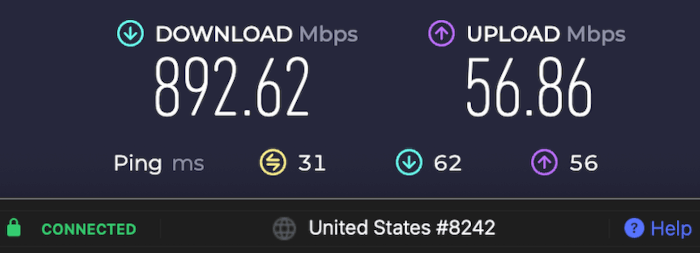
Next, I tested a server in Los Angeles. Once again, the test results were excellent, with download speeds around 884 Mbps.
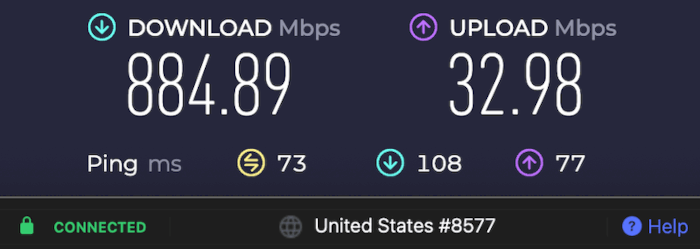
At nearly 900 Mbps, it is clear that NordVPN belongs in the “fastest VPNs” category. It also came out on top in the NordVPN vs ExpressVPN comparison.
Next, I tested a server in New York, and it was again very fast at 849 Mbps.
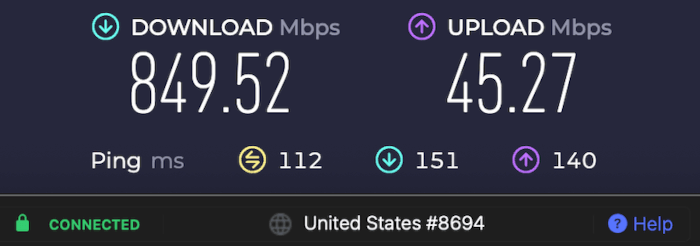
Lastly, I tested a server in the United Kingdom. Here is the NordVPN UK server with speeds of around 809 Mbps:
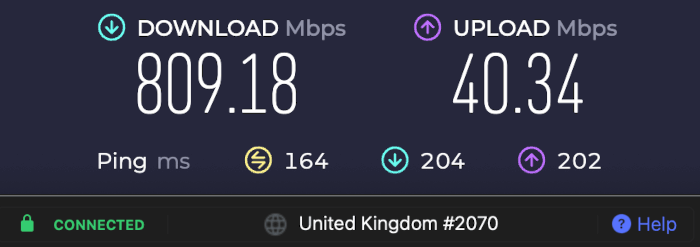
CyberInsider has tracked NordVPN’s speeds for years, and the results are in: NordLynx, powered by the WireGuard protocol, combined with server upgrades, delivers top-tier performance. Our WireGuard vs. OpenVPN showdown proved WireGuard’s edge, with NordVPN leaving OpenVPN in the dust.
Not all WireGuard VPNs are equal, though. Our CyberGhost vs. NordVPN report showed NordVPN dominating despite both using WireGuard. After rigorous testing across devices and scenarios, NordVPN’s speed and reliability live up to the hype.
NordVPN double VPN speed test results
Finally, I also ran some double VPN speed tests. These are the “Double VPN” servers that you can select within the NordVPN app. Usually, due to the longer distance, double encryption, and increased latency, you'd expect this type of server to be slower. Nonetheless, they were surprisingly fast.
Here is the USA > Canada server combination I tested with speeds of 511 Mbps! For this type of connection, these speeds are excellent.
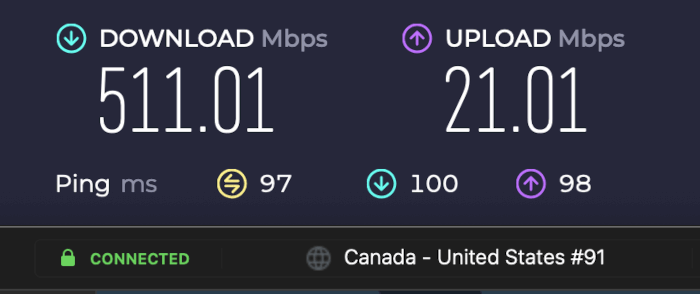
NordVPN significantly outperforms other VPNs that offer double VPN configurations. You can see this in the NordVPN vs Proton VPN article.
Reliability and connections
On the topic of performance, it's also important to discuss reliability and connections:
- Reliability — I found NordVPN to be very reliable. The servers were consistently fast and I did not experience any dropped connections.
- Connections — When using NordLynx, I found that NordVPN was extremely fast at establishing a connection — nearly instantly. However, OpenVPN can take a few seconds, which can be a headache when you are mobile and moving from one hotspot to the next.
Conclusion on performance — With the latest round of speed tests for this review, I can conclude that NordVPN delivers fast, consistent, and reliable speeds. It also consistently comes out on top in comparison with other VPNs, such as in the NordVPN vs IPVanish comparison.
NordVPN's security and privacy features
A virtual private network (VPN) is a secure, encrypted connection that creates a ‘tunnel' for your data, enhancing your online privacy and security. NordVPN provides some solid features to enhance both your security and privacy — above and beyond most other VPNs. With NordVPN, you benefit from VPN protection that encrypts your internet traffic and offers advanced security features to safeguard your privacy online.
Encryption and VPN protocols
NordVPN’s OpenVPN clients use an AES-256-GCM cipher and HMAC SHA256 hash authentication. The AES-256-GCM cipher is used to encrypt traffic with the IPSec/IKEv2 protocol. In addition to OpenVPN and IPSec/IKEv2, NordVPN also supports the WireGuard VPN protocol (with ChaCha20 encryption) directly in all VPN apps. Its privacy-focused implementation of WireGuard is called NordLynx.
In late 2024, NordVPN began making post-quantum encryption available to help you safeguard sensitive data such as personal messages and banking details. The threat is not now, but in the future. NordVPN is guarding you against the day that someone develops a quantum computer capable of cracking AES or ChaCha20. At the moment, post-quantum encryption only works with the NordLynx protocol and is not compatible with obfuscated servers, Meshnet, or a dedicated IP address.
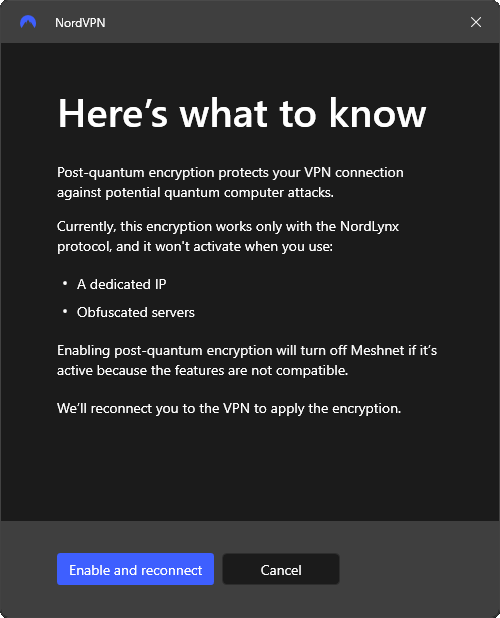
Additionally, in 2025, NordVPN introduced NordWhisper, a new VPN protocol designed to enhance user connectivity in networks with restrictive policies. Its web tunnel technology, distinct from that of a traditional VPN protocol, offers a higher level of obfuscation to bypass even the most stubborn VPN-specific blocks.
NordVPN Threat Protection — Streamlined security
NordVPN’s Threat Protection and Threat Protection Pro enhance your online safety by blocking ads, trackers, and malware, going beyond standard VPN features.
Threat Protection (Standard)
Available on Android, iOS, Linux, and NordVPN’s Chrome, Firefox, and Edge extensions, the standard Threat Protection feature blocks ads, trackers, unsafe connections, and malicious websites when connected to a VPN server. Note that NordVPN’s browser extensions protect only browser traffic, not your entire system’s internet activity. In our tests, it effectively eliminated ads and trackers, making NordVPN a top choice for ad-blocking VPNs.
Threat Protection Pro
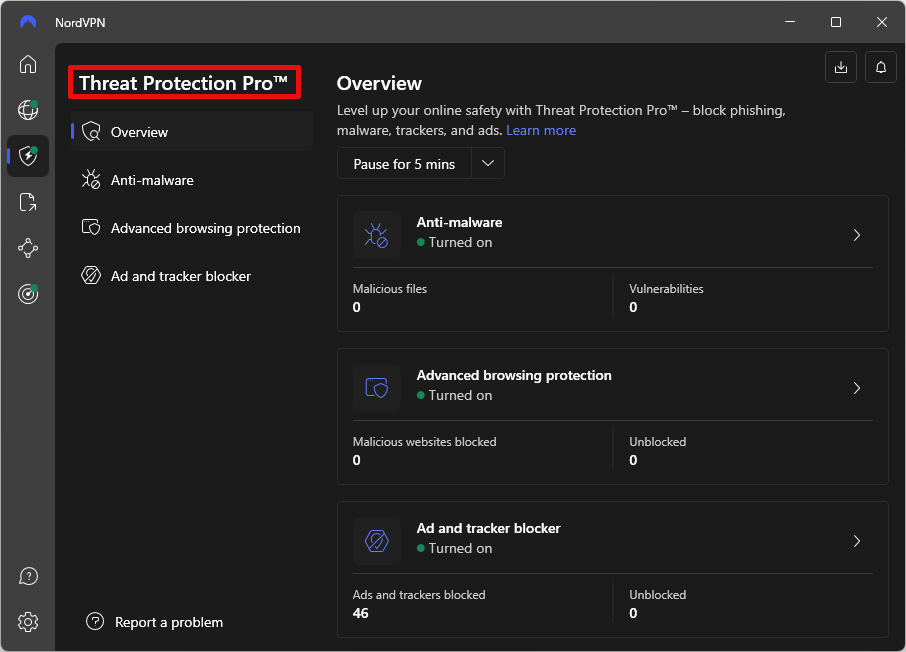
Exclusive to Windows and macOS, Pro builds on the standard version by scanning downloaded files and deleting harmful ones before they can cause damage. It works even without a VPN connection, offering continuous protection. By blocking intrusive ads and trackers, it boosts privacy and reduces online distractions. Pro also shields against malicious websites and malvertising, alerts you to scams and frauds, looks for vulnerabilities in your installed apps, and more, making your online experience safer.
NordVPN server types
| NordVPN Servers: | |
|---|---|
| Total servers | 7,800+ |
| Total countries | 118 |
| Double VPN server | ✅ |
| Tor-Over-VPN servers | ✅ |
| P2P servers | ✅ |
Here is more information on the NordVPN server types:
Double VPN servers (Multi-Hop) — Routes traffic through two servers for double encryption, enhancing privacy. Available in 31 configurations, easily selected in the client. A top pick for advanced security.
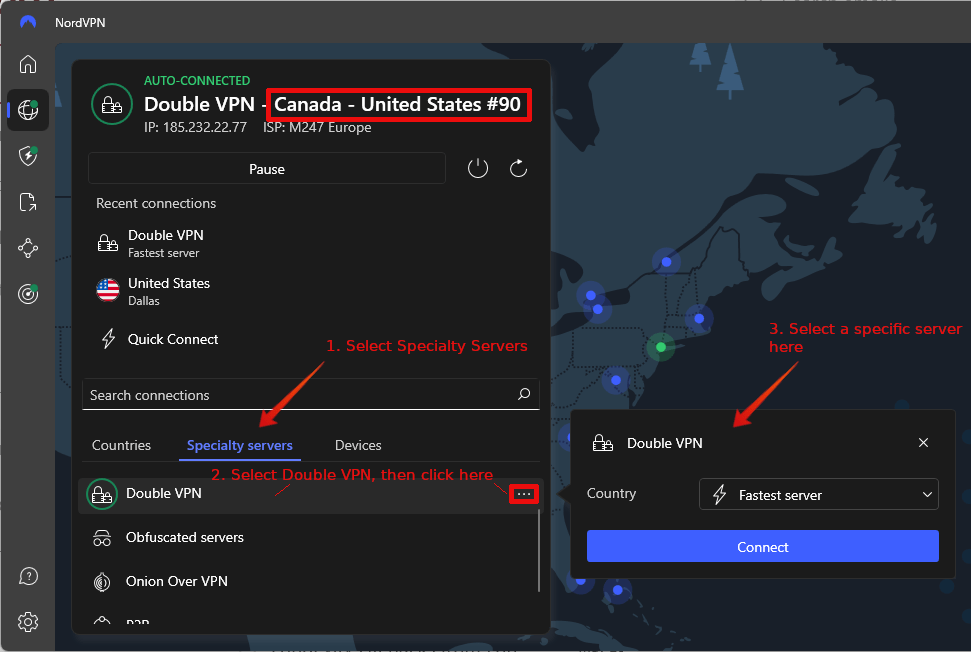
Onion Over VPN servers — Combines VPN and Tor encryption for extra anonymity by routing your traffic through the Tor network after encrypting it with the VPN. Offered in Netherlands and Switzerland.
Obfuscated servers — Masks VPN traffic as HTTPS, ideal for bypassing blocks at work or school and evading censorship like that imposed by China, or the UAE.
Dedicated IP servers — Provides a unique, static IP for consistent access. Benefits include smoother banking, fewer CAPTCHAs and secure remote access. Available in 18 countries.
P2P servers — Optimized for torrenting thanks to fast, secure P2P transfers with high bandwidth and no throttling. Hides your IP address.
NordVPN kill switch
NordVPN's kill switch is a security feature designed to prevent data leaks if your VPN connection drops, and it comes in two types: an internet kill switch and an app kill switch.
- Internet Kill Switch: Blocks all internet traffic if the VPN disconnects. Choose between blocking traffic only on unexpected drops or for any disconnection, including manual ones.
- App Kill Switch: Closes specified apps if the VPN fails, without blocking overall traffic.
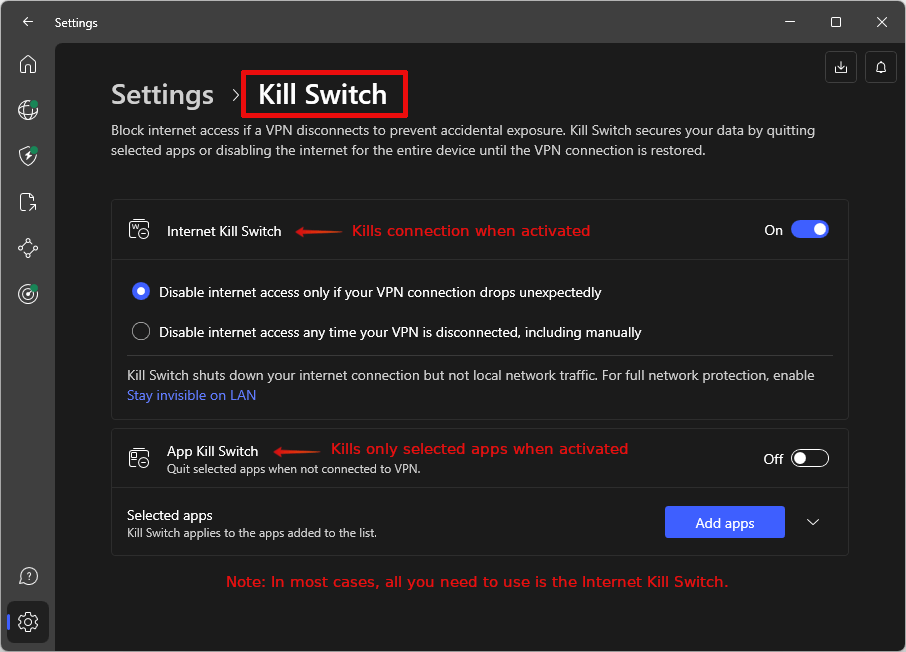
Accessible in the NordVPN Windows client, NordVPN's kill switch is effective at preventing address leaks by blocking non-VPN traffic via the firewall. The internet kill switch is ideal for most users, while the app kill switch provides additional control by terminating specific applications if the VPN disconnects.
Meshnet
NordVPN’s Meshnet feature allows secure device-to-device connections for file sharing and routing traffic. This innovative feature enables users to create a secure network of devices, facilitating the sharing of files and data without exposing their activities to potential threats. In 2023, NordVPN released Meshnet for free.
Data breach monitoring
In an age of frequent data breaches, NordVPN offers a data breach scanner that alerts users if their personal information is found on the dark web. It continuously scans the internet and notifies users if their registered email appears in any breaches, similar to the Have I Been Pwned service.
NordVPN leak test results (no leaks found)
I ran the NordVPN Windows and Mac OS clients through some basic VPN tests and checks, including a DNS leak test, to identify any leaks or problems. Additionally, I also tested out NordVPN’s kill switch to see if it was effectively working in both clients.
With the NordVPN Windows client, I did not find any address leaks or DNS leaks. In the screenshot below, you can see:
- the IPv4 address matches up with the VPN client (no IPv4 leaks)
- IPv6 is effectively being blocked (no IPv6 leaks)
- No WebRTC leaks (but this is blocked in your browser)
- DNS requests are being handled by the NordVPN servers (no leaks)
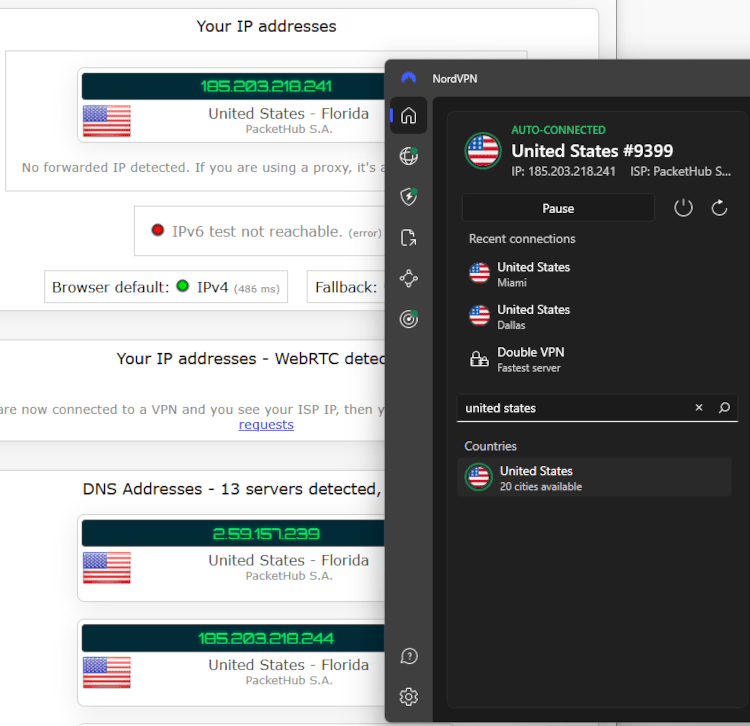
I also found the Internet Kill Switch and App Kill Switch to work well – no issues or problems to report.
MacOS leak tests – I ran the macOS VPN clients through the same tests as above with the Windows client. The results were the same in that I did not find any leaks or problems. Additionally, the macOS kill switches worked correctly without any issues.
Android leak tests – Another team member tested the NordVPN Android client when working on the Best VPN for Android roundup. He found it to perform very well without any leaks or issues. If you want more options, both Surfshark and ExpressVPN also offer good Android clients.
NordVPN offers secure and user-friendly apps
NordVPN also offers a nice lineup of NordVPN's apps (clients) for all major operating systems and devices, ensuring security and user-friendliness across platforms:
- Windows
- Mac OS
- Linux
- Android and iOS (mobile)
- Android TV
- Apple TV
- Fire TV Stick
Here were my main takeaways from testing and reviewing the NordVPN clients on Windows and Mac OS:
- Fully-featured – The NordVPN apps are loaded with features, including specialty servers, leak protection, and startup/connection settings.
- Easy to use – Whether you are new to VPNs or a seasoned pro, you should find NordVPN clients user-friendly and intuitive. Adjusting settings and selecting features is simple.
- Secure – Aside from the strong encryption we discussed above, NordVPN also secures data with a kill switch. This blocks traffic (or closes specific apps) if the VPN connection drops for any reason. We’ll examine this more below.
NordVPN for Windows
NordVPN's Windows app stands out for its intuitive user interface and comprehensive feature set. It utilizes the OpenVPN and WireGuard VPN protocols and supports the full NordVPN feature set. To connect to a server, use the list on the left or click a location on the map-based interface. You can also configure it to find and connect to a server automatically. In the screenshot below, I’m testing the Windows VPN client.
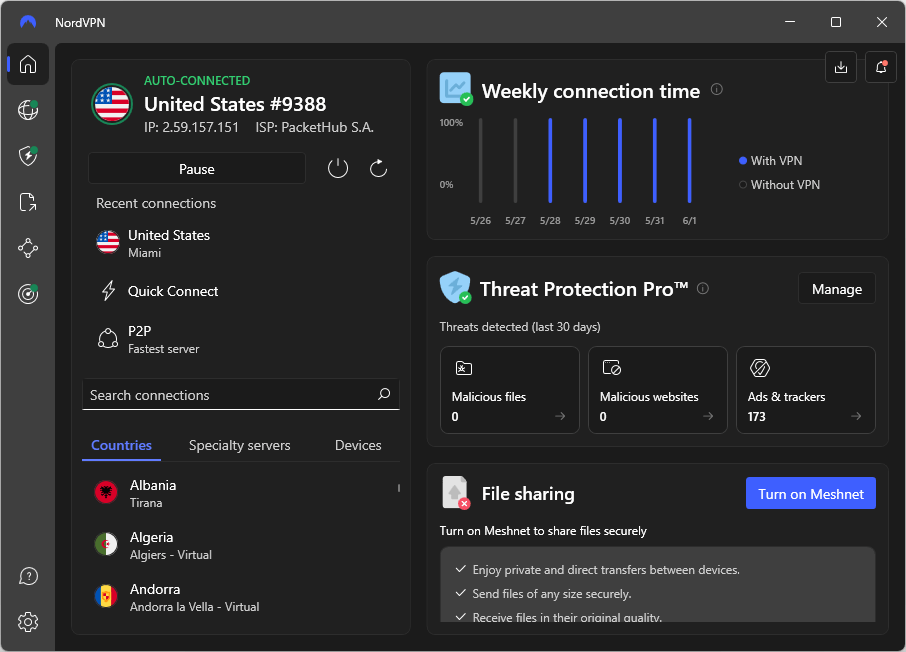
You can choose between the NordLynx, OpenVPN (UDP/TCP), and NordWhisper tunneling protocols, or let NordVPN make the selection for you automatically.
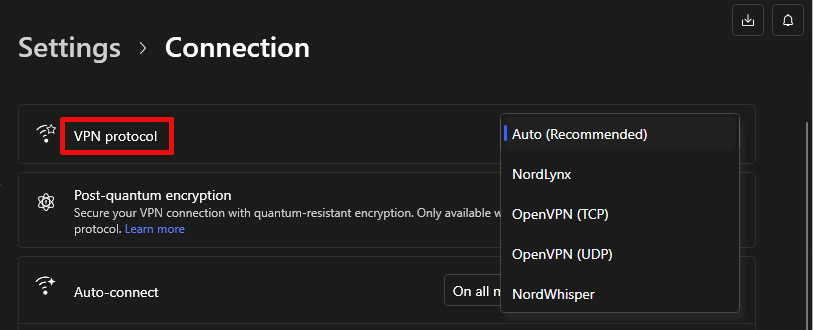
NordVPN for macOS
NordVPN's Mac app features a user interface similar to its Windows version, but with unique elements designed specifically for Mac users, such as the Favorites system and customizable presets. These features optimize the experience for Mac users, making it easy to quickly connect to preferred servers and tailor the app to individual needs. The Mac app supports IKEv2, OpenVPN UDP, OpenVPN TCP, and NordLynx (WireGuard), though it offers only a single kill switch.
Note: You can also check out our top-rated VPNs for Mac for additional options.
NordVPN for Linux
NordVPN has enhanced their existing Linux CLI (command line interface) by adding a GUI (graphic user interface) front end to it. The GUI has most of the features of the CLI, including: post-quantum encryption, NordWhisper, Standard Threat Protection, Double VPN, Onion Over VPN, and a kill switch. However, Meshnet is only available through the CLI, which must be installed for the GUI to function. Enhancements to the GUI are under development, but no roadmap is currently available.
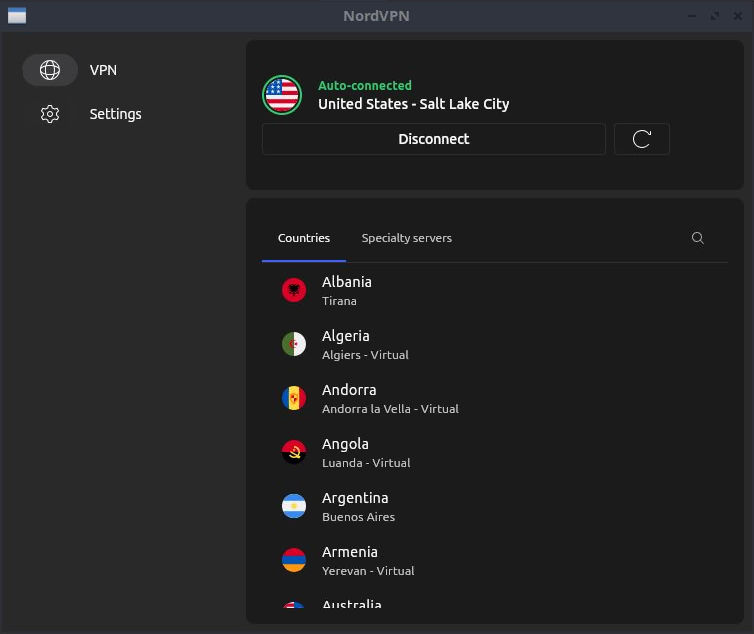
NordVPN Android and iOS apps
NordVPN's mobile apps for Android and iOS offer a consistent, user-friendly experience across mobile devices. These apps are designed with robust security features and are easy to set up and use, making them ideal for both smartphones and tablets. While there are minor OS-specific differences, NordVPN's mobile apps are very similar to each other as well as to their related desktop versions. Here is the Android VPN app we tested:
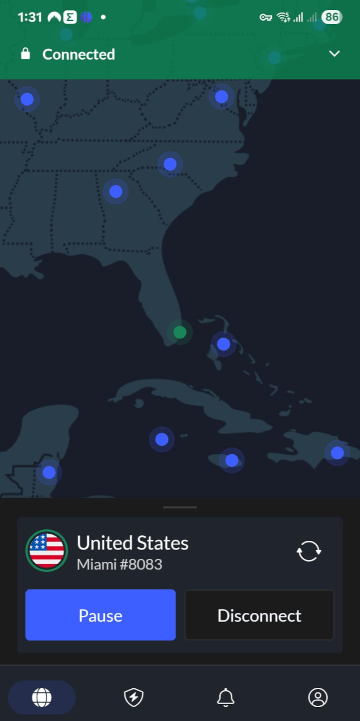
NordVPN's server network
NordVPN’s network includes over 7,800 servers spread across 118 countries, giving you plenty of options to unblock content and find fast, low-latency servers (making NordVPN one of the best VPNs for gaming). The client’s ‘Quick Connect' feature auto-selects the fastest server based on your location and server load, or you can manually choose a server to optimize speed and performance.
Key features of the network include:
- Colocated Servers: NordVPN owns most of its hardware, unlike many VPNs that rent servers, ensuring greater control and security (except in remote locations).
- RAM-Only Servers: All servers run on RAM, eliminating data storage for enhanced privacy.
- 10 Gbps Bandwidth: Many popular locations offer 10 Gbps channels, boosting speed and performance.
This huge, high-speed network sets NordVPN apart for reliable, secure connectivity.
See all NordVPN server stats here >
Streaming Capabilities: Can NordVPN unblock your favorite content?
NordVPN shines at unblocking streaming platforms like Netflix, Hulu, and Amazon Prime, delivering an excellent viewing experience. In tests, US servers accessed American Netflix flawlessly. NordVPN supports Netflix regions including the US, UK, Canada, France, Germany, Netherlands, Spain, Japan, Australia, India, and Italy, with other regions likely compatible.
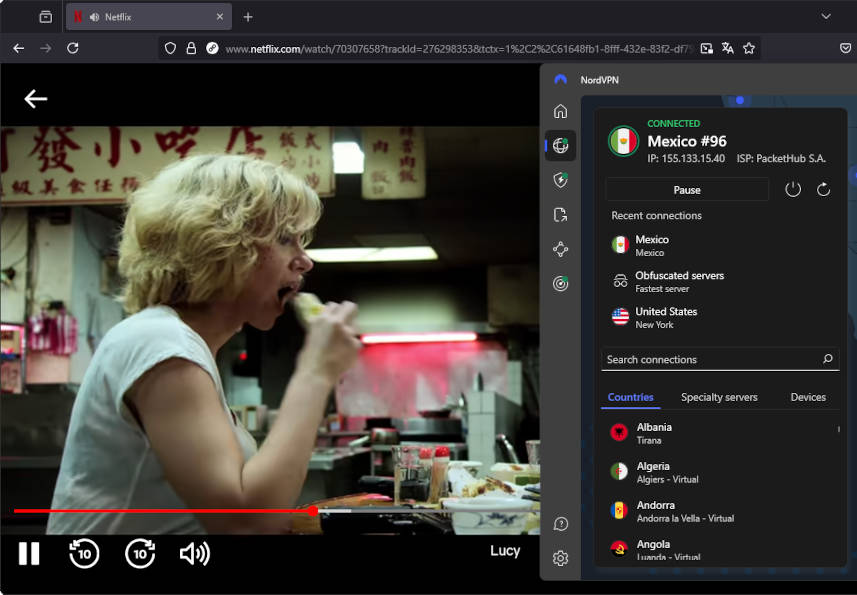
Note: If you want to bypass geo-restrictions on devices that don't have a NordVPN app, you can use NordVPN's SmartPlay technology to get around the block.
Note: If you have any trouble getting Netflix to work with NordVPN, simply ask Support. The live chat representatives will tell you exactly what servers to use.
NordVPN also works with most other streaming services, including Hulu, Amazon Prime, Disney Plus, and many more. In our most recent testing, NordVPN was one of the only VPNs that worked with BBC iPlayer, as you can see below.
Torrenting with NordVPN
NordVPN is a top choice for torrenting, offering dedicated P2P servers, SOCKS5 proxy, fast speeds, and robust security to keep your downloads safe and anonymous. For best results, choose a P2P server location from the Specialty servers list. Our most recent testing showed that NordVPN is the best VPN for torrenting, keeping your identity safe from prying eyes while delivering a secure, high-speed P2P experience.
Dedicated IP addresses
NordVPN also provides dedicated IP addresses. These are static IP addresses that are assigned to a single user. Ideal for accessing restricted networks, bypassing CAPTCHAs, and avoiding blacklists on shared VPN IPs, dedicated IPs provide many benefits. Each address supports up to 10 simultaneous device connections, but only a maximum of one NordLynx connection, and the rest must be OpenVPN. NordVPN has dedicated IP addresses in 27 countries, including:
- United States
- Germany
- The United Kingdom
- The Netherlands
- France
- Canada
- and many more
Be aware that there is an additional cost for a dedicated IP address.
NordVPN is based in Panama (a good privacy jurisdiction)
NordVPN benefits from its Panama base. Panama is a country outside surveillance alliances like the Five Eyes and free from mandatory data retention laws. This prime jurisdiction bolsters privacy, giving NordVPN a clear advantage over other VPN services, as highlighted in our NordVPN vs. PIA comparison, especially when compared to other VPN service providers based in countries with stricter data retention requirements or surveillance obligations.
NordVPN prices
| NordVPN plans | Basic | Plus | Complete | Prime |
|---|---|---|---|---|
| 1-month | $12.99/month | $13.99/month | $14.99/month | $17.99/month |
| 1-year | $4.99/month | $5.99/month | $6.99/month | $8.99/month |
| 2-year | $3.39/month | $4.39/month | $5.39/month | $7.39/month |
Deal: Get 76% OFF NordVPN 2-year plans >
A NordVPN subscription grants access to the full range of features, including its extensive server network and advanced security tools. NordVPN offers competitive pricing and subscription plans, catering to a wide range of users and budgets. The four main plans available are highlighted below:
- Basic: Provides access to NordVPN’s core features.
- Plus: Includes additional services such as NordPass password manager.
- Complete: Includes additional services such as NordPass password manager and NordLocker encrypted cloud storage.
- Prime: Includes everything in the plans above, as well as NordProtect, the new identity theft protection service from Nord Security.
All NordVPN plans allow up to 10 simultaneous connections. Given all its benefits and its low base price, a NordVPN subscription could well be the best cheap VPN on the market today.
NordVPN refund policy (30 days)
To ensure user satisfaction, NordVPN provides a comprehensive 30-day money-back guarantee with each purchase. In our experience, the refund process was efficient and straightforward, with helpful customer service representatives. We experienced no difficulty in obtaining a full refund within a few days.
NordVPN Customer support and third-party audits
NordVPN has a 24/7 live chat support system, and the representatives are quite helpful. Chat support is always available through the NordVPN website in the bottom-right corner. You don't have to log in, simply click on the chat icon and you'll be connected with a representative. You may need to go through a chatbot to get to a real person, but I did find the chatbot was good at pointing me to helpful support articles.
NordVPN is one of the industry leaders when it comes to external audits of its no-logs policy. The company completed its fifth no-logs assurance assessment in 2024. Clearly, NordVPN is a solid choice if you are looking for a no-logs VPN provider that has been verified and proven to be true.
Also in 2024, NordVPN underwent its second infrastructure security audit.
NordLocker and NordPass add-ons
NordVPN offers two powerful add-on services to boost your online security:
- NordLocker: An encrypted cloud storage solution for securely storing and sharing files. It performed strongly in our review, offering robust protection for your data.
- NordPass: A secure password manager for safely storing and managing passwords, ensuring easy and safe access to online accounts. Recent feature updates have enhanced its strong performance in our review.
Available separately or bundled with NordVPN’s Complete plan, these tools provide a comprehensive security suite. For businesses needing threat intelligence, NordVPN also offers NordStellar.
NordVPN with routers
Unlike ExpressVPN or VyprVPN, NordVPN lacks a dedicated router app, but installing NordVPN on a router can secure all connected devices, including Apple TV. The installation process typically involves choosing a compatible router, downloading NordVPN’s configuration files, and following step-by-step installation guides provided by NordVPN. Here are three ways to use NordVPN on a router:
- Pre-Configured Routers: Purchase a router pre-set for NordVPN from vendors like Sabai Technology or FlashRouters. These are pricier but ready to use out of the box.
- VPN-Enabled Routers: Choose routers, like those from Asus, that support OpenVPN configuration files for quick setup with NordVPN.
- Flash Your Router: Manually configure your existing router, but proceed cautiously as this risks bricking the device. Difficulty varies by router model.
Tip: For optimal performance, connect to the nearest NordVPN server with the lightest load.
NordVPN for gaming
Online gaming has become increasingly popular, and with it comes the need for a secure and fast VPN connection. NordVPN provides a reliable and fast connection for gaming, ensuring:
- Impressive speeds and minimal latency
- Optimal choice for ensuring a smooth and enjoyable gaming experience
- No sacrifice in security
- Compatibility with consoles, computers, and mobile devices
Whether you’re playing on a console, computer, or mobile device, NordVPN has you covered. It is one of the best VPNs for gaming available, especially considering the performance.
Ease of Use: Is NordVPN user-friendly?
With its easy-to-use interface and straightforward installation process, NordVPN is accessible to users of all skill levels, from beginners to advanced. With native apps available for various platforms, including Windows, macOS, Android, iOS, and Linux, users can enjoy a consistent and user-friendly VPN experience on all their devices. In addition to its intuitive design, NordVPN provides a range of customization options, including:
- Selecting the most suitable tunneling protocol
- Enabling advanced security features
- Choosing specific servers for optimal performance
- Configuring automatic kill switch and DNS leak protection
- Light and Dark modes
Installation process
NordVPN’s installation process is straightforward, with native apps available for leading platforms, including, Windows, macOS, Linux, Android, iOS, AndroidTV. It also provides browser extensions for Chrome, Firefox, and Edge. Just download the appropriate app for your device, follow the installation instructions, and log in with your NordVPN account to get started.
App navigation
Navigating the NordVPN apps is simple, with a clean interface and easy access to essential features. You can quickly connect to a VPN server by selecting a specific location on the map or choosing from the list of available countries in the sidebar. The NordVPN app ensures a seamless experience for its users.
The app also provides a range of settings and options, allowing users to customize their VPN experience to their preferences.
Customization options
NordVPN allows users to customize their VPN experience with various settings and options. Users can:
- Manually configure their VPN connection on Windows
- Use pre-configured settings for secure access to specific apps or websites
- Add a dedicated IP
- Enable auto-connect
- Alter their online location
- Specify a custom DNS server
- Customize settings in the NordVPN Chrome Extension.
With these customization options, users can tailor their VPN experience to suit their specific requirements and preferences, optimizing their VPN usage.
Comparing NordVPN to other top VPN providers
NordVPN stands out among leading VPNs for its exceptional speed, security, and privacy. As a leader in the VPN industry, NordVPN is recognized for driving innovation and setting high standards for features and performance. Delivering download speeds nearing 900Mbps, it ensures lag-free browsing and streaming.
Its strong security, user-friendly interface, and ongoing innovation provide superior protection compared to competitors. NordVPN’s commitment to privacy and consistent access to streaming platforms further solidify its edge.
Speed comparison
NordVPN consistently delivers fast speeds compared to other VPN providers, ensuring a smooth browsing experience for users. In our tests, NordVPN outperformed its competitors in terms of speed, allowing us to access content quickly and without any noticeable slowdown.
This impressive speed performance sets NordVPN apart from other VPN providers, making it an ideal choice for users who prioritize speed and reliability. These are both crucial factors if you need a VPN for streaming or torrenting, as well as everyday browsing.
Security and privacy comparison
NordVPN’s security and privacy features are on par with, if not better than, other top VPN services in the market. With its strict no-log policy, advanced encryption, and reliable tunneling protocols, NordVPN provides a high level of security and privacy for its users.
User opinions: What do real users think of NordVPN?
NordVPN reviews consistently highlight its speed, security, and streaming capabilities. User opinions on NordVPN are generally positive, with many users praising these aspects. NordVPN’s commitment to user privacy and innovative features have earned it a loyal user base and a strong reputation within the VPN community.
The wide range of subscription options, with three different pricing tiers, ensures that users can find a plan that suits their needs and budget. With its impressive performance and user-friendly interface, NordVPN is a top choice for users seeking a reliable and secure VPN solution.
NordVPN review conclusion: It still outperforms the competition
I've been testing NordVPN for about seven years now, as both a personal user and also for VPN reviews. Once again, our test results show that NordVPN continues to improve their service. With this level of performance, NordVPN is a premium VPN at a very reasonable price. While there are a few minor drawbacks, NordVPN remains a great choice for virtually any user. It remains our top-recommended VPN based on these test results.
Alternatives to NordVPN
Click the VPN name below to read our full review – or grab the discount for the best savings.
If you want to learn more about specific features of NordVPN, or about particular use cases, the following list could help.
Related NordVPN articles:
- NordVPN Threat Protection
- NordVPN for Gaming
- NordVPN for Netflix
- NordVPN for BBC iPlayer
- NordVPN Dedicated IP
- NordVPN for Torrenting
- NordVPN for Android
- NordVPN for Canada
- NordVPN for PS5
NordVPN FAQ
Does NordVPN work in China?
Thanks to its obfuscated servers, NordVPN is a great choice if you need internet access that can get around the Great Firewall of China. These servers make your VPN traffic look like standard internet traffic, so the Great Firewall and other anti-VPN technologies can't detect it.
Is NordVPN worth the money?
The answer to this question is yes. In test after test, NordVPN ranks as one of the top VPNs for any VPN use case. Yet at the same time, it is one of the least expensive VPNs on the market. NordVPN is a great value and definitely worth the money they charge you.
Does NordVPN use virtual servers?
NordVPN is now adding some select virtual server locations to its lineup of servers. The reason for this is to give NordVPN users more options with server locations and to better access content from remote locales.
Is NordVPN good for streaming?
NordVPN is an exceptional VPN for streaming. It is extremely fast, so content streams smoothly without buffering or other delays. And NordVPN does a great job of unblocking geo-blocked content from streaming sites. That means you can use it to view content from all around the world while remaining comfortably ensconced on your sofa at home.


Has anyone else had issues with Google Authenticator suddenly not working with NordVPN? I couldn’t even receive the OTP. After a lot of frustration, I managed to access my account and disabled MFA, but support was absolutely inept and incompetent, as usual.
It’s disappointing because Nord has made some improvements in speed, and I do like their Android TV app. However, it’s still extremely slow on Firestick, Onn, and Google Streamer, just like with other VPN clients I’ve tried. The only workaround is using a VPN router, but not all routers have that feature.
I also never managed to get SmartDNS or Mesh to work. Once again, their support was completely unhelpful seemingly engaging like a bot and unable to resolve anything, pasting scripted templates never understanding the issue.
Add me to the list of frustrated NordVPN customers – I no longer believe this service is worth the cost or long-term commitment.
My NordVPN subscription expires in a few months, and I plan to uninstall it for good. Fortunately, I have a backup VPN that has become my primary choice, especially after dealing with constant glitches and slow speeds unique to NordVPN.
One major issue I’ve faced is with NordVPN’s Firefox extension, which frequently disconnects or refuses to connect, regardless of server location. In my experience, browser extensions tend to work better than the main client when there are problems, but that’s not the case here.
I’m considering trying out Proton VPN’s trial since it’s been heavily advertised lately. However, I’m skeptical. VPNs that are heavily promoted online often don’t live up to the hype. We’ll see if this one breaks the trend.
I really like your reviews. They are very thorough and go over most of the points you need to consider before subscribing to a VPN. I am looking for one for my iPads (iPadOS) and given your review of Nord, I was ready to pull the trigger. But then I decided to take a look at the Apple App Store reviews and man, there are a lot of folks people that are unhappy with the product. I realize that people generally only post when they are unhappy with a product, but there are a lot from what I can see. The complaints range from connections failing, slowness of connection, problems with customer support, etc. And the way I look at reviews is I always change to the most recent review so I can see what’s been going on lately. So, if there’s anything you can address it would be appreciated. I realize not all apps are perfect. And it would be great if they had a straight 30 day trial without a longer commitment so you could see if it actually works. Anyway, thanks.
Hey NightRider, I would recommend testing it out for yourself because you have a full 30-day refund window on ALL subscription plans. So you could sign up for one of the plans with the holiday deal here, and mark your calendar 30 days from now. If you aren’t happy testing it out yourself, then simply cancel for a 100% refund. This is the good thing about Nord, you have 30 days to test it out risk-free on all subscriptions, even a monthly plan.
Thanks, Alex. Appreciate the reply. I will give it a try.