
It is time to take another look at NordLocker. It began life as a system to encrypt files and folders and store the encrypted results our your computer. Today, it is a fully-fledged encryption tool and cloud storage solution. So let's see how it compares to the competition with this new and updated NordLocker review.
In the sections that follow, you will learn about how NordLocker works and see our hands-on test results. We begin this NordLocker review by quickly looking at an overview of our main findings, before diving into the details.
| Website | NordLocker.com |
| Based In | Panama |
| Free Version | Yes |
| Price | $3.39/mo; 500 GB |
| Coupon | 53% Off Coupon > |
NordLocker Overview
As we noted above, NordLocker started out as a simple encryption tool. Today, NordLocker retains all its original capabilities, and adds its own encrypted cloud storage system as well. Why the change? As Oliver Noble, an encryption specialist at NordLocker explains,
NordLocker took a challenge to revise and turn round existing cloud storage practices. Encrypting files first and uploading them to the cloud of the same provider helps to avoid the involvement of third-party vendors. All that can be done with a single move of drag and drop.
With 3 GB of cloud storage now included in the Free NordLocker plan, and 2 TB included in the paid Premium plan, NordLocker is positioned to go head-to-head with the leading cloud storage services, rather than just relying on them for storage.
Here's an overview of the Pros and Cons we identified in testing out NordLocker for this review.
+ Pros
- Apps for Windows, macOS, iOS, and Android platforms
- Strong, end-to-end (zero-knowledge) encryption
- Cloud and desktop encrypted file storage
- Same platform and cross-platform sync
- No file size or type restrictions
- HIPPA and GDPR compliant
- 30 day, money-back guarantee
– Cons
- No app for Linux
Let's start this off with a summary of NordLocker's main features.
NordLocker features summary
Here is a quick summary of NordLocker's features:
- Supported platforms include Windows, macOS, iOS, and Android (but not Linux, yet)
- Additionally, there is a web access (NordLocker Cloud), which does not require downloading apps and can be entered through our website, and this includes the latest features.
- End-to-end data encryption using AES-256, ECC (with XChaCha20, EdDSA, and Poly1305), and Argon2
- 3 GB NordLocker Cloud storage (Free plan); 500 GB cloud storage (Premium plan)
- No limits on uploads and downloads
- NordCloud lockers that synchronize across all your devices
See all NordLocker features here >>
NordLocker background check
The Nord Security brand (a.k.a. NordSec or Nord) was established in 2012. It is a multinational security company with over 2,000 employees. In addition to NordLocker, they have created a range of personal and corporate security products. Their most famous product is NordVPN, which is considered to be one of the most best VPN services available.
In recent years, the NordSec team has added other products to their lineup, including NordPass and NordLocker.
NordLocker is based in Panama, as part of the company nordvpn s.a. after the 2020 restructuring of the Nord Group. Panama is one of the better locations for a security and privacy-oriented business. The government of Panama doesn't impose any data retention requirements on companies. There is no internet censorship or surveillance, and the country is not part of any international surveillance treaties.
Where NordLocker data is stored
NordLocker gives you many data storage options. Therefore where your data is stored depends on you and your circumstances.
At the most basic level, your data is encrypted and stored in folders called lockers. You can create lockers that reside locally on your computer. Additionally, you can create lockers that reside in the new NordLocker Cloud. And you can create lockers within folders that are synced and stored by third-party apps.
NordLocker Cloud lockers
If you create a locker in the NordLocker Cloud, anything you store in that locker will automatically be synced to any other instance of NordLocker you install. You can share files and folders through Windows, MacOS, iOS, Android devices or use Web Access. Also, there is a feature allowing you to share files or locker via secure link with non-users.
When you store files or folders in a NordLocker Cloud locker, you have a decision to make:
- Do you copy the item into the locker (leaving the original, unencrypted item on your computer), or
- Do you move the item into the locker (deleting the original, unencrypted item from your computer)
In most cases you will probably want to move the items and access them through NordLocker. But you always have the option to keep the unencrypted copies available, such as when you are testing NordLocker to see how it works with your particular applications.
If you do move the items to the cloud instead of copying them, you will be able to access them directly from the cloud without downloading them to your computer first. Or you can have the files automatically download to the computer as well as continue to live in the cloud.
Keeping files only in the cloud saves you storage space on your computers, but makes you dependent on an active internet connection to access them.
Automatically downloading files to your computer uses more space but gives you access to them whether you have internet access or not.
Lockers on your PC (local lockers)
If you create a locker on your PC (we'll call them local lockers for convenience), anything you store in the local locker gets encrypted, which means it can only be read using NordLocker. Anyone snooping around on your computer can see the encrypted locker but can't read it or even know the names of any files or folders contained within it.
As we discussed earlier, local lockers are compatible with third-party cloud storage services. You can create a local locker in a location that is being synched by one of those third-party services, and they will happily sync the encrypted locker across all your computers. You'll still need a copy of NordLocker on any computer where you want to be able to open the locker, but since you can install NordLocker on an unlimited number of computers at no extra charge, that's not a problem.
As you can see, NordLocker gives you a huge range of options. You can use it to encrypt data on your computer. You can use it to encrypt data that gets securely synched by third-party cloud storage services. You can encrypt data that gets securely stored in NordLocker's own secure cloud storage. And you can mix and match all the options any way you wish.
NordLocker Terms of Service
I reviewed the NordLocker Terms of Service (composed of the NordLocker Additional Terms, updated August 11, 2020 and the Nord Account General Terms of Service, updated October 26, 2020.
I didn't see anything unusual or worrying in these documents. There is the usual admonition to not do anything illegal with the service, and a reminder that it is your responsibility to know what is illegal wherever you are. But that is pretty standard.
The other thing to note is that the NordLocker service may include third-party software. Nord disclaims any warranty or other assurance about that third-party software.
NordLocker Privacy Policy
I also reviewed the NordLocker Privacy Policy. Like the Terms of Service, it is divided into a general section (updated June 1, 2021), and a section devoted specifically to NordLocker (updated August 11, 2020). Here is what I learned.
NordLocker collects anonymized app diagnostics (including crash reports), anonymized usage statistics, and non-identifying device information such as the model of your device and the operating system version. They also collect file change history when you use their cloud service. We collect information on the status of your files, so you can see who and when encrypted, shared or edited a file.
This is nothing out of the ordinary or concerning from our perspective.
NordLocker security audits and third-party tests
Both NordPass and NordVPN have undergone third-party audits. In fact, NordVPN has undergone a security audit and also three audits to confirm it is truly a no logs VPN service. It also outperforms other top-tier VPN services, as you can see in the NordVPN vs ExpressVPN comparison.
NordLocker B2B was included in the scope of Nord Security external ISO27001 audit in 2022 that was passed successfully with no non-conformities.
We also see regular third-party audits with other Nord Security products, as we noted in the NordPass review. This also gave it an edge in the NordPass vs 1Password comparison.
NordLocker apps
NordLocker now has dedicated apps for Windows, macOS, iOS, and Android platforms
Each operating system includes three versions of NordLocker: Free, Premium, and Business.
The Free version and the Premium version are the same, except that the Free version is limited to 3 GB of cloud storage and email support. The Premium version gives you 500 GB of cloud storage and 24/7 priority support.
NordLocker Business
The Business version of NordLocker can secure important data across the entire business. With it, all your organization's important files can be end to end encrypted and stored safely in the cloud.
Your employees can easily share encrypted files regardless of their physical location, a major bonus when your staff is forced to work at home. Because you have complete access control, even if someone's laptop gets stolen from the proverbial coffee shop, you can deny the thief access.
NordLocker Business is designed to help you stay compliant with GDPR and HIPAA requirements.
NordLocker can be particularly useful in areas where protecting data is paramount, such as the healthcare industry, the education sector, and numerous legal and financial applications.
Is NordLocker open source software?
NordLocker is not open source software. I like open source software because the code can be reviewed by anyone who cares to do so. While this does not guarantee that there are no back doors or other dubious activities going on, the chance that someone will do something nasty in open source code seems much lower than for proprietary software.
While NordLocker is proprietary software, the company is well-respected in the privacy and security fields. The code is based on the gocryptfs per-file encryption code.
Gocryptfs is open source software that allows NordLocker to encrypt and decrypt each file in a locker individually, instead of encrypting the entire locker as a single object. This has a huge advantage.
Since each file in a locker is encrypted individually, a change to one file requires only that the encrypted changed file gets stored, not the entire folder. Likewise, decrypting one file from a locker involves only that file, rather than decrypting the entire locker.
NordLocker hands-on testing
I installed and tested NordLocker on a system running Microsoft Windows 10 64-bit along with a Windows 10 virtual machine.
Installing NordLocker
To install NordLocker, go here and click the Get NordLocker Free button to download and run the installer.
During the installation process you will be required to enter your email address and password. If you already have an account set up for NordVPN or NordPass, you will need to enter the same email address and password.
Once you have created a new account or signed in to your existing one, you will need to create a “NordLocker Key”. The NordLocker Key is used to encrypt/decrypt your data, so make it long and strong. (See our tips for strong passwords.)
Finally, NordLocker will give you a recovery key. You can use the key to regain access to your data if you lose your NordLocker Key. Make sure you keep it in a safe place. If you lose both the NordLocker Key and the recovery key your data will be lost forever.
Configuring NordLocker
There isn't a lot of configuration you need to do with NordLocker. You can happily use it with the default settings, but I would recommend you consider a couple of changes.
Here is the Settings page:
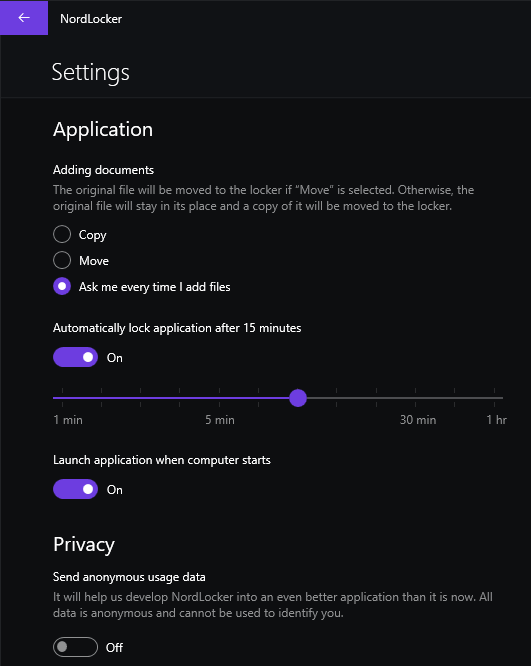
I recommend you set Launch application when computer starts, and clear Send anonymous usage data.
Using NordLocker
Until you open NordLocker with your NordLocker Key, the files and folders within the lockers remain safely encrypted. Even someone with physical access to your computer will be unable to decrypt them unless they somehow also get their hands on your NordLocker Key.
Creating lockers
While NordLocker gives you some default folders to start out, you'll want to create your own before too long. Doing so is simple. Open NordLocker with your NordLocker Key, then hover the cursor to the right of NordLocker Cloud and a circle with a cross will appear (see below).
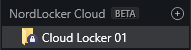
Click that to create a new locker. You'll need to choose between creating a cloud locker and a locker that resides only on your PC.
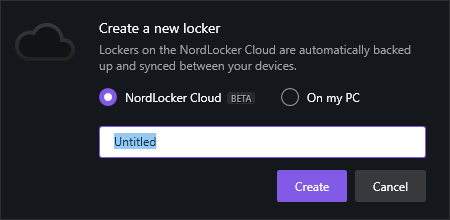
Encrypting files with NordLocker
Encrypting files and folders with NordLocker is simple: just drag and drop them into an open locker window. When you do, NordLocker will ask you if you want to create an encrypted copy of the original item(s), or encrypt the original(s) and move them to the locker.
The deletion feature works the same for all types of data. The same delete logic is applied for all items, no matter if it is a File, Folder or Locker. Moreover, on the Windows native application there is a Safe Delete functionality.
Storing items online
When NordLocker first came out, it depended on other cloud services to move its folders online. The design of NordLocker is such that it worked fine with virtually any cloud service. Store a locker in a cloud service's folder and it would be accessible wherever the cloud service's folder was available (assuming NordLocker was there too).
This way of storing NordLocker files and folders online still works, but when you use the dialog box above to create a new locker, you are creating a locker that lives in the new NordLocker Cloud.
Using the NordLocker Cloud to store NordLocker files and lockers makes sense. It streamlines the process, and eliminates third-party involvement in whatever you are doing with NordLocker. 500 GB of cloud storage should be sufficient for most people, and if you do need more, you can contact NordLocker to get it taken care of.
One other thing to keep in mind when considering a paid NordLocker subscription is that any changes you make to items stored in NordLocker Cloud are immediately replicated to every computer you have connected to that cloud locker. You'll need to have space on each of those computers for those items.
Sharing NordLocker lockers
NordLocker has greatly updated its sharing functionality to now include the following:
- Share securely a file with an external recipient: Share a file via a secure link and a passcode, with external recipients.
- Share securely a locker with external recipients: Share a locker containing files via a secure link and a passcode, with external recipients
- Share a locker with other NordLocker users. Share a locker via email invitation and have a secure environment for collaboration
Note: Previously, users were only able to share files within the app, necessitating both parties to have an account. However, now users can effortlessly share their files by generating a password-protected link, eliminating the requirement for the recipient to possess a NordLocker account.
Clicking the Share button in the dialog box gives you three sharing options: Send via Dropbox, Send via Google Drive, and Show in File Explorer. You will need to have a Dropbox or Google Drive account to use those options.
The Show in File Explorer option doesn't attempt to send the locker for you. Instead, it shows you the locker so you can grab a copy of it and send it to the recipients using whatever technique you wish: email it, put it on a thumb drive and hand it to them, whatever works best.
The recipient will be able to log into their copy of NordLocker and open the locker normally.
Using files and folders encrypted with NordLocker
If you unlock NordLocker with your NordLocker Key, files and folders stored in lockers act like they normally would. You can open files with their usual programs, browse folders, and so on, as if NordLocker didn't exist. There is no need to copy files from their lockers, decrypt them, work on them, then encrypt them and return them to their lockers. NordLocker handles all that messy stuff for you.
NordLocker support
Given the newness of NordLocker, and the impact of the even newer NordLocker Cloud, I'm sure that the support team is still on a bit of a learning curve.
Their response to my questions about a glitch I had with NordLocker Cloud was prompt and competent, but they didn't appear to have any special insight into the problem I was experiencing. This will probably come with time as the department builds up a database of problems and solutions, and the rate of change of the product itself slows.
In addition, your impression of NordLocker support will be shaped by the version of NordLocker you are using. One of the big differences between the Free and Premium versions of NordLocker is support. Free users get email support, while Premium users get priority 24/7 support.
Given that the support team at NordVPN is excellent, I expect the NordLocker team will reach that level as well.
How secure and private is NordLocker?
Let’s talk specifically about NordLocker security and privacy for a moment.
NordLocker security
This product is secure.
Your data is encrypted on your computer, using extremely strong AES-256 encryption. Since only you know the NordLocker Key for your installation of NordLocker, and all encryption / decryption occurs on our computer, no one, not even NordLocker can decrypt it. The only way for anyone to get access to your data would be to find out your NordLocker Key by watching over your shoulder while you type it in, or installing some sort of keylogger on your computer.
NordLocker privacy
NordLocker is based in Panama, where there is no government pressure on companies to spy on their users or keep logs of their activities. Even if there were, with your data securely encrypted on your computer, NordLocker could be forced to hand over copies of all your NordCloud lockers and no one would be able to read them. Aside from the basic data that the company collects (as described in their Privacy Policy) they have no access to any private information.
NordLocker prices
NordLocker pricing is nice and simple. With that being said, it does sometimes change when they run discounts and promotions, such as the current Cyber Deal here, which gives you the three pricing options:
- 3 GB (Free)
- 500 GB (includes secure filing sharing and email support)
- 2 TB (includes secure filing sharing and email support)
See all pricing options and deals here >
Additional add-ons: NordPass and NordVPN
When you are on the checkout page, you will also see that you have the option to bundle services. When purchasing NordLocker, you can also add NordVPN and/or NordPass to your subscription.
While I'm normally hesitant about bundling services, Nord products consistently do well in our testing. Additionally, the NordSec lineup of products continue to update and improve, so it is a good investment for the long term. NordVPN is currently one of the best VPNs in our rankings, and NordPass is a solid solution as well.
Savings TIP: If you want to add NordVPN to your subscription, you can take advantage of this NordVPN coupon – but you will need to purchase NordVPN separately from NordLocker.
Grab the 53% OFF NordVPN coupon here >>
NordLocker review conclusion
So is NordLocker one of the best cloud storage solutions for you?
I think that depends on your specific needs. If you are looking for an easy-to-use file encryption solution, the Free NordLocker plan is an excellent place to start.
If you are looking for secure cloud storage, the NordLocker Premium plan offers 500 GB of storage for a price that beats most of the competition. Plus, NordLocker gives you more options related to how you encrypt and store your data than you get from pure cloud storage services. If you value that flexibility, or simply want the most secure cloud storage for your dollars, I recommend you download NordLocker today and try it out.
NordLocker is also featured in our guide on the best cloud storage solutions. And you can see our other cloud storage reviews below:
- Tresorit Review
- MEGA Cloud Review
- Sync.com Review
- Nextcloud Review
- IDrive Review
- pCloud Review
- SpiderOak Review
This NordLocker review was last updated on January 17, 2025.

i bought the complete package and was switching from expressvpn and bitwarden (paid) only to discover that I can’t get apks (except for nordvpn) and would have to revert to using google playstore (& as you mentioned above, either dropbox or google drive for sharing).
so, if you are someone who avoids the “googleverse”, Nord doesn’t seem to be a viable option…
Quando tentei fazer o upload de alguns poucos giga de fotos e vídeos demorou uma eternidade. Sabem dizer se melhorou? Se ficou mais rápido? Já estava desistindo…
A minor quibble: NordLocker does not have a Mac App …. although it is “coming soon,” or so they say.
https://nordlocker.com/download/mac/