
A secure browser that protects your privacy is a critical tool for staying safe online and keeping your data secure from third parties. We have been reviewing, testing, and ranking browsers for the past six years and this guide contains the latest recommendations for 2025.
Do you want a secure browser that truly keeps your data private? Well, you may be surprised by how much of your data is actually getting exposed.
WARNING: Many browsers today are actually data collection tools for advertising companies. This is the case for Google Chrome, the largest and most popular browser. By collecting data through your browser, these companies can make money through their advertising partners with targeted ads. We see this same privacy-abusing business model with search engines, email services, and even free mobile apps.
Unless properly configured, most browsers contain lots of private information that can be exploited – or simply collected – by various third parties:
- Browsing history: all the websites you visit
- Login credentials: usernames and passwords
- Cookies and trackers: these are placed on your browser by the sites you visit
- Autofill information: names, addresses, phone numbers, etc.
And as we will explain further below, using “private” or “incognito” browsing will not protect you. Your IP address will remain exposed and various third parties can still track all of your activities. And even legal action may not protect you. Here is a recent headline related to a lawsuit against Google for capturing data from users who are in Incognito mode. This case has been going on for years now and isn't close to resolution yet.
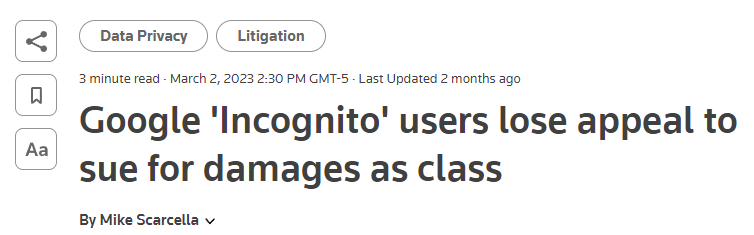
And even with a locked-down and hardened browser, exploits may still be found that expose your data and possibly your identity. For example, in 2021 there was a spate of zero-day exploits in Google Chrome with various effects up to allowing hackers to remotely execute code on affected systems. We discuss some other privacy issues (and solutions) in our guides on browser fingerprinting and also WebRTC leaks.
But don't panic. Effective solutions and tools exist to deal with these problems and we cover them in detail in this article. In this browser security and privacy guide, we're going to explain the following topics:
- Best secure browsers that respect your privacy
- Problems with other browsers
- Browser privacy compartmentalization
- Secure browser add-ons
- “Private browsing” mode is NOT very private (and why you need a VPN in addition to a secure browser)
Incognito / Private browsing mode still leaves you EXPOSED
When using “private” or “incognito” browsing mode in your browser, your real IP address and location are still being revealed to every website, ad, and tracker that loads in your browser. Additionally, all your activities remain visible to your internet service provider (ISP). And at least here in the United States, ISPs log everything you do online and share the data with many other parties. This is why it's critical to use a good VPN for basic digital privacy.
The best way to achieve true privacy while hiding your real IP address and online activities is to use a secure browser together with a good VPN. This protects you at both ends of the line, and in the middle too.
The secure browser will protect you as described in this article, while the VPN will protect your identity by hiding your real IP address and location. The VPN will also encrypt your traffic so your ISP (and any other snoops out there) cannot see your activities online. Here are our top three recommendations from the best VPN list that we have tested and reviewed:
- NordVPN: A fast, secure, audited VPN with advanced privacy features, built-in ad blocker, and a strict no-logs policy, based in Panama (see the 76% off coupon).
- Surfshark VPN: A no-logs VPN service with a large lineup of privacy and security features, based in The Netherlands.
- ExpressVPN – This is a secure and reliable VPN that boasts some great privacy features and also works well for streaming. It is based in the British Virgin Islands.
Now let's examine the most secure browsers you can combine with a VPN for maximum privacy.
Secure browsers that protect your privacy
In this section we will examine the best browsers based on two main factors:
- Security: How well does the browser protect you from hackers, vulnerabilities, and online exploits?
- Privacy: How much data is the browser itself collecting about you and who is this data being shared with? How does the browser protect your privacy?
Conflicting opinions! Just like with Tor, opinions about browser privacy and security can be wildly divergent and contentious.
This guide is not meant to sell everyone on one browser that beats all others. Rather, it is a summary of information about different web browsers that do well with both privacy and security. Choose the best browser for you based on your own unique needs and threat model.
Here are the most secure and private browsers:
1. Brave: The most secure and private browser (for both desktop and mobile)

Brave is arguably the most secure browser with simple, out-of-the-box privacy. It is a Chromium-based browser that is fast, secure, and privacy-focused by default. It has a built-in ad blocker and browser fingerprinting protection, while also giving you access to numerous add-ons and extensions. The main developer behind Brave is Brandon Eich, who formerly worked for Mozilla.
To summarize this browser, Brave is based on open-source Chromium, but configured for more privacy. It does well with its default privacy settings and extra features. Here is a brief overview:
- Blocks ads and trackers by default
- Protects against browser fingerprinting and even offers fingerprint randomization
- Built-in script blocker
- Blocks all third-party storage
- Easy access to the Tor network
One of the reasons we like Brave is because it offers simple, out-of-the-box privacy by default. This makes it ideal for those who do not have the time, patience, or know-how for browser customizations and tinkering. Brave can also be used with Chrome extensions, making it an ideal alternative for Chrome. Just download it and you're good to go.
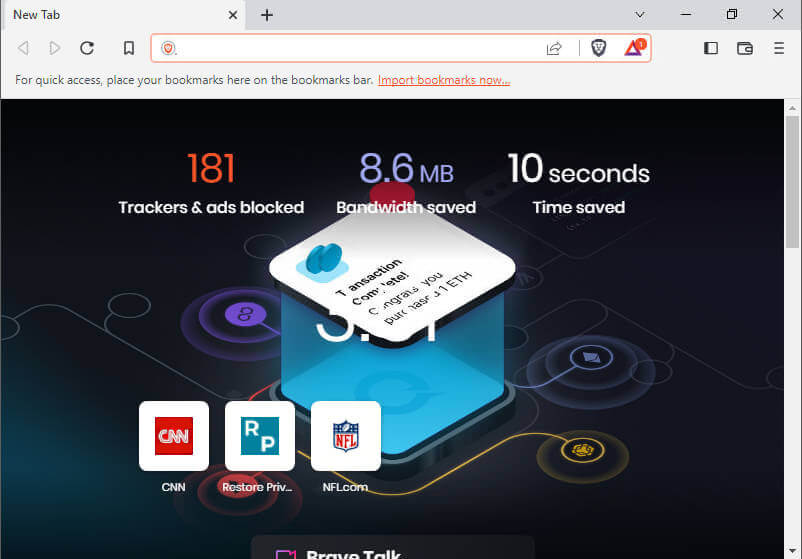
Tor network – Brave also has a feature that allows you to access the Dark web by simply opening a new window with Tor. We discuss this feature in our guide on how to access the Dark web safely.
Ads – Brave has received some criticism for its ads program, which allows users to “view non-invasive ads without compromising your privacy.” While some people find it hypocritical that a privacy-focused browser has its own ad program, we also see it as a secure funding source. And with many browsers financially struggling, it appears that Brave's business model is securing this browser's future and ability to continue to innovate its products.
Here are some more results of Brave's continuing innovation:
- Brave has developed a private search engine called Brave Search, which is now the default search engine when you do a new installation of the Brave browser. In March of 2023, they added the AI-powered Summarizer to Brave Search.
- A cookie consent blocker, which at least partly frees you from the endless hassle of accepting or rejecting cookies at new sites you visit.
- Brave News, an RSS news reader.
- Brave Wallet, a built-in cryptocurrency wallet.
You can read more about Brave's privacy features here.
https://brave.com
2. Firefox (when modified and tweaked for privacy)

Firefox is a great all-around browser for privacy and security. It offers strong privacy protection features, many customization options, excellent security, and regular updates with an active development team. The newest versions of Firefox are fast and lightweight with many privacy customization options.
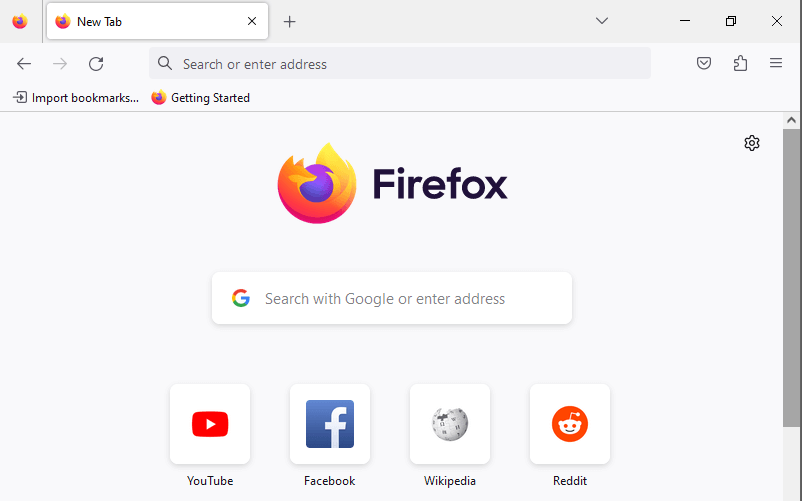
Out of the box, Firefox is not the best for privacy, but it can be customized and hardened, and we show you exactly how in our Firefox privacy modifications guide. Be sure to disable telemetry in Firefox, which is a feature that will collect “technical and interaction data” and also “install and run studies” within your browser.
Within the Privacy & Security settings area, there are many useful customization options for different levels of privacy: Standard, Strict, or Custom.
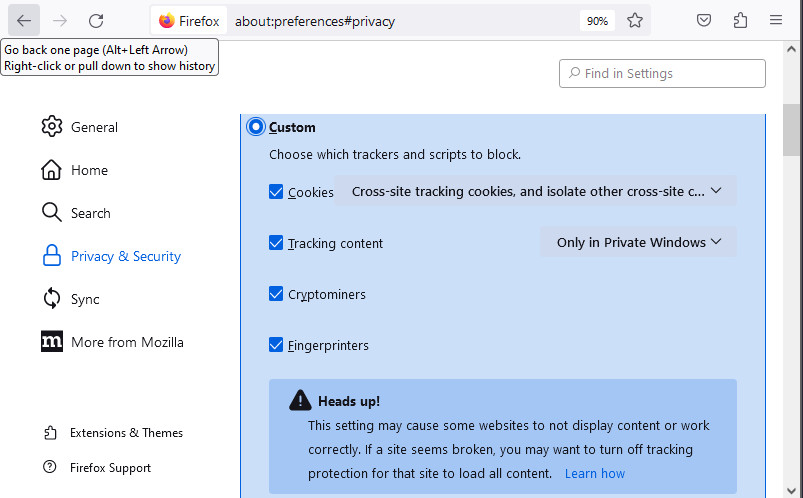
Another great benefit of Firefox is the ability to use numerous browser extensions that can enhance your privacy and security. We'll go over some of these extensions later in this article.
Firefox highlights:
- Open source code that has been independently audited
- Active development with frequent updates
- Excellent privacy features and customization options
- Total Cookie Protection (TCP) to prevent cookies from tracking you as you move around the web
- Firefox View to easily return to recently used sites
- Built-in ad blocker
- Many browser extensions supported
- Telemetry and tracking need to be manually disabled
- Other modifications necessary for extra privacy and security
If you want to keep using older add-ons that are no longer supported by the latest Firefox release, you can go with the Firefox Extended Support Release (ESR). For those times when you want the maximum privacy viewing content on your Android phone, you could try Firefox Focus.
For additional customization and privacy settings, check out our Firefox privacy guide.
https://www.mozilla.org/firefox
3. Tor browser

Next up we have the Tor browser. The Tor browser is a hardened version of Firefox that is configured to run on the Tor network. By default, the Tor Browser is a secure browser that protects you against browser fingerprinting, but it also has some disadvantages.
Because it uses the Tor network, which routes traffic over three different hops, download speeds with the Tor browser can be quite slow. The default version may also break some sites due to script blocking. Finally, there are drawbacks to the Tor network itself. These include:
- Malicious/dangerous exit nodes
- High latency
- Many websites block IP addresses originating from the Tor network
- Dependence on US government financing, leading some to claim the Tor network to be fundamentally compromised
See the pros and cons of Tor here.
Another option is to use the Tor browser with the Tor network disabled. In this sense, the Tor browser will work like the other secure and private browsers we've covered above. Additionally, you can simply run a VPN in the background. Like the Tor network, a VPN will also encrypt your traffic and hide your IP, but it will be much faster.
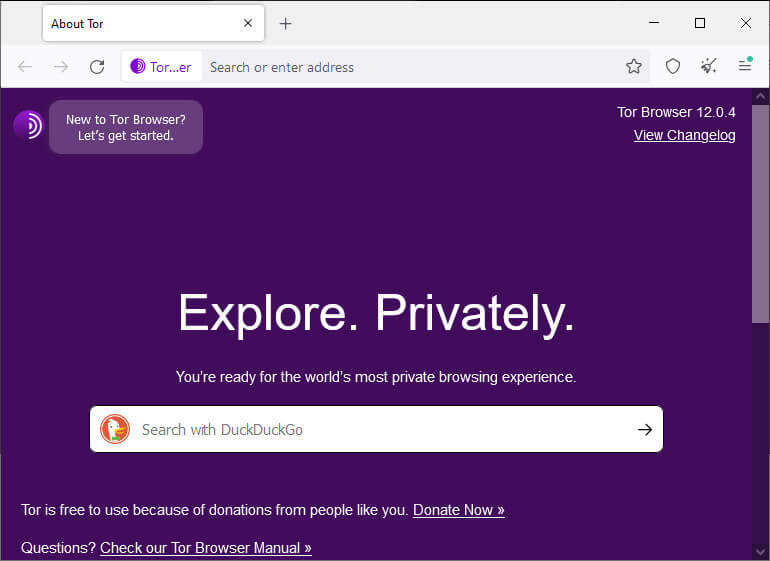
There's a new browser out there that takes exactly this approach. It is a collaboration between Mullvad and the Tor project, and you can learn more about it in spot #6 on this list.
Be careful when adjusting the settings for the Tor browser, however, as this may compromise the browser's built-in privacy and security features.
https://www.torproject.org/
4. Ungoogled Chromium browser

Ungoogled Chromium is an open source project to provide a Chromium browser, without the Google privacy issues:
ungoogled-chromium is Google Chromium, sans dependency on Google web services. It also features some tweaks to enhance privacy, control, and transparency (almost all of which require manual activation or enabling).
ungoogled-chromium retains the default Chromium experience as closely as possible. Unlike other Chromium forks that have their own visions of a web browser, ungoogled-chromium is essentially a drop-in replacement for Chromium.
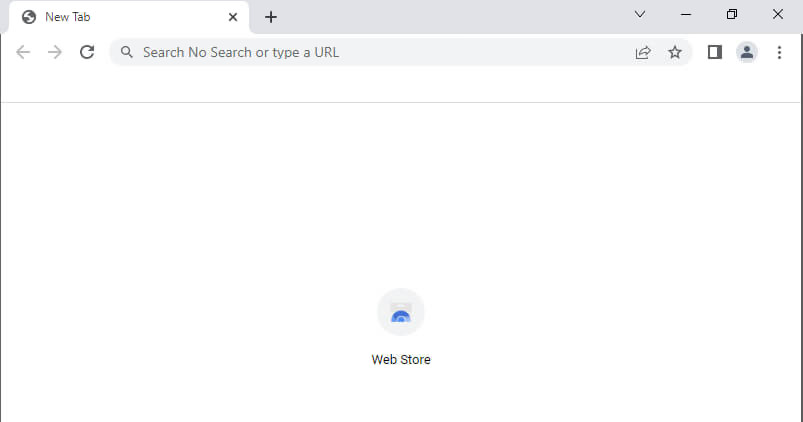
UPDATE: Support for Ungoogled-Chromium has continued, but it has moved from its original github archive to the new archive linked below. It does require some technical skills to download this browser from the archives.
https://github.com/ungoogled-software/ungoogled-chromium
5. LibreWolf – A private and secure fork of Firefox

LibreWolf is a fork of Firefox that continues to grow in popularity. The project's stated goals are to deliver a browser that is focused on privacy, security, and freedom. From the LibreWolf website:
LibreWolf is designed to increase protection against tracking and fingerprinting techniques, while also including a few security improvements. This is achieved through our privacy and security oriented settings and patches. LibreWolf also aims to remove all the telemetry, data collection and annoyances, as well as disabling anti-freedom features like DRM.
The website lists the main features of LibreWolf as:
- No Telemetry
- Private Search
- uBlock Origin pre-installed
- Enhanced Privacy
- Fast Updates
- Open Source code
LibreWolf is available for desktop operating systems, including Windows, Mac OS, Linux, and Open BSD. You can find installation instructions here.
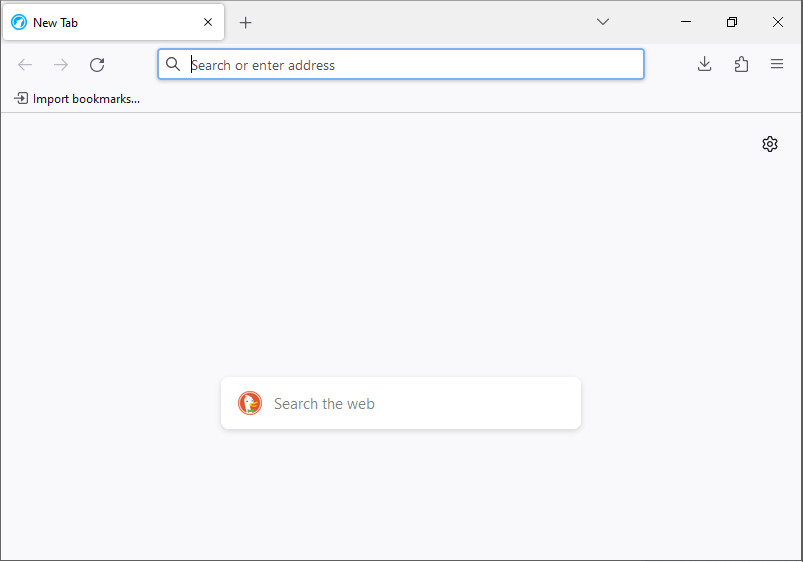
One issue to keep in mind, however, is that there are no automatic updates. This means that you will need to manually update the browser, which is certainly a drawback to consider. Fortunately, LibreWolf frequently pushes these browser updates to the relevant archive managers, making it easier to update than it would otherwise be.
LibreWolf is always based on the latest version of Firefox. Updates usually come within three days from each upstream stable release, at times even the same day. Unless problems arise, we always try to release often and in a timely manner.
– LibreWolf FAQ section
This is definitely a browser to consider for those wanting more privacy and security on desktop operating systems.
https://librewolf.net/
6. Mullvad Browser – A privacy collaboration between Mullvad and Tor

When we talked about the Tor browser earlier in this article, we suggested using the Tor browser with the Tor network disabled and a quality VPN might be a better way to go than using the Tor network. We're not the only people who feel this way. The Mullvad Browser is designed to do exactly this.
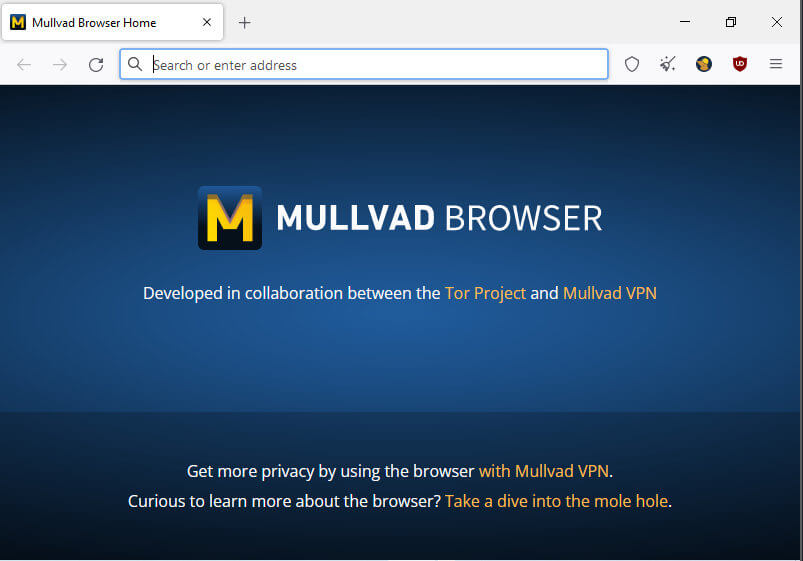
This privacy-focused web browser is a joint project between Mullvad VPN and the Tor Project. It incorporates the privacy benefits of the Tor browser such as tracker blocking and fingerprinting. But the Mullvad Browser isn't designed to connect to the Tor network.
Instead of going through the Tor network, the Mullvad Browser is meant to be connected to the internet through a quality VPN. Obviously, the folks at Mullvad would love for you to use their browser with their VPN, but you don't have to. In the image below I am using the Mullvad Browser to view this website through NordVPN.
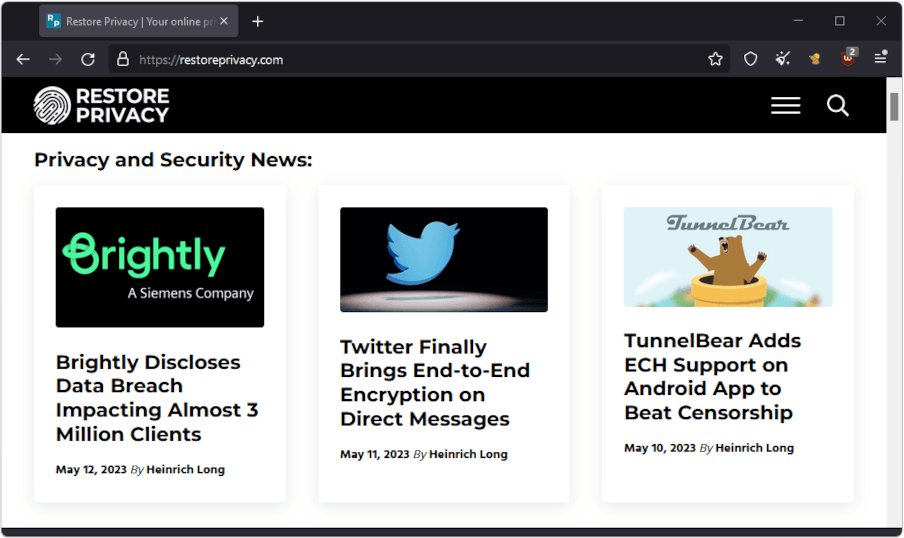
This browser collaboration definitely has potential. To learn more about it, check out our recent article on this Mullvad – Tor project.
https://mullvad.net/en/browser
7. DuckDuckGo private browser (macOS, iOS, and Android)
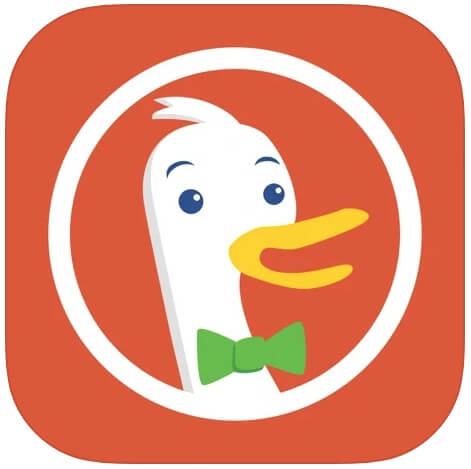
The DuckDuckGo private browser is available for macOS as well as mobile devices running iOS or Android. It comes with lots of privacy-focused features by default. According to DuckDuckGo, their browser offers:
- Built-in tracking protection
- Encryption upgrades via Smarter Encryption technology
- Easy data management and clearing options
- Fast speeds
Issues with Microsoft trackers
One important thing to be aware of is that security researchers previously discovered that DuckDuckGo's browser allowed Microsoft trackers. According to DuckDuckGo founder Gabriel Weinberg, this decision was based on a “confidential” agreement between DuckDuckGo and Microsoft.
Many people in the privacy community were outraged when the situation first came to light on Twitter here. There was clearly an element of hypocrisy going on here as we see DuckDuckGo castigate Google over the same practices. But last year, DuckDuckGo announced that they had reached an agreement to block Microsoft trackers.
Should you use DuckDuckGo's privacy browser? I'd recommend that you consider some of the alternatives we recommend in this guide. That said, the changes DuckDuckGo has made to block the Microsoft trackers makes us much more comfortable with this browser. Ultimately, the choice is yours.
The DuckDuckGo private browser is available on both the Google Play and Apple stores.
8. Waterfox
Waterfox is a fork of Firefox that was maintained by just one person for many years. In February 2020, news broke that the developer of Waterfox sold out to a pay-per-click ad company called System1. However, in July 2023, news broke that Waterfox is once again independent:
I am happy to say that Waterfox is independent again. This change allows the community and myself to shape the browser’s future direction.
Waterfox Blog
Putting all that aside, Waterfox is a great option for those wanting Firefox with out-of-the-box privacy.
Waterfox website >>
Private browsers worth mentioning (but not necessarily recommended)
Here are a few private and secure browsers that didn't make our recommended list but we think are still worth mentioning.
9. Bromite (Android)
Bromite is a Chromium-based browser for Android only (no desktop support). It comes with some great features by default, including ad blocking and various privacy enhancements.
Unfortunately, being a small project, Bromite suffers from infrequent updates. The last update was apparently in 2020!
Here are some highlights of this browser from the official Bromite website:
- The main goal is to provide a no-clutter browsing experience without privacy-invasive features and with the addition of a fast ad-blocking engine.
- Minimal UI changes are applied to help curbing the idea of “browser as an advertisement platform”.
- All patches are published under GNU/GPL v3 to enable other open source projects’ usage.
- Bromite is only available for Android Lollipop (v5.0, API level 21) and above.
Another cool feature I like with Bromite is that you can use custom ad block filters — learn more here. Bromite is under active development and remains a great browser for Android users.
https://www.bromite.org/
10. Pale Moon
Pale Moon is another open-source fork of Firefox, which aims for efficiency and customization. In testing out Pale Moon, it does offer different customization options, as well as support for older Firefox add-ons and its own lineup of add-ons. The design feels a bit dated, but it’s also not overly-cluttered and is lightweight and fast. Even more importantly, this secure browser is still being updated
Pale Moon is currently available on Windows and Linux, with other operating systems in development. Unlike other Firefox forks, Pale Moon runs on its own browser engine, Goanna, which is a fork of Gecko (used by Firefox). This is an older engine that was previously used by Firefox, but has long since been replaced. Many argue that this older codebase is a security vulnerability. And it's also worth noting that the development team is very small compared to more popular browsers.
Pale Moon website >>
11. GNU IceCat
GNU IceCat is a fork of Firefox from the GNU free software project. IceCat is entirely “free software” as defined here and also includes various privacy add-ons and tweaks by default. Here are the privacy-protection features listed on the IceCat page:
- LibreJS
- HTTPS-Everywhere
- SpyBlock
- AboutIceCat
- Fingerprinting countermeasures
No updates – The big issue with GNU IceCat is that there do not appear to have been any updates since 2019. This can expose IceCat users to security vulnerabilities, which is why we are no longer recommending it.
GNU IceCat website >>
12. Iridium
Like Brave, Iridium is a secure browser that is based on Chromium and configured for more privacy by default. The following excerpt from Iridium's website provides a good overview of this secure browser:
Iridium Browser is based on the Chromium code base. All modifications enhance the privacy of the user and make sure that the latest and best secure technologies are used. Automatic transmission of partial queries, keywords and metrics to central services is prevented and only occurs with the approval of the user. In addition, all our builds are reproducible and modifications are auditable, setting the project ahead of other secure browser providers.
Iridium is still being updated pretty frequently. However, it is not a widely-used browser, and there is no support for Android, iOS, or any other mobile devices.
Iridium browser website >>
Issues with other popular browsers
While some browsers claim to be secure against vulnerabilities, they might not be the best choice from a privacy perspective.
1. Google Chrome
Google Chrome is by far the most popular browser. Unfortunately, it's a data collection tool as well and not a good choice for anyone looking for privacy.
You can safely assume that everything you do through Google Chrome is collected, saved to your data profile, and used for targeted advertising.
2. Microsoft Internet Explorer/Edge
Edge is a Microsoft product.
Just like with Windows, it's a good idea to avoid Microsoft products, including the discontinued Internet Explorer and its replacement, called Edge. Both those browsers are closed-source, so there's no telling what's going on behind the scenes, and they're also not the best for privacy reasons.
3. Opera browser
Opera started off as a decent browser, developed in Norway. However, in 2016 it was sold to a Chinese consortium for $600 million – and a lot has changed. The following information from Opera's privacy policy explained how user data was collected and shared when you used Opera products. This was enough to turn us off to this browser:
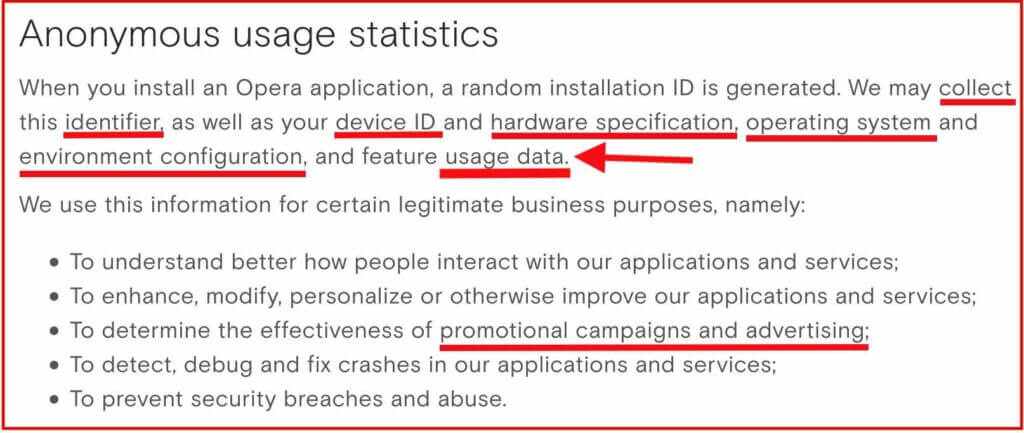
Opera also claims to offer a free VPN through the browser. However, as we covered in the Opera VPN review, it's not really a VPN and does not offer full system-wide encryption. Additionally, your data is being collected when you use Opera browser and its “free VPN” feature.
4. Epic browser
Epic is a browser based on Chromium, created by “Hidden Reflex” which is based in India. Since 2014, Epic has been claiming they would open source the code, but it remains closed source today. What's going on behind the scenes? How do they manage Chromium and remove invasive code? Who knows.
Just like with Opera VPN, Epic falsely claims to offer a “free VPN” through the browser, but this is not really true. The browser is merely routing traffic through a US proxy server. As we learned with Opera (and with many other “free proxy” services), proxies are often used for data collection (and they are often not secure). When reading the Epic privacy policy, we find that data from “video download and proxy services” is being collected.
One person who analyzed Epic found it to be connecting to Google on startup. This suggests that Epic is not, in fact, de-googled as it claims.
There are many better Chromium-based browsers to consider.
5. Safari browser
Safari is the default browser for macOS and iOS devices. Overall, Safari is not a horrible choice in terms of privacy and tracking protection – but it also cannot be recommended for a few reasons:
- Apple is a partner in the PRISM surveillance program
- Apple was caught “hoarding” Safari browsing history – even after it was deleted
- Apple was found to be collecting Safari history even when used in private mode
On a positive note, however, Apple does somewhat better with privacy than other large companies. The Safari browser blocks third-party cookies by default and also implements cross-site tracking protection.
6. Vivaldi browser
Vivaldi is a Chromium-based browser with source-code modifications that can be seen here. It is less popular than other browsers, with less active development than Firefox, for example.
Reading through their Privacy Policy, I did find some concerning information about data collection and the use of unique IDs:
When you install Vivaldi browser (“Vivaldi”), each installation profile is assigned a unique user ID that is stored on your computer. Vivaldi will send a message using HTTPS directly to our servers located in Iceland every 24 hours containing this ID, version, cpu architecture, screen resolution and time since last message. We anonymize the IP address of Vivaldi users by removing the last octet of the IP address from your Vivaldi client then we store the resolved approximate location after using a local geoip lookup. The purpose of this collection is to determine the total number of active users and their geographical distribution.
You can read more about Vivaldi here.
Secure and private browsers on mobile devices
Many of the recommended browsers above also offer versions for mobile users on iOS and Android.
With that being said, here are some good options for mobile users:
- Brave
- Bromite
- Firefox Focus
- DuckDuckGo
I also like using standard Firefox on mobile devices with customization and configurations for more privacy.
Browser privacy and compartmentalization
One problem that often comes with browser privacy and security is that people want to remain logged in to various accounts, while also browsing the web. But this is problematic. When you stay logged in to Gmail or Facebook, for example, their trackers can record your activity as you browse the web.
One potential solution to this problem is browser compartmentalization. This is when you use different web browsers for different online activities. For example:
- Browser #1 will only be used for accessing your online accounts that require a password. You can stay logged in with only this browser, and it won't be used for general browsing.
- Browser #2 will only be used for web browsing, with various privacy configurations and no cookies or history being stored on the browser.
- Browser #3 could be completely locked down for maximum privacy and security.
You can also utilize different browsers, configured exactly the way you want, for various purposes, depending on your needs and threat model. The key is to keep the compartmentalization strict and not break the rules/uses for each browser.
Virtual machines – On the topic of compartmentalization, using virtual machines is also a good idea for both privacy and security. You can easily run Linux VMs through VirtualBox (FOSS) on your host computer.
Password managers – It should also be noted that storing your passwords in the browser may be risky depending on the browser you are using, especially since browsers may store passwords in cleartext. A better alternative would be to utilize a secure password manager. We have reviewed many popular options, including Bitwarden, Dashlane, LastPass, and more.
Browser add-ons for security and privacy
In addition to adjusting the settings within your browser, there are also a number of different add-ons or extensions you can install to improve your browser's privacy and security.
Here are a few different options, but they may not all be supported by the browser you are using:
- uBlock Origin – This is one of the best browser-based ad blockers available that will also protect you against tracking.
- Cookie Autodelete – This will automatically delete cookies that are no longer needed from your browser.
- NoScript – NoScript allows you to customize exactly which scripts run on the websites you visit. Like uMatrix, this is for advanced users and requires lots of customization.
Warning: Be cautious about using third-party add-ons and browser extensions. There are many Chrome VPN extensions that are 100% free, but also very dangerous. Do your research first, since add-ons and extensions could function as spyware and data collection tools for third parties. This is especially true with free VPN services or browser proxy add-ons from questionable sources.
“Private” or “Incognito” browsing mode is NOT private (and why you need a VPN)
Many people falsely assume that using “private” or “incognito” mode in a browser actually provides some privacy. This is a false assumption.
Using “private” browsing mode only stops your browser from storing cookies, history, and passwords. But it doesn't actually make you any more “private” to the outside world. Even when browsing in “private” or “incognito” mode, you are still exposed:
- Your internet provider can still see every site you visit. And note that internet providers are now forced to log web browsing activity of their customers and provide this data to authorities on request in many countries. In the United States, ISPs log everything and share the data with a huge network of third parties.
- Your real IP address and location remain exposed to all sites, ads, and trackers. This makes tracking and identification easy since your device has a unique IP address linked back to your identity through your internet service provider.
To easily solve these problems, we strongly recommend using a good VPN service. Using a VPN is simple. You just need to sign up for a VPN subscription, download the VPN app for your device, then connect to a VPN server and browse the web as normal. This offers many benefits:
- A VPN will securely encrypt your internet traffic, which prevents your ISP from seeing what you do online. (Your ISP will only see encrypted data, but not what you're actually up to.)
- When you connect to a VPN server, the VPN server's IP address and location will replace your real IP address and location. This allows you to appear to be anywhere in the world.
- A VPN will also allow you to access geo-restricted content, such as streaming Netflix with a VPN from anywhere in the world.
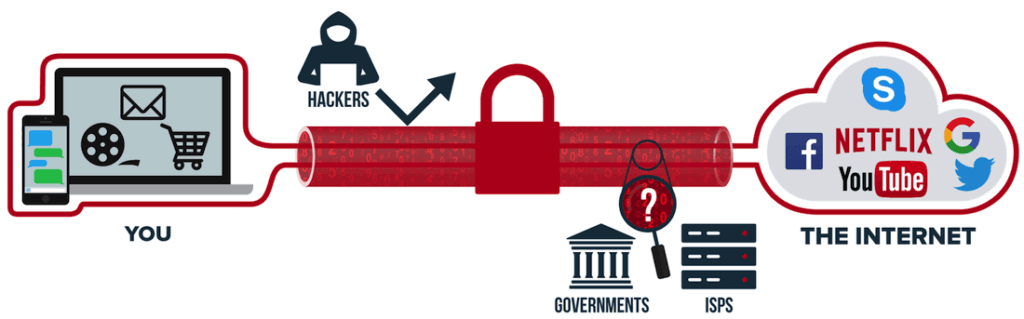
Below is a brief overview of our recommended VPNs. They have each come out on top in our testing for the respective VPN reviews.
- NordVPN: A fast, secure, audited VPN with advanced privacy features and a strict no-logs policy, based in Panama (with a 76% off coupon). See our NordVPN review here.
- Surfshark VPN: A no-logs VPN service with a large lineup of privacy and security features, based in The Netherlands. See the Surfshark VPN review.
- ExpressVPN – A fast, reliable, and secure VPN that also works well for streaming, but with above-average prices. See the ExpressVPN review for the pros and cons.
Short on money? There are also some good cheap VPNs that offer excellent features and performance, without breaking the bank. We also have detailed VPN comparisons. Our ExpressVPN vs NordVPN guide compares the top two providers.
Conclusion: Secure browsers and privacy in 2025
A well-configured secure browser is crucial for protecting your data if you want to browse the web with kind of privacy. But there are several good, secure browsers to choose from. So how do you do it?
Finding the best secure browser for you comes down to identifying the one that best fits your unique needs. Since this is a personal decision with subjective criteria, we can't recommend a single option that is best for all use cases.
In truth, you need more than a secure browser that is configured to protect your privacy. To that browser you should add a quality VPN that will encrypt your traffic and hide your IP address.
You should also consider using a good ad blocker. Many ads include tracking code that companies can use to collect your browsing data and serve you targeted ads. If you aren't blocking ads, your activities can be tracked by third-party advertising networks, which is not at all ideal.
Note: There are some VPNs that have built-in features to block ads and trackers. See our guide on VPN ad blocking for more info.
In terms of privacy, you may also want to protect yourself against browser or device fingerprinting and WebRTC browser leaks, which can expose your identity even when using a good VPN service.
This secure browser guide was last updated on January 1, 2025.

In case anyone hasn’t heard, the Kiwi browser has been discontinued. What made Kiwi unique was that Chrome extensions could be used on it despite Kiwi being an exclusively mobile browser.
This is unfortunate, but Kiwi is another of many browsers (like Bromite) whose creators make browsers with the best of the intentions only to eventually close down their project.
https://www.androidauthority.com/kiwi-browser-shutting-down-3519510/
The good folks over at Privacy Guides discovered a while back that Mozilla’s Firefox mobile browser lacked site isolation process resulting in the group not recommending it. However, Mozilla rolled out Project Fission during April which is supposed to fix the site isolation issues. But (as near as I can tell) it is only available on Mozilla’s testing browser, Firefox Nightly, in which some users consider Nightly a mobile version of the Mullvad browser too.
All in all, I like Firefox mobile’s features and I hope this issue is resolved soon and a Firefox mobile fork that looks very promising is IronFox. However, until the browser’s issues are addressed, it might be best to use Brave. As with any product or service, if you still prefer Firefox mobile or use Firefox Nightly, I suggest proceeding with caution.
https://bugzilla.mozilla.org/show_bug.cgi?id=1610822
https://gitlab.com/ironfox-oss/IronFox/-/releases/v134.0.1
This video dispels 10 common browser myths that could put a user’s online security at risk, while offering practical, effective tips. Regardless of the browser you use, this video reveals what browser features keep you safe and what falls short.
https://youtu.be/lRJjsw-NXKo?si=UPp7EWGUqR8wpx2J
Orion is a native, lightning-fast, and privacy-protecting browser for Apple users, open to the web and all its standards and protocols. It’s based on the WebKit open-source browser engine that also powers Apple’s Safari web browser. https://kagi.com/orion/
Ungoogled Chromium browser? The hyperlink above redirects the user to Github which is rarely user friendly when it comes to installation files. There, you must select the type of Chroimum browser. Below is what’s available when clicking on the above hyperlink:
-Arch: Available in the AUR, see instructions in ungoogled-chromium-archlinux
-Debian & Ubuntu: Available in OBS, find your distribution specific instructions in the Installing section
-Fedora: Available in COPR as wojnilowicz/ungoogled-chromium. Also available in RPM Fusion as chromium-browser-privacy (outdated).
-Gentoo: Available in ::pf4public overlay as ungoogled-chromium and ungoogled-chromium-bin ebuilds
-OpenMandriva includes ungoogled-chromium as its main browser. The chromium package includes all ungoogling patches.
What’s funny about recommending Edge? Sounds like you might be using Linux. Edge is probably the best now that Chrome is either removing adblockers or restricting their MV3 versions. Edge is now the “best” out of the box experience. No reasonable person will want to use Brave which is heavily promoting bitcoin. And Firefox? Anyone who suggests Firefox must be clearly out of their mind.
There is no recommendation for Edge. But, as you seem to allude to, when compared to Google it is the better of the two (but that isn’t saying much). Also, Brave isn’t promoting Bitcoin but has cryptocurrency as a feature that users can opt-out of. Firefox is very good for desk and laptops, but not so great for mobile.
Tor Browser has become a joke and effectively unusable now. Not only are its speeds slower than dial-up (they’re painfully slow) the bult-in bridges and even third-party bridges can’t seem to unblock many Western websites which are blocking Tor.
Hello, new person here looking for some suggestions on browsers for my old Win 7 laptop that I still use for some daily stuff. I have Waterfox browser as my default browser (works decent) and was also using Brave browser (was ok) which is no longer supported and it will not save my preferred settings anymore. I am looking for a good privacy Chromium browser to replace Brave. The reason I am after a Chromium browser is that it seems to work better when viewing videos and more Google friendly sometimes on certain web pages. Any suggestions would be appreciated. Btw, I used Brave and it is Ok, but its a privacy statements are load of crap. Thx
Edge.
Funny.
I suggest Falkon. It is built on the QtWebEngine, which is a wrapper for the Chromium browser core.
https://www.falkon.org/
There’s been some controversy in the privacy world regarding some changes to Mozilla’s Terms of Service related to Firefox and the data the browser can access. Thankfully, the situation is not as alarming as is being reported.
https://www.ghacks.net/2025/02/27/mozillas-new-terms-of-use-causes-confusion-among-firefox-users/
ZEN Browser ?
[https://en.wikipedia.org/wiki/Zen_Browser]
It looks like a fork of Firefox and is open source so it should be alright. I suggest making sure its regularly updated. If the makers do not update it, then using it can compromise your privacy.
It’s strange that you recommend DuckDuckGo, which was caught allowing Microsoft trackers, but until recently Waterfox was in the “not necessarily recommended” section because System1 gained some share. Did you make the doubt more harmful than the proof? Well, Waterfox is back to being independent and the developer has always been the same. DDG would never have removed the trackers if he hadn’t been caught. And Gabriel Weinberg already had a history of selling user data on another service he owned in 2008. DuckDuckGo should never be on this list, under any circumstances. It’s a scam, a liar, and both its browser and search engine are untrustworthy. If I’m going to have my data sold anyway, I’ll use Chrome and Google for searches, because at least they work well.
“Caught allowing Microsoft Trackers”, they get their results from Bing… It’s a cookie not the end of the f*** world… Anyway, no more 3rd party cookies on Edge.
another good laugh. thanks dude.
https://brave.com/privacy-updates/31-procedural-filtering/
“Starting with version 1.73 on all platforms, Brave is significantly improving its adblocking capabilities by adding support for procedural cosmetic filtering of page elements. This means that Brave will block more ads, break fewer websites, and be more precise with blocking intrusive page elements.”
This is good news for people to use social media, and don’t want to see ads in the news feed.
[https://unixdigest.com/articles/choose-your-browser-carefully.html]
Good article, especially the real truth about Brave….The Brave browser is often recommended by people as a privacy-respecting alternative to both Firefox and Chrome, but this is a mistake. Brave is no better that the alternatives. People are being mislead by the empty promises of privacy. Brave not only also “phones home” but as soon as you fire up the browser it starts contacting Amazon
What has happened to this website, this asshat that keeps spamming about how great Brave Browser is, using several different names and the Admin of this site does nothing about it. This has been going on for over a year at least and it is very sad that they let this keep happening. I used to have great respect for this website but now I am wondering if they are in cahoots with Brave. By the way, Brave Browser is menial at best.
What has happened to website, this asshat that keeps spamming about how great Brave Browser using several different names and the Admin of this site does nothing about it. This has been going on for over a year at least and it is very pathetic that they let it happen. I use to have great respect for this website but now I am wondering if they are in cahoots with Brave. By the way Brave Browser is menial at best.
No, we get absolutely nothing recommending Brave. I’ll keep an eye out for spam, thanks for the feedback.
@Jake The only “asshat” on this website is you. (asshat …… whatever that means). How do you even know that user is the same guy? Which user are you talking about? It’s “spam” because you don’t agree ? That’s not how it works. It’s funny how you get so butt-hurt over other peoples comments. Maybe you should get off this page, if you can’t handle people’s opinions.
@Visitor, without a doubt, you are the Brave spammer and you continue to spread the BS about Brave browser and this site lets you. Brave browser is just another crap browser saying it is one of the only true privacy browser, which we all know is a load of shit.
Brave is no doubt, the best browser for privacy & security. They have a huge development team, and always keep Brave up to date. The privacy is unmatched because of the shields feature, that blocks all the trackers, ads, and fingerprinters.
It’s private by default, so you don’t have to waste 45 minutes “hardening it”, like you would with the browser that’s #2 on this list. (if it wasn’t for Google funding, browser #2 wouldn’t even exist anymore).
It’s about crypto by default. And the guy who founded it is to avoid…
On Edge by default, most websites have issues;.. Like 3rd parrty cookies, websites don’t like tem blocked… Too much ad-blocking and anti-trackers, 2 features you don’t have to push too far before you cannot visit any website (stallman.org will work…) On Android AdBlock Plus is integrated into Edge, but in an indenpendant way, it’s stated. Otherwise, Fiddler, wireshark, or Microsoft own tools will let you know exaclty who does what. No one bothers, bias and believes are easier than doing something, like cross checking.
It’s fantastic, the company sells 3 ads on MSN News orr Outlook if you’re not a paid subscriber; I only ever see iPhones, I will never ever buy an iPhone, I have an account since 1998, they might know. But they have never been into collecting data… it comes from nowhere, so it is not the reality; if one day I believe in what is not the reality… It’d be a medical issue.
And you cannot beat fingerprinting. The more peculiar you traffic is, the easiest.
Banks now are requiring you to use non secure browsers to log into one’s account. Or a newer cell phone. Just now having serious issues where I found [ with photo proof ] them data mining me and have with email told me I must use either Chrome or Edge if I wish to get into my account.On Brave it received 99+ hits inside the software being used by the bank.
Any account (banking, shopping, government, etc) that tries to dictate which browser I use to access them has just shot itself in the foot! I immediately close the offending account – after all there is no shortage of financial institutions and online shopping outlets in North America! This also applies to any account which tries to stop me using a VPN.
I WILL NOT use MS Edge or most other Microsoft products because of the company’s huge superiority complex – no, Microsoft, you do not know my needs and wants better than I do! And Google Chrome is not much better with its targeted advertising, but at least there are some reasonably secure “de-Googled” Chromium-based browsers
Agreed, except in my situation changing banks is difficult. Getting a new bank, all banks require info from your old bank and they transfer all your info including complaints as well. I have been turned down for asking if the fingerprint in their on-line-banking software. I have been turned down for asking about the software and what all they require. Classified me as an undesirable to do business with.
If allowed to post here please note;
[https://www.consumerreports.org/money/banks-credit-unions/the-big-problem-with-online-banks-customer-service-a5640545842/]
Banks where consumers can walk in and interact with human employees have long been thought to offer better customer service than online-only competitors which rely on non-human technology. But now, even banks with physical branches seem to be falling short on customer service, according to the CFPB, consumer advocates, and numerous customer complaints.
At the heart of the issue is a deepening reliance on technology by brick-and-mortar banks. Their algorithms monitor customers’ digital profiles and online activity in order to better market banking products, resolve financial issues, and evaluate their clients’ needs. In-person service (known as “relationship banking”), which has traditionally been how banks do business, is now only widely available to the wealthiest clients, says CFPB director Rohit Chopra.
“At this point in the United States, ‘relationship banking’ is geared toward high-net-worth individuals who typically enjoy a wide range of banking services, often through local, regional, and national private wealth managers. For most households and small businesses, this kind of relationship banking is becoming harder to find,
“Banking is becoming increasingly digitized, which is causing a number of challenges for consumers who prefer in-person banking,” says Syed Ejaz, a Consumer Reports financial policy analyst. “The COVID-19 pandemic has only accelerated this as many banks shut down their retail locations, leaving consumers with no option but to bank online or over the phone,”
Hi,
Well considered points of view above…
My view, if interested, is the browser segmentation approach discussed in the article.
Maybe pick a browser e.g. Firefox, don’t modify it much, and do banking etc on it.
Then use other browsers for other activities.
I do believe there was an article on Restore Privacy that discussed privacy for financial transactions (in person and digital) more specifically.
And I do note that jurisdiction can be difficult on this matter.
Good luck!
Brave does the trick when tested with the “cover your track” test as well as Mullvad does (when it comes to Mullvad it says “Yes” about fingerprinting protection).
I had Firefox set up for privacy and it worked just fine until a few days ago when the protection against fingerprinting was kinda gone…what could have happened?
Thank you and keep up the great work you do.
Marvin
I’d be interested to know what your thoughts are on SRWare Iron (another possible option in the “ungoogled chromium” space?):
https://www.srware.net/iron/
Brave browser is the ONLY browser on this list that passes the “cover your tracks” test, with a randomized fingerprint.
Therefore, it IS the best browser for privacy, and the only browser I trust.
My Firefox passed too. (with mine tweeking)
Hi Alex and Community,
I have hearing about creating FF Profiles as a privacy solution .
Could FF Profiles be considered equivalent to using distinctly different browsers for a browser segmentation approach?
Regards,
Not quite because user agent is still the same Firefox (Gecko) compared to Chrome/Chromium (Blink) and Safari (WebKit).
Hi Alex
I use Firefox in desktop following your guide.
In android mobile, you’ve told “I also like using standard Firefox on mobile devices with customization and configurations for more privacy.”
My quarry is as about:config not available in android stable release, and beta/nightly version not safe enough, what is your customization and configuration advice?
Regards.
Where did restore privacy.com disappear too?
This site is where your redirected too. Why?
https://cyberinsider.com/restoreprivacy-com-merges-with-cyberinsider-com/
Hi Alex
It feels good with new collaboration.
What is your opinion on Cromite browser?
Hi shr, I have not looked into it yet. But if good, we can include it here.
Thanks, here the link https://github.com/uazo/cromite