
Today we're going to talk about Telegram. You can find lots of free messaging apps out there. However, finding a free messaging app that is also secure, and has enough users to make it worth using, is a lot harder.
This Telegram review is not going to cut any corners and we will review the good and the bad aspects of this service. While it may have some good privacy options, we reported on Telegram sharing data on its users. This follows the arrest of Telegram's CEO Pavel Durov and the company's changing stance on cooperating with data requests.
While Telegram is totally free and growing like crazy, we'd recommend considering all your other options before signing up. In this new and updated Telegram review, we'll look at the privacy and security offered by the service to help you to decide if this is going to be a secure messaging app you should consider using.
Telegram pros & cons
+ Pros
- End-to-end (E2E) encryption
- Encryption algorithms: MTProto, a custom protocol
- Open source apps and Telegram Database Library
- Self-destructing messages
- Users can be logged in on multiple devices simultaneously
- Supports Two-Step Verification
- GDPR compliant
– Cons
- Registration requires a phone number
- E2E encryption only for Secret Chats
- Servers are not open source
- Logs IP Address and other user data (use a good VPN service)
- Increasingly shares data on its users
Now we'll briefly touch on the main features of Telegram messenger.
When using a secure messaging app, be sure to also use a good VPN to hide your IP address and secure your internet traffic. We recommend NordVPN, one of the top VPNs that has passed independent privacy and security audits. Get the Telegram messenger features
Here are some key features to consider when deciding whether Telegram is right for you: For this review, we downloaded and tested Telegram desktop and mobile apps. Telegram Messenger was created by brothers Nikolai and Pavel Durov in 2013. With over 500 million active users, it is one of the most popular messaging apps in the world. The company is headquartered in London, with the development team based in Dubai. The company is funded through a donation by Pavel. Telegram has a hybrid system for storing your data. By default, all your message data is stored on your devices. However, you can remove data from this local cache, and store it on Telegram's servers. This allows you to balance your desire for privacy against the need for data storage space. Those Telegram servers are located throughout the world as part of a distributed network. Telegram told us in an email that, “Multiple researchers and security experts have analyzed Telegram's encryption.” As an example, the provided a paper from two researchers in Italy who examined the MTProto 2.0, as you can see here. Nonetheless, we were not able to find any formal security audit or analysis that was conducted by a cybersecurity firm. This is in contrast to some of the other popular secure messenger services. As we noted in both the Wire review and the Signal review, these encrypted messaging apps have undergone formal third-party audits. For purposes of this Telegram review, I used the Telegram mobile app for Android, along with the Windows Desktop app. Since Telegram focuses on the mobile experience and requires you to join the service using a mobile device before you can use a browser or Desktop app, we'll concentrate on the mobile side of things first. Installing Telegram on an Android phone involves downloading the app and registering your phone number. This is similar to Signal messenger, which also requires a phone number to use the service. You can either download the app from the Google Play store, or download the Android APK directly from the Telegram website. Once you finish installing and registering your account, you will be able to use the Telegram app to communicate with other Telegram users by text, voice, photos, video, group messaging, and channels (subscription broadcasts). File sharing is also supported. Opening the Telegram app shows you a list of your Telegram contacts. If you've used any of the popular instant messaging apps, the interface should look familiar to you: Tap a contact to see the full chat thread containing your conversation with that person, group, or channel. This is all pretty standard stuff; the kind of stuff you would expect to find on any of the best messaging apps. However, Telegram offers several other features that help explain why this is one of the most popular secure messaging apps. Going beyond basic messages, Telegram has interesting and useful features like these: Now we will take a close look at using Telegram on your desktop. Installing Telegram Desktop on your desktop is just like installing any other app. It only takes a moment to download, and seconds to install. Once you do, Telegram opens and asks you to enter the telephone number you used to register your mobile app. Alternately, you can click the Quick log in using QR code link and follow those directions. Either way, you'll soon see the familiar Telegram user interface translated onto your desktop. Telegram officially supports the following desktop platforms: Here is a screenshot of the Telegram desktop app I tested out on Mac OS. One drawback with the Telegram desktop app is that you won't have access to all the same features and capabilities that you do on your phone. However, if nothing else, the Desktop app will be a lifesaver in those times when you need to send long text messages. Aside from using the Telegram desktop app, there is also a Telegram web client here. (Be sure to use a secure browser that respects your privacy when using web clients.) Telegram's support site takes the form of a huge FAQ page. This page (seen below) links to an immense amount of helpful information about Telegram. While working on this Telegram review, I was able to find the answers to any questions that came up by searching the FAQ. Of course, I can't guarantee that you will never need support from a live person. That shouldn't be a problem, as Telegram offers you several ways to get in touch with their support team. Instead of listing out all the options here, just go to the Support section of that huge Telegram FAQ page. Telegram has taken a beating over the years due to doubts about its security model. The concerns target two main areas: E2E encryption, and MTProto security. Let's examine each of these areas. The concern about Telegram's E2E encryption is that it is not applied by default. Most chats (Cloud chats) on Telegram are securely encrypted while in transit between your devices and Telegram's servers. Once chat messages arrive at the Telegram servers, they are encrypted using MTProto while at rest on the servers. However, Telegram can read chat data since it handles the encryption/decryption of messages at the servers. Other secure messaging services such as Signal, apply E2E encryption on all communications by default. The service cannot read those messages. Only the sender and the recipient can read E2E encrypted messages. In other words, any service that uses E2E encryption for all their messages will be more secure than Telegram. Telegram does support E2E encryption for two types of communications: Secret Chats, and voice calls. Secret Chats are chats that are not stored on Telegram servers, and are only accessible to the devices involved in the chat. Secret Chats should be as secure as MTProto, but users need to remember to turn them on. Voice calls are automatically E2E encrypted, likewise making them as secure as MTProto allows. MTProto is the custom mobile protocol designed by the Telegram team. While I am not qualified to comment on the security of the protocol, it has been criticized by numerous cryptography experts. Check out this Wikipedia link to get a better sense of the flak this protocol has taken over the years. On the privacy front, Telegram can collect a decent amount of personal information, which it can keep for up to 12 months. According to their Privacy Policy, they, may collect metadata such as your IP address, devices and Telegram apps you've used, history of username changes, etc. They may use aggregated metadata from you to help them create new features for the service. Finally, the company has the ability to read any of your Cloud Chat messages to investigate spam and other violations of their Terms of Service. They may share some of your personal data with other Telegram users you choose to communicate with and companies within the Telegram Group. If forced by a court order, they may provide your IP address and mobile number to the appropriate authorities. (We also discovered this in our ProtonVPN review.) It would be wise to use Secret Chats and voice calls whenever you wish to share private information on Telegram. There is also a section of the Privacy Policy titled, “Law Enforcement Authorities” that reads as follows: If Telegram receives a court order that confirms you're a terror suspect, we may disclose your IP address and phone number to the relevant authorities. So far, this has never happened. When it does, we will include it in a semiannual transparency report published at: https://t.me/transparency. This is important to keep in mind when using Telegram. We have an article dedicated to the topic of Telegram sharing data with governments. In short, Telegram changed it's policy on data sharing in 2024 following the arrest of its CEO Pavel Durov. Since then, Telegram has been more prone to sharing data on its users. This is just a snapshot of data requests for the US. As noted above, Telegram will record your IP address and keep it for up to 12 months. This links your identity up with your Telegram activity, chats, etc. Therefore you should take this into consideration based on your threat model and unique needs. To hide your IP address when using Telegram, you can use a VPN (virtual private network). A VPN with Telegram will hide your IP address and location, while also encrypting your internet traffic. Some of our top-recommended VPNs include NordVPN, which is based in Panama, as well as Surfshark and ExpressVPN. Note: A VPN is not a silver bullet that hides all your metadata. However, it will securely encrypt traffic between your device and a VPN server, while also concealing your true location and IP address. See these best VPN services for more options and info. While we're on the topic of privacy, it's also important to note that Telegram requires a phone number to create an account. This is a verification step to prevent bots and spammers from mass-registering. Verification happens via a text message or phone call, and then you enter the verification code to begin using the service. But here's the important privacy tip: you don't have to use your phone number. There are many anonymous SMS services you can find online that allow you to receive text messages to digital numbers. There are both free and paid SMS services available that you can find with a little bit of research (enter a search term like disposable SMS into your browser). You may have to try with a few different services and numbers before you can get a Telegram verification code to come through and work, but it will ensure your real phone number stays safe. Registering with a disposable SMS number, and using a good VPN when you use Telegram will significantly increase your privacy. Like its main competitor for WhatsApp escapees, Signal, Telegram Messenger is only available as a single, free version. There are no pricing tiers, no extra-cost features, and no business-specific features. As mentioned above, Telegram is 100% free of charge. The company has stated that if they run low on money, they might add some non-essential premium features, but as of now, there is only the one, free version. Telegram is one of the most popular messaging apps in the world with over 500 million active users. At the moment, it appears to be the primary destination for people who want an alternative to WhatsApp. Add in the fact that it is free, fast, and has tons of useful and fun features beyond basic messaging, and it's easy to see why Telegram is so popular. But popularity does not necessarily mean it is secure or a good option for privacy-conscious users. As I showed above, there are many experts in the cryptography community that have raised doubts about Telegram's security. At the same time, the fact that end-to-end encryption is only available for Secret Chats and voice calls worries many of us. Nonetheless, we have still given Telegram a mention in our roundup of the best secure messaging apps. The answer to this question all comes down to your threat model and unique needs. If your biggest concerns are getting away from WhatsApp while having access to the largest number of users, Telegram could be a good choice. But if privacy and security are at the top of your list, there are other secure messaging services to consider that we have reviewed: Want to continue on the journey of restoring your online privacy? Check out these guides: This Telegram review was last updated on January 15, 2025.
Telegram company background information
Where is your Telegram data stored?
Telegram third-party testing and audits
Telegram messenger hands-on testing
Telegram Android app
Working with Telegram apps
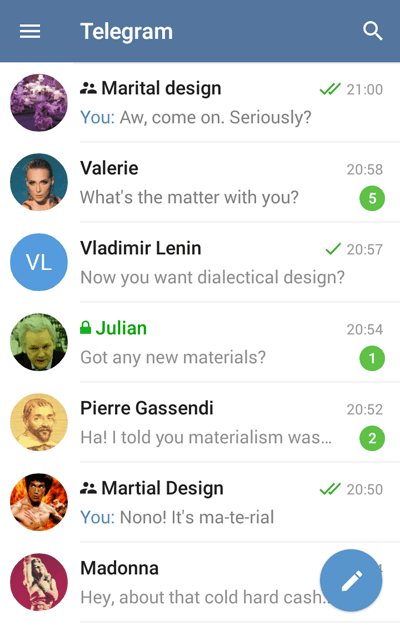
Additional Telegram app features

Telegram Desktop clients
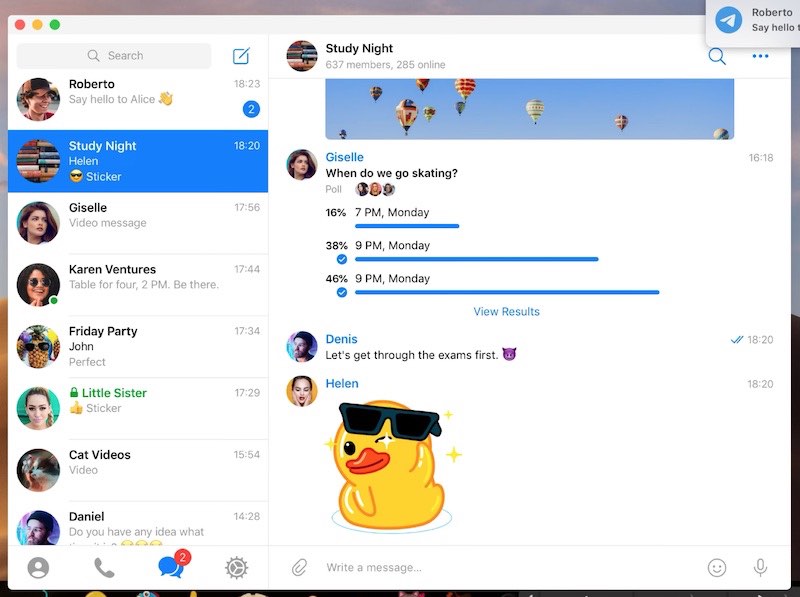
Support
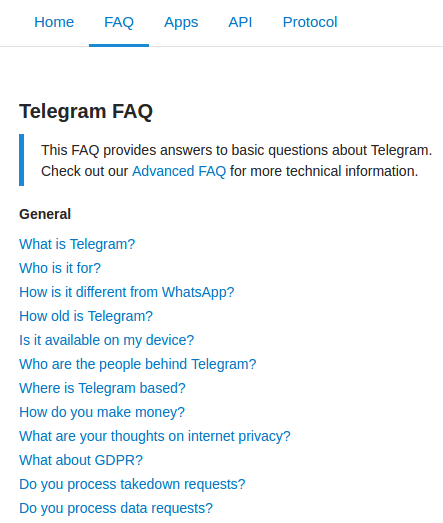
How secure and private is Telegram?
E2E encryption
MTProto security
Telegram logs IP address and metadata
Telegram shares data with governments
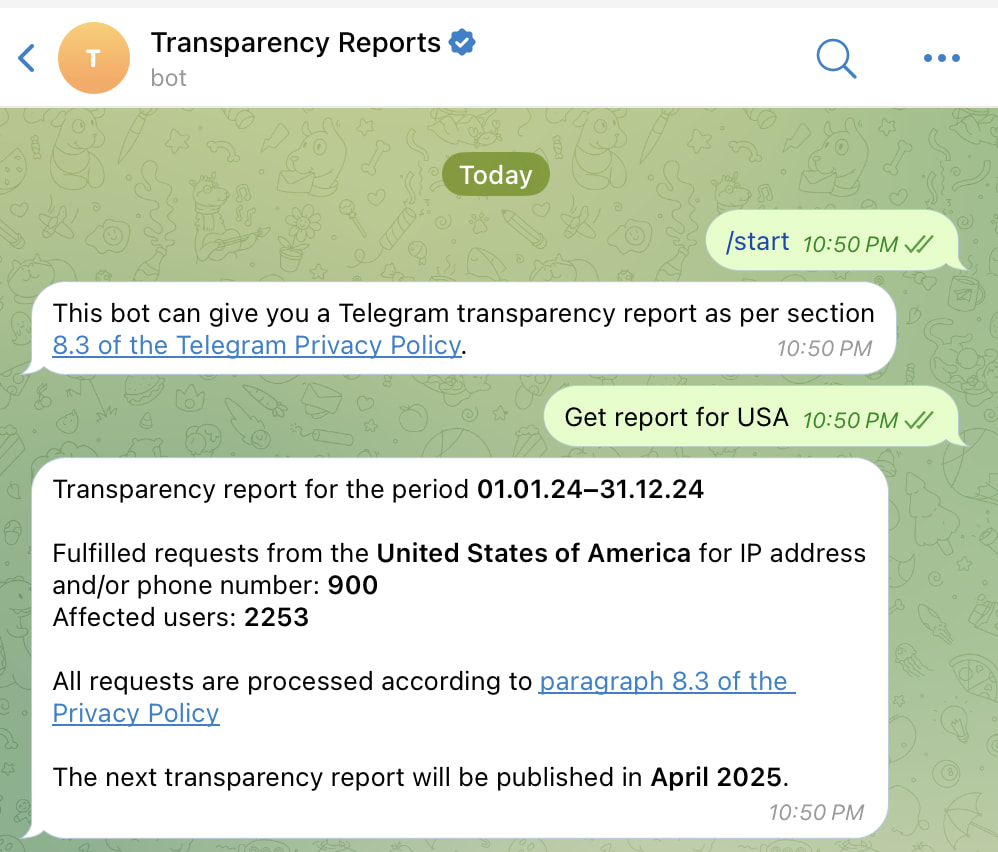
Using a VPN with Telegram
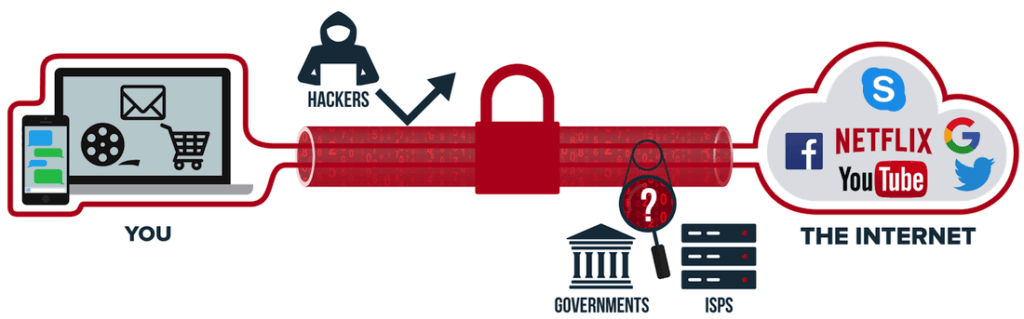
Using Telegram without your real phone number
Telegram business features
Telegram prices = free
Telegram review conclusion
Is Telegram right for you?

No point in using a VPN with telegram it does not work like that with telegram.
Piracy is deleted on telegram so they use private links.
Credit card fraud and so on they use the onion.
They did have problems with child porn from India but law-enforcement track them down by pretending to be children referring to admins as daddy. What you do get a lot of on telegram, is Shock Videos, murders war gory. It is quite popular with Russian homosexuals they also use VK, And with telegram the Russian homosexuals use self delete after a certain time you have that option with telegram, so the channel gets deleted and then it pops up again elsewhere on telegram, I do not know what they are scared of but I suppose they know best.
In recent months, the use and promotion of Telegram have seen a significant decline. At the same time, many accounts have been banned due to users registering with VOIP and virtual numbers, many of which are legitimate. Those who use Telegram are now mostly engaging in pirated software.
Additionally, claims of Telegram having 500 million users now are highly exaggerated. As a result, I strongly believe that Telegram should be avoided in 2025, and we should work toward the decline of both the app and the company.
To counteract the tactics employed by platforms like Telegram, which I view as highly questionable and unethical, this site should prioritize offering reliable SMS and phone verification services. This will help bypass the barriers created by such platforms who’s real intent is to track their users.
You must be a blah blah bot.
telegram is not just a smart phone app it is also web-based and it is also available on computers windows Linux and Apple.
A classic thief app that protects fraudsters. I used it for crypto and got ripped off twice, luckily for smaller amounts. Complaining and writing to them is not worth it, they do not respond.