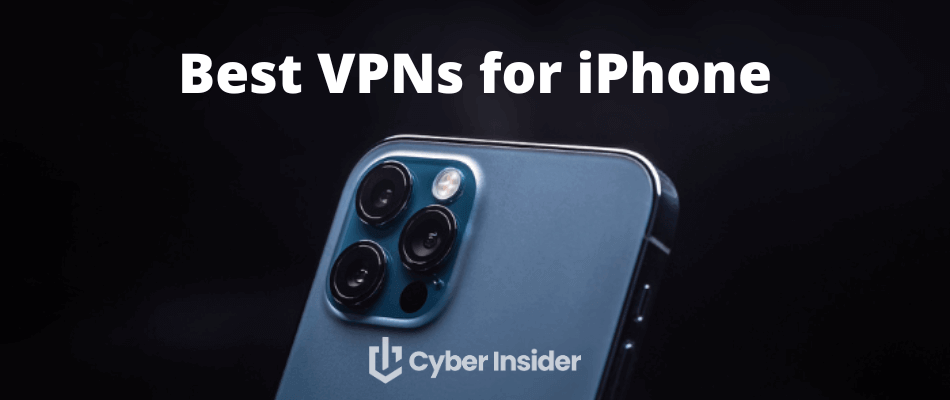
Most people know that Apple prides itself on respecting the privacy of its users — and the iPhone is no different. However, the internet holds threats that are outside of Apple's control. To protect yourself against those threats, you need a VPN. In this guide, we will introduce you to the best VPN for iPhone and iOS along with three worthy alternatives.
We will discuss the characteristics that make a great iPhone VPN, and present the four options that delivered those characteristics during our testing. We will give you short profiles of each, along with links to additional resources you can use to learn more about each. By the time you finish this article, you will have all the information you need to choose the VPN that is right for your iPhone.
The problem with most iPhone VPNs
Many VPNs do not perform well on mobile devices. One study found up to 84% of mobile VPN apps leak user data. Aside from these privacy issues, we have also found in our own VPN tests that iPhone VPN apps can suffer from bugs, crashes, and data leaks. So how do you find the best VPN for iPhone?
We do it this way: create a checklist of factors that a great iPhone VPN has to have, then test the available options to see who comes out on top.
The best iPhone VPNs today
Based on our tests, these are the top VPNs for iPhone:
- NordVPN: Best VPN for iPhone with the best iOS apps, excellent security features and streaming support, and the fastest speeds (currently offering a 76% off coupon)
- Surfshark: Budget VPN for iPhone with good speeds, secure apps, and many servers
- ExpressVPN: Reliable and user-friendly VPN for iPhone and iOS devices
- Proton VPN: Swiss security and privacy for your iPhone
How iPhone VPNs Work
iPhone VPNs work by creating a secure and encrypted connection between your iPhone and a VPN server. This process ensures that your internet traffic is routed through the VPN server, effectively masking your IP address and location. Here’s a step-by-step explanation of how iPhone VPNs work:
- Download and Install: First, you download and install a VPN app on your iPhone from a reputable VPN provider.
- Launch and Connect: Open the VPN app and select a VPN server to connect to. This server could be located anywhere in the world.
- Establish Secure Connection: The VPN app establishes a secure connection with the VPN server using secure and reliable VPN protocols such as WireGuard or Lightway.
- Route Internet Traffic: Once connected, all your internet traffic is routed through the VPN server. This process masks your IP address and location, making it difficult for anyone to track your online activities or intercept your data.
- Forward Requests: The VPN server forwards your internet traffic to its final destination, such as a website or online service.
- Receive Data: The website or online service responds to your request and sends the data back to the VPN server.
- Decrypt and Display: The VPN server forwards the data back to your iPhone, where it is decrypted and displayed on your screen.
By using a VPN app on your iPhone, you ensure that your internet connection is secure and private, protecting your data from prying eyes.
Key Features of a Good iPhone VPN
A good iPhone VPN should have several key features to ensure your online security and privacy. Here are some of the most important features to look for:
- Strong Encryption: A top-notch iPhone VPN should use strong encryption protocols such as AES-256 or ChaCha20 to protect your data from unauthorized access.
- No-Logs Policy: Ensure the VPN provider has a strict no-logs policy, meaning they do not collect or store any information about your online activities. No-logs policies that have been audited by outside parties are best.
- Kill Switch: A reliable iPhone VPN should include a kill switch, which automatically disconnects your internet connection if the VPN connection drops, preventing data leaks.
- Multiple Server Locations: Look for a VPN with multiple server locations around the world. This allows you to access geo-restricted content and bypass online censorship.
- Fast Speeds: Choose a VPN that offers fast speeds, enabling you to stream and download content without buffering or lag.
- User-Friendly App: The VPN app should be easy to use and navigate, providing a seamless experience on your iPhone.
- 24/7 Customer Support: Opt for a VPN provider that offers 24/7 customer support, ensuring you can get help whenever you need it.
These features are crucial for maintaining a secure and efficient VPN connection on your iPhone, enhancing your overall online experience.
How to choose the best iPhone VPN
Choosing the best iPhone VPN can be a daunting task, especially with so many options available. Here are some tips to help you choose the best iPhone VPN for your needs:
- Determine Your Needs: Identify what you want to use the VPN for, such as streaming, torrenting, or online gaming. This will help you focus on VPNs that excel in those areas.
- Research VPN Providers: Look into different VPN providers and read reviews from other users to gauge their reliability and performance.
- Check the Features: Ensure the VPN offers essential features like strong encryption, a no-logs policy, and a kill switch.
- Check the Server Locations: Verify the VPN has servers in locations that are important to you, which can affect your ability to access geo-restricted content.
- Check the Speeds: Look for VPNs known for their fast speeds, which are crucial for streaming and downloading content without interruptions.
- Check the Customer Support: Ensure the VPN provider offers robust customer support, preferably 24/7, to assist you whenever needed.
- Try Before You Buy: Take advantage of free trials or money-back guarantees to test the VPN before committing to a subscription.
By following these tips, you can find the best iPhone VPN that meets your specific needs and provides a secure and reliable internet connection.
How We Test iPhone VPNs
We test iPhone VPNs using a variety of methods to ensure they meet our high standards. Here are some of the methods we use:
- Speed Tests: We conduct speed tests to determine the download and upload speeds of each VPN provider, ensuring they offer fast and reliable connections.
- Encryption Tests: We evaluate the strength of each VPN provider’s encryption protocols to ensure your data is secure.
- Leak Tests: We perform leak tests to check if the VPN connection is secure and free from IP or DNS leaks.
- Server Tests: We assess the number of servers each VPN provider has and their locations to ensure a wide range of options for users.
- Customer Support Tests: We test the quality and responsiveness of each VPN provider’s customer support to ensure you can get help when needed.
- User Experience Tests: We evaluate the ease of use and user-friendliness of each VPN provider’s app to ensure a smooth experience.
- Security Tests: We conduct security tests to verify the overall security of each VPN provider’s connection and data handling practices.
By using these rigorous testing methods, we ensure that the VPNs we recommend for iPhone users are secure, reliable, and offer excellent performance.
NordVPN – The best VPN for iPhone in 2025
| VPN | NordVPN |
| Based in | Panama |
| Logs | No logs (audited) |
| Price | $3.39/mo. |
| Support | 24/7 live chat |
| Refund | 30 days |
| Website | NordVPN.com |
NordVPN regularly comes out on top in our recommendations, simply because it delivers in all the important categories for iPhone users. Whether you are looking for privacy and security, or you are trying to unblock content and stream movies, NordVPN is the top VPN for iOS (iPhone).
The NordVPN iPhone app performed very well in our tests. Below you can see we are connected to a NordVPN server in the US on our iPhone, with the Auto-Connect feature enabled.
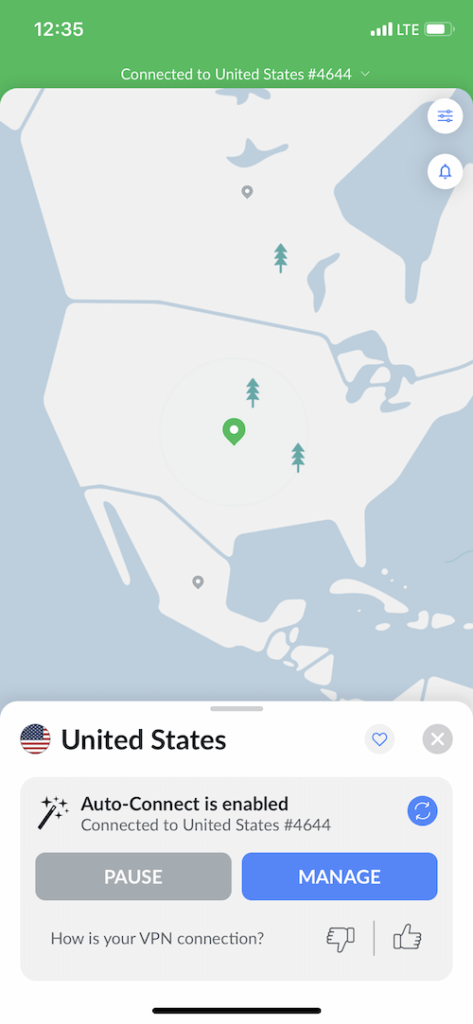
NordVPN performance
One big area that makes NordVPN the best iPhone VPN in 2025 is performance. NordVPN fully supports the WireGuard VPN protocol on all platforms (including iPhone and iPad), and this delivers the fastest speeds and best security. NordVPN's implementation of WireGuard is called the NordLynx protocol, which is fully supported on iPhones. In our VPN tests using NordVPN with the NordLynx protocol, we were able to hit download speeds of 892 Mbps!
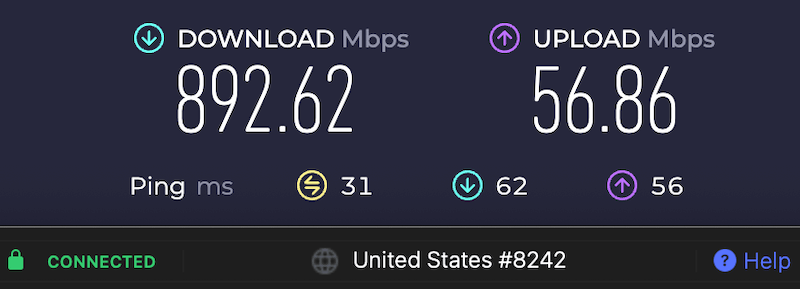
Fast and consistent speeds give NordVPN an edge over other leading services, as you can see in the Mullvad vs NordVPN comparison. Nord also came out on top in speed tests for the CyberGhost vs NordVPN report.
NordLynx takes advantage of the speed and security of WireGuard while enhancing that protocol's privacy. NordLynx does this through a double NAT (Network Address Translation) system which ensures that user IP addresses are not visible on the VPN servers. The result is a fast, secure, and private VPN connection that is ideal if you need a VPN for gaming, streaming, torrenting, or any other high-bandwidth activity.
NordVPN features with iPhones (and more)
NordVPN checks all the boxes for security and privacy. They currently have over 7,159 servers in 118 countries around the world. All servers run in RAM-disk mode (no hard drives), which means no user data can ever be stored on servers or accessed by third parties. Most of their servers have fast, 10 Gbps data channels that eliminate the risk of data traffic congestion. The company is in the process of converting all its servers to colocated servers. This means that NordVPN will own and maintain all their servers, regardless of where those servers are physically located. Private Internet Access is another privacy-focused VPN option with a robust no-logs policy and customizable features.
When using NordVPN on an iPhone, you have access to all the major privacy and security features, including:
- Threat Protection, which blocks ads, trackers, and malware domains from loading on your iPhone. It protects all traffic that passes through a NordVPN server. Threat Protection Pro is available for macOS, so if you get NordVPN for your iPhone you will also end up with even better protection for your Mac. NordVPN tops our list of the best VPNs with ad blocking.
- NordLynx VPN protocol (described above) delivers all the benefits of WireGuard on your iOS device (the best VPN speeds and the most secure encryption standards, along with enhanced privacy protection).
- Split tunneling to control which apps use the secure, encrypted VPN connection and which connect directly to the internet connection.
- Double VPN servers encrypt traffic over two different hops for double the encryption.
- Obfuscated servers that conceal VPN traffic and also allow you to get around VPN blocks (useful if you need a VPN for China, school, or work networks that block VPNs).
- Onion over VPN servers pass your traffic through the Tor network as well as through the VPN for additional security and privacy.
- VPN Kill switch that will block internet traffic on your iPhone if the connection drops (see the benefits of a VPN kill switch here).
- Private DNS prevents anyone from tracking your online activity by spying on your DNS queries.
- Meshnet allows you to create your own private encrypted network connecting trusted devices securely, without the overhead of a regular VPN connection.
- Smart Play, NordVPN’s name for SmartDNS. Allows you to change your apparent IP address to gain access to otherwise blocked sites. Doesn’t protect your privacy the way the DNS does, but it may be the only way to connect to certain websites and resources.
- Dedicated IP addresses give you a static IP address that is not shared with anyone else. If you need to remotely connect to your corporate network or home computing resources, you may well find that NordVPN is the best VPN with dedicated IP addresses.
You can see all NordVPN features here >
You can easily enable both Threat Protection and NordLynx (WireGuard) directly in the VPN app’s settings on your iPhone. We recommend enabling these two features for higher levels of privacy and security, while also getting the best performance.
If you plan to stream video on your iPhone with a VPN, NordVPN has you covered. It is a great VPN for Netflix and will unblock 17+ Netflix regional libraries around the world, including all of the most popular ones. NordVPN also works with BBC iPlayer, Amazon Prime, Hulu, Disney Plus, DAZN, and many other streaming sites. Finally, they even provide dedicated streaming apps for some other types of devices, such as the Firestick VPN app.
Aside from movie streaming, NordVPN is also a great option if you need a VPN for ESPN or other sports channels. It allows you to unblock a variety of content from anywhere. We have also found it to be a popular VPN for Canada to stream geo-restricted content.
NordVPN policies and third-party audits
NordVPN is a verified no-logs VPN service, having passed multiple audits by outside firms. It has also undergone numerous third-party security audits. Those audits show that NordVPN is secure and keeps no logs of your online activities.
How to use NordVPN on your iPhone
Installing and using NordVPN on your iPhone is quite simple. Just follow these steps:
- Purchase a discounted NordVPN subscription here
- Install the NordVPN app on your iPhone
- Open the NordVPN app on your iPhone and log in with your credentials
- Click the Quick Connect button to connect to the fastest VPN server available.
When you connect to a VPN server on your iPhone for the first time, you will likely be asked if you want to allow the VPN app to add configurations to your device. Simply confirm that you Allow this to enable quick and easy VPN connections on your iPhone.
+ Pros
- User-friendly and reliable apps
- Double VPN and Onion Over VPN servers
- Passed numerous 3rd-party audits
- Strong encryption standards with full support for WireGuard
- Works with Netflix and many streaming sites
- Threat Protection feature to block ads, trackers, and malware
- Professional 24/7 live chat support
- Consistently fast speeds
- Dedicated RAM-only servers with 10 Gbps bandwidth channels
- Post-quantum encryption
– Cons
- Best discounts only available with 2-year plans
NordVPN's Summer Deal is live:
Get 76% Off NordVPN subscription plus a free Amazon gift card below:
(Coupon is applied automatically; 30-day money-back guarantee.)
For more info, check out our new and updated NordVPN review.
Surfshark – A fast, affordable, and secure VPN for iPhone
| Website | Surfshark.com |
| Based in | The Netherlands |
| Logs | No logs (audited) |
| Price | $1.99/mo. |
| Support | 24/7 live chat |
| Refund | 30 days |
| Deal | 87% Off Coupon |
Next up on our list of the best VPNs for iPhone is Surfshark. In many respects, Surfshark is right behind NordVPN. It offers many similar features and also performs well. It also offers a couple of unique benefits that you will like.
If you are looking for an easy-to-use iPhone VPN that is affordable, then Surfshark is one of the best cheap VPNs to consider. A Surfshark subscription costs less than a subscription to NordVPN. Surfshark has the bonus of giving you unlimited simultaneous connections. That means that you can have all your internet-connected devices protected by a single Surfshark subscription at the same time. This makes Surfshark a great VPN for multiple devices.
The Surfshark app for iPhone also performed well in our tests and is full of useful features.
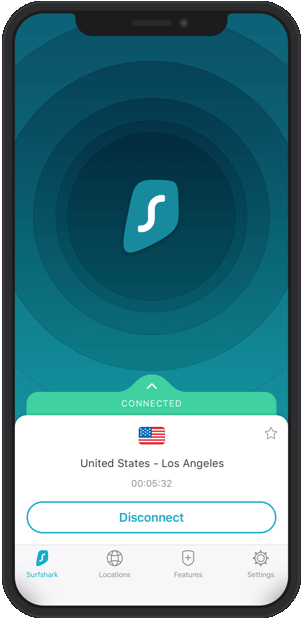
Surfshark performance
In terms of speed, Surfshark performs well thanks in part to its support of the WireGuard protocol on iPhones, Windows, macOS, and Android devices. Like NordVPN, Surfshark uses a double NAT system to boost the privacy of the WireGuard protocol.
With the Surfshark app for iPhone, the IKEv2 protocol is used by default, but this is easy to change. You can select the WireGuard protocol in the Settings section of the app.
We also tested out speeds with Surfshark with an iPhone to determine how its performance compared to other top VPNs. Our tests determined that Surfshark offers excellent speeds with iPhones, as well as excellent reliability, with no dropped connections or crashes.
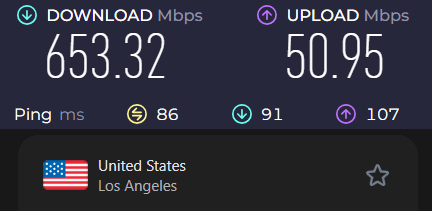
Fast speeds also give Surfshark an edge over most competitors, as you can see in our ExpressVPN vs Surfshark comparison. The combination of strong security and high speed makes Surfshark a great choice if you need the best VPN for torrenting.
Surfshark features
Surfshark currently boasts over 3,200 servers in 100 countries around the world. Like NordVPN, Surfshark runs all servers in RAM-disk mode for maximum data security. The company has upgraded its servers to use 10 Gbps data channels and is moving toward 100% colocated servers.
Important Surfshark features to note include:
- CleanWeb is a feature that will block ads, trackers, and malware domains, protecting all traffic that passes through a Surfshark server location.
- Rotating IP is a feature that automatically changes your IP address every 5 to 10 minutes and makes it extremely difficult for hostile entities to track your online activities.
- WireGuard VPN protocol gives Surfshark very fast and secure connectivity. Privacy is ensured by a double NAT system.
- Bypasser is Surfshark's name for its split tunneling feature.
- MultiHop is Surfshark's name for their Double VPN feature which lets you pass traffic through preassigned pairs of servers.
- Chameleon mode is Surfshark's name for its obfuscation feature. It is automatically activated if you switch to the OpenVPN protocol.
- Dedicated IP servers for when you need a static IP address that is not shared with others.
- VPN Kill switch that prevents VPN traffic from being exposed on the internet, even when your VPN connection fails.
- Private DNS to shield your DNS queries from snoops, even your internet service provider.
- Smart DNS is Surfshark's SmartDNS implementation.
- Antivirus add-on – If you want to combine your VPN with antivirus, Surfshark has options for that, too.
You can see all Surfshark VPN features here >
Like NordVPN, Surfshark offers a VPN ad blocker feature. It is called CleanWeb and it will block ads, trackers, and malware domains. I recommend that you always enable CleanWeb on your iPhone. Why?
Today many ads double as tracking tools. Blocking ads prevents that type of tracking. It will also speed up page load times and reduce the amount of mobile data consumed by the web pages you visit. To activate CleanWeb, simply go to the VPN Features tab, and toggle it on.
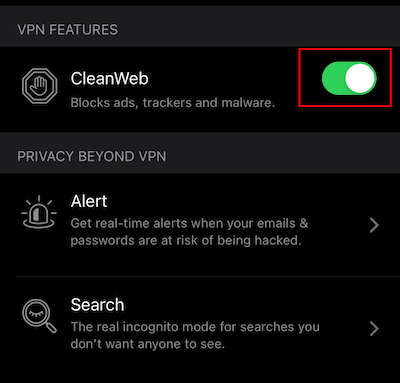
Surfshark does great with streaming and unblocking streaming media sites. It supports 15+ Netflix libraries and is currently one of the best VPNs for Netflix. And of course, it also works very well with Amazon Prime Video, Hulu, and other leading streaming media services.
Surfshark policies and audits
Surfshark's no-logs policy has been confirmed by auditing firm Deloitte. In addition, its server infrastructure has been audited by Cure53.
How to set up Surfshark VPN on iPhone
Setting up Surfshark on iPhone is fast and easy if you follow these steps:
- First, get a discounted Surfshark subscription (use the coupon below for the best savings).
- Download the Surfshark iPhone app from the Surfshark website or Apple store.
- Open the app and log in to your VPN account.
- Click the Connect button to connect to a nearby server.
- Click Allow to let Surfshark Add VPN Configurations to your device so connections are smooth and fast.
Note: Remember that Surfshark has 24/7 live chat support and a 30-day money-back guarantee in case you have problems or simply decide this VPN is not for you.
Just as with NordVPN, we recommend you use the WireGuard protocol for the fastest connections and that you also enable CleanWeb, and the kill switch for more privacy and security. You can see our comparison between NordVPN and Surfshark for more details on these top two iPhone VPN providers.
+ Pros
- Unlimited connections
- User-friendly apps for all devices and operating systems
- CleanWeb feature to block ads, trackers, and malware
- Works great with Netflix and many other streaming services
- 24/7 live chat support
- Strong encryption and security features (audited)
– Cons
- Limited support for VPN routers
- Above-average monthly prices
Surfshark VPN Coupon:
Get 87% off Surfshark VPN plus an additional 3 months extra with the coupon below:
(Coupon is applied automatically; 30 day money-back guarantee)
To learn more about Surfshark, check out our Surfshark VPN review here.
ExpressVPN – A secure and reliable VPN for iPhone (but expensive)
| Website | ExpressVPN.com |
| Based in | British Virgin Islands |
| Logs | No logs (audited) |
| Price | $4.99/mo. |
| Support | 24/7 live chat |
| Refund | 30 days |
| Deal | 61% Off Coupon |

ExpressVPN checks all the right boxes that make for a great VPN for iPhone. It is fast, secure, and reliable. It works well for all use cases, from streaming to torrenting to standard web browsing. However, of all the iPhone VPNs on this list, ExpressVPN is the most expensive. Additionally, it has fewer features than our other recommendations, as we'll show you in detail below.
Let's start with the positives. ExpressVPN is fast and reliable. Unlike most leading VPN services, the ExpressVPN team chose to develop their own VPN protocol, called Lightway, rather than supporting WireGuard.
ExpressVPN Lightway performance
ExpressVPN developed Lightway to give users a faster, more secure, and more reliable VPN connection. It uses a state-of-the-art cryptographic algorithm and needs less processing power than older protocols like OpenVPN. Lightway incorporates a unique connection process that is more efficient and makes connections faster. These characteristics make Lightway ideal for mobile devices like iPhones since it uses less power than older protocols while improving overall performance.
While Lightway is similar to WireGuard, it's not quite as fast as WireGuard, and it's only used by ExpressVPN. In our NordVPN vs ExpressVPN speed tests, we found that NordVPN using NordLynx (WireGuard) is significantly faster than ExpressVPN using Lightway.
ExpressVPN features
Now let's discuss features. In comparison to other iPhone VPN services, ExpressVPN has fewer features. There are no Double VPN servers, no Obfuscated servers, or anything out of the ordinary. The VPN does have a kill switch (called Network Lock). It also has an ad blocker called Threat Manager.
The ExpressVPN server network is comprised of over 3,000 servers in 105 countries. All of these servers run in RAM-only (diskless) mode, and most of them have already been upgraded to 10 Gbps connections.
ExpressVPN boasts a large selection of apps for all types of devices, from computers and tablets to phones and routers. The ExpressVPN iPhone app we tested performed well. It was reliable, fast, and very easy to use.
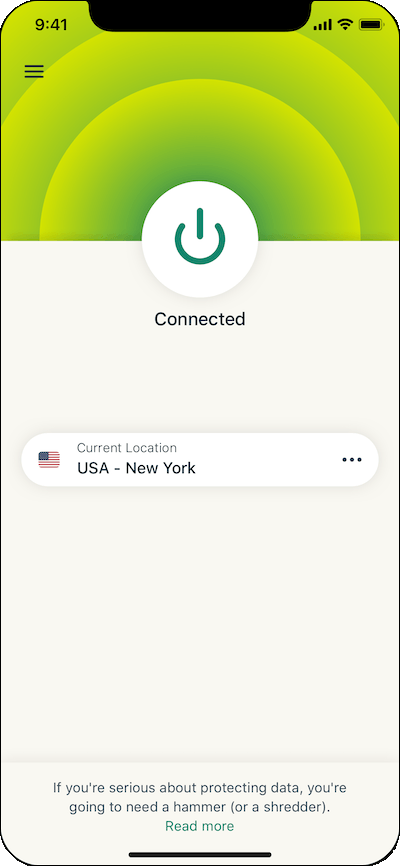
In terms of streaming, ExpressVPN unblocks a variety of streaming services, although not quite as many as NordVPN or Surfshark. ExpressVPN did a great job of unblocking streaming content during our testing. It unblocks a wide range of Netflix libraries, allowing you to easily change Netflix regions from anywhere.
ExpressVPN also worked well as a VPN for BBC iPlayer, Amazon Prime, Disney Plus, and a few other services. For those devices that cannot run a standard ExpressVPN app, you can use the MediaStreamer app. In sum, ExpressVPN is a great VPN for streaming.
ExpressVPN provides exceptional support for routers, including their router offering, called Aircove. Installing ExpressVPN on a router (or using an Aircove router) can be useful if you need a VPN for Apple TV or any other device that does not natively support VPNs.
ExpressVPN policies and audits
Like NordVPN and Surfshark, ExpressVPN is a no-logs VPN. Also like those two competitors, ExpressVPN has had its no-logs policy audited by outside several times. In addition to multiple no-logs audits, ExpressVPN had published more than a dozen other audits of every aspect of its service. When it comes to getting the VPN audited, ExpressVPN has no peer. This gives it an advantage over many competing services (see our ExpressVPN vs CyberGhost comparison).
How to set up Express VPN on iOS
- Get an ExpressVPN subscription using the discount coupon below.
- Download the ExpressVPN iPhone app.
- Open the VPN app on your iPhone and log in.
- Connect to a VPN server.
Note: Like the other iPhone VPNs we recommend, ExpressVPN has 24/7 live chat support in case you need it, and a 30-day money-back guarantee in case you decide ExpressVPN is not for you.
+ Pros
- User-friendly and secure apps for virtually any operating system or device
- Proprietary Lightway VPN protocol for advanced performance
- Split tunneling feature (for macOS, Windows, and routers)
- Works with Netflix and most streaming services
- 24/7 live chat support
- Passed independent third-party audits for security and no-logs
- Extensive server network of diskless servers
– Cons
- Above average prices
- Fewer features than other leading VPNs
Check out our ExpressVPN review for more info and test results.
Proton VPN – Swiss security and privacy for your iPhone
| Website | ProtonVPN.com |
| Based in | Switzerland |
| Logs | No logs (audited) |
| Price | $3.59/mo. |
| Support | Email + Chat |
| Refund | 30 days |
| Deal | 64% Off Coupon |
Proton VPN is the latest addition to our list of recommended iPhone VPNs. Built by the same Switzerland-based team that created Proton Mail, Proton VPN offers a blend of security, speed, and user-friendly features tailored for iOS devices. Like our other recommendations, Proton VPN is an audited no-logs VPN with strong security, meaning your online activities will remain private. The Proton VPN apps are interesting to look at and easy to use, as you can see below:
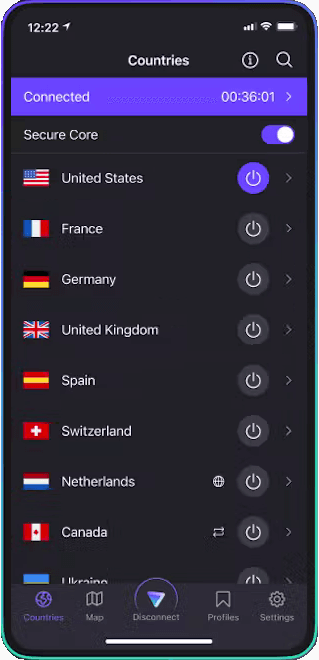
All Proton VPN apps use strong encryption and reliable VPN protocols. This includes WireGuard which gives the service faster performance than in the past. The apps also passed all of our leak tests and include useful features like:
- NetShield ad, tracker, and malware blocker
- Tor over VPN routing for enhanced privacy
- Secure Core (Double VPN) servers that increase security
Proton VPN has greatly expanded its network, providing over 8,000 VPN servers spread across 112 countries. The network works well for torrenting, and the service has enhanced its ability to stream content from across the planet. The service has upgraded to support the WireGuard protocol, which further boosts its speed and security. That said, our testing for the NordVPN vs Proton VPN comparison article showed that NordVPN is significantly faster.
Proton VPN gives you a 30-day money-back guarantee, putting it on par with the other VPNs profiled here. However, the service only provides live chat support during Swiss business hours, which can result in slower support. Even so, Proton VPN is a worthy option for iPhone users.
+ Pros
- Useful privacy features (no leaks)
- Secure server network
- Good privacy jurisdiction and data protection policies
- WireGuard VPN support
- Above-average speeds
- Transparent company with a good track record
– Cons
- Above-average monthly prices
Learn more about this service in our complete Proton VPN review.
Additional iPhone VPN tips
Here are some tips for getting the best out of your iPhone and VPN.
How to get the highest VPN speeds on your iPhone
People spend lots of time on iPhones these days, and that includes taking part in high-bandwidth activities such as streaming videos. Nobody enjoys buffering, playback errors, or slow-loading websites. This makes a fast and reliable VPN for your iPhone that delivers consistent performance very important.
If you want a fast VPN for your iPhone, you will need to use the WireGuard VPN protocol with a good VPN provider. It is for this reason that NordVPN and Surfshark were ranked the best VPNs for iPhones in 2025. They both support the WireGuard protocol on iOS, and they both have a network of extremely fast servers (based on our tests). Here are the reasons that make the WireGuard protocol (with NordVPN or Surfshark) so ideal for iPhone users:
- Extremely fast download speeds
- Nearly instant connections (no more waiting for 5-60 seconds for your VPN to establish a connection)
- Seamless connection when transitioning between network interfaces (go from WiFi to mobile data without dropping a VPN connection)
- More reliability (as we explain in our WireGuard vs OpenVPN guide)
Using WireGuard on an iPhone is easy — just select it under the list of protocols in your iPhone's VPN app. For example, here it is with NordVPN with the NordLynx protocol (recall that NordLynx is just NordVPN's WireGuard implementation):
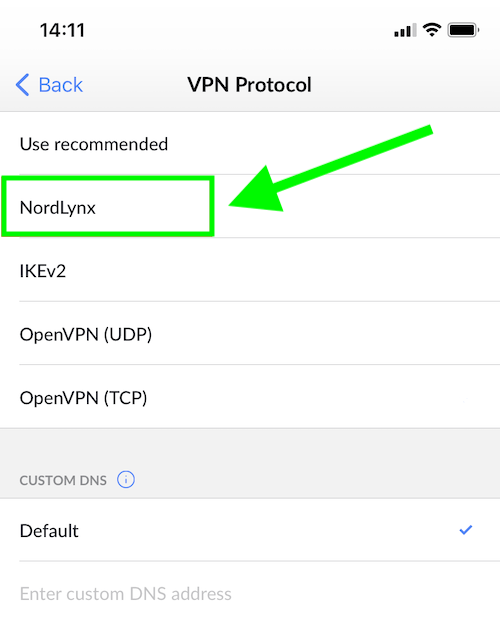
With a good VPN and the WireGuard VPN protocol, you will enjoy the best VPN speeds on your iPhone. Now just don't run out of data!
iPhone security tips
Aside from using a high-quality VPN service, additional steps you can take to keep your iPhone secure are as follows:
- Keep your iPhone updated with the latest iOS version
- Consider using a secure browser
- Use a good ad blocker to save on data and also block ads for privacy and security reasons
- Keep your passwords secure with a good password manager, such as NordPass or 1Password
Finally, you will want to use common sense and be on guard for various online scams, fraud, phishing, and other cybersecurity threats.
Why you need a VPN for iPhone in 2025
If you are reading this page and made it this far, you probably already know you need a VPN on your iPhone. Nonetheless, let's just recap the reasons why before concluding this report.
- Privacy – In today's world, internet service providers log everything and often share this data with a wide network of third parties. To cover your tracks, you will need a VPN that encrypts all traffic and hides your location. This way, your internet service provider (and/or cell phone service) will not be able to see any website you visit.
- Security – If you ever use public WiFi, you should know that your connection is vulnerable to hackers and people snooping on your data. To solve this problem, you should use a VPN whenever you are on any public network.
- Bypass restrictions – We all know the internet is getting partitioned up and restricted. To get easy access to any site you wish, you will need a good VPN network with servers that will allow you to easily bypass restrictions with any device.
Cybersecurity is a dominant theme in the news and a top concern for most people. Cybercriminals continue to exploit vulnerable individuals, networks, businesses, and even non-profit organizations for potentially lucrative payouts. Given how much you use your iPhone, an iPhone VPN is a crucial first line of defense, in combination with other privacy tools that we discuss on this site.
Note: Many of these same advantages also apply to using a VPN for iPad.
Conclusion on iPhone VPN services
Whether you are using the latest iPhone 15, or perhaps an older iPhone model, running a premium VPN service on your iPhone will provide you with numerous advantages.
Our top iPhone VPN recommendation remains NordVPN. It offers the speeds, security features, reliable apps, and unparalleled support for streaming to propel it to the top of our list. Nonetheless, Surfshark and ExpressVPN certainly aren't very far behind and are also great VPNs for iPhones.
Lastly, if you are on a tight budget, you may want to consider our VPN coupons page, which highlights the latest industry deals and discounts.
Related articles
VPN for iPhone FAQ
Now that we have covered the best VPN services for iPhone, let's address some frequently asked questions you might have.
Do iPhones have a built-in VPN?
No, iPhones do not come with a pre-installed VPN. iPhones do have built-in VPN support for the IKEv2 VPN protocol, but all of the VPNs we recommend provide better, faster VPN protocols (either WireGuard or Lightway). We do not recommend manually configuring your iPhone to connect to a VPN service.
We urge you to install one of the recommended VPNs and use its app instead. Why?
- Is easier to set up than the IKEv2 option on your iPhone
- Gives you easy access to every VPN server in the network with one click. (With the built-in IKEv2 VPN, you will need to import hostnames and configuration files for every server you want to use in the network, and this is a hassle.)
- Includes a good kill switch, to better secure your traffic if the VPN connection drops.
- Offers full access to all VPN features that are available through your iPhone's VPN app.
What is the best free VPN for iPhone?
We do not recommend using free iPhone VPN apps. There are many reasons for this, but to illustrate the point, you could read this study, which points out the risks of using free mobile VPN apps. The study found the following risks with free mobile VPN apps:
- 84% leak user data (your IP address or DNS requests and browsing history)
- 82% attempt to access sensitive data on your phone, such as location data, contacts, etc.
- 75% utilize third-party tracking
- 38% contain malware
- 18% don't even encrypt your data
Suffice it to say, free iPhone VPN apps can be risky. And we also came to the same conclusion in our guide on the best Android VPNs.
As an alternative, you could consider using a VPN with a free trial. But keep in mind that using no VPN is often safer than using an unsafe free VPN that collects your data and undermines your security.




Leave a Reply