
In today’s hyper-connected world, having the best VPN for multiple devices is crucial for you to enjoy privacy, security, and access to geo-restricted content. As more internet-connected devices become part of our daily lives, a reliable VPN that supports lots of devices simultaneously using the internet is becoming a necessity.
This comprehensive guide will walk you through the best VPNs that can support a large number of devices at one time. We cover their key features and how to set them up, ensuring a secure and hassle-free experience for your devices. If you’re short on time, you can jump directly to our list of the best options, and then dig into the details below.
Introduction to VPNs for multiple devices
A Virtual Private Network (VPN) is a crucial tool for protecting your online activities and maintaining privacy when using multiple devices. With the increasing number of devices connected to the internet, it’s essential to have a VPN that can secure all your devices, including smartphones, tablets, smart TVs, and computers.
A VPN server acts as a relay between your device and the internet, encrypting your internet connection and hiding your IP address from your Internet Service Provider (ISP). When choosing a VPN for multiple devices, consider the number of simultaneous connections allowed, as most VPN providers offer between 5-8 connections per account. However, some premium VPNs, like Surfshark, support an unlimited number of connections at the same time, making them ideal for families or individuals with many devices.
Why you need a VPN that supports multiple devices simultaneously
There are two major reasons we need to use a VPN on multiple devices connected at the same time:
Ensuring online security and privacy
With the increasing use of internet-connected devices like smartphones, laptops, and tablets, we are ever more exposed to potential threats like as hackers and government surveillance. From emailing to online banking and working online, we handle sensitive data daily. To ensure privacy and security, it's vital to protect each device with a VPN.
A VPN that supports multiple devices connected simultaneously allows you to secure all of your devices at once. This ensures every device can connect to the internet securely and privately, without needing constant oversight of who is online at any given time.
Accessing geo-restricted content with every device
Another essential aspect of using a VPN (whether for multiple devices or not) is the ability to access geo-restricted content. With a VPN, you can bypass geographical restrictions, allowing you to enjoy streaming services and online content from around the world. This feature is particularly useful if you need a VPN for travel or you are an expat who wants to stay connected to your home country's entertainment.
Top VPNs for multiple devices: our recommendations
When we selected the best multiple device VPNs we considered factors such as compatibility, performance, and the number of simultaneous device connections offered. While some VPN services provide unlimited device connections, others may limit the number of devices that can be connected to the same VPN server.
- NordVPN is the best VPN for multiple devices. It performed the best in our tests with the fastest speeds, secure apps, and great support for streaming (with a 70% off coupon).
- Surfshark is an excellent budget VPN for multiple devices and offers an unlimited number of connections. 87% off coupon >
- Proton VPN works well for multiple devices and is part of a security suite. Visit site >
- ExpressVPN is a reliable and secure VPN for multiple connections. Visit site >
- IPVanish is a speedy service that supports unlimited simultaneous connections. Visit site >
In the mini-reviews that follow, we cover all of those crucial “multiple device” characteristics. We also point out special features and potential drawbacks to using each of the profiled VPNs.
Let's dive into our top recommendations, starting with NordVPN.
1. NordVPN — Best overall VPN for up to 10 devices
| Website | NordVPN.com |
| Based in | Panama |
| Logs | No logs (audited) |
| Price | $3.39/mo. |
| Support | 24/7 live chat |
| Refund | 30 days |
| Deal | 70% Off Coupon |
NordVPN stands out as the best overall VPN for a multi-device situation, offering up to 10 simultaneous connections, excellent security features, and compatibility with various platforms. NordVPN can also be installed on many types of routers, a capability that is particularly important in multi-device situations where some of the devices do not support VPN functionality.
One example of this is using NordVPN with a Smart TV. When you install NordVPN on a compatible router, it protects every device on your network — smart TVs, consoles, and IoT gadgets — without counting toward the connection limit. This router compatibility is a game-changer for large households or offices, as it allows unlimited devices to be protected under a single NordVPN connection, ideal for smart homes with numerous IoT devices.
NordVPN’s intuitive apps make it easy to set up and manage connections across diverse devices, ensuring even non-tech-savvy family members can stay protected. The apps are full of features too. These range from advanced capabilities like split tunneling to features not normally found in VPNs, such as Threat Protection and Dark Web Monitor.
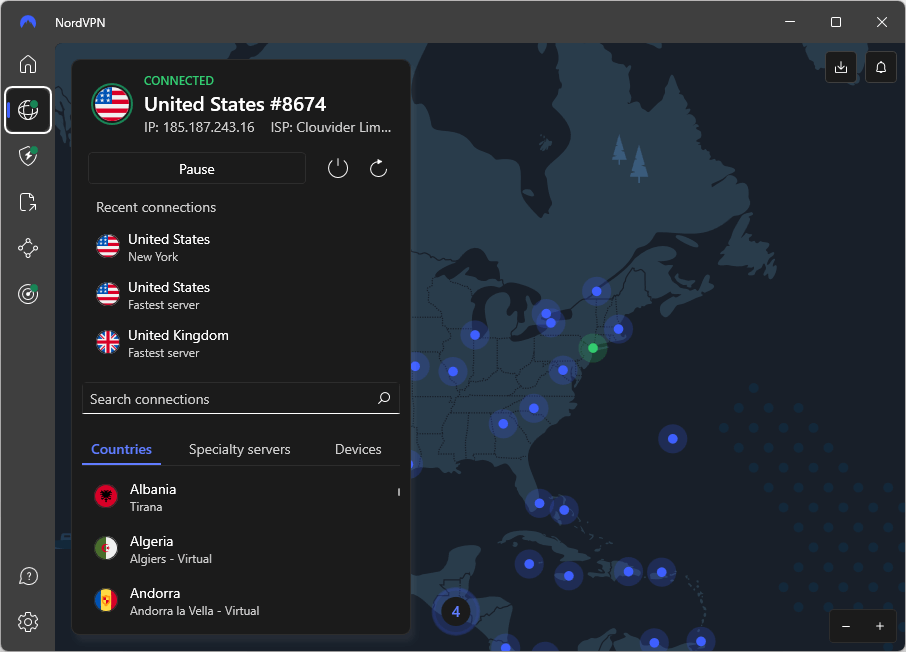
With over 8,900 high-speed, RAM-only (diskless) servers spread across 178 locations, NordVPN provides a vast network to choose from, ensuring both speed and reliability. The network is not only large. It is fast and contains many specialized server types, such as Double VPN and Onion over VPN servers for additional security, P2P servers for torrenting, Obfuscated servers for evading internet censorship, and Dedicated IP servers for situations where you need a static IP address plus the security and privacy of a VPN.
Performance Note: In our latest speed test results for the NordVPN review, we recorded a top download speed of 903 Mbps. Its incredibly fast (and consistently fast) results make NordVPN the speediest VPN we have tested to date.
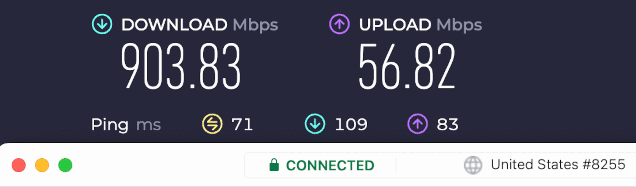
NordVPN supports the NordLynx (based on the WireGuard protocol), OpenVPN, and IKEv2 VPN protocols. A new addition to the NordVPN protocols is NordWhisper, which mimics regular web traffic so you can still get VPN access in areas that are censored or where VPN traffic is explicitly blocked.
Note: When using NordWhisper to bypass restrictions, some Threat Protection Pro features, like ad blocking, may be disabled.
This service also offers an array of security and other features, including:
- VPN kill switches to protect your privacy if the VPN connection fails.
- Split tunneling to control which traffic passes through the VPN server, and which goes directly to the internet.
- Optional post-quantum encryption, allowing you to proactively protect yourself against future quantum computing threats.
- Dark Web Monitoring to see if your personal information is mentioned in any web traffic
- Threat Protection Pro and Threat Protection are advanced security tools that adds extra security and privacy capabilities like ads, trackers, and malware blocking. Threat Protection Pro now includes vulnerability scanning for Windows apps and certified anti-phishing tools, protecting all your devices, even when the VPN isn’t active. This is the best VPN with ad blocking.
- Multi-Factor Authentication (MFA) allows you to secure your NordVPN account, ensuring all your devices are protected under a single, highly secure login.
See all NordVPN security features here >>
NordVPN is compatible with multiple operating systems, such as Windows, macOS, and Linux, as well as mobile devices running iOS and Android. It also supports Amazon Firestick and various smart TVs, in addition to providing browser extensions for Chrome, Edge, and Firefox. NordVPN’s apps deliver a consistent interface and feature set across Windows, macOS, iOS, Android, and more, making it simple to use across multiple devices.
The company recently introduced their Linux GUI, which provides the key features of NordVPN, but doesn't have the same look and feel as the other versions.
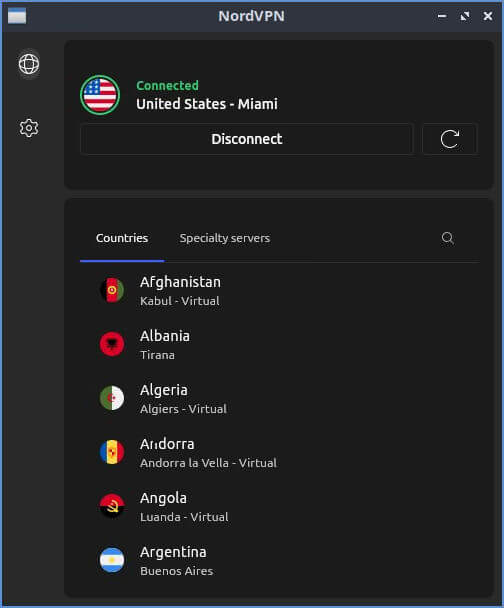
Additionally, NordVPN's SmartDNS feature, SmartPlay, allows you to stream on devices like smart TVs and gaming consoles, so you can bypass geo-restrictions without needing native VPN support.
NordVPN continues to turn in excellent results across a range of tests. Most recently, it ranked among them:
- Best VPNs for streaming, able to unblock popular services such as Netflix, Hulu, and BBC iPlayer
- Best VPNs for torrenting, thanks to high-speed, P2P optimized servers with excellent security
- Fastest VPNs, turning in the fastest speed we have ever recorded in our labs
- Best No-Logs VPNs, with multiple third-party audits of their no-logs policy and performance
Combine this VPN's superior performance with a cheap VPN price level thanks to our discount coupon, a 30-day money-back guarantee, and 24/7 live chat, multilingual (English, Spanish, French, and German) technical support. This is a boon for multi-device users, offering quick assistance for setting up routers or resolving app issues across platforms.
+ Pros
- User-friendly and reliable apps
- Double VPN and Onion Over VPN servers
- Passed numerous 3rd-party audits
- Strong encryption standards with full support for WireGuard
- Works with Netflix and many streaming sites
- Threat Protection feature to block ads, trackers, and malware
- Professional 24/7 live chat support
- Consistently fast speeds
- Dedicated RAM-only servers with 10 Gbps bandwidth channels
- Post-quantum encryption
– Cons
- Best discounts only available with 2-year plans
| NordVPN plans | Basic | Plus | Complete | Prime |
|---|---|---|---|---|
| 1-month | $12.99/month | $15.29/month | $18.69/month | $2599/month |
| 1-year | $4.99/month | $5.49/month | $6.99/month | $8.99/month |
| 2-year | $3.39/month | $3.89/month | $5.39/month | $7.39/month |
Deal: Get 70% OFF NordVPN 2-year plans >
Use the discount coupon below to try NordVPN today.
NordVPN's Cyber Deal is live:
Get 70% Off NordVPN two-year plans with the coupon below:
(Coupon is applied automatically; 30-day money-back guarantee.)
Want to learn more about this VPN service? Check out our complete NordVPN review.
2. Surfshark — High-quality, low-price, and unlimited simultaneous connections
| Website | Surfshark.com |
| Based in | The Netherlands |
| Logs | No logs (audited) |
| Price | $1.99/mo. |
| Support | 24/7 live chat |
| Refund | 30 days |
| Deal | 87% Off Coupon |
Surfshark is an ideal choice for households with numerous devices, as it supports an unlimited number of simultaneous connections. This means that no matter how many devices you have, Surfshark VPN can accommodate them all under a single subscription, ensuring strong security and performance for all users.

Compatibility is also a strong point for Surfshark, with apps available for Windows, Linux, macOS, iOS, and Android, alongside browser extensions for Firefox, Edge, and Chrome. With its full graphical app for major Linux distros, Surfshark is one of the best VPNs for Linux. Moreover, Surfshark's Smart DNS feature allows you to use the VPN on devices that do not support native VPN software, such as smart TVs and gaming consoles.
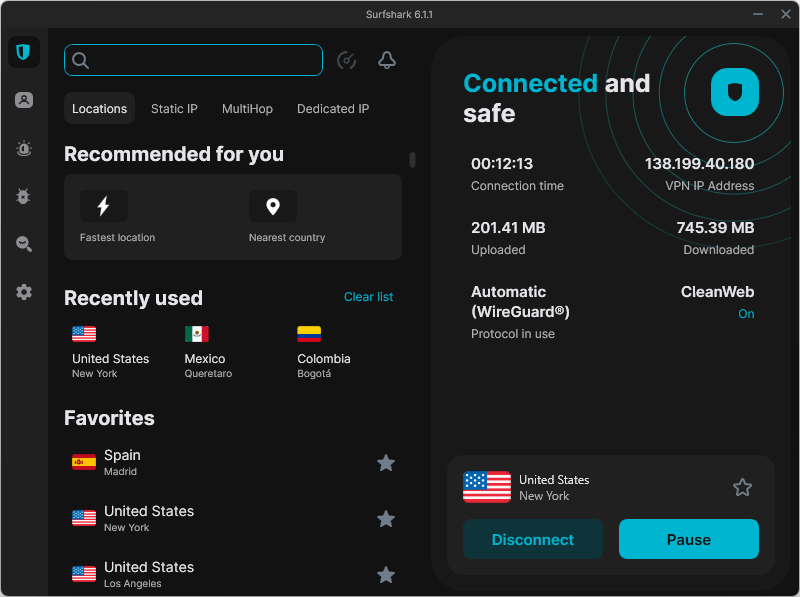
Besides its unlimited connections, Surfshark also excels in providing access to geo-restricted content. The service has over 4,500 servers located in 100 countries. They are all fast, RAM-only servers. How fast, you ask? In our latest testing, Surfshark was the overall second fastest VPN, trailing only NordVPN in almost every test location.
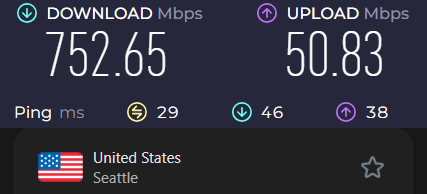
Security is another strong point for Surfshark. Its features that provide strong security include:
- Kill switches
- IP and DNS leak protection
- Private DNS lookups
- CleanWeb ad, tracker, and malware blocking (it is one of the best VPNs with ad blocking)
Surfshark is constantly upgrading its tech, too. Here are two major new features:
- FastTrack Speed Booster: Optimizes VPN connections by automatically selecting the best server paths. It has the potential to increase speeds by up to 70% on slower connections. Currently rolling out on macOS with limited cities.
- Everlink Self-Healing VPN Technology: This patented infrastructure minimizes connection drops and provides better IP address protection. It is available across major platforms running WireGuard.
Surfshark is also one of the best VPNs for Netflix, and you can use it to enjoy other popular streaming services such as Disney+, and BBC iPlayer without any restrictions.
Note: Going one step beyond NordVPN, Surfshark offers both a Dedicated IP option, and a Static IP option. Check out this link to learn about the pros and cons of these options.
With impressive security features, 24/7 live chat support, a 30-day money-back guarantee, and unlimited simultaneous connections, Surfshark is an excellent choice for protecting multiple devices. And if you use our discount coupon, you can get Surfshark for an incredibly low price.
+ Pros
- Unlimited connections
- User-friendly apps for all devices and operating systems
- CleanWeb feature to block ads, trackers, and malware
- Works great with Netflix and many other streaming services
- 24/7 live chat support
- Strong encryption and security features (audited)
– Cons
- Limited support for VPN routers
- Above-average monthly prices
| Surfshark plans | Starter | One | One+ |
|---|---|---|---|
| 1-month | $15.45/month | $17.95/month | $20.85/month |
| 1-year | $3.19/month | $3.39/month | $6.29/month |
| 2-year | $1.99/month | $2.49/month | $4.19/month |
Deal: Get 87% OFF Surfshark 2-year plans >
Surfshark VPN Coupon:
Get 87% off Surfshark VPN plus an additional 3 months extra with the coupon below:
(Coupon is applied automatically; 30 day money-back guarantee)
You can get more information in our complete Surfshark review.
3. Proton VPN — Highly secure VPN with multiple device support
| Website | ProtonVPN.com |
| Based in | Switzerland |
| Logs | No logs (audited) |
| Price | $2.99/mo. |
| Support | Email + Chat |
| Refund | 30 days |
| Deal | 70% Off Coupon |
Proton VPN lets you connect up to 10 devices at once, perfect for securing your phone, laptop, and more without the hassle of installing the VPN on your router. The sleek app works smoothly across Windows, macOS, Linux, iOS, and Android.
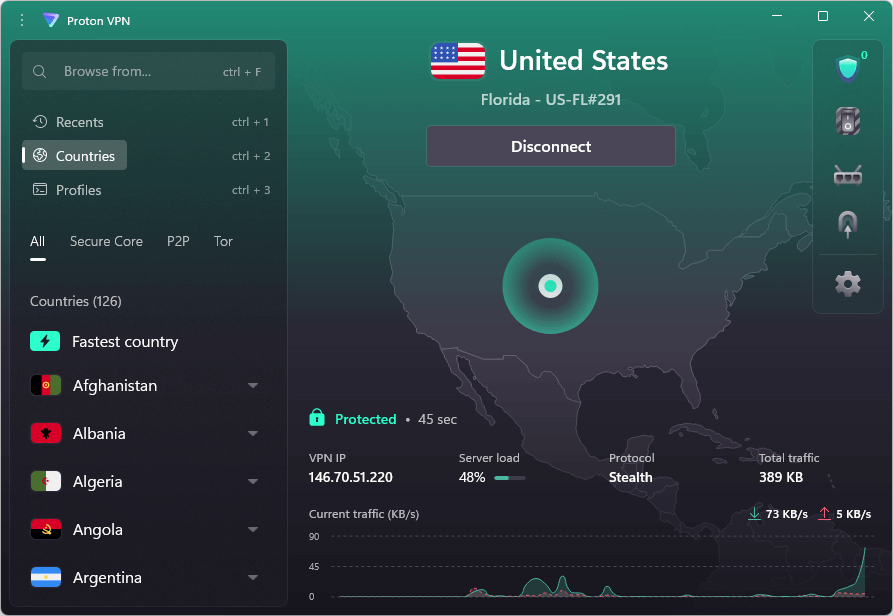
Using strong protocols like WireGuard and OpenVPN, plus IKEv2/IPsec, Proton VPN's Secure Core feature offers enhanced protection against threats with a unique double-VPN server configuration. Speaking of VPN servers, Proton VPN has a truly enormous network of over 14,000 servers spread across 117 countries.
| ProtonVPN Servers: | Quantity |
|---|---|
| Total Servers | 14,786 |
| Total Countries | 126 |
| Secure Core servers | 112 |
| See the latest Proton VPN server stats > |
Performance-wise, Proton VPN vs NordVPN is no contest, with Proton VPN delivering speeds a bit slower than those of Surfshark and ExpressVPN, which still makes it faster than most VPNs on the market. You can use this speedy service to unblock geo-restricted content on platforms like HBO Max, Peacock, and BBC iPlayer.
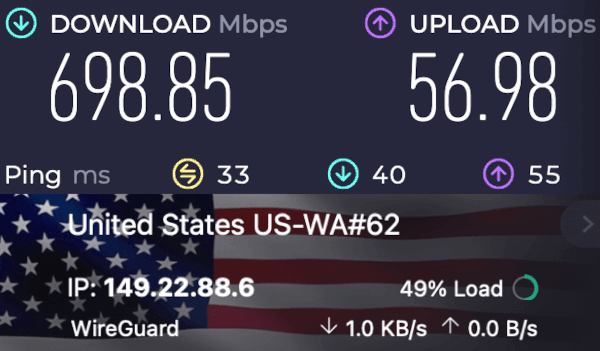
If security across multiple devices is your priority, Proton VPN is a solid option. On the down side, they offer a prorated (rather than full) 30-day money-back guarantee, and provide live chat support only during Swiss business hours. You can get started with Proton VPN by clicking the link below.
+ Pros
- Useful privacy features (no leaks)
- Secure server network
- Good privacy jurisdiction and data protection policies
- WireGuard VPN support
- Above-average speeds
- Transparent company with a good track record
– Cons
- Above-average monthly prices
| Proton VPN plans | Proton VPN Plus | Proton Unlimited |
|---|---|---|
| 1-month | $9.99/month | $12.99/month |
| 1-year | $3.39/month | $9.99/month |
| 2-year | $2.99/month | $7.99/month |
Deal: Get 70% OFF Proton VPN 2-year plans >
For a more detailed description of this VPN service, please read our complete Proton VPN review.
4. ExpressVPN — Reliable speeds and wide device support
| Website | ExpressVPN.com |
| Based in | British Virgin Islands |
| Logs | No logs (audited) |
| Price | $2.44/mo. |
| Support | 24/7 live chat |
| Refund | 30 days |
| Deal | 81% Off Coupon |

ExpressVPN is a great choice for managing multiple devices, supporting at least 10 and up to 14 simultaneous connections depending on your subscription. It offers excellent router support, including two high-performance Aircove routers with ExpressVPN preinstalled, which can enhance your multi-device environment.
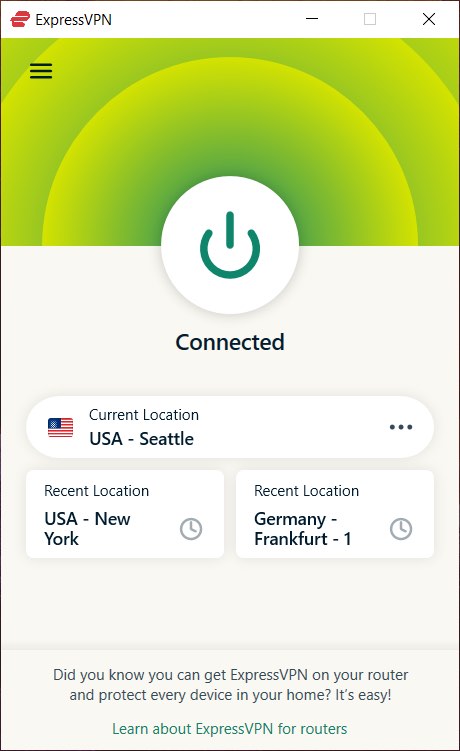
With 3,000+ servers across 105 countries, you can expect fast and reliable connections. ExpressVPN supports a wide range of devices, including Android, iOS, Windows, macOS, Linux, and routers. It also offers dedicated apps for major operating systems, Android TV, and Amazon Fire TV Stick. Security features like the Network Lock kill switch, split tunneling, and Threat Manager ensure your connection is secure.
Unlike some VPNs, ExpressVPN doesn’t use the WireGuard protocol but offers its own Lightway protocol. While not as fast as WireGuard, it is still faster and more secure than earlier VPN protocols like OpenVPN. Lightway helped put ExpressVPN on lists like the best VPNs for Canada or for China.
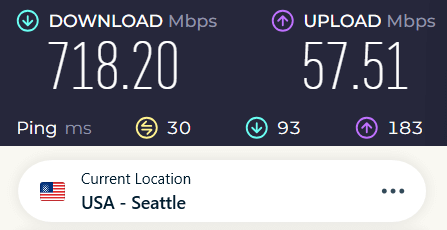
The Aircove router is a noteworthy feature, supporting multiple devices with efficient WiFi and Ethernet connections for non-WiFi devices, all protected by the VPN.

Recently ExpressVPN revamped its subscription plans and reduced prices. It has long offered ease of use, reliability, and broad device support. Now with support for more device, faster speeds, and lower prices, it is an even greater value than before. If you're ready to invest in a specialized router for your network, ExpressVPN could be the fastest, easiest way to support all your devices.
ExpressVPN is renowned for its 24/7 live chat support and 30-day money-back guarantee.
+ Pros
- User-friendly and secure apps for virtually any operating system or device
- Proprietary Lightway VPN protocol for advanced performance
- Post-quantum version of the WireGuard protocol for enhanced privacy and security
- Split tunneling feature (for macOS, Windows, and routers)
- Works with Netflix and most streaming services
- 24/7 live chat support
- Passed independent third-party audits for security and no-logs
- Extensive network of diskless servers
– Cons
- Fewer features than other leading VPNs
| ExpressVPN plans | Basic | Advanced | Pro |
|---|---|---|---|
| 1-month | $12.99/month | $13.99/month | $19.99/month |
| 1-year | $3.49/month | $4.19/month | $6.29/month |
| 2-year | $2.44/month | $3.14/month | $5.24/month |
Deal: Get 81% OFF ExpressVPN 2-year plans >
Follow this link to learn more in our detailed ExpressVPN review.
5. IPVanish — Fast and secure with unlimited simultaneous connections
| Website | IPVanish.com |
| Based in | USA |
| Logs | No logs (audited) |
| Price | $2.19/mo. |
| Support | Email and Chat |
| Refund | 30 days |
| Deal | 83% Off Coupon |
IPVanish has been quickly upping their game, making the service a compelling choice for those with multiple devices. It offers fast and secure connections, and supports unlimited devices simultaneously. You can use this VPN on any number of devices without worrying. It has recently upgraded its server network to over 3,200 servers in over 150 locations. These numbers put IPVanish's network on a par with most of the other top services.
It provides user-friendly apps that are available for various devices and platforms, featuring a scrollable map similar to that of NordVPN for easy server selection. IPVanish is like ExpressVPN in that it focuses on delivering the basics, rather than trying to cram in as many advanced features as possible. That said, it does provide split tunneling, which makes it suitable for gaming or banking.
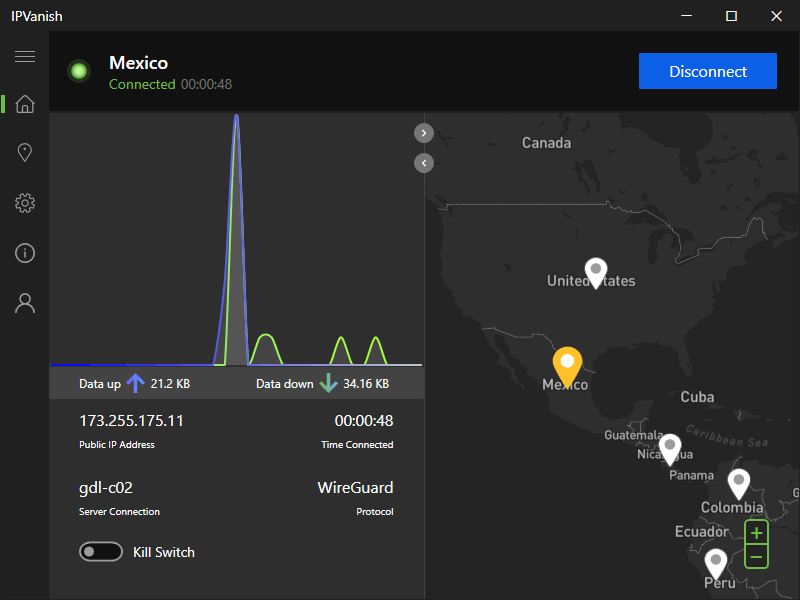
IPVanish speeds are variable, sometimes pretty slow, and sometimes (thanks to the WireGuard protocol), sometimes even outperforming Surfshark in certain speed tests. It makes sense to use IPVanish's 30-day money-back guarantee to test its performance in your area.
Security is robust, featuring a kill switch, leak protection, private DNS, and Threat Protection ad-blocking capabilities. IPVanish adheres to a strict no-logs policy, verified by independent audits.
IPVanish also offers unique apps for Apple TV and Firestick, complete with a functional kill switch.
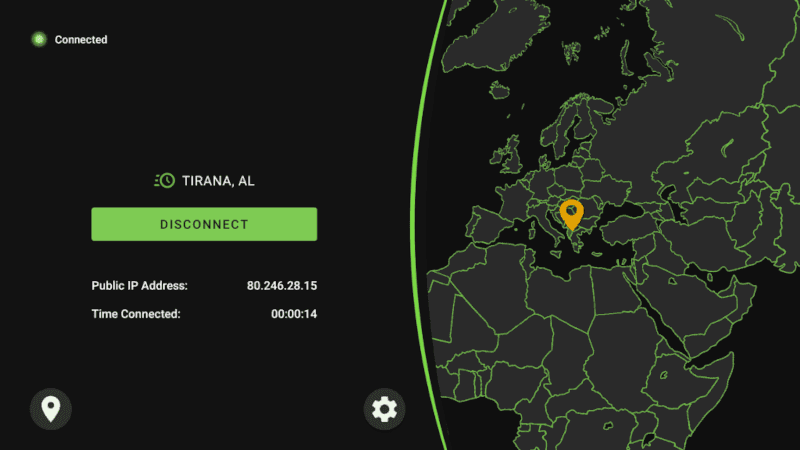
Customer support is excellent, with 24/7 live chat and a 30-day money-back guarantee on annual plans.
+ Pros
- Strong security features, multiple VPN protocols, and a kill switch
Extremely fast and reliable connection speeds
Wide range of reliable apps
Unlimited simultaneous connections
- Audited, no-logs policy
Ability to unblock popular streaming services like Netflix, Disney+, and BBC iPlayer
Cons
- No cryptocurrency payment options
- Based in the United States
| IPVanish plans | IPVanish Essential | IPVanish Advanced |
|---|---|---|
| 1-month | $12.99/month | $14.99/month |
| 1-year | $3.33/month | $4.49/month |
| 2-year | $2.19/month | $3.29/month |
Deal: Get 83% OFF IPVanish 2-year plans >
Get more information on this VPN service in our IPVanish VPN review.
Comparing key features of VPNs that are optimal for multiple devices connected at the same time
When choosing a VPN for multiple devices, consider these key factors:
- Simultaneous Connections: Proton VPN, NordVPN, and ExpressVPN allow 8–10 connections, so confirm this suits your needs.
- Device Compatibility: Ensure the VPN supports all your devices (computers, smartphones, tablets, smart TVs) with native apps and browser extensions.
- Security Features: Look for kill switches, split tunneling, and strong encryption to secure all devices.
- Performance: NordVPN and Surfshark offer consistently fast speeds and wide server networks, while Proton VPN prioritizes security, ExpressVPN works great on routers, and IPVanish (like Surfshark) supports any number of devices at one time.
Compare these features to find the best VPN for your devices.
How to set up a VPN on your devices
Setting up a VPN on your devices is easy and involves a few simple steps:
- Select a VPN service from our recommended list. Follow the registration process on their website.
- Download and install the VPN app for each of your devices from the VPN provider's website. Ensure you choose the correct app for your device's operating system to avoid any issues.
- Open the VPN app on each device, log in with your account credentials, and connect to a VPN server. You can choose different servers for different activities, such as general browsing or streaming.
By following these steps, you can secure all your devices with a VPN, ensuring a safe and private internet connection.
Connecting multiple devices through a VPN router
Using a VPN router is an efficient way to secure all devices on your network with a single VPN connection. This method is particularly beneficial for devices like Smart TVs and gaming consoles that lack native VPN support. By configuring your router with your VPN provider's settings, every connected device gains VPN protection.
Follow your VPN provider's setup instructions to configure your router. Be aware that connecting multiple devices may reduce your internet speed. If you experience a significant slowdown, try switching to a different VPN server or consider upgrading your internet plan.
Free vs. Paid VPNs
Free VPNs might seem appealing, but they often come with limitations and risks. They usually restrict connections, data, and bandwidth, leading to slower, less reliable service. Security features like encryption and kill switches are often lacking, leaving your devices vulnerable.
Proton VPN offers a reputable free version, but it's limited. Most free VPNs generate revenue through ads or by selling your data, posing privacy risks. Instead, opt for a paid VPN with a free trial or money-back guarantee to test premium features without risk.
Summary
In conclusion, using a VPN that supports multiple devices is essential for maintaining privacy, and security, and accessing geo-restricted content. Using one of the VPN services discussed here, you can enjoy secure, private, and reliable protection across all your devices.
If you are ready to invest in a VPN that can handle multiple devices, but aren't sure which to choose, here are some quick recommendations:
If you have 10 devices or less, you can't go wrong with NordVPN. It is our #1 pick in this category.
Proton VPN might also work in this situation, but unless Proton VPN's Secure Core technology or access to the rest of the Proton product suite is important to you, you will probably be happier with NordVPN.
If you have more than 10 devices to protect, and you don't want to deal with installing a VPN on your router or buying a router that has a VPN preinstalled, Surfshark can fill the bill.
IPVanish is also an option to consider for this scenario. If you like the idea of having the VPN installed on a router so you don't have to mess around installing VPN clients on all your stuff, ExpressVPN with the Aircove router should do the trick.





Leave a Reply