
To be truly secure online, you need both the ironclad privacy protection of a top VPN, and the real-time virus and malware defense of a top antivirus package. And several VPN publishers now give you both in one seamless bundle. But as always, the hard part is separating the services that deliver on their promises, from the ones that just have a strong marketing department.
Hands-on 2026 testing showed most VPN-antivirus combos either delivered weak scanning or noticeable speed hits, but a few nailed both with leak-proof encryption, high detection rates, and downloads pushing 903 Mbps on gigabit connections.
You will find lots of useful info here, so it is worth reading the whole thing. But if you are just here to find out which products we recommend, or you need to get a VPN with antivirus protection installed and running right now and don't have time to keep reading, jump to our recommendations for best VPN and antivirus combos.
Why you need an antivirus with VPN bundle
So why do you need both an antivirus and a VPN?
The internet is a double-edged sword, offering us a world of information and connectivity while exposing us to a myriad of cyber threats. Our computers and smartphones do not come from the factory with defenses against these threats already set up for us. We need to mitigate online risks ourselves, by arming our computers and other devices with a comprehensive array of security products. Antivirus software and VPN services both play complementary, and vital roles in a solid defense against online threats.
Antivirus software protects your devices from malware and other malicious software. But regular antivirus software cannot protect the message traffic that flows back and forth between your devices and the internet. That message traffic is exposed to a variety of attacks launched by anyone from some low-level hacker to a national intelligence agency, to your own ISP (Internet Service Provider).
VPN services secure your internet connection by encrypting your data and hiding your IP address. It protects your message traffic traveling between your devices and the internet, keeping those low-level hackers, and all the rest at bay. However, a regular VPN cannot protect against malware and other malicious software.
An Antivirus working with a VPN is a one-two punch, protecting your devices as well as your data. You get all the protection of the two tools plus a host of additional benefits that quality VPNs bring. We're talking about things like surfing the net in privacy, streaming Netflix videos from locations around the world, and evading internet censorship with ease.
Some premium antivirus or personal cybersecurity packages also offer an optional, built-in VPN, creating an all-in-one cybersecurity solution for users who value convenience and comprehensive protection. Aura Antivirus is one example of this “antivirus with a VPN” approach.
However, we tend to lean toward the “VPN with an antivirus” approach. This is because top VPNs give you additional capabilities besides simply securing your internet traffic. For example, Surfshark One can unblock popular streaming platforms, such as Netflix and BBC iPlayer. It also lets you use P2P networks like uTorrent safely and anonymously, while notifying you if your personal data appears on the Dark web or in a data breach.
While you can install both a stand-alone VPN (or other cybersecurity tools) and antivirus solution on your devices, there are some real benefits to choosing a combined solution. These include:
- Convenience – Installing one program that does both functions is more convenient than installing two separate programs.
- Compatibility – Whenever you install two different programs from two different publishers, there is a non-zero chance that they will be incompatible with each other. An antivirus and VPN that come together as one package won't have compatibility issues.
- Maintainability – You need to keep your VPN and antivirus updated to protect you against the ever-changing threats on the internet. If you buy the products separately, you will need to update them separately as well. When the products come together you will be able to update them together.
- Price – Buying a combined VPN and antivirus package will generally cost less than buying the two products separately.
Each of our recommended products provides a different balance of antivirus and VPN/cybersecurity capabilities. We've tried to give you all the information you need to choose the right product for your circumstances. And since all the providers we recommend offer you a money-back guarantee, allowing you to try these services without any risk and assess their benefits firsthand.
Top VPNs with antivirus
- Surfshark One — Surfshark One is the best complete package that includes both VPN and antivirus and performed the best in our tests.
- Aura Antivirus — Comprehensive cybersecurity suite that contains both a VPN and antivirus.
- NordVPN with Threat Protection Pro — NordVPN is an excellent VPN with built-in antivirus (Threat Protection) on Windows and macOS devices.
- Norton 360 — Norton 360 is good all-in-one solution.
With the increasing number and complexity of online threats, investing in a robust VPN and antivirus solution is a very wise decision. Each of these solutions we recommend in this article offers a unique set of features and benefits that cater to different user preferences and security requirements.
In the subsequent sections, we will scrutinize each of them, focusing on their features, benefits, and pricing. By understanding the strengths and weaknesses of each offering, you can make an informed decision and choose the best solution for your specific needs.
1. Surfshark One — VPN, antivirus, and more
| Website | Surfshark.com |
| Based in | The Netherlands |
| Logs | No logs (audited) |
| Price | $1.99/mo. |
| Support | 24/7 live chat |
| Refund | 30 days |
| Deal | 87% Off Coupon |
Surfshark One is a powerhouse in the world of online security, offering top-of-the-line features and capabilities. Its VPN doesn't just keep your data secure from snoops — it's a gateway to global content. It is one of the best VPNs for streaming content from around the world. This means you can use the VPN to unblock content from nearly anywhere in the world.
Below is the Surfshark One app for Windows:
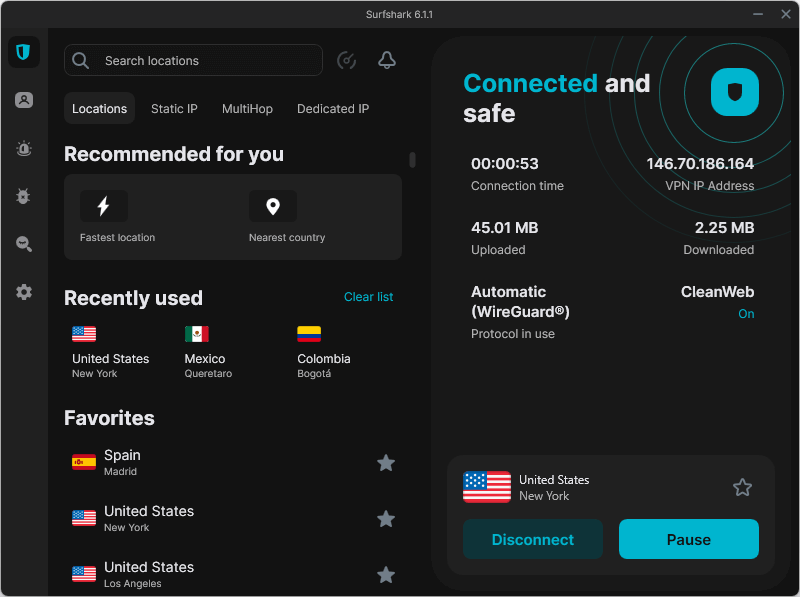
But it's not just about fun and games. This versatile security suite is also your digital shield, guarding your computer from harmful viruses. The antivirus program takes just moments to install and then you are done, protected both on the device and against anyone who tries to spy on your online activities.
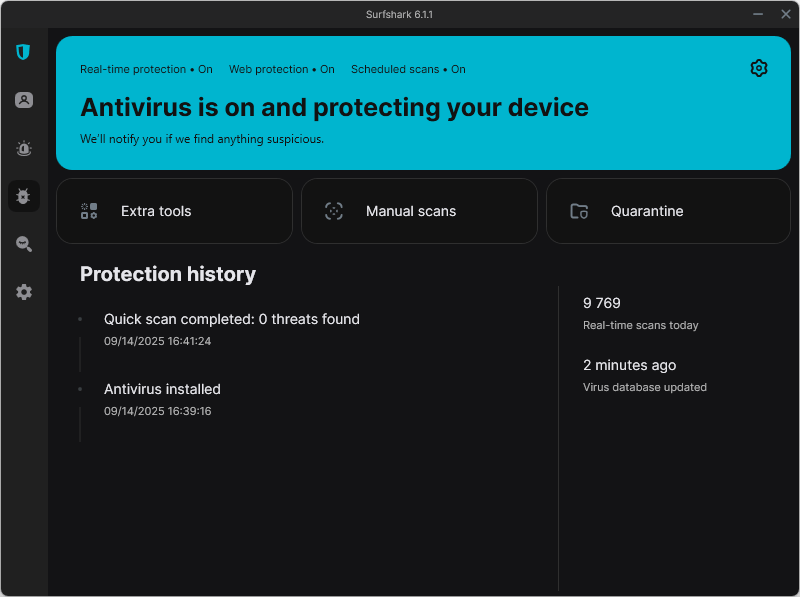
Surfshark One's antivirus component boasts powerful features that include various scanning options, such as scheduled scans, automatic updates, real-time protection, and alerts for potentially harmful files.
Additional Surfshark One features to keep you secure
Surfshark One has only been around for a few years, but it has more and better features than services much older than itself. For example, they have a great lineup of VPN apps. This lineup covers all the major devices and operating systems (including a GUI VPN for Linux, rather than the CLI that most VPN services provide). Surfshark also has apps for Chrome and Firefox browsers, Smart TVs, and gaming consoles.
Next, let's talk about the major new feature that appeared in version 5.1.1 of Surfshark and Surfshark One. It is called Alternative ID and it could be a major boost for your online privacy.
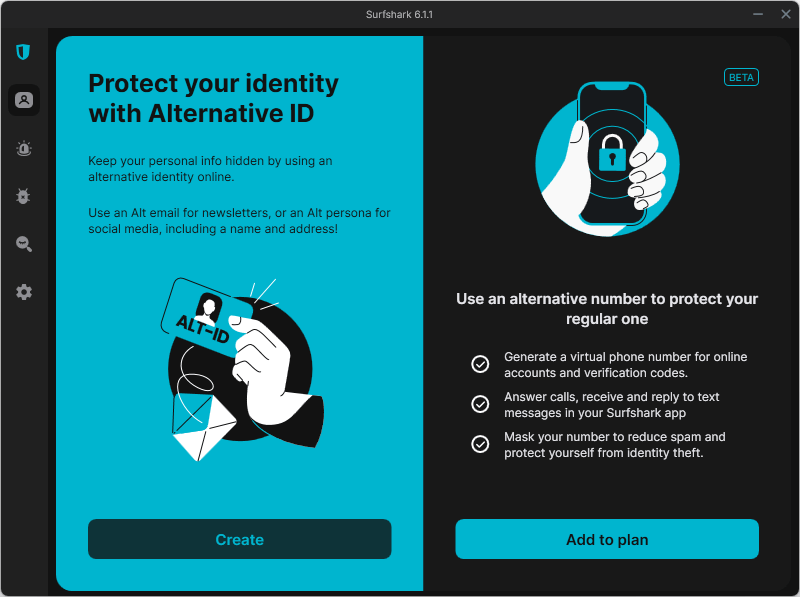
Did you ever wish you could have a second online identity? Wouldn't it be great to be able to give a fake ID to all those websites and “free” offers that demand your personal data as the price of admission? With Surfshark One, you can. This feature lets you create an alternative set of credentials you can use with any service or person that you do not want to give your real ID. It adds an extra layer of privacy and security to your online activities.
Coming back around to classic VPN features, Surfshark is an audited no-log VPN with a built-in kill switch for your protection. It passed all of our leak tests with no problems and is a very speedy service indeed.
Not long ago, Surfshark added support for the WireGuard VPN protocol to its existing list of VPN protocols. The result was a massive boost in speed. During testing on our lab's new 1 Gbps internet connection, Surfshark One turned in speeds of up to 752 Mbps, a truly impressive result.
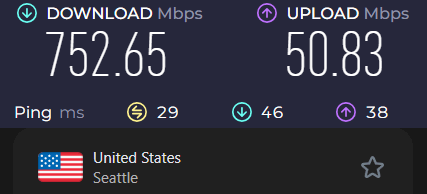
Surfshark One is not only fast, but it is versatile too, with advanced features like:
- Bypasser — Surfshark's version of VPN split tunneling.
- CleanWeb — A built-in VPN ad blocker that also blocks trackers and malware domains.
- Camouflage mode — Surfshark's implementation of obfuscated servers, which are useful if you need a VPN for China or other restricted networks.
- NoBorders mode — When you run into internet censorship, NoBorders mode automatically moves you to a new server that should be able to deal with the problem.
- Private DNS — By passing all your DNS queries through the VPN to the Private DNS, Surfshark One ensures that not even your ISP can see which sites you visit.
- Search — A private search engine that makes no records of your activities.
- Alert — A service that notifies you if your personal data appears online.
See all Surfshark One features here >>
And that's not all. Surfshark One has over 4,500 fast VPN servers spread across 100 countries, giving you access to a vast amount of the world's online resources. These servers all run in RAM-only mode, meaning that they contain no hard drives where user data might be found. Additionally, Surfshark is an audited no-logs VPN service.
Surfshark One is also an excellent VPN for torrenting and other P2P file transfers. It is extremely fast, and super secure so your identity is never exposed.
Rounding out Surfshark One's value proposition, you should know that this service is not only inexpensive, but it is a great VPN for multiple devices. Surfshark One supports an unlimited number of simultaneous VPN connections and five antivirus installations on Windows, macOS, or Android.
Surfshark One is clearly the product to beat, whether you are looking for a VPN with antivirus features or an antivirus with VPN features.
Note: Currently, Surfshark One is only available for Windows, macOS, and Android devices.
In a nutshell, Surfshark One is a game-changer. If you're serious about enhancing your online security, this is one tool you'll want in your arsenal. With their 24/7 live chat support, and a 30-day money-back guarantee, you can test drive Surfshark One without risk.
+ Pros
- Unlimited connections
- User-friendly apps for all devices and operating systems
- CleanWeb feature to block ads, trackers, and malware
- Works great with Netflix and many other streaming services
- 24/7 live chat support
- Strong encryption and security features (audited)
– Cons
- Limited support for VPN routers
- Above-average monthly prices
| Surfshark plans | Starter | One | One+ |
|---|---|---|---|
| 1-month | $15.45/month | $17.95/month | $20.85/month |
| 1-year | $3.19/month | $3.39/month | $6.29/month |
| 2-year | $1.99/month | $2.49/month | $4.19/month |
Deal: Get 87% OFF Surfshark 2-year plans >
Surfshark One Coupon:
Get 87% off Surfshark VPN (drops the price down to $2.29 per month) plus 3 months FREE:
(Coupon is applied automatically.)
You can learn more about this excellent VPN/Antivirus combination in our complete and updated Surfshark VPN review.
2. Aura Antivirus — Strong digital protection
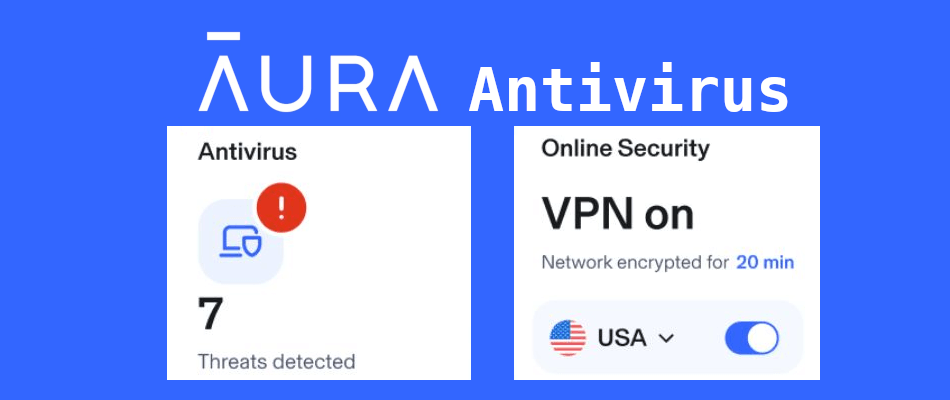
Aura Antivirus offers a comprehensive solution for malware protection and identity theft safeguards, particularly for US users. With effective anti-malware capabilities and a strong identity theft protection suite, Aura Antivirus is a good choice if your focus is on security and privacy.
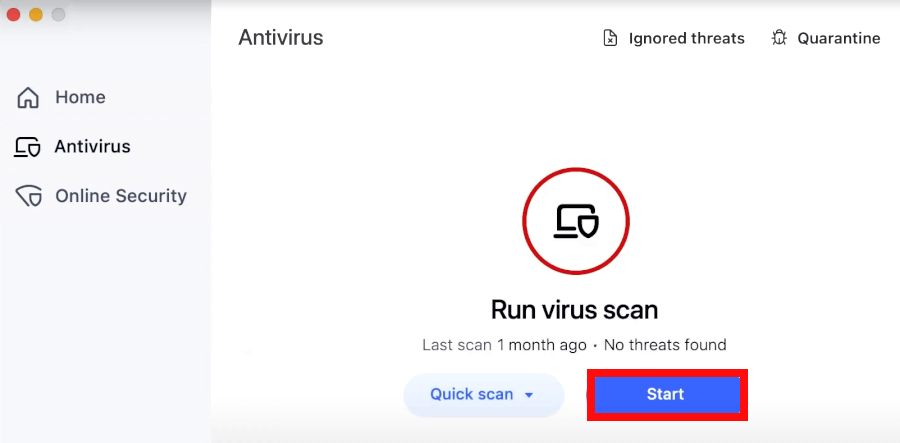
The malware scanner is impressive, doing a great job of stopping spyware, trojans, viruses, and ransomware. The scanner gives you real-time protection and multiple scan options, but not the ability to schedule the scan. The identity theft protection is another strength. It provides comprehensive monitoring of credit, bank accounts, and Social Security data, plus up to $1 million in identity theft insurance for US users of the Ultimate plan. There is also a basic password manager.
The suite’s VPN has a strict no-logs policy and offers strong encryption. It can handle major streaming services, like Netflix and Amazon Prime, although we have seen reports of problems with Hulu and Disney+. On the downside, only the Premium VPN found in the Ultimate plan provides a large number of VPN server locations, and all versions of the VPN lack the kind of advanced features you can find in Surfshark or NordVPN.
There are three different plans to choose from: Antivirus, Antivirus Plus, and Ultimate. All plans support Windows, macOS, and Android devices.
Antivirus plan — Antivirus and VPN support for three devices. You get the full set of antivirus features, including malware protection and quarantine, plus the basic VPN and the Safe Browsing browser extension, and 24/7 US based customer support.
Antivirus Plus plan — Support for five devices and all the features of the Antivirus plan, plus basic identity protection (online account, SSN, and personal information monitoring), the password manager, an ad and tracker blocker, and a sensitive files vault with 1GB of storage.
Ultimate plan — Support for ten devices and all the features of the Antivirus Plus plan, as well as: Financial fraud protection and Premium identity protection. The table below summarizes:
| Feature | Antivirus | Antivirus Plus | Ultimate |
| Price | $3.39/month | $2.09/month | $4.99/month |
| Devices supported | 3 | 5 | 10 |
| Antivirus | Real-time threat protection (Windows), Extensive malware protection and quarantine for Windows, macOS, Android | Real-time threat protection (Windows), Extensive malware protection and quarantine for Windows, macOS, Android | Real-time threat protection (Windows), Extensive malware protection and quarantine for Windows, macOS, Android |
| Online & device security | VPN and Safe Browsing extension | VPN and Safe Browsing extension, Password Manager, Ad & tracker blocker, Sensitive files vault | VPN and Safe Browsing extension, Password Manager, Ad & tracker blocker, Sensitive files vault |
| Identity protection | N/A | Basic: Online account, SSN, and personal info monitoring | Premium: Online account, SSN, personal info, Identity verification, Home & Auto title, criminal & court records monitoring, $1 million ID theft insurance, White Glove Fraud resolution |
| Financial fraud protection | N/A | N/A | One bureau credit monitoring, credit lock, bank fraud and financial transaction monitoring |
See the latest deals on Aura antivirus here >
+ Pros
- Antivirus software across all plans
- Comprehensive identity theft protection and credit monitoring services
- Dark web monitoring
- Fraud call protection
- Up to $1 million in insurance coverage
- Plans for individuals, couples, and families
- Useful parental control app
- Password manager and VPN included
- 24/7 customer support and fraud resolution
- Transparent pricing
- 3-bureau credit monitoring included in all plans
– Cons
More expensive than some competitors
Each Aura Antivirus plan packs in a strong set of features at a reasonable price, as you can see here:
Summing it all up, Aura Antivirus is a solid choice for you if you are in the United States, and prioritize strong malware and identity theft protection over cutting-edge VPN performance or lots of advanced features.
Get Aura Antivirus >
Get more information in our complete Aura review.
3. NordVPN Threat Protection Pro — A leading VPN with built-in antivirus capabilities
| Website | NordVPN.com |
| Based in | Panama |
| Logs | No logs (audited) |
| Price | $3.39/mo. |
| Support | 24/7 live chat |
| Refund | 30 days |
| Deal | 74% Off Coupon |
NordVPN has long been one of the best VPN services available. With the addition of Threat Protection, it has become a combined VPN and antivirus / anti-malware monster, full of defenses to ensure that you stay safe and private on the web.
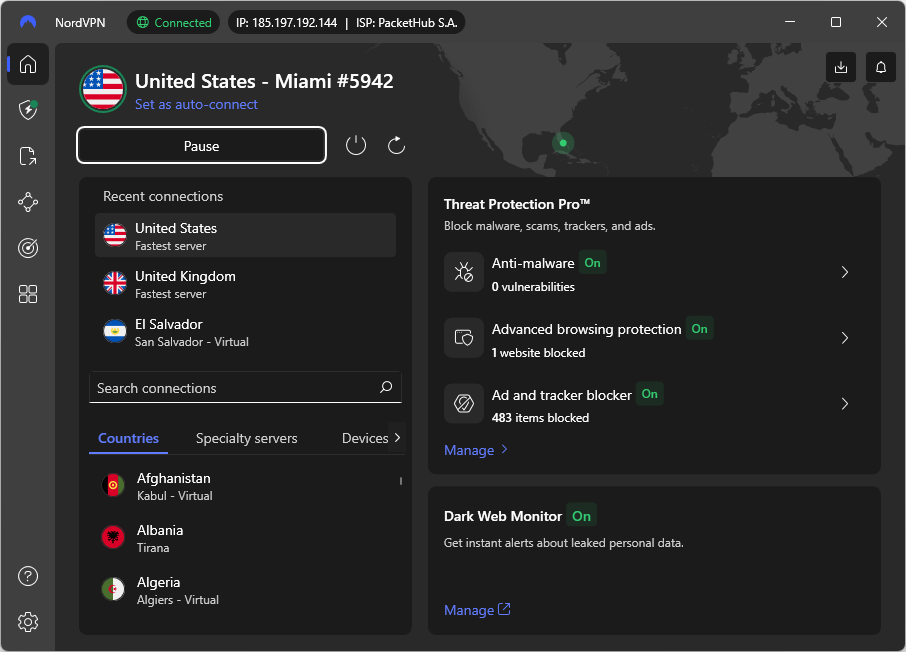
What makes NordVPN so exceptional? Firstly, it's all about privacy. The VPN side of NordVPN masks your IP address and encrypts your internet connection, making it almost impossible for anyone to see what you're doing online or where you're located. This is crucial if you're using public Wi-Fi in a coffee shop or airport, where your information may be accessible to snoops.
A second standout feature is NordVPN's super-fast and stable connections. Whether you're streaming your favorite TV show or playing an online game, NordVPN ensures a smooth and uninterrupted experience.
Part of the reason for this impressive performance is the raw speed of NordVPN. The service uses the WireGuard protocol (integrated into their own custom NordLynx protocol) to deliver incredible speed. In our most recent speed tests using our new 1 Gbps test facility, NordVPN turned in an incredible speed of 903 Mbps, blowing past even Surfshark for the crown of the fastest VPN service in our latest speed tests.
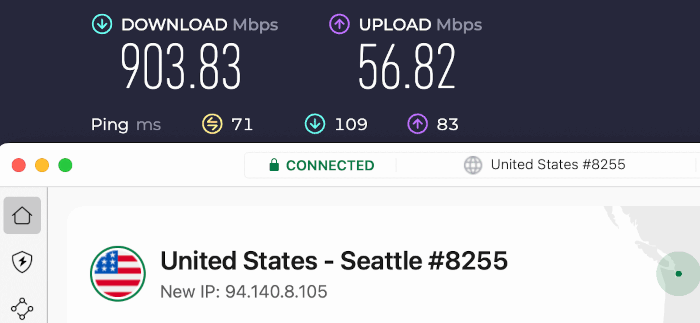
The other reason for NordVPN's impressive performance is its vast network of 8,900+ VPN servers in 126 countries around the world. All of these servers run in RAM-only mode for additional speed and security. The company constantly upgrades this network, adding higher-speed interconnections and faster servers wherever necessary to keep the traffic flowing smoothly and rapidly.
Now, let's talk about the NordVPN Threat Protection Pro feature. It's integrated directly into the NordVPN desktop app (available on Windows and macOS) as a lightweight, all-in-one cybersecurity tool that handles ad and tracker blocking, while also dealing with more advanced tasks like include real-time malware scanning and removal.
It works independently of your VPN connection, scanning downloaded files for viruses and malware, while also blocking access to malicious websites. Independent testing from organizations like AV-Test and West Coast Labs has rated it highly for anti-malware performance, confirming it meets standard antivirus benchmarks for detection and remediation.
Threat Protection Pro is included in NordVPN's Plus, Complete, and Prime plans (not the Basic plan), and does its job without significantly reducing performance. If you have one of those plans.
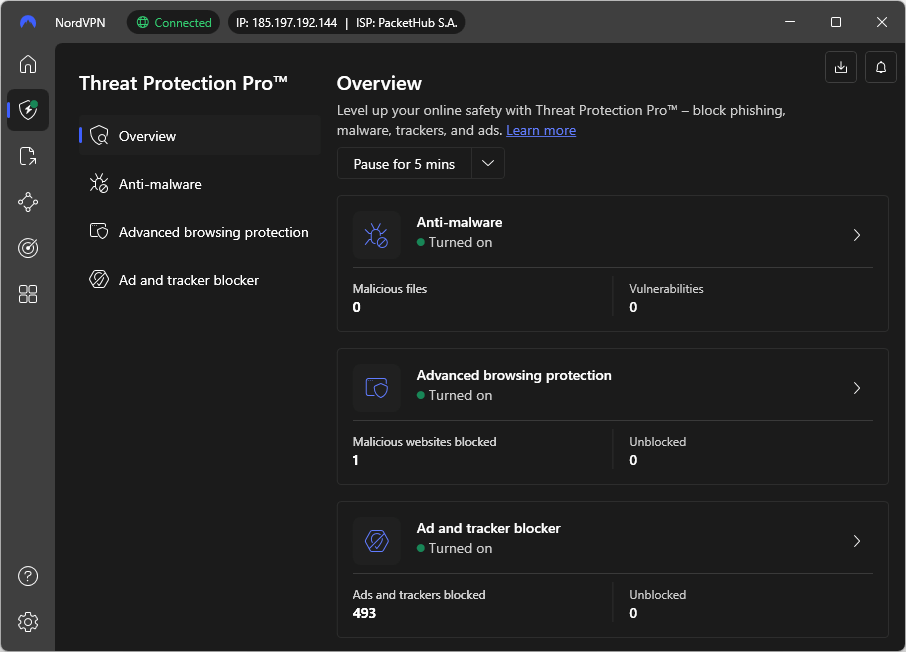
Threat Protection Pro also includes a cloud-based sandbox where suspicious files can be scanned for threats. This means it doesn't need to install a full standalone antivirus suite on your device.
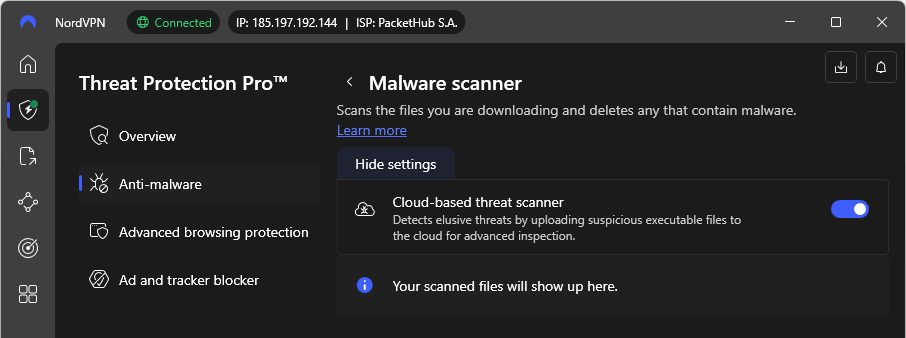
In at least one way, Threat Protection is even better than regular antivirus software. Because much of Threat Protection's work is done by the VPN servers rather than your devices, it can actually speed up your internet connection. By blocking ads and malware from ever reaching your device, it reduces the amount of data that flows from the server to your device, and it eliminates the need for your device to process the ads and malware since they never arrive.
Here's another benefit of using NordVPN Threat Protection to protect your devices. Unlike the ad and malware blockers included with other VPNs, Threat Protection protects your whole device, even guarding traffic that does not pass through the NordVPN servers.
NordVPN with Threat Protection is a powerhouse combination. It provides comprehensive internet security and privacy, keeping your online activities safe from prying eyes, while also protecting your device from harmful cyber threats. It's straightforward to use, making it suitable for everyone, even if you're new to VPNs.
Taking a look at the additional features of NordVPN we can see that they include:
Kill switch — Cuts the internet connection if the connection to the VPN server is lost.
Split tunneling — Control which traffic goes through the VPN tunnel and which goes direct to the internet. Learn more in our guide to the best VPNs with split tunneling.
- Double VPN servers — Encrypt VPN traffic over two hops.
- Obfuscated servers — Disguise your VPN traffic as regular HTTPS encryption to beat restricted/censored networks, making this a great VPN for China.
- Tor-over-VPN servers — Pass traffic through the Tor network in addition to the VPN server for extra anonymity.
- P2P servers — Optimized for fast, secure torrenting and other P2P activities.
- Dedicated IP servers — For situations where you need a VPN with a dedicated IP address.
Smart DNS — To connect to geo-blocked content.
See all NordVPN features here >>
In conclusion, NordVPN with Threat Protection is more than just a VPN. It's a robust security tool that provides an all-in-one solution for up to 10 devices simultaneously. Whether you're concerned about privacy, speed, or security, NordVPN has got you covered. With their 24/7 live chat support and 30-day money-back guarantee you can test drive NordVPN with Threat Protection at no risk. Use our discount coupon below to get the best available price on this great product.
+ Pros
- User-friendly and reliable apps
- Double VPN and Onion Over VPN servers
- Passed numerous 3rd-party audits
- Strong encryption standards with full support for WireGuard
- Works with Netflix and many streaming sites
- Threat Protection feature to block ads, trackers, and malware
- Professional 24/7 live chat support
- Consistently fast speeds
- Dedicated RAM-only servers with 10 Gbps bandwidth channels
- Post-quantum encryption
– Cons
- Best discounts only available with 2-year plans
| NordVPN plans | Basic | Plus | Complete | Prime |
|---|---|---|---|---|
| 1-month | $12.99/month | $15.29/month | $18.69/month | $2599/month |
| 1-year | $4.99/month | $5.49/month | $6.99/month | $8.99/month |
| 2-year | $3.39/month | $3.89/month | $5.39/month | $7.39/month |
Deal: Get 74% OFF NordVPN 2-year plans >
NordVPN's Cyber Deal is live:
Get 74% Off NordVPN two-year plans with the coupon below:
(Coupon is applied automatically; 30-day money-back guarantee.)
NordVPN is an excellent VPN service and Threat Protection makes it a player in the antivirus space too. Learn more about this great combo in our full NordVPN review.
4. Norton 360 — Antivirus protection with optional VPN
| Product | Norton 360 |
| Based in | USA |
| Logs | Connection logs |
| Price | $4.17/mo. |
| Support | |
| Refund | 30 days |
| Website | Norton.com |
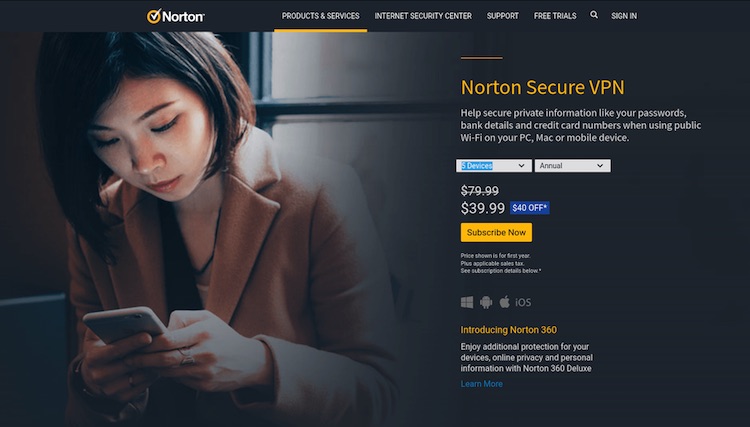
Norton 360 is an antivirus suite with an optional VPN. Norton 360 is a well-established name in the antivirus industry, offering a comprehensive solution that combines antivirus, malware, and anti-phishing protection with a secure VPN.
Norton 360's antivirus feature is powered by SONAR (Symantec Online Network for Advanced Response) technology, a heuristic approach to malware detection. This feature is adept at detecting and neutralizing both known threats and zero-day exploits using a large, constantly-updated malware signature database. Additionally, the antivirus component includes a full suite of tools such as a firewall, spam filter, password manager, and more, providing a comprehensive solution for all your cybersecurity needs.
The VPN component of Norton 360 is good, but not as capable as either the NordVPN or Surfshark VPNs. It provides secure, encrypted connections without leaks, and includes a Kill switch and split tunneling. Norton VPN passed our leak tests with no problems. It now supports the WireGuard VPN protocol and should be faster than before, although we have not done speed testing on the latest version. .
However, the VPN server network is limited. Norton VPN has servers in 60+ countries. We can't say how many servers overall, as Norton does not provide that information. Just looking at countries, while Norton VPN has servers in more than 60 countries, NordVPN and Surfshark both have them in more than 100 countries.
One of Norton 360's better features is its seamless integration of the antivirus and the VPN. Users can operate under the protection of the antivirus feature while also browsing the web safely through the VPN, all within the same user-friendly interface. Here's the Android app (all versions of Norton 360 have a similar interface).
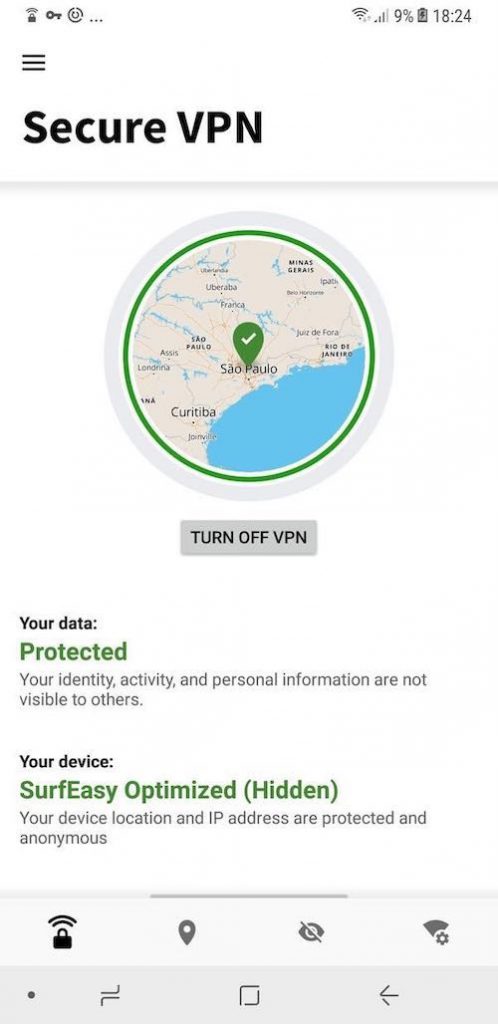
Important: Norton is now part of a company called Gen Digital. Gen Digital is based in the United States, which can be a problem for a VPN user. That's because the United States can, and does, sometimes force companies to provide data on their users to government agencies. However, with its no-logs audit by VerSprite showing that the service keeps no logs, the jurisdictional risk is basically eliminated.
In summary, Norton 360's combination of robust antivirus and decent VPN services makes it a formidable option for those whose primary goal is antivirus defense, rather than VPN features. You can install Norton 360 on either 5 or 10 devices, depending on your subscription. The service supports Windows, macOS, Android, and iOS devices, and comes with a long 60-day money-back guarantee. It is priced at $49.99 per year.
You can learn more about the VPN component of Norton 360 in this Norton Secure VPN review.
Evaluating VPN and antivirus offerings
Choosing the appropriate VPN and antivirus solution for your needs requires careful consideration of various factors, including:
Security features
Performance
Speed
User-friendliness
Device compatibility
By carefully evaluating these factors, you can make an informed decision and choose a solution that provides the protection and performance you require.
In the subsequent sections, we will further explore these factors, offering insights on what to consider when evaluating VPN and antivirus solutions. We’ll also discuss the pros and cons of free vs. paid solutions, helping you determine the best option for your budget and security requirements.
Security features
When choosing VPN and antivirus solutions, prioritize advanced security features to protect your online privacy. Look for:
- Strong encryption (e.g., AES-256 or ChaCha20)
- A Kill switch to disconnect internet if the VPN connection fails
- DNS leak protection to keep your browsing private
Performance and speed
When picking VPN and antivirus solutions, prioritize speed and performance. A fast, reliable VPN ensures smooth browsing with minimal impact, letting you work and play without slowdowns. NordVPN is the fastest VPN / antivirus bundle we have found.
Impact on Device Performance and Battery Life
You want comprehensive protection without your devices feeling sluggish or your battery draining faster than usual.
All the VPN/ antivirus bundles prioritize lightweight design, but they handle resource usage differently.
NordVPN's Threat Protection Pro excels here since much of its ad, tracker, and malware blocking happens server-side, keeping CPU and RAM impact minimal even during heavy browsing.
Surfshark One and Aura also run efficiently, with quick scans that rarely push CPU above low single digits on modern hardware.
Norton 360 adds a bit more overhead due to its fuller feature set (like the firewall and SONAR heuristics), but it still performs well on mid-range devices.
If you game, stream 4K, or work on an older laptop, NordVPN Threat Protection Pro or Surfshark One will give you the smoothest experience.
Ease of use and compatibility
Choose a VPN and antivirus solution that's easy to install, configure, and use across multiple devices. Look for compatibility with the operating systems and devices you use, an intuitive interface, and clear instructions. This ensures quick setup, user-friendly protection, and a secure, private online experience without hassle.
Free vs. paid VPN and antivirus solutions
When choosing VPN and antivirus solutions, weigh free versus paid options. Free versions save money but often have limited features, slower speeds, and data caps. Paid solutions typically provide advanced features, faster performance, broader server networks, better support, and stronger privacy. We’ll dive deeper into these pros and cons to help you pick the best option for your security and budget.
Pros and cons of free solutions
Free VPN and antivirus solutions save money but often lack advanced security, have data caps, and offer slower speeds. They may also provide less customer support, weaker privacy protections, and include ads. While fine for casual users, they may not meet the needs of those requiring robust security and performance.
Benefits of paid solutions
Paid VPN and antivirus bundles offer strong encryption, malware protection, unlimited data, faster speeds, and reliable connections for a smooth online experience. They also provide dedicated support, enhanced privacy, and can block ads, making them ideal for users seeking robust security and seamless performance.
How to set up and use an antivirus with VPN bundle
Setting up an antivirus with VPN bundle is straightforward. Follow the provider’s installation and configuration steps to quickly enhance your online security and privacy.
Installation process
To install your chosen VPN and antivirus software, simply follow these steps:
Visit the provider’s website.
Download the appropriate software for your device and operating system.
Once downloaded, run the installer.
Follow the on-screen instructions to complete the installation process.
During the installation process, you may be prompted to enter your account credentials or a license key, which can typically be found in your account settings or the email confirmation you received upon purchase. Following the successful installation of both the VPN and antivirus software, you can proceed to configure the settings for optimal protection.
Configuring settings
To maximize protection, configure your VPN and antivirus settings. For the VPN, open the software, log in, select a server location, encryption protocol (or leave this on automatic), and enable advanced features. For the antivirus, open the software, update the virus definitions, then enable real-time scanning, automatic updates, and firewall protection.
Tips for maintaining online security and privacy
Upholding your online security and privacy demands constant vigilance and a dedication to staying updated on emerging threats and best practices. In addition to using a VPN and antivirus solution, there are several other steps you can take to safeguard your online activities and protect your personal information.
In the subsequent sections, we will share tips for maintaining online security and privacy, which include:
Consistently updating your software
Using robust passwords
Enabling two-factor authentication
Exercising caution when connecting to public Wi-Fi networks
Regularly update your software
Keeping your VPN and antivirus software up-to-date is essential for ensuring maximum protection against new threats and vulnerabilities. Software updates often include security patches, bug fixes, and new features that can enhance the performance and stability of these powerful tools.
To keep your software up-to-date, be sure to enable automatic updates, if available, and regularly check for new updates and install them as needed. By staying current with the latest software updates, you can protect your devices and data from potential threats and maintain your online security and privacy.
Use strong passwords and enable two-factor authentication
Use strong, unique passwords for all online accounts to boost security and privacy. A password manager can help. Tips for strong passwords:
- At least 8 characters
- Mix of upper/lowercase letters, numbers, symbols
- Avoid reusing passwords
Enable two-factor authentication (2FA) for extra security, requiring a password and a second verification, like a code sent to your phone or email. This reduces the risk of unauthorized access and protects your personal information.
Be cautious with public Wi-Fi networks
Public Wi-Fi networks can be convenient, but they also pose potential security risks, such as data interception by malicious actors, man-in-the-middle attacks, and malware distribution. To minimize these risks, it’s essential to exercise caution when connecting to public Wi-Fi networks.
When using public Wi-Fi, always connect to a VPN to encrypt your data and hide your IP address. Additionally, avoid accessing sensitive information, such as online banking or personal email accounts, while connected to public Wi-Fi. By taking these precautions, you can protect your online activities and personal information from potential threats, even when using public Wi-Fi networks.
Conclusion on Antivirus with VPN bundles
In today’s digital world, protecting your online security and privacy is crucial. Combining a VPN with antivirus software provides robust defense against cyber threats. This article covered the benefits of these tools, top providers, and tips for staying secure online.
Choose a reliable VPN and antivirus solution tailored to your needs. Surfshark One stands out with its excellent VPN, solid antivirus, unlimited device support, and great value. For the best deal, visit the Surfshark One page with our exclusive discount coupon. Stay secure and enjoy peace of mind with advanced protection.
Frequently Asked Questions
Do I need an antivirus with VPN services?
Yes, you need both antivirus and a VPN for comprehensive online security. An antivirus provides protection from malware infections and other threats, while a VPN encrypts your online traffic and offers additional privacy.
With both tools working together you get a powerful security boost. Quality antivirus with VPN bundles like Surfshark One are a great value too.
Which VPNs have malware protection?
Surfshark One, and NordVPN with Threat Protection Pro, are both excellent options for a VPN with antivirus and malware protection. NordVPN's Threat Protection Pro feature blocks malicious websites, scans for malware, blocks malicious ads, and can scan documents for infections.
Meanwhile, Surfshark One's CleanWeb feature provides integrated browsing protection by blocking malware, trackers, and phishing attempts, while the associated antivirus feature handles the rest.
Do you really need to buy an antivirus or VPN anymore?
Yes, you still need to buy antivirus and VPN protection if you want to use your devices safely. Third-party antivirus solutions provide essential protection against the latest threats, while a VPN encrypts your web activity and IP address for added security online.
With the number of hacks, phishing attacks, and viruses on the internet, antivirus protection is crucial. And with seemingly the whole world trying to track your online activities or control where you go online, a VPN is an essential tool for your security and privacy.
Are free VPN and antivirus solutions as effective as paid ones?
When it comes to VPN with antivirus bundles, investing in a paid solution provides more comprehensive protection and advanced security features than free solutions. If you are serious about protecting your online activities, a paid bundle is the strongest defense you can get.



my problem is like doesn’t let me get in YouTube and play store what should i do