
Today we are going to talk about the best VPN for iPad. As an iPad user, you are used to a high-quality online experience. You are also used to dealing with Apple, a company that prides itself on securing user privacy. But that is all within the Apple ecosystem.
Out on the Net, it's a different story, and Apple can't protect you out there. You need to take your security and privacy into your own hands. This is where a VPN for iPad devices comes into play. The right VPN will provide unbreakable security for your message traffic, along with an audited no-logs policy and a system design that protects your privacy. To get the full background story, keep reading. Or click here to go directly to the best VPNs for iPad.
How to choose the best iPad VPN in 2026
Choosing the best iPad VPN can be a daunting task, especially with the numerous options available in the market. However, there are certain factors to consider when selecting a VPN service that meets your needs. Here are some key considerations to help you make an informed decision:
- Security Features: Look for a VPN that offers a full set of security features such as strong encryption, a kill switch, and leak protection. Ensure that the VPN uses one of the advanced new VPN protocols WireGuard, NordLynx (built on WireGuard), or Lightway to keep your data safe.
- Streaming Services: If you want to access geo-restricted content on streaming services like Netflix, Hulu, or Amazon Prime, choose a VPN that can reliably unblock these services. The best iPad VPNs will allow you to enjoy your favorite shows and movies without any hassle.
- Simultaneous Connections: Consider how many simultaneous connections you need now and will need in the near future. This way, you can choose a VPN service that will protect all your devices, including your iPad, iPhone, and other gadgets, with a single subscription.
- iOS App: Ensure that the VPN has a user-friendly and feature-rich iOS app that is easy to navigate and use. Each of the VPNs profiled here has such an app.
- VPN Connection: You need a VPN that offers fast and stable connections, with minimal lag or buffering. A fast, reliable VPN connection is essential for a smooth online experience, whether you’re browsing, streaming, or gaming.
- Customer Support: Choose a VPN that offers strong customer support. 24/7 customer support is the ideal, allowing you to get help whenever you need it. Responsive customer service can be a lifesaver if you encounter any issues with your VPN.
- Price: Consider the price of the VPN and whether it fits within your budget. Keep in mind that free VPNs may not offer the same level of security and features as paid VPNs. Investing in a quality VPN service is worth the cost for the added peace of mind and functionality.
We've tested dozens of VPNs, and found four that we are happy to recommend to you…
Top VPNs for iPad based on our testing:
- NordVPN — Best VPN for iPad with secure and reliable apps, fast speeds, a large server network that is great for streaming, and extra privacy features (with a 70% off coupon).
- Surfshark — Reliable and budget-friendly VPN for iPad. 87% off coupon >
- Proton VPN — Swiss privacy protection for your iPad. Visit site >
- ExpressVPN — A secure VPN for iPad with user-friendly apps. Visit site >
With all this in mind, let's dive right into our reviews of the best VPNs for iPad:
NordVPN — The best VPN for iPad in 2026
| VPN | NordVPN |
| Based in | Panama |
| Logs | No logs (audited) |
| Price | $3.39/mo. |
| Support | 24/7 live chat |
| Refund | 30 days |
| Website | NordVPN.com |
NordVPN ranks as the best VPN for iPad users. This VPN service is secure and reliable, with extremely strong encryption and VPN protocols. In our tests, we found it to offer easy-to-use apps that didn't leak or have any issues with bugs. NordVPN has been a leader in the industry for years and is strategically based in Panama, one of the best privacy jurisdictions in the world.
Below you can see NordVPN running on an iPad connected to a VPN server in the USA:
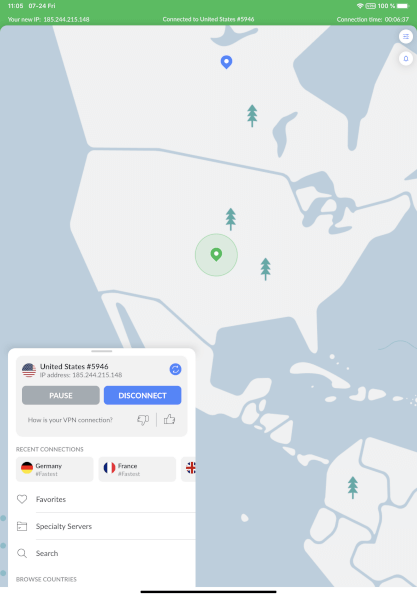
One thing you cannot see in the image above is just how fast this VPN is. The speed comes from a combination of high-performance updates to the 8,900+ VPN RAM-only (diskless) servers in their 164-location network and their network-wide support for the WireGuard VPN protocol. WireGuard has a host of speed and security benefits, and the engineers at NordVPN have boosted its privacy to comply with their audited no-logs VPN status. The result is the NordLynx VPN protocol, which is secure, private, and very, very fast.
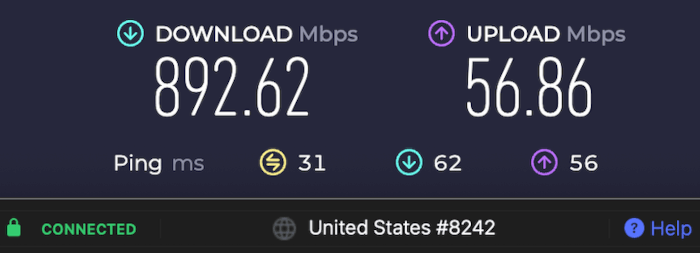
Yes, NordVPN clocked in at 892 Mbps on our test machine. That officially makes it the fastest VPN we have tested so far.
Another great feature you get with NordVPN for iPad is called Threat Protection. Threat Protection protects your iPad from ads, unsafe connections, and malicious sites while you are connected to a NordVPN server. This makes it similar to other VPNs with ad blocking built in.
And these are not the only advanced features NordVPN brings to your iPad. Here's a partial list:
- Double VPN servers encrypt your traffic across two different servers in two different locations for additional security.
- P2P servers that are optimized for P2P (torrenting) traffic and have the security to keep your identity hidden at all times. We rate NordVPN as the best VPN for torrenting.
- Obfuscated servers that make your VPN traffic look like regular HTTPS traffic to hide it from VPN censors or other restrictions. (Useful if you need a VPN for Russia, the UAE and Dubai, or other restricted countries.)
- Onion Over VPN servers that pass your VPN traffic through the Tor (Onion) network to gain its anonymity benefits.
- Dedicated IP servers give you a fixed IP address, with the security and privacy of NordVPN. (The dedicated IP VPN option is a paid add-on.)
- Kill switch to prevent your data from passing onto the internet unprotected if the connection to a VPN server fails.
- Private DNS servers that keep others (even your ISP) from seeing which sites you visit.
See all NordVPN features here >>
NordVPN is also our pick for the best VPN for streaming on iPad or other devices. You can use this VPN to unblock Netflix so you can stream the world's best content without ever leaving your home. You aren't limited to unblocking Netflix either. NordVPN is also a great VPN for Amazon Prime Video, BBC iPlayer, DAZN, Disney Plus, and most other major (and not-so-major) services.
In addition, NordVPN supports a wide selection of VPN routers. This is useful if you need a VPN for Apple TV.
How to use NordVPN on your iPad
It is easy to install and use NordVPN on your iPad. Here is the 4-step how-to guide:
- Get yourself a NordVPN subscription (the 70% off coupon will get you the best price currently available.)
- Follow the online instructions to download and install the NordVPN app on your iPad.
- Open the app on your iPad and log in to it.
- Click the Quick Connect button. This connects you to the best (fastest) VPN server for your location. If you want to stream Netflix with a VPN or other content from a specific region of the world, select a NordVPN server from that region and log into that instead of using the Quick Connect button.
It couldn't get much simpler than that. But if something goes wrong, don't worry. NordVPN has 24/7 live chat support and their experienced team will get you sorted out as fast as possible.
| NordVPN plans | Basic | Plus | Complete | Prime |
|---|---|---|---|---|
| 1-month | $12.99/month | $15.29/month | $18.69/month | $2599/month |
| 1-year | $4.99/month | $5.49/month | $6.99/month | $8.99/month |
| 2-year | $3.39/month | $3.89/month | $5.39/month | $7.39/month |
Deal: Get 74% OFF NordVPN 2-year plans >
NordVPN's Cyber Deal is live:
Get 74% Off NordVPN two-year plans with the coupon below:
(Coupon is applied automatically; 30-day money-back guarantee.)
If you want more information on this impressive VPN service, check out our in-depth NordVPN review.
Surfshark — High performance iPad VPN for a low price
| Website | Surfshark.com |
| Based in | The Netherlands |
| Logs | No logs (audited) |
| Price | $1.99/mo. |
| Support | 24/7 live chat |
| Refund | 30 days |
| Deal | 87% Off Coupon |
Surfshark is our #2 pick as the best VPN for iPad users. This Netherlands-based service is very similar to NordVPN. Surfshark is an audited no-logs VPN with many of the same advanced features, along with the raw speed to give NordVPN a run for its money. At the same time, it has a couple of features that might cause you to make Surfshark your #1 iPad or iPhone VPN.
What are those features that may give Surfshark the edge over NordVPN?
One is price. Surfshark is one of the best cheap VPNs and even less expensive than NordVPN. If you use the Surfshark discount coupon here, you should be able to get this high-quality VPN for around $2 per month.
The other special feature of Surfshark is that it supports an unlimited number of simultaneous connections. This makes Surfshark a great choice if you need a VPN for multiple devices. Most of the big VPN services, such as NordVPN and CyberGhost, give you between 6 and 10 simultaneous connections with your subscription. As we add more and more internet-connected devices to our lives, support for an unlimited number of devices will become more and more valuable.
Like NordVPN, Surfshark has an attractive and easy-to-use iOS VPN app for your iPad. That app and the other Surfshark apps have passed our leak tests with no problems. Here's what the Surfshark client looks like on the iPad:
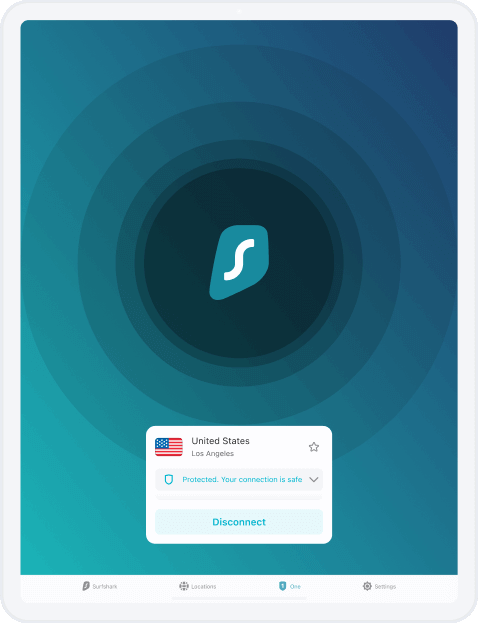
The Surfshark VPN server network is large and geographically dispersed, with more than 4,500 servers spread across 100 countries. Like NordVPN, all Surfshark's VPN servers are RAM-only (diskless) servers for enhanced privacy. Additionally, to speed your data through the network, all Surfshark servers now have at least one 1 Gbps port, and many servers are being upgraded to 10 Gbps ports.
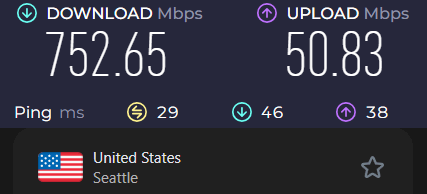
Surfshark also uses the WireGuard VPN protocol and is the second-fastest VPN we have tested, just behind NordVPN. It routinely outperforms other leading VPNs, as you can see in the Surfshark vs ExpressVPN comparison.
One of Surfshark's advanced features is CleanWeb, which works much the same as NordVPN's Threat Protection. We recommend you turn it on along with WireGuard to get the best speed and security all at the same time.
Some of the other advanced Surfshark features you can use on your iPad include:
- MultiHop (Double VPN) servers that encrypt your traffic over two hops.
- Bypasser split tunneling controls which data goes through the VPN tunnel and which goes directly to its destination unprotected.
- Camouflage mode (obfuscated servers) to hide the fact that you are even using a VPN.
- Kill switch and private DNS to ensure your private communications remain private.
- Strong streaming and torrenting performance.
Surfshark also offers an antivirus option under the Surfshark One title. This is great if you want to combine a VPN with antivirus in a bundled subscription similar to NordVPN with Threat Protection. In addition, Surfshark is a leader when it comes to both streaming and torrenting. It beats out most competitors in this category, as you can see in the Surfshark vs Proton VPN comparison.
How to set up Surfshark on your iPad
Getting the Surfshark VPN up and running on your iPad is an easy job if you follow the instructions here:
- Use the coupon below to get the best price available on a Surfshark VPN subscription.
- Download the Surfshark VPN app for iOS from the Surfshark website and install it.
- Open the app and log in to it.
- Click the Connect button to connect to a nearby server. If you are logging in to view content from another geographic region, don't click the Connect button. Instead, select a server in the region you want access to and connect to that one.
- If asked to let Surfshark Add VPN Configurations, click Allow for the best performance.
Note: If you would like a detailed head-to-head comparison of our two best VPNs for iPad, check out this NordVPN vs Surfshark article.
| Surfshark plans | Starter | One | One+ |
|---|---|---|---|
| 1-month | $15.45/month | $17.95/month | $20.85/month |
| 1-year | $3.19/month | $3.39/month | $6.29/month |
| 2-year | $1.99/month | $2.49/month | $4.19/month |
Deal: Get 87% OFF Surfshark 2-year plans >
Surfshark VPN Coupon:
Get 87% off Surfshark VPN plus an additional 3 months extra with the coupon below:
(Coupon is applied automatically; 30 day money-back guarantee)
For more information on this fast, cheap, and reliable service, check out our in-depth Surfshark VPN review.
Proton VPN — Protect your iPad with Swiss privacy
| Website | ProtonVPN.com |
| Based in | Switzerland |
| Logs | No logs (audited) |
| Price | $2.99/mo. |
| Support | Email + Chat |
| Refund | 30 days |
| Deal | 70% Off Coupon |
Proton VPN is the newest addition to our list of the best iPad VPNs. It earned its place on this list by meeting all the requirements we listed at the top of this article. In other words, it has:
- Quality, bug-free, easy-to-use VPN apps including the iPad app shown below
- No IP address leaks or DNS leaks
- Fast, reliable VPN servers
- Secure VPN protocols with strong encryption, including WireGuard
- Full money-back guarantee
- Trustworthy, established company
- Based in Switzerland, a jurisdiction that respects internet privacy
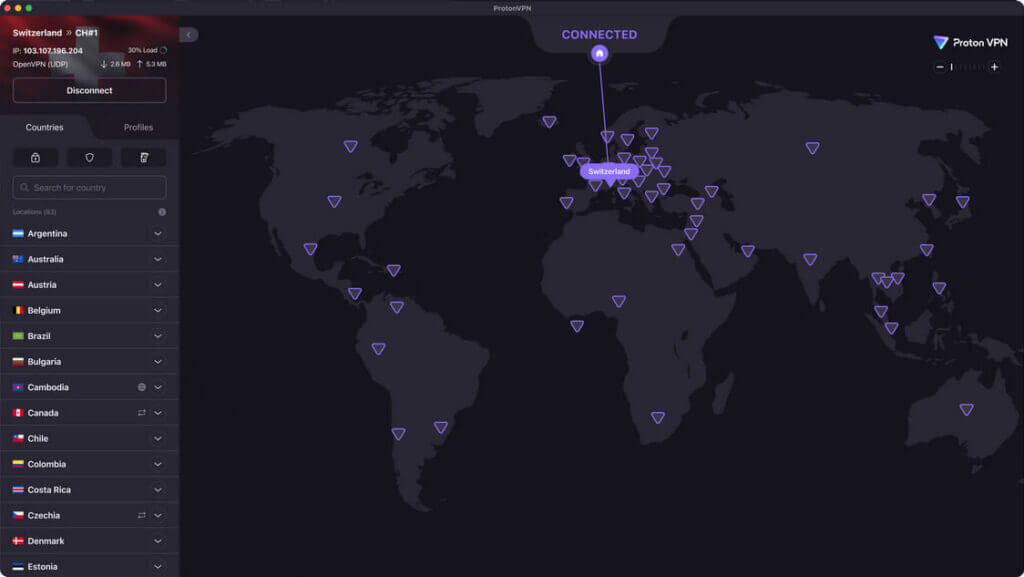
As you can see from the list above, Proton VPN has a lot going for it. It also offers a number of additional benefits beyond those required to make it onto this list. These include:
A massive network of over 17,800 VPN servers in 129 countries. This makes it quite likely that you be able to find a fast Proton VPN server anywhere you need one. Proton VPN is much faster than the average VPN, as you can see below, but it can't keep up with NordVPN. See the full story in our NordVPN vs Proton VPN comparison.
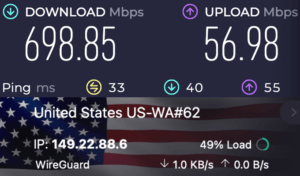
In addition to basic VPN functionality, the network provides advanced capabilities like:
- Unblocking and streaming content from Netflix, Amazon Prime Video and other services around the world.
- Secure and fast torrenting and P2P support.
- Tor over VPN ability to route your internet traffic through the Tor (Onion) network.
- NetShield, a built-in ad, tracker, and malware blocker.
- Audited no-logs policy.
- Secure Core (Double VPN) servers for enhanced security.
Proton VPN comes with a 30-day money-back guarantee like the other VPNs profiled here. However, its live chat support is only available during Swiss business hours. All in all, Proton VPN is a worthy option for iPad users.
How to set up Proton VPN on your iPad
The Proton VPN app is easy to download, install, and use on your iPad. Follow the instructions below and you will be up and running in just minutes:
- Use the Proton VPN Coupon Deal at the end of this section to get a discounted deal on a subscription.
- Download the Proton VPN app for iOS from app store and install it.
- Launch the app.
- Click the Connect button to connect to the fastest Proton VPN server for your current location. Connect to a server located near your physical location for normal VPN use. But if you are connecting so you can view content from another geographic region, connect to a server in the geographic region where the content is located.
- If the iPad asks you about letting Proton VPN Add VPN Configurations, you should do so to get the full benefits of your Proton VPN subscription.
| Proton VPN plans | Proton VPN Plus | Proton Unlimited |
|---|---|---|
| 1-month | $9.99/month | $12.99/month |
| 1-year | $3.39/month | $9.99/month |
| 2-year | $2.99/month | $7.99/month |
Deal: Get 70% OFF Proton VPN 2-year plans >
Learn more about this quality VPN service in our Proton VPN review.
ExpressVPN — Premium VPN with premium performance and a premium price
| Website | ExpressVPN.com |
| Based in | British Virgin Islands |
| Logs | No logs (audited) |
| Price | $2.44/mo. |
| Support | 24/7 live chat |
| Refund | 30 days |
| Deal | 81% Off Coupon |

ExpressVPN has all the characteristics needed to make this iOS VPN list. It passed our leak tests, is fast and reliable, and uses secure protocols with strong encryption. It has expanded the reach of its VPN server network, with over 3,000 RAM-only servers in 105 countries. Its apps are high-quality and easy to use.
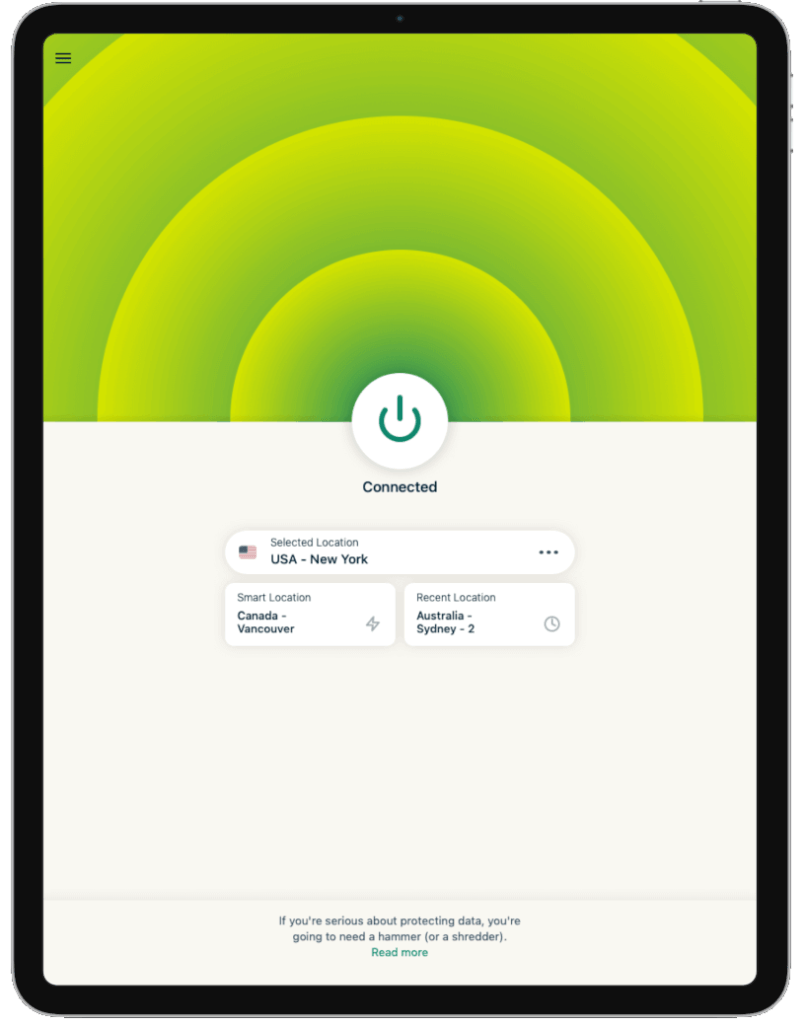
Based in the privacy-friendly British Virgin Islands, ExpressVPN is a trusted choice with a third-party-audited no-logs policy and a 30-day money-back guarantee. Its proprietary Lightway protocol offers solid performance and security, though it’s slower than NordVPN’s WireGuard in tests. ExpressVPN sticks to core VPN features — a reliable kill switch (Network Lock), private DNS, and diskless servers for enhanced privacy — but lacks the advanced options (e.g., double VPN) offered by NordVPN or Surfshark.
It excels at unblocking streaming services like Netflix, Hulu, and Amazon Prime, with a dedicated MediaStreamer app for smoother streaming. ExpressVPN supports a wide range of devices, including iPads, but is pricier than competitors. If you want a user-friendly, streaming-focused VPN for your iPad and don’t mind the cost, try ExpressVPN with our exclusive discount for the best price.
How to set up ExpressVPN on your iPad
The ExpressVPN app is easy to download, install, and use on your iPad. Follow the instructions below and you will be up and running in just minutes:
- Use the ExpressVPN Coupon Deal at the end of this section to get a discounted deal on a subscription.
- Download the ExpressVPN app for iOS from the ExpressVPN download page and install it.
- Launch the app.
- Click the Connect button to connect to an ExpressVPN server. Connect to a server located near your physical location for normal VPN use. But if you are connecting so you can view content from another geographic region, connect to a server in the geographic region where the content is located.
- If the iPad asks you about letting ExpressVPN Add VPN Configurations, you should do so to get the full benefits of your ExpressVPN subscription.
| ExpressVPN plans | Basic | Advanced | Pro |
|---|---|---|---|
| 1-month | $12.99/month | $13.99/month | $19.99/month |
| 1-year | $3.49/month | $4.19/month | $6.29/month |
| 2-year | $2.44/month | $3.14/month | $5.24/month |
Deal: Get 81% OFF ExpressVPN 2-year plans >
You'll find even more information on this quality service in our in-depth ExpressVPN review.
A free iPad VPN: Is it worth the risk?
While free iPad VPNs may seem like an attractive option, they often come with significant risks. Here are some reasons why you should think twice before using a free iPad VPN:
- Limited Features: Free VPNs often have limited features and may not offer the same level of security as paid VPNs. You might miss out on essential security features like a kill switch or advanced encryption.
- Data Caps: Free VPNs may impose data caps, which can limit your internet usage. This can be particularly frustrating if you plan to stream videos or download large files.
- Slow Speeds: Free VPNs can be slow, which can make streaming and browsing a frustrating experience. You might experience frequent buffering or long loading times.
- Security Risks: Free VPNs may not use secure protocols or encryption, which can put your data at risk. Some free VPNs have been known to log user data and sell it to third parties.
- Malware and Ads: Some free VPNs may contain malware or ads, which can compromise your device’s security. These ads can be intrusive and may even lead to malicious websites.
If you’re looking for a free iPad VPN, Proton VPN offers a free version with limited features and data. ProtonVPN is known for its strong security, but the free version has fewer server options and slower speeds.
For other safe free VPN options, check out our guide to the best free VPNs.
Conclusion: Why you need a VPN for iPad in 2026
To wrap this up, let's quickly go over why you need an iPad VPN today. There are three big reasons: privacy, security, and the ability to bypass restrictions like geo-blocking.
To protect your privacy
Privacy is an increasingly rare and valuable commodity in today's world. From your ISP (Internet Service Provider) to almost every website you visit, they all try to record any information they can about you. Once they have it, they will probably either use it for their own marketing efforts or sell it to the highest bidder. Or both.
A quality iPad for your VPN will keep your ISP from tracking your activities. It will also hide your identity (in the form of your IP address) from the locations you visit online.
To add security to your connection
Pretty much any public (and not a few private) networks could be targeted by hackers looking to get past your computer's security to all that juicy personal data. A secure VPN like the ones we profiled in this article will help protect your computer from attacks by hackers and other hostile forces.
To bypass online restrictions
From governments trying to control what their people see and hear, to corporations trying to prevent people from the ‘wrong' location from streaming content, groups are trying to divide the internet into little kingdoms they control. The best VPNs for iPad help you bypass restrictions and get full access to the internet.
We've done the hard part for you
If you are interested in any of these topics, getting a VPN for iPad use is your next logical step. While there are literally hundreds of VPNs on the market, we've made things easy for you by profiling the four best iPad VPNs right here.
NordVPN remains our top choice for an iPad VPN. It stands out from the rest with secure and fully-featured apps for iPad and all devices. The additional Threat Protection feature is a great advantage for blocking ads, trackers, and malware that can infect your device. And with the 70% off coupon, you can get some great savings.
But if NordVPN does not appeal to you for some reason, remember that you have three other approved options to choose from. And you can't lose. All three of these are excellent products, and any one of them will do the job for you. And since they all offer 30-day money-back guarantees, you can try any or all of them without risk.
Related articles
Best iPad VPN FAQ
Alright, now that we have covered the best VPNs for iPad in detail above, we can get to some frequently asked questions (FAQs).
Why do I need a VPN for my Apple iPad?
A VPN for your iPad is essential to:
- Protect personal data from snoopers.
- Securely use public WiFi.
- Access global Netflix libraries and streaming services from anywhere.
Our recommended VPNs, like NordVPN, Surfshark, Proton VPN, and ExpressVPN provide the security and privacy you need on today's internet. Get one now for your iPad!
Can't I use a free iPad VPN?
While the idea of free VPNs sounds appealing, free iPad VPN providers can be dangerous. Some make their money by logging your online activities and selling the information. Others get paid to install malware on your devices.
Even the honest ones usually have onerous limits on the amount of data you can use, the number of VPN servers you have access to, or how long you can use the service before being automatically subscribed to an overpriced subscription.
If you really want to try a free VPN on your iPad, we have a review of the best free VPN services.
Doesn't my iPad already have a VPN built in?
There has been a lot of confusion about this. Your iPad has support for VPN connections built into it. But it doesn't have its own VPN, or anyone else's VPN built into it. If you were inclined to do so, you could build your own tiny VPN and configure your iPad to work with it, but that wouldn't really make sense.
A reputable commercial VPN service will be faster, more secure, and give you many more capabilities than any homebrew VPN you or I are likely to be able to construct. If you select one of the VPN services we recommend, it will integrate smoothly with your iPad and give you superior protection and performance.
Do I need a VPN if I have iCloud Private Relay?
iCloud Private Relay, included with iCloud+, enhances privacy by routing Safari traffic through two relays: one knows your IP but not your destination, and the other knows your destination but not your IP. However, it only works for HTTP websites in Safari, not HTTPS, and doesn’t allow server location selection to bypass geo-restrictions or access global content like Netflix.
Unlike Private Relay, a VPN (e.g., NordVPN, ExpressVPN) offers broader protection across all apps, supports HTTPS, and lets you choose servers worldwide for streaming or evading restrictions. For full privacy and flexibility on your iPad, a VPN is still essential.
How do I watch Netflix on iPad with VPN?
Assuming you have already installed a premium VPN on your iPad (one that can unblock Netflix libraries around the world), it is easy to watch Netflix on your iPad. Here are the basic steps you need to follow:
- Launch the VPN and log onto a server in the country or region that has the Netflix content you want to view.
- Log into Netflix normally. You should see the Netflix content available to people in the same location as the VPN server.
- Select the content and view the way you would normally.
If you do not see the right content, the first step is to close Netflix, clear the browser cache, then log into Netflix again.
If that doesn't work, contact the VPN technical support team and ask them to tell you which server to connect to for the Netflix content you want to view. All of the iPad VPNs we recommend have live chat systems backed by experienced support personnel who should be able to help you get connected quickly.
This same advice also holds true if you need a VPN for BBC iPlayer or any other streaming platform




Leave a Reply