
You’re searching for the best free trial VPN in 2026 because you want to test premium-level privacy, speed, and streaming access without spending money upfront. The smartest providers give you 30 full days (sometimes more) with every feature unlocked and a no-questions-asked refund. It is essentially a risk-free trial of the complete service.
We signed up for every major trial and ran exhaustive tests on speed, leak protection, Netflix/Hulu/Disney+ unblocking, and real-world reliability. We found some real winners, as well as a few VPN free trial offers to avoid. By choosing from among the VPNs recommended here, you will have the time to test the service without any risk and see if it meets your unique needs.
Benefits of a VPN Free Trial
You get many benefits when you opt for a VPN free trial.
- You can thoroughly test the VPN during the trial period without any financial risk.
- You can try all VPN features during the trial period without a full commitment.
- You get a chance to try the VPN’s user interface and customer support.
- You can see if the VPN is compatible with your specific needs and devices. Free trial VPNs often allow you to use the service on several devices simultaneously.
Whether you’re looking to stream content, enhance your online privacy, or bypass geo-restrictions, a VPN free trial lets you evaluate the service’s performance and suitability without any upfront cost. VPN free trials let you test key security features such as encryption, kill switch, and leak protection during the free trial. VPN Free trial offers generally provide unlimited bandwidth and high-speed connections, making them suitable for streaming and other data-intensive tasks.
Two types of free trial VPNs
In this free trial VPN report, we’ll examine two different types of free trial options, each with different trial duration and limitations:
- 30-day risk-free trial VPNs — This gives free trial users a full 30-day trial window to test out the service, but requires up-front payment. This may be the best option because it gives you a full month to test everything. And if you aren’t completely satisfied, simply cancel for a 100% refund.
- Completely free VPN trials — These are usually limited to a short time window or limited bandwidth. Additionally, they often come with data caps and fewer server locations, which can limit your experience and access to certain features. The trial duration for these free VPNs is typically from 24 hours to 7 days, which may not be sufficient for thorough testing.
Whether you decide to go with one of the short-term free trial VPNs or a free 30-day trial VPN, both options will allow you to test the VPN without any risk.
So let’s get to it. This table summarizes our VPN free trial findings. If you are in a hurry, you can grab one of the options here to experience one of the best VPN free trials available today. But if you have some more time, we recommend you keep reading to learn more about these free trial VPNs before making your selection.
How to Choose a VPN for a Free Trial
Selecting the best VPN free trial involves careful consideration of several factors. Start by looking for a VPN provider that offers a risk-free trial period, such as a 30-day money-back guarantee. This ensures you can test the service without any financial risk. Next, evaluate the VPN’s features to ensure they align with your specific needs. Look for robust security features such as encryption, kill switch, and DNS leak protection to protect your data and privacy.
Some VPNs also offer premium features during the trial, like advanced malware blocking or priority support, which can be important for certain users. Check the server locations, speed, and security protocols to ensure they meet your requirements. If streaming is a priority, consider whether the VPN provides streaming optimized servers, which are valuable for reliably accessing major streaming platforms.
Reading reviews and checking the VPN’s reputation can also provide valuable insights into its reliability and performance. Lastly, ensure the VPN offers robust customer support, available 24/7, to assist with any issues that may arise during the trial period. By considering these factors, you can choose a VPN free trial that best suits your needs and provides a comprehensive testing experience.
The best free trial options
Based on our testing, these are the best free trial VPN services:
- NordVPN — Fast, secure, private, with tons of advanced features and a 30-day trial.
- Surfshark — Affordable, high performance VPN with a 30-day trial.
- PrivadoVPN — Secure VPN with a 10 GB free trial.
- Trust.Zone — VPN with a no credit card 3 GB free trial.
- ExpressVPN — User-friendly VPN with a 30-day free trial.
NordVPN — Best VPN with a free trial (30 days)
| Website | NordVPN.com |
| Based in | Panama |
| Logs | No logs (audited) |
| Price | $3.39/mo. |
| Support | 24/7 live chat |
| Refund | 30 days |
| Deal | 70% Off Coupon |
NordVPN is a Panama-based, no-logs VPN service offering a 30-day risk-free trial with all of their VPN subscriptions. It is a fully-featured VPN service with excellent performance, strong security, and a very reasonable price. NordVPN’s reliability and features make it comparable to other top free trial VPN services. Like many other VPNs with free trials, NordVPN allows you to test the service on multiple devices simultaneously.
In terms of privacy and security, NordVPN is on the cutting edge. All its apps include built-in leak protection features, including a kill switch and DNS leak protection, to secure your internet connection and prevent data leaks if the connection to the VPN drops. Beyond VPN protocols like OpenVPN and IKEv2, NordVPN supports the WireGuard VPN protocol through its custom NordLynx protocol.
NordLynx delivers the latest in security and encryption, along with blazing-fast speeds. Below I was able to hit speeds over 903 Mbps when testing NordVPN with NordLynx. This makes it the fastest VPN we’ve tested to date, and one of the best WireGuard VPN services.
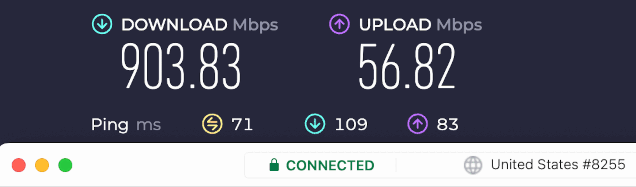
Aside from NordLynx (WireGuard), NordVPN has some other great security and privacy features to consider:
- Threat Protection Pro is our top-rated VPN ad blocker, blocking ads, trackers, malware, and phishing domains on Windows and macOS devices. It also scans downloaded files for threats, and doesn't need an active VPN connection. A lighter Threat Protection version supports other devices/OS but offers more limited blocking and requires a VPN connection to work.
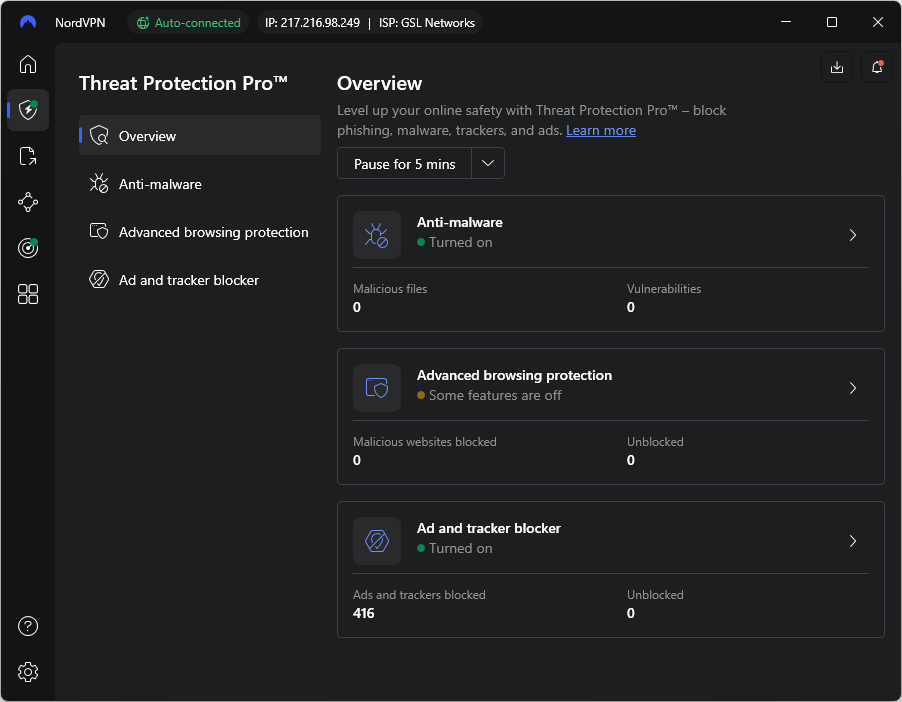
- Double VPN servers that encrypt traffic across two different locations for more protection and security.
- Onion over VPN servers that encrypt traffic with the Tor network, in addition to the VPN server.
- Obfuscated servers to get around VPN blocking (this is important if you intend to use NordVPN as a VPN in China or other restricted countries).
- Dedicated IP servers provide a private static IP address while still affording the security and privacy of the VPN. NordVPN offers one of the best dedicated IP server deals.
- Dark Web monitor, which alerts you if your accounts have been compromised.
- NordWhisper, a special protocol that can work through restricted networks and firewalls.
- Post-quantum encryption that adds protection against quantum computers to the NordLynx protocol.
See all NordVPN features here >
NordVPN also boasts a massive network of over 8,900+ servers spread across 178 locations. All servers in the NordVPN network run in RAM-only mode without hard drives. This means no data can ever be stored (or taken) from a VPN server. This huge, fast server network along with the WireGuard VPN protocol give NordVPN users a real advantage in performance, as you can see in our ExpressVPN vs NordVPN comparison.
NordVPN is a great service if you need a safe VPN for torrenting with secure and reliable connections. It helps prevent your internet service provider from throttling your bandwidth by hiding your P2P traffic and IP address. They offer and a large knowledge base of guides and tutorial videos.
And let’s not forget streaming. NordVPN is one of the best VPNs for streaming, with support for top streaming platforms including BBC iPlayer, Hulu, Amazon Prime Video, Disney Plus, and more. It is optimized for streaming with unlimited bandwidth, ensuring fast and reliable access to regional content libraries. NordVPN currently holds the pole position in our guide to the best VPNs for Netflix.
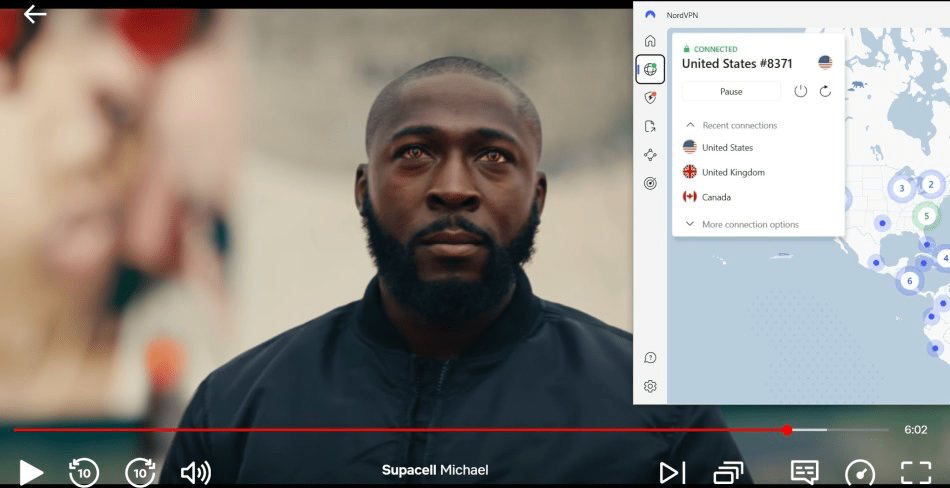
Audited: Like ExpressVPN, NordVPN is also a verified no logs VPN service. It has passed multiple audits that confirm NordVPN is a true no-logs service. Additionally, NordVPN has passed a security audit by Versprite, which includes ongoing penetration testing and server audits.
NordVPN apps you can test with the VPN trial
If you go forward with a free trial of NordVPN, you will be able to test out all of the VPN apps on all your devices. For the NordVPN review, we tested out the desktop apps on Windows and macOS, as well as the mobile apps on Android. Below you can see NordVPN’s Windows app that we tested:
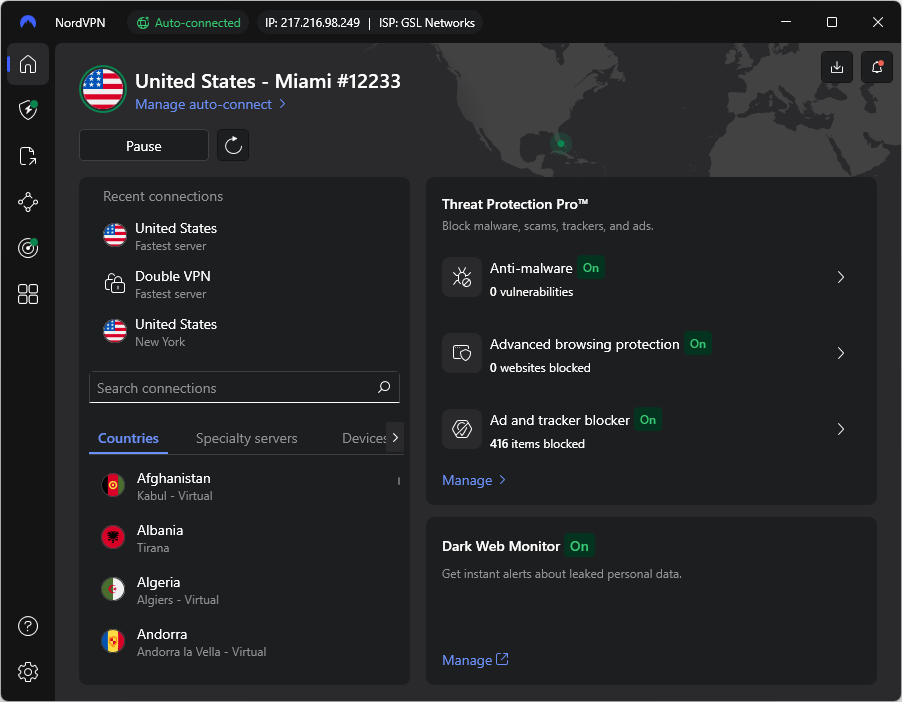
NordVPN offers Android users a 3-day free trial, which requires payment details to activate. To start the Android free trial, simply download the app from the Google Play store or the NordVPN website, sign up, and follow the prompts to begin your trial. You can cancel the trial at any time through your Google Play account to avoid being charged.
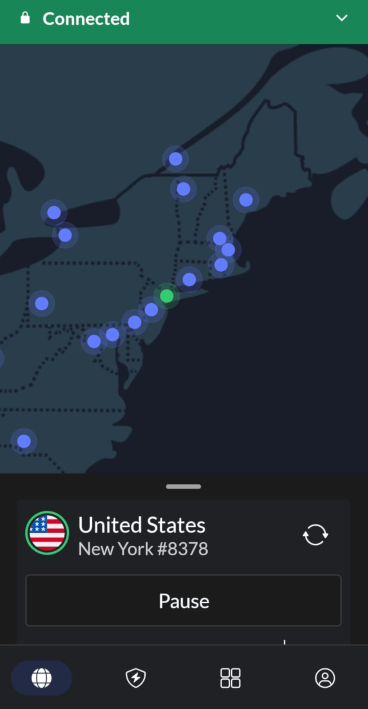
If you are using iOS, you can download NordVPN from the Apple App Store. Please note that subscribing through the Apple App Store may result in a different trial and refund process compared to subscribing directly through the NordVPN website, due to Apple’s billing and refund policies.
During this trial, Android users can experience the full range of NordVPN’s capabilities, including the advanced security features and fast connection speeds that make it a top choice among VPN services.
Note: If you download the Android app from the Google Play store, you will not get the ad-blocking benefits of Threat Protection. This is a limitation imposed by Google, so if you want the full-featured Android app, you should download it from the NordVPN website directly.
NordVPN works on all your devices no matter how many or how unusual. Easy-to-use, secure apps are available for:
- Windows, macOS, iOS, Android, Linux
- Streaming devices: Firestick, Fire TV, Kodi
- Game consoles and more
And you can now connect up to 10 devices simultaneously making NordVPN perfect for protecting your whole household at once.
With the 30-day free trial, you will have plenty of time to test this fast, secure VPN on all your devices to see if it’s a good fit.
| NordVPN plans | Basic | Plus | Complete | Prime |
|---|---|---|---|---|
| 1-month | $12.99/month | $15.29/month | $18.69/month | $17.99/month |
| 1-year | $4.99/month | $5.99/month | $6.99/month | $8.99/month |
| 2-year | $3.39/month | $4.39/month | $5.39/month | $7.39/month |
Deal: Get 70% OFF NordVPN 2-year plans >
NordVPN's Cyber Deal is live:
Get 70% Off NordVPN two-year plans with the coupon below:
(Coupon is applied automatically; 30-day money-back guarantee.)
Check out our NordVPN review for more info. We also have a dedicated page going into more details on the NordVPN free trial option.
Surfshark — Low-cost VPN with a 30-day trial
| Website | Surfshark.com |
| Based in | The Netherlands |
| Logs | No logs (audited) |
| Price | $1.99/mo. |
| Support | 24/7 live chat |
| Refund | 30 days |
| Deal | 87% Off Coupon |
We used to say that Surfshark was one of the best cheap VPNs. Now we simply say that Surfshark is one of the best VPNs, regardless of price. Indeed, in most of our comparison guides, Surfshark ranks in the top three. Between its low price and high performance, it is easy to see why Surfshark is quickly growing in popularity.
Below is the Surfshark Windows VPN app we tested. Besides its Windows and other dedicated apps, Surfshark provides browser extensions. We rate it as one of the best VPNs for Chrome.
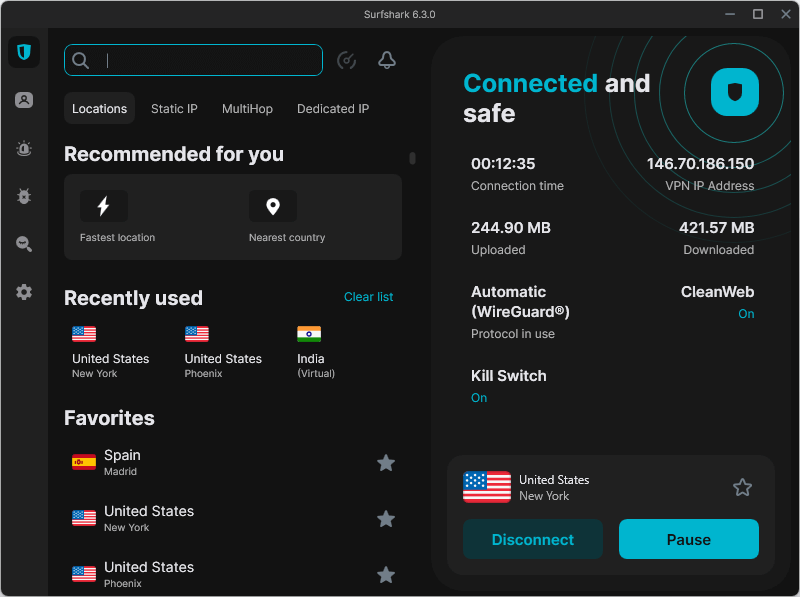
Surfshark has all the standard online privacy and security features you expect, such as a VPN kill switch, private DNS, and reliable apps that won’t leak your data. And like NordVPN, Surfshark has a number of more advanced features that most VPNs do not.
Among them is , Surfshark’s ad, tracker, and malware domain blocker. CleanWeb is very similar to NordVPN’s Threat Protection. You can activate it simply by flipping the CleanWeb toggle in VPN Settings.
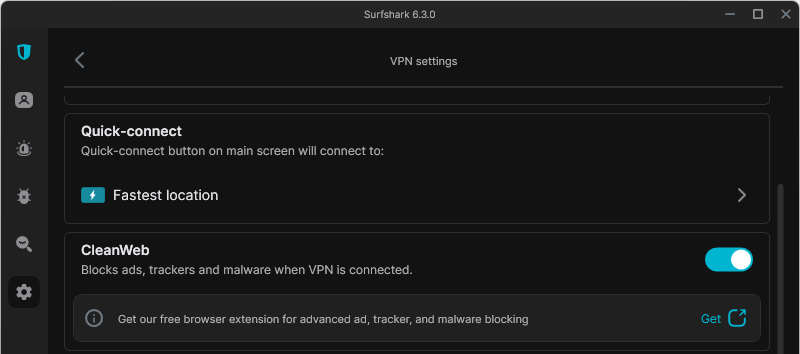
We recommend you activate Surfshark CleanWeb right away. For even better CleanWeb protection, you can use the Surfshark browser extension along with the VPN app.
Some of the other advanced features you get with Surfshark include:
- MultiHop (Double VPN) servers for many locations around the world. The new Dynamic MultiHop servers allow you to create your own MultiHop configurations by specifying the entry and exit servers.
- Obfuscated (Camouflage mode) servers that disguise your VPN traffic to evade internet censorship.
- Split Tunneling (Bypasser), to control which traffic passes through the VPN tunnel and which traffic goes directly to the internet.
- Rotating IP, a feature that automatically changes your IP address every few minutes without changing your VPN location.
- Static IP servers give you the same IP address every time you log into them. However, the same IP address may be shared with other users.
- Dedicated IP servers are like static IP servers, except that no one else gets to use the same IP address.
See all Surfshark features here >
If you want to stream media, Surfshark is a great choice. It supports numerous Netflix regions around the world (such as BBC iPlayer) and is also a good VPN to unblock Hulu, Netflix, and many other streaming services. It’s easy to connect any popular device to the Surfshark network. It even has a dedicated app if you need a VPN for Firestick (available in the Amazon App Store).
If you want a VPN with a large server network, Surfshark fits the bill. They offer 3,200+ servers in 100 countries. And like NordVPN, Surfshark has incorporated the WireGuard VPN protocol into their network. During our last round of speed testing, we hit consistently high speeds, up to 753 Mbps, making Surfshark the fastest VPN after NordVPN. It handily beats other leading VPNs, as we noted in the Surfshark vs ExpressVPN comparison.
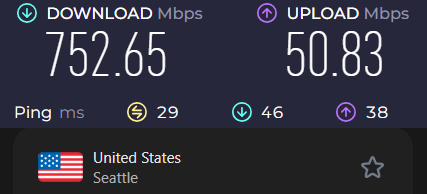
Surfshark offers a 7-day free trial run on Windows, macOS, iOS, and Android, but requires payment details upfront. To start the free trial, simply sign up and provide your payment information. You can test Surfshark on many devices simultaneously. However, access to all premium features, such as CleanWeb's full malicious site blocking, may require a premium subscription since some features could be restricted until you upgrade. Surfshark lets you run at full speed across the entire network during the free trial.
You get a lot for your money with a paid subscription to Surfshark. The low price gives you all the features we described above, plus an unlimited number of connections. They also have 24/7 live chat support and a 30-day money-back guarantee.
| Surfshark plans | Starter | One | One+ |
|---|---|---|---|
| 1-month | $15.45/month | $17.95/month | $20.85/month |
| 1-year | $3.19/month | $3.39/month | $6.29/month |
| 2-year | $1.99/month | $2.49/month | $4.19/month |
Deal: Get 87% OFF Surfshark 2-year plans >
Check out our Surfshark VPN review for more info. We also have a dedicated page discussing the Surfshark free trial options.
PrivadoVPN — 10 GB free trial
| VPN | PrivadoVPN.com |
| Based in | Switzerland |
| Logs | No logs |
| Price | $1.11/mo. |
| Support | Live chat; Email |
| Refund | 30 days |
| Deal | 90% Off Coupon |
Next up on our list of VPNs with a free trial is PrivadoVPN. Unlike some free providers, which may have questionable security practices and lower protection levels, PrivadoVPN offers a more secure experience but still imposes data caps as a limitation. PrivadoVPN gives you 10 GB of monthly data to be used as a free trial. While the free trial is limited to only one simultaneous connection, you will still get access to 12 different servers, all features, and all VPN apps.
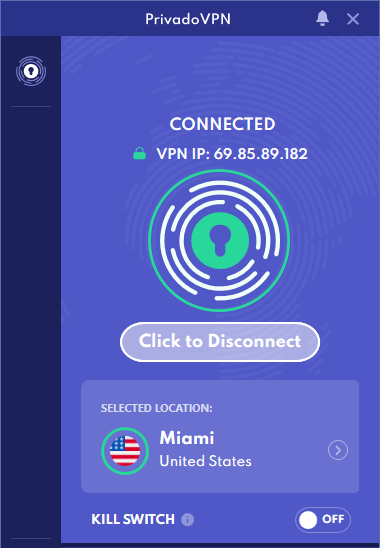
PrivadoVPN provides easy-to-use apps for Windows, macOS, Android, and iOS, plus setup guides for Linux, routers, Smart TVs, and other devices. The free trial works across all your devices, but you're limited to one active connection at a time. All apps performed reliably in our tests.
Privacy & Security
Based in Switzerland with a strict no-logs policy, PrivadoVPN offers solid protection. It skips the advanced features found in NordVPN or Surfshark, making it ideal for users who want simplicity.It includes useful extras like SmartRoute (effective split tunneling) and a built-in ad blocker to reduce clutter and improve speeds.
Streaming
Even the free plan reliably unblocks Netflix and most other services. It struggles with BBC iPlayer.
Speed
Supports fast WireGuard protocol. In our tests, we achieved over 200 Mbps on US servers—decent performance for a free-tier VPN.
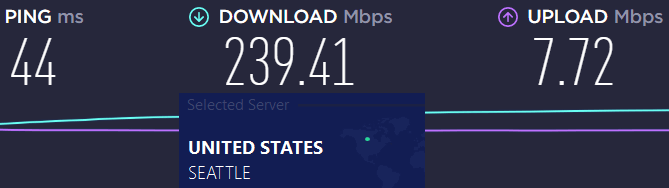
If you want to commit to PrivadoVPN after the trial, you can have up to 10 simultaneous connections, unlimited data and access to servers in 65 cities across 48 countries. If you do decide to go with PrivadoVPN, be sure to be sure to use the discount coupon below. With the discount, you can get a 24-month subscription to PrivadoVPN plus three extra months for a low monthly price. But first, give the free trial a shot here to see if this VPN is for you.
Check out this PrivadoVPN review for more details.
Trust.Zone — Free trial VPN with no credit card (1 GB of data)
| VPN | Trust.Zone |
| Based in | Seychelles |
| Logs | No logs |
| Price | $1.77/mo. |
| Support | |
| Refund | 10 days |
| Website | Trust.Zone |

Trust.Zone is a Seychelles-based VPN service that offers free access to its VPN service through a completely free trial with 1 GB of data — no payment info required. A free trial VPN typically allows testing for a limited time, usually between 1 and 7 days, without upfront payment, as is the case with Trust.Zone. While it is a basic VPN, Trust.Zone still offers excellent performance, Netflix streaming, and strong security. If you want a VPN with a static IP address, then Trust.Zone is one of the cheapest options you will find.
In speed tests for the Trust.Zone review, I found the VPN to be quite fast with all servers tested. It is a good VPN for Netflix with US and UK regions supported. Trust.Zone works well for torrenting without any restrictions.
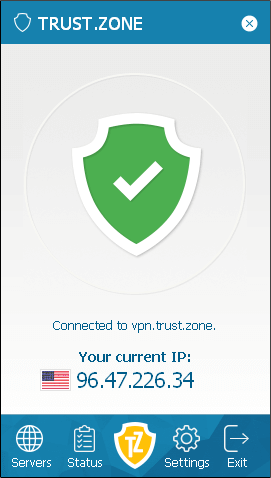
One of the main drawbacks of Trust.Zone is that it only offers apps for Windows and Android devices. However, an Android free trial is available, and you can easily start it by downloading the app from the Google Play Store and signing up, with no credit card required. While it may not be the best VPN for Android, the apps still offer all the basic features you would need with strong encryption. Other operating systems, such as macOS and iOS, are supported through free third-party apps or the operating system’s built-in networking capabilities.
No payment info needed: One benefit to a VPN trial with Trust.Zone is that you don’t need to enter any payment info. Simply create an account and start using the VPN.
See our Trust.Zone review for more info and test results.
ExpressVPN — Reliable VPN with a free trial (30 days)
| Website | ExpressVPN.com |
| Based in | British Virgin Islands |
| Logs | No logs (audited) |
| Price | $2.44/mo. |
| Support | 24/7 live chat |
| Refund | 30 days |
| Deal | 81% Off Coupon |

ExpressVPN is based in the British Virgin Islands, a privacy-friendly jurisdiction. It offers a 30-day risk-free money-back guarantee and a 7-day free trial on iOS and Android. The service provides strong security with AES-256 encryption, built-in leak protection, and user-friendly apps. It supports the reliable OpenVPN protocol and its own faster Lightway protocol. While Lightway isn’t quite as quick as NordVPN’s NordLynx, it delivers excellent speeds, superior to that of most VPN services.
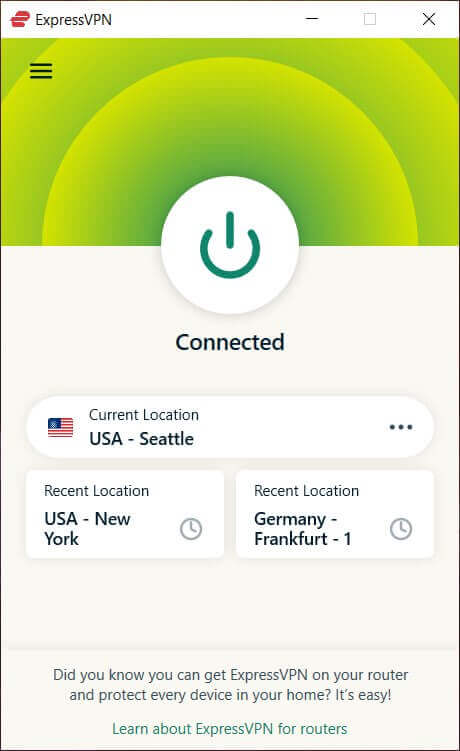
Apps are available for computers, phones, routers, Smart TVs, and more, with convenient split tunneling to route specific apps or sites outside the VPN. During the trial, you can test it on multiple devices simultaneously to see if it fits your needs.
If you want a VPN for streaming media and unblocking websites, ExpressVPN has you covered. With 3,000+ servers in 105 countries, ExpressVPN offers streaming optimized servers for reliable access to major streaming platforms, including Netflix, Hulu, HBO Max, and Amazon Prime Video.
Like NordVPN and Surfshark, ExpressVPN has upgraded most of their VPN servers with 10 Gbps data channels, greatly reducing the chances of your internet traffic getting slowed down because of too many users on the network. ExpressVPN runs all servers in RAM-only mode, similar to NordVPN and Surfshark. ExpressVPN also provides unlimited bandwidth during the free trial, making it suitable for streaming and other data-intensive tasks.
In addition, ExpressVPN is a fine VPN for streaming. It is one of the few VPN services that reliably works with Netflix, allowing users to stream numerous Netflix regions around the world. Here is a screenshot of ExpressVPN streaming Netflix content.
Audited
ExpressVPN is a verified no-logs VPN service, having passed numerous independent audits by PWC and others. These audits verified no logs are being kept. In addition to no-logs audits, ExpressVPN has passed numerous security audits conducted by respected firms like Cure53, which verified the security of their service.
ExpressVPN's robust security features include DNS leak protection and a kill switch, which automatically disconnects your internet if the VPN connection drops, preventing data leaks and maintaining your privacy.
Support
Customer service with ExpressVPN is top-notch. They provide 24/7 live chat support directly through their website. If you have any questions or issues, support is always available to help.
ExpressVPN is currently rated as one of the best VPN services and it continues to improve. Test it out with the 30-day risk-less trial to see for yourself.
| ExpressVPN plans | Basic | Advanced | Pro |
|---|---|---|---|
| 1-month | $12.99/month | $13.99/month | $19.99/month |
| 1-year | $3.49/month | $4.19/month | $6.29/month |
| 2-year | $2.44/month | $3.14/month | $5.24/month |
Deal: Get 81% OFF ExpressVPN 2-year plans >
Check out our ExpressVPN review for more test results and analysis and also our ExpressVPN free trial guide.
Free trial VPNs that we do NOT recommend
Above are our top free trial VPN recommendations. On the opposite end of the spectrum, there are a few VPNs that you should avoid even though they offer free trials:
- PureVPN offers a trial, but we found the service to leak DNS requests, while also having really slow speeds. And if that wasn’t enough, PureVPN was also caught logging users and providing the data to the FBI, as we discuss in our PureVPN review.
- CyberGhost currently offers a 24-hour free trial on PC and Mac without requiring credit card or payment details, a 3-day trial on Android, and a 7-day trial on iOS. However, this VPN had major issues when we tested it. Not recommended.
- Ivacy has connections to PureVPN, and they also offer a cheap trial. However, after the trial expires, the prices jump up to an above-average rate.
Tread carefully when selecting a free trial VPN. We only recommend going with a reputable service with a good track record.
Which is the best free trial VPN?
In terms of the best overall VPN discussed on this page, NordVPN is the top recommendation.
It consistently performs well in all areas of testing, especially in the categories of speed, reliability, and security. NordVPN's speed is now far above other VPNs, thanks to the WireGuard protocol and a high-performance network of dedicated servers. For a lower-priced VPN, it also delivers many features, apps for all devices, and full streaming capability across a wide range of services. You can't go wrong with this one.
Best free trial VPN with no credit card payment
If you are looking to try out a VPN right now without paying anything up front (or providing billing info), then Trust.Zone could be a good option. It does not require you to submit payment details to access the free trial, unlike many other VPNs that require payment details or a credit card at sign-up.
Keep in mind that the payment method you use to sign up for a trial can also affect your ability to access the trial and receive a refund, especially if you sign up through app stores or resellers.
Check out our guide on free trial VPNs with no credit card payment for more info on this topic.
Test your VPN during the trial window
Ok, so now you have a free trial VPN and you want to see how well it performs.
You may want to run the service through various VPN tests and checks to look for:
- IP address leaks
- DNS leaks
- VPN speeds and reliability
- VPN features working properly
You can also test the different VPN apps on the devices you want to use, such as on your computers, phones, or tablets. If you find any issues, you can work with the VPN's support department or cancel the service and go with a different option.
Free trial VPNs vs paid trial VPNs
The main problem with most free trial VPNs that we highlighted in this report is that the trial window is short. There are different free trial options available, with some VPNs offering a limited time frame and others restricting data usage. The typical trial duration for free trials usually lasts from one day to a week, and often no credit card is required, allowing you to fully test features before committing. You can see this for example with the following free trial VPNs:
- Trust.Zone — 3 days or 1 GB data
- TunnelBear — 500 MB data
- Windscribe VPN — 10 GB data
Short free trials (or limited data) often aren't long enough to properly test a VPN. You might run out of time before you're sure it's right for you.
Better option: Choose a VPN with a 30-day money-back guarantee. This gives you a full, risk-free 30 days to test it thoroughly on all your devices.
Here are the best VPNs with 30-day money-back guarantees:
Be sure to use the discounts above for maximum savings.
A quick note on free VPNs
Since we are on the topic of VPNs with free trial, we may as well mention free VPNs.
As a general rule of thumb, free VPN services and their providers are typically dangerous, invasive, and oftentimes malicious. Free VPNs are risky — here's why in short:
- Many contain malware (about 20% of free VPNs include malicious code or trackers)
- Up to 88% of free Android VPNs leak your data
- They make money by logging and selling your personal data to advertisers
- They often bombard you with intrusive ads and include hidden tracking
Bottom line: “Free” VPNs usually cost you your privacy and security. Avoid them.
Pitfalls to avoid with VPN free trials
You want a risk-free test, but a few common mistakes can turn that trial into a hassle—or worse.
- Forgetting to track the deadline — Most “free trials” are 30-day money-back guarantees. Miss the window and you’ll be billed for the full term. Set a calendar reminder the day you sign up.
- Ignoring refund conditions — Some providers deny refunds if you use “too much” data or connect to certain servers. Always skim the terms before paying upfront.
- Mixing up true free VPNs with trials — Completely free services often monetize by logging and selling your data or bombarding you with ads. Stick to reputable paid VPNs with money-back periods instead.
- Not testing thoroughly — Don’t just install and forget. Stream your usual services, torrent a file, and switch servers during the trial—otherwise you won’t know if it’s worth keeping.
- Getting bit by a scam or fake trial — Stick with the VPNs we recommend here to avoid the problems the Better Business Bureau has warned us about.
Are there any risks with a free trial VPN?
If you go with one of our tested and recommended VPNs in this guide, then there are no risks to doing a free trial run. The key, however, is avoiding various scams and fake trials, which the Better Business Bureau has warned us about.
During your free trial run, you must remember to cancel your VPN subscription before the trial ends to avoid being charged. If you don't cancel your VPN free trial, you may end up in a contract with the VPN service provider. However, if you forget to cancel your free trial, you may still be eligible for a refund within the money-back guarantee period.
If you are nervous about getting stuck with a VPN you don’t like, then I’d recommend going with one of VPNs that offers a 30-day trial period. This gives you lots of time to test and be certain it is the VPN for you, without any risk.
Note: You can also check out the cheapest VPNs here.
Other guides to VPNs with free trials:
Conclusion on VPNs with free trials in 2026
Alright, as a brief recap, we covered the best VPN services that offer free trials. We also discussed a few VPNs with risk-free trials that give you a full 30 days to test the service before making a financial commitment. While all the options listed here are worth consideration, we think you can't go wrong with NordVPN, our top pick.
Whichever option you decide to go with, keep the trial window in mind when testing the service. If you find the VPN is not to your liking during the trial, simply cancel the service and move on to a different option. Stay safe!



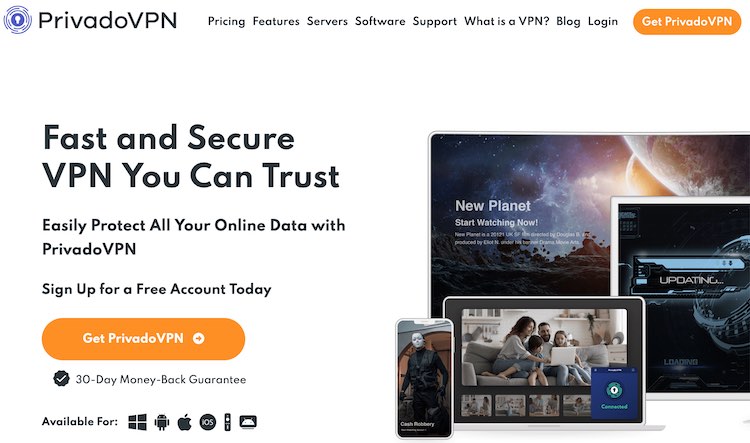
Can you switch off the VPN app easily ,if you wish to access your bank account
Hi Michael, yes, that is easy to do.
I switched from ExpressVPN to NordVPN after reading this article and have noticed much faster speeds and more connection reliability. I’m using the VPN for general browsing and also for streaming movies abroad. No issues so far with Nord, but I’m still in the 30 day refund window.
Nord has always been faster than Express and most others. The one drawback in my opinion is the app on Windows is a bit clunky with lots of features, but it’s definitely not a dealbreaker. I may try Proton when my NordVPN sub runs out, but so far I’ve been happy with it.
Which VPN can be used for free without signing up??
NthLink is free to use without registration, but its company and software operations are opaque and it has no no-logging commitment. You need to understand that there may be risks in using it.
I recommend a solution: NthLink + Tor. Using them together may reduce some risks. Start NthLink VPN and then start Tor Browser to browse the Web. You can use encrypted communication platforms such as Session App, an instant messaging software, to keep in touch with family and friends. It is end-to-end encrypted, decentralized, and does not require email.
Free with no premium upgrade? On what money does it run? Sounds sketchy.
I wish there were more free trial VPNs that did not require any payment or credit card information.
expressvpn or nordvpn which is the better one
NordVPN by far. And when you consider that ExpressVPN is more than double the price of Nord, even with the discount applied, it’s not even a question anymore.