
If you're looking to elevate your Apple TV viewing experience with enhanced privacy and a wealth of entertainment options, IPVanish could be a solid choice for you.
IPVanish enables you to bypass geographical restrictions, offering the freedom to enjoy your favorite series and movies. As a virtual private network (VPN), it cleverly conceals your IP address, making it seem as though you're browsing from a different location – a game-changer for accessing region-specific streaming content.
IPVanish is celebrated for its user-friendly interface, advanced security features, and impressive connection speeds, making it one of the best VPNs for Apple TV. This VPN is ideal for users who value high-quality streaming without interruptions.
We've put IPVanish through rigorous testing with Apple TV, affirming its capability to seamlessly bypass geo-blocks, uphold streaming quality, and defend against online threats.
Opting for IPVanish grants you seamless access to a broad spectrum of content while maintaining the highest standards of privacy. The seamless integration and unwavering dedication to user anonymity of IPVanish ensure that your digital footprints remain concealed and your online activities confidential.
Key takeaways for using IPVanish with Apple TV
- IPVanish boasts a vast network of over 2,400 servers across more than 90 locations, ensuring your privacy with a steadfast no-logs policy. Plus, it delivers high-caliber streaming speeds thanks to cutting-edge protocols like WireGuard and OpenVPN.
- If you have an Apple TV running tvOS 17 or newer, you can easily install IPVanish using its native app. Alternatively, for older models, you can opt for a VPN router or utilize AirPlay/Screen Mirroring from another Apple device. To streamline the process, consider selecting a pre-configured IPVanish VPN router or configuring a compatible router manually for seamless integration.
- If you're considering alternatives to IPVanish, check out NordVPN. It is currently rated as the best VPN for Apple TV and also comes with a 76% off discount coupon.
- As VPN enthusiasts, we can confirm that IPVanish is one of the best for streaming. It makes watching shows even better by picking the best servers to get around location restrictions and speed things up. Plus, it has superb extras like split tunneling and automatic IP address switching for a smoother experience.
For an in-depth evaluation and detailed testing outcomes, be sure to peruse our extensive IPVanish review. Explore more VPN options for your Apple TV in our guide on the best Apple TV VPN apps, where you'll discover that IPVanish offers a dedicated app.
Why choose IPVanish for unlocking your Apple TV's potential?
| Website | IPVanish.com |
| Based in | USA |
| Logs | No logs (audited) |
| Price | $2.19/mo. |
| Support | Email and Chat |
| Refund | 30 days |
| Deal | 83% Off Coupon |
IPVanish shines as a premier VPN service for Apple TV aficionados, delivering a solid set of features designed to enhance both performance and privacy. Let's delve into the reasons why IPVanish is a standout choice:
- Expansive server network – With over 2,400 servers in more than 90 locations globally, IPVanish ensures your Apple TV streams smoothly.
- Optimized for Netflix – Focusing on privacy and performance, IPVanish is a fine-tuned VPN for Netflix, with top-tier 256-bit AES encryption and a reliable kill switch to maintain your anonymity.
- WireGuard protocol support – Experience ultra-fast connections with the WireGuard protocol, which keeps your streaming experience buffer-free.
- Straightforward app installation – Installing IPVanish is incredibly easy – we've tested it firsthand. Simply download it from the App Store directly to your Apple TV.
- Unlimited connections – With a single IPVanish account, you can connect unlimited devices, ensuring comprehensive VPN protection for all your devices.
- Great value for money – IPVanish VPN stands out with faster speeds and more budget-friendly options compared to other services like ExpressVPN, allowing you to connect numerous devices at once without breaking the bank.
- 30-day money-back guarantee – Try IPVanish without any worries with its 30-day money-back guarantee on annual plans.
Take a look at the screenshot below to see just how extensive IPVanish's server network is. With servers all around the world, streaming on your Apple TV should be super smooth.

See all IPVanish features here >
In short, IPVanish equips Apple TV users with a robust solution for seamless streaming, fortified security, and the convenience of a single account for multiple devices, making it an ideal choice for enhancing your entertainment experience.
Note: For more information on choosing the best VPNs for Apple TV 4K, check out our comprehensive guide.
IPVanish with Apple TV: A quick guide
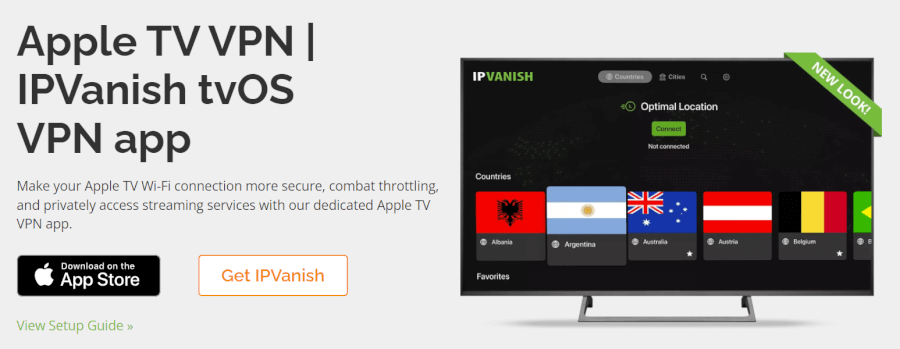
The setup process for IPVanish on your Apple TV is designed to be simple and user-friendly.
First you need an IPVanish subscription, you can get a discount here. Now let's examine the next steps.
For Apple TV models running tvOS 17 or later:
Download and install the app – Find and install the IPVanish app from the app store on your Apple TV.
Sign in and connect – Open the app, log in with your IPVanish account, and press “Connect” to start the VPN service.
Enjoy secure streaming – With a successful connection, your Apple TV is now using a private IP address, allowing you to stream content privately.
For older Apple TV models without native VPN support, consider these two alternatives:
- IPVanish VPN router – Choose a router pre-configured with IPVanish, or manually set up a VPN router if you’re comfortable with a more hands-on approach.
AirPlay/Screen Mirroring – Use another Apple device with IPVanish to cast content to your Apple TV via AirPlay or Screen Mirroring.
The older Apple TV model instructions also work for any VPNs that do not have a native Apple TV app, such as CyberGhost, which currently lacks a dedicated app for Apple TV. For a step-by-step guide on setting up CyberGhost VPN for Apple TV, check out our comprehensive guide.
By following these steps, you can enjoy a more secure and unrestricted viewing experience on your Apple TV, regardless of the model.
Checking device compatibility: Is your Apple TV ready for IPVanish?
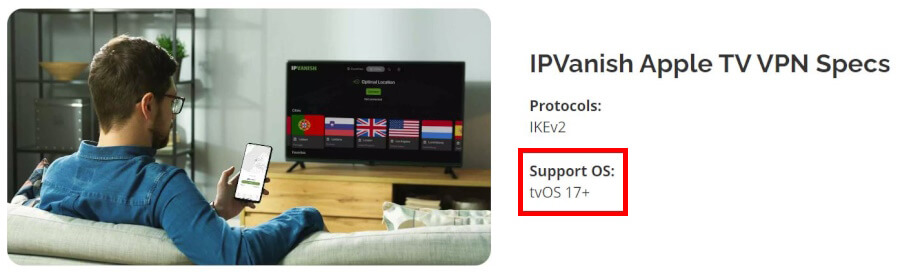
Wondering if your Apple TV is ready to join the IPVanish revolution? Good news – with the rollout of tvOS 17, Apple TV now warmly welcomes VPN apps, allowing you to download them straight from the App Store. This includes the Apple TV HD (originally released in 2015) and all the Apple TV 4K models, covering the 1st, 2nd, and 3rd generations.
To gear up your Apple TV for IPVanish, simply update your device to tvOS 17. Just head over to “Settings”, tap “System”, and hit “Software Update”. If you've set your Apple TV to update automatically, you may already be running tvOS 17. Once you've updated, you're all set to install IPVanish and dive into a world of streaming.
Getting started with IPVanish on your Apple TV: A step-by-step guide
Before we start, remember, these steps are only applicable to Apple TVs that run on tvOS 17 or later. If your device doesn’t support VPN software natively, you'll have to settle for one of the alternatives we discussed above.
How to set up IPVanish on Apple TV via a dedicated app
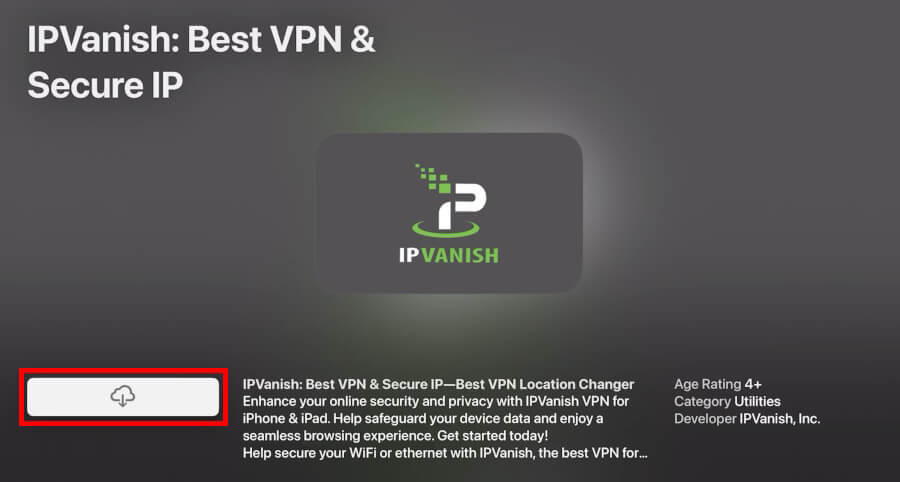
Setting up IPVanish on your Apple TV is straightforward, and our dedicated app makes the process a breeze. To do it:
- Get a discounted IPVanish subscription – You can do that by going to the IPVanish website here.
Locate the IPVanish app – Head over to the App Store on your Apple TV and use the search function to find the IPVanish app – just type “IPVanish” into the search bar.
Install the app – When you've located the app, click on it and select the install option. It will be downloaded and installed on your device in no time.
Log in to the app – Once installed, launch the IPVanish app and sign in with your credentials. If you're new to IPVanish, you'll have the opportunity to sign up for an account.
Connect to a server – The app will present you with a list of servers. So, choose a server that best matches your streaming needs or the specific geographic location you're aiming for.
Enjoy private streaming – With a successful connection, your Apple TV will use a secure VPN connection, allowing you to enjoy your favorite content with the added peace of mind that comes from using a VPN for Apple TV.
- Easily manage your connection – The IPVanish app gives you the flexibility to switch servers or disconnect whenever you need to, putting you in charge of your viewing experience. You can also tweak settings and check your connection status within the app.
With these simple steps, you'll unlock the potential of IPVanish on your Apple TV, ensuring both a seamless and secure streaming experience. We see more and more VPNs now support tvOS, such as with NordVPN and Surfshark.
Pro Tip: Select a server close to your location for swift Apple TV streaming and bid farewell to buffering woes.
How to optimize your streaming experience with IPVanish server selection
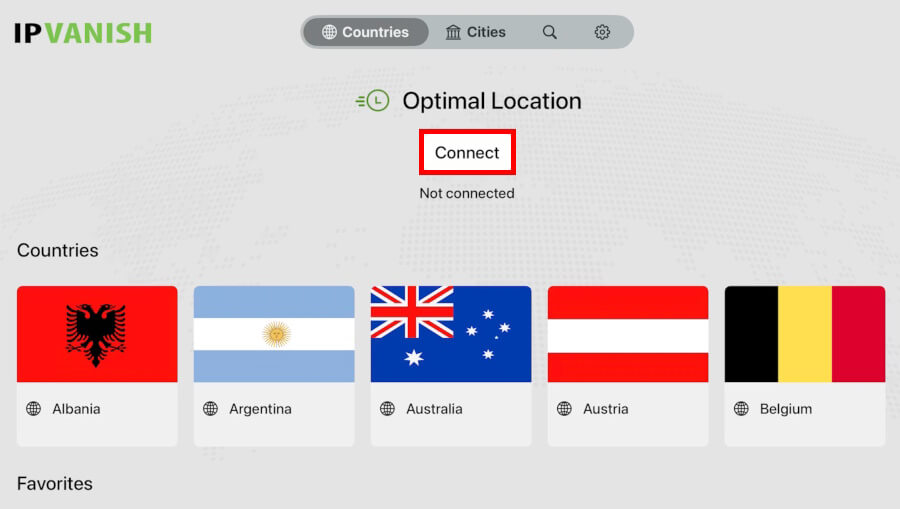
To optimize your streaming experience with IPVanish, embrace these practical tips when picking a server:
- Prioritize privacy: If keeping a low profile online is your goal, connect to a server close to your physical location. This strategy ensures top-notch privacy with the bonus of swift internet connection speeds.
- Regional access: Want to watch US Netflix anywhere or change Your Netflix country? Just select a server in the region of your choice. If you're aiming for the vast library of US Netflix, connect to a server based in the US and start streaming those exclusive shows and movies.
- Boost your speed: For the fastest connection, let IPVanish's “Optimal Location” do the work. Hit the feature on the app's home screen, and it will automatically find the best server for you. One tap on “Connect,” and you're all set for high-speed streaming.
With IPVanish consistently ranking as one of the fastest VPNs around, you're not just getting a secure connection – you're also ensuring your Apple TV streams content at top speed. For alternatives, check out our guides on using Proton VPN for Apple TV and Private Internet Access for Apple TV. While these options offer different advantages, IPVanish typically provides more consistent connection speeds for optimal streaming performance.
How do you integrate with your home network?
For a smooth integration of IPVanish into your home network, consider setting it up on your router. This will ensure that every device connected to your network, including your Apple TVs, benefits from the security of a VPN connection.
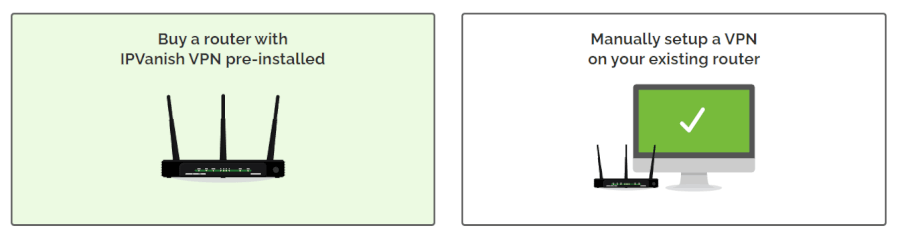
You have the option to choose routers that come with IPVanish pre-installed for hassle-free setup, or if you're tech-savvy, you might prefer the manual configuration for greater customization and control over your network.
The ease of pre-configured routers
For those who value simplicity and efficiency, choosing a pre-configured router is the best bet. These routers arrive with IPVanish already set up, streamlining the process of securing your home or office network. Through a partnership with FlashRouters, IPVanish offers routers that are ready to go, providing immediate network protection straight out of the box.
Opting for a pre-configured router with IPVanish VPN is especially beneficial when you have a variety of devices, such as smartphones and tablets, connected to your network. It eliminates the need to manually configure each device, as every connected device automatically enjoys the security and advantages of a VPN.

While it's possible to find routers that support manual IPVanish VPN configurations, it's important to note that setting these up can be intricate. An incorrect configuration could damage your router, rendering it inoperable. As such, we advise that only those with the technical know-how undertake manual VPN setups on routers to prevent any potential issues with your equipment.
Manual configuration for the tech-savvy
For those who enjoy a more interactive approach, the manual configuration of your router can be quite satisfying. It does require a certain level of tech expertise, but it rewards you with complete command over your network's configurations.
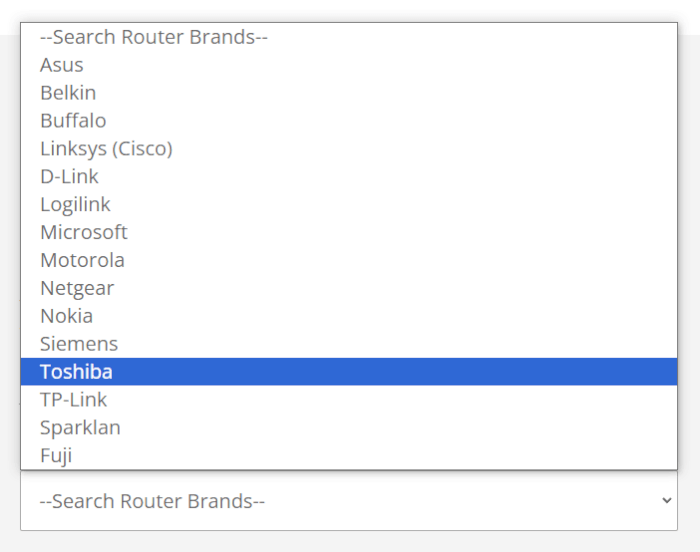
For a smooth integration with IPVanish, it's essential to check the compatibility of your router. IPVanish offers comprehensive instructions tailored to various router models, ensuring you can confidently set up the service with your existing hardware.
Begin by accessing your router's admin panel using the provided default credentials. Once you're in, follow these steps to secure your home network and set up the VPN:
Change the default admin credentials to something more secure.
Update your Wi-Fi settings, including the network name (SSID) and password, for a secure connection.
Navigate to your DD-WRT router’s OpenVPN client settings.
Enter IPVanish’s server details, including server IP/name, port, and encryption details.
Save and apply these settings.
Reboot your router to activate the new configurations.
Verify the VPN status in the router’s Status/OpenVPN section or use IPVanish’s Check IP feature to ensure your IP address is properly masked.
With these steps, you've successfully integrated IPVanish into your network, providing stronger security for all your connected devices.
Advanced IPVanish features for tech-savvy users
For those who aspire to maximize their VPN usage, IPVanish provides a range of advanced features:
Multiple connection protocols
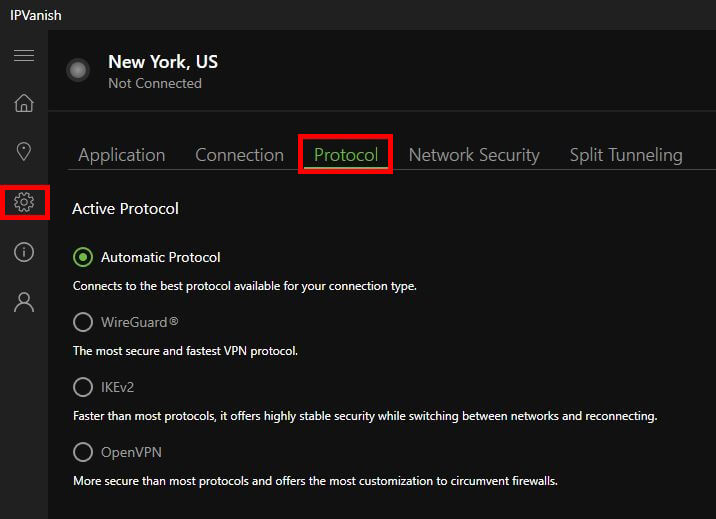
Like we find with CyberGhost and NordVPN, IPVanish offers a variety of protocols, including WireGuard, OpenVPN, IKEv2, and IPSec. This variety allows users to tailor their VPN experience based on whether they prioritize speed or security, offering flexibility to choose the best option for their specific needs.
Tip: To tweak your VPN protocol, head over to “Settings” and dive into the “Protocol” menu. Not sure which one to pick? Just select the “Automatic Protocol” option, and let IPVanish do the heavy lifting by choosing the best protocol based on your connection type.
VPN kill switch
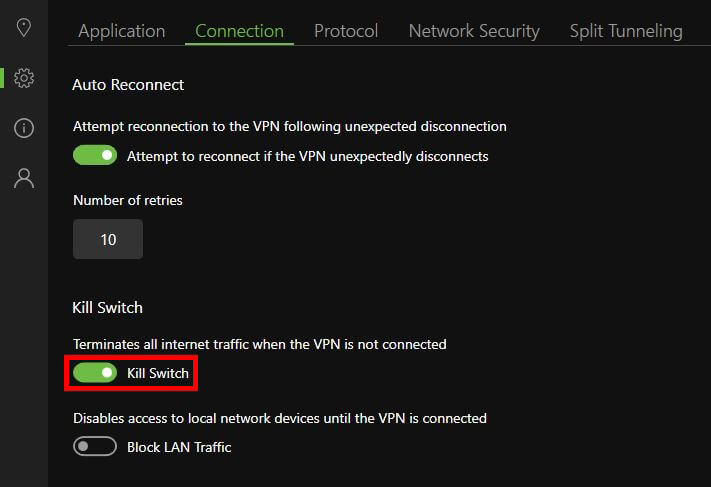
This critical security feature ensures that if your VPN connection unexpectedly drops, all internet traffic is blocked. The kill switch prevents data leaks that could expose your personal information, making it an essential component for upholding strong online security.
Tip: To activate IPVanish's kill switch, first make sure you're disconnected from the VPN. Then, head to the settings gear icon, click on the “Connection” tab, and toggle the “Kill Switch switch”.
IPv6 and DNS leak protection
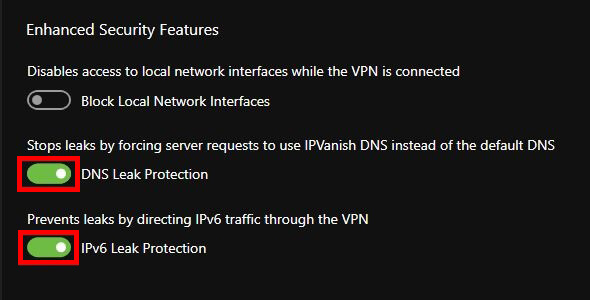
IPVanish comes equipped with automatic safeguards against IPv6 and DNS leaks, ensuring your online activities are always routed through the VPN. This proactive approach to security allows you to confidently check if your VPN is working, as your personal information remains well-protected from potential exposure due to any vulnerabilities in internet traffic routing.
Additionally, IPVanish addresses the common concern of WebRTC leaks, which can inadvertently reveal your real IP address even when using a VPN. IPVanish meticulously crafts each feature to enhance your online experience, combining privacy and security seamlessly for a wide array of digital activities, including solid solutions to address WebRTC leaks.
Tip: Concerned about potential leaks while browsing? If your browser uses IPv6 addresses, it might slip past your VPN. To ensure your privacy, disable IPv6 on your device before connecting to IPVanish.
Split tunneling
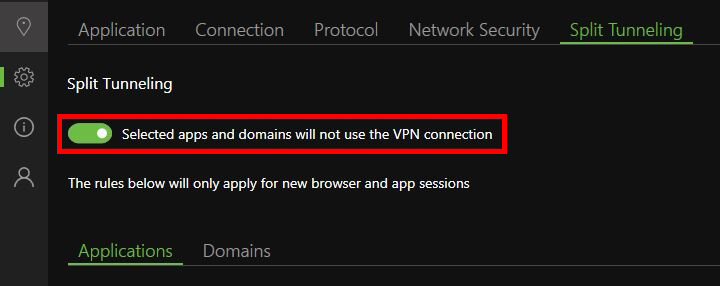
IPVanish offers split tunneling, allowing you to choose which applications bypass the VPN connection. With this feature, you can ensure that only selected traffic is routed through the VPN while other traffic accesses the internet directly.
This superb feature gives you the freedom to control which apps use the VPN, allowing you to safeguard your sensitive data while enjoying faster speeds for non-sensitive activities.
Tip: Want to choose which apps use your VPN? Just head to “Settings”, then “Split Tunneling”, and toggle it on. From there, pick the apps or websites you want to exclude from your VPN tunnel. They'll use your regular internet connection while everything else stays secure with the VPN.
SOCKS5 proxy
For users who weigh the importance of speed alongside privacy, IPVanish introduces the proxy vs VPN option with its SOCKS5 proxy feature. This proxy is tailored for those who seek a swifter connection, foregoing the traditional VPN's data encryption for the sake of speed.
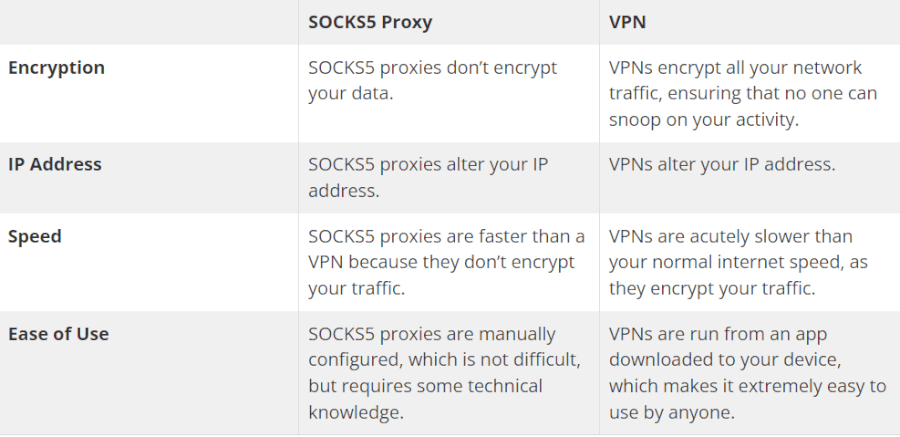
Although it doesn't offer the robust security of full encryption, it does hide your IP address, providing a compromise between speed and privacy. It's an excellent choice for activities where encryption might be overkill, yet the privacy of your IP address remains a priority.
Best alternatives to IPVanish for Apple TV
Although IPVanish VPN stands as a strong contender for Apple TV, exploring alternatives is always beneficial. Some of the best alternatives to IPVanish include NordVPN, Surfshark, and ExpressVPN.
Just like IPVanish, these VPN providers boast robust security features, maintain a wide range of server locations for reliable VPN connections, and possess the capability to bypass geographic content restrictions on streaming services.
Let's delve into the specifics of each alternative to see how they stack up.
1. NordVPN – The ultimate streaming companion for Apple TV
| Website | NordVPN.com |
| Based in | Panama |
| Logs | No logs (audited) |
| Price | $3.39/mo. |
| Support | 24/7 live chat |
| Refund | 30 days |
| Deal | 76% Off Coupon |
When you're eager to take your Apple TV streaming to the next level, NordVPN stands out among the best VPN services. With its tailored app crafted for Apple TV, NordVPN simplifies the setup process, allowing you to immerse yourself in your favorite content with ease and speed.
Flaunting an expansive network, NordVPN for Apple TV offers over 6,300 servers scattered across 111 countries, opening doors to a treasure trove of global content right at your fingertips. From the bustling streets of American sitcoms to the drama of British crime series, the vibrant anime of Japan to the scenic documentaries of Canada, NordVPN for Apple TV is your golden ticket to international streaming.
But it's not just about quantity – NordVPN is serious about security. With military-grade 256-bit encryption, your streaming sessions are fortified against prying eyes. Add to that DNS leak protection and a staunch no logs VPN policy, and you have a virtual fortress ensuring your private online activities stay that way.
For the Apple TV aficionado, NordVPN doesn't skimp on speed either. Optimized for both HD and 4K streams, it ensures a smooth, buffer-free experience that's crucial for enjoying the platform's high-definition offerings. After all, what's a stunning visual feast if not enjoyed in seamless clarity?
Should you ever hit a snag, NordVPN's customer support is there to back you up around the clock. Their 24/7 live chat support, coupled with an extensive library of tutorials and guides, means help is always a click away. With a 30-day money-back guarantee, taking NordVPN for a spin is a breeze, letting you discover why it's the preferred VPN for many Apple TV users.
In head-to-head matchups, NordVPN consistently edges out competitors, particularly when compared to ExpressVPN, especially in areas like speed, server choices, and user satisfaction. With NordVPN and ExpressVPN both vying for the top spot, it's clear that NordVPN's performance powerhouse status makes it the preferred choice for streamers who demand the best for their Apple TV experience.
As of the latest update, NordVPN presents three different subscription options, each designed to cater to your individual preferences.:
- Standard – This plan provides a full-featured VPN service coupled with the Threat Protection anti-malware feature.
- Plus – This package includes the VPN service as well as NordPass, a secure password manager.
- Ultimate – This plan offers the VPN, the password manager, and NordLocker, a secure cloud storage service.
NordVPN's Summer Deal is live:
Get 76% Off NordVPN subscription plus a free Amazon gift card below:
(Coupon is applied automatically; 30-day money-back guarantee.)
For a thorough analysis and concrete test results, don't miss our comprehensive NordVPN review. If you're interested in setting up NordVPN specifically for your Apple TV, check out our NordVPN for Apple TV and NordVPN for tvOS guides.
2. Surfshark – A wallet-friendly VPN (still waiting its Apple TV debut)
| Website | Surfshark.com |
| Based in | The Netherlands |
| Logs | No logs (audited) |
| Price | $1.99/mo. |
| Support | 24/7 live chat |
| Refund | 30 days |
| Deal | 87% Off Coupon |
Excitement is brewing for Surfshark's anticipated dedicated app for Apple TV, which promises to simplify the user experience with its impending launch. While Apple TV users currently navigate without a native app, Surfshark's commitment to privacy and cost-effectiveness is already winning hearts.
Based in the Netherlands, a country not entangled in the Five Eyes surveillance alliance, Surfshark's no-logs policy is more than a promise – it's a guarantee, backed by independent audits. With Surfshark for Apple TV, your activities remain private, ensuring that what happens on your screen, stays on your screen.
Surfshark's competitive edge lies in its affordability, challenging the notion that high-quality VPN services must be expensive. Plus, the 30-day money-back guarantee and round-the-clock live chat support underline their dedication to customer satisfaction.
The service spans around 3,200 servers in 100 countries, a sprawling network that ensures Apple TV users enjoy uninterrupted connections, and a wealth of options for circumventing geo-blocks. This extensive server presence is key to Surfshark's ability to offer smooth streaming and access to a diverse range of content.
Surfshark's CleanWeb feature goes beyond traditional ad-blocking. It's a comprehensive tool that keeps ads, trackers, and malicious software at bay, paving the way for a safer, cleaner, and more enjoyable Apple TV streaming experience.
For those in heavily censored regions, Surfshark's NoBorders mode is a vital feature, offering a lifeline to content that might otherwise be inaccessible. Whether you're in the UAE, China, or elsewhere, Surfshark ensures your Apple TV experience remains uninterrupted and expansive.
When comparing Surfshark with ExpressVPN, many users may lean towards Surfshark, not only for its faster connection speeds and a suite of innovative features but also for the freedom of unlimited simultaneous connections – making it a compelling choice for households with multiple devices.
Surfshark VPN Coupon:
Get 87% off Surfshark VPN plus an additional 3 months extra with the coupon below:
(Coupon is applied automatically; 30 day money-back guarantee)
For a comprehensive analysis and specific test outcomes, peruse our Surfshark review. Additionally, if you're interested in setting up Surfshark for Apple TV, check out our Surfshark for Apple TV guide.
3. ExpressVPN – Premium speed and security for superlative Apple TV streaming
| Website | ExpressVPN.com |
| Based in | British Virgin Islands |
| Logs | No logs (audited) |
| Price | $4.99/mo. |
| Support | 24/7 live chat |
| Refund | 30 days |
| Deal | 61% Off Coupon |

When it comes to expanding Apple TV's horizons, ExpressVPN stands as a beacon for unrestricted global entertainment. Known for its rapid and secure streaming service, ExpressVPN is the ace up your sleeve for bypassing geo-restrictions while bolstering your online anonymity.
ExpressVPN's vast server network, covering over 105 countries, guarantees a smooth streaming experience of geo-blocked content from platforms. This makes it one of the best VPNs for Hulu, and also a great VPN for BBC iPlayer. Its proficiency in concealing your IP address enables smooth transitions between regions, unlocking international content.
The setup process for ExpressVPN is a breeze across all generations of Apple TV. The most recent models benefit from a dedicated tvOS app, while alternative methods are available for older devices. Plus, with a 30-day money-back guarantee, testing ExpressVPN is a no-risk endeavor.
Just like NordVPN and TorGuard, ExpressVPN is fortified with AES-256 encryption. In a world where internet service providers can monitor your every click, ExpressVPN stands out by adhering to a strict no-logs policy, ensuring that your streaming habits and online activities remain confidential (see our guide on how to delete yourself from the internet).
The selective split tunneling VPN feature of ExpressVPN empowers you to customize your VPN use, allowing you to choose which apps are covered by the VPN and which are not. Lastly, ExpressVPN acts as a safeguard against data breaches, thanks to its stringent encryption and privacy measures, providing an extra layer of defense for your personal information in the digital realm.
Streaming with ExpressVPN on Apple TV is not just about entertainment – it's a commitment to your digital safety, ensuring that your online excursions remain private and secure.
ExpressVPN Coupon:
Sign up for the 2-year plan and get 4 months added to your subscription for free.
(Coupon is applied automatically.)
For a thorough analysis and specific test outcomes, make sure to explore our detailed ExpressVPN review. Additionally, check out our ExpressVPN for Apple TV guide for step-by-step setup instructions.
Other Apple TV VPN guides
- How to Use a VPN for Apple TV
- Best VPNs for Apple TV
- NordVPN for Apple TV
- How to Set Up NordVPN for tvOS
- ExpressVPN for Apple TV
- Surfshark for Apple TV
- Proton VPN for Apple TV
- CyberGhost for Apple TV
- Private Internet Access for Apple TV
- Best VPNs for tvOS
- Best Apple TV VPN Apps
- Best VPNs for Apple TV 4K
IPVanish with Apple TV FAQ
Here are some frequently asked questions about using IPVanish with Apple TV:
Can you use IPVanish on Apple TV?
Yes, IPVanish has crafted a user-friendly app specifically for Apple TV, making it a breeze to connect to a VPN right from your device. This means you can easily unlock shows and movies that are otherwise restricted in your region while also beefing up your online privacy. Plus, with IPVanish's capability to support unlimited simultaneous connections, you can extend this protection to every device in your household, Apple TV included.
Is IPVanish or NordVPN better for Apple TV?
When it comes to enhancing your Apple TV experience with a VPN, both IPVanish and NordVPN emerge as strong contenders. Each offers robust encryption and the power to navigate around geographical limitations. Yet, NordVPN takes a slight lead with its extensive server network, enhanced speeds, and a suite of extra privacy features, positioning it as a favorite among streaming aficionados.
How can I optimize my streaming experience with IPVanish?
To optimize your streaming experience with IPVanish, choose a server with a lower traffic volume or one closer to your location. This can improve your streaming speeds and overall quality.
For region-specific content, select a server in the desired country. Connecting during off-peak hours may also enhance performance. Keeping the IPVanish app updated ensures access to the latest features and improvements.
Conclusion: Embracing the full spectrum of streaming with IPVanish for Apple TV
IPVanish not only opens the doors to an international content library – bypassing geographical content blocks with ease – but also ensures that your streaming sessions are private and secure. Imagine having the choice of over 2,400 servers across 90 locations worldwide, bringing a global content feast right to your living room.
Security is a cornerstone of the IPVanish service. With top-tier features like 256-bit AES encryption, a strict no-logs policy, and the latest WireGuard protocol, your online activities stay under wraps, giving you the freedom to stream without a second thought about privacy.
While IPVanish offers a robust VPN solution for Apple TV users, NordVPN is also a strong contender with a dedicated app, vast server network, and advanced privacy features that promise a fast and secure streaming experience. Both services provide comprehensive tools for those prioritizing entertainment and online anonymity.
This guide on using IPVanish with Apple TV was last updated on January 28, 2025.




Leave a Reply