
Are you feeling swamped by a relentless wave of spam and junk emails that keep invading your inbox? If yes, it's high time to reclaim your digital space. This step-by-step guide provides smart strategies and practical tips that will be helpful in learning how to reduce junk email and spam in 2025.
Since each spam email you receive carries a potential threat, reducing their numbers isn’t just about convenience. Rather, it’s about safeguarding your personal information and reducing the risk of becoming a cybercrime statistic. Fortunately, a few smart tactics and one simple digital tool can make that inbox squeaky clean in a rather short time.
So, let's roll up our sleeves and get to work on minimizing those pesky junk emails.
Key Takeaways
- Adjust your spam filter and establish custom rules to manage unwanted emails efficiently.
- Keep your passwords strong and your security measures robust. You might also want to think about switching to a more secure email provider to further guard against spam emails.
- Learn to spot the usual scams and threats. Always check if the sender is who they claim to be before engaging with them.
- Utilize data removal services like Incogni to get your information (and email addresses) removed from data broker sites.
What's the difference between junk email and spam?
Although junk email and spam are terms often used interchangeably, they’re actually very different.
Junk email generally refers to unwanted promotional messages that find their way into our inboxes. Think of newsletters, offers, and advertisements that arrived without your request or that you've simply lost interest in. Legitimate businesses usually send them and, in most cases, provide an option to unsubscribe.
On the flip side, spam is the name we give to unsolicited bulk messages that come from unknown or suspicious senders and are sent to a massive number of recipients. These could include phishing attempts, scams, and messages carrying viruses, malware, and other cyber threats.
Why am I getting so many spam emails?
There are several reasons why your inbox is getting swamped:
- A spammer's database might contain your email address. This can occur if someone scraped it off the internet, a third party sold it, or it leaked in a data breach.
- You may have unwittingly signed up for services online using your email address.
- You may have responded to phishing messages.
- Sharing your email address on social media or other public platforms might have made it an easy target for spammers.
- You might have participated in an online survey or contest that required you to provide your email address, with it later being sold to third parties.
While the list isn’t exhaustive by any means, these are the most common reasons behind the annoying influx of spam emails.
Are unwanted emails dangerous?
Each of these emails you receive carries a potential threat. Phishing attacks are particularly dangerous as they aim to trick you into divulging private information. Additionally, malicious attachments are another threat that, if opened, can install malware on your device.
These unwanted emails aren't just an inconvenience. They represent a serious risk to your online security, since they can lead to identity theft, financial loss, and a whole lot of stress. So, it's not just about reclaiming your inbox from the clutches of spam and junk. It's about protecting your digital life from the harmful effects of these unwanted intruders.
11 effective strategies to reduce junk email and spam
Alright, we've covered the reasons behind the flood of spam emails and clarified the differences between junk email and spam. Now, let's delve into what you can do to halt these bothersome messages.
1. Train your email provider's spam filter
Your email provider’s spam filter, which is a part of your mail app, is your first line of defense against unwanted messages. As luck would have it, you can “train” this filter to better identify and block spam emails.
Start by marking spam messages and reporting them to your email provider. When you mark an email as spam in your mail app, the filter learns which messages should be classified as such, improving its accuracy over time.
The method of marking an email as spam can vary, depending on your mail app. For example, this process may look different in Gmail, Yahoo Mail, Outlook, and Apple Mail. Reporting spam emails not only benefits you but also contributes to improving spam filters for the wider user base.
2. Use email aliases or disposable addresses
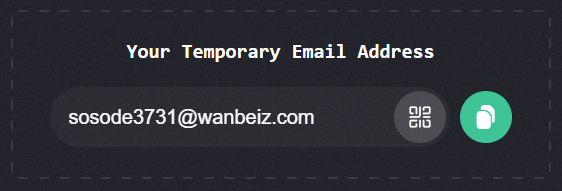
Think of using email aliases or disposable addresses as wearing a disguise for your email. It's a clever way to keep your main email address hidden from spammers. In practice, you can employ this alternative address when signing up for a newsletter or a service, thus cutting down on the amount of spam you receive.
There are a bunch of handy tools and services out there, like the Burner Emails extension, the Screener feature from Clean Email, and the Temp Mail that offers free, self-destructing temporary emails.
3. Use a data removal service to get your information (including email) off third-party data broker sites
The best way to do away with spam email for good is to remove as much of your data from the internet. While you can do this yourself, it can be time-consuming and require a lot of patience.
In case you have a few dollars to spare and you'd rather someone else do the heavy lifting, third-party services like Incogni and DeleteMe are super effective in removing your data from data brokerage websites and people search sites.
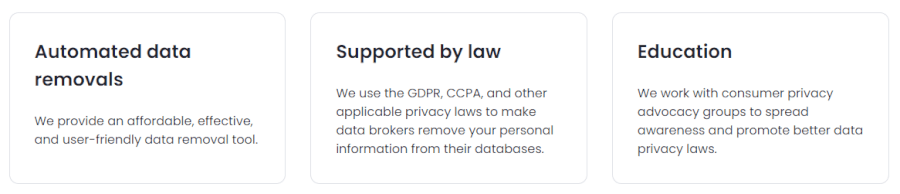
By leveraging automation, Incogni and similar vendors can identify which data brokers have your information, and then automatically send opt-out requests on your behalf.
Even after deleting your information, the service will continue sending out requests regularly to make certain the data stays off these sites for good. It’s worth noting that data removal services are relatively affordable. This table, breaking down Incogni’s pricing, will provide a better idea of just how cheap we’re talking about:
| Duration | Standard | Unlimited | Family | Family Unlimited |
|---|---|---|---|---|
| 1-year | $8.29/month | $14.99/month | $16.49/month | $29.99/month |
| 1-month | $16.58/month | N/A* | $32.98/month | N/A* |
55% OFF Coupon Code: INSIDER55
Use the coupon code INSIDER55 to get 55% off annual plans. See details here >
Either way, removing your data with the aid of one of these services will save you tons of time and ensure a thorough cleanup, so they’re worth looking into.
4. Unsubscribe from unwanted mailing lists and newsletters
Unsubscribing from mailing lists and newsletters you no longer want is a simple way to cut down on the clutter in your inbox. Most of these emails come with an unsubscribe link tucked away at the bottom of the message, which allows you to permanently get off the mailing list.
However, be careful when unsubscribing from spam emails. Some scammers use fake unsubscribe links that can lead you to a dodgy website or even download malware onto your device.
To sidestep these dirty tricks, only unsubscribe from emails sent by companies you know and trust, and make sure the unsubscribe link is genuine before you click on it.
5. Set up custom filters and rules
Using custom filters and rules allows you to automatically sort and manage incoming emails, sending those party crashers to designated folders or even straight to the trash bin.
Now, the method of setting up these filters and rules can vary based on your email provider. Companies like Gmail, Outlook, and Yahoo Mail all have built-in tools and settings that let you create filters based on specific criteria.
You can set rules based on the sender’s email address, certain words in the subject line, or even keywords in the email content.
6. Keep your primary email address private
Keeping your primary email address a secret is a smart move when it comes to cutting down on spam and junk emails. The less your email address is exposed online, the less likely it is to end up on a spammer's hit list.
Simply avoid providing your main email address to services, and you can drastically minimize your online exposure. Although using a secondary email or a burner address is sometimes inconvenient, it’s a better alternative to being involved in a cyberattack.
7. Block persistent spam senders
Spam senders simply can’t take a hint (wink wink nudge nudge), so outright blocking them is a handy trick to keep their messages from filling up your inbox. Most email clients, including our good old pal Outlook, offer an option to block specific email addresses. Once blacklisted, any future messages from these senders are automatically marked as spam and kept out of your inbox.
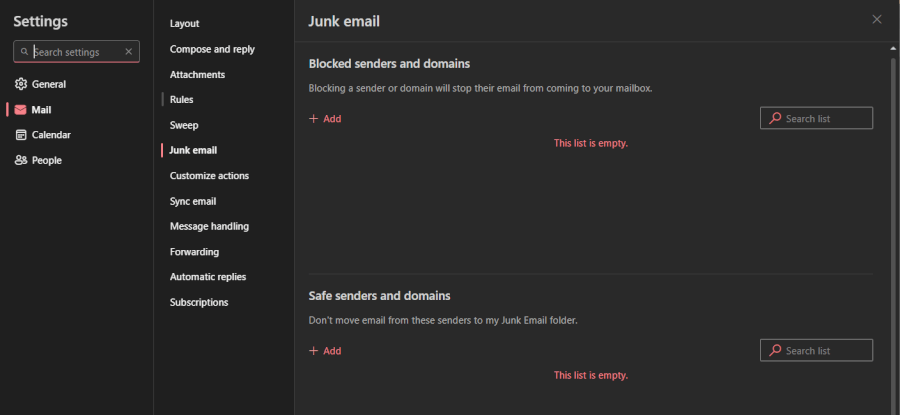
Here's how you can block persistent junk mail senders on Outlook: Simply right-click on the junk mail, navigate to Junk, and then click on Block Sender. And just like that, your inbox will be free from further emails from that sender.
By blocking these persistent spam senders, you're effectively putting a stop to their unwanted messages, making your inbox a much happier place.
8. Report phishing and scam emails
Phishing emails try to trick you into sharing personal information or money by pretending to be legitimate companies or services. Reporting these emails to your email provider or employing a third-party spam filter isn't just about keeping your own inbox clean – it helps improve spam filters for everyone else, too.
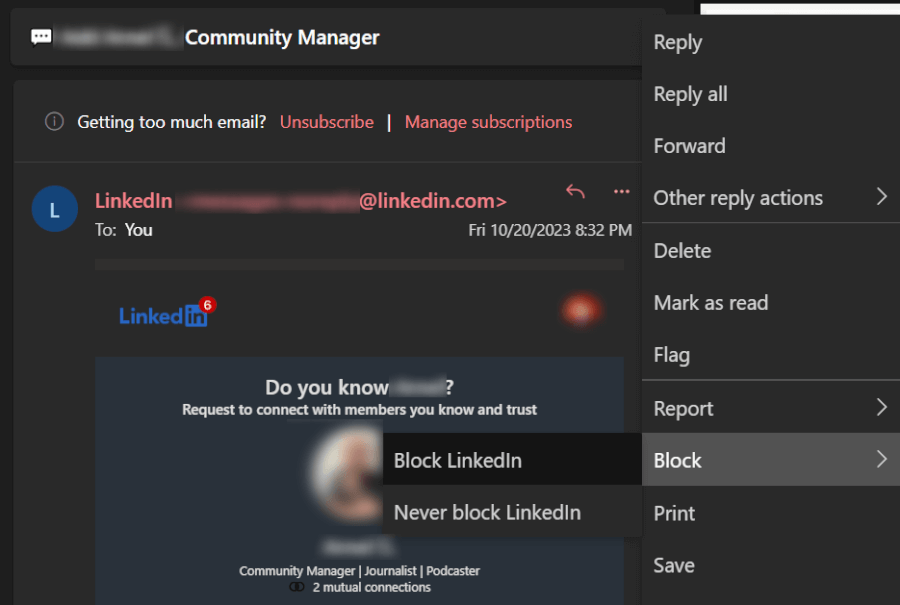
To report them, all you need to do is mark the message as spam or use the built-in reporting tools in your email client. For instance, in Outlook, you can simply select the suspicious email, go to the Junk menu, and select Report as Phishing.
9. Use third-party anti-spam tools
Third-party anti-spam tools are like a supercharged extension of your email provider’s built-in spam filter. Here's how they work:
- Content filtering: The tool scans the content of each email and, if it spots any typical spammy language or suspicious links, removes them.
- Blacklisting: Essentially, the online version of a ‘No Entry' list. If the sender's email address is on this list, their emails won't make it to your inbox.
- Whitelisting: This is the VIP list, and senders are always allowed in. It's a great way to see to it that emails from your favorite contacts never get marked as spam.
- Machine learning: The tool learns from your preferences. Over time, it gets smarter at identifying what you consider spam, making it more productive.
These techniques work together to identify and block spam emails, ensuring your inbox remains a spam-free zone.
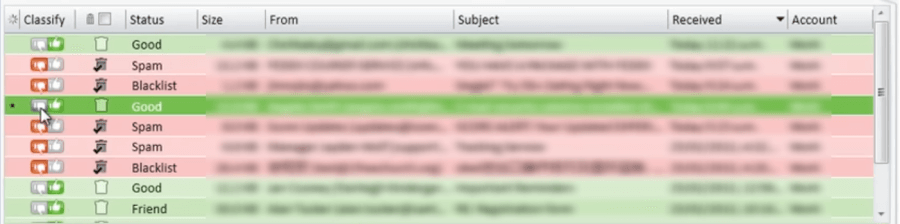
There are several third-party anti-spam tools out there that you can try, such as MailWasher, Spam Bully, and SpamSieve. They can be easily integrated with your email client and are pretty good at stopping spam in its tracks.
10. Maintain strong passwords and security measures
Creating robust passwords and implementing strong security measures is key to fortifying your email account against spammers and hackers trying to gain unauthorized access.
A strong password is like a high-security lock – it could be a random string of letters (both uppercase and lowercase), numbers, and symbols. Ideally, it should be at least 12 characters long.
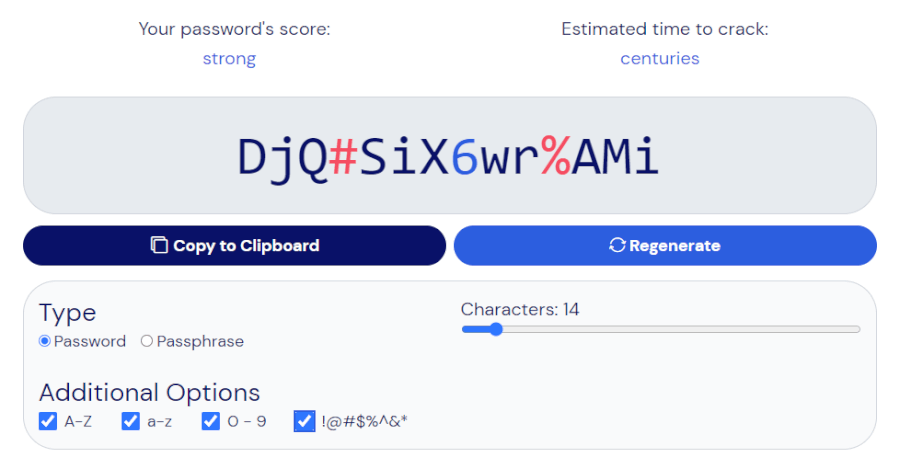
Coming up with a new, ultra-secure password every time can be a bit of a headache. That's where password generators like Bitwarden come in. It not only stores all your passwords but also generates high-security, random versions that are tough for hackers to crack.
In addition to strong passwords, enabling two-factor authentication (2FA) for your email account provides an extra layer of security. This is like adding another lock to your door. Even if someone manages to crack your password, they'd still need to bypass the second factor, making it doubly difficult for them to access your account.
By implementing these security measures, you're lowering the risk of your email account being compromised and, consequently, decreasing the likelihood of receiving spam emails.
11. Consider switching to a more secure email provider
Feels like your current email provider isn't quite cutting it when it comes to filtering out spam and junk emails? Then it might be time to switch to a more secure option. The following providers come with advanced spam filtering capabilities and privacy features that can make your email experience a lot smoother:
- ProtonMail: Places a strong emphasis on privacy and security, and offers end-to-end encryption to keep your messages safe from prying eyes.
- StartMail: As a premium secure email provider based in the Netherlands, it offers robust encryption, unlimited email aliases, and works well with third-party email clients.
- Mailfence: A secure and private mail service that offers end-to-end encryption, ensuring that only you and your recipient can read your messages.
- Posteo: With a strong commitment to sustainability and privacy, Posteo offers a completely anonymous way of sending and receiving emails.
How to recognize and avoid common email scams and threats?
For the most part, we’re talking about phishing emails, lottery swindles, and fraudulent offers. Here's how to recognize and avoid these scams:
- Check the email content: Look for red flags such as urgent language in the subject line, unexpected requests for personal information, and suspicious links or attachments.
- Verify the sender: Double-check the sender’s legitimacy before engaging with their email. You can do this by conducting a quick online search to get a sense of the authenticity and reputation of the company or service in question.
- Stay vigilant and informed: You’ll be better equipped to recognize and avoid frequent email scams and threats, protecting your data.
Conclusion: Keep your inbox safe from harm
Ultimately, taking control of your inbox is more than just a convenience — it's a crucial step in shielding your private information and maintaining a clean, organized, and secure digital space.
By implementing a few simple tactics and investing in data removal services, you'll be well on your way to escaping the clutches of junk email and spam in 2025. Remember, every step you take towards reducing spam contributes to a safer, more organized, and less stressful email experience.
Other data removal guides:
- Best Data Removal Services
- Incogni Review
- Optery Review
- DeleteMe Review
- Privacy Bee Review
- Privacy Bee vs Incogni
- Incogni vs Optery
- Optery vs DeleteMe
- Incogni vs DeleteMe
- How to Delete Your Digital Footprint
- How to Delete Yourself from the Internet
- How to Stop Spam Calls and Robocalls
- How to Not Get Doxxed
- How to Opt Out of Whitepages
How to massively reduce junk email and spam FAQ
How can I stop receiving a large number of spam emails?
To minimize spam emails, consider training your email provider's spam filter, using email aliases, and unsubscribing from unwanted mailing lists. Additionally, implementing custom filters, keeping your main email private, blocking persistent spam senders, and reporting phishing emails can be fruitful. If all else fails, consider utilizing third-party anti-spam tools, maintaining robust security measures, and possibly switching to a more secure email provider.
How do spammers get my email address?
Spammers can get hold of your email address in several ways. They might scrape it off the internet, purchase it from a third party, or obtain it from a data breach. You might also unknowingly provide it when signing up for online services, responding to phishing messages, or sharing it on social media and other public platforms.
Is it better to block or delete spam?
It's generally better to block spam rather than just delete it. By blocking a spam sender, you prevent future messages from that sender from reaching your inbox. Deleting a spam message only removes the current message, not future ones.
How can I identify common email scams and threats?
Common email scams and threats often come in the form of phishing emails, lottery scams, and fraudulent offers. Such crafty emails often try to trick users into handing over personal information or money by pretending to be legitimate companies or services.
To identify these scams, look for red flags such as urgent language in the subject line and verify the sender's information.

Leave a Reply