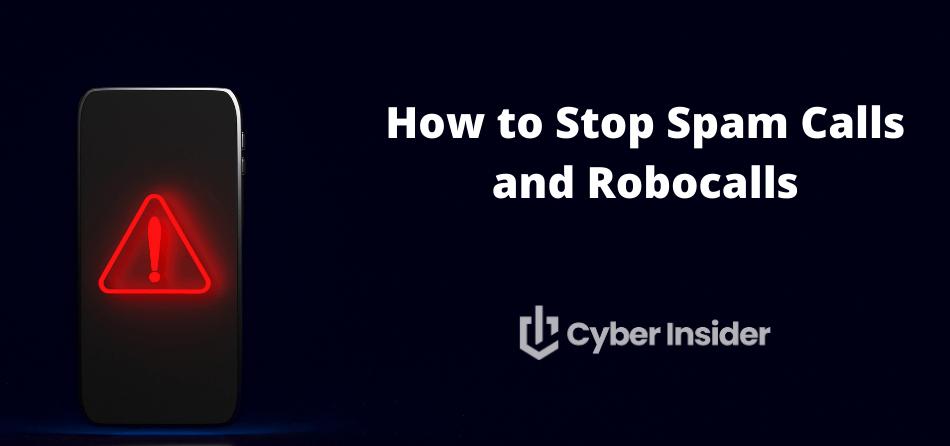
Are you sick and tired of the endless stream of robocalls interrupting your day? You're not alone in this. Considering these unwelcome calls are far more than just an annoyance but a bona fide security risk too, the time is nigh to learn how to stop spam calls and robocalls.
Cybersecurity experts caution that malicious actors can use high-risk robocalls as a gateway to access personal data and sensitive information, which is more than scary, to say the least.
Don’t worry, though. In this step-by-step guide, we're going to break down the best strategies to help you regain your privacy and show you which solutions can minimize your overall data exposure (thus lessening the chance of threat actors gaining access to your number in the future).
Key takeaways
Being ultra careful with unknown numbers and taking extra security steps can reduce the frequency of these irritating calls.
- Using data removal services, such as Incogni, to delete yourself from the internet can help limit the exposure of your personal data.
You can boost these efforts by utilizing built-in features on your phone, carrier-specific solutions, third-party apps, or reporting robocalls.
What are robocalls?
Robocalls refer to those pesky automated calls that play prerecorded messages and are generally associated with sales calls. While this can be maddening at times, what makes them dangerous is that criminals often use these calls for financial fraud or stealing your confidential information.
Either way, the law is on your side. Callers must obtain written or verbal authorization before bombarding you with a prerecorded or autodialed call or text to your wireless number. And as for telemarketers, they need to have your express written consent before they can make telemarketing calls using a prerecorded or artificial voice.
How do robocalls work?
An autodialer is the secret sauce behind robocalls. This piece of equipment or software remembers or generates random phone numbers and then dials them automatically.
Sometimes, telemarketers and fraudsters sometimes also tailor these messages to each recipient, which can make the call seem more personal.
How do robocallers get your number?
One common method is through purchasing lists of phone numbers from companies that collect and sell consumer information. These lists can contain millions of contacts, which often contain a name, address, and even preferences or habits.
Alternatively, robocallers can reach you through random-digit dialing, which is an automated system that dials random numbers until it finds a line that's in service.
Scammers may also use a technique called spoofing to make it appear as if their calls are coming from a local number, or even a specific business or government agency.
Lastly, whenever you sign up for a service, enter a contest, or provide your number online, there's a chance you’re giving it away to a robocaller.
Why are robocalls a serious problem?
The sheer volume of these calls has made them a common tool for scammers, who use them to steal sensitive information or trick individuals into fraudulent schemes.
Their global reach, combined with the ease of generation, has resulted in a dramatic increase in their frequency. This, in turn, has led to an influx of scams and unwanted solicitations, further exacerbating the challenge of determining the legitimacy of calls from unfamiliar numbers.
Steps you can take to reduce robocalls
Ready to reclaim your peace from the constant interruption of robocalls? Here are some straightforward, effective steps to help you do just that.
Limit who you share your number with
Before you hand out your phone number, give it a second thought. Sharing it freely increases your chance of being targeted by robocalls.
You can hide your number by using a remote call forwarding line, a virtual business phone number app, or a burner app that provides you with a temporary number.
Sign up for the National Do Not Call Registry
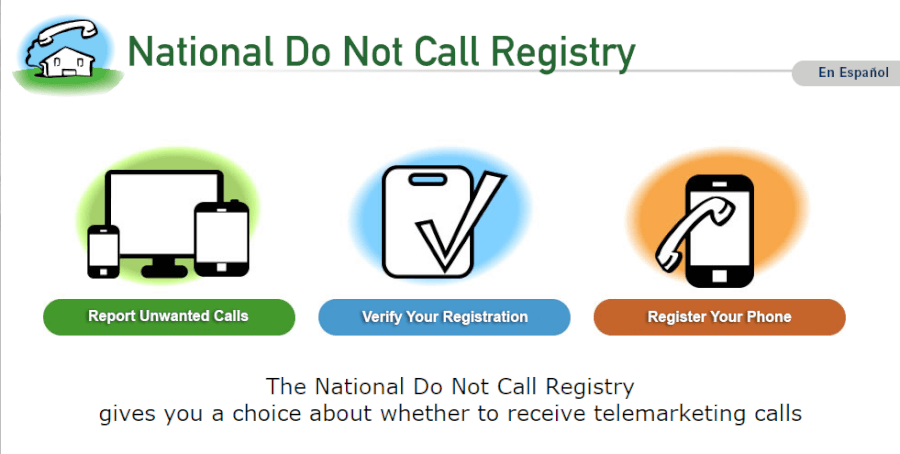
Signing up for the National Do Not Call List can be a big step towards reducing telemarketing calls to your landline and wireless phone numbers.
Simply contact the registry at 888-382-1222 (TTY: 866-290-4326) from the number you wish to register. Or, visit DoNotCall.gov and register up to three phone numbers along with your email address.
Once you do this, telemarketers are obligated to stop calling your numbers within 31 days from the date of your registration.
Be vigilant when dealing with unrecognized numbers
If you pick up a call from an unknown number, it may be a robocall. Pay attention to these red flags:
- Pressure tactics: Scammers often create a sense of urgency, trying to rush you into making a decision that you probably wouldn’t make in normal circumstances. This could look like threats of legal action or loss of money.
- Requests for personal information: Legitimate organizations will never ask for confidential information like your social security number, bank account details, or credit card numbers over the phone.
- Unsolicited offers or prizes: If it sounds too good to be true, it probably is. Scammers often use the promise of free gifts or large monetary prizes to lure in victims.
- Poor grammar or accent: While this is not a surefire indicator of someone trying to pull a fast one on you, many scams originate overseas, and the callers may not have a strong command of the English language.
In the event you are unsure about the legitimacy of a call, hang up and independently check the caller’s identity before providing any personal information. This could be as simple as looking up the official number of the organization the caller claims to represent and giving them a call.
Built-in phone features for blocking robocalls
Both iPhones and Android devices allow you to block robocalls. Here’s how:
iPhone: Silence unknown callers
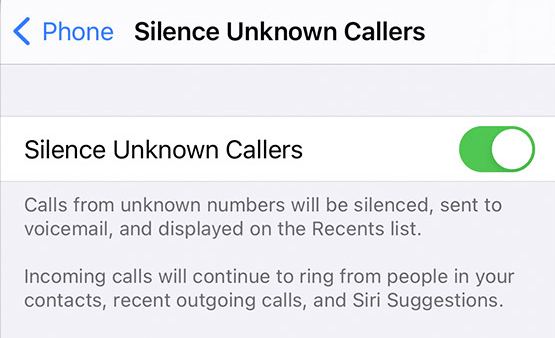
With the Silence Unknown Callers feature, you can automatically silence all calls that are not in your contacts list. Doing this will send them straight to voicemail, and you’ll later be able to check them in your recents.
This handy feature works with all versions of iOS, and you can even customize it to allow certain unknown calls.
Do this:
- Open Settings on your iPhone.
- Scroll down and tap on Phone.
- In the Calls section, tap on Silence Unknown Callers.
- Switch the Silence Unknown Callers toggle to ON.
Voila, you're all set!
Android: Call blocking options
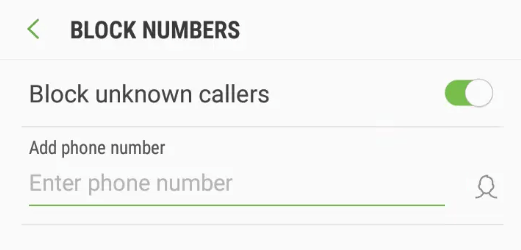
Android devices come with a bunch of handy call-blocking options. Here's a quick guide on how to block a number:
- Open the Phone app. It's usually found on your home screen.
- Tap on recent calls or call history. You'll see a list of all the calls you've made, received, and missed.
- Tap the number you're tired of hearing from.
- Look for the command that says “block and/or report as spam.”
- Confirm your decision to block the number.
That’s it, no more annoying calls.
Carrier-specific solutions for reducing robocalls
Most cellular carriers are aware of this problem and have implemented tools that protect users from predatory calls and messages. Some of the most noteworthy examples are:
AT&T ActiveArmor

AT&T ActiveArmor is a handy little phone app available for both iOS and Android. The key features include:
- An analytics system that identifies patterns associated with robocalls, helping to reduce the number of unwanted calls you receive.
- Ability to automatically block fraud calls.
- Automatic labeling of robocalls provides you with the power to decide if you want to take the call or not.
Think of this app as an extra layer of armor in your fight to regain privacy and peace of mind.
Verizon Call Filter

Verizon Wireless also has a nifty call filter app called Verizon Call Filter that is designed to detect and block spam calls and is absolutely packed with features:
- Call screening function that only lets through the calls that you want to get.
- Automatic blocking of spam calls.
- Call reporting.
- Call ID functionality.
The app is available for free on both iOS and Android phones.
T-Mobile Scam Shield

T-Mobile Scam Shield is an advanced, feature-rich tool designed to shield users from unwanted calls and messages. Here’s what it brings to the table:
- Scam block feature that acts like your personal shield, blocking suspected scam calls before they reach your phone.
- Scam ID, which identifies potential scam calls.
- Nuisance call management empowers you to manage and control nuisance calls, reducing the number of unsolicited calls you receive.
Just like other carrier-specific apps. T-Mobile Scam Shield is a great way to cut down on unwanted calls.
Simple-to-use apps to help you fight off robocalls
Although carrier-provided apps are all fine and well, some users may want to explore alternative options. Fortunately, there are plenty of third-party apps that accomplish the same goal:
Hiya

Available for Android and iOS devices, Hiya employs a database of known scammers to alert you when you receive a robocall. The app’s biggest advantage is that it’s very effective against numbers that attempt to mimic legitimate numbers.
RoboKiller
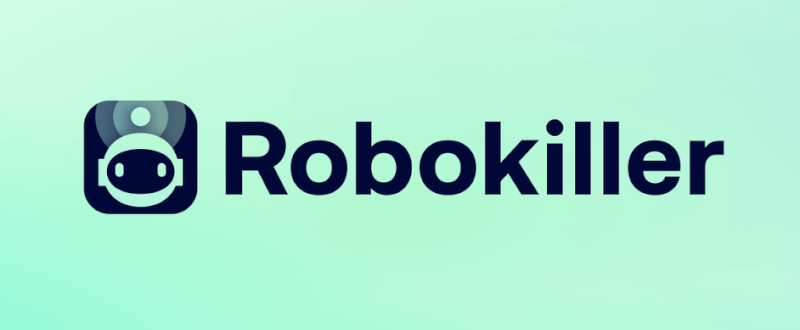
Aptly-named, RoboKiller is a powerful application that not only blocks spam calls but also responds with a pre-recorded message, which may deter the spammer from calling again.
Its smart algorithm analyzes your incoming calls and looks for patterns that give robocalls away, with the company promising it will block 99% of spam calls.
Truecaller

Besides Truecaller being helpful against spam messages, it also eliminates spoofed calls. Interestingly enough, it sends alerts about scam callers and allows you to text scammers and request their ID.
How to deal with spam calls on landlines?
If you’re still relying on the good old landline, you can defend yourself from robocalls by using separate call-blocking devices.
These are similar to the apps we mentioned above in that they use databases of scam numbers, allow you to add numbers to the blocklist, and play a prerecorded message asking callers to press a number to proceed with a call. This will help filter out spam calls while letting through genuine callers.
It may seem expensive, but you can get something like the CPR V5000 Call Blocker for as little as $50.
Other steps you can take to protect your online privacy
Apart from the solutions covered so far, there are other measures you can implement to safeguard your privacy long-term and eliminate having to deal with robocalls in the future:
Utilize a virtual private network (VPN)
Consider using a virtual private network to encrypt your internet connection and mask your online activities. VPNs can make it much harder for hackers to intercept your data, adding an extra layer of protection to your online activities. They're particularly useful if you regularly use public Wi-Fi networks, which are often less secure.
Pick out a privacy-focused browser
Privacy-focused browsers such as Tor or Brave can also help protect your privacy by blocking trackers and ads. These are designed to minimize the amount of data that websites and advertisers can collect about you, helping to keep your online activities private.
Install an ad blocker
Ad blockers are another useful tool that can prevent unwanted ads and stop ad trackers from collecting your data. By blocking these trackers, you can browse the web more privately and securely.
Make use of data removal services
In addition to the measures mentioned above, you can also minimize your overall data exposure by making use of data removal services, which remove your personal information from databases and websites that collect and sell consumer data.
For instance, Incogni is one of the best data removal services in the market. Here's how it works:
- Identifying potential data brokers: Data removal services generate a list of data brokers that are likely to have your details. These brokers typically use your data for various purposes, such as marketing, recruitment, financial and health services, or even scams and phishing attempts.
- Sending removal requests: Incogni sends out removal requests to delete your personal data once it identifies the potential data brokers.
- Regular follow-ups: Incogni doesn’t stop after sending out a single removal request. It automatically sends a follow-up, thus ensuring that your information stays off the market.
Best of all, Incogni is fully automated and is super affordable, as you can see:
| Duration | Standard | Unlimited | Family | Family Unlimited |
|---|---|---|---|---|
| 1-year | $8.29/month | $14.99/month | $16.49/month | $29.99/month |
| 1-month | $16.58/month | N/A* | $32.98/month | N/A* |
55% OFF Coupon Code: INSIDER55
Use the coupon code INSIDER55 to get 55% off annual plans. See details here >
Conclusion: Take the steps to reclaim your privacy
By using a mix of built-in features, carrier-specific solutions, third-party apps, and reporting unwanted calls, we can all contribute to eliminating the nuisance of robocalls.
The first step is understanding how robocalls work and then bumping up your privacy practices through limiting who you share your number with. You can use a few of your phone's built-in features, and, if needed, a data removal service to wipe any of your data residing online.
By putting these tactics into action, you'll finally be able to regain your well-deserved privacy.
Other data removal guides:
- Best Data Removal Services
- Incogni Review
- Optery Review
- DeleteMe Review
- Privacy Bee Review
- Privacy Bee vs Incogni
- Incogni vs Optery
- Optery vs DeleteMe
- Incogni vs DeleteMe
- How to Delete Your Digital Footprint
- How to Delete Yourself from the Internet
- How to Massively Reduce Junk Email and Spam
- How to Not Get Doxxed
- How to Opt Out of Whitepages
How to reduce robocalls FAQ
What are some common signs of potential robocall scams?
Robocall scams often exhibit several telltale signs, including calls from unknown numbers, pre-recorded messages, requests for personal information, and pressure tactics to make immediate decisions. Scammers may also use spoofing to make it appear as if their calls are coming from a local number, or even a specific business or government agency.
Is there a free robocall blocker?
Yes, there are several free robocall blockers available. Many smartphones come with built-in features for blocking robocalls. For example, iPhones have a Silence Unknown Callers feature, and Android devices offer various call-blocking options. There are also third-party apps like Hiya and Truecaller that offer free versions of their robocall-blocking services.
Do robocalls eventually stop on their own?
Robocalls may not stop completely on their own, but there are measures you can take to significantly reduce them. Registering your number with the National Do Not Call Registry, being cautious about who you share your number with, and using robocall-blocking apps or features on your phone can all help reduce the number of robocalls you receive. Reporting unwanted calls to the Federal Trade Commission (FTC) also helps authorities take action against offenders.
Can I register my number on a Do Not Call list to avoid robocalls?
Registering your number with the National Do Not Call Registry is a crucial step in reducing unwanted calls. Once you register, most legitimate telemarketers must stop calling your number within 31 days. However, keep in mind that while this will significantly cut down on legal sales calls, it might not stop illegal robocalls.

Because the preferred method of MFA/2FA is either a phone call or a third party authenticator app – and some companies do not offer the use of the third party app (they only offer a phone call or SMS), I choose “phone call” and then the phone call is blocked by Hiya as spam…leaving me without a mfa/2fa number. For this reason I have had to disable Hiya on my phone. Not sure how to get around this. It is frustrating.