
Have you ever googled your name and been shocked to find yourself on Whitepages? You are not alone. This popular people search site is like a digital phone book, dishing out personal info about you that you probably didn't even know was up for grabs. That considered, if you’re itching to learn how to opt out of Whitepages, you’re in the right place.
Luckily, opting out of this site is rather straightforward. We’ll show you how and also provide you with a few ideas on how to minimize the chance of your data ending up on a similar site.
Key takeaways
- Whitepages is a data broker site that collects private information pulled from public records and online platforms like social media.
- If you find any of your info on Whitepages, you can verify your identity and ask the website to get rid of your personal data.
- Use a data removal service, such as Incogni, to remove your information from other websites beyond Whitepages.
What is Whitepages and how it impacts privacy?
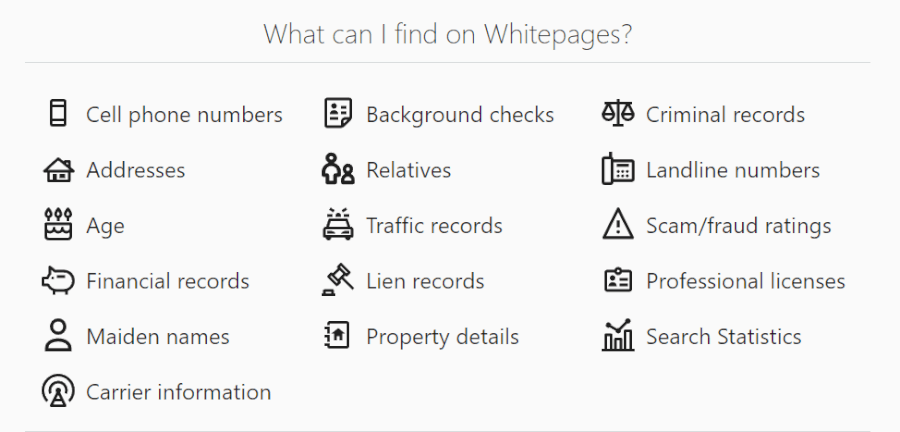
Whitepages is one of those websites that's like an online directory on steroids, collecting everything from your name and address history to your phone numbers, relatives, and even criminal records if you have any (let's hope not). All this data is pulled from public records, phone companies, social media, and other data brokers, and is readily available in its premium version.
Now, imagine anyone being able to dig up all this info about you with just a few clicks. Unsettling, isn't it?
That's precisely why it's so crucial to opt out of Whitepages. But it isn't the only data broker site out there. So, you'll want to keep an eye on your online presence and make sure you're not leaving any digital breadcrumbs behind.
In the end, safeguarding your personal data goes beyond just keeping your secrets secret. It's about seizing control, determining who has access to your information, and making choices about how much of it you want to share or delete yourself from the internet.
The opt-out process: step-by-step guide
The upcoming sections will guide you through the detailed process of opting out of Whitepages:
- Finding your profile: This step makes certain you're targeting the correct information for removal.
- Copying your profile URL: Provide the direct link to the page containing your personal details on the site.
- Accessing the opt-out form: This is where you'll officially request your information to be removed.
- Filling out the form: Doing so accurately is important to a successful opt-out.
- Verifying your identity: This is necessary to confirm that it’s really you requesting the removal.
- Finalizing the removal request: Confirm your request and start the process.
1. Find your profile on Whitepages
Start by typing your name in the search box on Whitepages, then scroll down to review results. Look for a profile with a ‘View Details’ button. Click on it, and you’ll be redirected to the listing containing your information.
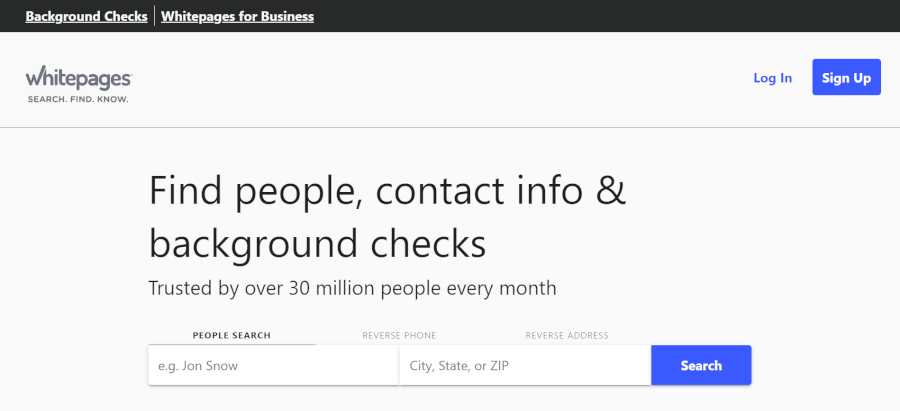
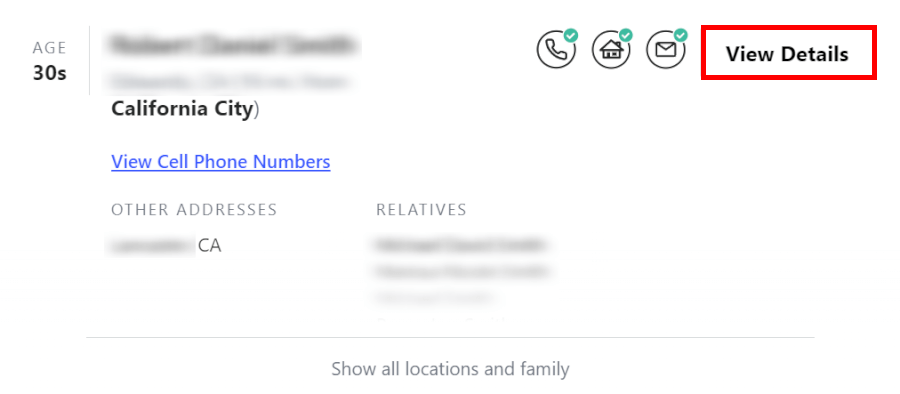
You might stumble upon multiple listings with similar names or details, so super important to pick the one that matches your particulars to ensure you're targeting the right profile for removal.
2. Copy your profile URL
Once you've successfully located your profile on Whitepages, it's time to move on to the next step, which involves copying your profile URL.
To do this, simply highlight the page URL that you see in your browser’s address bar and right-click to select “copy link address“. Keep this URL in a safe place or better yet, keep it on your clipboard, because you'll be needing it for the opt-out form in the next step.
3. Access Whitepages opt-out form
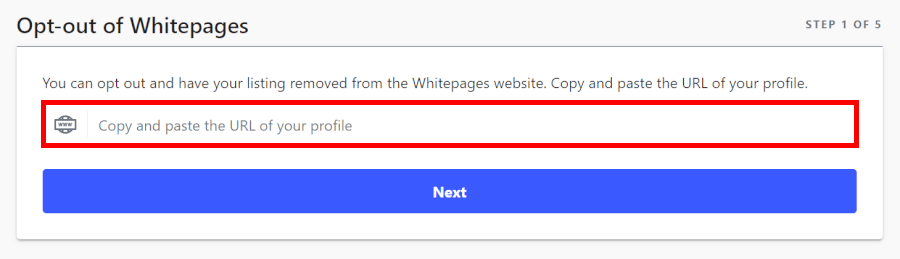
To access the Whitepages opt-out form, follow these simple steps:
- Open your preferred web browser and visit the following URL: https://www.whitepages.com/suppression-requests.
- Once you're on the page, look for the field where you can paste your profile URL.
- Paste the URL of your profile that you've previously copied into this field.
- Look for the Next button on the page, which is usually located near the URL field.
- Click the Next button.
By following these steps, you've kickstarted the removal process. There are a few more hoops to jump through, but you're well on your way to securing your personal data.
4. Complete the opt-out form
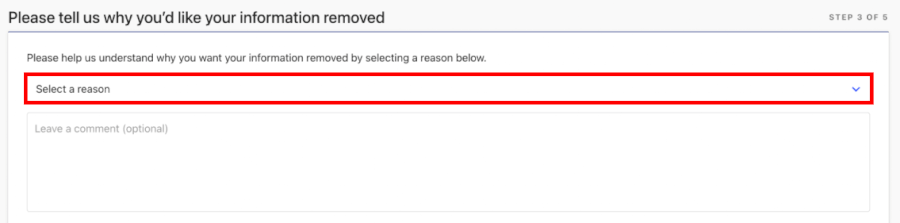
Now, you’ll need to fill out some necessary fields. One of these includes providing a reason for why you want your information removed. Whitepages gives you four options to choose from:
- You want to keep your information private (and who wouldn't, as privacy is a big deal).
- You're getting an overwhelming number of calls or emails (and who has time for that?).
- You're receiving calls or emails from people you don't recognize (strangers are just friends you haven't met yet, but maybe you're not in the mood for making new friends right now).
- You're getting calls or emails from people you don’t wish to communicate with (because let's be honest, we all have that one person we'd rather dodge, don't we?).
After you've selected the reason that best fits your situation, go ahead and click the Submit button. This will start the review by the folks over at Whitepages. Don't be surprised if they ask for more information to process your data deletion request – they want to make sure they get it right.
5. Verify your identity
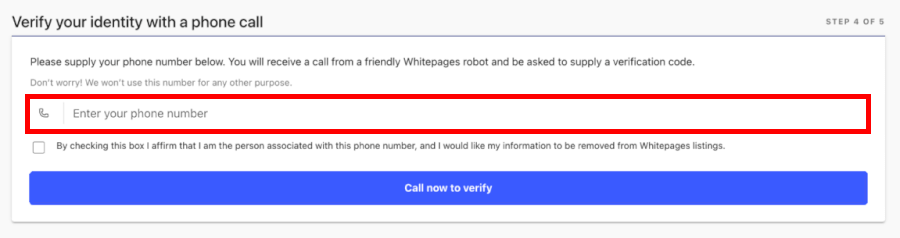
This part is pretty straightforward. Enter your phone number, and you’ll receive a call (or a message) with the verification code. When the call comes in, take note of the verification code and enter it into the form. That's it – your identity is confirmed, and you're one step closer to completing the removal process.
6. Finalize the removal request
Simply check a box that asks if you want to remove your listing from Whitepages. Once you've done that, the only thing left to do is to wait for confirmation.
This might take a little bit of time, so don't worry if it's not instant. Just be patient, and make sure to check back on the site every now and then to confirm that your information has been successfully removed.
Alternative method for opting out of Whitepages
If you hate filling out online forms, you can also shoot an email to the Whitepages customer support team at support@whitepages.com or submit your deletion request through the Help Center.
You can also take the traditional route and send a letter to the Whitepages Privacy Manager at 2033 Sixth Avenue, Suite #1100, Seattle, WA 98121.
When you write your opt-out request, be sure to include your name, address, and any other details that will help them find and remove your listing. Just a heads up, it might take them up to 30 days to get back to you on your request.
How to opt out of Whitepages Premium?
Don't forget, simply opting out of the standard Whitepages platform doesn’t automatically eliminate your information from Whitepages Premium. This is because the two platforms operate independently of each other, containing unique sets of data. Hence, they require separate removal processes.
Here's the lowdown on how to opt out of Whitepages Premium:
- Start by heading over to Whitepages.com.
- Use the search function to locate your profile.
- Once you've found your profile on the Premium platform, you can start the opt-out process.
- Follow the same steps as you did for the standard platform (as described in the section above).
This might seem like a bit of a hassle, but think of it as double-locking your front door – it's all about making sure your personal data is as secure as possible!
Protecting your privacy beyond Whitepages
Whitepages is not the only data broker site, so it's equally important to be mindful of other websites, such as Spokeo, 411 Locate, and USPhoneBook, to name a few.
For a more thorough cleanup, you should consider using tools like Incogni or DeleteMe, which are designed to assist you in removing your confidential information from a variety of data brokers and people search websites through automation.
Incogni uses an algorithm to identify potential data brokers that are likely to have your sensitive details (such as your social security number, physical address, and phone number), and sends out automated removal requests to erase your data. On the other hand, DeleteMe employs a team of human operators who actively opt you out of the most active data aggregators.
Both services allow you to monitor the process through a user-friendly dashboard, which shows potential databases found, requests sent, and requests completed.
These tools are not only affordable, but they are also a long-term measure. You see, they will continue sending preemptive opt-out requests even after your data is removed to ensure your data remains off there for good.
Here’s how much you can expect to pay for Incogni:
| Duration | Standard | Unlimited | Family | Family Unlimited |
|---|---|---|---|---|
| 1-year | $8.29/month | $14.99/month | $16.49/month | $29.99/month |
| 1-month | $16.58/month | N/A* | $32.98/month | N/A* |
See the latest Incogni deals here >
Monitoring your online presence
Regularly searching your name and other private details on Google allows you to spot and manage any personal listings before they can negatively impact your reputation.
Luckily, there are a bunch of tools and services out there to help with this ordeal, such as Google Alerts, Talkwalker Alerts, and Social Searcher.
This way, you can stay on top of your online presence and deal with any issues in a timely manner.
How to deal with recurring listings?
Recurring listings on Whitepages might pop up from time to time. This can happen due to outdated or inaccurate information being sourced from public records or other data providers. But don't worry, there's a solution.
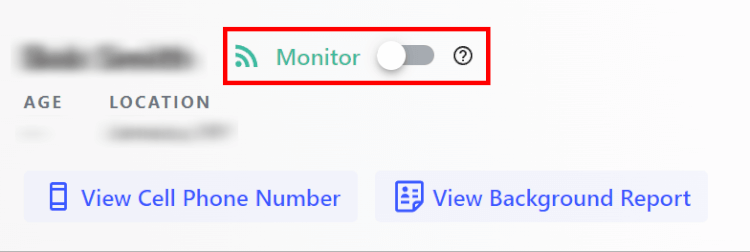
You can use the Report Monitor feature of Whitepages to notify you of any new information added to a person's listing.
If this happens, just reference your request number and contact the friendly folks at Whitepages support for further assistance. Staying alert and promptly addressing such issues is your secret weapon in maintaining your privacy.
Conclusion: Take charge of your personal information in the digital age
In today's world, where information is readily available at the click of a button, protecting it has become more important than ever.
Sites like Whitepages, while useful in some respects, can also pose a significant risk to our privacy and security. This is why learning how to opt out of Whitepages is such a crucial step in safeguarding your personal data.
Yes, it does seem daunting, but with a bit of patience and persistence, you'll find it's perfectly doable and well worth the effort. Remember, removing your data isn't just about a single website. It's about taking charge of your privacy and deciding who gets access to your information.
Other data removal guides:
- Best Data Removal Services
- Incogni Review
- Optery Review
- DeleteMe Review
- Privacy Bee Review
- Privacy Bee vs Incogni
- Incogni vs Optery
- Optery vs DeleteMe
- Incogni vs DeleteMe
- How to Delete Your Digital Footprint
- How to Delete Yourself from the Internet
- How to Stop Spam Calls and Robocalls
- How to Not Get Doxxed
- How to Massively Reduce Junk Email and Spam
Is it possible to opt out of Whitepages without using a paid service?
Yes, you can opt out of Whitepages without spending a single cent. This article provides a comprehensive, step-by-step guide you can follow to remove your information from the site.
The process involves finding your profile, copying your profile URL, accessing the opt-out form, filling out the form, verifying your identity, and finalizing the removal request. So, there is no need to spend money on paid services when you can do it yourself for free.
How does Whitepages get my info?
Whitepages collects information from a variety of public sources. This includes public records, phone companies, social media platforms, and other people search sites. Think of it as a detective piecing together all the elements of your personal information puzzle. The site then compiles this information into a single profile, which is accessible to anyone who uses its service.
How long does it take for Whitepages to process an opt-out request?
Typically, Whitepages processes an opt-out request within 72 hours. However, in some cases, it could take a bit longer. This is because the site needs to verify the information in the request and ensure it's accurate. So, while it might be a bit frustrating to wait, patience is key here. It's all part of the process of making certain your personal information is removed correctly.
There are several tools available that can help you monitor your online presence. Google Alerts, for example, allows you to set up alerts for your name or other personal details. Talkwalker Alerts and Social Searcher offer similar services. They will notify you when your information appears online, helping you keep a close eye on your digital footprint and ensure it stays private.

didn’t get a 4digit code from duck.xim
I’m sorry I need to send a sms or the g.mail