
With Apple TV supporting VPN apps on tvOS 17 and later, we'll show you the best VPNs for Apple TV that offer fast, secure, and reliable apps that are easy to install and use.
Looking for the best VPN for Apple TV? You’re in the right spot. No fluff — just the essentials. You want to dive into global content and keep prying eyes away from your streaming habits. We’ve got you covered with a rundown of the top VPN choices that will hook up seamlessly with your Apple TV, boost your access, and safeguard your privacy.
The Apple TV box turns your regular TV into a smart TV with many capabilities. Apple TV+ is Apple's own streaming service, offering original movies and TV shows. In addition, it has the ability to view a large number of streaming services from around the world, such as Starz, Netflix, MTV Hits, Hulu, CBS, and more.
Getting access to all of these streaming media sources is great — but there's a problem. Many streaming services are geo-blocked. That is, they are restricted to only being viewed in certain geographic locations. If you try to connect to one of these streaming sites from outside the ‘correct' geographic region, the service will block you. Fortunately, there's also a good solution.
With one of the top VPNs for Apple TV, you can easily bypass geographical restrictions and access all media streams from anywhere in the world. We've got you covered on this — stay tuned.
Key takeaways for using a VPN with Apple TV
VPNs enhance Apple TV by unlocking geo-restricted content, offering wider access to shows and movies, and improving privacy and security during streaming.
- Based on our test results, the best VPN for Apple TV is NordVPN, offering the fastest speeds, a large server network, and excellent support for streaming (with a 76% off coupon)
- For the best streaming experience on Apple TV with a VPN, ensure compatibility, regularly update software, and configure DNS settings for non-supported VPN apps.
Unlocking the Full Potential of Your Apple TV with a VPN
Using a VPN for your Apple TV opens up a world of entertainment without borders. Secure VPNs for tvOS are essential tools for seamless streaming, allowing you to access a broader range of shows and movies that may be geographically restricted. With an Apple TV VPN app, you can also enjoy the US Netflix library while traveling abroad in Europe or Asia. It's like having your home entertainment system with you wherever you go.
But the benefits of using a VPN for Apple TV for streaming go beyond bypassing geographical restrictions. They also place a high priority on your privacy and security while you stream. VPNs prevent services from collecting and sharing your streaming data, guaranteeing that you can enjoy your favorite content with peace of mind.
Best VPNs for Apple TV
- NordVPN – Best VPN for Apple TV with a fully-featured tvOS app. With fast and stable speeds and a large network of servers, NordVPN is a top streaming choice (with a 76% off coupon).
- Surfshark – Affordable and feature-rich VPN for Apple TV with a native tvOS app, unlimited simultaneous connections, and excellent unblocking capabilities for streaming.
- Proton VPN – Privacy-focused VPN with a native Apple TV app, solid streaming performance, and strong security backed by Swiss privacy laws.
- IPVanish – Excellent VPN for Apple TV with a dedicated app and very fast speeds.
- ExpressVPN – Reliable and user-friendly VPN for Apple TV with a dedicated app.
Native VPN App Support on Apple TV and tvOS
As the digital streaming landscape continues to evolve, Apple TV users now benefit from enhanced functionality with native VPN app support built into tvOS. This valuable feature not only transforms how users access content but also strengthens their privacy.
With VPN app support available on tvOS on versions 17 and later, users can effortlessly download and install VPN applications directly from the Apple TV App Store. This seamless integration offers a more user-friendly approach to managing VPN connections right on the device itself, empowering users to take control of their online privacy with ease.
The addition of VPN apps on tvOS not only simplifies the process of switching server locations but also opens the door to a wider array of international content, while keeping your streaming adventures safe and private.
The advent of VPN apps on Apple TV and tvOS is a game-changer for those of us who value our privacy while enjoying online streaming. It's a testament to Apple's commitment to giving users control over their digital experiences.
Top-Rated VPN Apps for Apple TV in 2025
With an array of VPNs available, finding the one that fits your Apple TV needs can feel like finding a needle in a haystack. To help you make an informed choice, we’ve narrowed down the top-rated VPNs for Apple TV in 2025, offering an unbeatable combination of performance and compatibility.
1. NordVPN — Best VPN for Apple TV
| Website | NordVPN.com |
| Based in | Panama |
| Logs | No logs (audited) |
| Price | $3.39/mo. |
| Support | 24/7 live chat |
| Refund | 30 days |
| Deal | 76% Off Coupon |
When it comes to enhancing your streaming experience on Apple TV, NordVPN stands out as the go-to choice, especially with its dedicated app for tvOS. NordVPN's app provides a seamless integration with Apple TV, allowing users to effortlessly switch between servers and unlock a world of content from the comfort of their couch. The app's user-friendly interface is specifically designed for the tvOS platform, making it simple to navigate and connect to the desired server location.

NordVPN's extensive server network is one of the reasons it's considered the best VPN for Apple TV users. With over 7,800 servers in 118 countries, NordVPN offers a vast selection of servers to choose from, ensuring you can always find a fast and reliable connection with Apple TV. This means you can enjoy your favorite shows and movies on Apple TV without any lag or buffering, regardless of where you are in the world. This also makes NordVPN one of the best VPNs for BBC iPlayer.
Security is a top priority for NordVPN, and their VPN app for Apple TV is no exception. NordVPN utilizes AES 256-bit encryption, providing the highest level of security for your streaming activities. This robust encryption ensures that your internet connection is private and secure, keeping your data safe from prying eyes. Additionally, NordVPN's strict no-logs VPN policy means that your online activities are not tracked or recorded, giving you peace of mind while streaming.
NordVPN's SmartPlay technology is also a significant advantage for Apple TV users. SmartPlay is designed to bypass geo-restrictions and unlock over 400 geo-blocked streaming services. This makes it a great VPN for Netflix, Hulu, and Amazon Prime Video. This feature combines the best aspects of VPN and Smart DNS technologies, allowing you to access a wider range of content without compromising on speed or security.
NordVPN's dedicated app for Apple TV is complemented by its top-notch customer support. If you ever encounter issues or have questions about using the VPN on your Apple TV, NordVPN's customer service team is available 24/7 to assist you. Their knowledgeable support staff can guide you through any troubleshooting steps, ensuring that your streaming experience is smooth and uninterrupted.
In conclusion, NordVPN's new tvOS app solidifies its position as the top choice for Apple TV users. With a vast server network, fast speeds, robust security features, and SmartPlay technology, it offers an unbeatable streaming experience. Plus, the ability to connect up to ten devices simultaneously allows for convenient family sharing. We've personally tested and confirmed its high-end performance.
NordVPN's Summer Deal is live:
Get 76% Off NordVPN subscription plus a free Amazon gift card below:
(Coupon is applied automatically; 30-day money-back guarantee.)
Check out our in-depth review of NordVPN or grab the discount below for the best savings. For specific tips on using NordVPN with Apple TV, read our dedicated guide. If you're ready to set up NordVPN on your Apple TV, follow our step-by-step guide.
2. Surfshark — Affordable Apple TV VPN with unlimited connections
| Website | Surfshark.com |
| Based in | The Netherlands |
| Logs | No logs (audited) |
| Price | $1.99/mo. |
| Support | 24/7 live chat |
| Refund | 30 days |
| Deal | 87% Off Coupon |
If you're looking for a powerful yet budget-friendly VPN for your Apple TV, Surfshark is an excellent choice. With its newly released tvOS app, Surfshark brings simplicity and flexibility to streaming on Apple TV, allowing you to connect directly through the app without relying on complex workarounds. The app's design is clean, intuitive, and optimized for Apple TV, making it easy to find and connect to the best server locations for streaming.
One of Surfshark’s biggest advantages is its support for unlimited simultaneous connections — perfect for households with numerous devices. Whether you're watching Netflix on your Apple TV, browsing on your phone, or gaming on your console, Surfshark ensures that every device can stay protected under a single subscription.
Surfshark's server network spans over 3,200 servers across 100 countries, giving you plenty of options to find a fast and stable connection. The VPN also boasts the WireGuard protocol, which helps reduce latency and maintain smooth playback across various streaming platforms. We tested Surfshark on Apple TV with major streaming services including Netflix, Hulu, Disney+, and BBC iPlayer, and it consistently delivered fast and stable speeds, even when streaming in 4K. Surfshark’s ability to bypass regional restrictions reliably makes it one of the best VPNs for streaming on popular platforms, including Apple TV.
One standout feature of Surfshark’s Apple TV app is its sleek and responsive user interface. The app is designed with tvOS in mind, offering large, easy-to-navigate menus and quick access to recently used or recommended server locations. Connecting to the best server only takes a few clicks with the Apple TV remote. Whether you're a VPN beginner or an advanced user, the app’s layout ensures a smooth, frustration-free experience on the big screen.
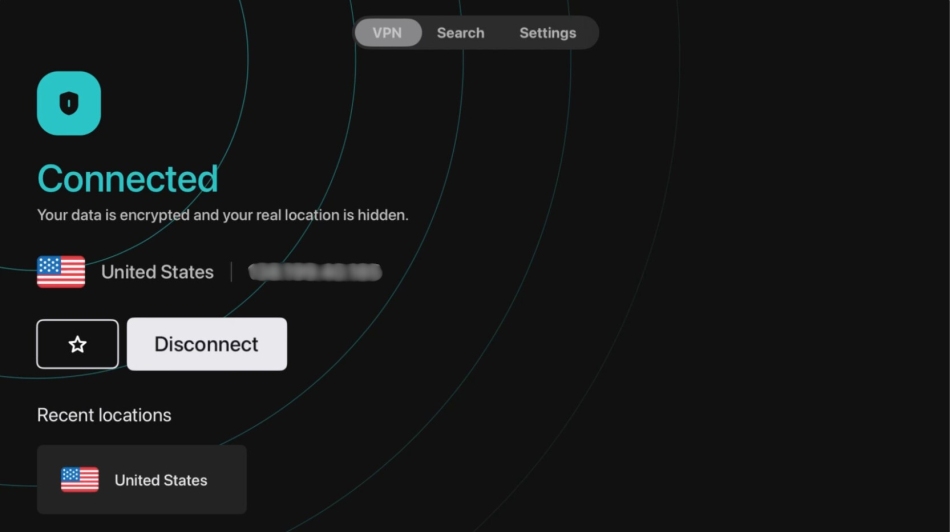
On the security front, Surfshark doesn't cut corners. It uses AES-256-GCM encryption and supports modern VPN protocols including WireGuard, which delivers excellent speed and performance. Surfshark also enforces a strict no-logs policy, independently audited for transparency, ensuring your streaming habits remain private.
If you ever run into issues, Surfshark’s 24/7 live chat support is there to help. The support agents are responsive and helpful, and the company offers a range of tutorials and guides specifically tailored for Apple TV users.
Surfshark strikes a great balance between performance, ease of use, and value, making it a strong option for Apple TV users. It delivers a smooth and intuitive streaming experience while maintaining the privacy and speed users expect from a top-tier VPN. Whether you're accessing international content or just want a more secure way to stream, Surfshark offers a reliable and user-friendly solution tailored for Apple TV.
Surfshark VPN Coupon:
Get 87% off Surfshark VPN plus an additional 3 months extra with the coupon below:
(Coupon is applied automatically; 30 day money-back guarantee)
Read more about this VPN in our extensive Surfshark review, and make sure to check out our guide for using Surfshark with Apple TV.
3. Proton VPN — Privacy-first VPN for Apple TV with excellent streaming capabilities
| Website | ProtonVPN.com |
| Based in | Switzerland |
| Logs | No logs (audited) |
| Price | $3.59/mo. |
| Support | Email + Chat |
| Refund | 30 days |
| Deal | 64% Off Coupon |
For privacy-conscious users who don’t want to compromise on streaming quality, Proton VPN is a compelling option for Apple TV. Known for its strong focus on security and transparency, Proton VPN has also made significant strides in usability, especially with its new app for tvOS. The Apple TV app allows you to connect directly through the interface, making it easy to stream content from around the world without dealing with manual setups or router configurations.
Proton VPN’s app on Apple TV is thoughtfully designed and stays true to the clean, minimal aesthetic the service is known for. The interface is fast and responsive, with a country-selection menu and easy-to-use navigation tailored for the Apple TV remote. Whether you're selecting a country or simply toggling your connection, the experience is smooth and intuitive — even for users new to VPNs.
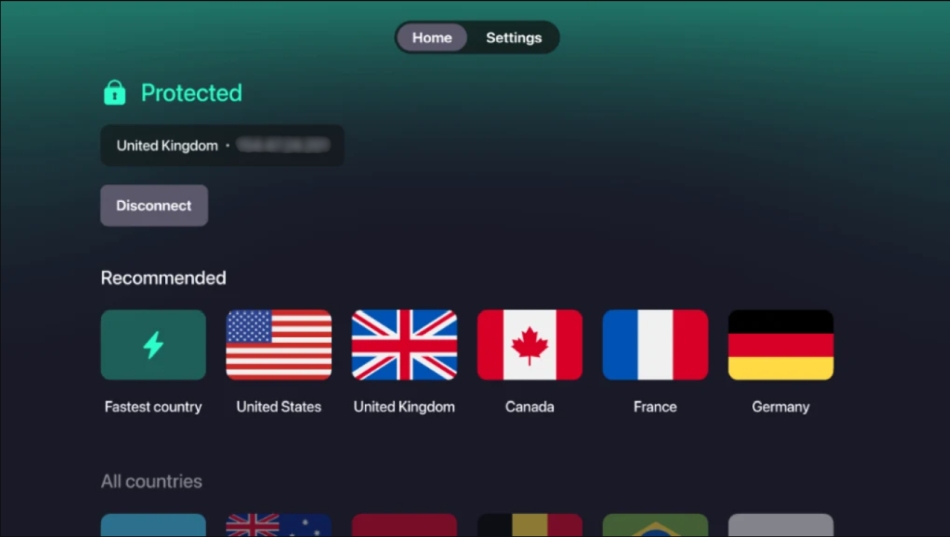
What sets Proton VPN apart is its foundation in privacy-first principles. Developed by the team behind Proton Mail, the service is headquartered in Switzerland and benefits from some of the strongest privacy laws in the world. This makes it a top choice for users who want enhanced data protection while streaming. The VPN has also undergone independent security audits and maintains a strict no-logs policy, ensuring your viewing activity stays private.
Despite its reputation for security, Proton VPN doesn’t hold back when it comes to streaming performance. In our Apple TV tests, it handled popular platforms like Netflix, Amazon Prime Video, and BBC iPlayer with ease. Speeds remained fast and stable — even when streaming HD and 4K content — thanks to Proton VPN’s high-speed Plus servers. These servers are optimized for bandwidth-intensive tasks like video streaming and are readily accessible from within the tvOS app.
Proton VPN also supports VPN Accelerator, a proprietary performance-boosting technology that improves speeds on certain connections by reducing latency and routing inefficiencies. This feature, enabled by default, helps maintain a consistent and smooth streaming experience, particularly for users in regions with slower or more restrictive internet infrastructure.
While Proton VPN doesn’t offer unlimited device connections like some competitors, its plans still allow you to connect 10 devices simultaneously — enough for most households. And if you ever need assistance, the support team is responsive and knowledgeable, with detailed guides available for Apple TV and other platforms.
Proton VPN offers a rare combination of security, performance, and transparency that makes it especially appealing to users who value both privacy and streaming access. With a polished tvOS app, a focus on user trust, and consistently fast speeds, it’s a solid option for enhancing your Apple TV streaming experience while keeping your data safe.
Exclusive Proton VPN Coupon:
Get 64% Off Proton VPN (drops the price to only $3.59/month) with the coupon below:
(Coupon is applied automatically; 30 day money-back guarantee)
Learn more in our detailed Proton VPN review. Additionally, read how to optimize your Apple TV streaming with Proton VPN in our complete walkthrough.
4. IPVanish — A top choice for Apple TV streaming
| Website | IPVanish.com |
| Based in | USA |
| Logs | No logs (audited) |
| Price | $2.19/mo. |
| Support | Email and Chat |
| Refund | 30 days |
| Deal | 83% Off Coupon |
IPVanish stands out as an exemplary VPN provider for Apple TV users, particularly with the introduction of its dedicated Apple TV app. This app is a game-changer, offering a direct and uncomplicated way to connect to IPVanish's VPN services. IPVanish's user-friendly interface simplifies the process of securing your connection and accessing a broader range of content on your Apple TV. It goes toe-to-toe with other market leaders, as you can see in the IPVanish vs NordVPN comparison.
One of the key benefits of IPVanish is its reliable network of servers. With over 2,400 servers in more than 100 countries, IPVanish ensures that users can enjoy a fast and stable connection, which is crucial for streaming high-quality video without interruptions. With support for the WireGuard VPN protocol, the speed and reliability of IPVanish make it possible to stream your favorite shows and movies in HD or even 4K.
N
Security is another area where IPVanish shines. The Apple TV app comes with robust encryption standards that safeguard your streaming activities from prying eyes. This means that whether you're watching the latest blockbuster or catching up on your favorite TV series, you can do so with the assurance that your data is secure. Additionally, IPVanish adheres to a strict no-logs policy, ensuring that your online activities are not monitored or recorded.
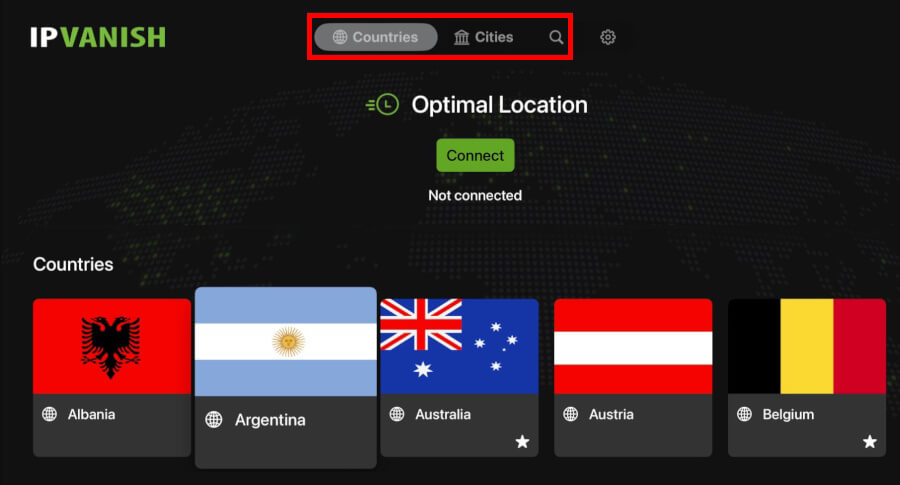
The IPVanish app for Apple TV also includes features tailored to improve your streaming experience. With the ability to quickly switch between servers, you can easily bypass geo-restrictions and enjoy content from different regions.
With its combination of a vast server network, strong security features, and a user-friendly interface, IPVanish provides Apple TV users with both the privacy they desire and the content access they crave. Whether you're a casual viewer or a streaming enthusiast, IPVanish is a VPN service that can meet and exceed your Apple TV streaming needs.
IPVanish Coupon:
Get 83% off IPVanish on 2-year plans with the coupon below:
(Coupon is applied automatically.)
Check out our IPVanish review for more details and test results. Explore how to get the most out of IPVanish on Apple TV with our in-depth guide.
5. ExpressVPN — A reliable and user-friendly VPN for Apple TV
| Website | ExpressVPN.com |
| Based in | British Virgin Islands |
| Logs | No logs (audited) |
| Price | $4.99/mo. |
| Support | 24/7 live chat |
| Refund | 30 days |
| Deal | 61% Off Coupon |

ExpressVPN has long been a trusted name in the VPN industry, and its latest offering — the new ExpressVPN app for Apple TV — solidifies its position as a leading choice for Apple TV users seeking to enhance their streaming experience.
This dedicated app is designed to integrate seamlessly with Apple TV's interface, providing a user-friendly experience that makes it easy to connect to servers across the globe. With just a few clicks on your Apple TV remote, you can bypass geo-restrictions and unlock a world of content, from the latest hit series on US Netflix to niche programming on international streaming services.
ExpressVPN's app for Apple TV not only simplifies the process of switching server locations but also brings robust security features to the forefront. As noted in the ExpressVPN vs NordVPN comparison, both VPNs offer strong encryption protocols, ensuring that your streaming activities are shielded from prying eyes. This means you can enjoy your favorite content in privacy, without the concern of your ISP or anyone else monitoring your viewing habits. Like NordVPN and Proton VPN, ExpressVPN is an audited no-logs VPN service.
Performance is key when it comes to streaming, and ExpressVPN delivers with speed and reliability, as you can see in the ExpressVPN vs Surfshark comparison. The app is optimized to provide a smooth and buffer-free viewing experience, even when streaming content in high definition or 4K.
Thanks to a vast network of over 3,000 servers in 105 countries, ExpressVPN ensures that you can enjoy a fast and stable connection, reducing the likelihood of interruptions during your favorite shows or movies. This global reach also means that you're less likely to encounter overcrowded servers, allowing for consistent streaming speeds at any time of day.
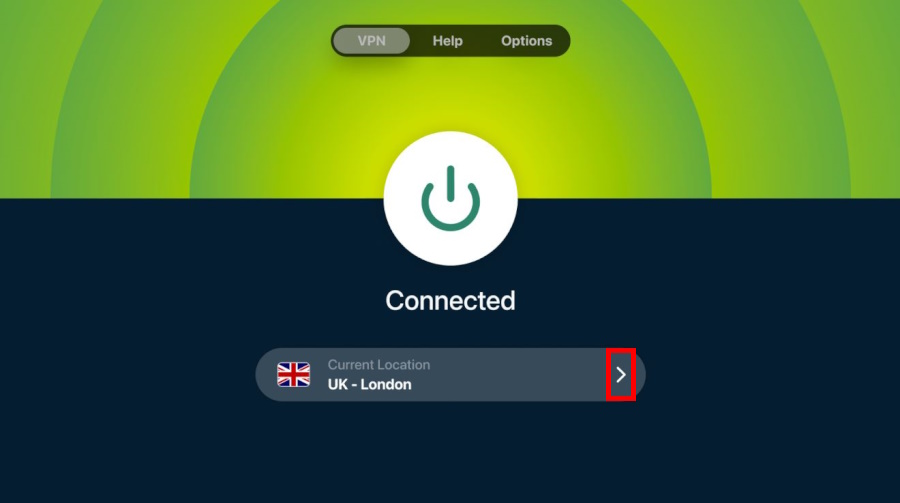
Moreover, the ExpressVPN app for Apple TV is backed by 24/7 customer support, ready to assist you with any queries or issues you may encounter. Whether you need help choosing the best server for streaming a particular service or troubleshooting a connection issue, ExpressVPN's support team is available via live chat or email to provide prompt and knowledgeable assistance.
The new ExpressVPN app for Apple TV represents a significant advancement for users looking to unlock the full potential of their streaming device. It combines ease of use, strong security, exceptional performance, and reliable customer support, making it a standout choice for Apple TV owners.
ExpressVPN Coupon:
Sign up for the 2-year plan and get 4 months added to your subscription for free.
(Coupon is applied automatically.)
Check out our ExpressVPN review here. Discover expert insights and tips on maximizing your Apple TV experience with ExpressVPN in our dedicated guide.
The Importance of Bypassing Geo-Blocking for Apple TV Users
As noted in our guide on the best VPNs for Hulu, geo-blocking can diminish your streaming pleasure by limiting your access to libraries and movies based on your location. Thankfully, VPNs can create a bridge over this regional barrier, allowing you to:
- Access a wider range of content on your Apple TV
- Bypass geo-restrictions and watch shows and movies from different countries
- Enjoy streaming services that may not be available in your region
With advanced VPNs such as the ones we recommend in this article, you can unlock a world of entertainment and enhance your streaming experience on Apple TV. In the screenshot below, you'll see many VPN servers across different countries, giving you access to global content like never before.
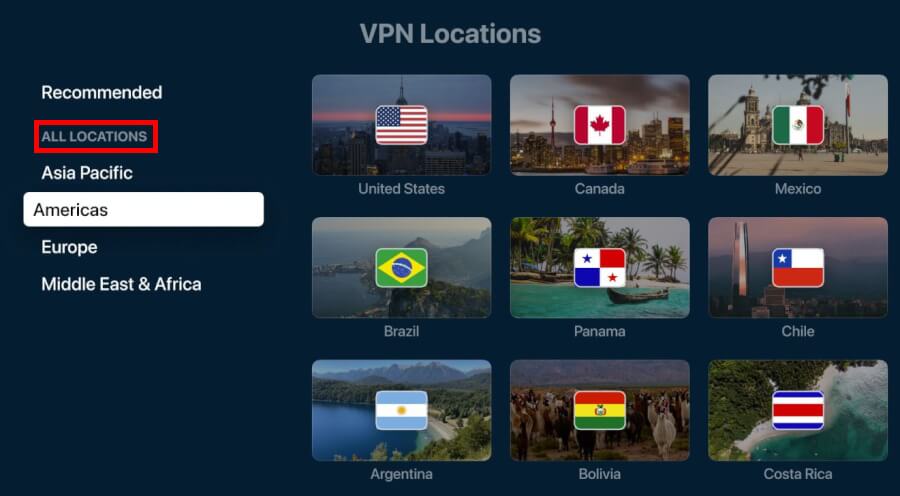
With the power of a VPN, your Apple TV can virtually travel around the globe, making it appear as if you’re in a different location. This ability to change your IP address unlocks content from streaming services like Netflix, Disney+, and Amazon Prime Video, giving you a global passport to entertainment. So, whether you want to catch up on a popular US series or a unique foreign film, a VPN ensures you’re not left out in the cold.
Enhancing Privacy and Security While Streaming
In our digital era, safeguarding data, the new gold, is of utmost importance. Streaming on your Apple TV should not be an exception. Utilizing a VPN can shield your streaming data, keeping it safe from ISPs and third-party advertising partners. This protection prevents these entities from monitoring or accessing your streaming activity, ensuring your privacy is intact.
But not all VPNs are created equal. Some, like ExpressVPN, enhance security by providing superior encryption coupled with RAM-only servers and an independently audited no-log policy.
Others, like NordVPN, go the extra mile by scanning downloaded files for malware, blocking malicious websites and ads, and trimming URLs to ensure your streaming experiences are not just enjoyable but also safe. Plus, with NordVPN's Dark Web Monitor, you have continuous surveillance of dark web sites, keeping an eye out for any signs of compromised credentials or potential security threats.
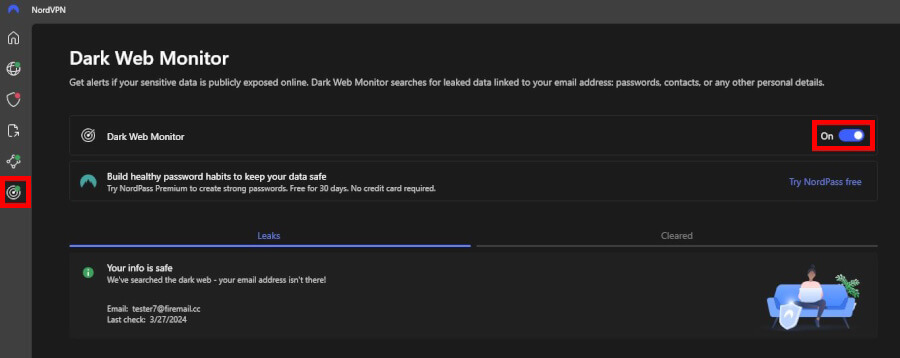
Streamlining Your VPN Connection on Apple TV
To optimize your streaming experience on Apple TV, it’s imperative to maintain a smooth VPN connection. From compatibility checks to server selection, streamlining your VPN connection can significantly impact your Apple TV experience.
A key aspect of this is keeping your VPN and tvOS updated. Software updates often include performance improvements and fix bugs that could affect speed and connectivity. In addition, choosing a server near you can also improve streaming performance by ensuring faster speeds. This can enhance your overall streaming experience. After all, nothing ruins a good movie night like a buffering screen.
Configuring DNS Settings for Non-Supported VPN Apps
Just like with using a VPN for PS5, not all VPN apps are supported directly on Apple TV. However, you can still enjoy the benefits of a VPN by manually configuring DNS settings.
The process is pretty straightforward:
Navigate to your device’s network settings.
Change your DNS to ‘Manual.’
Enter the Smart DNS server address provided by your VPN service.
Confirm the change and restart your Apple TV.
After completing these steps, you’ll be able to access content from different regions, just as you would with a direct VPN connection.
Tips for Optimizing VPN Speed and Reliability
A smooth streaming experience on Apple TV relies heavily on the speed and reliability of your VPN connection. Choosing a VPN server that’s geographically closer to you can lead to faster and more reliable connections. Furthermore, VPNs employing advanced tunneling protocols like WireGuard, OpenVPN, or NordLynx can provide stable and fast connection speeds, essential for seamless streaming.
Regular updates to the VPN app and your Apple TV’s firmware are also crucial. These ensure you’re utilizing the most efficient software and reduce potential speed issues. Whether you’re streaming the latest blockbuster or an old favorite, these tips can help ensure your streaming experience is smooth and enjoyable.
Selecting the Ideal VPN for Your Streaming Needs
Choosing the perfect Apple TV VPN for your streaming requirements involves weighing various factors. From server locations to simultaneous device connections and streaming-optimized servers, you need a VPN that meets all your requirements.
An often overlooked but vital consideration is the VPN’s cost. While a free VPN might seem tempting, it may not offer the best streaming experience. Weighing this against the benefits of a paid VPN, such as PIA and NordVPN, could tip the scales in favor of a premium, yet affordable, VPN service.
Paid VPN services like PIA for Apple TV offer dedicated apps for tvOS 17 and up, ensuring seamless compatibility and security, though it may not be the best choice for streaming Netflix due to certain restrictions.
Assessing VPN Server Locations for Content Accessibility
The geographical location of VPN servers plays a pivotal role in content accessibility. VPNs with a diverse server fleet offer various geographical locations for accessing different content libraries, reducing the chance of encountering overcrowded servers.
Some VPNs, such as Surfshark and NordVPN also offer special obfuscation features for getting around VPN blocks. This can be useful in restricted countries and on restricted networks, such as at work or schools. Some countries may also block VPNs, such as if you are using a VPN for China or a VPN for UAE — but obfuscation features will help in this area as well.
Services like Hulu, which is only available in the US, or BBC iPlayer, which requires a UK server, make strategic server location selection crucial for bypassing regional content restrictions.
VPNs like NordVPN, which offers over 7,800 servers, allow you to access a broad range of international content on Apple TV.
Evaluating VPNs for Simultaneous Device Connections
The number of simultaneous device connections a VPN allows is another important consideration. VPNs that permit a higher number of simultaneous connections provide greater flexibility. Both Surfshark and IPVanish offer unlimited connections. This is ideal if you need a VPN for multiple devices, since it allows everyone in the family to enjoy their favorite shows at the same time, on different devices, without any connectivity issues.
Considering VPNs with Streaming-Optimized Servers
Lastly, VPNs with streaming-optimized servers can significantly enhance your streaming experience. These specialized servers are designed to deliver faster speeds and more reliable access to video content, leading to a better overall streaming performance on your Apple TV.
Based on our tests, all of NordVPN's servers are optimized for streaming, especially in major regions like the US and UK. When using a VPN for Canada, you can also gain access to all major media streams in that region.
Moreover, these specialized servers are typically labeled within the VPN app, simplifying the process for users to connect to the ideal server for their desired streaming service. So whether you’re a Netflix junkie or a Hulu enthusiast, a VPN with streaming-optimized servers can help ensure you enjoy a seamless and uninterrupted viewing experience.
Troubleshooting Common VPN Issues on Apple TV
As with any technology, VPNs can occasionally run into problems. From connection failures to streaming service blocks, these problems can disrupt your Apple TV streaming experience. But don’t despair. With a bit of troubleshooting, you can resolve these issues and get back to enjoying your favorite shows and movies.
Common issues can range from compatibility problems to incorrect settings. Sometimes, streaming services may block the IP addresses of known VPNs, causing malfunctions. However, by following simple resolution steps, you can overcome most common connectivity problems.
Why Your Apple TV VPN Connection Might Fail
A VPN connection might fail due to several reasons. Incorrect basic settings such as date, time, and time zone on the device can lead to VPN connection failures. Additionally, a malfunctioning modem or router, or issues with the ISP, can also interrupt VPN connections.
Restrictive VPN apps or configuration profiles can also result in connectivity problems. Deleting these might resolve the issue, but it should be done cautiously to avoid affecting device functionality. Resetting the device’s network settings after removing VPN, security, or networking apps can address any lingering connection problems. However, if issues persist, reaching out to customer support can be a helpful next step.
Overcoming Streaming Service Blocks with a VPN
Streaming services sometimes block IP addresses associated with VPNs. This can restrict access to their content for users leveraging VPNs on Apple TV. However, there are ways to overcome these blocks. Switching servers can often restore access to the content.
It’s important to note that the performance of VPNs can vary. For example, some users have encountered issues while streaming Netflix with ExpressVPN on Apple TV, necessitating server switches. Therefore, having a VPN that offers a wide range of servers can help ensure a more stable streaming experience.
T
Ensuring Seamless Streaming with Reliable Apple TV VPN
When it comes to seamless streaming, choosing a reliable VPN is crucial. One tip is to use a VPN with a dedicated IP address that reduces the likelihood of being flagged mistakenly by streaming services, ensuring smoother streaming. We see more and more VPNs offering this feature, such as with NordVPN's dedicated IP or Surfshark's dedicated IP.
When choosing a VPN for your Apple TV, it’s essential to consider the following factors:
The VPN’s reliability and performance
The VPN’s features and compatibility with Apple TV
Your streaming priorities and the content you want to access
The level of security and privacy offered by the VPN
By considering these factors, you can ensure a seamless and secure streaming experience on your Apple TV.
The Pros and Cons of Free VPNs for Apple TV
Although free VPNs may appear appealing, they come with a unique set of advantages and disadvantages. On the upside, a quality free VPN can provide basic protection and geo-unblocking capabilities without any financial commitment. However, they often come with limitations, such as data caps, that can hinder the streaming experience on Apple TV.
Furthermore, free VPNs often have high latency and overcrowded servers, leading to a suboptimal browsing and streaming experience. They may also lack sufficient security features, posing potential risks to your data. So while the cost (or lack thereof) might be enticing, it’s important to weigh these factors before deciding to go with a free VPN for your Apple TV.
Limitations of Free VPN Services for Streaming
The most notable limitations of free VPN services for streaming are:
Data caps that limit the amount of streaming possible on your Apple TV
Slow connection speeds that can result in buffering and poor video quality
Limited server locations, which may restrict access to certain streaming platforms
Annoying ads and pop-ups that can interrupt your viewing experience
For heavy streamers or those who prefer watching in high definition, these limitations can pose a significant challenge.
Moreover, the data provided by free VPN services may not always be fast or reliable enough for a seamless streaming experience. Most free VPNs are unable to provide the high speeds necessary for HD or 4K streaming. Therefore, while they may provide a temporary solution, they often fall short of providing the optimal streaming experience that many Apple TV users seek.
Security Concerns with Complimentary VPN Providers
While free VPNs may seem like a good deal, they often come with significant security risks. Some of these risks include:
Weak encryption, which could lead to data theft or other cyber threats
Limited privacy and security features
Potential for logging and selling user data
Lack of customer support and reliable service
Moreover, free VPNs may be operated by companies in countries with weak privacy laws, potentially allowing governments and other entities to collect user data. Some free VPNs may also contain malware, putting your device and data at further risk.
Therefore, it’s essential to ensure any VPN you choose for your Apple TV, free or paid, offers robust encryption methods and adheres to strict no-logs policies.
Premium VPN Trials: A Safer Alternative to Free VPNs
If you’re hesitant about investing in a VPN subscription, a safer alternative to free VPNs could be taking advantage of VPN free trials. Many premium VPN services offer free trials or money-back guarantees, providing a more secure and reliable solution for Apple TV users over free VPN options. You can see this, for example, with the NordVPN free trial or the Surfshark free trial.
These trials allow you to test the service without any financial commitment. This means you can try out the VPN and see if it meets your streaming needs before deciding to purchase. Not only does this eliminate the risk of wasting money on a service that doesn’t work for you, but it also ensures that you’re getting a high-quality, secure VPN service for your Apple TV.
Maximizing Your VPN Subscription Across Devices
A VPN subscription extends beyond just your Apple TV. Most VPN subscriptions support multiple simultaneous connections, allowing you to protect several devices at once, ranging from mobile phones and tablets to personal computers. This means you can enjoy the benefits of a VPN across all your gadgets, ensuring a cohesive experience.
Moreover, some VPN providers offer device-specific guides and proactive customer support to assist users with the configuration of their VPN on a multitude of devices. This means you can get help setting up a:
And the list goes on. We even see more and more people using a VPN for gaming to gain a competitive advantage.
VPN Compatibility with Various Streaming Devices
Your Apple TV isn’t the only streaming device that can benefit from a VPN. You can also use a VPN with other streaming devices, such as:
However, it’s important to note that not all devices have native VPN support. For example, Roku devices don’t support VPN apps directly. In such cases, you can set up a VPN on a compatible router or create a VPN-protected Wi-Fi hotspot. This allows you to extend VPN protection to all devices connected to your network, including those without native VPN support.
Sharing VPN-Protected Wi-Fi from PC Hotspots
If your device doesn’t support VPNs directly, another solution is to create a VPN-protected Wi-Fi hotspot from your PC. Here’s how:
You will need a spare laptop with Windows 10 or 11 that can broadcast Wi-Fi signals.
Subscribe to a VPN service.
Set up the VPN on your laptop.
Create a secure Wi-Fi network using your laptop.
Creating a virtual router on Windows is simple. Here are the steps:
Navigate to the network settings on your PC.
Turn on the Mobile Hotspot.
Access the VPN adapter settings.
Enable other network users to connect through your computer’s internet connection.
Select the newly created hotspot.
Your VPN-protected Wi-Fi hotspot is now ready.
This allows you to extend the protection of your VPN to your Apple TV and other devices, ensuring a secure and unrestricted streaming experience.
Leveraging VPNs for Secure AirPlay Streaming
AirPlay is a fantastic feature that allows you to stream content from your iPhone, iPad, or Mac to your Apple TV. However, to ensure a secure AirPlay streaming experience, both the sending and receiving devices should be connected to the same VPN-protected Wi-Fi network.
Selecting a VPN service that does not restrict local network traffic is crucial, as local connections are essential for the AirPlay feature to function properly. By using a VPN-enabled router, you can extend protection to all devices connected to your home network, including those using AirPlay, without the need for separate configuration on each device.
Other Apple TV VPN guides
- NordVPN for Apple TV
- How to Set Up NordVPN for tvOS
- ExpressVPN for Apple TV
- IPVanish for Apple TV
- Surfshark for Apple TV
- Proton VPN for Apple TV
- CyberGhost for Apple TV
- Private Internet Access for Apple TV
- Best VPNs for tvOS
- How to use a VPN for Apple TV
Summary
Using a VPN with your Apple TV can significantly enhance your streaming experience, opening doors to a vast range of content while ensuring your privacy and security. Whether you opt for a free service or a premium one, the key is to choose a VPN that meets your specific needs, from server locations and connection speeds to compatibility with your device.
Our top recommendation as the best VPN for Apple TV is NordVPN, and right now you can get it with a 76% off coupon.
Remember, the world of entertainment is just a VPN away!
Frequently Asked Questions
Is there a VPN that works with Apple TV?
Yes, several top VPNs, including Surfshark and NordVPN, are compatible with Apple TV, allowing users to access servers in various countries for streaming shows and movies securely. These VPNs offer the convenience of directly downloading their apps onto the tvOS device.
Are there dedicated VPN apps for Apple TV?
Apple TV supports VPN apps since the release of tvOS 17. Numerous top VPN services created dedicated apps for Apple TV, which can be downloaded from the App Store.
Is NordVPN available for Apple TV?
Yes, NordVPN is available for Apple TV, and users can download the dedicated app from the Apple TV App Store to connect to NordVPN's secure servers.
Can you get a free VPN for Apple TV?
You can use a free VPN for Apple TV, but it may not effectively unblock the geo-restrictions. Consider trying a paid VPN such as NordVPN, which offers a 30-day money-back guarantee for a risk-free trial.
How does a VPN enhance my Apple TV experience?
Using a VPN with your Apple TV allows you to access geo-restricted content and boosts your privacy and security while streaming. It lets you enjoy a wider range of shows and movies without worrying about your online safety.





Leave a Reply