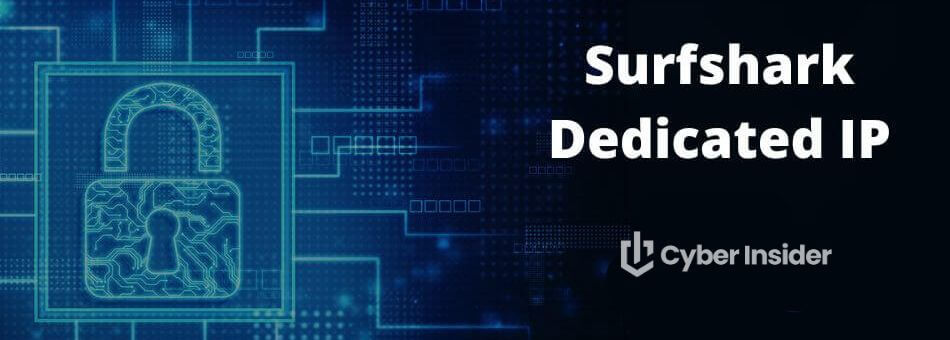
Are you searching for a VPN with a dedicated IP address? With VPN-style benefits such as extreme security and easier access to online resources, a Surfshark Dedicated IP could be exactly what you need. But is it worth the extra cost?
In this article, we will help you understand how a dedicated IP compares to shared IPs, how you can set up a Surfshark Dedicated IP, and how using that dedicated IP address will shape your online experience.
Key points on Surfshark's dedicated IP option
- A Surfshark Dedicated IP address offers enhanced security and stability for online activities, including secure and uninterrupted banking and shopping, while reducing CAPTCHA requirements and avoiding the bad neighbor effect.
- Setting up a Surfshark Dedicated IP address that supports multiple devices and multiple VPN server locations is a simple process you complete in your account dashboard.
- The Dedicated IP feature is an extra-cost addition to Surfshark’s VPN feature set. Priced at under $4.00 per month, it is a cost-effective solution for anyone who needs a fixed IP address but doesn't want to sacrifice the security and other benefits of this high-quality VPN service.
- To get the best deal on Surfshark, use this this 83% off coupon >
Unlocking the Advantages of a Surfshark Dedicated IP Address
Surfshark has long offered standard shared IP addresses and static IP addresses that are shared by multiple users. Now you have the option to add a Dedicated IP address to your Surfshark account, as we discussed in the Surfshark review.
A dedicated IP is a static IP that is not shared. The benefits provided by a dedicated IP go beyond simply having the same IP address the way Surfshark's shared static IP addresses do.
Similar to what we saw in our guide on the NordVPN dedicated IP option, you can simply click “Dedicated IP” directly in the Surfshark apps, as you can see below. This will give you simple and fast access if you have paid for the dedicated IP option.
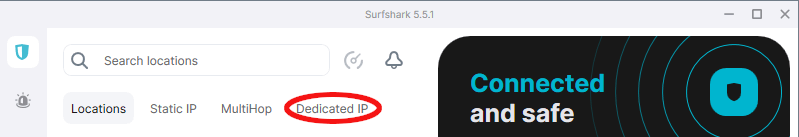
The benefits of a Surfshark Dedicated IP come about for two reasons. Like a shared static IP address, when you use a dedicated IP, you always receive the same IP address. But unlike a shared static IP address, no one else can use the same IP address.
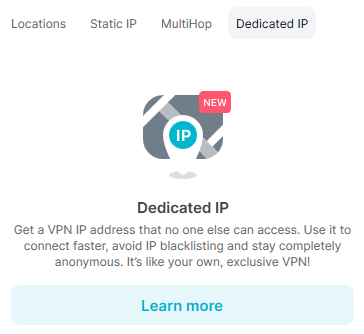
A Surfshark Dedicated IP is dedicated to your use alone, which is why you need to pay extra to get one. This exclusivity leads to added convenience and reliability. Whether you’re conducting banking transactions, using a VPN for streaming, or doing some online shopping, Surfshark’s dedicated IP can improve your online experience.
In addition, using a Surfshark Dedicated IP will often allow you to bypass those annoying CAPTCHA requests that can disrupt your browsing. This was a major problem we noted in the Mullvad review. Let’s examine these advantages more closely.
A dedicated IP address can help you avoid blacklists and other connection problems. Because you are the only one using the IP address, there is no risk that the bad behavior of someone else using the same IP address will result in your getting banned or blocked. This type of problem is known as the “bad neighbor effect”.
You could simply connect to the internet without using a VPN to get a dedicated IP address that is dedicated to your use. But then your data would be exposed to any snoop or spy who wished to see what you are doing online. When you use a Surfshark Dedicated IP address, you get the benefit of a fixed IP address, and you get an encrypted connection that will stymie any snoop or spy.
By encrypting your traffic, Surfshark’s Dedicated IP improves your banking and shopping experience, thus protecting your sensitive and personally identifiable information. You can also configure Surfshark to disguise (obfuscate) your VPN traffic so that it looks like regular internet traffic, making it difficult for internet censors to spot.
Avoiding the CAPTCHA Nuisance
Completing CAPTCHA requests is one of the more annoying things you can do on the internet. By providing a unique IP address that is less likely to trigger CAPTCHAs, Surfshark’s Dedicated IP addresses can reduce the amount of these disruptive interruptions.
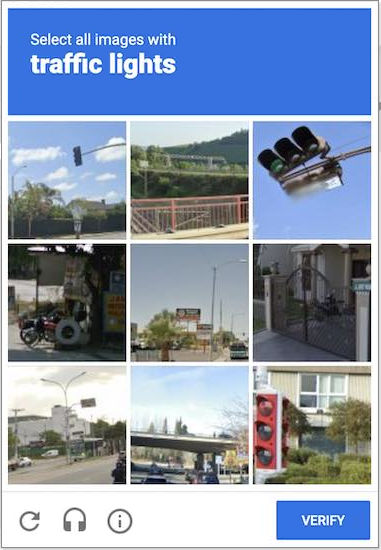
We discuss this and other benefits in our guide on the best VPNs with a dedicated IP.
How to Activate Your Surfshark Dedicated IP
Surfshark simplifies the activation process of their Dedicated IP for users. The procedure requires you to log into your Surfshark account, proceed to the Dedicated IP section, and select the Upgrade button to add a Dedicated IP.
If you don't yet have an account, you can get a discounted Surfshark account here >
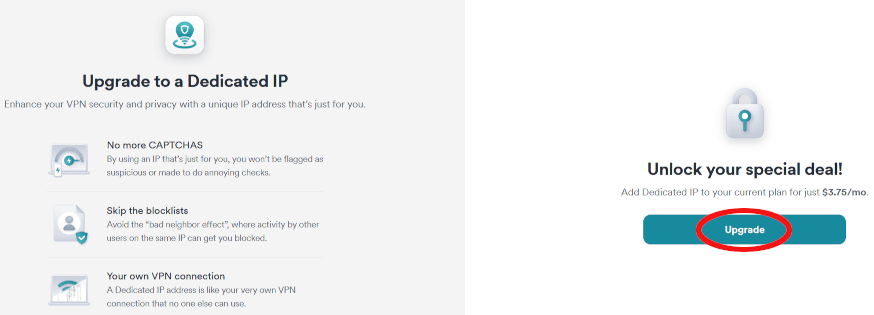
Once you select Upgrade, follow the instructions to select the VPN server location that your dedicated IP address will be associated with.
Once you activate the Dedicated IP address, you will be able to use it at will. Simply select the Dedicated IP tab on the Surfshark app's main screen and then select the Dedicated IP to use. It also works the same way with NordVPN and CyberGhost.
Choosing Your Preferred Location
Selecting the dedicated IP location for your dedicated IP is a crucial aspect of the setup process. You need to consider the best location for your specific requirements and your desired network performance.
For example, if your goal is to stream video content from a particular foreign country, you would want to select a dedicated IP located in that country. This would reduce the risk that your connection would be blocked by the geo-blocking systems that some streaming media services use to control who can view their content. That said, Surfshark is already one of the best VPNs for streaming (without the dedicated IP). In fact, it works quite well if you need a VPN for Netflix or a VPN for BBC iPlayer.
But if you simply want the security and privacy afforded by Surfshark without the potential hassles of a shared IP, you would likely want to select a dedicated IP location as close as possible to your current location. This would give you the fastest VPN connection possible under the circumstances.
This is all well and good. But what if Surfshark doesn't have a dedicated IP location where you need it? All is not lost.
If there is not a Surfshark dedicated IP in your preferred location, you should contact Surfshark’s support team. Depending on the circumstances, they may be able to guide you to an acceptable alternative. The team is always available through Surfshark's 24/7 live chat support system.
As an alternative option, you could check out a dedicated IP from NordVPN.
Configuring Surfshark’s Dedicated IP is a simple process, and Surfshark itself is compatible with a wide range of devices and operating systems. Whether you’re on a Windows, macOS, Android, or iOS device, Surfshark and a dedicated IP can be set up without any restrictions on the number of connected devices.
At the time of this review, Surfshark provided a good selection of dedicated IP locations, including:
US
UK
Netherlands
Australia
Canada
Italy
Germany
South Africa
France
And they have plans to add more in the future.
Why these locations? These strategically chosen locations aim to:
Enhance the user experience
Improve network efficiency
Offer you more control over your online presence
Facilitate access to specific services or servers that require dedicated IP addresses
Dedicated vs. Shared IP: A Privacy Perspective
Even though both dedicated IPs and shared static IPs provide security, they have different privacy implications. Each has pros and cons, depending on what you plan to use them for.
With a dedicated IP address, you can enjoy the benefits of a unique identifier that we have already discussed. However, a dedicated IP is slightly less private than a shared IP, since it is exclusively assigned to one user. Any activities that can be attributed to a dedicated IP address can therefore be attributed to one person.
A good defensive measure to minimize the privacy risk is to connect through the dedicated IP only when necessary. Another is to avoid using a dedicated IP for anything likely to incite the interest of national intelligence agencies or other entities with sufficient resources to figure out who a specific IP address is assigned to.
With a shared IP, you get more privacy than with a dedicated IP. This is because the activities of multiple users are all mixed together on the same IP address. This makes it challenging to trace activities back to a specific user.
While a shared IP address has the edge when it comes to privacy, a shared IP comes with potential problems as well. These include issues like blacklisting, excessive CAPTCHA demands, and the bad neighbor effect.
In summary, while shared IPs are fine for general online activities, dedicated IPs offer exclusivity with added perks like reducing blacklists and CAPTCHA prompts. It's essential to consider your needs for security and convenience when deciding between a shared static IP and a dedicated IP. Surfshark provides both options to accommodate your online privacy preferences.
Customizing Your VPN Experience with Surfshark
Surfshark doesn’t limit its offerings to a dedicated IP. It also provides a multitude of other features and services, including the Surfshark VPN app, to tailor your VPN experience to your unique needs.
It presents advanced features such as:
- CleanWeb, an ad, tracker, and malware blocker (a powerful VPN ad blocker)
- Bypasser (split tunneling VPN feature)
- Camouflage mode obfuscation (useful if you need a VPN for China)
- An audited no-logs VPN policy
Private DNS
MultiHop and dynamic MultiHop servers
- Fast and secure (one of the best WireGuard VPNs)
Unlimited simultaneous connections
- Premium VPN performance at a cheap VPN price that beats other leading VPNs such as NordVPN and ExpressVPN
All in all, Surfshark has many advanced features, rivaling NordVPN as you can see in our NordVPN vs Surfshark comparison.
CleanWeb improves your browsing experience by efficiently blocking ads on apps and browsers. This feature also protects you from malicious websites and phishing attempts by filtering out dangerous content before it can cause harm.
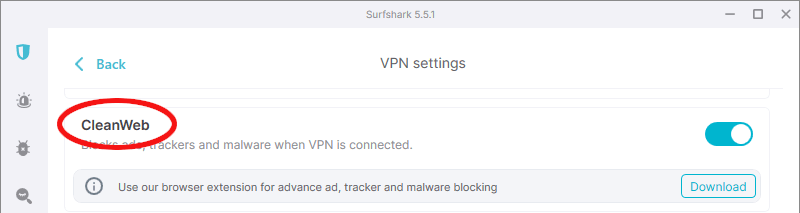
CleanWeb 2, which runs as a browser extension, additionally can remove those annoying cookie consent pop-ups that constantly bog you down. Put them together and Surfshark is an excellent ad-blocking VPN.
The Bypasser feature allows you to choose which traffic passes through the VPN, and which goes directly to the internet.
Private DNS prevents your ISP from tracking your online activities by recording your DNS queries.
MultiHop boosts your security by letting you route traffic through two pre-defined VPN servers in sequence. Dynamic MultiHop does the same but allows you to select the two servers the traffic passes through.
Camouflage mode (also known as obfuscation) masks your VPN traffic, making it appear as regular internet traffic. Great for countries with restrictive internet policies.
WireGuard support makes Surfshark one of the fastest VPNs on the market. It is faster than ExpressVPN with its new Lightway protocol, as you can see in our ExpressVPN vs Surfshark comparison. In some cases, it is even faster than NordVPN, as you can see in our NordVPN vs Surfshark comparison.
Who Should Consider a Surfshark Dedicated IP?
A Surfshark Dedicated IP may not suit your needs. It’s designed for those seeking a steady IP address for their online activities, guaranteeing stability across numerous devices and all VPN protocols.
It is particularly beneficial for:
Remote workers who want VPN protection
Someone who needs a private, consistent IP address with VPN protection
Anyone who wants to avoid the potential hassles of a shared IP address
Anyone who wants to avoid annoying CAPTCHAs
Pricing and Subscription Details for Surfshark Dedicated IP
Surfshark’s Dedicated IP service is a cost-effective add-on feature that elevates your VPN experience. At an additional cost of under $4.00 per month, the dedicated IP is a cost-efficient option compared to other VPN providers.
To acquire the dedicated IP add-on, you need to log into your Surfshark account, select the dedicated IP option, choose the desired location, and add it to your current plan. You can do that here.
Investing in Surfshark’s Dedicated IP goes beyond just cost considerations; it involves understanding the importance of privacy in the current technological era. A dedicated IP represents an investment in amplified security, convenience, and flexibility.
Surfshark accepts a variety of payment methods including credit and debit cards, PayPal, Google Pay, and cryptocurrency, making it easy for you to invest in your privacy. If you are already a Surfshark subscriber, log into your dashboard to add your new dedicated IP.
If you are not yet a Surfshark subscriber, you can use the coupon below to get a discounted subscription to this excellent VPN service. With a 30-day money-back guarantee and 24/7 live chat support in case you ever need it, you'll have all the time you need to see if Surfshark is the VPN for you.
Surfshark VPN Coupon:
Get 87% off Surfshark VPN plus an additional 3 months extra with the coupon below:
(Coupon is applied automatically; 30 day money-back guarantee)
Remember, once you complete the Surfshark VPN subscription process, you can upgrade to a dedicated IP in minutes.
Conclusion
In an era where privacy and security are paramount, services like Surfshark with its Dedicated IP option are becoming increasingly important. Whether you’re a remote worker who needs a stable IP address, a frequent online shopper who wants to bypass annoying CAPTCHA requests, or an individual who values privacy, Surfshark with a Dedicated IP could be the perfect solution.
With its user-friendly setup process, a wide range of dedicated IP locations, and an array of complementary VPN services, Surfshark provides a comprehensive and customizable VPN experience. Try it today!
Related Articles:
- Best VPN for a Dedicated IP
- NordVPN Dedicated IP
- Proton VPN Dedicated IP
- ExpressVPN Dedicated IP
- CyberGhost Dedicated IP
- Mullvad Dedicated IP
- Private Internet Access Dedicated IP
Frequently Asked Questions
Does Surfshark have dedicated IP address?
Yes, Surfshark offers dedicated IP addresses in various locations worldwide, providing top-grade encryption for all your devices.
Which VPN provides dedicated IP?
Surfshark is one of the leading VPN services that can serve the needs of anyone who needs a dedicated private IP address. Other leading services that support dedicated IP include NordVPN, OVPN, and TrustZone, all of which are profiled and compared in our guide to the best VPN for dedicated IP.
What are the differences between a dedicated IP address and a shared IP address?
The main difference between a dedicated IP and a shared IP is that a dedicated IP is exclusively assigned to one user, providing more personalized security and often reducing CAPTCHA requests, while a shared IP is used by many users and offers shared security.

Leave a Reply