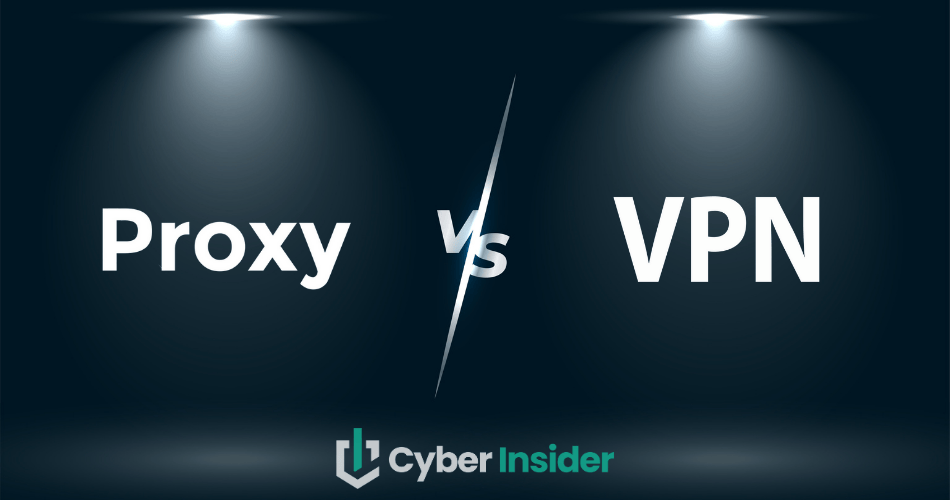
There is a common misconception that proxies and VPNs are basically the same. While superficially that is correct (each involves connecting to a website through a special server instead of directly), the two are actually very different.
In this proxy vs VPN guide, we'll look at how each of these works and try to figure out whether a proxy or a VPN is better for you.
Newsflash: Having a proxy or a VPN may have just become a necessity for Netflix users. Netflix has long attempted to keep people from using a proxy server or a VPN to access content from other regions. This geoblocking (also known as geofencing) is done to honor Netflix contracts with content providers.
According to various reports that hit the internet as we were readying this article for publication, Netflix has begun blocking some IP address subnets that are considered ‘residential.' This is presumably because VPNs or Proxies were using addresses in these subnets to get around Netflix geoblocking. (See our guide on the best Netflix VPN for more on this topic.)
Unfortunately, blocking these subnets is said to be resulting in hundreds of thousands of legitimate Netflix home users being blocked from access as well. One solution to the problem is to release your public IP address and claim a new one. But this isn't something it is easy for a typical home user to do… unless they install a VPN or connect to a proxy server which will give them a new IP address to use automatically.
Proxy servers
Proxy servers hide your IP address and location when you go online. When your computer or other devices connects to a website, a huge number of messages flow back and forth between the two. Every message includes the IP address of the sender. Since everything connected to the internet has its own IP address, websites can identify and track your activities by knowing that address.
A proxy server sits between your device and the website you are accessing. When you connect through a proxy server, it replaces your IP address with its own IP address before passing messages along to the website. As a result, the website only knows that it is connected to the proxy server. It does not know your (real) IP address.
However, proxy servers work application by application. That is, you must configure each app individually to connect to a proxy server if you want the protection the server provides. Further complicating things, there are many different types of proxy servers.
Types of proxy servers
The different types of proxy servers address different use cases. While specialized proxies like forward proxies, high anonymity proxies, data center proxies, and so on have important uses, the ones that are relevant to this conversation are:
- HTTP proxies
- SOCKS proxies
We don't need to get down deep into the technical details of these, but to know whether a proxy or a VPN is better for you, we've got to talk a little bit about how these three types of proxies work.
HTTP proxies
HTTP proxies are proxies that work with standard web pages. They handle messages that use the HTTP protocol (hence the name). If you configure your web browser to use an HTTP proxy, all the messages from your web browser will have their IP address hidden from the web pages you visit. Neither the web page owner nor the trackers on the pages you visit will see your real IP address.
Another benefit of HTTP proxies is that you can use them to access geoblocked websites. Imagine you are in the USA and want to visit a website that is only accessible to people in France, such as a French TV station. If you try to connect to the site directly, the site will analyze your IP address, determine you are not physically located in France, and block you.
But what happens if you configure your web browser to use an HTTP proxy physically located in France? When you try to connect to the geoblocked website through the proxy, analysis of the IP address of the proxy shows that you are connecting from a French IP address and you are allowed to log in.
This sounds great, but there are a few problems.
First, not everything you want to connect to on the internet uses the HTTP protocol. Games and streaming video apps are just two of the things you will find on the internet that do not use the HTTP protocol. For apps and services like these, you need a different kind of proxy.
Second, most websites these days can use the HTTPS (HTTP Secure) protocol in addition to the HTTP protocol. When you connect directly to a website using HTTPS, all traffic between your device and the website is securely encrypted. That increases your privacy by preventing anyone from reading the traffic as it passes across the internet.
While all modern web browsers support HTTPS, many HTTP proxies do not. Using one of those non-HTTPS proxies would keep the website from seeing your IP address. But you would lose the benefit of encrypted traffic across the internet. From the perspective of this pro-privacy writer, that's a bad tradeoff.
Adding to the hassles, many websites now require you to use HTTPS to connect to them. That rules out many, if not most, of the HTTP proxies you are likely to find.
SOCKS proxies
SOCKS proxies use the SOCKS protocol. SOCKS proxies can hide your identity like HTTP proxies do. They are also more flexible than HTTP proxies because they can work with more than just standard web pages. As of today, the most current version of the protocol is SOCKS5. SOCKS5 offers more features than earlier versions, including a few levels of authentication that can be used to control who has access to the proxy server.
Note: You may still run into SOCKS4 and SOCKS4a proxies on the internet. If you want the additional authentication that the SOCKS protocol can now provide, look for SOCKS5 proxies instead of the 4 or 4a versions.
While SOCKS proxies can handle more kinds of internet traffic than HTTP proxies can, this flexibility comes at a price. SOCKS proxies need to do more processing than HTTP proxies. They are also more popular due to their flexibility. As a result, they tend to be slower than HTTP proxies.
Why you should NOT use a free proxy
You can find plenty of free and paid proxies online. The question is, of course, can you use a free proxy safely and privately? While you may be able to in a select few situations, it's not worth the risk. Simply put, anybody could be operating that free proxy and doing bad things with your traffic.
A Wired study a few years ago found some alarming issues with free proxies:
- that the majority of free proxy servers were insecure (did not support HTTPS);
- modified your internet traffic to inject ads;
- or were otherwise ‘shady'
There are a few free proxies that are controlled by VPN companies. Although we haven't tested them, these should be safe, provided they are hosted by a reputable VPN. These kinds of proxies are a way to introduce people to a particular VPN company in hopes that some of the users will eventually upgrade to using the full VPN service.
While you might be okay using certain free proxy services, it will almost certainly be safer to use a paid service.
VPN (Virtual Private Network)
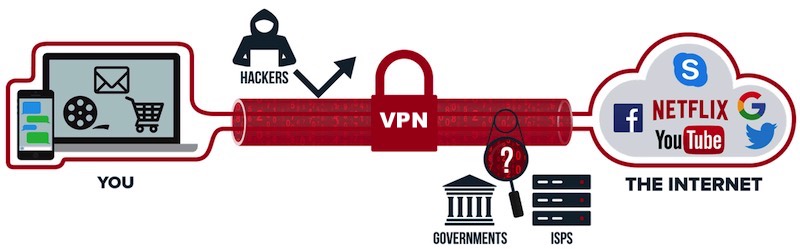
A VPN (virtual private network) gives you all the benefits of proxy servers, and much more. Like proxies, VPNs give you privacy by preventing websites from seeing your IP address.
VPNs and proxies are similar in that you configure your computer or other device to talk to a computer that sits between your device and the website you want to use.
However, VPNs work at the operating system level while proxy servers work at the application level. That means you can install and configure a VPN once and it will protect all your internet traffic automatically. This is a great improvement, but only part of the story.
Encryption: VPN vs Proxy
As we briefly mentioned above, proxy servers do not encrypt traffic or DNS requests. VPNs, however, do offer encryption.
VPNs securely encrypt all the internet traffic that passes between your device and the VPN server. As a result, anyone spying on your internet connection will be unable to read the message traffic that flows through your VPN. Unlike VPNs, most proxy servers communicate with your computer or devices without any encryption, leaving your message traffic completely unprotected.
The best VPNs go even one step further to give you privacy and security. Your computer and other devices use the internet's DNS (Domain Name Service) to find the computer-readable address of the websites you want to visit. Most Internet Service Providers (ISPs) handle DNS lookups for you. This gives them the opportunity to record your browsing activities. That information can be very valuable to them, and a privacy nightmare for you.
Top VPNs, like our three recommendations below, handle DNS lookups for you. They encrypt the DNS requests from your stuff and send them to a private, secure DNS server controlled by the VPN. Thanks to this, your ISP can't see where you go online. All they can see is that you are using a secure VPN that encrypts all traffic and DNS requests.
Speeds: VPN vs Proxy

Generally speaking, proxy servers are usually pretty fast. This is because there is not a lot of work to do since traffic is not getting encrypted.
In our own tests, VPN speeds are not quite as fast as proxy speeds. This is because a VPN has to encrypt and decrypt message traffic, which slows things down to a degree. However, the best VPNs use careful design and specialized algorithms to minimize speed loss and may only reduce the speed of your internet connection by a few percent.
Tip: We have a guide on how to achieve the fastest VPN speeds. There are also some VPN protocols that are faster than others. The fastest VPN protocol we have tested is WireGuard.
Free VPN services
The situation here is analogous to that for proxies. Like free proxies, free VPNs may have serious limitations and risks. We've been monitoring the VPN sector for 7+ years and have seen many instances of problems with free VPNs.
On the technology front, free VPNs are often are based on older, less secure code and encryption algorithms. They tend to be slow, have limited bandwidth, and usually offer little or no technical support. And because they need some way to make money to keep everything running, some of them have been known to collect and sell your data, which they acquire through the free VPN servers. A few even go so far as to install malware on your devices.
Note: If you are determined to learn more about free VPNs, you can check out our article on the best free VPNs.
Paid, high-quality VPN services avoid all these problems. They are fast and secure and do everything a quality proxy server does, plus much more. In other words, a paid VPN is almost always the best option for protecting your online privacy than a proxy server.
Paid VPNs are safer, more secure, and more private than proxies
The following are short reviews of our top three VPN recommendations. Beyond great performance and features, each of these outstanding products includes 24/7 live chat support and a 30 day money-back guarantee.
1. NordVPN
| Website | NordVPN.com |
| Based in | Panama |
| Logs | No logs (audited) |
| Price | $3.39/mo. |
| Support | 24/7 live chat |
| Refund | 30 days |
| Deal | 76% Off Coupon |
NordVPN is today's best all-around VPN service. Nord Security, the parent company of NordVPN, is based in Panama, a privacy-friendly jurisdiction. It uses extremely strong encryption to protect message traffic between the VPN and your devices.
The VPN server network itself consists of over 6,000 secure servers spread across 61 countries. The network is extremely fast and more secure than ever thanks to support for the WireGuard VPN protocol. It is the fastest VPN we have ever tested.
NordVPN's apps make it easy to switch countries on the fly, giving you easy access to the best content on the planet.
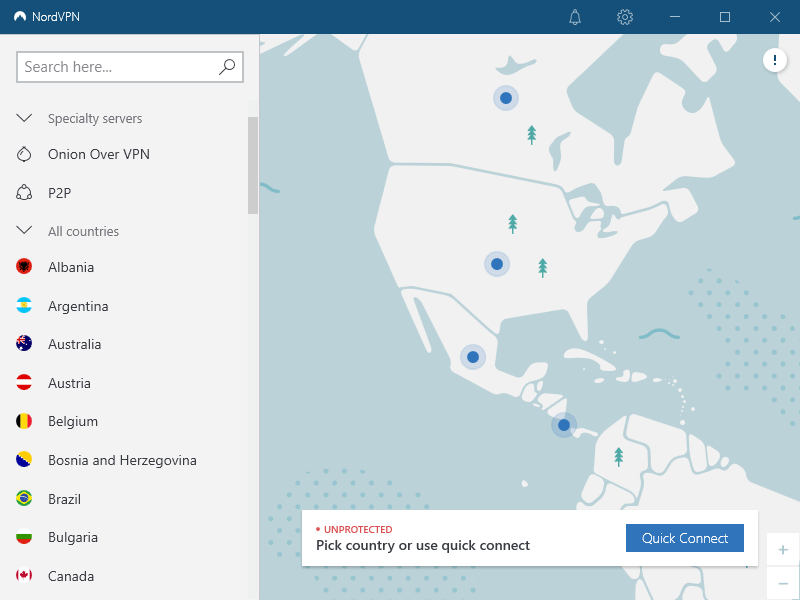
In addition to all of the above, NordVPN includes built-in leak protection (VPN kill switch) and advanced privacy and security features like these:
- Double-VPN servers that encrypt traffic over two different physical locations.
- Tor-over-VPN servers that pass encrypted traffic through the Tor network.
- P2P servers for high-speed downloading and file sharing, making it the best VPN for torrenting.
- Obfuscated servers that disguise VPN traffic as standard HTTPS traffic to get around VPN blocks.
- Threat Protection is a feature that blocks ads, trackers, and malware domains.
- Static IP – For an added price, you can get a VPN with static IP address that is assigned only to you.
See all NordVPN features here >
Four different audits by various third parties have confirmed that the NordVPN infrastructure is secure and that the service keeps no records of your online activities.
NordVPN is also one of the best VPNs you will find when it comes to unblocking streaming content. It can unblock all major Netflix regions, as well as BBC iPlayer, Hulu, Amazon Prime, Disney Plus, and more. They even have a dedicated app if you need a VPN for Firestick.
NordVPN's Summer Deal is live:
Get 76% Off NordVPN subscription plus a free Amazon gift card below:
(Coupon is applied automatically; 30-day money-back guarantee.)
Sound interesting? Here's a link to our full NordVPN review.
2. Surfshark VPN
| Website | Surfshark.com |
| Based in | The Netherlands |
| Logs | No logs (audited) |
| Price | $1.99/mo. |
| Support | 24/7 live chat |
| Refund | 30 days |
| Deal | 87% Off Coupon |
The Surfshark VPN is only a few years old but has already joined the elite of the VPN world. The company is based in the Netherlands, another good privacy jurisdiction. Like NordVPN, it uses extremely strong encryption to protect message traffic between the VPN and your devices.
Surfshark has a large, fast network of 3,200+ servers spread across 100 countries with full WireGuard support. In our testing, only NordVPN has clocked higher speeds than Surfshark. You can see this, for example, in the NordVPN vs Surfshark report.
When it comes to security and privacy Surfshark ranks at or near the top in our testing. It also received good marks from Cure53 in a security audit of their apps and browser extensions.
Looking at additional features, Surfshark gives you tools similar to those of NordVPN:
- CleanWeb to block ads, trackers, and malware domains
- Double-VPN servers that encrypt traffic across two locations
- Obfuscation features to make VPN traffic look like regular HTTPS encryption
- WireGuard support for mobile and desktop operating systems (except Linux)
See all Surfshark features here >
Also, like NordVPN, Surfshark can unblock most major streaming services. It works with most Netflix libraries, BBC iPlayer, Disney Plus, Hulu, DAZN, and many other services, large and small.
Surfshark is ideal for situations where you need to connect a large number of devices at the same time. That's because it is one of the few VPNs that supports an unlimited number of simultaneous connections with a single account.
Want more info? Here's our complete Surfshark review.
3. ExpressVPN
| Website | ExpressVPN.com |
| Based in | British Virgin Islands |
| Logs | No logs (audited) |
| Price | $4.99/mo. |
| Support | 24/7 live chat |
| Refund | 30 days |
| Deal | 61% Off Coupon |

ExpressVPN has long been one of the top VPN services in the world. Based in the British Virgin Islands, they provide a very secure, easy-to-use service. Despite being a step behind the other two in speed and features, this is still a world-class VPN that offers far more capabilities than even the best proxy servers.
Like our other two picks, ExpressVPN has a large network of fast global servers. We're talking 3,000+ servers in 94 countries. With coverage in so many countries, it is hard to imagine a situation where ExpressVPN didn't have a server in the right physical location for your needs. With that said, it's not quite as fast as NordVPN, as we observed in the NordVPN vs ExpressVPN comparison.
ExpressVPN has completed multiple third-party audits that confirm the quality of its network as well as the accuracy of its no-logs claims. ExpressVPN has upgraded to a newer, faster VPN protocol like the competition. But instead of using WireGuard, ExpressVPN created their own Lightway protocol. Lightway definitely makes ExprssVPN faster than before, but it is also slower than WireGuard. You can see in the Surfshark vs ExpressVPN comparison report.
ExpressVPN provides secure and reliable VPN apps for a wide range of devices and operating systems. It makes a great VPN for gaming systems, TV Boxes, and even Firestick. It is one of the best VPNs for Amazon Prime Video and unblocks many of the other streaming services as well.
Important: ExpressVPN has been having trouble connecting to BBC iPlayer recently. If streaming iPlayer is important to you, consider one of the other two VPNs discussed here.
Here's a link to our full ExpressVPN review.
Proxy vs VPN FAQs
Here are some of the most common questions when the subject is proxies vs VPNs:
Is it legal to use a proxy?
Yes, using a proxy server is legal. They have many legitimate uses, and as far as we know, no country has banned their use. Of course, if you use a proxy server to do something illegal you are still committing a crime.
Also note that we are not lawyers and this is not legal advice. So research the laws in your own country and proceed accordingly.
Can a proxy spy on me?
By utilizing a proxy server, you expose yourself to the risk of identity theft and other types of cybercrime. This is because webmasters and proxy owners have unrestricted access to your data. This means they can sell your personal information without your consent to criminals.
Is it legal to use a VPN?
To the best of our knowledge, it remains legal to use a VPN throughout the world, provided you are not doing anything illegal. However, in some countries, it is only legal to use a VPN that is registered with the central government and presumably allows the government to monitor the actions of users.
Which is better for you? Proxy or a VPN
As you've seen in this report, while proxy servers do have their uses, for most day-to-day uses, you are better off subscribing to a VPN service than using a proxy server. Any of the three VPNs discussed here can provide you with a more secure, reliable way to protect your privacy online than any proxy server.
This proxy vs VPN guide was last updated on January 2, 2025.



Leave a Reply