
Even today, Dota 2 remains one of the most popular MOBA games. Since it relies on quick decisions, high latency (ping) can ruin your match from the start. You can also fall victim to DDoS attacks or get locked out of specific servers due to regional restrictions. Fortunately, there is a very effective solution.
To avoid these limitations, you must use a premium VPN for Dota 2. It will allow you to bypass any restrictions and play on any server you want, regardless of the region or where you are located. A VPN with high-end encryption will also block all DDoS attacks and also keep your identity hidden online. And this is just the tip of the iceberg.
However, you can’t use any random VPN for a competitive game like Dota 2. You’ll want a service that offers amazing protection and excellent performance with the fastest speeds. We've tested all of the top VPN providers gaming to narrow our recommendations down to a select few. Here are the four best VPNs for Dota 2.
- NordVPN – Ultimate VPN for Dota 2 that offers the complete package of blazing speed, privacy, and high-end security (with a 70% off coupon).
- Surfshark – An affordable VPN with fast speed and unlimited simultaneous connections.
- ExpressVPN – This is a well-known no-logs VPN with consistent performance.
- IPVanish – Top Dota 2 VPN app with support for multiple devices and amazing speed.
Today, we will review every VPN provider and teach you how to install it on your device. We will also give you tips on how you can improve your connection and answer all of the common questions about using a VPN for Dota 2.
Before we start, let's go over the most important points.
Dota 2 VPN Key Takeaways
- Selecting the right VPN for Dota 2 can significantly decrease ping and improve your overall gaming performance.
- Premium VPNs provide protection against DDoS attacks, hide online activity, and allow you to bypass geo-restrictions to access new servers.
- While free VPNs might seem appealing, they have too many limitations, making them unsuitable for gaming. With free VPNs, you can expect high ping, limited bandwidth, fewer servers, and numerous security risks.
- The best overall VPN for Dota 2 is NordVPN, and you can get it for 70% off here. This VPN offers blazing-fast connections, a massive global server network to bypass geo-restrictions, and premium security features.
How to Start Playing Dota 2 with a VPN
Here is a quick guide on how to set up a VPN on your computer:
- Subscribe to a premium VPN for Dota 2.
Using NordVPN gave us the best results in our gaming VPN tests. - Download the VPN app and install it on your PC.
- Register and sign in to the VPN with your username and password.
- Connect to any VPN server you want.
For the best performance, you should choose a server near your location or the location of a Dota 2 server. - Play Dota 2 safely from anywhere in the world!
As you connect to a new server, a VPN will provide you with a new IP. This allows you to trick the algorithms into thinking that your physical location is different. As a result, new Dota 2 servers will become available.
A premium VPN shields your outgoing data using encryption. This prevents third-party access to your information and neutralizes DDoS attacks.
Do I Need a VPN for Dota 2?
If you’re playing Dota 2 competitively, you’ll want a premium VPN to improve your performance. Here are other important benefits that you will gain:
- Protection from DDoS Attacks – Any angry player could launch DDoS attacks against you and completely ruin your matches. A high-end VPN will protect you by encrypting your traffic and giving you a new IP address.
- Complete Privacy – We personally use and recommend no logs VPN services that also employ servers running on RAM, which prevents your data from being stored. A VPN kill switch, split tunneling, and other leak protection features will keep you safe in real-time.
- Prevent ISP Throttling – Playing Dota 2 for hours consumes a lot of bandwidth. This can cause your ISP to slow your connection, raising your ping and latency. With a premium VPN, you can use obfuscation to hide your outgoing traffic, optimizing your connection in the process.
- Access Regionally Restricted Servers – A premium Dota 2 VPN allows you to unlock new servers and potentially find bot lobbies.
Ranking Criteria for Determining the Best VPNs for Dota 2
There are many VPNs on the market, so we employed specific criteria to find the best ones for gaming.
- Global Server Network – We looked for VPNs with massive server networks. This will maximize your chances of always finding an optimized connection.
- Amazing Speed – It can’t be overstated how important it is to have low ping and latency while playing Dota 2. All of the VPNs we’ve listed use advanced VPN protocols like WireGuard that provide instant high-speed connections.
- Strong Security – You’ll want a VPN with military-grade AES 256 encryption to prevent DDoS attacks and protect your data. An ideal service will also provide advanced features like split tunneling and kill switch.
- Total Privacy – Every provider on this list is a no-logs VPN, and most use only RAM servers. This guarantees that your sensitive data will automatically be deleted every time their servers restart.
- Intuitive Interface – All providers on this list offer a user-friendly interface that anyone can easily navigate.
- Multiple Simultaneous Connections – We looked for an ideal VPN for multiple devices, so it was important that it could handle many connections at the same time.
- Reasonably Priced – All VPNs on this list provide affordable subscriptions yet are filled with premium features that will secure your connection and improve gaming performance.
Keep these criteria in mind as we are about to do an overview of every top Dota 2 VPN.
NordVPN – Best Overall VPN for Dota 2
| Website | NordVPN.com |
| Based in | Panama |
| Logs | No logs (audited) |
| Price | $3.39/mo. |
| Support | 24/7 live chat |
| Refund | 30 days |
| Deal | 74% Off Coupon |
NordVPN is a top VPN for Dota 2 that boasts a massive worldwide network of 8,900+ servers in 126 countries. This allows you to connect to any server that would otherwise be restricted. NordVPN allows you to utilize 3 VPN protocols: OpenVPN, IKEv2/IPsec, and NordLynx.
Since we are talking about gaming, we will focus on NordLynx – NordVPN's version of the WireGuard VPN protocol provides instant server connections, excellent speeds, and low latency. In our recent comparison of NordVPN and ExpressVPN, we found that NordLynx consistently provided speeds over 892 Mbps. But this is just one of the reasons why we believe that this is the best VPN for gaming available.
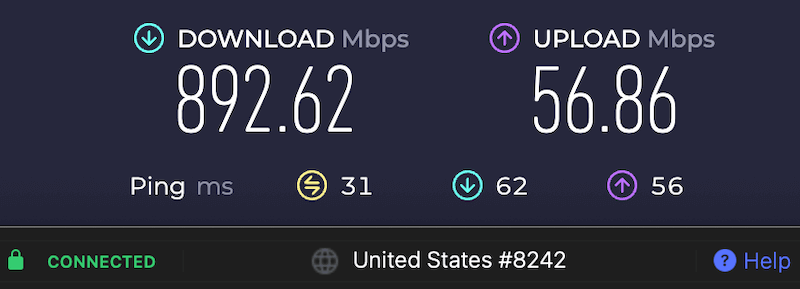
Another crucial piece of the puzzle is security. For protection, NordVPN uses AES 256 GCM and ChaCha20 encryption, which stops third parties from monitoring your outgoing traffic. There are also various leak protection features, a kill switch, and split tunneling. Your privacy is also in good hands, as this is a no-logs VPN app that uses only RAM servers.
Numerous cybersecurity companies thoroughly vetted NordVPN. Importantly, Cure53 conducted a pen test to challenge its security, which was successfully completed. Deloitte analyzed NordVPN's no-logs policy with excellent results.
NordVPN Premium Features
- Onion over VPN servers – In combination with Tor, NordVPN brings the highest degree of online security. Although incredibly safe, Onion servers will significantly slow down your connection. However, they are a must-have if you're looking for a powerful VPN for the Dark Web.
- Double VPN servers – Reroute your outgoing traffic through multiple servers to strengthen your encryption. Note that this will also somewhat slow down your connection. This feature is also available on Surfshark and ProtonVPN.
- Obfuscation – Obfuscated Servers will allow you to use NordVPN without anyone realizing it. You'll be completely anonymous, which is very important if you live in a country that restricts internet usage. This is one of the reasons why NordVPN is a very popular VPN for China. Still, we wouldn't use obfuscation when playing Dota 2 as it will limit your speed.
- Smart Play (Smart DNS) – Allows you to unlock geo-restricted servers and streaming platforms on devices that don't support VPNs. In fact, NordVPN is an ideal VPN for PS5.
- Split Tunneling – Split-tunneling VPNs work similarly to a firewall, as they let you control what apps can use NordVPN traffic. You can use this tool to create a VPN tunnel for Dota 2, which will significantly boost your security.
- VPN Kill Switch – A failsafe mechanism that will prevent your identity from leaking online when every other method fails. In case of emergency, a kill switch will automatically turn off your Wi-Fi.
- Meshnet – A secure virtual network that lets you directly connect up to 60 players. It is perfect for starting a massive LAN Dota 2 gaming session.
- Threat Protection – Premium scanner tool that searches for and eliminates malware and trackers. It is also adept at blocking intrusive ads and phishing websites.
- VPN Proxy – Minimalistic high-end browser extension available for Firefox, Chrome, and Edge.
- Dedicated IP VPN– With an exclusive IP address, you can maximize your security and avoid blacklisted servers. Keep in mind that NordVPN’s dedicated IP is an add-on feature that you have to buy separately.
See all NordVPN features here >>
NordVPN has excellent cross-platform support. Aside from using it on your PC to play Dota 2, you can install it on your smartphone, tablet, and even router. Router installation is particularly useful, as it allows you to protect multiple devices without requiring a separate setup. You can also use NordVPN to easily unlock cloud gaming platforms. Currently, it is the ultimate VPN for GeForce Now.
With NordVPN, you can hold 10 simultaneous connections, which is impressive. This Dota 2 VPN even has a minimalistic interface that is very easy to master. It performed well in our tests, as you can see in the screenshot below.

For additional help with the setup, you can contact NordVPN's 24/7 customer support via live chat. Subscribing also includes a 30-day money-back guarantee, so you can try it out without stress.
+ Pros
- User-friendly and reliable apps
- Double VPN and Onion Over VPN servers
- Passed numerous 3rd-party audits
- Strong encryption standards with full support for WireGuard
- Works with Netflix and many streaming sites
- Threat Protection feature to block ads, trackers, and malware
- Professional 24/7 live chat support
- Consistently fast speeds
- Dedicated RAM-only servers with 10 Gbps bandwidth channels
- Post-quantum encryption
– Cons
- Best discounts only available with 2-year plans
NordVPN's Cyber Deal is live:
Get 74% Off NordVPN two-year plans with the coupon below:
(Coupon is applied automatically; 30-day money-back guarantee.)
Still curious? Head on to our NordVPN overview. If you need help with installing it on different devices, check out this NordVPN for Gaming guide. We can also teach you how to set up NordVPN on PS5.
Surfshark – Budget-Friendly Choice for Dota 2 Gamers
| Website | Surfshark.com |
| Based in | The Netherlands |
| Logs | No logs (audited) |
| Price | $1.99/mo. |
| Support | 24/7 live chat |
| Refund | 30 days |
| Deal | 87% Off Coupon |
Surfshark is the best option for anyone looking for a VPN for Dota 2 on a budget. It offers a massive server network of over 4,500 servers in 100 countries. Thanks to its WireGuard protocol, you can expect instantaneous and fast gaming connection. In fact, you can see how well it compares with other services in our Surfshark vs CyberGhost showdown.
This premium VPN can compete with the best of them, as evident from this NordVPN vs. Surfshark comparison. Both services provide equal speed, but NordVPN performs better on remote servers. Still, we would wholeheartedly recommend using Surfshark for Dota 2. It is even great for fast-paced shooters, in case you are looking for a top VPN for PUBG.
Surfshark combines leak protection features, a kill switch, split tunneling, and AES 256 encryption to provide top security. It strictly adheres to a no-logs policy and uses RAM servers, guaranteeing complete privacy.
Surfshark successfully passed numerous independent audits. The latest one conducted by Deloitte confirmed that Surfshark complies with its no-logs policy. Cure53 did a pentest on its browser extension with great results. In a further effort to maintain transparency, Surfshark regularly updates its warrant canary – a statement that tracks all requests for data disclosure. Currently, this number is at zero.
Surfshark Premium Features
- NoBorders – Helps you run Surfshark on restricted networks and countries that impose online censorship. This makes it the top VPN for UAE and Dubai.
- Clean Web – This VPN ad-blocker will protect you from ads, trackers, and malware.
- Dynamic Multi-Hop – Similar to double VPN servers, but offers more customization.
- IP Rotator – Improves your security by regularly changing your IP address without disconnecting you from the server.
- IP Randomizer – Get a new IP address whenever you visit a new website.
- VPN Proxy
- Obfuscation
- Split Tunneling
- Kill Switch
- Smart DNS
See all Surfshark features here >
Surfshark is a prevalent gaming VPN that also works on most modern devices. You can install it on a router, which lets you quickly protect multiple platforms. Surfshark is also one of the best VPNs for Steam, making it convenient for Dota 2 players. Below is the Surfshark VPN client we tested and found it performed well for Dota 2 gaming.
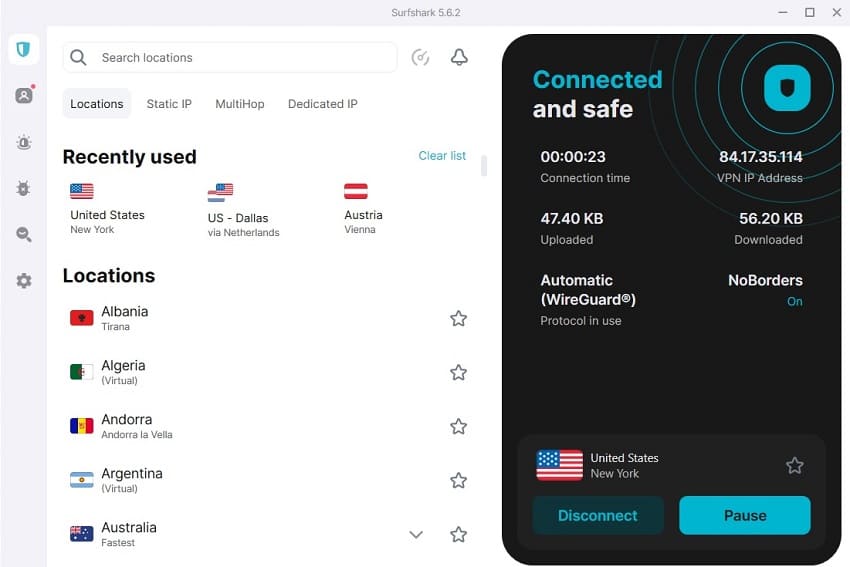
Subscriptions start around $2 per month and include unlimited simultaneous connections. This makes Surfshark one of the best cheap VPN services on the market. If you have questions regarding Dota 2, you can reach its customer support via 24/7 live chat. Thanks to its 30-day money-back guarantee, you can easily refund Surfshark if it doesn't work out.
+ Pros
- Unlimited connections
- User-friendly apps for all devices and operating systems
- CleanWeb feature to block ads, trackers, and malware
- Works great with Netflix and many other streaming services
- 24/7 live chat support
- Strong encryption and security features (audited)
– Cons
- Limited support for VPN routers
- Above-average monthly prices
Surfshark VPN Coupon:
Get 87% off Surfshark VPN plus an additional 3 months extra with the coupon below:
(Coupon is applied automatically; 30 day money-back guarantee)
Check out our full Surfshark review for more details. We also have a long Surfshark for Gaming article that will show you how to install it on various devices.
ExpressVPN – Secure and Very Consistent Premium VPN
| Website | ExpressVPN.com |
| Based in | British Virgin Islands |
| Logs | No logs (audited) |
| Price | $2.44/mo. |
| Support | 24/7 live chat |
| Refund | 30 days |
| Deal | 81% Off Coupon |

ExpressVPN is a veteran premium Dota 2 VPN renowned for its consistency. It has 3,000+ servers in 105 countries, giving you plenty of locations to connect to. This is the only VPN on this list that supports four protocols: L2TP/IPSec, IKEv2, OpenVPN, and Lightway.
Lightway is most suitable for gaming, but this isn't saying much. After we compared ExpressVPN and Surfshark, we found that Lightway gave us only half the speed we got from WireGuard – approximately 330 Mbps.
This may be enough to play Dota 2 smoothly, provided your base speed is fast. If that is not the case, you could experience occasional stuttering and higher latency, which can be detrimental. We would recommend using it for games that require less bandwidth. We found it to be a solid VPN for Minecraft.
While its speed is a bit underwhelming, ExpressVPN has excellent security. It uses AES 256 encryption and a no-logs policy to protect all its users and give them privacy. This VPN also utilizes TrustedServer technology to ensure that all of its servers operate in RAM mode.
ExpressVPN was started nearly 15 years ago. During this time, it was tested through multiple independent audits. Cure53 did an extensive pen test report on Lightway, proving that its protection is excellent. KPMG went through ExpressVPN's no-logs policy with satisfying results.
ExpressVPN Premium Features
- Smart Location – Instantly connects you to a nearby server that will give you the most optimal connection.
- Device Groups – Connect each device to a different VPN server simultaneously.
- VPN Proxy – A high-end browser extension that solidifies ExpressVPN as one of the top VPNs for Chrome.
- Obfuscated servers
- Split tunneling
- IPv6 leak protection
- Media Streamer (Smart DNS)
- Network Lock (Kill Switch)
- Threat Manager
See all ExpressVPN features here >>
ExpressVPN is available on most modern devices, such as computers, smartphones, and tablets. Router installation is supported, and you can also buy their Aircove model, which has built-in VPN protection. So, you can use ExpressVPN to secure your gaming consoles. In fact, it is perfect if you are looking for great VPNs for Xbox.
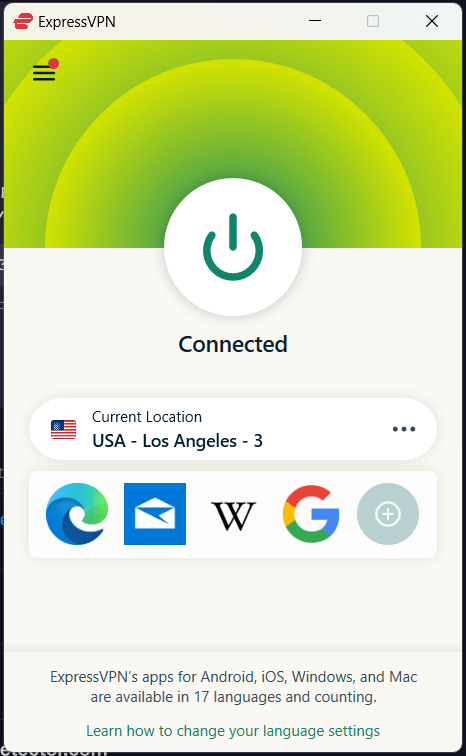
This VPN allows you to hold 10–14 simultaneous connections, depending on your subscription plan. If you have more devices that you need to protect, we recommend you focus on NordVPN, Surfshark, or IPVanish instead. ExpressVPN's customer service is available 24/7 through live chat. If you find that this VPN isn't for you, you can get your money back by appealing to its 30-day refund policy.
+ Pros
- User-friendly and secure apps for virtually any operating system or device
- Proprietary Lightway VPN protocol for advanced performance
- Post-quantum version of the WireGuard protocol for enhanced privacy and security
- Split tunneling feature (for macOS, Windows, and routers)
- Works with Netflix and most streaming services
- 24/7 live chat support
- Passed independent third-party audits for security and no-logs
- Extensive network of diskless servers
– Cons
- Fewer features than other leading VPNs
ExpressVPN Coupon:
Sign up for the 2-year plan and get 4 months added to your subscription for free.
(Coupon is applied automatically.)
We did a complete ExpressVPN review in case you're interested.
IPVanish – Solid Dota 2 VPN with Cutting-Edge Speed
| Website | IPVanish.com |
| Based in | USA |
| Logs | No logs (audited) |
| Price | $2.19/mo. |
| Support | Email and Chat |
| Refund | 30 days |
| Deal | 83% Off Coupon |
IPVanish is a high-end US-based Dota 2 VPN with 3,200+ servers in 150+ locations. These servers utilize three protocols: IKEv2, OpenVPN, and WireGuard. We got the best results by using WireGuard, which frequently gave us speeds above 800 Mbps on nearby servers, as shown below. This makes it one of the best no-lag VPNs around.
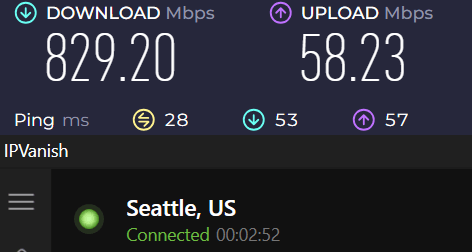
Naturally, we wondered how it would compare against titans. During our IPVanish vs NordVPN comparison, we realized that NordVPN is still more consistent when it comes to using remote servers. Still, you should have no trouble when playing even heavily competitive games. Many players find it to be an excellent VPN for Call of Duty.
IPVanish has solid security that relies on AES-256 encryption. Like NordVPN and ProtonVPN, IPVanish is a no-logs VPN that has passed a third-party audit. That said, this VPN is based in the United States, a member of the 5-Eyes alliance. While this is not the best jurisdiction for privacy, we are still confident in recommending this audited no-logs VPN.
IP Vanish premium features
- SOCKS5 Proxy – Provides you with a blazing-fast connection but sacrifices encryption. This is particularly useful if you need a solid VPN for torrenting.
- DNS Leak Protection
- Split Tunneling
- IPv6 Leak Protection
- Obfuscation (Scramble)
- Kill Switch
See all IPVanish features here >
IPVanish supports nearly every modern platform. This includes routers, so you can use it while gaming on your Xbox or PlayStation. The subscription is pretty affordable, especially considering that you will gain unlimited simultaneous connections. This makes it a great VPN for multiple devices. IPVanish also performed well in our tests. Below you can see we're connected to a Seattle VPN server with fast speeds.
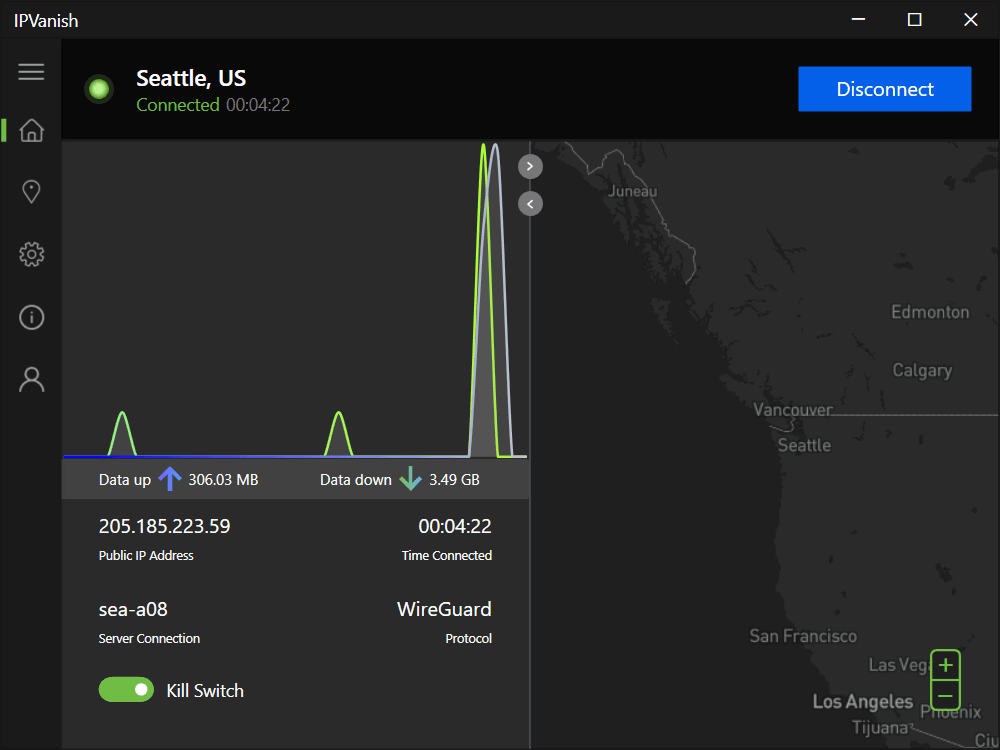
If you need help with troubleshooting, you can contact customer service 24/7, either through email or live chat. If you purchase an annual or two-year subscription, you will also receive a 30-day money-back guarantee.
+ Pros
- Strong security features, multiple VPN protocols, and a kill switch
Extremely fast and reliable connection speeds
Wide range of reliable apps
Unlimited simultaneous connections
- Audited, no-logs policy
Ability to unblock popular streaming services like Netflix, Disney+, and BBC iPlayer
Cons
- No cryptocurrency payment options
- Based in the United States
IPVanish Coupon:
Get 83% off IPVanish on 2-year plans with the coupon below:
(Coupon is applied automatically)
If you want more details, take a look at our IPVanish review.
Should you consider a free DOTA 2 VPN?
With hundreds of free VPNs on the internet, it is normal to consider using one for gaming. However, there are many reasons why you shouldn't do that. Below is a list of limitations that you will encounter:
1. Fewer Servers
Expanding and maintaining a global server network is expensive, so free VPNs settle on developing more modest networks. As a result, it will be much harder to find an optimal connection for gaming, especially if you're not living around a big city. With fewer servers, it is fairly common for them to get overcrowded. This can slow down your speed, and you might get disconnected during an important match.
2. Imposed Bandwidth Limits
With fewer servers, free VPNs must find a way to control their users. One way is to impose monthly bandwidth limits, which are usually between 1 and 5 GB. While this is adequate for light browsing, an average gamer can easily spend this amount in just a few days. When this happens, you will be unable to connect to a VPN for the remainder of the month.
3. Subpar VPN Protocols
Free services utilize old protocols like PPTP, which won't provide instant connections or very fast speeds like NordLynx or WireGuard.
4. Lack of Security and Privacy
Unfortunately, free VPNs aren't just severely limited; they can also be dangerous. To prove this, let's take a look at the results of an exhaustive study of 270+ free mobile VPNs. It revealed that:
- 18% of free VPNs didn't have any encryption.
- Over 38% were infected with malware.
- Around 66% had weak DNS leak protection.
- 75% of free VPN apps contain trackers that monitor users' online behavior.
- 84% of providers offered terrible IPv6 protection.
While this study was done on smartphones, we don't have any reason to think that it doesn't apply to free Dota 2 VPN apps as well. Many free VPNs generate income by extracting and selling users' sensitive data, which goes against the basic principles of what a VPN should do.
Conversely, we strongly recommend you try these top free trial VPNs instead.
How to level up your VPN for Dota 2
While these premium VPNs are great out of the box, there are things you can do to further optimize connection and strengthen security. Here are some tips that you should try to implement.
- Regularly Update Your VPN – Premium providers frequently issue new updates that can fix weak points in security and significantly improve your connection.
- Avoid Obfuscation – Obfuscated servers will make you anonymous, but they will also slow down your speed. If possible, you shouldn't use them for gaming.
- Find a Great Server – To get the fastest connection out of your VPN, you should use a server that is near your real location or close to a gaming server. This will maximize your chances of getting a connection with low ping, low latency, and fast speeds. Don't forget to perform some VPN tests to see how good your VPN server actually is.
- Rely on Advanced VPN Protocols – This will vary depending on your provider, but focus on using NordLynx, WireGuard, or Lightway. All of them will provide you with an instant connection and blazing speeds.
- Enable all Security Tools – This includes multiple link protection features and a kill switch. To go a step further, you can enable split tunneling and create an exclusive tunnel for Dota 2.
- Exit Apps You Don't Use – They can drain your bandwidth from the background without you realizing it, which can have a noticeable impact on your gaming.
If you only want the best performance available, subscribe to NordVPN.
How to Fix Dota 2 VPN Technical Difficulties
Experiencing problems with your VPN can significantly affect your Dota 2 gameplay. To help, we’ve compiled the most frequent issues and their solutions.
1. New IP Address Won’t Work
Multiple common problems can cause this problem. First, you’ll have to go to your VPN settings and see if all Leak Protection features are turned on.
Next, review your background apps, as one of them might accidentally leak your actual location. Just to be safe, exit every application that you don't need.
If you’re also using your VPN to browse the web, you should check if your browser has tracking cookies. They collect your data to give you targeted ads. While useful for shopping, this is only possible if your privacy is somewhat compromised.
Fixing this is as easy as clearing your browser’s cache and cookies. To do so, follow these specific instructions for Chrome, Edge, and Firefox.
2. Issues with the VPN Server Connection
PC users frequently encounter this issue due to their firewall. You can temporarily disable it to see if your VPN starts working. If it does, you’ll have to create a firewall exception.
Windows users can follow these steps:
- Visit Start > Control Panel > System and Security > Windows Defender Firewall.
- Select Allow an app or feature through Windows Defender Firewall.
- Click on Change Settings and find your VPN on the list.
It’s essential to check the box that says Public. If you still can’t find it, select Allow - Another app and click Add when you see it.
- Click OK to save all of these changes.
Here's how to configure Apple's firewall.
Summary on Dota 2 VPNs
Normally, you can’t play Dota 2 on servers outside of your region. You might also experience high latency if your ISP throttles your speed. A powerful VPN will solve these problems and protect you against DDoS attacks that can undermine your privacy and security.
After a lengthy research, we’ve determined that the best VPN for Dota 2 is NordVPN. It provides a huge global server network that’s ideal for bypassing restrictions. NordVPN also follows a no-logs policy and uses high-end encryption to keep you safe. With it, you will get top speeds, no matter your location.
Other VPN Gaming Guides
- Best VPNs for FFXIV
- Best VPNs for Warzone
- Best VPNs for LoL
- Best VPNs for Roblox
- Best VPNs for WoW
- Best VPNs for GTA Online
- Best VPNs for CS:GO
- Best VPNs for Pokemon Go
- Best VPNs for Quest 2
- Setting up a Meta Quest VPN
- Best VPNs for Modern Warfare 3
Dota 2 VPN FAQ
Is it okay to use a VPN for Dota 2?
Using a VPN with Dota 2 isn't against Steam's Terms of Service unless you use it to get a discounted price for Steam games.
Is NordVPN good for Dota 2?
Yes, NordVPN is a great choice for playing Dota 2 due to its advanced security features, high-speed connection, and zero-log policy. This VPN has thousands of servers worldwide, so you'll be able to smoothly play Dota 2 from anywhere.
How to reduce ping in Dota 2?
To reduce ping in Dota 2, use an optimized VPN server for gaming. To find one, connect to the closest server or to the one with a nearby gaming server.
Why should I use a VPN for Dota 2?
You should use a VPN for Dota 2 to protect yourself from DDoS attacks, gain faster speeds, improve your privacy, and unlock geo-restricted servers.




Leave a Reply