
Are you ready to level up your Xbox gaming experience? Unlock a world of possibilities with the power of a Virtual Private Network (VPN) for your gaming console. By using a VPN on your Xbox, you can protect yourself from DDoS attacks and easily hop between servers. You'll also be able to access geo-restricted games and unlock full streaming libraries.
The only problem is that Xbox doesn’t directly support VPNs. Instead, you will need to create a mobile hotspot on your laptop or set up a VPN on your router. We’ll show you how to easily do this below.
Picking the best VPN for Xbox also isn't easy, which is why we've done all the heavy lifting for you. We’ve managed to find four top choices based on the latest test results and server performance:
- NordVPN – Top Xbox VPN with low latency servers and instant connection (use our 76% off coupon)
- Surfshark – Affordable VPN for Xbox with unlimited connections and impressive performance
- ExpressVPN – Solid VPN app with consistent connection and low latency.
- IPVanish – Fast and secure VPN provider ideal for competitive gaming
Every service will be covered in detail later. For now, let’s see what it is that a VPN for Xbox actually does.
How VPNs for Xbox Work
A VPN's main job is to provide you with privacy and improve your online security. They do this by encrypting your internet traffic, which prevents third parties from accessing it. Your traffic is routed to a VPN server of your choice.
Once you connect to any VPN server, you will get a unique IP address. This will provide an illusion that you are accessing the Internet from a different location. By doing this, you will be able to unblock new servers and access geo-restricted games for Xbox or any other platform.
To start, we'll look at using a VPN on your router. Setting up a VPN on your router is straightforward, and you can do it in six steps:
- Figure out which VPN is compatible with your router
If your router model doesn't support VPNs, it is best to buy a pre-flashed router (see our guide on the best VPN routers). We'll mention some more options in our overview section. - Subscribe to a good Xbox VPN
NordVPN gave us the best test results with the fastest speeds (get it for 76% off here). - Open your router's Control Panel
You can do this by opening your browser and typing the IP address on the back of your router. - Follow the instructions on the VPN provider's website
Each router is different, so we can't provide you with a specific guide. That said, we recommend going with VPNs like NordVPN, Surfshark, and ExpressVPN, which all provide professional 24/7 live chat support.
- Connect your Xbox to your Wi-Fi network
- Start using the VPN on Xbox
This is the most straightforward method, but there are other ways to set up an Xbox VPN. We will go through them later in the article. For now, let's look at what criteria you should focus on when choosing a VPN for Xbox.
Ranking and Testing Criteria for the best Xbox VPNs
When it comes to picking out the top VPNs for gaming, there are a lot of factors that you need to consider.
- Router Compatibility – All four services can be installed on many different routers. ExpressVPN even has its own firmware with which you can flash your router to make it VPN-friendly.
- Speed – Both competitive gaming and streaming require fast speeds for the best performance. Luckily, every service we will mention is a top no-lag VPN that will help you achieve that.
- Unlimited Bandwidth – Use each service as much as you like without experiencing slower speeds.
- Top Security – Military-grade AES encryption will protect you from swatting and DDoS attacks. DNS leak protection will make sure that your personal data and IP address don’t get exposed, while the VPN Kill Switch stands as a last line of defense.
- Healthy Server Network – With hundreds of locations around the world, you will always be able to find one that suits you best.
- Reasonable Price – As you will see, the best Xbox VPNs are affordable while also having a ton of advanced features. There are even cheap VPN services to choose from.
- User-Friendly – Thanks to the minimalistic interface, you don’t need to be tech-savvy to use these services.
Each VPN on this list ticks all of these boxes, and some even offer additional features. Let’s examine each one in greater detail.
1. NordVPN – The Overall Best Xbox VPN
| Website | NordVPN.com |
| Based in | Panama |
| Logs | No logs (audited) |
| Price | $3.39/mo. |
| Support | 24/7 live chat |
| Refund | 30 days |
| Deal | 76% Off Coupon |
NordVPN stands out as the top choice for Xbox gaming thanks to its lightning-fast speeds, expansive server network, and sophisticated security features. It offers over 7,100 servers that you can use to improve your gaming experience. These servers are located in 118 countries and support advanced VPN protocols like IKEv2/IPsec and NordLynx. This large, fast, and secure network is your ticket for achieving the best VPN performance with your Xbox.
NordLynx is arguably the fastest VPN protocol on the market. It’s a direct improvement on WireGuard and offers slightly better speed and security. During our tests, we broke through 890 Mbps. Our ping stayed below 35ms, which means that NordVPN will give you an edge even in the world of competitive gaming. True enough, we’ve had great results with using this VPN for Warzone.
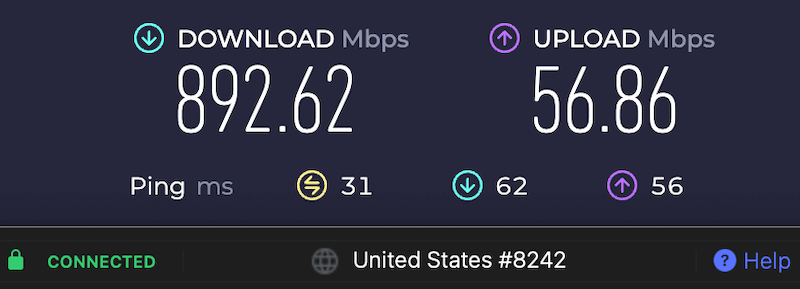
As mentioned, NordVPN’s security is equally impressive. First, it offers a 256-bit GCM encryption which will protect your real identity from leaking online. NordVPN also follows a no-logs VPN policy, meaning that its servers don’t store any information and work only in RAM mode.
This all sounds excellent, but it's always best to rely on non-biased independent audits. Luckily, NordVPN already has some under its belt. VerSprite has recently completed a pen test with impressive results. Additionally, PwC combed through NordVPN’s privacy guidelines and found that the company strictly adheres to them.
NordVPN Advanced Features
- Double Servers will provide you with additional encryption by rerouting your data through two locations. This will also slow you down, so we wouldn’t use it for professional gaming.
- Onion over VPN Servers meshes NordVPN and Tor network to give you the safest surfing possible. These servers are really slow, so we would recommend them only in extreme cases, such as exploring the Dark Web.
- Obfuscated Servers give you anonymity in addition to privacy. By using it, your ISP will be unaware that you are running NordVPN. This is crucial if you live in a country that doesn’t tolerate VPNs, such as Russia, China, or Egypt.
- Split Tunneling lets you manage what apps can use NordVPN, giving you the option to imporve your security.
- SmartPlay is a smart DNS tool with which you can unlock geo-blocked streaming content on your Xbox and other gaming consoles. The only downside is that it doesn’t encrypt your data.
- Kill Switch makes sure that your data remains protected even in the worst-case scenario. It constantly monitors your connection and will disable your Wi-Fi if necessary.
- VPN Proxy is a browser extension that lets you run NordVPN directly from Firefox, Chrome, and Edge.
- Threat Protection is an effective real-time scanner that will block trackers, phishing attacks, malware, and intrusive ads.
See all NordVPN features here >>
A Perfect Xbox VPN
NordVPN has excellent router support, which is a must if you want to use it on your Xbox. On their website, you can find step-by-step guides for almost 30 models, making the installation that much easier. Moreover, NordVPN's 24/7 live chat support can walk you through the installation process.

Aside from Xbox, you can use NordVPN on nearly any device you can think of. This is also the Best VPNs for Steam, as you can use it to gain early-access or and buy new games at a discounted price. The app has a clear interface that makes it very easy to navigate. NordVPN is pretty affordable, with prices starting at $3.39/month. With one subscription, you’ll be able to use it on 10 platforms simultaneously.
That said, if you use it on your router, you can have unlimited devices protected through the router's VPN connection. If you want even more connections, you may want to consider Surfshark or IPVanish, which each offer unlimited connections.
If you have any problems, you can always contact their 24/7 customer support team. Finally, there is a 30-day money-back guarantee which lets you thoroughly test the app before committing. This basically acts like a free trial VPN.
+ Pros
- User-friendly and reliable apps
- Double VPN and Onion Over VPN servers
- Passed numerous 3rd-party audits
- Strong encryption standards with full support for WireGuard
- Works with Netflix and many streaming sites
- Threat Protection feature to block ads, trackers, and malware
- Professional 24/7 live chat support
- Consistently fast speeds
- Dedicated RAM-only servers with 10 Gbps bandwidth channels
- Post-quantum encryption
– Cons
- Best discounts only available with 2-year plans
NordVPN's Summer Deal is live:
Get 76% Off NordVPN subscription plus a free Amazon gift card below:
(Coupon is applied automatically; 30-day money-back guarantee.)
For more information, take a look at our extensive NordVPN overview. If you need advice on setting up on other devices, follow our NordVPN for Gaming article. You can also check this specialized NordVPN for PS5 setup guide.
2. Surfshark – Budget VPN for Xbox
| Website | Surfshark.com |
| Based in | The Netherlands |
| Logs | No logs (audited) |
| Price | $1.99/mo. |
| Support | 24/7 live chat |
| Refund | 30 days |
| Deal | 87% Off Coupon |
Surfshark is the second service on our list of the best VPNs for Xbox. It offers Xbox gamers a budget-friendly VPN option with the many features. Surfshark also has a great network of over 600 servers in the US (and 3,200+ worldwide), all of which support fast gaming protocols – IKEv2 and WireGuard.
During our NordVPN vs Surfshark comparison, we learned that WireGuard and NordLynx are very similar in speed. Both offer near-instantaneous server connections and extremely fast download speeds. In our case, we comfortably cruised around 750 Mbps. Our ping was also low, which is ideal if you're looking for cutting-edge VPNs for MW3.
When it comes to security, you are in good hands. Surfshark uses cutting-edge 256 AES encryption to camouflage user info and operates as a no-logs VPN. Basically, you won’t leave any digital footprints. This provides a very secure and no-log Xbox VPN gaming experience for all types of users.
As a popular VPN, Surfshark was also challenged through a few external audits. Cure53, a renowned cybersecurity firm, performed a pen test on its browser extensions. The results were very favorable.
Equipped with 10 Gbps ports to absorb the brunt of DDoS attacks, Surfshark provides a secure gaming environment. Its IP Rotator feature offers periodic IP address rotation, preventing tracking by hackers and snoopers. Competitively priced with the coupon for a two-year subscription, Surfshark delivers a balance of affordability and performance.
Surfshark Premium Features for Xbox Gaming
- Dynamic Multi-hop works similarly to double-VPN but gives you more customizability.
- VPN Proxy extensions will keep you safe and secure on all popular browsers (a great VPN for Chrome).
- Surfshark One is a bundle that provides an alert tool, antivirus, and a private search engine for a few extra bucks.
- Clean Web is one of the best VPN ad blockers that also filters out trackers and malicious websites
- Split Tunneling VPN
- Smart DNS
- Camouflage mode (Obfuscated servers)
- Kill Switch
See all Surfshark VPN features here >
Like the other best VPNs for Xbox, Surfshark can easily be installed on your router, thanks to the dozens of guides on the website. If your model isn't supported, you can also buy pre-configured VPN routers that will save you the headache. Aside from being our favorite budget VPN for Xbox, Surfshark is available on almost every modern device. This even includes VR devices, in case you need a top Quest 2 VPN.
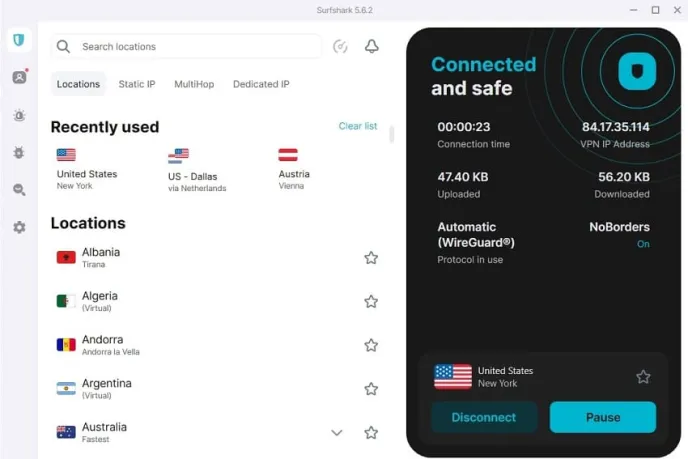
All it takes to subscribe is around $2.00/month, and you will be able to connect an unlimited number of devices. This is cheaper than we find with NordVPN and ExpressVPN.
On top of that, you also get 24/7 access to professional customer support. Surfshark offers a 7-day trial if you are a MacOS VPN user (see our Surfshark free trial guide for details). For everyone else, there is a 30-day refund option that guarantees you'll get back your money.
+ Pros
- Unlimited connections
- User-friendly apps for all devices and operating systems
- CleanWeb feature to block ads, trackers, and malware
- Works great with Netflix and many other streaming services
- 24/7 live chat support
- Strong encryption and security features (audited)
– Cons
- Limited support for VPN routers
- Above-average monthly prices
Surfshark VPN Coupon:
Get 87% off Surfshark VPN plus an additional 3 months extra with the coupon below:
(Coupon is applied automatically; 30 day money-back guarantee)
We go even deeper in our Surfshark review. For advice on installing the app on various devices, use our Surfshark for Gaming guide.
3. ExpressVPN – A Solid Xbox VPN Alternative
| Website | ExpressVPN.com |
| Based in | British Virgin Islands |
| Logs | No logs (audited) |
| Price | $4.99/mo. |
| Support | 24/7 live chat |
| Refund | 30 days |
| Deal | 61% Off Coupon |

ExpressVPN is a reliable and fast VPN for Xbox, providing strong security and a wide server network of over 3,000 servers in 105 countries. With a large network and easy router setup, it is a perfect option for gamers around the world, whether you need a VPN for Xbox or a VPN for PS5.
ExpressVPN also does quite well with VPN security. Thanks to the TrustedServer technology, all servers work in RAM mode and follow a no-logs policy. This makes it a secure VPN for torrenting without having to worry about
ExpressVPN uses Lightway, which blows OpenVPN protocol out of the water. Unfortunately, its speed cannot be compared to WireGuard and NordLynx. During our ExpressVPN vs Surfshark comparison, we never managed to get past 330 Mbps. In general, you can expect around a 30% speed reduction. As such, we would recommend it as a solid Minecraft VPN, rather than the one you would use for competitive gaming.
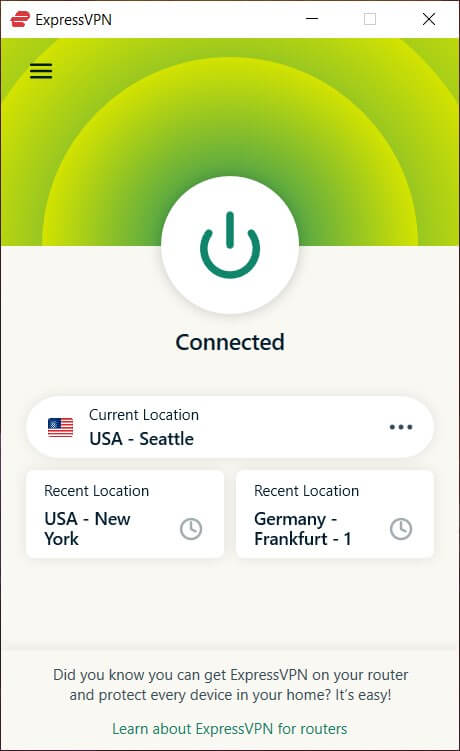
Luckily, ExpressVPN performs much better when it comes to security. It uses 256-AES encryption that will prevent your data from getting exposed. This was proven by the pentest report completed by Cure53, which showed that Lightway has no major security issues. This is just one out of a dozen successful independent audits. All in all, ExpressVPN may be the most tested Xbox VPN on the market.
ExpressVPN Advanced Tools for Xbox Gaming
- Device Groups let you connect every device to a different server.
- VPN Proxy extension will prevent WebRTC leaks.
- Threat Manager scans your device for malware and trackers while also blocking intrusive ads.
- Obfuscated Servers
- Media Streamer (smart DNS)
- Network Lock (Kill switch)
- Split Tunneling
- IPv6 Leak Protection
See all ExpressVPN features here >
While the app doesn’t have a double VPN feature, this is not required for gaming.
It has its own router firmware that is supported by a wide variety of routers, including Linksys and Asus models. There are tons of instruction manuals on the website, which makes the installation very easy. In case yours is not supported, you can easily get a pre-flashed VPN router. As far as convenience goes, ExpressVPN has everyone beat.

If you decide to use it on other platforms, compatibility shouldn’t be a problem. Furthermore, ExpressVPN’s app is very intuitive, and you can figure it out in minutes. One subscription, although pricey, is enough to set it up on eight platforms.
For every issue, you can contact their customer service at any time of the day. If you decide that ExpressVPN is not for you, you can get a full refund in the first 30 days.
+ Pros
- User-friendly and secure apps for virtually any operating system or device
- Proprietary Lightway VPN protocol for advanced performance
- Split tunneling feature (for macOS, Windows, and routers)
- Works with Netflix and most streaming services
- 24/7 live chat support
- Passed independent third-party audits for security and no-logs
- Extensive server network of diskless servers
– Cons
- Above average prices
- Fewer features than other leading VPNs
This comprehensive ExpressVPN review covers more information and test results. You can read ExpressVPN for Gaming for advice on setting up for other devices.
4. IPVanish – Fast VPN App for Gaming
| Website | IPVanish.com |
| Based in | USA |
| Logs | No logs (audited) |
| Price | $2.19/mo. |
| Support | Email and Chat |
| Refund | 30 days |
| Deal | 83% Off Coupon |
IPVanish is an affordable VPN option for Xbox with a large server network of over 2,200 servers in 50+ countries. Offering fast speeds and strong security features, IPVanish might be a suitable choice for casual gamers.
IPVanish follows a no-logs policy and went through multiple audits, just like NordVPN and ProtonVPN. Although it operates from the United States, which isn't the best jurisdiction in terms of privacy, IPVanish has impressive security features and speed, so we simply couldn't ignore it.
This VPN supports various VPN protocols like WireGuard and OpenVPN. We've tested its VPN speeds with a Seattle server, on which we almost hit 830 Mbps. This is one of the fastest VPNs we've yet encountered, making it a solid VPN for gaming on Xbox and other consoles.
Now, let's talk about security. To protect gamers from DDoS attacks and hackers, IPVanish combines AES 256 encryption with a kill switch and a number of leak protection features. While overall impressive, it is still not as good as NordVPN, which you can see in our IPVanish vs NordVPN article.
IPVanish Extra Features
- SOCKS5 Proxy – Improves torrenting speed but doesn't encrypt your connection. You can learn more about it in our Proxy vs VPN article.
- Split Tunneling (only on Android devices)
- Obfuscated Servers
- DNS and IPv6 Leak Protection
- Kill Switch
See all IPVanish features here >
IPVanish features a simple, user-friendly interface that’s easy to figure out. Its app is compatible with many modern platforms, including computers, tablets, smartphones, and more. In case your router doesn't allow VPN installation, you can use one of their pre-configured routers for gaming on Xbox.
IPVanish also easily unblocks every popular streaming platform and website. This includes cloud gaming, so you use it as a GeForce Now VPN.
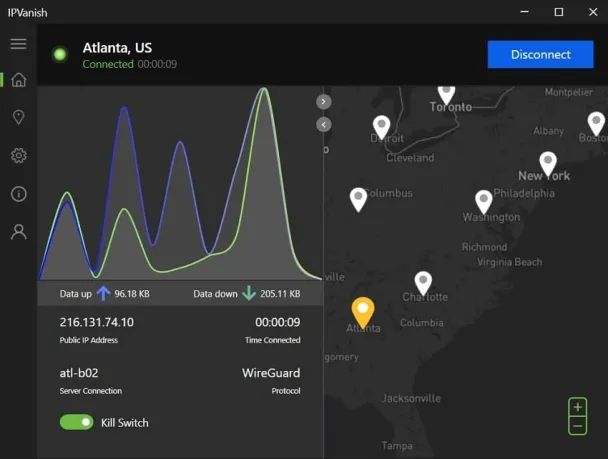
This service allows you to hold unlimited simultaneous connections, so you can conveniently use it as a VPN for multiple devices. Customer support is always one click away, thanks to its 24/7 live chat customer service. With an annual subscription, you will also gain a 30-day money-back guarantee, so you lose nothing by trying it out.
+ Pros
- Strong security features, multiple VPN protocols, and a kill switch
Extremely fast and reliable connection speeds
Wide range of reliable apps
Unlimited simultaneous connections
- Audited, no-logs policy
Ability to unblock popular streaming services like Netflix, Disney+, and BBC iPlayer
Cons
- No cryptocurrency payment options
- Based in the United States
Learn more details in our full IPVanish review.
How to Set up a VPN for Xbox
While it’s impossible to install a VPN directly onto an Xbox, you can use these four methods to circumvent this problem.
1. Router Installation
By setting up a VPN on a router, you can protect multiple devices at once, which is convenient. However, this process can get complicated, so proceed carefully.
- Determine router model
Most routers will have an IP address on the back. Enter it into your browser’s address bar to open the router's control panel.
If there’s no sticker, try googling “control panel IP address” along with the name of the manufacturer. - Get a VPN for Xbox
- Follow providers guide
Since installation will differ for every router, we cannot provide straightforward instructions. Instead, you will want to read NordVPN, ExpressVPN, or Surfshark guide for your specific model.
If you have any doubts about how to proceed, it is best to contact customer service. - Connect Xbox to your Wi-Fi router
Visit Settings > Network > Set up Wireless Network and type in your Wi-Fi details. - Start using your Xbox VPN
2. Sharing the Connection [Windows]
This is a quick and easy setup that you can complete in eight steps. We've done this on Win 10, but it should work similarly on newer OS.
- Subscribe and install a VPN
- Run it and connect to a server of your choice
- Connect your Xbox to your PC with an Ethernet cable.
We prefer a cabled connection over Wi-Fi since it's more reliable and faster. - On your PC, visit Settings > Network and Internet > VPN > Change adapter options
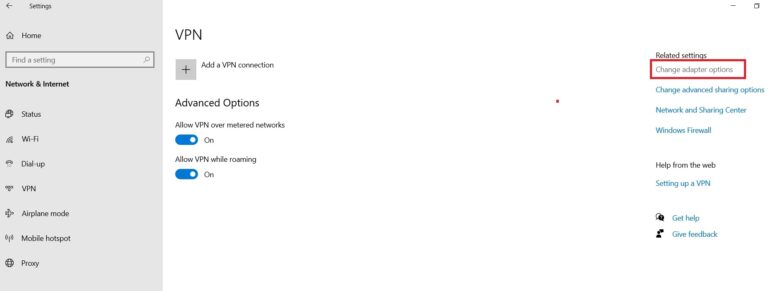
- Find your VPN TAP adapter
Right-click on the VPN app and open Properties.
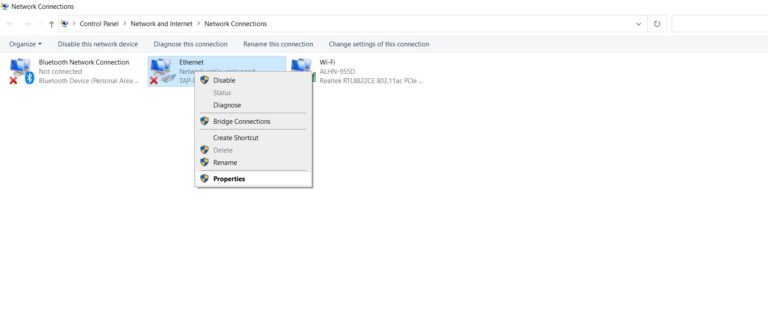
- Share your VPN connection
Go to the Sharing tab and tick the box that says Allow other network users to connect … This should open a drop-down menu where you'll have to find your Ethernet connection. Click on OK to confirm the changes.
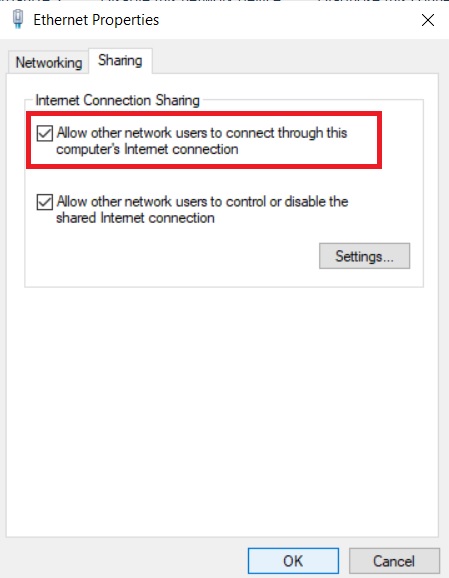
- Configure your Xbox
Press the Xbox button on your controller followed by the RB button (3x). Move to Settings > Network > Network Settings and make sure that the Test network connection tab is enabled. - Start gaming!
3. VPN over Wi-Fi [Windows]
If you don’t have an Ethernet cable but still want to play safely, follow this guide. Keep in mind that the Wi-Fi connection is slower and somewhat unreliable. This may not be ideal, but it will work until you can set up an Ethernet connection. For this to work, you will need a laptop.
- Visit Settings > Network and Internet > Mobile Hotspot
- Enable Mobile hotspot
And choose to share your Internet connection via Wi-Fi.
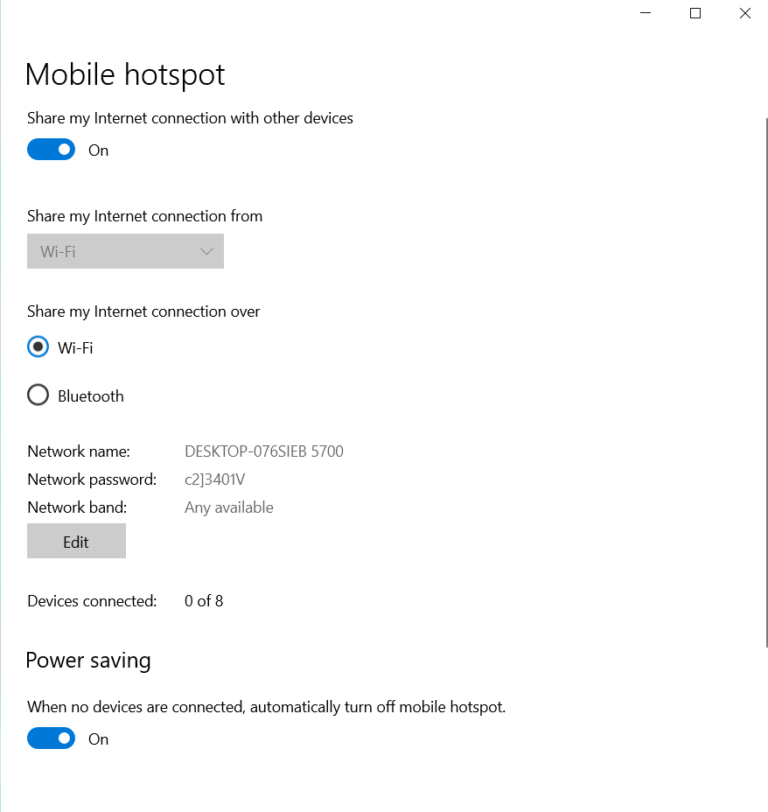
- Set up a new network
Below, you will find the Edit network info window. Name it, set a strong password, and make sure to put the Network band on 5 GHz.
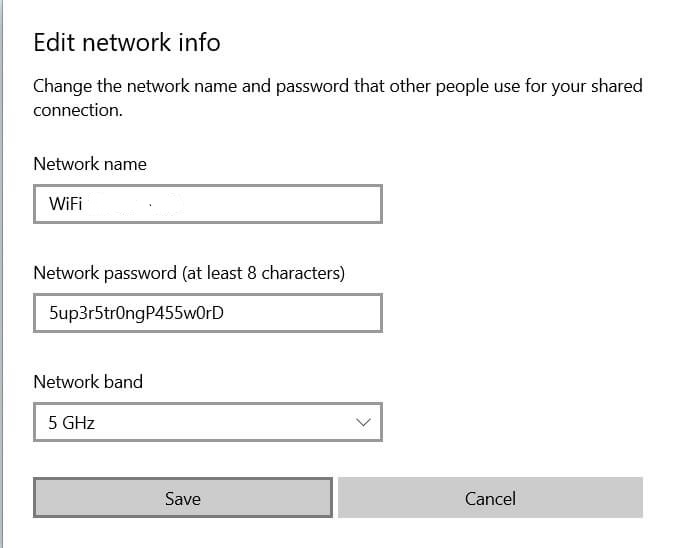
- Open VPN Tap Adapter
Visit Related Settings > Change Adapter Options. Right-click on the network that you've created and open Properties.
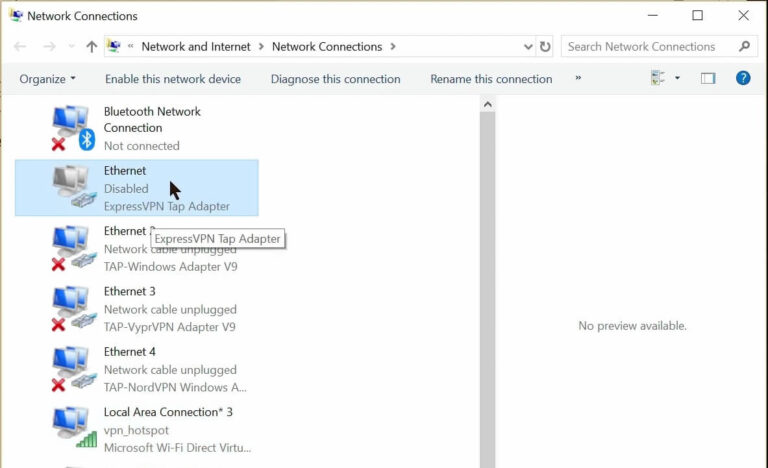
- Share connection with Xbox
Move to the Sharing tab and enable the first box. This will let you select the new network you've just created. Ticking the second box is optional and will depend on your setup. Confirm changes by clicking OK.
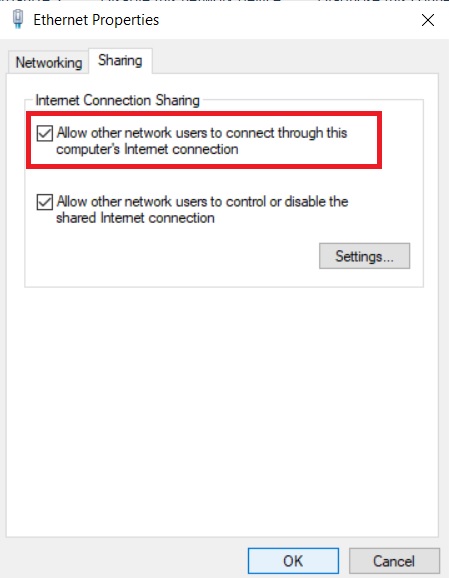
- Open your VPN and choose a server you want to connect to
- Connect Xbox to your Wi-Fi
- Enjoy gaming and streaming in privacy
4. Making a Hotspot on MacOS
!Note: You can't use Wi-Fi to connect your Mac to the Internet. This also requires a VPN with L2TP or IPsec support, such as NordVPN or ExpressVPN.
- Use an Ethernet cable to connect Mac to a router
Wi-Fi connection should be completely disabled. - Subscribe and download a VPN app
- Set up a VPN on your Mac
- Visit System Preferences > Sharing > Internet Sharing
Find the VPN network in the menu and enable the Wi-Fi box titled To computers using. Go to Wi-Fi Options and create a strong password. - Move back to Internet Sharing and Enable your connection
- Connect Xbox to Mac's hotspot
- Start playing!
Using a Free Xbox VPN
It is possible to download a freebie and use it for gaming, but we strongly oppose this. Free VPNs simply have too many limitations and may even cause damage. Here are all the things that bother us.
1. Outdated Protocols
Free apps run on OpenVPN, which can't compare with WireGuard or Lightway in terms of security and speed. You should expect that higher ping and slower speed will have a moderate to high impact on your gaming. They are unlikely to protect you from DDoS attacks as well.
2. Limited Locations
You can forget about servers in every little corner of the world. Since maintaining them is expensive, free VPNs offer fewer locations you can connect to. If you are in a high-traffic area, you may find that they are overcrowded, which could further slow you down. Being in the middle of nowhere will have a similar impact.
3. Bandwidth Cap
Free services have a monthly data cap that prevents users from abusing them. Usually, it falls in the range between 1 to 10 GB/month. Since gaming and streaming use a lot of data, you can spend this amount in a matter of days. Once you hit the limit, you will be cut off from the app for the duration of the month.
4. Security Risks
While the limitations we've mentioned so far may seem reasonable, everything from this point on is highly problematic. First, let's mention a popular study done on free Android VPNs, which presented alarming statistics:
- Over 1/3 of free VPNs tested contained malware
- 85% of them had terrible encryption or none at all
- 3/4 of VPN apps monitored users by installing trackers
We don't have reasons to believe these problems are limited to mobile VPNs. Unfortunately, selling user data to ad agencies is a profitable business, which is why many free services jumped into the game to begin with. Most of them are the complete opposite of what good VPNs are all about.
But not all free VPNs are useless. While we wouldn't use them for gaming, these seven picks are solid for unlocking and streaming shows.
VPN for Xbox Summary
In conclusion, using an Xbox VPN while gaming can greatly enhance your experience by providing faster speeds, bypassing geo-restrictions, and ensuring top-notch security.
We believe that NordVPN is the best Xbox VPN, as it has thousands of fast servers, offers reliable connections, and has premium safety features that will shield you from DDoS attacks. It can also easily unblock geo-restricted games, allowing you to play the newest titles before your friends.
Other VPN Gaming Guides
- Best VPNs for Dota 2
- Best VPNs for GTA Online
- Best VPNs for Call of Duty
- Best VPN for PUBG
- Best VPNs for FFXIV
- Best VPNs for CS:GO
- Best VPNs for LoL
- Best VPNs for Pokemon Go
- Best VPNs for Roblox
- Best VPNs for WoW
- Setting up a Meta Quest VPN
Best VPN for Xbox FAQ
Can I run a VPN on my Xbox?
Yes, you can indirectly run a VPN on your Xbox. To do so, you will need to install the VPN on your router and connect it to an Xbox console via an Ethernet cable or Wi-Fi.
Why should I get a VPN for Xbox?
A VPN will help you bypass geo-restrictions to unlock new games, shows, and servers, prevent DDoS attacks, improve your safety, and regain privacy. It can also give you a competitive advantage while playing online games like Warzone.
Can you get banned for using Xbox VPN?
Although Hulu, Netflix, and other similar streaming platforms are trying to block them, it is completely legal to use VPNs.
Does NordVPN work on Xbox?
Yes, NordVPN works on Xbox, but you will need to set up a connection between it and your computer via Wi-Fi or Ethernet cable. NordVPN is the best Xbox VPN, as it offers fast servers with low ping, protection against DDoS attacks, and thousands of servers to choose from.
The “Best VPN for Xbox” article was last edited on February 17, 2025.




Leave a Reply