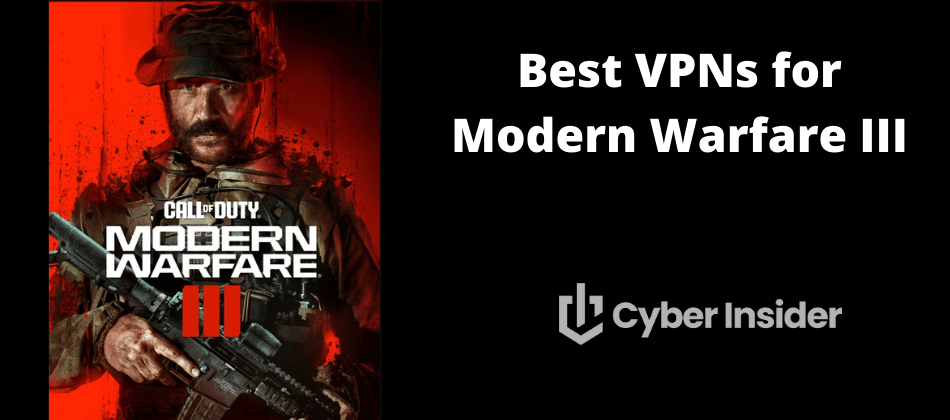
Are you tired of dealing with annoying lag, geo-restrictions, and security concerns while playing Modern Warfare 3? You’re not alone! Many players also get frustrated by the game's skill-based matchmaking system (SBBM) as they seek a more casual gaming experience.
Using a VPN for CoD can solve these challenges and significantly improve your gaming experience. With it, you can join servers with less skilled players (bot lobbies) and get protection from DDoS attacks, which are becoming increasingly common. Another advantage is enhanced security, as a VPN encrypts your connection and ensures your data remains private.
Most importantly, a VPN for Modern Warfare 3 gives you the ability to bypass geo-restrictions. It allows you to connect to a server in a different location, granting access to regional content and gaming servers that would otherwise be unavailable. This can be particularly useful for accessing exclusive in-game content or joining friends in other countries for a gaming session.
Lastly, using a VPN can help you:
Avoid ISP throttling, as your internet service provider won’t be able to monitor your online activities
Ensure a stable internet connection, allowing for smoother gameplay and a more enjoyable experience
Take advantage of native router support and compatibility with gaming consoles, making it easy to set up and use a VPN for Call of Duty Modern Warfare 3.
In this guide, we’ll explore the benefits of using a VPN for Call of Duty. We will also do an overview of the top 4 MW3 VPNs that will help you transform your online battles.
Top 4 VPNs for Call of Duty Modern Warfare 3
Getting a premium VPN for Call of Duty is vital if you want to get the best gaming experience. We have found that these four services give the best performance:
- NordVPN – Best VPN for Modern Warfare 3 with the fastest speeds, great apps, and a large network of fast servers (with a 76% off coupon)
- Surfshark – A great budget VPN for Modern Warfare 3 with fast speeds.
- ExpressVPN – User-friendly VPN for MW3, but expensive
- IPVanish – Very fast VPN for MW3, large server network, and great apps
These MW3 VPNs offer fast speeds, strong security features, and reliable connections, making them perfect choices for serious gamers. Additionally, they provide double VPN servers that can further improve your privacy and security while minimally affecting your performance. Let's go through each one.
What to Look for in a VPN for Modern Warfare 3
With hundreds of services on the market, it can be challenging to find the ones that provide great performance. To separate wheat from the chaff, pay attention to the following criteria:
Robust Encryption – Make sure that your VPN has AES encryption, as it is of a military-grade standard and will protect your data from cyberattacks and DDoS attacks that can disrupt your gaming experience.
- Leak Protection – If something goes wrong with your VPN, you'll want to make sure that your identity is still not compromised. This is why you need a solid kill switch and DNS, IPV6, and WebRTC protection tools.
- No-Logs Policy – No-logs VPN services are crucial to ensure your privacy is protected, and many of our top recommendations have passed third-party audits.
- Healthy Server Network – A MW3 VPN must have a global network with as many server locations as possible. This will improve the chances that you get an ideal performance when connected.
- Fast Speeds – Advanced protocols like WireGuard and NordLynx will give you an edge by providing instant and blazing connection while also minimizing your ping and latency. We will only cover top No-Lag VPNs on the market.
- Compatibility – It's best to use a service that is available on as many platforms as possible. If you are playing Call of Duty on a gaming console, you must get a VPN that supports router installation, as they can't be directly installed on Xbox and PlayStation consoles.
- Professional Customer Support – In our opinion, every premium service should give you 24/7 access to live chat support, so that you always have someone you can count on for troubleshooting.
Every Call of Duty VPN we will mention has these features, as do all Warzone VPNs.
NordVPN – Premium VPN for Modern Warfare 3
| Website | NordVPN.com |
| Based in | Panama |
| Logs | No logs (audited) |
| Price | $3.39/mo. |
| Support | 24/7 live chat |
| Refund | 30 days |
| Deal | 76% Off Coupon |
NordVPN is a premium VPN for Modern Warfare 3 players due to its impressive speeds, extensive server network, and advanced security features. It has 7,150+ servers in 118 countries, so you can use it to play CoD from anywhere. These servers are very fast and will give you minimum ping and latency.
NordVPN also has obfuscated servers, which disguise your traffic and prevent your ISP from detecting that you are using a VPN. This is particularly useful if you're trying to avoid speed throttling or surveillance from your internet provider. It's also great if you need a VPN for China, Russia, or the UAE (places that block VPNs).

NordVPN gives you multiple VPN protocols to choose from. For the best gaming performance, you will want to pick the NordLynx protocol. It will give you impressive speed and a stable connection, both of which are crucial for gaming. With it, you can enjoy your game to the fullest, even during peak gaming hours, without worrying about any issues. In our tests for the NordVPN vs ExpressVPN comparison, we hit 892 Mbps download speeds with NordVPN's US servers:
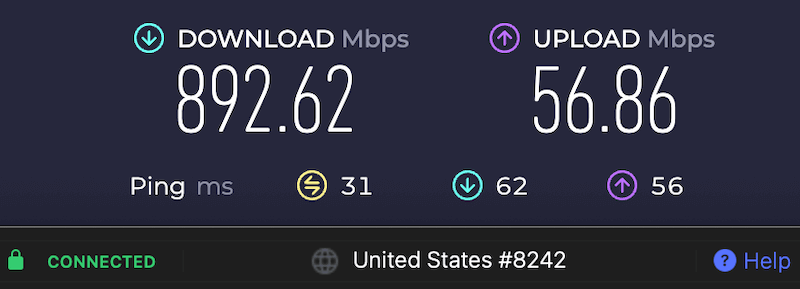
Security is another priority for NordVPN. It offers leak protection, RAM-only servers, and an audited no-logs policy to keep your data safe and confidential. This VPN also uses AES-256 encryption, which obscures your outgoing data, protecting you from hackers and preventing DDoS attacks.
NordVPN Advanced Features
- Obfuscated servers – Conceals that you're using a VPN from your ISP, giving you more privacy. It will also help you avoid speed throttling.
- Double VPN servers – Pass your outgoing traffic through two VPN servers. This'll make you more secure but will also impact your speed.
- Onion over VPN servers – Combines the power of Tor with NordVPN to bring you the safest online experience available. However, this isn't suitable for gaming, as your speed will be significantly affected.
- AES 256 and ChaCha20 encryption – NordVPN brings a high-end security protocol, which will secure your data and protect you from brute-force attacks.
- Threat Protection – A tool that scans for and eliminates malware and trackers, while also blocking ads and malicious websites.
- Split tunneling – Manage which apps can use VPN traffic to create a safer, and potentially faster, connection.
- Meshnet – Lets you safely connect to other devices instead of a VPN server. With it, you can safely host LAN parties and share your files. Dedicated IP – Get an exclusive IP address, which guarantees low latency and fast speeds. Note that this is an additional feature that you will have to pay for. Here are some more dedicated IP VPNs that are worth considering.
See all NordVPN features here >>
In addition to fast speeds and excellent security features, NordVPN is also compatible with nearly every modern device. You can even use it for cloud gaming, as it is one of the best VPNs for GeForce Now. With 10 simultaneous connections, you can easily protect your entire home network.
NordVPN has a 30-day money-back guarantee, allowing users to test it risk-free. This provides peace of mind, especially for new users who are still unsure if they want to commit. 24/7 chat support is also available, so you can always get help with setting up. All in all, this is a perfect VPN for gaming.
+ Pros
- User-friendly and reliable apps
- Double VPN and Onion Over VPN servers
- Passed numerous 3rd-party audits
- Strong encryption standards with full support for WireGuard
- Works with Netflix and many streaming sites
- Threat Protection feature to block ads, trackers, and malware
- Professional 24/7 live chat support
- Consistently fast speeds
- Dedicated RAM-only servers with 10 Gbps bandwidth channels
- Post-quantum encryption
– Cons
- Best discounts only available with 2-year plans
NordVPN's Summer Deal is live:
Get 76% Off NordVPN subscription plus a free Amazon gift card below:
(Coupon is applied automatically; 30-day money-back guarantee.)
You can find out more about this VPN by checking our NordVPN review. You can set up the app on various devices by following our NordVPN gaming article. Also, here is how to install NordVPN on PS5
Surfshark – Affordable and Fast Modern Warfare 3 VPN
| Website | Surfshark.com |
| Based in | The Netherlands |
| Logs | No logs (audited) |
| Price | $1.99/mo. |
| Support | 24/7 live chat |
| Refund | 30 days |
| Deal | 87% Off Coupon |
Surfshark is the cheapest premium VPN for Call of Duty that offers unlimited connections, fast speeds, and strong security features. With over 3,200 servers in 100 countries, you'll be able to connect to bot lobbies around the world. Speed won't be an issue thanks to the WireGuard protocol, which will give fast speeds with low ping and latency, making it a perfect VPN for MW3. The Surfshark speed test result below came from our recent Surfshark vs NordVPN comparison.
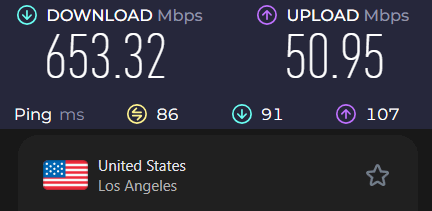
Security-wise, Surfshark offers a kill switch, DNS leak protection, and a split tunneling VPN that allows users to exclude specific apps from the VPN. This ensures your gaming sessions remain secure and private, even if your connection drops. On top of that, this is an audited no-logs VPN with advanced AES encryption.
Surfshark also provides a CleanWeb feature. This is basically a VPN ad blocker that filters out ads, trackers, and malware, ensuring a clean gaming experience free from distractions. Surfshark's Multi-Hop VPN feature allows you to connect via multiple countries at once to take ID protection and footprint masking to the next level.
This is also the ultimate VPN for Steam, as it lets you connect to different regions and get new games at a discounted price. It has unlimited simultaneous connections, so you can connect with multiple devices at once. This makes it a great VPN for multiple devices.
Surfshark also has a minimalistic UI, which makes it appealing to casual users.
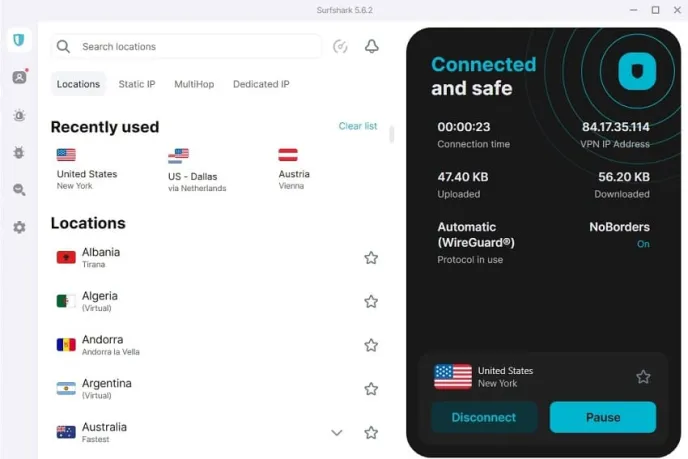
Surfshark Premium Features
- Camouflage mode – Makes your VPN traffic appear like HTTPS. This way, your ISP will remain unaware that you are using Surfshark.
- MultiHop – Double your encryption by making your outgoing traffic go through two VPN servers.
- Kill Switch – If something goes wrong, a kill switch will protect your identity by disabling your Wi-Fi or exiting Surfshark.
- CleanWeb – A protection tool that blocks intrusive ads and eliminates trackers and malware.
- Split Tunneling – Lets you improve your safety by controlling which apps can connect to a VPN. With it, you can use Surfshark exclusively as a VPN for Call of Duty.
See all Surfshark features here >>
Surfshark also comes with a 30-day money-back guarantee, allowing you to test its performance and compatibility without any financial risk. Surfshark's customer support is also noteworthy. They offer 24/7 live chat support, so you can get immediate help whenever you encounter any issues or have any queries.
+ Pros
- Unlimited connections
- User-friendly apps for all devices and operating systems
- CleanWeb feature to block ads, trackers, and malware
- Works great with Netflix and many other streaming services
- 24/7 live chat support
- Strong encryption and security features (audited)
– Cons
- Limited support for VPN routers
- Above-average monthly prices
Surfshark VPN Coupon:
Get 87% off Surfshark VPN plus an additional 3 months extra with the coupon below:
(Coupon is applied automatically; 30 day money-back guarantee)
Our in-depth Surfshark review covers everything that you need to know about this VPN. Follow our Surfshark for gaming guide to install the service on any device.
ExpressVPN – Secure and Quick VPN for MW3
| Website | ExpressVPN.com |
| Based in | British Virgin Islands |
| Logs | No logs (audited) |
| Price | $4.99/mo. |
| Support | 24/7 live chat |
| Refund | 30 days |
| Deal | 61% Off Coupon |

ExpressVPN is known for its fast and secure connections, making it an ideal choice for Call of Duty Modern Warfare 3 players. With over 3,000 servers in 105 countries, ExpressVPN ensures that you can find an optimal server location for the best gaming experience. You'll be able to connect to servers with less traffic, potentially minimizing lag and improving your overall performance.
This VPN has multiple fast protocols, the best of which is Lightway. It performs similar to WireGuard and NordLynx, so your security and speed won't be a problem. With that being said, it's not quite as fast as NordVPN or Surfshark, as we discovered in the Surfshark vs ExpressVPN comparison.
Regarding security, ExpressVPN offers advanced privacy features such as IPv6 leak protection, a kill switch, and AES 256 encryption. These features will keep your data safe and private, preventing potential attacks and data leaks. This is also a no-logs VPN, so your user data won't be saved on their servers.
ExpressVPN is available on many platforms, and you can use it to play MW3 on PlayStation and other gaming consoles. To do that, you'll have to install it on a router, which we will cover later.
As it's custom with premium VPNs, this service has a user-friendly interface and many extra features that make it a top VPN for CoD.
ExpressVPN Additional Tools
- Split Tunneling
- Kill Switch
- Threat Manager
- MediaStreamer – A SmartDNS feature that allows you to unblock geo-restricted content on gaming consoles, as they don't directly support VPNs.
- Device Groups – Connect each of your devices to a different server simultaneously.
See all ExpressVPN features here >>
Whether you're a casual gamer or a professional esports player, ExpressVPN will enhance your experience by providing fast, secure, and reliable connections. Aside from competitive shooters, this is also one of the best VPNs for Minecraft.
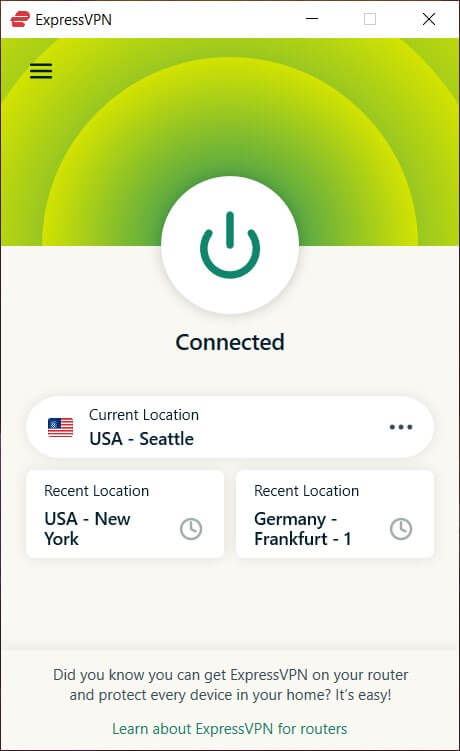
It has 24/7 live chat support that will quickly solve your problems. Plus, its 30-day money-back guarantee can be used as a free trial VPN, allowing you to test it out and cancel freely if it doesn't meet your expectations.
+ Pros
- User-friendly and secure apps for virtually any operating system or device
- Proprietary Lightway VPN protocol for advanced performance
- Split tunneling feature (for macOS, Windows, and routers)
- Works with Netflix and most streaming services
- 24/7 live chat support
- Passed independent third-party audits for security and no-logs
- Extensive server network of diskless servers
– Cons
- Above average prices
- Fewer features than other leading VPNs
ExpressVPN Coupon:
Sign up for the 2-year plan and get 4 months added to your subscription for free.
(Coupon is applied automatically.)
Have more questions? Our ExpressVPN review has all the answers. You can also visit the ExpressVPN for Gaming article for more specific info.
IPVanish – A Solid Modern Warfare 3 VPN App
| Website | IPVanish.com |
| Based in | USA |
| Logs | No logs (audited) |
| Price | $2.19/mo. |
| Support | Email and Chat |
| Refund | 30 days |
| Deal | 83% Off Coupon |
IPVanish offers low-latency servers and strong security features, making it an excellent choice for Call of Duty Modern Warfare 3 players. Its network of 2,200+ VPN servers in 75 countries ensures a fast and stable connection, regardless of your location. With it, you can quickly get bot lobbies or connect to foreign servers to play with your international friends.
This VPN supports WireGuard, so you can expect instant connections and very low ping. This will give you an advantage during intense MW3 battles, where every millisecond counts. We've done multiple speed tests, and here is the best speed we achieved. This makes IPVanish the perfect service for competitive games. Many players find it to be an excellent VPN for CS:GO.
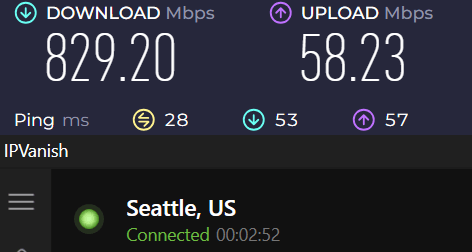
IPVanish provides many security features that will protect you while gaming. First, it has a strong AES encryption that will scramble your outgoing data and protect you from hackers. There are also multiple leak protection tools, such as DNS and IPV6, which will prevent your private info from ending up online. IPVanish has a powerful kill switch and also allows split tunneling.
IPVanish Extra Tools
AES 256-bit encryption – This military-grade encryption standard is virtually unbreakable. It ensures that your data is encrypted and secure from prying eyes.
Kill Switch –This feature automatically disconnects your internet if the VPN connection drops, preventing your data from being exposed.
DNS Leak Protection: This prevents your DNS requests from being exposed to your ISP, ensuring your online activities remain private.
- Split Tunneling
- Unlimited Simultaneous connections
See all IPVanish features here >>
This service has a strong cross-platform support. You can install it on a router, which means that you can also use it on gaming consoles, although they don't directly support VPNs.
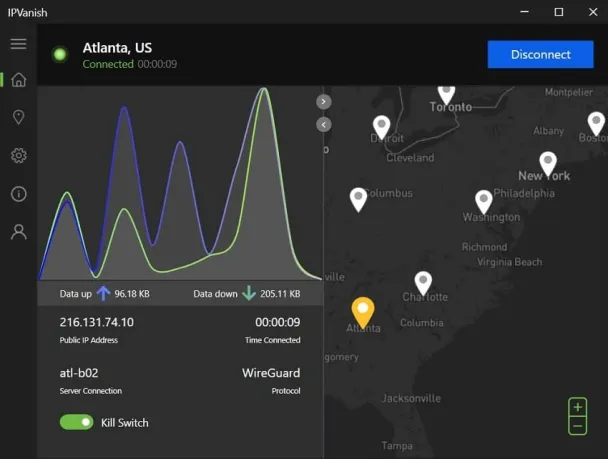
Additionally, IPVanish offers a 30-day money-back guarantee, so you can test its performance and compatibility with Call of Duty Modern Warfare 3 without any risk. This guarantee gives you the freedom to try out the service and see if it meets your gaming needs, with the option to get a full refund if you're unsatisfied.
+ Pros
- Strong security features, multiple VPN protocols, and a kill switch
Extremely fast and reliable connection speeds
Wide range of reliable apps
Unlimited simultaneous connections
- Audited, no-logs policy
Ability to unblock popular streaming services like Netflix, Disney+, and BBC iPlayer
Cons
- No cryptocurrency payment options
- Based in the United States
IPVanish Coupon:
Get 83% off IPVanish on 2-year plans with the coupon below:
(Coupon is applied automatically.)
Take a look at our IPVanish review for even more details.
How to Set Up a VPN for Call of Duty Modern Warfare 3 on PC
Setting up a VPN for Call of Duty Modern Warfare 3 on a computer is quite simple.
1. Choose a Reliable VPN Provider
Every service we've mentioned in this blog post is an excellent choice. They provide good speeds, have strong security features, and a broad range of server locations.
2. Install and Open your VPN App
Most VPN providers offer apps for various platforms, so you should easily find a suitable app for your device.
Note: You should always connect to a VPN server before you start Call of Duty Modern Warfare 3.
3. Connect to a Gaming Server
For optimal gaming performance, we recommend selecting a server that is geographically close to the game server. However, things are a bit different if you want bot lobbies, which we will cover later.
We highly recommend doing a speed test once you connect to a VPN server. It will reliably show you the quality of your connection. If something is off, just switch servers until you find the one that works perfectly.
4. Open Call of Duty Modern Warfare 3
5. Enjoy Playing MW3 on Optimized and Secure Servers
If you want to use a VPN on your console, the best way to go about it is to install it directly on your router. For this to work, you'll need one that is compatible with your VPN firmware. Here is our guide on top router VPNs that will also guide you through the whole setup process.
How to Set Up MW3 VPN on Consoles
Gaming consoles don’t support VPNs by default. Luckily, you can use a few methods to make this work.
1. Connecting to PlayStation 5 via SmartDNS
This method doesn’t provide any encryption, so you will still be vulnerable to DDoS attacks. To get a full MW3 VPN experience, you will need to use one of the next two methods.
- Log in to NordVPN and access the dashboard.
- Go to Smart DNS> Enable > Activate SmartDNS.
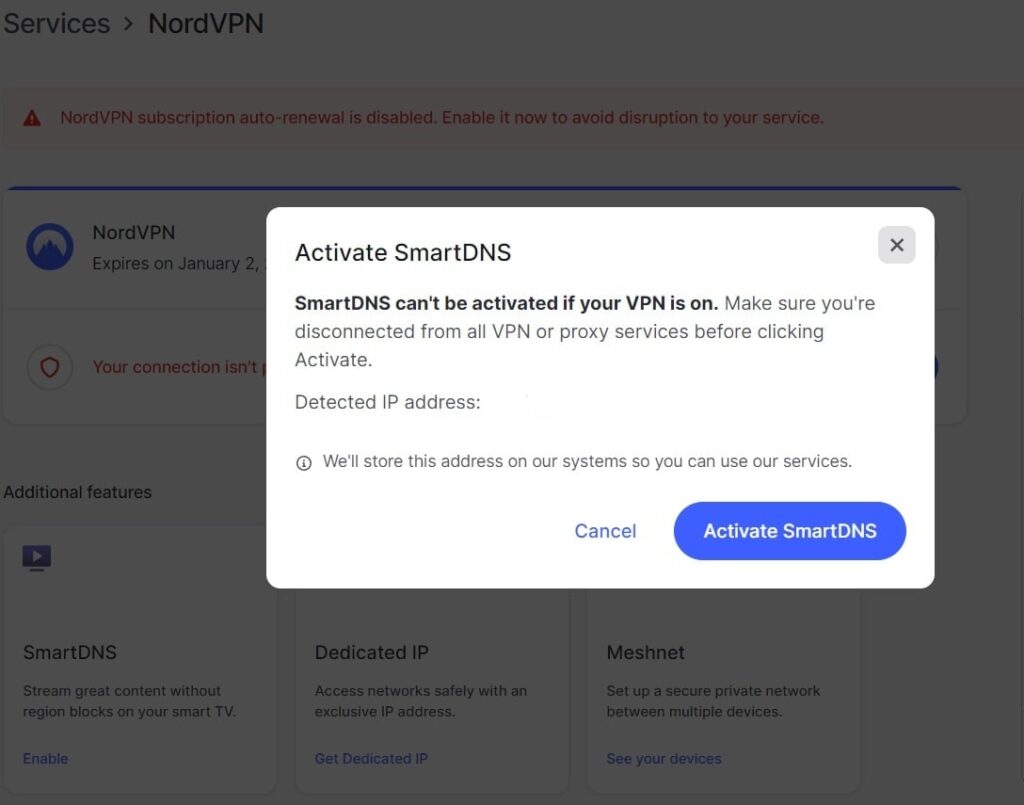
- Visit Network Settings on your PlayStation 5.
- Open Advanced Settings > DNS Settings > Manual.
- Fill out Primary DNS and Secondary DNS with values you’ve received from NordVPN.

- Start playing MW3 on PS5 with a VPN and enhance your gaming.
2. Using a Virtual Router
In case your router doesn’t support VPN firmware and you can’t afford a new model, you can create a virtual one. Here is how you can do this on Xbox Series X.
- Download and install the VPN on your PC.
- Sign in with your user credentials.
- Go to Control Panel > Network and Internet > Network and Sharing Center > Change adapter settings.
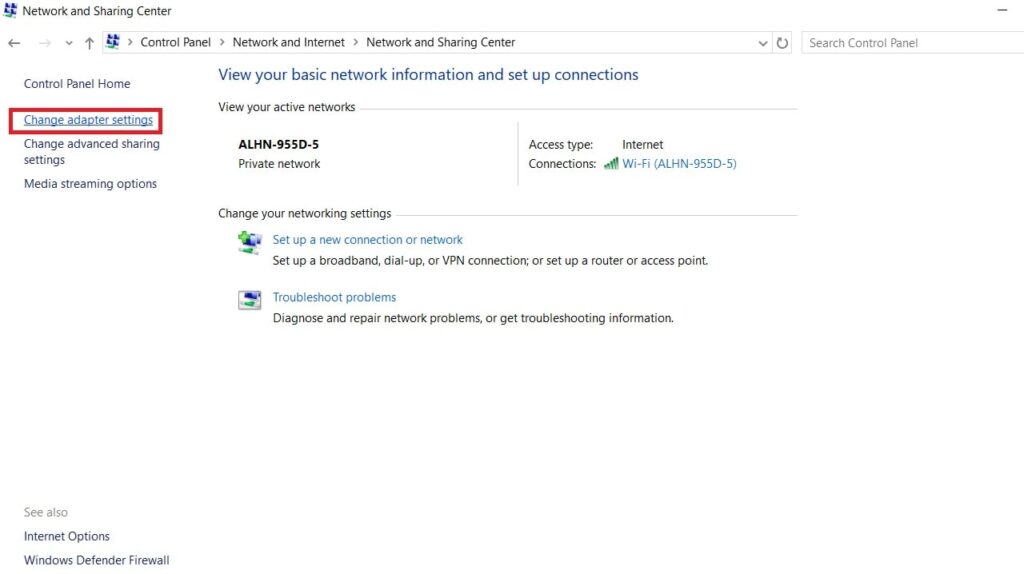
- Click on Connections and go to Properties
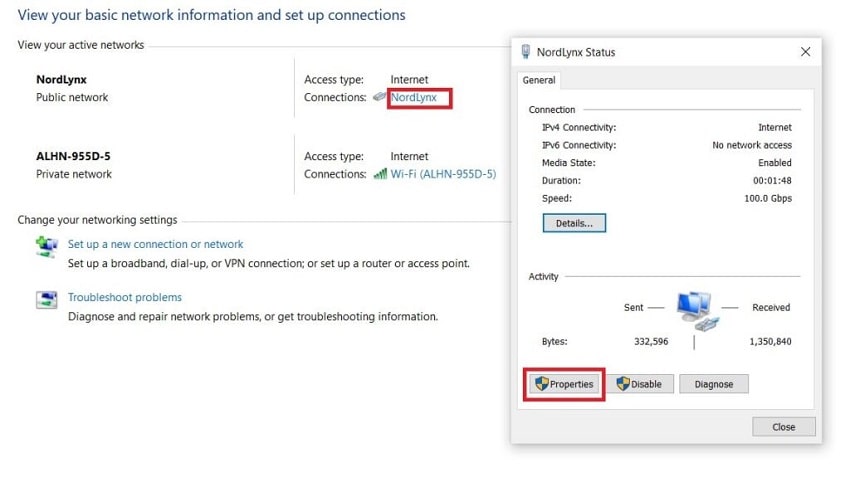
- Visit Sharing and enable the first box.
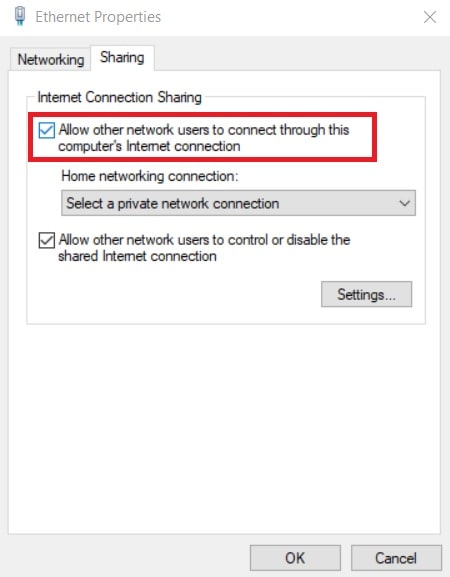
- Locate your Xbox connection in the Home Networking Connection menu.
- Connect your VPN to your Xbox with an ethernet cable.
Using a Wi-Fi connection is too slow and gives inconsistent results. - On your Xbox, go to Settings > Test Network Connection to pair it with a virtual router.
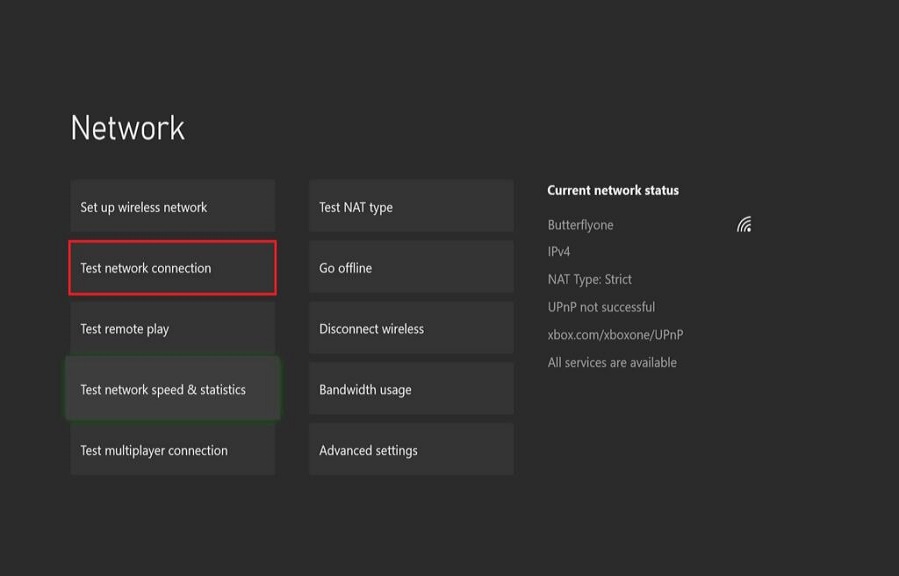
- Use Modern Warfare 3 VPN to improve your gaming.
3. How to Install a MW3 VPN on Your Router
This is the ideal method, as it will allow you to protect other devices in your home without any additional setup.
- Check if your router is compatible with VPNs for Modern Warfare 3.
Here is a list of NordVPN-compatible routers. Surfshark has a similar router list to the models compatible with ExpressVPN. We also managed to find IPVanish router list. - Find out your router's IP address.
You can find it on the back side or under your router. If it isn't there, Google control panel IP address for *insert your router model* . - Paste the IP into your browser tab to open your router’s Control Panel.
- Manually set up a VPN on your router.
This process will differ depending on your VPN and router model. You should visit your VPN’s tutorial page and search for their official guide for your router. - Restart both your PC and router.
- Start playing MW3 safely and securely.
Can I Use a Free VPN for Call of Duty Modern Warfare 3?
Although the idea of using a free VPN for Call of Duty Modern Warfare 3 might be appealing, it’s generally discouraged due to privacy and security concerns. A recent study of 270 free mobile VPNs revealed shocking statistics:
- 84% of free VPNs have weak or no encryption and leak user data
- 75% of services had third-party trackers that monitor users
- 38% of free VPN apps contained malware
In short, free VPNs don't offer the same level of security as premium VPNs, leaving your data vulnerable to potential threats. In many cases, they will sell your data to third parties, compromising your privacy and security.
Even if we ignore that, freebies usually have a terrible connection, which is unsuitable for gaming. They also have bandwidth limits, so you can't use them consistently. At least, not as VPNs for Modern Warfare 3, since gaming requires a lot of traffic.
Instead of relying on a free VPN, we recommend subscribing to a premium service with a money-back guarantee. Every MW3 VPN we've mentioned provides fast speeds, strong security, and reliable gaming performance.
Common VPN Issues with Call of Duty Modern Warfare 3
If you are having problems with your VPN while playing Modern Warfare 3 gameplay, here are two things that you can troubleshoot.
1. Check your VPN Connection
Do a quick speed test to ensure that your connection is stable and secure. If you’re still experiencing lag or your connection drops, change servers until you find the one with solid performance.
2. Compatibility Issues
Ensure your VPN works with Call of Duty Modern Warfare 3 by checking the provider’s website or contacting its support team. If it isn't, consider switching to one of the top 4 VPNs mentioned earlier.
We also have a complete guide on VPN test procedures.
Finding CoD bot lobbies
Many gamers are frustrated with Modern Warfare's skill-based matchmaking system, believing it makes the game too competitive. Luckily, you can use a VPN to find weaker players and start enjoying MW3 once again. Here are some ideas on how to do this.
1. Connect to Countries with Fewer Players
Aside from your skill level, CoD's matchmaking system uses your ping and location to connect you with other gamers. To get easier matches, look for VPN servers in Eastern Europe, or countries like Turkey, Kenya, Nigeria, and Cambodia.
2. Connect to Servers in Different Timezones
Most gamers will play Modern Warfare 3 in the evening, which will make things more challenging. You will get the best chances by connecting to countries where it's very late or early in the morning. For example, you can hop on a server in Africa from the US and use an 8-hour time difference to get easier matches.
Can I Get Banned for Using MW3 VPN?
Modern Warfare 3 does not have any policies that would restrict players from using a VPN. However, some providers may trigger its anti-cheat system, which is designed to prevent hackers from playing. In this case, you can get a ban.
To avoid potential bans and enjoy bot lobbies, make sure to:
Stick to reputable VPN providers
Avoid employing it for any activities that may be considered cheating or exploiting the game’s mechanics
By using a VPN responsibly and following the game’s terms of service, you can enjoy the benefits of a secure and enhanced gaming experience without worrying about potential bans or legal issues.
Parting Words on MW3 VPNs
Using top VPNs for Call of Duty can significantly optimize your gaming by improving your security, bypassing geo-restrictions, and avoiding ISP throttling. They will give you a reliable connection with minimal ping and latency, which is crucial in the world of online gaming.
We found that NordVPN is the best Modern Warfare 3 VPN, but every service we recommended in this guide will give you a solid performance.
Other VPN Gaming Guides
- Best VPNs for PUBG
- Best VPNs for Pokemon Go
- Best VPNs for Quest 2
- Best VPNs for GTA Online
- Best VPNs for Dota 2
- Best VPNs for FFXIV
- Best VPNs for LoL
- Best VPNs for Roblox
- Best VPNs for WoW
- Setting up a Meta Quest VPN
MW3 VPN FAQ
Do VPNs work in Modern Warfare?
Yes, premium VPNs work perfectly with Modern Warfare 3. They offer various benefits, such as security, bypassing geographical restrictions, and enabling you to play against lower-ranked players. NordVPN is one of the fastest VPNs available and can help you get the most out of your gaming experience.
Are you allowed to use a VPN for Call of Duty?
Using a VPN in Call of Duty: Modern Warfare 3 is allowed and won't get you banned, according to the Security and Enforcement policy. In fact, many people prefer it as VPNs can reliably reduce your lag.
What VPN server should I use for CoD?
For optimal gaming experience in Call of Duty: Modern Warfare 3, choose VPN servers located in the Netherlands, France, Italy, Egypt, the US, and Japan. If you want bot lobbies, connect to Turkey, Nigeria, Kenya, or Cambodia.
What are the main benefits of using a VPN for Call of Duty Modern Warfare 3?
Using a VPN when playing Call of Duty Modern Warfare 3 improves your security, lets you bypass geo-restrictions to access bot lobbies, and prevents ISP throttling. It will also reduce your latency and minimize ping.
Can I use a free VPN for Call of Duty Modern Warfare 3?
Given the limitations of a free VPN regarding speed, server options, and security features, it is not recommended to use one for Call of Duty Modern Warfare 3. Instead, choose a premium VPN with a money-back guarantee for the best risk-free gaming experience.
The guide on the best VPNs for Call of Duty Modern Warfare 3 was last updated on April 18, 2025.




Leave a Reply