
What does a PureVPN dedicated IP offer you? From bolstering your online security to bypassing frustrating content restrictions, a dedicated IP address provides a personal pathway on the web. This article will explain the clear advantages, straightforward setup, and practical applications for PureVPN’s dedicated IP service.
So is PureVPN's dedicated IP feature worth your time and money? Let's take a closer look!
Key takeaways on PureVPN's dedicated IP feature
- Setting up a PureVPN dedicated IP is straightforward across different platforms (Windows, iOS, and Android), with step-by-step instructions and a support center for assistance.
- A PureVPN dedicated IP may provide benefits for remote work, freelancing, and gaming, including secure network access, creating private gaming servers, and reducing latency for a better user experience.
- While PureVPN does offer a dedicated IP address, it is not a VPN service we recommend, as explained in the PureVPN review.
- The best VPN for a dedicated IP in our tests is NordVPN.
Why Choose a PureVPN Dedicated IP?
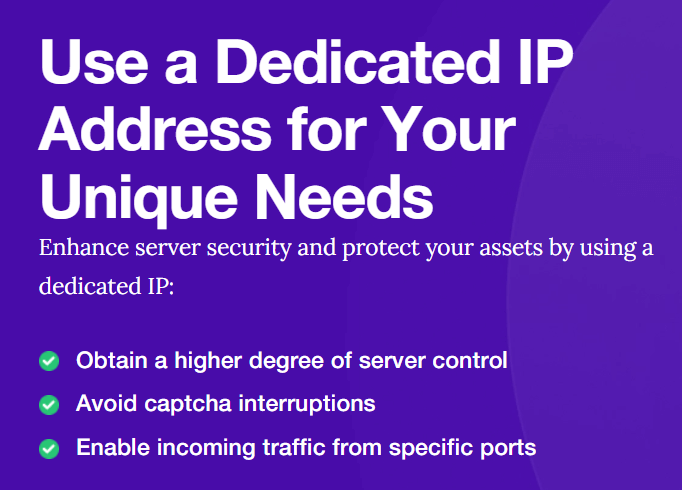
Assigned to a single user, a dedicated IP is a unique IP address that bolsters security and privacy. PureVPN’s dedicated IP addresses serve as secure shields against online threats, thereby enhancing privacy. When utilizing a PureVPN dedicated IP, traffic remains encrypted, which guarantees safe online activities, privacy from ISPs, and protection from unwanted prying eyes. Additionally, IP whitelisting with a dedicated IP from PureVPN minimizes the risk of IP blacklisting, ensuring steady access to necessary online services.
Beyond security benefits, dedicated IPs offer another advantage: the ability to bypass geo-restrictions based on IP locations. This allows access to content and services that might otherwise be inaccessible due to sharing the same IP with users from different locations. Whether you’re an expat wanting to connect to your home country’s content or an avid traveler wishing to access global content unrestrictedly, a dedicated IP, or static IP address, can be your gateway to a world of unblocked internet. With static IPs, you can ensure a consistent online experience.
Advantages Over Other VPN Providers
PureVPN’s dedicated IP service offers a few unique features. Their service is designed to connect users to servers that have performed well for them in the past, enhancing user convenience. PureVPN maintains an exclusive range of IP addresses, contributing to an efficient network presence for users.
While NordVPN is often preferred for its consistent high speeds and reliability, PureVPN’s performance is less consistent but includes its own set of unique features. PureVPN offers a 31-day money-back guarantee, which slightly exceeds NordVPN’s 30-day money-back guarantee. That said, PureVPN came out behind in the NordVPN vs PureVPN comparison report.
Moreover, PureVPN’s dedicated IPs may function in China, and they provide manual setup instructions (but it's still not the best VPN for China). Meanwhile, NordVPN’s offerings include advanced features like obfuscated servers for challenging internet environments. Surprisingly, there is no ExpressVPN Dedicated IP feature.
Setting Up a PureVPN Dedicated IP
The process of setting up a PureVPN dedicated IP is uncomplicated. Here are the steps to follow:
Purchase the dedicated IP add-on from the PureVPN website.
Install the PureVPN application on your desired device.
Sign in with your PureVPN account credentials.
Navigate to the Dedicated IP section within the application.
Follow the instructions provided to complete the setup.
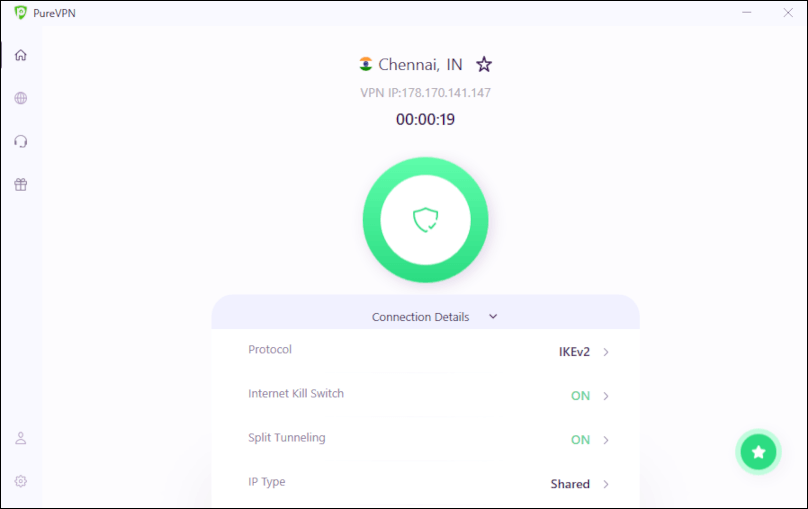
PureVPN provides a comprehensive support center on its website, offering additional information and assistance for any issues that may arise during the setup process. That said, it's applications are not without bugs, as we noted in the PureVPN review.
Windows Setup
A few simple steps are involved in setting up a PureVPN dedicated IP on a Windows device. Here’s how:
Obtain your VPN credentials from the PureVPN member area.
Choose the connection protocol (PPTP, L2TP, SSTP, IKEv2, or OpenVPN).
For a PPTP connection, select ‘Windows (built-in)’ as the VPN provider.
Input the connection name.
Enter the server address provided by PureVPN.
For L2TP, SSTP, or IKEv2, follow similar procedures by choosing the respective protocol from the VPN type menu and entering the required details. For OpenVPN, you need to:
Install the OpenVPN GUI
Download the configuration files from PureVPN
Connect using the downloaded server profiles with your VPN credentials
Make sure to run the GUI as administrator.
Note: As we discussed in our guide on the best VPNs for gaming, you may get the best connection stability when using the IKEv2 protocol.
iOS Setup
Establishing a dedicated IP on your iOS device can significantly boost your online security and ensure a consistent online identity. The first step is to ensure you have an active PureVPN subscription and access to your dedicated IP details, which include a static IP address. Next, follow these steps to install and configure PureVPN with your dedicated IP:
Install the PureVPN app on your device.
Enter your dedicated IP details in the app settings.
Connect to the VPN.
To verify the VPN connection, check your IP address online to confirm that your traffic is routing through the dedicated IP.
See our recommended best VPNs for iPhone here.
Android Setup
Initiate the setup of a PureVPN dedicated IP on an Android device by downloading and installing the SSTP VPN client from the Google Play Store. Once the app is installed, open it and fill in the dedicated hostname/server address, your PureVPN username, and password provided by PureVPN. After entering the required information, follow these steps to connect to the VPN:
Tap ‘Start’ to connect.
When prompted, tap ‘OK’ to allow the SSTP VPN client to create and manage a VPN tunnel.
A successful VPN connection is indicated by the appearance of a VPN icon in the status bar of your Android device.
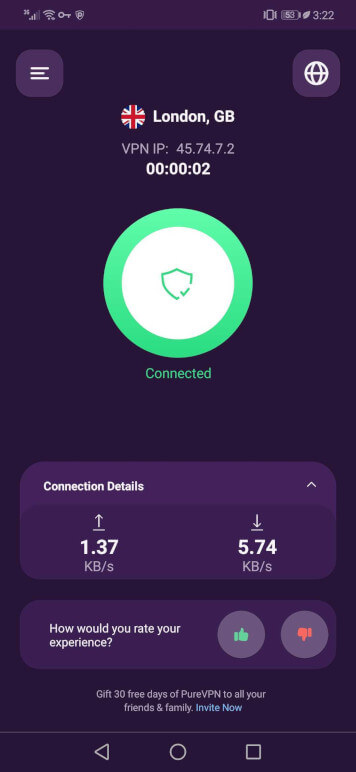
You can also see our guide on the best VPNs for Android.
Enhancing Security with a Dedicated IP Address
Robust security enhancements are provided by a dedicated IP address from PureVPN. By using robust encryption protocols, PureVPN’s dedicated IP ensures secure connections, protecting user privacy and enhancing security against cyber threats. The migration to Linux-based servers and the support of OpenVPN protocols have bolstered the reliability and connectivity rates of PureVPN’s dedicated IP service.
In addition to these security measures, a dedicated IP from PureVPN offers the following benefits:
Facilitates secure online transactions
Provides SSL certificate compatibility
- Offers port forwarding VPN options for enhanced versatility
Allows users to implement custom security configurations and firewalls
Provides unique security protocols tailored to individual needs
Access Geo-Blocked Content with a PureVPN Dedicated IP
Ever been frustrated by the infamous “This content is not available in your region” message? A PureVPN dedicated IP can help you bypass these geographic-restrictions. By connecting to a PureVPN server in the United States, EU residents can access US sites that have implemented GDPR geo-blocking. A dedicated IP can also be used for streaming platforms if you need to use a VPN for Netflix or a VPN for Amazon Prime that have these kids of restrictions.
In instances where a VPN is detected and blocked by a site, access can be regained by PureVPN users by connecting to a different server, altering VPN protocols, or modifying ports. For an optimal streaming experience, users may choose ‘None’ for encryption with PureVPN to ensure faster speeds when accessing geo-blocked content.
Remote Work and Freelancing with a PureVPN Dedicated IP
In this era of remote work revolution, the use of a PureVPN dedicated IP address can enhance safety and productivity. It ensures secure remote access to corporate networks, enabling remote workers to safely reach private servers and sensitive data. By using a PureVPN dedicated IP, remote workers and freelancers ensure a consistent and secure online presence, avoiding the security risks associated with dynamic IP addresses.
Freelancers, in particular, gain stability and enhanced security with a dedicated IP VPN, safeguarding their work uninterrupted and protecting sensitive information from potential breaches. Furthermore, a dedicated IP from PureVPN contributes to improved secure email deliverability and better compatibility with SSL certificates, crucial elements for maintaining business communication and website security. PureVPN also offers business VPN features, including reserved IP and support on a proxy, catering to teams and freelancers who require multiple dedicated IPs and specialized support.
Gaming Benefits of a PureVPN Dedicated IP
Within the gaming community, the gaming experience may be enhanced by a PureVPN dedicated IP address. It can potentially reduce latency and improve ping by rerouting through different servers closer to the game host. This is crucial if you need a VPN for Warzone or a VPN for League of Legends, where minimal ping is important. Additionally, dedicated IP addresses with PureVPN allow gamers to create private gaming servers, which maintain privacy and prevent data from being harvested by others.
PureVPN offers optimized VPN servers for gaming that are equipped with faster hardware and sophisticated routing algorithms to ensure maximum performance and lower pings. This are similar to the obfuscated servers we find with NordVPN, which are useful if you need a VPN for UAE and Dubai. Furthermore, VPN providers, including PureVPN, may include features such as traffic shaping or bandwidth control to prioritize gaming traffic and maintain consistent low pings on the same server.
In essence, a PureVPN dedicated IP address provides significant gaming advantages, such as reduced lag, stable connections, and the capability to host private game servers, promoting a seamless and secure gaming experience.
Pricing and Plans for PureVPN Dedicated IP
A variety of pricing plans for dedicated IPs are offered by PureVPN. Here are the details:
Regular monthly rate for PureVPN’s dedicated IP plan suitable for a single user: $17.45
Regular monthly rate for PureVPN’s dedicated server plan suitable for multiple users: $24.45
2-year plan for single user dedicated IP: $4.79 per month after a 73% discount
- 2-year plan for multiple users dedicated server: $12.29 per month after a 50% discount
You can also check out our guide on the best VPN coupons here.
Alternatives to PureVPN Dedicated IPs
Despite PureVPN’s comprehensive dedicated IP feature, superior market alternatives exist. Here are our two favorites:
NordVPN
| Website | NordVPN.com |
| Based in | Panama |
| Logs | No logs (audited) |
| Price | $2.99/mo. |
| Support | 24/7 live chat |
| Refund | 30 days |
| Deal | 77% Off Coupon |
NordVPN is an audited no-logs VPN service that offers dedicated IPs unique to each user, with compatibility across all connection protocols Including NordLynx, a protocol built on the WireGuard VPN protocol. NordVPN performed exceptionally well in our testing. It offers dedicated IP addresses, along with other impressive features and capabilities like double-VPN servers and Threat Protection ad blocking. It is also one of the best VPNs for BBC iPlayer and Netflix. The NordVPN app we tested on Windows shows the Dedicated IP as the first option under Specialty servers in the image below.
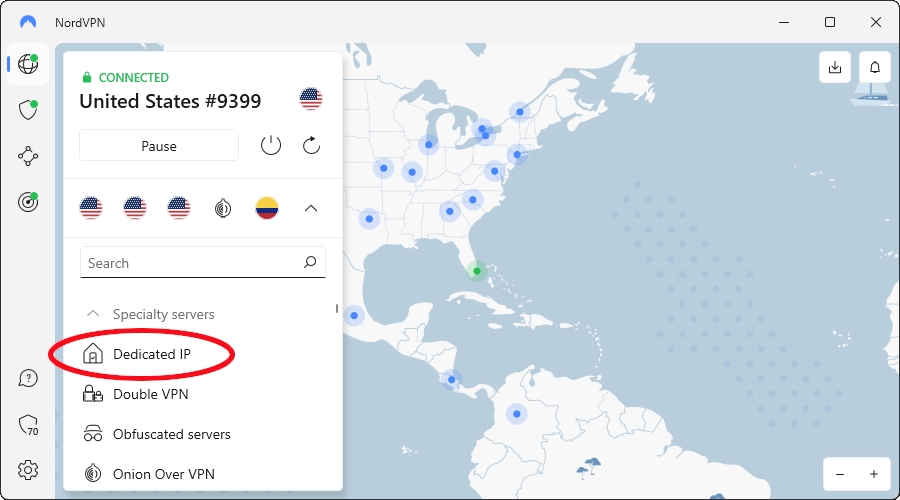
+ Pros
- User-friendly and reliable apps
- Double VPN and Onion Over VPN servers
- Passed numerous 3rd-party audits
- Strong encryption standards with full support for WireGuard
- Works with Netflix and many streaming sites
- Threat Protection feature to block ads, trackers, and malware
- Professional 24/7 live chat support
- Consistently fast speeds
- Dedicated RAM-only servers with 10 Gbps bandwidth channels
- Post-quantum encryption
– Cons
- Best discounts only available with 2-year plans
NordVPN's Cyber Deal is live:
Get 77% Off NordVPN subscriptions plus three extra months below:
(Coupon is applied automatically; 30-day money-back guarantee.)
Learn more about the NordVPN Dedicated IP option, and also see our NordVPN review here.
Surfshark
| Website | Surfshark.com |
| Based in | The Netherlands |
| Logs | No logs (audited) |
| Price | $1.99/mo. |
| Support | 24/7 live chat |
| Refund | 30 days |
| Deal | 87% Off Coupon |
Surfshark is another alternative that supports dedicated IPs and allows for use on an unlimited number of devices. It offers numerous advanced features, plus high speeds and enhanced security, making it an excellent VPN for torrenting. Surfshark also provides enhanced privacy by allowing users to disassociate their dedicated IP from their email post-installation.
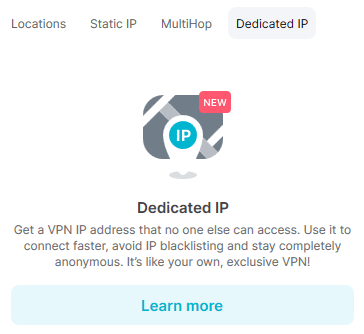
Both Surfshark and NordVPN are on our list of the best cheap VPNs and they both offer dedicated IP addresses in a variety of locations such as:
the US
UK
European countries
key global regions
+ Pros
- Unlimited connections
- User-friendly apps for all devices and operating systems
- CleanWeb feature to block ads, trackers, and malware
- Works great with Netflix and many other streaming services
- 24/7 live chat support
- Strong encryption and security features (audited)
– Cons
- Limited support for VPN routers
- Above-average monthly prices
Surfshark VPN Coupon:
Get 87% off Surfshark VPN plus an additional 3 months extra with the coupon below:
(Coupon is applied automatically; 30 day money-back guarantee)
Learn more about Surfshark Dedicated IP.
Note: You can find a comparison of our top picks for VPNs with dedicated IP in this detailed guide to the best VPNs for a Dedicated or Static IP. Other possibilities include a CyberGhost Dedicated IP, or a Proton VPN Dedicated IP.
Summary
In this digital era, online privacy and security are no longer optional luxuries but essential requirements. As we’ve seen, a dedicated IP from PureVPN offers unique advantages for a wide range of users, from remote workers and freelancers to gamers and everyday internet users. However, as described in our complete PureVPN review, this service, “continues to lag behind the leading VPNs and may well be falling further behind in performance, security, and reliability.”
We strongly urge you to look elsewhere for your dedicated IP needs. However, not all leading VPNs offer dedicated or static IP features. ExpressVPN, unlike Surfshark and NordVPN, offers neither dedicated nor static IP addresses. You can see how it stacks up against Surfshark in the ExpressVPN vs Surfshark comparison.
Whether you are a business looking to secure your remote workforce, a gamer seeking a low latency connection, or an internet user wanting to access geo-blocked content, one of the VPN services recommended in our guide to the best VPNs for a dedicated IP can provide the solution. With various pricing plans, a robust support center, and unique features, PureVPN’s dedicated IP is worth considering for your online privacy and security needs.
Related Articles:
- Best VPN for a Dedicated IP
- NordVPN Dedicated IP
- Surfshark Dedicated IP
- Proton VPN Dedicated IP
- ExpressVPN Dedicated IP
- CyberGhost Dedicated IP
- Mullvad Dedicated IP
- Private Internet Access Dedicated IP
Frequently Asked Questions
Here are some of the most popular questions about a PureVPN dedicated IP address:
What is PureVPN dedicated IP?
PureVPN's dedicated IP add-on provides a unique static IP address for accessing online resources or ensuring secure remote access. This option is beneficial for those who require a consistent IP address for various online activities.
Is dedicated IP on VPN better?
Yes, a dedicated IP on a VPN can provide more autonomy, improve internet speeds, and prevent reputation damage often associated with shared servers. It also allows easier access to geo-restricted content.
Which dedicated IP VPN is better, NordVPN or Proton VPN?
While both of these services do a good job with their dedicated IP features, their VPN performance differs greatly. See which is better in our NordVPN vs Proton VPN guide.
Which countries have dedicated IP PureVPN?
PureVPN offers dedicated IP addresses in the United States, United Kingdom, Canada, Australia, Germany, Singapore, and Malta. You can choose from one of these 7 countries for dedicated IP usage.
How do I set up a PureVPN dedicated IP on my device?
To set this up on your device, you need to purchase the dedicated IP add-on, install the PureVPN application, sign in with your credentials, and navigate to the Dedicated IP section within the application to complete the setup.
Is PureVPN the best Dedicated IP VPN?
While PureVPN does a good job with dedicated IPs, it is not a strong VPN service. We recommend NordVPN and the other VPNs covered in the guide to VPNs for a dedicated IP address.
This PureVPN Dedicated IP guide was last updated on January 3, 2025.



Leave a Reply