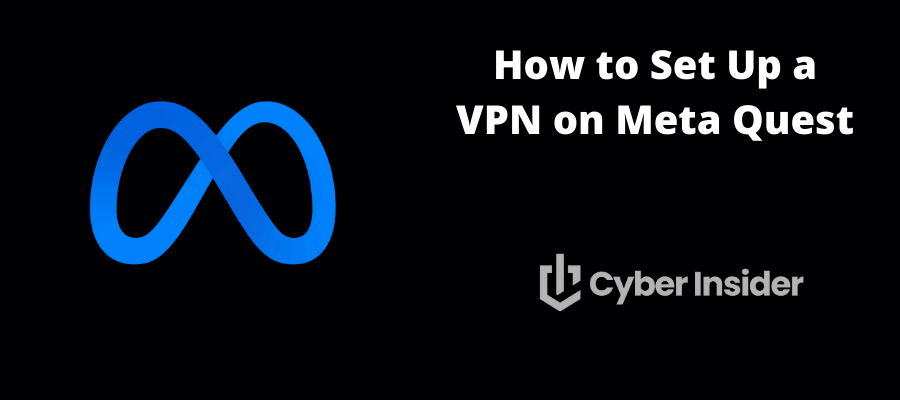
Meta Quest is a popular series of VR headsets. Unfortunately, hackers can target them to perform disruptive DDoS attacks that can impact your VR experience. And let's not forget that Meta is blocked in certain regions, leaving you unable to use Quest devices.
These problems can be quickly solved by using a premium VPN (virtual private network). A VPN will allow you to connect to servers in different countries, which you can use to regain access to Meta and even unblock geo-restricted VR games. Thanks to strong encryption and geo-spoofing, a good VPN will also stop DDoS attacks and prevent third parties from accessing your private information.
This guide will show you multiple ways of setting up your Meta Quest VPN. We will also share some tricks for maximizing your performance and boosting your speed and security. Lastly, we will provide answers to all of the frequently asked questions.
Key takeaways for setting up a VPN on Meta Quest
- A premium VPN can improve your Meta Quest gaming by providing secure, fast, and unrestricted access to VR games. It will also prevent your ISP from slowing down your connection.
- By using advanced encryption, you can effectively protect yourself against disruptive DDoS attacks done by hackers.
- For best results, subscribe to a VPN with an extensive global server network, strict no-logs policy, RAM-mode servers, and advanced security features.
- To install a VPN on Meta Quest devices, users can sideload a VPN app via SideQuest, create a virtual hotspot, or install a VPN directly on their router (we'll show you step-by-step details below).
- Based on our test results, the best Meta Quest VPN is NordVPN and you can use this 70% off coupon for the best deal.
How Does a VPN Work?
A VPN allows you to connect to VPN servers around the world, which will hide your IP address. This will make it look like you’re located in another country, allowing you to access restricted games or servers from anywhere. Connecting to a VPN server also encrypts your internet traffic, which protects you from DDoS attacks and further boosts your security.
Naturally, there are many other benefits to gain by using a good VPN service.
Why use NordVPN on a Meta Quest Device?
There are many ways in which NordVPN can improve your VR gaming. The table below gives you a brief overview of this VPN service, plus you can peruse our NordVPN review for more info.
| Website | NordVPN.com |
| Based in | Panama |
| Logs | No logs (audited) |
| Price | $3.39/mo. |
| Support | 24/7 live chat |
| Refund | 30 days |
| Deal | 70% Off Coupon |
We have extensive guides on the topic of using NordVPN for gaming. But to save you some time and get to the point, here are the most important benefits that you will get by using NordVPN on Meta Quest:
- Elite Level Security – NordVPN's military-grade AES-256 and ChaCha20 encryption will stop DDoS attacks and malicious third parties from trying to access your information. Its VPN ad-blocking feature will effectively block ads, trackers, and malware. Finally, NordVPN's combination of leak protection features and VPN kill switch will ensure that your real identity doesn't end up online.
- Cutting-Edge Speed – Premium Meta Quest VPN apps use advanced VPN protocols, such as NordLynx and WireGuard, to provide their users with the fastest speeds and instance server connections. Actually, NordVPN is among the best no-lag VPNs.
- Prevent Speed Throttling – Using a lot of bandwidth can cause your ISP to limit your download speed. This can lead to stuttering, which can severely impact VR gaming. Luckily, services like NordVPN offer obfuscated servers to prevent this.
- Play Early Access & Restricted Games – NordVPN offers 8,900 servers in 126 countries, allowing you to bypass region restrictions from anywhere in the world. By connecting to servers in earlier time zones like Australia, you can start playing new games before they are officially released in your country. This makes NordVPN a remarkable Steam VPN.
- Enhanced Privacy – Since this is a no-logs VPN that runs on RAM servers, your sensitive information won't be stored on its servers.
- Support for Multiple Devices – NordVPN has strong cross-platform support that includes tablets, smartphones, and PCs. You can even protect devices that don’t support VPNs by installing it on your router. This includes consoles, and we have a guide that will teach you how to set up NordVPN on PS5.
- No Bandwidth Limitations – Unlike free VPNs, this service allows you to download and play an unlimited number of games on your Meta Quest device.
- Unlock Unavailable Platforms – This VPN allows you to reliably access various websites and online platforms. This also works for cloud gaming, as you can use it as an excellent GeForce Now VPN.
- Simultaneous Connections – NordVPN supports up to 10 simultaneous connections, allowing you to protect all devices on your network.
- Pricing and Refund – NordVPN offers premium quality at an affordable price. Its 30-day refund policy allows you to get your money back if you are not satisfied.
- Customer Support – 24/7 live chat customer support will help you quickly solve all technical difficulties.
See all NordVPN features here >
Ways to Install a VPN on a Meta Quest Device
In this Meta Quest VPN guide, we'll show you three different ways to get a VPN on your Meta Quest VR headset. All of them work on Quest Pro, Quest 2, and Quest 3. Here are your options:
- Installing the Android VPN (APK) directly on your Quest device via SideQuest to control your VPN through the headset.
- Setting up a virtual router on your computer and using hotspots to connect both devices.
- Installing VPN firmware on your router and connecting your Quest device via Wi-Fi.
As you will see, every method has its pros and cons.
1. Creating a virtual router for your Meta VPN
This is one of the easiest ways to start using a VPN on your Quest headset. Unfortunately, you will have to connect via WiFi, which is less reliable than a wired connection. We will show you how to set this up on a Windows PC:
- Subscribe to a premium VPN for Meta.
We recommend going with NordVPN (with the 70% off coupon). - Download, install, and log in to your VPN app on your PC.
- Connect to a VPN server of your choice.
For the best performance, choose a nearby server not too far from your location (not ideal if the VPN server is on the other side of the world. - Go to Control Panel > Network and Internet > Network and Sharing Center > Change adapter settings.

- Find your VPN, right-click on it, and open Properties.
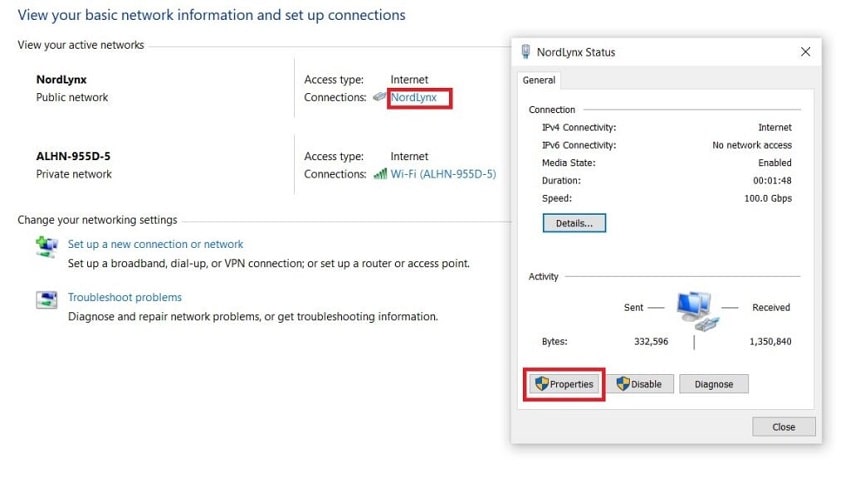
- Visit the Sharing tab and tick the first box you see.
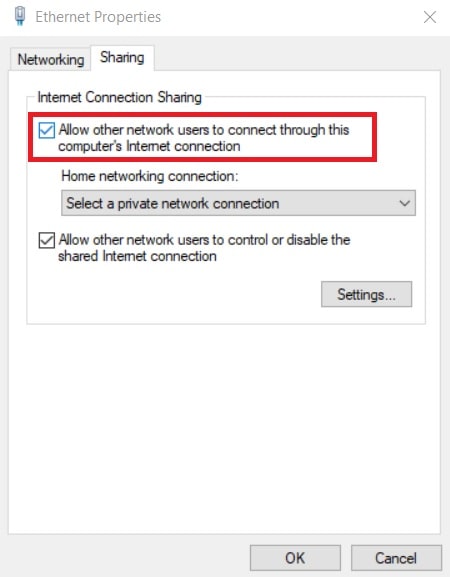
- Under Home Networking Connection, locate your quest device.
- Start your Quest 2 or Quest 3 headset.
- Connect it with your PC via Wi-Fi.
- Start gaming privately and securely with your Meta Quest VPN.
Now, we'll show you another method for using a VPN on Meta Quest.
2. Meta Quest VPN Router Setup
If you use a VPN on a router, it lets you protect multiple devices on your home network. This is not only a great solution if you need a VPN for multiple devices, it's also convenient, as you won't have to set up your VPN on every platform separately.
Once again, we like using NordVPN on a router. Not only does this service support a large number of routers, but the 24/7 live chat support is also helpful for getting things set up correctly.
- Find out if your router is VPN-friendly.
NordVPN has a detailed list of compatible routers. Both Surfshark’s and ExpressVPN's router list will be very useful. There are many routers that support IPVanish as well. - Locate your router's IP address.
You can usually find it on the sticker located on the back of your router. If there isn't any, you can Google “control panel IP address for *insert your router model*“. - Paste the IP address in your browser.
This will open up your router's control panel. - Install your VPN on your router.
This step will be very different depending on the router model you have. Every premium VPN we've mentioned has a guide on its website for many different routers. - Restart your router and computer for changes to take place.
- Start gaming securely and privately on your Quest headset.
3. Installing a VPN on your Meta Quest headset
Although you cannot download a Meta VPN app from the Quest Store, it is possible to circumvent this limitation by using SideQuest.
- Download and install SideQuest.
- Once subscribed to NordVPN, download the Android VPN app on your computer.
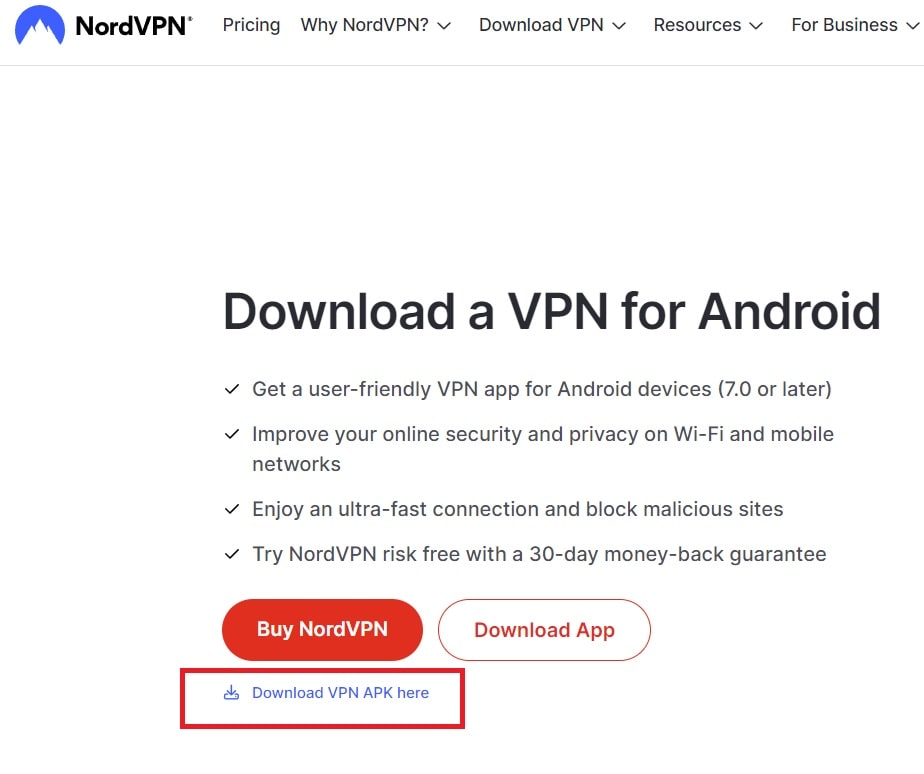
- Connect your Quest device to your computer via a USB cable.
- Start SideQuest and go to Install APK file from the folder.
- Find the location of the APK file on your hard disk, as you can see below.
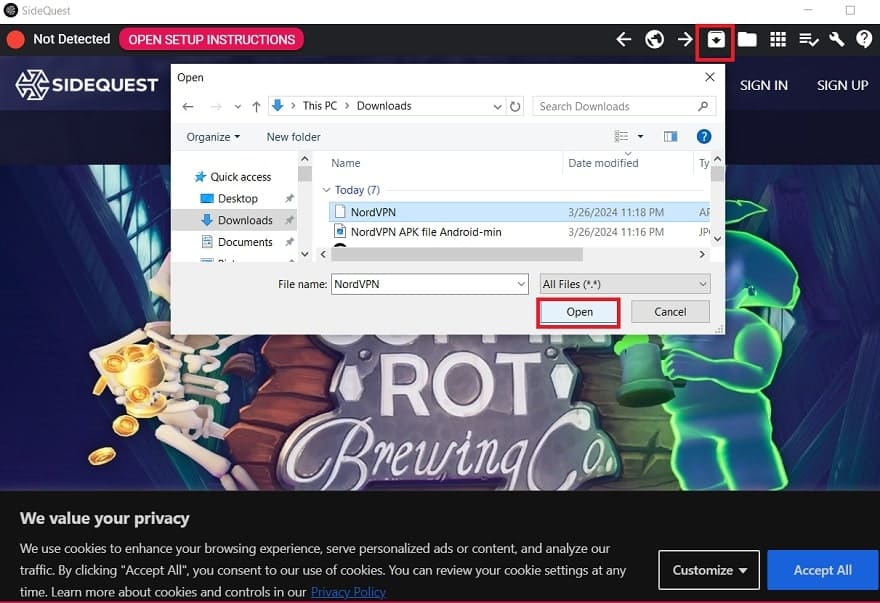
- Disconnect your Quest device and turn it on.
- Visit your library and go to All > Unknown Sources.
- Find and start NordVPN.
- Connect to a VPN server, as you see below.
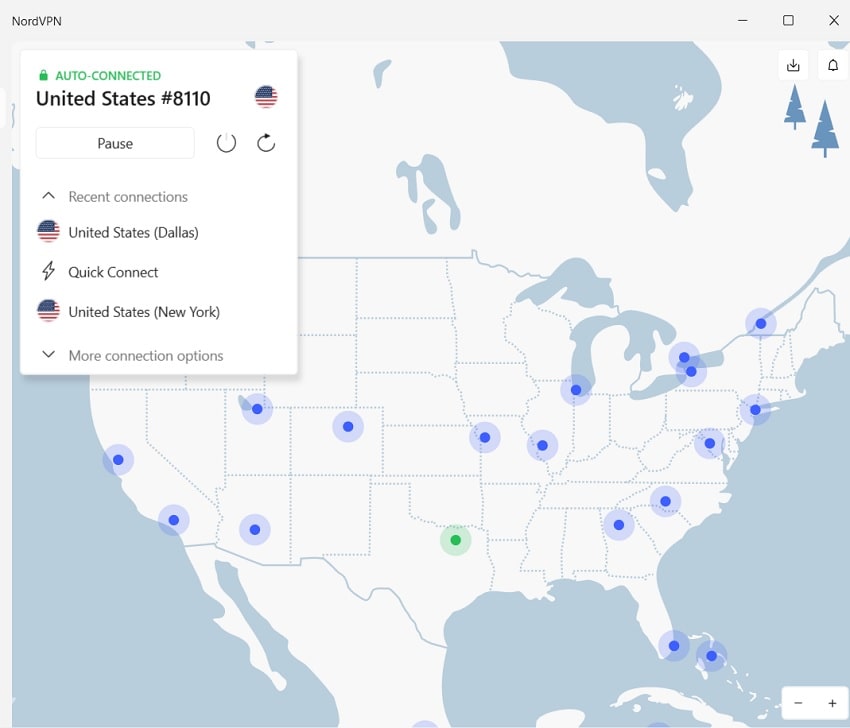
- Use your Meta VPN to improve your VR gaming experience.
Tip: If you don't have a computer, you can use an APK installer to install the VPN directly on your Meta Quest headset. All you need to do is follow these six steps:
For this to work, you will need to activate developer mode beforehand.
- Quest 3 & Quest Pro users should visit Menu > Devices > Select your Quest headset > Headset Settings > Developer Mode and turn it on.
- If you are using Quest 2, go to Settings > Your Quest 2 device > Other Settings and move the slider to enable developer mode.
- Download the APK installer to your Quest 2/Quest 3 headset.
- Download the Android version of NordVPN to your device.
- Press your power button twice to put your Quest device into standby mode.
- On your apps screen, go to All > Unknown Sources.
- Use the APK installer to find and install your NordVPN APK file.
- Start NordVPN and connect to any server you want.
- Use Meta VPN to improve your gaming experience.
NordVPN's Cyber Deal is live:
Get 70% Off NordVPN two-year plans with the coupon below:
(Coupon is applied automatically; 30-day money-back guarantee.)
Other VPNs for Meta Quest
We've already shown you some different methods for installing a VPN on Meta Quest. And to do this, we used NordVPN, simply because it is the best VPN for gaming. That being said, there are still other options to consider.
Each of these other VPNs will work well on Meta Quest. They all support router installation and Androids so you can install them directly on your Quest device.
1. Surfshark – An Affordable Meta Quest VPN with Unlimited Simultaneous Connections
| Website | Surfshark.com |
| Based in | The Netherlands |
| Logs | No logs (audited) |
| Price | $1.99/mo. |
| Support | 24/7 live chat |
| Refund | 30 days |
| Deal | 87% Off Coupon |
Surfshark is a perfect high-end no-logs VPN app that you can get on a budget. It provides a network of 4,500+ servers in 100 countries that support cutting-edge VPN protocols, like WireGuard. For protection, this VPN implements AES 256 encryption, leak protection, kill switch, and also offers a VPN split tunneling.
Surfshark also supports unlimited simultaneous connections, so you can use it to protect other VPN-friendly devices. It is one of our top VPNs for LoL (League of Legends).
Surfshark offers a great Android VPN app, making it easy to sideload onto Meta Quest. Like NordVPN and ExpressVPN, Surfshark has good support for routers.
Surfshark VPN Coupon:
Get 87% off Surfshark VPN plus an additional 3 months extra with the coupon below:
(Coupon is applied automatically; 30 day money-back guarantee)
If you're interested, head on to our full Surfshark VPN Review. We also have a Surfshark for Gaming guide that will show you many ways to install it on your gaming platform. You can also see how Surfshark stacks up against NordVPN in the Surfshark vs NordVPN comparison.
2. ExpressVPN – Reliable Meta Quest VPN
| Website | ExpressVPN.com |
| Based in | British Virgin Islands |
| Logs | No logs (audited) |
| Price | $2.44/mo. |
| Support | 24/7 live chat |
| Refund | 30 days |
| Deal | 81% Off Coupon |

ExpressVPN is a reliable service with 3,000+ servers located in 105 countries. Its Lightway protocol provides improved security and consistent performance, which is perfect for gaming. ExpressVPN can bypass all geo-restrictions, allowing you to access blocked games and servers.
This service provides premium security features like a kill switch, split tunneling, and military-grade AES 256 encryption. It follows a strict no-logs policy and offers up to 10–14 simultaneous connections, depending on the subscription plan. In our opinion, ExpressVPN is one of the best VPNs for Roblox.
Like NordVPN and IPVanish, ExpressVPN is easy to install on Meta Quest. One extra advantage of ExpressVPN is that it offers its own line of VPN routers with Aircove.
Our complete ExpressVPN review will satisfy any additional curiosity.
3. IPVanish – US-Based VPN with an Excellent Speed
| Website | IPVanish.com |
| Based in | USA |
| Logs | No logs (audited) |
| Price | $2.19/mo. |
| Support | Email and Chat |
| Refund | 30 days |
| Deal | 83% Off Coupon |
IPVanish is a high-end no-logs VPN with 3,200+ servers in 150+ locations. All of your outgoing data will be protected by amazing AES 256 encryption and various leak protection tools. IPVanish is a solid-budget VPN that can hold unlimited simultaneous connections.
This VPN provides some of the best speeds we've encountered, with full support for the OpenVPN and WireGuard protocols. IPVanish is available on most modern devices and allows router installation. Although it is based in the US, a problematic privacy jurisdiction, it has passed multiple independent audits, which is why we recommend it.
Speed and reliability are the most impressive thing about IPVanish. With it, we easily achieved 830+ Mbps. This makes it suitable even for fast-paced games, in case you're looking for a great PUBG VPN.
Our IPVanish VPN Review goes much more in-depth.
If you are not sure which one to pick, you could consider going with a VPN free trial that allows you to test out the service risk-free.
Summary on setting up a VPN for Meta Quest
Using a VPN for your Meta Quest device can significantly improve your VR gaming experience. You can expect complete privacy, faster speeds, improved security, and access to geo-restricted games. You can install a VPN directly on your Quest device and router or create a virtual one.
Based on all of our tests, we found that NordVPN is the best Meta Quest VPN on the market. The 70% off coupon also makes NordVPN one of the best cheap VPNs on the market.
If you are interested in other VPN gaming guides on the site, check out the list below.
Other VPN Gaming Guides
- Best VPNs for Pokemon Go
- Best VPNs for Call of Duty
- Best VPNs for Modern Warfare 3
- Best VPN for WoW
- Best VPN for FFXIV
- Best VPNs for Roblox
- Best VPNs for GTA Online
- Best VPNs for Dota 2
- Best VPNs for CS:GO
- Best VPNs for Warzone
- Best VPN for Minecraft
FAQ Meta Quest VPN
How do I add a VPN to my router?
To add a VPN to your router, first check if it is compatible with VPNs. Then, choose a VPN, log in to your router's control panel, and configure it according to the instructions on the VPN's website. Finally, test the setup to ensure it's working properly.
Is it legal to use a VPN on Meta Quest?
Yes, it is entirely legal, and we believe it is necessary as it allows you to boost your security.
How to install a VPN on Meta Quest?
You can install a VPN on your Meta Quest device with SideQuest. First, download an APK version of your VPN app, install SideQuest on your PC, and connect your Meta Quest to your PC with a USB cable. Use SideQuest to install a VPN APK file on your Meta Quest device and connect to a VPN server.
What are some advanced VPN features that can enhance my gaming experience on Meta Quest?
Using advanced VPN features such as DDoS protection, RAM-only servers, kill switch, and split tunneling can greatly improve your gaming experience on Meta Quest. These features provide increased security, stability, and control while gaming.




I followed all the steps but now I cannot find unknown sources on my quest 🙁