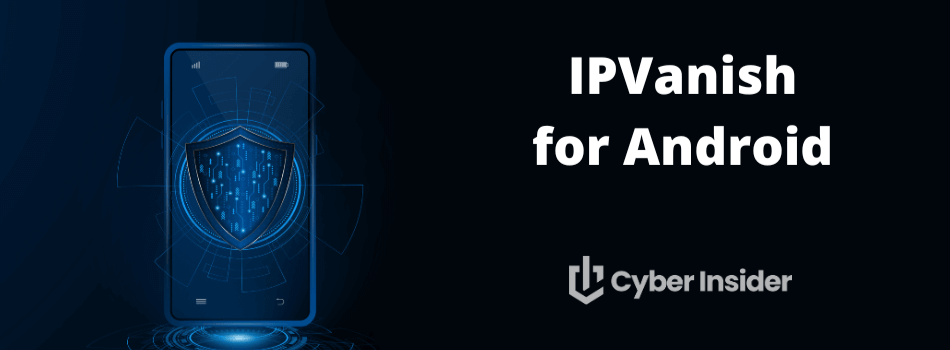
Considering IPVanish for your Android device’s VPN needs? For Android users, ensuring privacy and security online is often a top priority. IPVanish for Android caters to this necessity with swift and secure internet browsing support. With a single tap, you can protect sensitive data and bypass restrictions.
This guide will walk you through its standout features and step-by-step setup, focusing on what matters most to Android VPN users.
Key points for using IPVanish with Android
- IPVanish has updated their Android app with the WireGuard VPN protocol, offering enhanced security with faster connection speeds and minimal latency, positioning itself as a top choice over competitors like NordVPN.
- The IPVanish VPN Android app is designed for ease of installation on Android 5.1 or higher and provides a user-friendly interface with advanced features like quick server selection and customizable settings.
- IPVanish VPN ensures online privacy and security with features like AES-256 and ChaCha20 encryption, OpenVPN Scramble, and a kill switch, and offers additional benefits such as a 30-day money-back guarantee.
- To get the best deal on IPVanish, use the 75% off coupon here >
Before we get into all the details of using IPVanish on Android, we'll first cover the basics in the table below.
| Website | IPVanish.com |
| Based in | USA |
| Logs | No logs (audited) |
| Price | $2.19/mo. |
| Support | Email and Chat |
| Refund | 30 days |
| Deal | 83% Off Coupon |
Now let's learn about how using IPVanish on your Android device can help you.
IPVanish for Android: Enhancing Your Internet Experience
IPVanish has reappeared on the VPN landscape, making significant improvements in its performance and quality, including the Android application. Over the past year, the application has seen enhancements aimed at providing a better user experience.
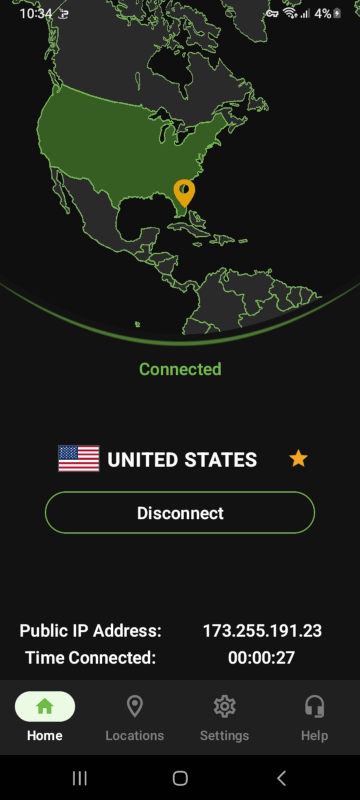
The support for the WireGuard protocol, known for its faster speeds and seamless balance between speed and security, is one such enhancement that has substantially benefited Android users. The lightweight nature of WireGuard contributes to improved security, stable uptimes, and quick reconnections for the VPN service on any Android device. This support is one reason why we rate IPVanish as one of the best VPNs for Fire TV and Android TV, along with ExpressVPN and NordVPN.
Here is IPVanish on an Android TV:
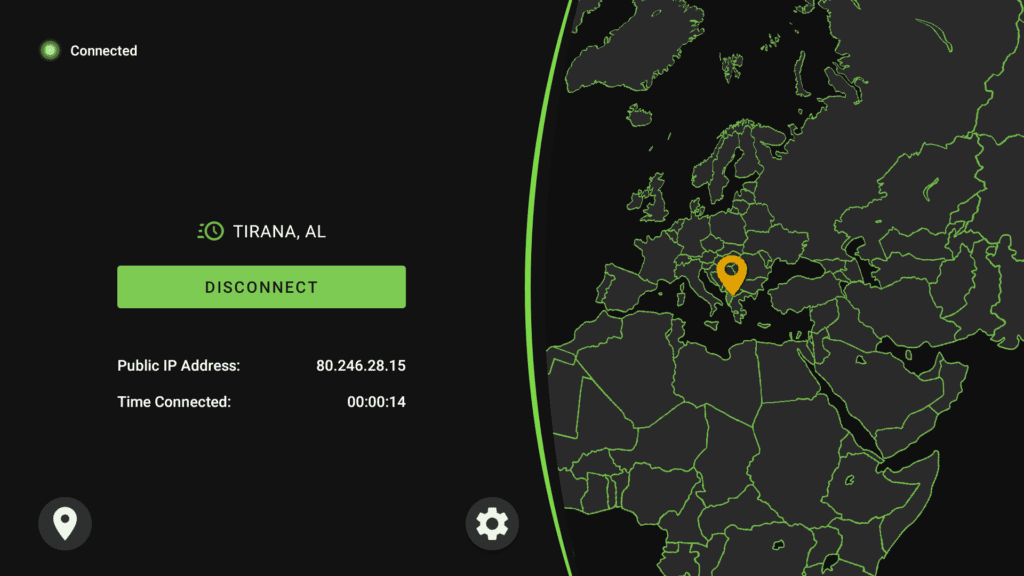
In essence, IPVanish for Android is a potent solution for fortifying online security, safeguarding internet privacy, and maintaining user anonymity. With this, it’s clear that the IPVanish app is not some low-quality, malware-infested free VPN; it’s a comprehensive, robust, and reliable tool that enhances your internet experience.
Speed Test Results
Speed is a critical factor when it comes to VPNs, and IPVanish doesn’t disappoint. The VPN recorded some impressive speed test results in our lab, at times even outperforming speed demons like NordVPN (see our NordVPN vs IPVanish comparison for full test results). However, keep in mind that factors like server distance, server load, and the chosen tunneling protocol can influence VPN speeds. Below is one such speed test result from our US lab.
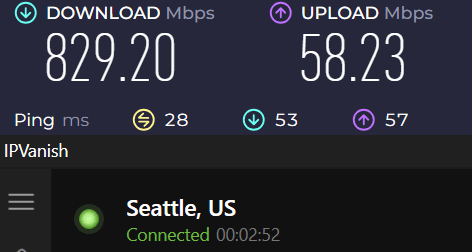
IPVanish’s recent service enhancements have resulted in noticeably reduced latency. Moreover, the VPN enhances browsing speeds by rerouting traffic, helping circumvent ISP throttling. Our VPN test guide shows you some great resources for checking VPN speeds.
Thanks to the WireGuard protocol, IPVanish promotes rapid connections and sustains higher speeds, benefiting a range of devices. The major IPVanish VPN apps all support WireGuard. See our guide on the best WireGuard VPNs for more on this revolutionary protocol.
Has the IPVanish VPN Dethroned NordVPN?
In the VPN realm, NordVPN held the top spot for being the fastest VPN service for a long time. However, IPVanish has dethroned NordVPN in at least one of our standard speed tests, yet another reason it is now on our list of the best VPNs for Android device users.
IPVanish VPN merits consideration for more than just raw speed. It offers competitive features, such as unlimited simultaneous connections, presenting a strong alternative to NordVPN’s offerings. You can see how it stacks up against Surfshark in our IPVanish vs Surfshark guide.
When using the IKEv2 protocol, IPVanish and NordVPN have virtually the same download speeds, with NordVPN only leading in upload speeds. Results like these show that IPVanish is now capable of running with other speedsters like NordVPN and Surfshark VPN.
Installing IPVanish on an Android Phone or Other Devices
Installing IPVanish on your Android device is a breeze. Android devices running on Android 5.1 or higher versions are compatible with the VPN. This means that whether you’re using an Android phone or an Android device like a tablet, IPVanish has got you covered.
In addition to compatibility, the installation process is straightforward. You can download the app from the Google Play Store and access it directly from your Android device’s home screen. All you need to do is enter your IPVanish username and password to log into the app. You can even subscribe to IPVanish through Google Play and start with a free trial.
Note: IPVanish is not the only VPN with a free Android trial. Check out more options in our guide to the best free trial VPNs.
Requirements and Compatibility
When it comes to requirements and compatibility, IPVanish is quite flexible. The IPVanish app runs on Android 5.1 or higher versions. Sideloading IPVanish requires the Android device to have an internet connection and run on Android 5.1 or higher. This wide compatibility ensures that almost all Android users can take advantage of IPVanish’s robust features.
In terms of VPN protocols, the IPVanish app for Android supports a variety, including IKEv2, OpenVPN, and WireGuard. This means that regardless of your connection needs, the IPVanish app has a protocol that suits you. The VPN also provides AES 256 encryption for secure connections and features split tunneling, which allows users to choose which apps will use the VPN and which apps won’t when connected to IPVanish.
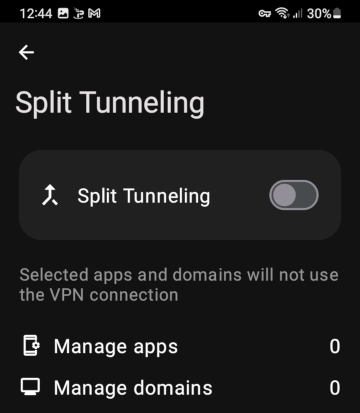
We also see a split tunneling feature with NordVPN and Private Internet Access. Check out our guide to the best VPNs with split tunneling to learn why this feature is so important.
Downloading and Installing the App
The process of downloading and installing IPVanish on your Android device is simple. Here are the steps:
Go to the Google Play Store and search for “IPVanish Android VPN app”.
Click on the app and then click on the “Install” button.
Once the installation is complete, the app will be available on your Android device’s home screen for easy access.
Users must follow these steps to log into the IPVanish app:
Enter their IPVanish username and password.
Once logged in, the IPVanish app provides access to over 2,200 VPN servers in more than 75 locations.
Select a server to go online, or follow the instructions in the next section to configure the IPVanish app for your specific needs.
Navigating the IPVanish Android App
The IPVanish Android app boasts a user-friendly design in its latest version. With a fully revamped interface, the app offers a better overall user experience. The home screen facilitates one-touch VPN connections, displays a visual map for connection status, and includes a quick connect button for the fastest server.
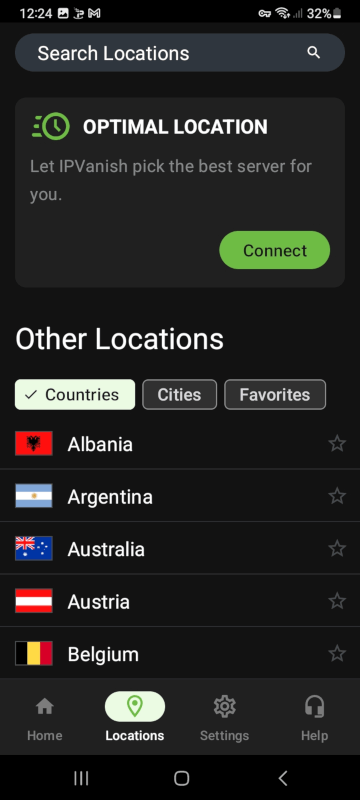
For optimal performance, users can improve their VPN speeds by following these steps:
Manually select servers with low ping and load via the Locations screen. This screen features an intuitive search and the ability to save favorites, helping you find the optimal location for your VPN connection.
Switch to servers closer to your location.
Try altering the VPN protocol to see if it improves speeds.
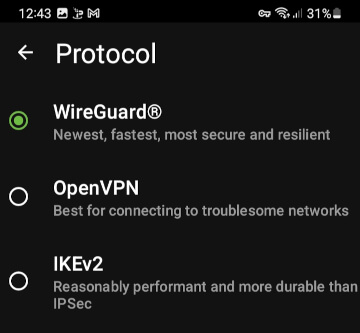
By following these steps, you can enhance your VPN speeds and enjoy a smoother browsing experience.
To guide newcomers, the app’s Settings section includes a tutorial that elucidates IPVanish’s functions and features.
Main Interface and Connection Options
The main interface of IPVanish’s Android app provides:
A quick-access navigation menu
A visual map indicating the VPN connection status
The ability to create a personalized Favorites list for frequently used server locations
This level of personalization ensures that users can connect to their preferred servers with just a few taps.
Within the app, users can swiftly connect or disconnect from the VPN by tapping a single button to automatically select the fastest available server. For users who desire more control, the IPVanish app provides the functionality to manually select a server from an expanded list within a region, offering details such as Ping times and VPN Server Load.
Customizing Settings
IPVanish excels in providing customization options. Users can easily adjust the advanced settings of the app from the fixed navigation bar without navigating through multiple menus. This means that whether you want to change your VPN protocol or enable split tunneling, you can do it with ease.
IPVanish offers a variety of VPN protocols to choose from, such as IKEv2, OpenVPN (UDP), and WireGuard, each providing different benefits for user connectivity needs. The ‘Allow LAN access’ setting permits network traffic to local network devices, ensuring seamless interaction with printers and media servers while using the VPN. By connecting to a reliable VPN server, users can enjoy enhanced security and privacy.
Users can set the app to automatically connect to the VPN upon device startup, providing immediate protection as the Android device boots.
IPVanish's Advanced Security Features
IPVanish is committed to security, providing an array of advanced features to safeguard your data. As noted previously, it supports a variety of secure VPN protocols and incorporates AES 256 encryption for OpenVPN, or ChaCha20 for WireGuard to secure user data, providing a high level of security for online activities.
Threat Protection is IPVanish's new feature for blocking ads, trackers, and malicious websites. IPVanish's Threat Protection protects traffic passing through the VPN tunnel. It is user-friendly, but users need to be aware of a minor issue when connecting to a website that detects Threat Protection.
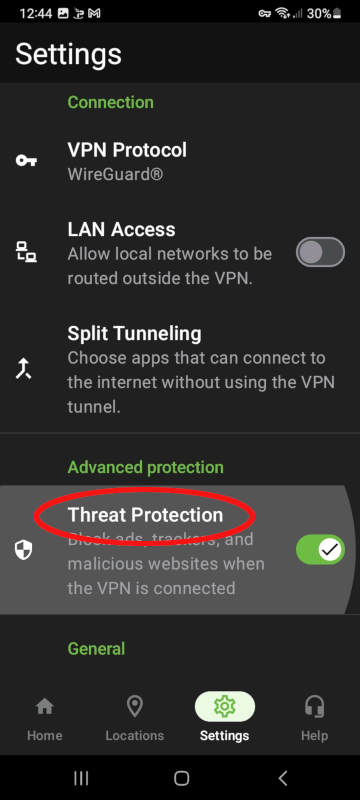
When some sites detect an ad blocker, they prevent users from accessing their content until the user disables the ad blocker. For example, YouTube sometimes detects ad blockers and demands the user disable the blocker or pay for a subscription.
Users can get around this issue with IPVanish by manually disabling Threat Protection when visiting these problematic websites. However, unlike some VPNs with ad-blocking built in that can automatically reactivate itself, IPVanish requires users to manually re-enable Threat Protection. Both NordVPN and CyberGhost offer similar ad-blocking features.
The OpenVPN Scramble feature adds an obfuscation layer to prevent VPN traffic from being detected and blocked by certain types of firewalls and networks. This feature is particularly useful in countries with strict internet censorship, such as using a VPN for UAE.
As the name implies, this feature is available when you select the OpenVPN protocol, adding an extra layer of obfuscation to VPN traffic. OpenVPN Scramble helps users bypass network restrictions that target VPN connections. It works by encoding and shuffling OpenVPN data packets, allowing them to bypass tools and firewalls designed to block VPN traffic.
Protecting Your Online Privacy with IPVanish
IPVanish extends its services beyond just ensuring a secure internet connection. It also takes significant steps to protect your online privacy. The automatic startup function of IPVanish activates the VPN connection automatically when internet traffic is detected, ensuring continuous protection.
This continuous protection is especially crucial when using public Wi-Fi networks. These networks are inherently insecure, making them a prime target for hackers. With IPVanish, you can secure your connection on public Wi-Fi networks, ensuring your data remains secure even in the most vulnerable situations.
Public Wi-Fi Security
Public Wi-Fi networks are often riddled with cybercriminal activities, including DDoS attacks. These networks are inherently insecure, leading to vulnerabilities such as:
Man-in-the-middle attacks
Fake Wi-Fi networks set up by hackers
Packet sniffing to capture users’ web activity and local device files on shared networks.
These risks can be mitigated with IPVanish. The VPN provides essential security on public networks by preventing cybercriminals from spying on users’ activities on networks like airport Wi-Fi. So, whether you’re catching up on work at a coffee shop or streaming your favorite show at the airport, you can do so with peace of mind, knowing that your internet connection is secure.
Bypassing Censorship
Internet censorship can be a significant hindrance, particularly in regions with repressive governments such as China. IPVanish assists users in bypassing internet censorship through strong encryption and rerouting connections via servers in various locations, thus enabling access to an open and unrestricted internet. Its capabilities can prevent VPN protocols from being blocked and disguise VPN traffic as normal HTTPS traffic.
Do you need a VPN to use in China? Very few work well, so check out our analysis of the best VPNs for China.
Apart from bypassing censorship, IPVanish offers the following features:
Allows users to unblock geo-restricted content (see the next section)
Offers freedom to access various media and websites from over 75 locations around the world
Includes features beneficial for torrenting (see our guide to the best VPNs for torrenting for more information on this topic)
Facilitates the unblocking of several streaming services.
With IPVanish VPN, your internet provider won’t be able to track your online activity, ensuring internet privacy.
Unblocking Geo-Restricted Content
The use of online streaming services for watching videos and movies is constantly increasing. However, much of that content is geo-blocked. Access to the content is limited based on the geographic location of the person attempting to view the content.
Some of the best VPN services can bypass these geo-restrictions. IPVanish VPN has advanced here and is now joining VPN services like ExpressVPN and Surfshark with this capability. Our testing has shown that IPVanish can unblock many of the major streaming services, and works with devices users prefer for streaming. You will soon find it appearing in guides such as the:
- Best VPN for Netflix
- Best VPN for Hulu
- Best VPN for BBC iPlayer
- Best VPN for Disney Plus
- Best VPN for HBO Max
- Best VPN for Amazon Prime Video
- Best VPN for Streaming in general
- Best VPN for Apple TV
- Best VPN for Firestick
IPVanish VPN is an Audited No-Logs VPN
Another emerging characteristic of the best VPNs (particularly the best VPNs for Canada and the United States) is being a no-logs VPN that has been audited by a third party. For example, NordVPN and Proton VPN have had third-party audits done by Deloitte and Securitum respectively.
IPVanish's Customer Support and Risk-Free Trial
IPVanish takes pride in its top-notch customer support. Whether you need help with installation, or troubleshooting, or just have a general query, IPVanish’s support team is there to assist you. Moreover, IPVanish offers a 100% refund within the first 30 days of purchase when users subscribe to a yearly or 2-year plan, providing a risk-free trial period for new subscribers.
Customer Support Channels
IPVanish provides comprehensive customer support via numerous channels including live chat, email, and phone. The in-app support features for IPVanish users have been expanded to include a comprehensive Knowledge Base, 24/7 live chat, email-based ticketing, and integrated phone support.
Customer support can be reached directly through live chat and phone support for immediate assistance. Email replies from the IPVanish support team are usually received within 48 hours, and users should check their spam or junk folders if no response is seen in the inbox.
30-Day Money-Back Guarantee
With IPVanish’s 30-day money-back guarantee, you have the liberty to use the service risk-free. If you’re not satisfied with the service within the first 30 days of purchase, IPVanish offers a full refund. Refunds are processed automatically within three business days if the service is canceled from the user’s Control Panel within the 30-day period.
This means you can try out all the features of IPVanish, experience its high-speed connections, and explore its various VPN servers, all without any risk. If for any reason you’re not satisfied, you can simply cancel your subscription and get a full refund.
Summary
In conclusion, IPVanish for Android offers a robust, high-speed, and secure VPN experience. Its support for the WireGuard protocol, its ability to bypass censorship, secure public Wi-Fi connections, and its excellent customer support, all make it a top choice for Android users. With a risk-free trial and a 30-day money-back guarantee, there’s every reason to give IPVanish a try and enhance your internet experience.
+ Pros
- Strong security features, multiple VPN protocols, and a kill switch
Extremely fast and reliable connection speeds
Wide range of reliable apps
Unlimited simultaneous connections
- Audited, no-logs policy
Ability to unblock popular streaming services like Netflix, Disney+, and BBC iPlayer
Cons
- No cryptocurrency payment options
- Based in the United States
IPVanish Coupon:
Get 83% off IPVanish on 2-year plans with the coupon below:
(Coupon is applied automatically.)
Other Android VPN guides:
Frequently Asked Questions
Does IPVanish work on Android?
Yes, IPVanish works on Android devices, providing online privacy, robust security, and high speeds for both personal and professional use. It can be downloaded and used on Android 5.1+ devices.
Can I use IPVanish VPN without the app?
Yes, you can use IPVanish VPN without the app by setting it up with manual configuration on various devices such as Linux, routers, and more. This gives you flexibility in how you connect to the VPN service.
Is there a free IPVanish app?
Yes, the IPVanish VPN app offers a 7-day free trial for Android and iOS devices and a 30-day money-back guarantee for all devices. It's a great way to try out the app for free and see if it meets your needs.
Is IPVanish a trustworthy VPN?
Yes, IPVanish is a trustworthy VPN with strong security features, including advanced encryption and a strict no-log policy. It is also known for its fast download speeds and suitability for torrenting.
What is IPVanish?
IPVanish is a top-tier VPN solution that offers a secure and high-speed internet experience, supporting various protocols and features for bypassing censorship and securing public Wi-Fi connections.
This guide to using the IPVanish VPN for Android was last updated on January 28, 2025.


Leave a Reply