
If you want faster torrent downloads, lower ping in online games, or reliable remote access to your home server without exposing your real IP, port forwarding is for you. The catch? Most popular VPNs have completely dropped port forwarding due to security risks, leaving you stuck with slow P2P speeds or complicated workarounds.
After a lot of research and testing, we found 4 VPNs that still offer port forwarding, and deliver it securely and effectively. Jump straight to our top recommendations if you’re ready to choose now. Otherwise, keep reading to get a deeper understanding of the issues before choosing the best port-forwarding VPN for your unique circumstances.
Port forwarding lets the VPN server open specific ports for incoming connections, enabling direct peer-to-peer traffic that boosts performance for torrenting, gaming, and hosting. When paired with strong encryption and a no-logs policy, the right port forwarding VPN gives you both maximum speed and genuine privacy.
Note: Performance varies by protocol (OpenVPN, WireGuard, IKEv2), affecting speed and bypass ability.
Introduction to VPNs
VPNs, or Virtual Private Networks, are absolute game-changers for anyone serious about keeping their online activities under wraps. By creating a heavily encrypted virtual tunnel between your device and a VPN server, these tools cloak your real IP address and location like a digital invisibility cloak, making it damn near impossible for anyone to track your online footsteps. This encrypted connection keeps your data locked down tight, even when you're stuck using sketchy public Wi-Fi or networks that leak like sieves.
Through our testing, we found VPNs are absolute lifesavers for fending off cyber threats, slipping past censorship walls, and unlocking geo-blocked content — all while keeping your identity and browsing habits hidden from the prying eyes of corporations, governments, and other digital snoops.
Meet the Best VPNs with Port Forwarding
Some VPNs offer port forwarding as a built-in feature, while others may require a port forwarding add-on for access to open ports. This can be important for activities like gaming, torrenting, or hosting servers. Some providers make it easy to access port forwarding through their app or dashboard. The following VPNs support port forwarding and are worthy of your consideration:
- Proton VPN – Secure VPN in Switzerland with port forwarding (with a 64% off coupon)
- OVPN – Reliable VPN from Sweden with port forwarding and dedicated port forwarding servers for better security and ease of setup. Visit site >
- AirVPN — Uses dedicated port forwarding servers for enhanced performance, making it ideal for hosting game servers, P2P sharing, and more. Visit site >
- ExpressVPN – A very popular VPN with port forwarding support on routers only. Visit site >
To help you quickly sort through the options, we have given you short descriptions of the top VPNs that support port forwarding. Once you find one that you like, you have two options:
- Click the button at the end of the section to join the VPN service immediately, or
- Follow the link below the button for more information on the VPN you are interested in.
All the VPNs listed here support port forwarding, but the way they implement it may differ. Some support port forwarding directly, some as an add-on, and some through dedicated port forwarding servers. You typically enable or configure port forwarding through the VPN client.
Now let’s get to it!
Proton VPN — Security, privacy, and port forwarding for Windows users
| Website | ProtonVPN.com |
| Based in | Switzerland |
| Logs | No logs (audited) |
| Price | $2.99/mo. |
| Support | Email + Chat |
| Refund | 30 days |
| Deal | 74% Off Coupon |
Proton VPN provides port forwarding for Windows users with a paid subscription. The server network includes a firewall that blocks all ports except those used by the VPN. Port forwarding routes the traffic you specify through the firewall, supporting uses like P2P file transfers (Bit Torrent) and online gaming with a VPN. Here’s the new Windows interface:

It is easy to enable Port Forwarding from the main window. Port forwarding is available on its P2P servers, so if the location you are interested in has P2P servers, you should be all set to go. Simply select the Port Forwarding icon (picked out in red in the image above), and turn it On.
This secure VPN uses automatic port forwarding to simplify the process for you. This is a form of dynamic port forwarding, where dynamic ports are assigned for each session. Dynamic port forwarding can help bypass firewalls and recycle unused ports, but because the port number changes with each connection, it may affect remote access and certain applications. When you enable port forwarding, Proton VPN will automatically connect you to an available P2P server, assign you a random port number each time, and activate the firewall.

The Proton VPN support center includes specific instructions for forwarding some popular apps. Compared to other providers like Private Internet Access, which also offer port forwarding capability but with different setup processes, Proton VPN’s approach is straightforward.
Beyond port forwarding, Proton VPN is a premium service known for its strong security and privacy protections. A key strength of the service is its Secure Core network, a Double VPN feature that routes your data through servers in privacy-friendly jurisdictions before it leaves the VPN server network. Secure Core provides extra security and privacy, but our testing showed that it does slow down your connection. (We found the Double VPN servers in the NordVPN review to be much faster.)
When it comes to whether VPN port forwarding is safe, Proton VPN implements several precautions and security measures to protect users, such as activating a firewall and preventing unauthorized remote access, to ensure that VPN port forwarding remains safe.
Complementing its Secure Core network is Proton VPN’s audited no-log policy, which ensures that your online activities are never recorded or shared. We see both ProtonVPN and NordVPN completing no-logs audits in recent years. In addition, Proton VPN is headquartered in Switzerland, a country known for its strong privacy laws.
Proton VPN’s large network delivers optimized performance for torrenting, streaming, or any other online activity. This network ensures reliable, high-speed connections worldwide. The table below highlights the latest server stats:
| ProtonVPN Servers: | |
|---|---|
| Total Servers | 14,730 |
| Total Countries | 126 |
| Secure Core servers | 112 |
| Tor-Over-VPN servers | ✅ |
| See the latest Proton VPN server stats > |
Proton VPN provides plenty of useful information in its Support Center. This includes detailed guides for setting up port forwarding. The company provides email support, but live chat is limited to Swiss business hours, which is frustrating. Happily, the Support team is competent and has always responded to our questions quickly.
In conclusion, Proton VPN stands out with its multi-layered security, a strict, audited, no-log policy, and a large, geographically dispersed server network. Its port forwarding service is user-friendly and secure, making it a strong choice for users who need reliable port forwarding capability.
+ Pros
- Useful privacy features (no leaks)
- Secure server network
- Good privacy jurisdiction and data protection policies
- WireGuard VPN support
- Above-average speeds
- Transparent company with a good track record
– Cons
- Above-average monthly prices
Proton VPN Coupon:
Get 74% Off Proton VPN (drops the price to only $2.99/month) with the coupon below:
(Coupon is applied automatically; 30-day money-back guarantee)
To learn more about Proton VPN's features and capabilities, check out this updated Proton VPN review.
OVPN — Easy-to-use VPN with anonymous payments
| VPN | OVPN |
| Based in | Sweden |
| Logs | No logs |
| Price | $4.22/mo. |
| Support | Email & Chat |
| Refund | 10 days |
| Website | OVPN.com |
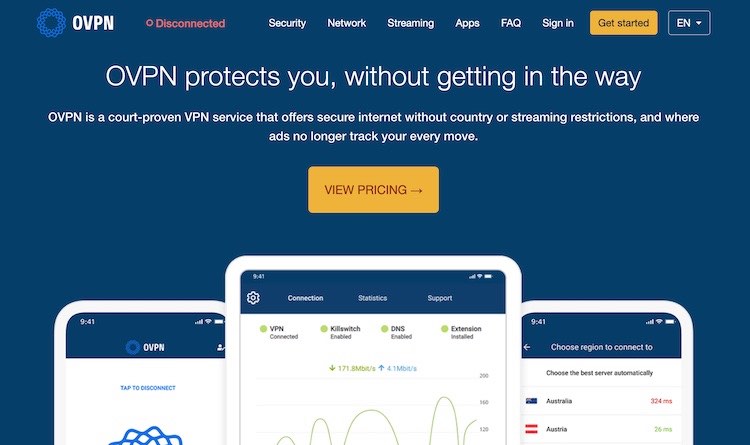
OVPN is another VPN provider with strong port forwarding capabilities. With the ability to open up to 7 ports as part of its port forwarding services, OVPN is a top choice for activities that could benefit from having multiple ports open, such as gaming and torrenting.

With OVPN, you can open up to 7 ports at once and assign them directly to your devices or apps. Setup is straightforward, but what really sets OVPN apart is how they make port forwarding safer. Their built-in firewall blocks everything except the exact ports you open, so you get the speed benefits without exposing yourself to attacks.
OVPN hasn't had a third party audit of its no-logs policy like some other VPNs. Instead, they have a court-proven no-logs policy, thanks to successfully defending against a lawsuit by showing that they stored no user data. The service supports OpenVPN and WireGuard with their strong encryption, and it even has liability insurance that covers legal fights over your data.
The apps are beginner-friendly, and torrenting is fully supported (streaming Netflix and other services works well too). Drawbacks include:
- Small network 96 servers in 32 cities
- No live chat support
- Short 10-day money-back guarantee
Finishing on a positive note, OVPN still offers 3-year subscriptions, and they offer holiday discount coupons like the Black Friday sale that is running as I write this.
+ Pros
- Designed for maximum user privacy and security
- Dedicated apps for Windows, macOS, Linux, Android, iOS, and support for other devices
- No IP address or DNS leaks detected
- Support for streaming and torrenting
- Lots of configuration options
- Monthly transparency reports
- Multiple payment methods including anonymous payments
– Cons
- Small server network with few locations
- Above average prices
Get the full story on this easy-to-use service in our OVPN review.
AirVPN — Strong port forwarding with a few drawbacks
| VPN | AirVPN |
| Based in | Italy |
| Logs | No logs |
| Price | $3.10/mo. |
| Support | Email & Forum |
| Refund | 3 days |
| Website | AirVPN.org |
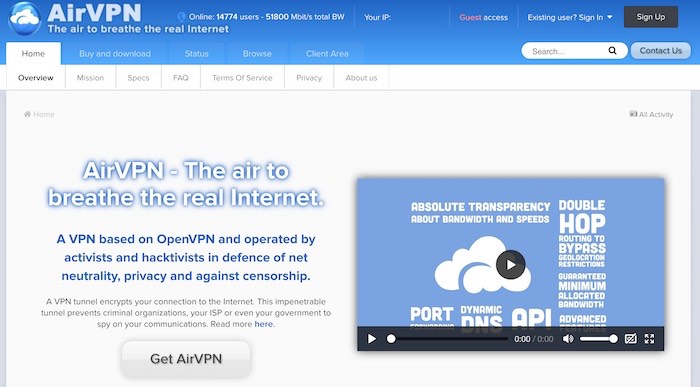
AirVPN delivers one of the best port forwarding implementations you’ll find anywhere. It features up to 20 dedicated ports, with forwarding on every server, using either OpenVPN or WireGuard. Add to that built-in Dynamic DNS, real-time port monitoring, and one-click setup from the web panel.
Aside from its forwarding abilities, AirVPN is strong privacy-focused service. It has been around for many years and has a good reputation in the pro-privacy community. You can use AirVPN on all major devices and operating systems, and its apps have built-in leak protection and kill switches to keep your data safe. Unlike most VPNs, AirVPN only uses dedicated bare-metal servers to ensure the highest level of security.
While AirVPN has a lot going for it, it does have a few drawbacks you need to know about. They include:
- A no-logs policy that has not been audited (but you can sign up without even giving them an email address (pay with crypto or cash-by-mail if you want)
- Based in Italy, a 14-Eyes country (but strong GDPR protection and proven warrant canaries)
- Small network of 260+ servers across 23 countries
- Limited to 5 simultaneous connections (most leading services support more than this)
- Short 3-day free trial
+ Pros
- Secure applications with strong encryption
- Great reputation and track record
- Some advanced features available
- No logs policy
– Cons
- VPN apps are not user-friendly
- Speeds are variable
- Support is hit or miss
- Limited refund policy
Website: AirVPN.org
ExpressVPN — Excellent VPN, but forwarding only available on routers
| Website | ExpressVPN.com |
| Based in | British Virgin Islands |
| Logs | No logs (audited) |
| Price | $2.44/mo. |
| Support | 24/7 live chat |
| Refund | 30 days |
| Deal | 81% Off Coupon |

ExpressVPN differs from the other services in this roundup in that it only supports port forwarding on routers that have the ExpressVPN app running on them. This includes Aircove routers. Furthermore, the availability of the feature depends on whether or not your ISP (Internet Service Provider) supports port forwarding.
With all these complications, why should you consider using ExpressVPN for port forwarding when there are so many other VPNs that don’t have such complications? The answer is that ExpressVPN is one of the best VPNs in the world. It consistently ranks near the top in almost every feature and performance test we run here at Cyber Insider.

ExpressVPN is renowned for its security features, which include AES-256 and ChaCha20 encryption, strong DNS and IP leak protection, and the Network Lock automatic VPN kill switch to maintain privacy even if the connection drops. These features work in synergy with ExpressVPN’s audited no-logs policy and the privacy-friendly Netherlands jurisdiction to provide a strong layer of security, ensuring that your data and activities remain private and secure. A recent addition to ExpressVPN's security repertoire is PQC, Post-Quantum Cryptography, a type of cryptography believed to be resistant to attacks by future quantum computers.
ExpressVPN leads port-forwarding VPNs with its speedy Lightway protocol, ideal for gaming and torrenting. It easily bypasses geo-restrictions for global streaming services like Netflix and Amazon Prime from anywhere, supported by a Firestick app and 3,000+ secure servers in 105 countries.
Customer support shines with 24/7 live chat from responsive experts, plus a 30-day money-back guarantee that doubles as a risk-free trial.
The combination of advanced security, impressive speeds, an extensive server network, robust port forwarding capabilities, exceptional customer support, and a 30-day money-back guarantee makes ExpressVPN an ideal choice if your ISP supports port forwarding, and your router can run the ExpressVPN router app.
+ Pros
- User-friendly and secure apps for virtually any operating system or device
- Proprietary Lightway VPN protocol for advanced performance
- Post-quantum version of the WireGuard protocol for enhanced privacy and security
- Split tunneling feature (for macOS, Windows, and routers)
- Works with Netflix and most streaming services
- 24/7 live chat support
- Passed independent third-party audits for security and no-logs
- Extensive network of diskless servers
– Cons
- Fewer features than other leading VPNs
| ExpressVPN plans | Basic | Advanced | Pro |
|---|---|---|---|
| 1-month | $12.99/month | $13.99/month | $19.99/month |
| 1-year | $3.49/month | $4.19/month | $6.29/month |
| 2-year | $2.44/month | $3.14/month | $5.24/month |
Deal: Get 81% OFF ExpressVPN 2-year plans >
Learn more about this quality VPN service in our complete ExpressVPN review.
Benefits of Using a VPN
A VPN (Virtual Private Network) is becoming a necessity for anyone who uses the internet. Using a VPN delivers key benefits for you, including:
Strong security: Encrypting traffic using secure algorithms like AES-256 and ChaCha20, preventing hackers on the internet or public Wi-Fi from spying on you.
Better privacy: Masking your IP and habits from ISPs, advertisers, and trackers.
Global access: Bypassing geo-blocks for streaming, sites, and games worldwide.
Remote access: Providing secure access to your network and devices.
A VPN safeguards your traffic and unlocks online freedom.
How to choose the right VPN with port forwarding
Given the myriad of options available, choosing the right VPN with port forwarding support can be overwhelming. Evaluating a VPN’s port forwarding capability is essential for users who need this feature for activities like torrenting, gaming, or remote access. To help you make an informed decision, we have compiled guidelines and criteria to consider when choosing a VPN with support for forwarding ports.
Focus on these essentials to pick a reliable option:
- Port forwarding support: Enables hosting services, faster torrenting, and better gaming connectivity.
- Strong security: AES-256 encryption, kill switch, DNS/IP leak protection, and defenses against port fail attacks.
- Proven no-logs policy: Ideally verified by third-party audits to protect your privacy.
- Internet kill switch: This ensures your internet connection is automatically disconnected if the VPN drops, preventing IP leaks and protecting your privacy.
- Fast performance: High speeds, low latency, and minimal overhead from port forwarding.
- Wide server network: More locations for optimal routing and reduced lag.
- User-friendly apps: Easy setup across devices and platforms.
- Responsive support: Quick help via live chat or tickets.
- Affordable pricing: Good value without sacrificing features.
Safety tip: Port forwarding is secure with robust encryption, a kill switch, and leak protection—always verify these to avoid exposing your IP.
Understanding port forwarding, its benefits, and its drawbacks
Port forwarding is a VPN feature that routes specific internet traffic through designated ports on your device or router. Its main benefit is secure remote access to resources behind firewalls or routers, such as company email or online gaming services.
NAT firewalls, commonly used by VPN providers, block incoming connections to protect your network from unauthorized access. However, when you enable port forwarding, you allow certain traffic through the NAT firewall, which can improve connectivity but may also reduce this layer of security.
Properly configured, port forwarding also lets you access home computer files or networks while away. However, forwarding ports can expose your device to unsolicited connections, increasing security risks. To mitigate these risks, use firewalls and antivirus protection alongside port forwarding. To optimize your VPN for better connectivity and performance, understand this feature and follow your provider’s setup instructions.
How port forwarding works
Normally, your router's NAT directs traffic. A VPN with port forwarding reroutes packets through specific ports. It intercepts data, changes the port number, and sends traffic to your chosen destination instead of the router's. This enables direct external connections to your device for gaming or torrenting.
The benefits of port forwarding
Port forwarding with a VPN boosts torrenting speeds, gaming performance, and remote access to private network devices/services. It enhances connection speed and stability by enabling targeted incoming/outgoing traffic to specific ports. It also improves security by restricting traffic to designated ports, minimizing risks of unauthorized access or attacks since hackers often exploit unprotected ports. So restricting traffic reduces your system's overall attack surface.
The drawbacks of forwarding traffic through different ports
While port forwarding offers benefits, it also has notable drawbacks. Configuration can be complex, requiring technical expertise. Doing it incorrectly may cause connectivity problems or heighten security risks.
Port forwarding can also increase latency by slowing your network. Picture a traffic jam from too much (message) traffic going on the same road (port). Latency problems become more common with high data volumes or multiple connections. Ultimately, you need to weigh these potential drawbacks against the advantages to assess if port forwarding suits your needs.
Setting up port forwarding
Setting up port forwarding with your VPN service and router might sound tricky, but it shouldn’t be a problem if you follow the step-by-step instructions provided by the service. Carefully following those instructions will let you get set up safely and without a hitch.
The process
At a really high level, the process will go something like this:
- Open your VPN app and find the Port Forwarding option in the Settings section.
- Enable or activate port forwarding in the VPN app. The app will contact the VPN server and either ask you to specify the port you want to use or randomly assign you a port number you can use.
- Configure the outside service or app to use the port or establish a connection using the public IP address of the server you are connecting to.
Note: Activating port forwarding may require additional configuration in the VPN app or on your VPN provider’s dashboard. When enabling port forwarding, be aware of the security considerations and ensure you follow any recommended security measures.
Since the process varies significantly from one VPN provider to the next, the key to painless port forwarding will be to carefully follow the instructions on the VPN’s website. Also, do not hesitate to contact the VPN’s Customer Support team if you have any questions or problems.
Configuring port forwarding on a router
Setting up port forwarding on your router is straightforward and boosts your VPN setup.
1. Enter your router's IP in a browser and log in to the config page.
2. Find the port forwarding section, often under “Advanced Settings.”
Open only the needed ports and direct them to your local device. This allows incoming traffic to reach games or servers behind the VPN.
Keep security tight by avoiding extra ports. Check your router manual and VPN guidelines for details.
Security considerations when using a VPN with port forwarding
Although port forwarding comes with numerous benefits, it’s vital to stay informed about the potential risks and adhere to security best practices when using this feature. Opening specific ports can expose your device or personal network to external threats, including cybercriminals. Whether port forwarding is safe depends on the specific VPN provider’s security features, your use case, and how well you protect against risks like unauthorized access and cyberattacks.
Essential security measures
It is essential to protect open ports from unauthorized access or attacks in order to mitigate these risks. Implementing additional security measures to protect open ports can include:
- Configuring firewalls, which can help block unsolicited connections that may target open ports
- Using strong passwords
- Keeping your software up to date
- Be aware of port fail attacks, which can exploit vulnerabilities in port forwarding to expose your actual IP address. Use VPNs with IPv6 and DNS leak protection to help prevent these attacks.
- A NAT firewall can help protect your network by blocking unauthorized incoming connections, but port forwarding may bypass the NAT firewall, so use it cautiously.
These measures can help ensure the highest level of security for open ports.
The importance of speed and performance in VPNs with port forwarding
When picking a VPN with port forwarding (especially for torrenting or gaming) you’ll want one that boosts your speed without adding headaches. Since port forwarding opens direct paths for inbound connections, it lets you connect to more peers in P2P apps. That means faster downloads, lower latency, and better stability when you’re seeding large files or jumping into an online match.
But heavy traffic or multiple forwarded ports can introduce lag. You’ll feel it most on crowded servers or during peak hours. To get the performance edge while avoiding slowdowns, choose a provider that pairs port forwarding with the speedy WireGuard protocol and P2P-optimized servers.
Compatibility and platform support
As you choose a VPN with port forwarding, taking into account compatibility and platform support is crucial, as these factors will dictate its usability across various devices and operating systems. The VPN app must support the port forwarding feature on the operating system you use for it to be of any use to you. All the VPNs featured in this article support the Windows, macOS, and Android operating systems. All except Perfect Privacy offer an iOS VPN app.
Remember that while it has apps for all the major operating systems as well as the major web browsers, ExpressVPN only provides port forwarding in their router appB
Using a VPN for gaming
Gaming in 2026 needs a fast VPN with stable connections to help you avoid lag spikes and DDoS attacks from trolls. A top VPN will hide your actual IP address so attackers cannot target you. In some cases, a VPN can even decrease your ping if your local ISP has poor routing to the vicinity of the game server you use.
Free vs. paid VPNs with port forwarding
Most free VPN services don’t have a port forwarding feature. Finding a reliable free VPN with port forwarding is extremely difficult, and most free VPNs are unreliable or insecure. That makes them worthless for this conversation. Even if you find a free one that does have a port forwarding feature, you run into the other failings of free VPNs: they also fall short on security, reliability, and speed.
A Paid VPN with the port forwarding feature will also give you strong encryption, stable connections, and fast performance. Obviously a paid VPN costs more dollars than a free one, but if you want security, reliability, and speed, you need to spend the money.
Still Not sure: Which Port Forwarding VPN Is Right for You?
We each have our own specific needs and requirements when choosing a VPN. Whether it's seeding torrents at max speed, hosting a game server, or accessing your home network securely, you want the service that will work best for you. So here's a breakdown to help you pick the best option quickly.
- Best overall choice: Proton VPN
You get easy dynamic port forwarding on paid Windows plans, top-tier privacy with audited no-logs, Secure Core servers, and a generous free tier to test first. It's the most balanced pick for most users. - Best for power users who need multiple ports: AirVPN
You can open up to 20 dedicated ports on any server, with advanced tools like real-time monitoring and Dynamic DNS. Perfect if you demand maximum control. - Best for proven privacy and anonymous setup: OVPN
You benefit from up to 7 ports, court-tested no-logs policy, liability insurance, and options for fully anonymous payments. Ideal if transparency and ownership matter most. - Best premium option with router support: ExpressVPN
You get port forwarding only through its router app (works with many ISPs), paired with blazing speeds, post-quantum encryption, and apps on every device. Choose this if you already run Express on your router.
Conclusion on the best VPNs with port forwarding
In conclusion, the port forwarding feature is essential for VPN users who require improved connectivity and performance for activities such as torrenting, gaming, and remote access. By selecting the right VPN with port forwarding support, and following best practices for security and performance, you can enjoy a seamless and secure online experience.
Our top recommendation for a VPN with the port forwarding feature remains Proton VPN. While it does have some drawbacks, it offers some great features and is the most versatile option in this guide.
Choose wisely and unlock the full potential of your VPN with port forwarding.


What a great comparison. One provider is down, the other doesn‘t offer port forwarding.
We’re in the process of updating this now. Check back in the coming days.
AirVPN is the real winner here. No idea why it isn’t even mentioned. Maybe because they don’t do affiliate marketing?
We’ll be adding AirVPN to this with the next update.