
ExpressVPN has long been a major player in the VPN industry — but the competition among VPN providers is fierce. Is ExpressVPN still an industry leader, or should you consider other (better) options? And what does the spate of new ExpressVPN audits have to tell us? This new and updated ExpressVPN review for 2026 will answer your questions.
ExpressVPN remains one of the biggest VPNs on the market today. While you will see it being recommended by many big “review” websites, how well does it actually perform in real-world tests? This ExpressVPN review will give you the answer and reveal the pros and cons of this VPN.
Before we get into the details, this table highlights the key facts about ExpressVPN:
| Website | ExpressVPN.com |
| Based in | British Virgin Islands |
| Logs | No logs (audited) |
| Price | $2.44/mo. |
| Support | 24/7 live chat |
| Refund | 30 days |
| Coupon | 81% Off + 4 Months Free |
In this latest edition of our ExpressVPN review, we took a deep dive to examine and test every aspect of this VPN:
- How fast is ExpressVPN with its proprietary Lightway protocol and how does it compare to other VPN speeds?
- Do all of ExpressVPN's features and leak protection settings work correctly?
- Are ExpressVPN's apps secure and user-friendly?
- Can ExpressVPN unblock Netflix and other streaming services?
- Is ExpressVPN worth the price?
ExpressVPN Pros and Cons
We purchased an ExpressVPN account and tested their apps on both desktop and mobile operating systems to answer these questions and more. All test results are posted below.
Here is a brief overview of our findings:
+ Pros
- User-friendly and secure apps for virtually any operating system or device
- Proprietary Lightway VPN protocol for advanced performance
- Post-quantum version of the WireGuard protocol for enhanced privacy and security
- Split tunneling feature (for macOS, Windows, and routers)
- Works with Netflix and most streaming services
- 24/7 live chat support
- Passed independent third-party audits for security and no-logs
- Extensive network of diskless servers
– Cons
- Fewer features than other leading VPNs
FAQ
- Has ExpressVPN been extensively audited?
- Does ExpressVPN work for torrenting?
- Does ExpressVPN work in China?
- How many connections do you get with ExpressVPN?
- Does ExpressVPN offer a VPN router?
Now let's examine the details and findings of this ExpressVPN review, starting with the apps.
Secure, user-friendly apps
ExpressVPN sets a high standard for security with all their apps and infrastructure. The user-friendly lineup of apps has undergone intense scrutiny with security audits performed by Cure53 and others. In short, you will find this VPN to be both secure and user-friendly.
ExpressVPN offers apps for every major operating system and platform:
- Windows (version 11, 10, 8, and 7)
- macOS
- Linux
- iOS
- Android
- Routers
- Chromebook
- Amazon Kindle devices, Fire, and Nook
ExpressVPN also offers a feature they call MediaStreamer. This is a smart DNS service that is ideal for unblocking content and getting access to your favorite streaming content. Additionally, MediaStreamer is a great solution if you need to use a VPN for Apple TV, gaming systems, or other devices that do not normally support VPN apps.
And with more people going online for streaming news and other media, reliable apps for all devices are important. We examined ExpressVPN to see if it's the best VPN for streaming content online — and the results were pretty good. Below I'm testing the ExpressVPN Windows app for this review. You can see it has a clean and minimal design and it is easy to use:
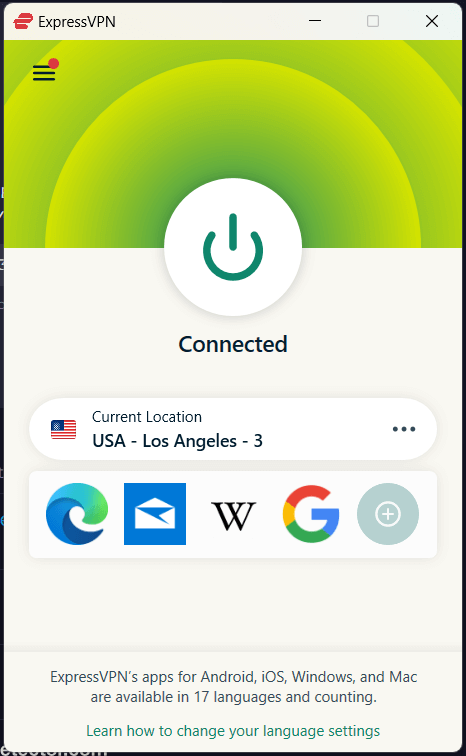
Tapping the three lines in the top-left corner of the VPN app opens up a new window with more features and settings that we'll discuss in the review below.
The ExpressVPN apps have always had an intuitive design and a simple layout. The apps of many VPN providers are buggy and/or clunky, as we noted in the CyberGhost review. Based on our tests for this review, there is not much to criticize about ExpressVPN's apps.
Strong encryption and security
Based on our tests and everything we analyzed for this ExpressVPN review, this VPN does not cut any corners with security. And this is good, especially when you consider all of the security risks and attack vectors we've seen over the past year. Here are the different areas we examined: encryption, VPN protocols, security features, and leak test results.
ExpressVPN encryption
The cipher, key, and authentication with ExpressVPN depend on the VPN protocol you have selected within the VPN app.
With the OpenVPN and IKEv2 protocols, ExpressVPN uses an AES-256 cipher with an RSA-4096 key and SHA-512 HMAC authentication. The Lightway protocol uses AES-256-GCM and ChaCha20/Poly1305 ciphers to encrypt traffic, along with D/TLS 1.2 for server authentication.
The AES-256 and ChaCha20 ciphers offer a very high level of encryption that is currently considered unbreakable. They also provide excellent performance, especially when used with Lightway (test results below). Additionally, ExpressVPN supports Perfect Forward Secrecy negotiated through a Diffie-Hellman key exchange.
In August 2025, ExpressVPN introduced an enhanced implementation of the WireGuard protocol, aimed at overcoming some of its original limitations. Rather than altering the core protocol, ExpressVPN rebuilt the WireGuard stack from the ground up within a secure framework that adds post-quantum encryption, ephemeral credentials, and built-in authentication. This marks a notable shift in strategy for the company, which had previously declined to adopt WireGuard due to concerns over its privacy shortcomings.
VPN Protocols
ExpressVPN gives you the ability to select which VPN protocols you want to use directly in the apps. Below you can see the available VPN protocols in the Android client:
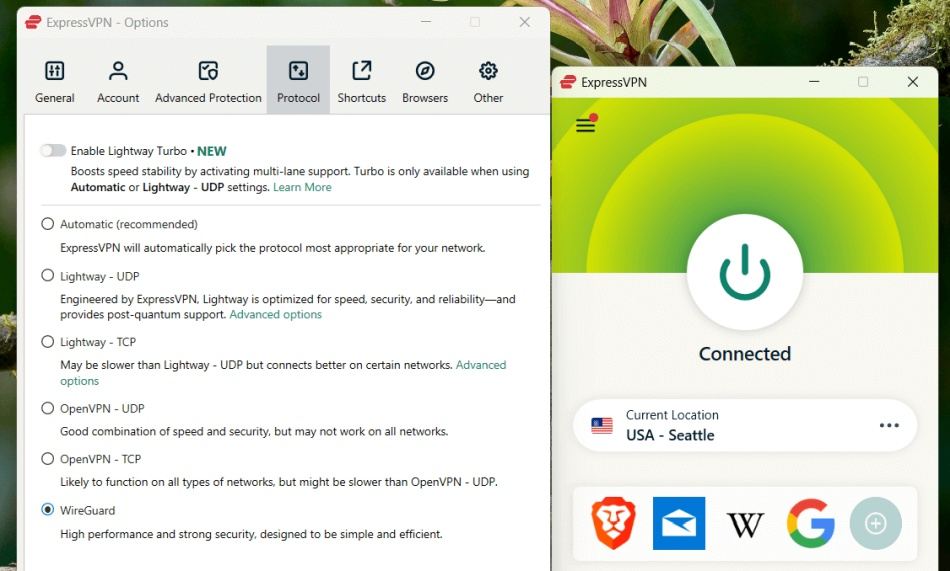
With “Automatic” enabled, ExpressVPN will select the best VPN protocol based on your network settings. I tested out OpenVPN UDP and Lightway UDP for this review.
In my tests, Lightway was faster than OpenVPN by a large margin. If you want the best performance, then it would be a good idea to just use the Lightway protocol.
Lightway Turbo is an enhanced version of ExpressVPN’s proprietary Lightway protocol, currently available on Windows. It leverages multi-lane tunneling and sophisticated kernel-level optimizations to distribute traffic across multiple paths, aiming to significantly boost both download and upload speeds without increasing latency.
Network Lock (kill switch)
Network Lock is ExpressVPN's name for their VPN kill switch. This feature will keep your data secure by blocking all traffic if the VPN connection is lost. This ensures every data packet remains encrypted and secure, with your real IP address hidden at all times.
The feature is currently available in the following apps:
- Windows
- macOS
- Linux
- Routers
Below you can see ExpressVPN's Network Lock feature in the app's General settings:
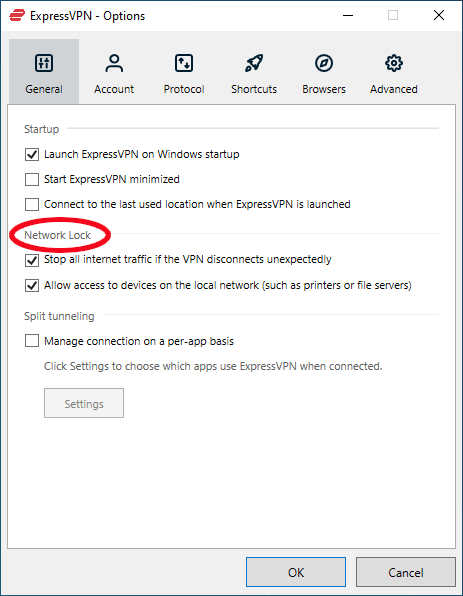
In our tests for this review, the Network Lock feature worked well on Windows and macOS operating systems. It effectively blocked traffic when the VPN connection dropped or was interrupted.
A good VPN kill switch is important to keep your data secure if your connection drops for any reason. Most VPNs offer this feature, but in many cases, it does not work well.
Kill switch for mobile devices – On mobile devices, ExpressVPN does not offer the official Network Lock feature, but it still has a kill switch to protect against traffic leaks.
- Android has the “Network Protection” option that functions as a kill switch and will block traffic when the connection is lost.
- iOS has the “Auto-Connect” feature that will also block traffic and automatically reconnect the VPN when your internet connection resumes.
Advanced Protection
ExpressVPN’s Advanced Protection consolidates three powerful privacy tools — Threat Manager, ad blocker, and parental controls — into one seamless offering built directly into the VPN app. Threat Manager works by blocking communication with trackers, malicious websites, and third-party domains known for collecting user data. The VPN ad blocker suppresses intrusive display ads based on regularly updated blocklists, while parental controls restrict access to adult or unwanted content, helping to maintain a safer browsing environment.
These features are widely supported across platforms: iOS, Android, macOS, Windows, and Linux apps all offer the full suite, and these protections also come built-in to ExpressVPN’s Aircove router — allowing any connected device (even smart TVs or IoT appliances) to benefit. For Apple TV users, a subset of the tools — Threat Manager (tracker blocking) and the ad blocker — is available through the ExpressVPN app. However, note that anywhere the VPN is used, Advanced Protection only functions when the VPN is turned on and uses the Lightway (or Automatic) protocol, with the Aircove being the exception, as its protections work even without an active VPN connection.
ExpressVPN leak tests
I ran the apps through some basic VPN tests to identify any potential issues or problems. The main testing site I used was ipleak.net. I did not find any leaks or security issues with any of ExpressVPN's apps.
Below is one of the tests we ran showing no leaks with the desktop client for Windows:
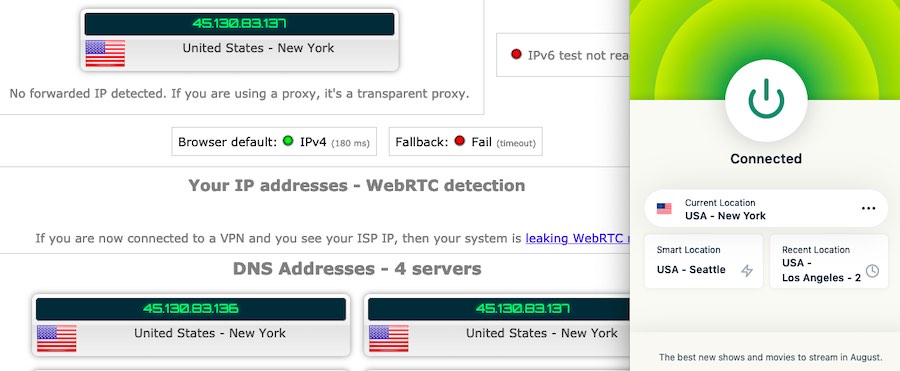
With the tests above, you can see that the IPv4 address matches up with the New York server location, with the IPv6 address being blocked. The DNS leak tests show that ExpressVPN servers are handling all DNS requests. We did not find any leaks and rate this as one of the best VPNs for Windows.
I also ran the ExpressVPN macOS app and also the Android app through the same leak tests. As with previous tests, no leaks were found. These are the same tests that we ran in the NordVPN vs Surfshark comparison guide.
No-logs VPN in a safe jurisdiction
ExpressVPN is a verified VPN with no logs. It has passed independent audits and also real-world verification tests, as we'll show below. This is important because we have seen at least two cases of VPNs claiming to be “no logs” that were actually logging their users:
- IPVanish provided logs to the FBI for a criminal investigation (see the details in our IPVanish review).
- PureVPN also provided logs to authorities for a criminal investigation (see the PureVPN review for more info).
So let's get back to ExpressVPN. First, we will take a close look at ExpressVPN's policies, then we'll cover the real-world cases that verified these policies.
ExpressVPN's no-logs policy
If you want a VPN that does not keep logs, ExpressVPN is a solid choice. They explain their general stance on logging as follows:
ExpressVPN is a premium VPN provider focused on user privacy and anonymity. Our network is built around specifically NOT knowing the internet activities of our users. As privacy is a core part of our service offering, ExpressVPN is in the business of protecting our users’ private internet data.
In the Privacy Policy, they further explain:
We do not collect logs of your activity, including no logging of browsing history, traffic destination, data content, or DNS queries. We also never store connection logs, meaning no logs of your IP address, your outgoing VPN IP address, connection timestamp, or session duration.
That being said, there is an option in the apps to share crash statistics, which helps ExpressVPN improve apps, but this data is completely anonymized, does not include personal information, and is optional. Nonetheless, it can also easily be disabled with one click in the Settings area.
ExpressVPN passes third-party audits
ExpressVPN is probably the most audited VPN in history. And that's a good thing. These external audits confirm that this VPN does what the marketing says it does.
Over the last year alone, they have commissioned and completed a dozen audits by outside experts. These audits covered many different aspects of their service, including features like TrustedServer and Lightway, as well as the inner workings of the service.
Recently they completed three audits, one for each of their desktop apps. They commissioned Cure53 to audit their macOS and Linux desktop apps. Cure53 completed penetration tests and source code audits. These audits uncovered a few minor issues, which the engineers at ExpressVPN have dealt with.
The company also brought in F-Secure to do penetration testing and source code audits of version 12 of their Windows app. These audits turned up one minor issue that has also been dealt with.
ExpressVPN appears to be leading the industry when it comes to demonstrating the quality of their service through audits conducted by third parties. We can only hope that other companies will follow in their footsteps.
‘No Logs' policy verified with a server seizure
In December 2017, news broke that authorities in Turkey seized an ExpressVPN server in an attempt to obtain customer data. Before the server was seized in Turkey, Turkish authorities had attempted to force ExpressVPN to provide logs from the server in question. ExpressVPN informed the officials that they are a no-logs VPN, not subject to Turkish law, and they do not have any data to provide.
After these demands failed, the Turkish government seized one of ExpressVPN's servers but still came up empty-handed in their quest for user data.
Why is this important?
The relevant issue here is that the authorities were not able to obtain any customer data – either through demands or seizing a server – because there were no logs available.
This case from Turkey, and also the no-logs audit, confirm ExpressVPN's logging policies and overall commitment to securing customer data.
Note: There was also a situation where Windscribe servers were seized. Unlike ExpressVPN, however, the servers were not secured and authorities obtained Windscribe's private key, thereby putting Windscribe users at risk. We also covered this situation in our Windscribe VPN review.
An excellent jurisdiction in British Virgin Islands
ExpressVPN is based in the British Virgin Islands (BVI). The BVI is an independent, self-governing entity with strict laws protecting the privacy of businesses and individuals operating there.
Unlike the UK, the BVI has no mandatory data retention laws or wide-scale surveillance programs, which affect UK VPN services. Similar to Switzerland, the British Virgin Islands are well-known for strong privacy protection and data secrecy, unlike the different Five Eyes countries.
The judicial system in the BVI also cannot be compelled to force companies there to produce records on their customers. As a country, the BVI is fully independent and does not fall under any other country's jurisdiction, despite the historical connection to Britain.
Large, secure VPN server network
ExpressVPN has a large selection of servers around the world, with a very secure network setup. At the time of this review, ExpressVPN has about 160 VPN server locations in 105 countries. This includes a total of more than 3,000 VPN servers.
This network size puts ExpressVPN on par with other big VPNs, such as NordVPN and CyberGhost. The one big difference is that ExpressVPN relies on more virtual server locations.
10Gbps servers
ExpressVPN is busily upgrading their VPN servers. They are upgrading their individual servers from 1Gbps bandwidth to 10Gbps bandwidth. While this can result in higher-speed connections in some cases, it is really about supporting more traffic without congestion. This kind of upgrade is important now and will be more so as 5G networks spread and start delivering vastly greater volumes of internet traffic.
The TrustedServer initiative
ExpressVPN is now one of only a handful of VPNs that run all servers in RAM-disk mode. In other words, ExpressVPN does not use any hard drives on its servers. Instead, they store everything in RAM memory. This network security setup is referred to as the TrustedServer feature.
The TrustedServer feature offers ExpressVPN users a higher level of security. We also discuss RAM servers in our NordVPN vs IPVanish comparison.
Dedicated IP addresses
ExpressVPN includes dedicated IP addresses with its Advanced and Pro plans, and offers them as an optional add-on for Basic plan subscribers.
A VPN with a dedicated IP gives you an IP address that only you use, making it less likely to trigger security checks or CAPTCHAs that often occur with shared VPN servers. It’s especially useful for securely accessing online banking, logging into sensitive accounts, or maintaining remote work connections without interruptions. Additionally, a consistent IP makes it easier to set up safe access to home networks or servers from anywhere.
Works with Netflix and other streaming services
If you need a good VPN that works with Netflix and other popular streaming platforms, then ExpressVPN is a great choice. It is one of the few VPNs that continues to work with Netflix, providing 24/7 access.
For this review, I tested out US Netflix with an ExpressVPN server in Seattle. Everything worked perfectly, as you can see below.
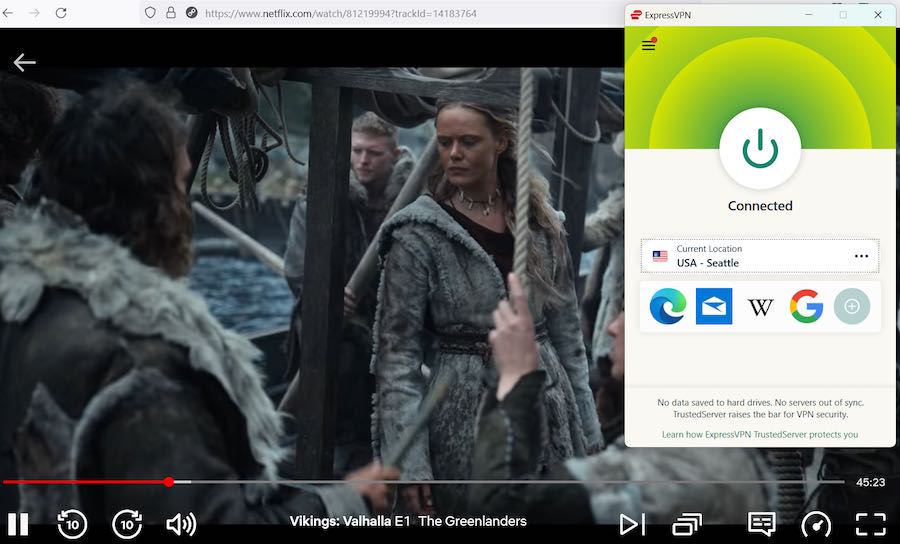
To use Netflix with ExpressVPN, simply start the ExpressVPN app on your device, connect to a server of your choice in the Netflix region you are interested in, and then stream Netflix as normal. If you get any kind of proxy error when trying to view Netflix content, just contact ExpressVPN’s chat support and they’ll tell you which servers are currently working with Netflix.
ExpressVPN is one of the best VPNs for Netflix for three main reasons:
- Good streaming quality with high speeds (no buffering or interruptions)
- 24/7 access to Netflix (no network-wide blocks)
- Unblocks numerous Netflix regions around the world: Australia, Belgium, Brazil, Canada, France, Germany, Italy, Japan, Netherlands, Spain, the UK, and the USA.
In addition to Netflix, ExpressVPN also works well with Disney+, Amazon Prime Video, Hulu, and Kodi. ExpressVPN has fixed past issues with BBC iPlayer and is now one of the best VPNs for BBC iPlayer:
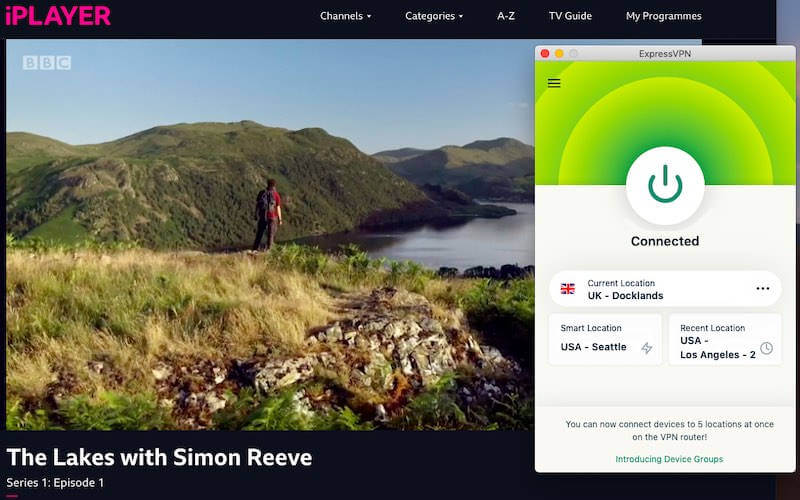
Lastly, ExpressVPN is also one of the few VPNs for Fire TV Stick with a dedicated app you can find in the Amazon App Store.
ExpressVPN browser extensions
ExpressVPN offers browser extensions for Chrome and Firefox browsers. The browser add-on is an extension of the ExpressVPN desktop app. This means you'll need to be running the ExpressVPN Windows, macOS, or Linux desktop application.
Why use the browser extension? The main reason is convenience. With it, you can easily switch to another VPN server location without leaving the browser window. Additional advantages of the browser extensions:
- Block WebRTC leaks in the browser (WebRTC is a privacy risk that can expose your real IP, even when using a good VPN).
- Spoof your HTML5 geolocation data in the browser.
- HTTPS Everywhere – automatically connects to the more-secure HTTPS version of websites where available.
Here's what the ExpressVPN browser extension looks like in Firefox:
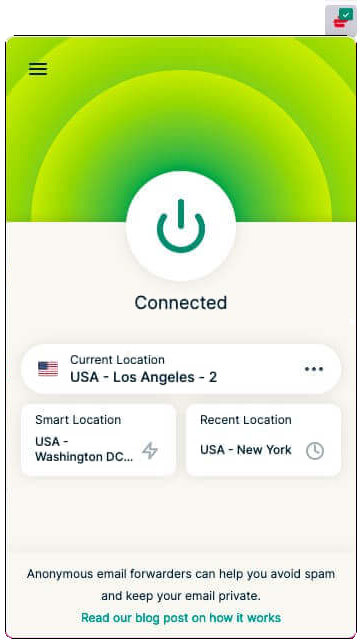
The extension can be set to light or dark mode. We tested ExpressVPN's extension on Chrome browsers, then rated it as one of the best VPNs for Chrome. Everything worked well in our tests.
Split tunneling feature
ExpressVPN offers split tunneling in their applications for Windows, macOS, and Android apps, as well as on routers.
A split tunneling VPN allows you to select which apps will go through the VPN tunnel and which can bypass the VPN to the regular (unencrypted) internet.
Navigate to Settings to control this feature. By default, all traffic and applications are routed through the VPN. In the settings, you can select three different options:
- All apps use the VPN
- Do not allow selected apps to use the VPN
- Only allow selected apps to use the VPN
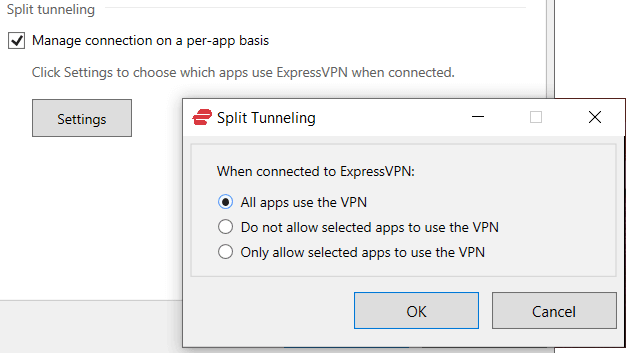
If you click the second or third option, a pop-up window appears, allowing you to select the specific apps.
This is also really useful with routers because it allows you to select specific devices and/or websites to bypass the VPN.
Secure and reliable mobile apps
The ExpressVPN mobile apps I tested on Android and iOS performed very well.
Android users will be happy to hear they can take advantage of the Lightway protocol with the latest Android app release. This offers some advantages to mobile users:
- Seamlessly transition between different networks without your VPN connection dropping
- Faster download speeds
- Better reliability
- Improved battery life
Legacy protocols, particularly OpenVPN, simply do not perform well on mobile devices. Lightway solves these problems.
Note: Lightway is available for both Android and iOS mobile devices, as well as many other operating systems.
Below is a screenshot of the ExpressVPN Android app:
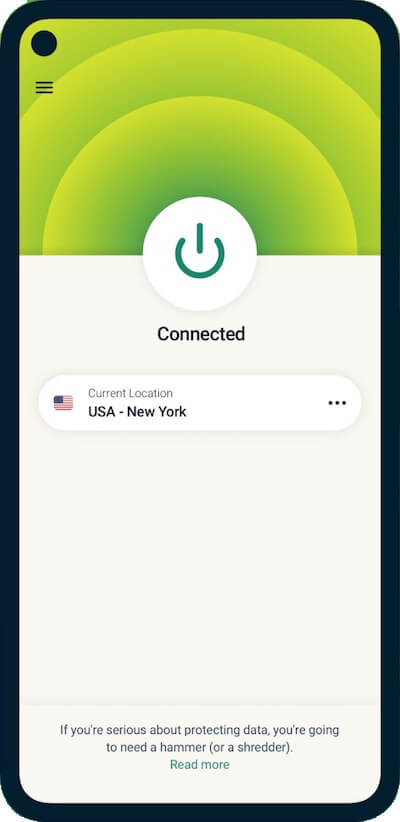
If you are a heavy mobile user, ExpressVPN has you covered with excellent mobile apps. See our best VPNs for Android for more discussion on this topic.
VPN router app
ExpressVPN is also one of the few VPN services that offer a dedicated VPN router app. The router app works on select router models with the supported firmware. (Check with support here to see which routers are supported.)
Using a VPN on your router is a smart way to get an unlimited amount of connections with your VPN. This is because the router will only count as one connection, but it will provide every device that connects to your router with the full benefits of the VPN: encrypted traffic, new IP address, and location anonymity.
If you want to use ExpressVPN on your router, you have the following options:
- Use the ExpressVPN router app on one of the supported router models (recommended)
- Manually setup ExpressVPN on your router (more work, but not too difficult with some routers, such as with most Asus models)
Using the ExpressVPN router app (option 1) is the best solution because it offers the following features:
- Easily switch between VPN servers
- Split tunneling (select which apps or websites bypass the VPN)
- Network Lock (kill switch) to block all traffic if the VPN connection drops
Note: ExpressVPN has begun shipping a VPN router called Aircove. This could be another option if you wish to run ExpressVPN on your router.
Good customer support and refund policy
While support with larger VPN services can sometimes be hit or miss, ExpressVPN has always provided us with good support.
I communicated with ExpressVPN support repeatedly for this review. In all my interactions, I found the support department to be prompt, knowledgeable, and polite.
You can get access to 24/7 live chat support directly through their website in the bottom-right corner. With all of my chat sessions, I was connected with a representative in under a minute (no long delays).
Live support by 24/7 chat is definitely a plus if you need help setting up the VPN on your devices or have specific questions that are not answered on the website.
30-day money-back guarantee
Another great benefit of ExpressVPN is that it offers one of the longest refund windows in the industry. With all VPN subscriptions (even one-month plans), you get a full 30-day money-back guarantee. If you are not 100% satisfied with your VPN subscription, you can cancel on day 30 for a full refund, no questions asked.
Overall, ExpressVPN offers great customer support.
ExpressVPN is owned by Kape Technologies
In September 2021, we learned that ExpressVPN was in the process of being bought out by Kape Technologies. In our original article on the situation, we noted that:
- Kape Technologies was formerly called Crossrider
- Crossrider produced a browser development platform, which third parties (not Crossrider) used to infect devices with malware
- Crossrider shut down its development platform in 2016, began purchasing VPNs in 2017, and changed its name to Kape Technologies in 2018
- Kape Technologies owns CyberGhost, Private Internet Access, ZenMate VPN, and now also ExpressVPN.
- Kape Technologies owns VPN “review” websites that rank its holdings in the top spots.
While ExpressVPN is now owned by Kape Technologies, only time will tell how this affects the VPN. Right now it looks like ExpressVPN will continue to operate independently, despite its new owner. Additionally, ExpressVPN is performing better in our latest round of tests (compared to this time last year).
We have since done more research into this situation, including direct contact with Kape. While we will of course continue to monitor the situation, we are now much less concerned about this acquisition, and expect that ExpressVPN will continue to uphold their high standards.
ExpressVPN prices
| ExpressVPN plans | Basic | Advanced | Pro |
|---|---|---|---|
| 1-month | $12.99/month | $13.99/month | $19.99/month |
| 1-year | $3.49/month | $4.19/month | $6.29/month |
| 2-year | $2.44/month | $3.14/month | $5.24/month |
Deal: Get 81% OFF ExpressVPN 2-year plans >
ExpressVPN offers three subscription tiers designed for different levels of privacy and security needs. The Basic Plan covers up to 10 devices and includes all core VPN features such as the Lightway protocol, TrustedServer technology, and a strict no-logs policy. The Advanced Plan builds on this with extras like a password manager, 3 days of unlimited eSIM data in over 100 countries (available only on eSIM-compatible, carrier-unlocked iPhones), advanced protection tools, and support for 12 devices, along with discounts on Aircove.
For those seeking the most comprehensive coverage, the Pro Plan adds 5 days of unlimited eSIM data, monthly credit reports, a dedicated IP at no extra cost, data removal services, and up to 14 device connections, plus deeper Aircove discounts. Note that Identity Defender features such as identity monitoring and fraud alerts are currently exclusive to US users.
In terms of value, ExpressVPN has a lot to offer, as you can see with all of the pros above. Based on the results and information in this review, these are the factors that make ExpressVPN stand out from other options:
- Proprietary Lightway protocol, in addition to post-quantum enhanced WireGuard
- Secure and reliable apps with strong encryption and built-in leak protection
- 24/7 access to Netflix and many other top streaming services
- Live chat support
Another factor that's important to consider is the history of the VPN itself. ExpressVPN has a squeaky-clean record going back many years. Additionally, it is a verified and proven no-logs VPN service that runs a very secure network.
ExpressVPN's Lightway protocol
After a long time in development, ExpressVPN officially launched the Lightway VPN protocol. Lightway is available on every major operating system: Windows, macOS, Linux, Android, iOS, and some router firmware.
So what does Lightway offer? Here's what I found:
- Faster speeds than OpenVPN
- Updated encryption standards
- Fast to establish connections (about one second or less)
- Seamless transition when going in and out of connectivity or changing networks
- Smaller code base makes it easier to audit than OpenVPN and IPSec
In many respects, Lightway is similar to the WireGuard protocol. It is smaller, leaner, faster, and more secure while solving a lot of the problems and baggage of legacy protocols like OpenVPN and IPSec/IKEv2. It's great to see both protocols now supported in the ExpressVPN apps.
Audited and open source
In August 2021, ExpressVPN announced that Lightway has officially passed a third-party audit and is being fully released under an open-source license. This means the code is available for anyone to audit, which further helps with trust and verification.
The audit of the Lightway protocol was conducted by Cure53, which is a well-respected cybersecurity firm that has also audited multiple VPNs. They had this to say:
The codebase observed on Lightway Core follows consistent coding patterns and exhibits—in the testers’ view—a high quality.
– Cure53 audit report
Cure53 retested Lightway in February 2023. Once again, the audit went well, and Cure53 stated that Lightway was “in a very good state of security.”
ExpressVPN speed test results
One of the biggest benefits of Lightway is the potential for faster speeds and better overall performance. I ran some tests of Lightway on a Windows 11 laptop with a 1,000 Mbps connection. Here are the test results:
ExpressVPN Lightway server in Seattle: 718 Mbps.
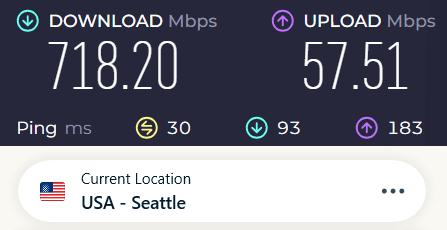
This is a pretty good speed test result, on par with what we've observed with NordVPN and Surfshark.
ExpressVPN Lightway server speeds in Los Angeles:
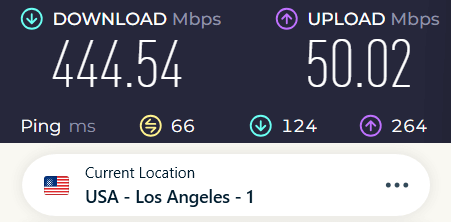
Another good ExpressVPN speed test result, but certainly not the best we've seen.
ExpressVPN Lightway server in New York:
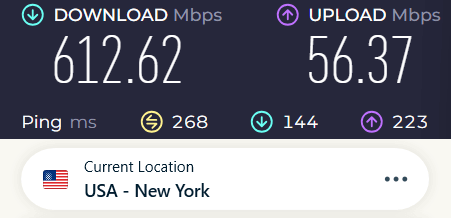
Lastly, we also tested a server in the UK.
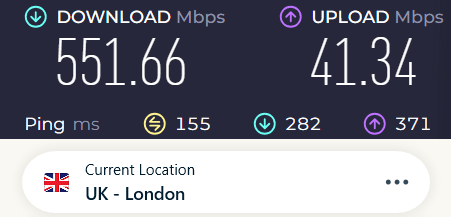
While Lightway is faster than OpenVPN, we still see that it's not quite as fast as VPNs that use WireGuard. You can see this in our ExpressVPN vs Surfshark comparison report.
Lightway vs post-quantum WireGuard
So, from the speed test results above, we see that the fastest download speed we achieved with ExpressVPN's Lightway protocol was about 718 Mbps. Now let's compare this to the latest addition to its protocol offering — the post-quantum adaptation of WireGuard.
ExpressVPN WireGuard server in Seattle:
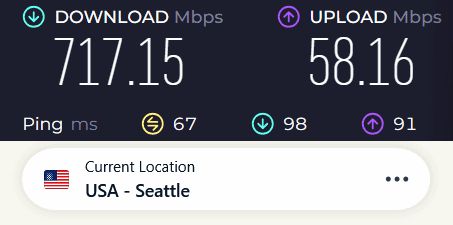
ExpressVPN WireGuard speeds with the Los Angeles server:
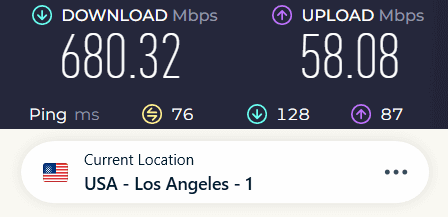
ExpressVPN WireGuard server (New York):
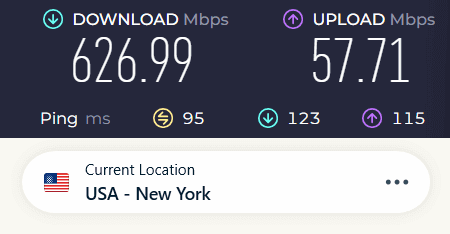
Finally, long-distance speeds with the UK server:
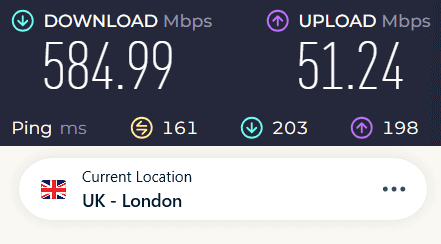
Here's an overview of the speed test results for both Lightway and WireGuard:
| ExpressVPN Lightway | ExpressVPN WireGuard | |
| Seattle server | 718 Mbps | 717 Mbps |
| Los Angeles server | 444 Mbps | 680 Mbps |
| New York server | 612 Mbps | 626 Mbps |
| UK server | 551 Mbps | 584 Mbps |
As you can see, ExpressVPN's WireGuard protocol provided download speeds that are slightly faster than with Lightway, with the top speed almost identical. Considering that Lightway already outperforms many competitors (as detailed in our ExpressVPN vs. CyberGhost post), this makes WireGuard’s performance all the more impressive.
ExpressVPN has fewer features than other leading VPNs
ExpressVPN is more expensive than many leading VPNs but lacks many features offered by its competitors.
For example, here are some features of NordVPN (best overall VPN in our rankings) that are not available with ExpressVPN:
- Double VPN servers encrypt traffic over two separate hops. This adds a higher level of security for those who want it.
- Tor-over-VPN servers add an additional layer of encryption via the Tor network.
- Obfuscated servers allow you to use the VPN in restricted locations, where VPNs may be blocked.
- P2P servers that are optimized for torrenting and fast download speeds.
The lack of features was one of the big reasons that NordVPN came out on top in our ExpressVPN vs NordVPN comparison. In addition, NordVPN also runs all servers in RAM-disk mode but does not use any virtual server locations like ExpressVPN. Beyond that, NordVPN is rolling out self-owned (colocated) servers with high-speed 10 Gbps bandwidth channels. We discuss these items more in our NordVPN review.
ExpressVPN FAQ
Here are the answers to some of the common questions people have about ExpressVPN:
Has ExpressVPN been extensively audited?
I would guess that ExpressVPN has had more third-party audits than any other VPN. According to their website, as of January 21, 2026, they had completed a total of 23 such audits of various aspects of their service.
I've never seen another VPN claim anywhere close to that level of external auditing. It speaks well to ExpressVPN's commitment to delivering a quality product that works as advertised.
Does ExpressVPN work for torrenting?
Many VPNs restrict or limit torrenting on their network. With ExpressVPN, torrenting is allowed without any restrictions or limitations.
There are four factors that make ExpressVPN a good choice for torrenting:
1. High-performance (premium) network of servers with exceptionally fast speeds and great reliability.
2. Overseas jurisdiction that is not subject to DMCA requests or copyright violation demands.
3. High-quality applications that will keep your data secure while also protecting you against leaks and vulnerabilities. This, of course, also protects you from copyright trolls and DMCA notices.
4. No bandwidth limitations or traffic restrictions.
ExpressVPN is among the top recommendations in our best VPN for torrenting guide.
Does ExpressVPN work in China?
ExpressVPN continues to work in China on most occasions. Speaking to some people located in China, the government manages to block every one of ExpressVPN's servers. However, ExpressVPN (like a few others) is quick to implement solutions and get through any restrictions.
To use ExpressVPN in China, simply connect to one of the China-designated servers (check with support to see these). These servers use an obfuscation protocol with the VPN app, making your VPN traffic look like regular HTTPS encryption. This easily gets through the Great Firewall.
See the best VPNs for China guide for additional information and setup tips.
How many connections do you get with ExpressVPN?
With ExpressVPN's Basic subscription plan, you will get ten simultaneous connections.
Note: You can use ExpressVPN on an unlimited number of devices, but you are limited to ten simultaneous connections at any one time with your subscription.
If you want to use more than ten devices with the VPN, there is an easy solution. Simply use ExpressVPN on your router, as we covered above, for an unlimited number of connections. The router will count as only one connection and you'll be able to use it with as many devices as you wish.
Does ExpressVPN work for gaming?
There are some serious advantages to using a VPN for gaming — but you need to select the right VPN. Some of the key factors that you'll want to look for are:
* A large network of servers with locations in the areas you need
* Fast speeds so your gameplay will not lag behind others
* Low ping (latency), which is improved by having fast servers close to your location
Even though ExpressVPN is not the best VPN for gaming, it is still a decent choice with good performance.
Does ExpressVPN offer a VPN router?
ExpressVPN recently began marketing their Aircove WiFi-6 router with built-in ExpressVPN support. Cure53 audited the router, stating that “the ExpressVPN team has established a first-rate security level for the components in focus following the completion of this audit.”
“Overall, the code organization and quality garnered a positive impression, indicating that security was a high priority during development and a substantial aspect of the software’s life cycle.”
We have not had the opportunity to test the Aircove router and hardware testing is not part of our normal business. We will update this review when and if we do test this interesting router.
ExpressVPN review video
Conclusion: Is ExpressVPN worth the price?
Your data is a target for vast numbers of crooks and snoops around the world. Letting them get their hands on it can result in identity theft, having our devices hacked, or simply getting bombarded with targeted ads. ExpressVPN can help you keep the bad guys at bay.
Our test results show that ExpressVPN is a top-notch service. It is definitely worthy of consideration. To summarize, here are the main findings from this review:
- Safe offshore jurisdiction and company policies to protect customer data and user privacy.
- Continues to work with Netflix and most other streaming services.
- Huge selection of apps that are well-designed, secure, reliable, and user-friendly.
- Secure network with all servers running in RAM-disk mode.
- Good customer service with 24/7 live chat support and a 30-day money-back guarantee.
While there are a few drawbacks, we feel ExpressVPN is certainly a good choice for all types of users.
And if you want to give this VPN a test drive, then grab the coupon below for the best savings:
ExpressVPN Coupon:
Sign up for the 2-year plan and get 4 months added to your subscription for free.
(Coupon is applied automatically.)
ExpressVPN alternatives
Click the VPN name below to read our full review – or click the discount coupon for the best savings. All of these VPNs have a 30-day money-back guarantee, and all support the WireGuard VPN protocol.
If you have used ExpressVPN, feel free to share your honest review (good or bad) below in the comments section.

I had a similar problem with my bank last year, despite the bank officially recommending that their customers use VPNs when using the bank’s app. While the problem seems to be solved(banks do whitelist the address blocks used by major VPNs but are always playing catch-up), I had the choice of turning off the VPN when using the bank’s app or using the web site directly with reduced services by listing the bank’s IP as a NO VPN connection. They also suggested that using other VPN server locations could get around the problem, but this seemed to involve some amount of trial-an-error. This does not seem to be an Express VPN issue as I noted this problem with two other VPN providers, as well. It may be somewhat bank-specific, however, as small local banks may be slower or unable to whitelist as thoroughly as larger banks with more extensive IT services.
It has been a really good vpn for years but recently boston came up as a location and I made a deposit with a small check. The bank shut everything on me down because when you log into boston ip shows you are in IRAN. I just checked it before I came to this site. I chatted with them two days ago about it and still nothing has been done. It took me two hours on phone to straighten it out. I dont know whats going on but they really need to get on the situation. It is not good for them. Or us.