
Pokemon GO has nearly 80 million monthly players, and this number is only continuing to rise. While it is very popular, the game has its downsides. Specifically, players are experiencing limits due to their geolocation. If you are living in a rural area, you will likely encounter fewer species of Pokemon to catch.
Luckily, there is a reliable solution. Combining a VPN with a GPS spoofing app lets you easily change your location and find new Pokemon. With the right VPN for Pokémon GO, you can start exploring San Francisco in the morning, Paris in the afternoon, and Tokyo by nightfall!
To do this successfully, we recommend using a premium service. Since they can vary wildly in quality, we have taken our time to thoroughly test them. When the dust settled, we were left with three excellent VPNs for Pokemon GO.
- NordVPN – Top Pokemon GO VPN with military-grade encryption, huge server network, and great speeds based on our test results (with a 70% off coupon)
- Surfshark – Budget VPN with unlimited connections for Pokemon GO.
- ExpressVPN – Great no-logs VPN with a friendly interface and consistent performance.
- IPVanish – Highly secure VPN app with strong support across multiple devices.
We will cover every VPN in greater detail a bit later. For now, let's see how they work with Pokemon GO.
How VPNs Give you an Advantage with Pokemon GO
VPN apps provide you with privacy in two steps. First, they use encryption to scramble all of your internet traffic, rendering it unreadable for anyone snooping around. Then, this data is rerouted through a VPN server before reaching its final destination.
For example, you can connect to a US server in Los Angeles and instantly gain a US IP address that makes you appear to be in Los Angeles. This has a lot of benefits. Aside from unlocking new Pokemon, you can use VPNs to…
- Stream geo-restricted content – Netflix, Hulu, and similar streaming services offer different shows depending on your location. By using a VPN, you can easily unlock their full library.
- Keep yourself safe – Encrypting your data and switching your location can protect you from hackers and regain complete privacy.
- Improve your speed – Internet service providers (ISPs) frequently throttle user speed. Switching to VPN servers can lead to better performance.
Setting up a Pokemon GO VPN [Quick guide]
Follow these four steps to start hunting exotic Pokemon around the world.
- Subscribe to a reliable premium VPN app.
NordVPN works the best, and you can get it for 70% off here. - Get a GPS spoofing app.
- Connect to a VPN server that matches your GPS coordinates.
- Start playing Pokemon GO and explore new areas.
In some cases, further setup may be required. Read on to find comprehensive guides for Android and iOS devices.
Testing and Ranking Criteria for Pokemon GO VPN
When looking for a Pokemon GO VPN, we focused on apps that are well-rounded in these departments.
- High-end Security – An ideal Pokemon GO VPN uses AES-256 encryption to hide your outgoing data from third parties, such as your ISP, hackers, and the government. For further protection, it should also provide a kill switch, as this will prevent your identity from leaking if your VPN suddenly stops working.
- Bulletproof Privacy – We searched for no-logs VPNs that exclusively use RAM servers, which makes them unable to store user data long term.
- Blazing Speed – NordLynx, Lightway, and WireGuard are advanced VPN protocols that will provide extremely fast connections required for streaming and gaming.
- Worldwide Server Network – Choose a VPN that offers hundreds of locations to “unblock Pokémon” that may be region-specific or in hard-to-reach places. This can easily further improve your gaming experience.
- Cross-platform Compatibility – These apps are available on nearly every modern device that supports VPNs. All of them can be found on our best Android VPNs and top iOS VPNs lists.
- Plenty of Simultaneous Connections – This will let you protect every VPN-friendly device in your household with a single subscription.
- Ease of Use – We chose VPNs with a user-friendly interface that anyone can work with.
- Price-quality Ratio – Every app is packed with additional features that will make your life easier.
And now, let’s jump in and cover each service in detail.
NordVPN – Top VPN for Pokemon GO
| Website | NordVPN.com |
| Based in | Panama |
| Logs | No logs (audited) |
| Price | $3.39/mo. |
| Support | 24/7 live chat |
| Refund | 30 days |
| Deal | 70% Off Coupon |
NordVPN has 8,900 servers in 126 countries, which makes it perfect for hunting new Pokemon. Furthermore, its servers support an advanced VPN protocol called NordLynx, which offers instant connection and extremely fast speeds.
NordLynx is a unique implementation of the WireGuard VPN protocol, so its speed and security level are excellent. With it, we exceeded 890 Mbps in our NordVPN vs ExpressVPN comparison tests. This alone makes it one of the best VPNs for gaming. Currently, NordLynx is among the fastest protocols on the market.
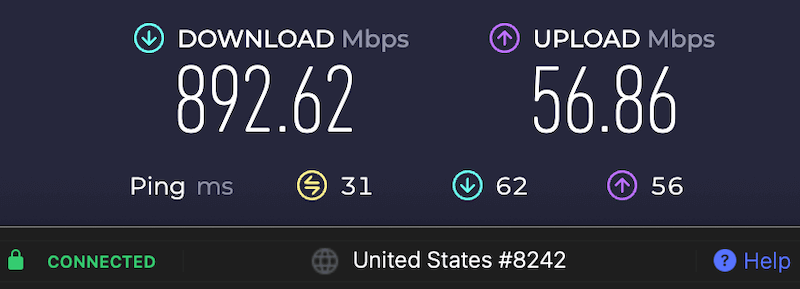
NordVPN doesn’t show any weakness in the security department. It uses military-grade AES-256 GMC encryption to make all of your internet traffic unreadable. You'll also get leak protection features (DNS, WebRTC, and IPv6) and a VPN kill switch, which will terminate your connection in case of an emergency. Since this is a no-logs VPN with RAM servers, your privacy should also remain intact.
This sounds great on paper, but when choosing a VPN it’s best to rely on independent audits done by cybersecurity companies. One of those is VerSprite, which recently performed a pentest and found that the app's security is airtight. PwC also confirmed that NordVPN adheres to its privacy and no-logs guidelines.
NordVPN Advanced Features
- Obfuscated servers will give you anonymity on top of privacy. Using them camouflages your VPN traffic and makes your ISP unaware that you’re even using a VPN. This is important for those of us who live under an oppressive regime, like Russia or China.
- Double-VPN servers route your traffic through two servers for extra encryption and security.
- Onion over VPN servers combine NordVPN with the Tor network. Using them will bring your safety to the highest standard, but your speed will be heavily impacted.
- SmartPlay is a Smart DNS tool that helps unlock geo-restricted content on devices that don’t support VPNs. It doesn't provide any encryption.
- Kill Switch will protect you if your connection gets compromised. You can set it up to either disable your Wi-Fi or completely exit NordVPN.
- Split tunneling allows you to manage what applications can use NordVPN connection. By experimenting with this, you can further improve your security.
- Threat protection will scan your device in real time for any malware and block phishing attempts, trackers, and intrusive ads.
- VPN proxy is a browser extension available for Edge, Chrome, and Firefox.
See all NordVPN features here >>
Below is the NordVPN app we tested out for this Pokemon GO guide. It was easy to use and packed with features.

NordVPN is available on all platforms that support VPNs. Aside from Pokemon Go, you can use it to unlock cloud gaming platform, as it is one of the best VPN for GeForce Now. The app has a clear-cut interface which makes it easy to use. You can also install NordVPN on a router, which lets you create a private home network and protect your gaming consoles.
By subscribing, you will be able to connect 10 platforms simultaneously. This includes 24/7 access to customer support. A 30-day money-back policy will let you thoroughly test it out without stress, essentially acting as a free trial VPN.
+ Pros
- User-friendly and reliable apps
- Double VPN and Onion Over VPN servers
- Passed numerous 3rd-party audits
- Strong encryption standards with full support for WireGuard
- Works with Netflix and many streaming sites
- Threat Protection feature to block ads, trackers, and malware
- Professional 24/7 live chat support
- Consistently fast speeds
- Dedicated RAM-only servers with 10 Gbps bandwidth channels
- Post-quantum encryption
– Cons
- Best discounts only available with 2-year plans
NordVPN's Cyber Deal is live:
Get 70% Off NordVPN two-year plans with the coupon below:
(Coupon is applied automatically; 30-day money-back guarantee.)
For additional info, check out our NordVPN overview. To learn how to install it on various platforms, take a look at this NordVPN for Gaming guide. We also have a thorough NordVPN for PS5 setup guide.
Surfshark- Budget Pokemon GO VPN
| Website | Surfshark.com |
| Based in | The Netherlands |
| Logs | No logs (audited) |
| Price | $1.99/mo. |
| Support | 24/7 live chat |
| Refund | 30 days |
| Deal | 87% Off Coupon |
Surfshark has 4,500+ servers in 100 countries, giving you a lot of possible locations to hunt Pokemon. These servers use the WireGuard protocol that offers instant connections and extremely fast speeds, as observed in the Surfshark vs CyberGhost comparison.
We have directly compared it with NordLynx in our NordVPN vs Surfshark article. In our tests, we found out these VPNs are quite similar, although NordLynx was somewhat faster. Your download speed will depend on the quality of your connection, but you should expect a minimal speed reduction. After all, we are talking about one of the top no-lag VPNs.
Surfshark really stood out in the security department. It provides military-grade 256-AES encryption that will scramble your data beyond recognition. Additionally, this is a no-logs VPN with RAM servers that are unable to store any data.
The service successfully passed numerous independent audits, most importantly a pen test from Cure53. The results show that Surfshark’s apps and browser extensions achieved a very high level of security.
To prove their commitment to privacy, Surfshark went for full transparency and posts a warrant canary on its website. This statement tracks all government requests for disclosing personal information.
Surfshark Premium Tools
- Dynamic multi-hop is a double VPN feature with an additional layer of customizability.
- Clean Web serves as a scanner that protects you while online by blocking trackers, ads, and malware.
- Surfshark One contains three extra features (search engine, antivirus, and alert tool) for a reasonable price.
- NoBorders allows you to use Surfshark even on restricted networks.
- VPN proxy comes as a lightweight browser extension that will protect you from hackers and WebRTC leaks.
- Smart DNS lets you use Surfshark on consoles. In fact, it is our top VPN for Xbox.
- Split tunneling
- Kill switch
- Obfuscated servers
See all Surfshark features here >>
Aside from being a solid Pokemon Go VPN, the Surfshark app is available on practically every device that supports VPNs. You can also use it to unlock popular streaming sites and find bot lobbies in Modern Warfare 3 and similar games. Its user interface is intuitive, making it very easy to operate for casual users. Surfshark can unlock everything, including geo-restricted games. This makes it a great VPN for Steam.
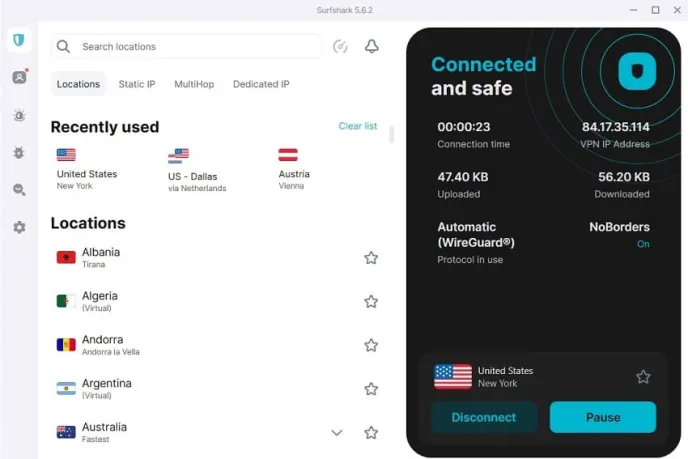
Surfshark has an excellent price-to-quality ratio. For $2.19/month, you’re able to simultaneously connect as many devices as you want, which is an absolute steal. You will also gain access to a customer support team that you can contact 24/7. Surfshark also offers a 7-day free trial for Android and iOS devices, as well as a 30-day refund guarantee.
+ Pros
- Unlimited connections
- User-friendly apps for all devices and operating systems
- CleanWeb feature to block ads, trackers, and malware
- Works great with Netflix and many other streaming services
- 24/7 live chat support
- Strong encryption and security features (audited)
– Cons
- Limited support for VPN routers
- Above-average monthly prices
Surfshark VPN Coupon:
Get 87% off Surfshark VPN plus an additional 3 months extra with the coupon below:
(Coupon is applied automatically; 30 day money-back guarantee)
Our Surfshark review gives you more details and some interesting comparisons. This Surfshark for Gaming article provides thorough installation guides.
ExpressVPN – A Secure and Reliable Gaming VPN
| Website | ExpressVPN.com |
| Based in | British Virgin Islands |
| Logs | No logs (audited) |
| Price | $2.44/mo. |
| Support | 24/7 live chat |
| Refund | 30 days |
| Deal | 81% Off Coupon |

During its 10+ years on the market, ExpressVPN has proven to be one of the safest VPN apps. Since it offers 3,000+ servers in 105 countries, it is also great for catching Pokemon.
ExpressVPN has built its own protocol called Lightway from the ground up. It is superior to OpenVPN but struggles against WireGuard and NordLynx when it comes to speed. In fact, with our best connection we've only achieved 330 Mbps, which is less than half the speed we got with Surfshark and NordVPN.
When it comes to safety and user privacy, things seem much better. ExpressVPN follows a no-logs policy and relies on 256 AES encryption and a kill switch to prevent data leakage. Furthermore, the whole server network uses TrustedServer technology, which allows them to run in RAM mode.
Cure53 also did a pentest on Lightway, and their report was very favorable. Actually, ExpressVPN has successfully completed more than 10 independent audits. When it comes to safety, it will be challenging to find a more thoroughly vetted VPN for Pokemon Go.
ExpressVPN Advanced Features
- Device groups allows you to connect your platforms to different VPN servers at the same time.
- Threat manager
- Media streamer (Smart DNS)
- Split tunneling
- Network lock (Kill switch)
- IPv6 Leak protection
- Obfuscated servers
- VPN proxy
See all ExpressVPN features here >>
The ExpressVPN app is available on a variety of devices, including Windows, macOS, iOS, and Android. It also comes with free firmware that you can install on your router to protect multiple devices simultaneously. This way, you can also use this VPN on PS5 and similar gaming consoles.
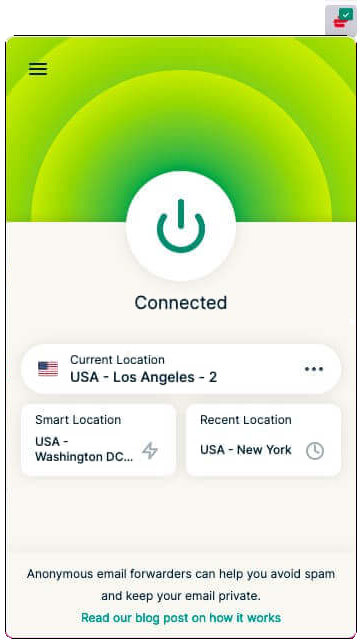
This VPN focuses on convenience so you can find dozens of useful guides on its website. You can also contact its customer support at any time of the day. The subscription is a bit expensive, but it will let you connect six devices. Lastly, there is a 30-day refund period, so you can extensively test it before making a commitment.
+ Pros
- User-friendly and secure apps for virtually any operating system or device
- Proprietary Lightway VPN protocol for advanced performance
- Post-quantum version of the WireGuard protocol for enhanced privacy and security
- Split tunneling feature (for macOS, Windows, and routers)
- Works with Netflix and most streaming services
- 24/7 live chat support
- Passed independent third-party audits for security and no-logs
- Extensive network of diskless servers
– Cons
- Fewer features than other leading VPNs
We also did a complete ExpressVPN review to cover additional details and test results.
IPVanish – Fast and Secure Pokemon GO Alternative
| Website | IPVanish.com |
| Based in | USA |
| Logs | No logs (audited) |
| Price | $2.19/mo. |
| Support | Email and Chat |
| Refund | 30 days |
| Deal | 83% Off Coupon |
IPVanish is another VPN for Pokemon GO that provides fast speed. Its server network consists of over 3,200 servers spread around 150+ locations, which provides a solid hunting ground for new and exciting Pokemon.
This app offers multiple VPN protocols, including OpenVPN and WireGuard. When connected to an IPVanish server in Seattle, we achieved nearly 830 Mbps download speeds with IPVanish. This means that you can reliably use it even as a VPN for CS:GO and similar games that rely on fast reflexes.
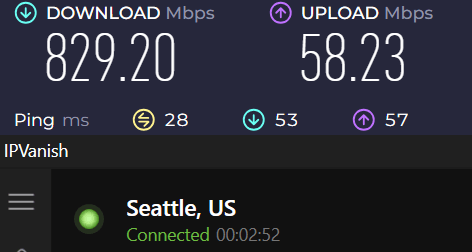
However, when compared to NordVPN in our IPVanish vs NordVPN showdown, IPVanish still fell a bit short.
If you hope to remain anonymous, IPVanish offers a Scramble feature that provides obfuscation and hides the fact you're using a VPN. To protect your data and identity, IPVanish employs various leak protection features, a kill switch, and AES 256 encryption. This Pokemon GO VPN also went through many third-party audits, and the latest one confirmed its status as a no-logs VPN.
IPVanish Advanced Tools
- SOCKS5 proxy – It will sacrifice encryption to provide you with the fastest torrenting speed.
- Kill switch
- Split tunneling
- Obfuscation
- IPv6 and DNS leak protection
See all IPVanish features here >
This premium VPN app has a minimalistic and beginner-friendly interface. You can find IPVanish on most modern devices, including smartphones, PCs, tablets, and routers. In fact, you can buy routers that are already pre-configured and ready to run. The size of your home network won't matter as IPVanish offers unlimited simultaneous connections, making it a great VPN for multiple devices.
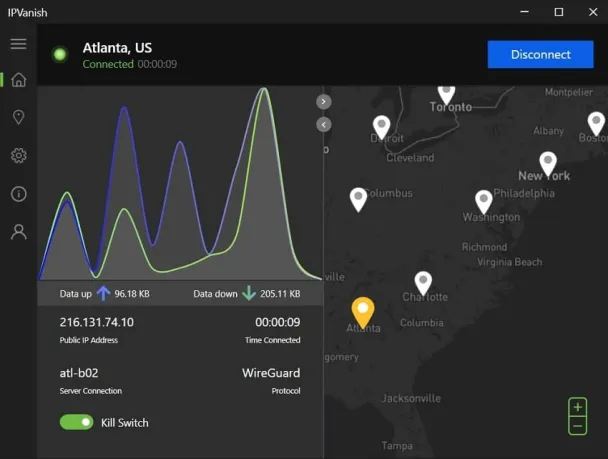
If you find any issues while trying to hunt for more Pokemon, you can contact IPVanish via their 24/7 live chat support. By getting an annual or 2-year subscription, you can test it out for a month due to the 30-day refund policy.
+ Pros
- Strong security features, multiple VPN protocols, and a kill switch
Extremely fast and reliable connection speeds
Wide range of reliable apps
Unlimited simultaneous connections
- Audited, no-logs policy
Ability to unblock popular streaming services like Netflix, Disney+, and BBC iPlayer
Cons
- No cryptocurrency payment options
- Based in the United States
For a more in-depth look at the service, head on to our IPVanish review.
Changing your Location in Pokemon GO with a VPN
In the past, you could fake your location by playing Pokemon GO using an Android emulator. Nowadays, this method will fall flat, so you will need to use a smartphone.
1. Android With Rooting
Keep in mind that rooting your device will disable certain security features which can lead to your data leaking.
!Note: Rooting your device will disable certain security features which can lead to your data leaking.
- Install a Pokemon Go VPN
NordVPN is our top choice. - Download Fake GPS Location
- Visit Settings > About Phone
Click seven times on Build Number to unlock developer mode. - Go back to Settings > Developer options
Find Allow Mock Locations or Mock Locations App. - Root your smartphone
- Install and enable Mock Mock Locations
- Start your Pokemon Go VPN
- Choose your ideal server location
- Pick the same one via the Fake GPS location app
- Start playing Pokemon Go
2. iOS device
We can't really recommend spoofing on your iOS device for multiple reasons. First, there's no guarantee that you won't get banned for doing this. You will also need to use and pay for 3rd party apps. Since Niantic is constantly buffing its defenses, this method might not work for a long time.
- Subscribe to and install a Pokemon GO VPN
- Jailbreak your iOS device
- Go to Cydia to download 3rd party apps
Get a tsProtector which will hide the fact that you've used jailbreak. For location spoofing, download iOS Roaming Guide. - Run both apps …
and find an ideal location in iOS Roaming Guide. - Start your VPN and connect to the same location
- Enjoy playing Pokemon GO
Selecting the Right VPN Server Location for Pokemon GO
Choosing the right VPN server is crucial for an enjoyable Pokémon GO experience. This is because your VPN server location and GPS coordinates have to match to avoid raising any red flags. For example, if you’re playing Pokémon GO in New York but your VPN server location is in San Francisco, Niantic could notice the inconsistency and penalize or even ban you from playing.
Also, your VPN server location will affect the available Pokémon, PokéStops, and Gyms. Select Pokémon are only available in certain regions, so you’ll need to find the right VPN server if you want to catch them all. Don't be afraid to experiment, but do it safely.
Evading Detection: How to Safely Change Your Pokemon GO Location
As mentioned, altering your Pokémon Go location allows you to capture Pokémon globally. However, it’s important to do it safely to avoid detection and potential penalties from Niantic. Using a secure VPN is crucial, but it is only the first step in evading detection.
Beyond using a VPN, it’s also important to respect the “cooldown” times when changing your Pokémon Go location. Cooldown times are the intervals you should wait after performing in-game actions such as catching Pokémon, spinning PokéStops, and battling in Gyms before changing your location.
Benefits of a Secure VPN Connection
As an augmented reality (AR) game, Pokémon Go requires your real-time GPS data, which could expose your actual location and personal information. A premium VPN provides an added layer of security by encrypting your data, thereby preventing hackers from accessing your personal information.
A secure VPN connection offers several benefits for Pokémon Go players:
It guarantees continuous gameplay by hiding your IP address
It enhances your online privacy
It allows you to spoof your location, giving you a competitive edge in the game
With a VPN, you can catch Pokémon from the comfort of your home while exploring virtual landscapes around the world, such as Paris, Tokyo, or New York.
Troubleshooting Pokemon GO VPNs
There are many possible reasons why you cannot connect to Pokemon GO. Here are the most common ones.
1. Check if your real IP address is leaking
You can quickly see if this is the case by doing a speed test, as it will also show your perceived location. If you find that your VPN isn't working, you should enable the Leak Protection feature, which should be somewhere in the Settings.
2. Make sure that IP and GPS location are synced
If you use Surfshark you will need to manually enable this by visiting Advanced Settings > Override GPS location. NordVPN and ExpressVPN should do this automatically.
You should disable Find My Device feature by going to Settings > Security > Find My Device.
Mock Location should also be enabled, so head on to Settings > System > Developer Options > Allow mock locations.
Restarting your location service might also do the trick. On your Android, visit Settings > Location and turn it off and on. You can do the same thing on your iPhone by heading to Settings > Privacy > Location Services.
3. Clear data and cache
This might also solve your issues and speed up Pokemon GO.
Android users:
- Open Settings > Application > Manage Applications.
Scroll down until you find Pokemon GO. - Visit Storage > Clear Cache
You can also safely erase your data. This won't hinder your progress as Pokemon Go saves everything on the cloud.
iOS users:
- Uninstall the app
- Restart your iPhone
- Reinstall Pokemon GO
Alternatively, you can also try connecting to another VPN server and contacting your customer support. If this didn't work, consider switching to another Pokemon Go VPN.
Can you Use a Free VPN for Poke2mon Go?
Niantic invested a lot of money into detecting VPNs and blocking them, so we can’t recommend using freebies as they will likely not work. Even if they do, you will encounter many limitations and some serious safety issues, such as…
1. Subpar VPN protocols
Free apps often rely on less secure VPN protocols, like PPTP or OpenVPN. These protocols simply can't compete with NordLynx or Lightway in both speed and safety departments. You will likely experience lag while still being vulnerable to hacker attacks.
2. Poor server selection
Server maintenance is not cheap, and free VPNs have to cut corners somewhere. This is why they offer fewer locations. On top of that, their servers often have more users than they can realistically support, which translates into slower speeds. If the network gets too clogged, you may even get disconnected.
3. Limited bandwidth
To fight increasing demands, free VPNs usually set a monthly data cap of around 1 to 10 GB. Once you use it, you won’t be able to connect until the month is up. This can happen fairly quickly if you frequently play Pokemon Go or stream shows.
4. Major security problems
An extensive study that covered 270+ apps showed that many free Android VPNs are problematic.
- More than ⅓ of apps are fake VPNs that carry malware.
- ¾ of free VPNs constantly monitor their users.
- ⅘ of the free VPN apps had subpar leak protection.
- ⅕ featured no encryption at all.
Sadly, a vast majority of free VPNs on the app stores carry more risks than they are worth. They generate profit by extracting and selling user data to ad agencies without thinking about their user privacy.
There are a few exceptions to the rule. We managed to dig out 7 free VPNs that actually work as you would expect. While we are not sure that they will work on Pokemon Go, they are your best bet.
Pokemon GO Summary
Using a VPN for Pokémon GO can significantly enhance your gaming experience, allowing you to catch rare and region-specific Pokémon from the comfort of your home. However, not all VPNs are created equal. The right VPN should offer a large server network, strong encryption, fast connection speeds, and the ability to bypass geo-restrictions.
We found that NordVPN is the best Pokémon GO VPN. It offers all of the above, along with a strict no-logs policy, obfuscation, and advanced security features. So, the next time you embark on a Pokémon hunt, you might want to subscribe to a reliable VPN – it will surely improve your chances of catching them all!
Other VPN Gaming Guides
- Best VPNs for Call of Duty
- Best VPNs for Streaming
- Best VPNs for Warzone
- Best VPNs for Roblox
- Best VPNs for PUBG
- Setting up a Meta Quest VPN
- Best VPN for WoW
- Best VPNs for FFXIV
- Best GTA Online VPNs
- Best VPNs for LoL
- Best VPNs for Quest 2
- Top VPN for Dota 2
- Best VPNs for Minecraft
Pokemon Go VPN FAQ
Do VPNs work for Pokemon GO?
VPNs work very well for playing Pokémon GO and allow you to access Pokemon GO in countries where the game isn't available. You can also use them to quickly switch locations and find different and rarer types of Pokemon.
Will Pokemon GO ban me for using a VPN?
Using a VPN should not result in a ban from Pokemon GO as long as you connect to it before you change your device's GPS location.
However, according to player guidelines, GPS spoofing is forbidden, so you will use it at your own risk. If you’re caught once, you’ll receive a warning as outlined in Niantic's policy. Do this three times and you will get a permanent ban.
How do I add a VPN to Pokemon GO?
Adding a VPN to Pokemon GO is easy – simply sign up for a service like NordVPN and download the app for iOS or Android. Next, download a GPS spoofing app, choose a VPN server location, and you will be ready to start playing.
Can I use a modified APK to spoof my location?
Installing any kind of modified APK is risky since you can get easily infected with malware. It is safer to use a premium VPN service and GPS spoofing apps than give access to your sensitive data to a third-party app.




Leave a Reply