
I'm guessing you love BBC iPlayer’s standout programming: critically acclaimed dramas, live Premier League matches, and trusted news, all available free to UK viewers. But if you are outside the UK, strict geo-blocks will shut you out completely. Unless you know the trick.
A reliable VPN fixes that instantly by giving you a genuine UK IP address and unlocking the full catalog with smooth HD streaming and no “not available in your region” errors. We tested the top VPN providers for BBC iPlayer unblocking, fast speeds on live and on-demand content, and zero leaks. One VPN delivered the most consistent, hassle-free access by a wide margin.
Our latest tests show that most VPNs are blocked by BBC iPlayer and will simply not work (see specific examples further below). Even some industry veterans are not working well with BBC iPlayer at this time. Therefore we are only recommending the three VPNs below that still work for accessing BBC iPlayer based on our latest tests.
- NordVPN – This is the best VPN that consistently unblocks BBC iPlayer from anywhere, with extremely fast speeds and premium streaming apps for all devices. 70% off coupon here >
- Surfshark – Surfshark is a budget-friendly VPN service with good apps and fast speeds that consistently works with BBC iPlayer.
- ExpressVPN – This VPN is a fast and reliable VPN for access to BBC iPlayer, but it is also a bit more expensive.
When you use one of these three VPNs, you will be able to virtually appear to be in the UK, even when you are on another continent. This gets you around the BBC geo-blocking and gives you instant access to the service. We'll explain this more in our FAQ section below.
Here are the topics we'll cover in this guide:
- The best VPNs for BBC iPlayer
- VPNs that do NOT work well for BBC iPlayer
- BBC iPlayer VPN FAQs (Frequently Asked Questions)
- Conclusion and discounts
Note: While iPlayer content is available to people who are (or appear to be) in the UK, users must also have a UK television license and be able to enter a valid postcode to get full access to the streaming media on the site. But as of right now, there is no verification process for having a UK television license, and you can enter any UK postal code to get instant access.
Ranking the best VPNs for BBC iPlayer
Here are the criteria to join our list of the best VPNs for accessing BBC iPlayer, wherever you are located:
- The ability to evade BBC iPlayer geo-blocking (and not get blocked).
- Connection speeds that are sufficient for HD video streaming.
- A large network of fast, reliable servers with many locations in the UK.
- Apps for computers, mobile devices, and other systems so you can access BBC iPlayer wherever is convenient for you.
- Consistent, reliable performance across all supported devices and all the VPN servers in the network.
- 24/7 technical support to quickly help you with any VPN or streaming issues.
- Extra credit if the VPN can get around the geo-blocking on other top streaming services such as Netflix and Amazon Prime Video.
Using the criteria listed above, here are the best VPNs for BBC iPlayer:
NordVPN – Best VPN for BBC iPlayer in 2026
| Website | NordVPN.com |
| Based in | Panama |
| Logs | No logs (audited) |
| Price | $3.39/mo. |
| Support | 24/7 live chat |
| Refund | 30 days |
| Deal | 74% Off Coupon |
NordVPN continues to stand out as the best VPN for unblocking BBC iPlayer. This may have something to do with the fact that NordVPN has over 400 servers spread across 4 cities in the UK, meaning you have many options for breaking past any obstacle BBC iPlayer puts in your way.
Below I am using NordVPN to watch BBC iPlayer with a UK server:
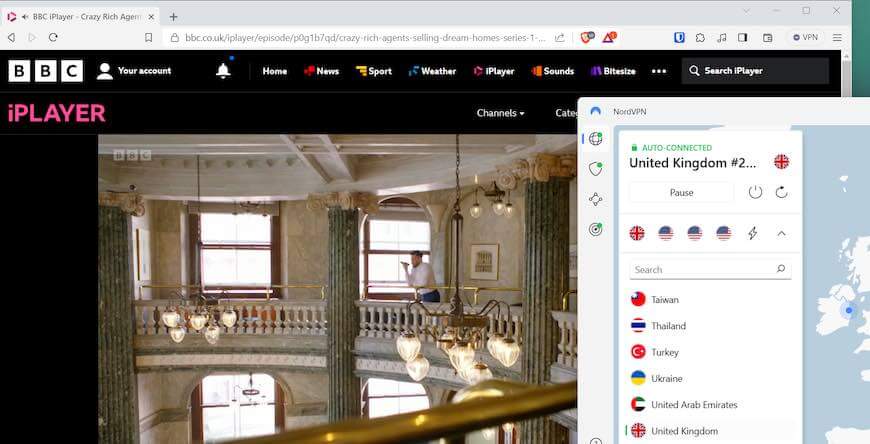
All in all, NordVPN runs an enormous network of 8,000 fast VPN servers, strategically located in 126 countries. We know that NordVPN can unblock BBC iPlayer, but is their server network fast enough to stream HD video?
Without a doubt. This is the fastest VPN network we have ever tested. In one of our recent speed tests for the NordVPN vs PIA comparison, we saw a download speed of 903 Mbps on our 1,000 Mbps speed testing connection. This makes NordVPN the fastest VPN we have tested to date.
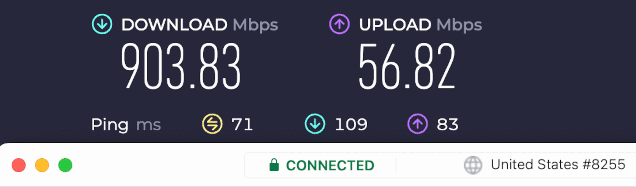
That's more than enough speed for streaming, torrenting, gaming, videoconferencing, or pretty much anything you might want to do. This level of performance is great if you need a fast VPN for torrenting or any other high-bandwidth activities.
Speaking of bandwidth, the company is installing 10Gbps servers in key areas of their network. Initially available in Seattle, Atlanta, London, and Tokyo the upgrade will allow the network to securely data faster than ever. This greater capacity will become ever more important as the world adopts 5G phone technology.
NordVPN also has apps for specialty streaming devices. It is a great VPN for Firestick with a dedicated app in the Amazon Store. NordVPN also works well with Smart TVs, gaming consoles, and all other standard apps, including Windows, Mac OS, Linux, Android, iOS, plus Chrome and Firefox browser extensions.
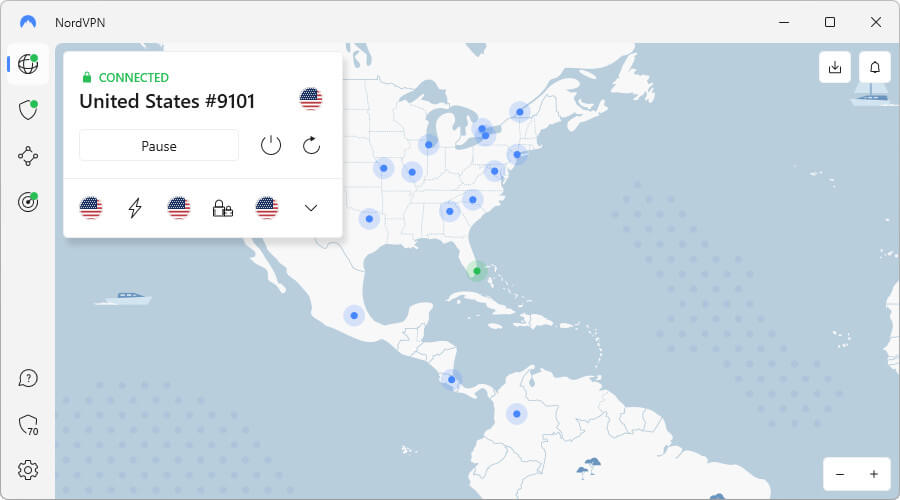
NordVPN has a big edge in network performance over the competition. They offer the NordLynx protocol in all of their VPN clients. NordLynx is a custom implementation of the highly-regarded, highly-secure, and high-speed WireGuard VPN protocol. NordVPN's network is entirely composed of RAM-disk servers (no hard drives), which ensures no logs can ever be stored on the server.
NordVPN is also busily deploying self-owned (colocated) servers in all locations. Their personnel will manage and maintain the servers, adding another layer of security to the network. They will replace all rental servers, which is what most other VPNs still use.
Beyond all that, NordVPN is one of the best VPN services, period. They are a no-logs service based in Panama, which is a great jurisdiction for privacy with no data retention issues. The server network and security have been audited by Versprite. Additionally, NordVPN has passed a no-logs audit that was conducted by PWC AG, which has now audited both NordVPN and ExpressVPN.
NordVPN security and privacy features
While we are on the subject of privacy and security, you should know that NordVPN offers some of the most advanced VPN capabilities, including:
- Threat Protection – A feature that blocks ads, trackers, and malware along with scanning downloaded documents for malicious code. Can even protect traffic that doesn't pass through a VPN server.
- Split tunneling – With the split tunneling VPN feature, you can control which traffic passes through the VPN tunnel and which goes direct to the internet.
- Double-VPN servers – Encrypt your internet traffic twice by passing it through two NordVPN servers one after the other, providing perhaps the tightest security in the VPN industry.
- Tor-over-VPN servers – Send your encrypted NordVPN traffic through the Tor network to make it extra difficult to track your online activities.
- P2P servers – Optimized for torrenting and other P2P activities, these servers are very fast and very secure.
- Obfuscated servers – Make your VPN traffic look like boring old HTTPS encrypted traffic so snoops or censors won't even know you are using a VPN. And don't worry, your traffic remains encrypted, it is simply packaged to look innocuous and conceal the VPN. This feature can come in handy if you need VPN for UAE, or a VPN for China.
- Dedicated IP servers – If you need a dedicated IP address with a VPN, NordVPN has you covered.
- Meshnet – A free service that allows anyone to create a secure, private network of trusted devices.
- SmartDNS – Automatically switches DNS servers when necessary, without losing the security and privacy of the VPN connection.
See all NordVPN features here >
While NordVPN is reliable and easy to use, it is comforting to know that their Customer Support department gives you 24/7 live chat support. This is exactly what you want when you need to get logged into BBC iPlayer right now, or if you have some sort of technical issue you need help with.
If you like what you are reading about NordVPN, you can test the service without risk thanks to their 30-day money-back guarantee.
Additional streaming services unblocked: Beyond BBC iPlayer, NordVPN unblocks Netflix (US, UK, Canada, France, Germany, Netherlands, Spain, Japan, Australia, India, Italy, and possibly other regions), Amazon Prime, Hulu, HBO, and many more.
+ Pros
- User-friendly and reliable apps
- Double VPN and Onion Over VPN servers
- Passed numerous 3rd-party audits
- Strong encryption standards with full support for WireGuard
- Works with Netflix and many streaming sites
- Threat Protection feature to block ads, trackers, and malware
- Professional 24/7 live chat support
- Consistently fast speeds
- Dedicated RAM-only servers with 10 Gbps bandwidth channels
- Post-quantum encryption
– Cons
- Best discounts only available with 2-year plans
NordVPN's Cyber Deal is live:
Get 74% Off NordVPN two-year plans with the coupon below:
(Coupon is applied automatically; 30-day money-back guarantee.)
To learn more about NordVPN, check out our full NordVPN review.
Surfshark – A low-cost VPN that works with BBC iPlayer
| Website | Surfshark.com |
| Based in | The Netherlands |
| Logs | No logs (audited) |
| Price | $1.99/mo. |
| Support | 24/7 live chat |
| Refund | 30 days |
| Deal | 87% Off Coupon |
Surfshark has only been around for a few years but has already become one of the most impressive VPN services anywhere. This VPN excels at streaming BBC iPlayer. Surfshark offers four server locations in the UK that consistently worked for BBC iPlayer in our tests. Below we are streaming BBC iPlayer with a Surfshark server in London:
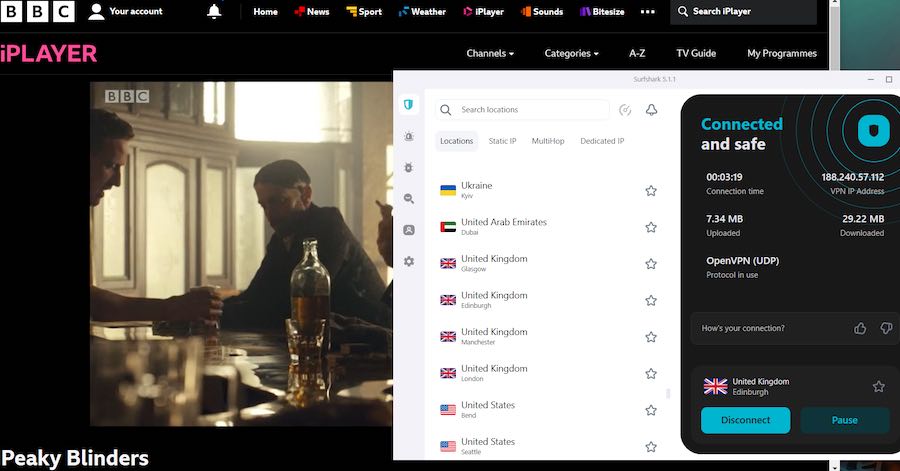
Overall, Surfshark’s network includes 3,200+ VPN servers in 100 different countries. They run all servers in RAM-disk. Updates in progress include installing 10Gbps ports and moving to colocated servers. Surfshark is a trusted no-logs VPN provider that recently completed a third/party audit of their no-logs policy.
Like NordVPN, Surfshark also supports the WireGuard VPN protocol and recorded excellent speeds during our testing. Here are my speed test results with a Surfshark server in New York using the WireGuard protocol:
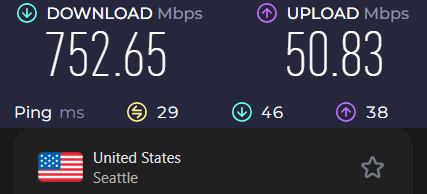
Note: Surfshark is faster than the vast majority of VPNs, and handily outran ExpressVPN during our speed tests for the ExpressVPN vs Surfshark comparison.
As we alluded to previously, Surfshark offers a large selection of quality apps for almost any streaming device you want. Whether you need a VPN for Android, iOS, desktop, or, gaming consoles, or other devices, Surfshark has you covered.
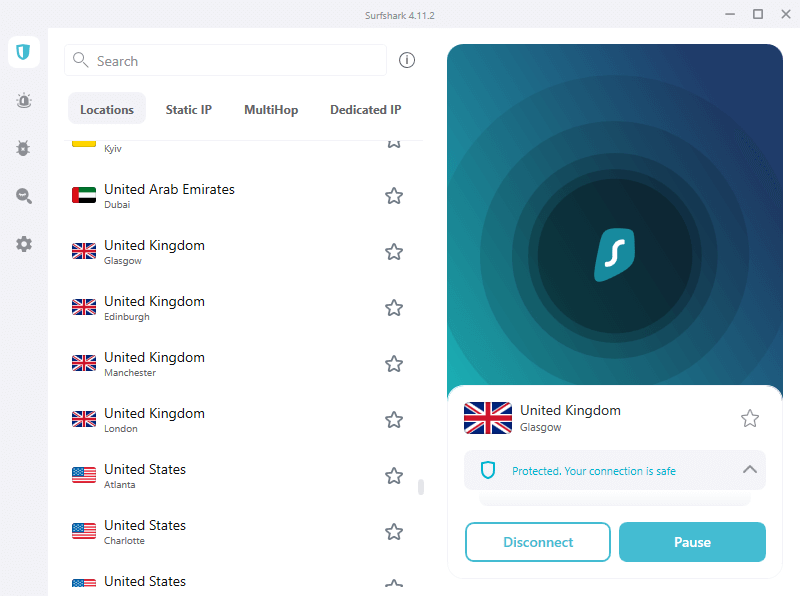
Note: Surfshark also offers Trust DNS, a free browser extension that works with the rest of their server network to simplify switching DNS services.
Surfshark security and privacy features
But since evading geo-blocks is only part of a VPN's daily work, you'll be happy to know that Surfshark easily handles all the expected VPN tasks. Cure53, a German cybersecurity firm, gave Surfshark high marks in an independent security audit. Likewise, in our own tests, we found Surfshark to work perfectly, without any issues.
Surfshark is no slouch when it comes to advanced and specialized VPN services. They offer several, some of which are similar to those offered by NordVPN:
- CleanWeb – This blocks trackers, ads, and malware domains from compromising your security and privacy.
- Bypasser – Surfshark's name for split tunneling.
- MultiHop servers – A network of double-VPN servers to encrypt traffic twice.
- Camouflage mode – Surfshark's name for obfuscated servers. This will conceal VPN traffic to look like regular HTTPS encryption and get around VPN blocks.
- NoBorders mode – When network restrictions cause problems, this mode automatically shifts you to specialized servers designed to work under those conditions.
- Static and Dedicated IP servers – These servers have you covered when you need to use the same IP address for your particular application.
- Rotating IP mode – Automatically rotates your IP address without changing your VPN location.
See all Surfshark VPN features here >
As we noted in the Surfshark vs NordVPN comparison, there are some similarities in security features. But here are two areas where Surfshark really stands out:
- Unlimited simultaneous connections – In an industry where supporting 5 or 6 simultaneous connections to the network is the norm, Surfshark gives you unlimited connections. Got seven kids who all want to stream video at the same time? No problem. Your internet connection might fall over, but Surfshark can handle the load.
- A very low price – Surprisingly, Surfshark has an incredibly low subscription price and is one of the best options in the ‘cheap VPN‘ category. If you use the discount coupon below, you will be able to get all the premium benefits of Surfshark, at a price you would expect from some stripped-down service.
In the area of customer support, this VPN also stands out. They offer 24/7 live chat support and a 30-day money-back guarantee. Color us impressed.
Streaming services unblocked: Beyond BBC iPlayer, Surfshark unblocks Netflix (US, UK, Australia, Canada, Singapore, Italy, South Korea, Germany, Japan, Norway, and working on more), Amazon Prime, HBO, Hulu, SlingTV, and more.
+ Pros
- Unlimited connections
- User-friendly apps for all devices and operating systems
- CleanWeb feature to block ads, trackers, and malware
- Works great with Netflix and many other streaming services
- 24/7 live chat support
- Strong encryption and security features (audited)
– Cons
- Limited support for VPN routers
- Above-average monthly prices
Surfshark VPN Coupon:
Get 87% off Surfshark VPN plus an additional 3 months extra with the coupon below:
(Coupon is applied automatically; 30 day money-back guarantee)
To learn more about Surfshark, check out our full Surfshark review.
ExpressVPN – Secure and reliable VPN for unblocking BBC iPlayer
| Website | ExpressVPN.com |
| Based in | British Virgin Islands |
| Logs | No logs (audited) |
| Price | $2.44/mo. |
| Support | 24/7 live chat |
| Refund | 30 days |
| Deal | 81% Off Coupon |

Next up on our list of the best VPNs for BBC iPlayer is ExpressVPN. This is a well-known VPN provider that does exceptionally well when you want to unblock BBC iPlayer and other content. ExpressVPN has three main locations for server clusters in the UK, which provide consistent access to watch BBC iPlayer, wherever you happen to be located.
As their name implies, ExpressVPN is fast. Their high-quality network of VPN servers has more than enough speed to stream HD video from iPlayer without buffering or stuttering. This network spans 94 countries, with excellent speed results in all the locations we tested.
ExpressVPN clearly puts a lot of effort into their VPN apps. They have virtually any system you might want to stream videos on and those apps are all high-quality, with a consistent look and feel. Here is the Windows VPN app that we tested for streaming:
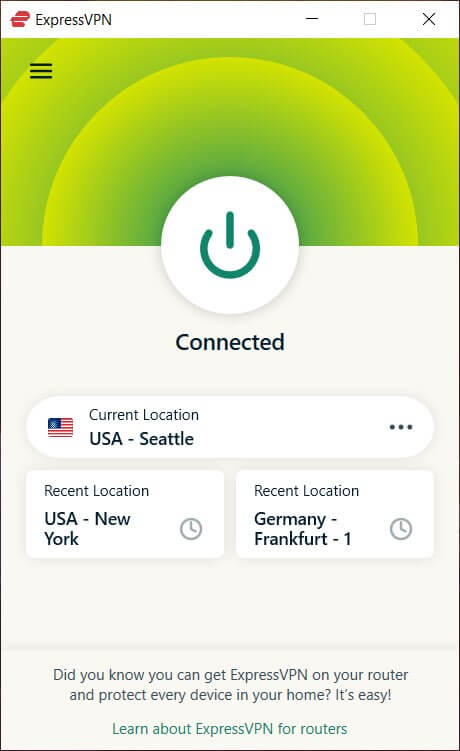
But sometimes a full VPN client isn’t the right answer. Even in situations like this, ExpressVPN still has you covered with their MediaStreamer smart DNS service. This will allow you to use the VPN service on Smart TVs, for example, and gain access to BBC iPlayer and your favorite streaming content.
Streaming BBC iPlayer with ExpressVPN
For this guide, we tested ExpressVPN on a MacBook Pro. We connected to the Docklands server location in the UK and then signed in to BBC iPlayer. As you can see below, everything worked perfectly in our tests. I was able to use ExpressVPN to unblock BBC iPlayer without any problems at all.

Meanwhile, the company’s location in the privacy-friendly British Virgin Islands (BVI) means they are extremely unlikely to get pressured to give up personal data on you. And with their fleet of diskless bare metal servers, there are no logs to surrender, not even any hard drives to be analyzed.
And if by some chance you do have a problem connecting to iPlayer or something else goes wrong, ExpressVPN has an excellent Customer Support department. Their 24/7 live chat support can get you up and running again quickly, day or night.
Sound good? You can try ExpressVPN without risk since the company gives you a 30-day money-back guarantee.
Streaming services unblocked: Beyond BBC iPlayer, ExpressVPN unblocks Netflix (US, UK, Canada, Australia, France, Italy, Japan, and Germany, along with other non-English-speaking regions), Amazon Prime, ESPN, HBO, Hulu, Disney+, SlingTV, and more.
+ Pros
- User-friendly and secure apps for virtually any operating system or device
- Proprietary Lightway VPN protocol for advanced performance
- Post-quantum version of the WireGuard protocol for enhanced privacy and security
- Split tunneling feature (for macOS, Windows, and routers)
- Works with Netflix and most streaming services
- 24/7 live chat support
- Passed independent third-party audits for security and no-logs
- Extensive network of diskless servers
– Cons
- Fewer features than other leading VPNs
ExpressVPN Coupon:
Sign up for the 2-year plan and get 4 months added to your subscription for free.
(Coupon is applied automatically.)
Check out our ExpressVPN review for more info.
VPNs that do NOT work well with BBC iPlayer
Let's cut right to the chase here. There are very few VPNs that consistently work with BBC iPlayer. Here are a few that we do not recommend for this use case:
Private Internet Access blocked
Private Internet Access (PIA) is a popular VPN that we have been reviewing for years. Unfortunately, in our latest round of PIA testing for the NordVPN vs Private Internet Access comparison, we found that PIA was getting blocked by many popular streaming services, including BBC iPlayer.
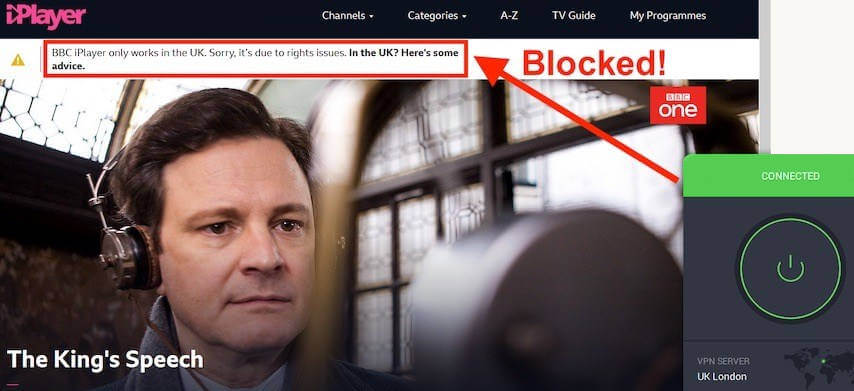
PIA also had other problems. If you want to learn about them, you can find out more in our latest Private Internet Access review.
CyberGhost gets blocked by BBC iPlayer
CyberGhost is another popular VPN — but it has some issues. For one, we found speeds to be very inconsistent. You can really see this in our NordVPN vs CyberGhost comparison. We also found CyberGhost to be getting blocked by two popular streaming services: BBC iPlayer and Netflix. There was a time when ExpressVPN also had problems with BBC iPlayer. But now its prowess here is just one reason why it wins out in our ExpressVPN vs CyberGhost comparison.
Best VPNs for BBC iPlayer – FAQ
Here is a collection of common questions people have related to using a VPN with BBC iPlayer.
How does a VPN make BBC iPlayer think I am in the UK?
To answer that question, we first need to talk about how BBC iPlayer knows where you are in the world.
There are various ways to find a device's physical location, particularly for mobile devices with built-in GPS receivers. However, the most common way is to look at the device's IP address.
Everything connected to the internet is assigned a unique IP address, which identifies your device and the general area where your device is located. If your IP address isn't located in the UK, then you will be blocked from access to BBC iPlayer, and get something like this:
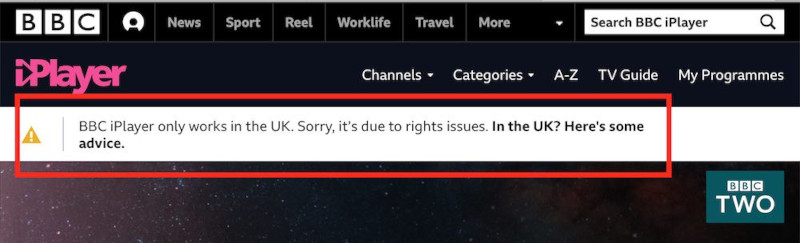
This was the message I got when connecting from my location in the US. Fortunately, a VPN allows you to hide your IP address and gain access to media around the world.
In most cases, your IP address doesn't pinpoint your exact location, but for geo-blocking, it doesn't have to. BBC iPlayer only needs to know if you are located in the United Kingdom or not. And knowing your IP address is sufficient for that.
When you use a VPN to connect to the iPlayer website, your computer first connects to a VPN server located somewhere in the UK. The VPN server now knows your device's IP address. And by looking at the header of messages from your device, it knows the IP address of the website you want to connect to (BBC iPlayer in this case). So the VPN server replaces your IP address and location with the VPN server's IP address and location.
When you access the BBC iPlayer page when connected to a UK VPN server, you will appear to be in the UK.
How do I access BBC iPlayer with a VPN?
Here's how to use a VPN to get connected to BBC iPlayer from any location in the world.
Step 1: Get a VPN that can unblock BBC iPlayer
Get yourself a VPN with the ability to unblock BBC iPlayer. Here are the ones we recommend:
- NordVPN (70% off coupon)
- Surfshark
- ExpressVPN
Go ahead and sign up for one now. We're not going anywhere.
Step 2: Install the VPN on your device(s)
Follow the directions on the VPN website to download and install it on your device. Make sure you get the correct app(s) for the device(s) you have. If you need any help with installation, simply open up a chat window with Surfshark or NordVPN.
Step 3: Connect to a UK VPN server
Run the VPN app you just installed and then connect to a VPN server in the UK. All of our recommended VPNs make it easy to select a specific country. In the case of BBC iPlayer, the country you need is the United Kingdom (UK).
Regardless of which streaming service you want to work with, you always want to choose a VPN server in the same country as the streaming service. If you are trying to connect to a service like Netflix with regional libraries, you should choose a server in the same country as the library you want access to.
Step 4: Log in to BBC iPlayer as normal
Now that you are connected, you can log into your BBC iPlayer account normally. iPlayer's defenses should see you as a legitimate user in the UK and not try to block you.
Do you need a VPN to watch BBC iPlayer?
Unless you are physically present in the United Kingdom, you will need a VPN to use BBC iPlayer.
With that being said, even if you do live in the UK, you should still be using a VPN to protect your privacy online. As we noted in our guide on the best UK VPNs, there is very little privacy remaining in the UK. This is because telecoms are forced to record the browsing history of all users and pass this data on to government agencies. A VPN encrypts and anonymizes your traffic, thereby preventing your ISP from seeing what you're up to online.
Is it legal to use a VPN to watch BBC iPlayer?
As far as we can ascertain, there is no law against using a VPN to watch BBC iPlayer. Using a VPN is legal in the UK, and millions of people and businesses do so. It is against the BBC's Terms of Service to use a VPN to view iPlayer, but the worst thing that they can do is suspend your account.
What should I do if I can't connect with one of these VPNs?
You have several options if you find you can't connect to BBC iPlayer using one of these VPNs. Your best first step is probably to use the VPN's 24/7 live chat support line to consult with the Support staff. They should be able to tell you how to connect to a VPN server that is currently working with BBC iPlayer.
If you are trying a server that Support has said is currently working, your next step is to close the browser window you are using to connect to BBC iPlayer. Then clear your browser's cache and cookies before trying again.
You might also consider doing a slightly more technical step before trying to connect again. This step is flushing the DNS cache. It is pretty easy to do if you are using Windows. In the Search box, enter cmd to open the Command Prompt app. In the Command Prompt window, enter the following command: ipconfig /flushdns as shown below.
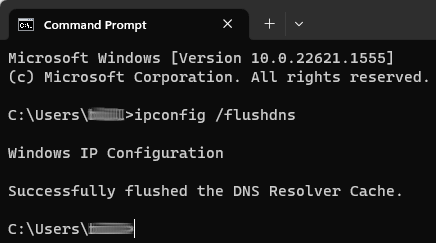
This will flush your DNS cache, and hopefully let you connect to BBC iPlayer. If you are using a Mac or other device you will need to check the documentation to see how this is done for that device.
Other BBC iPlayer VPN guides:
- How To Use a VPN For BBC iPlayer
- ExpressVPN for BBC iPlayer
- NordVPN to for BBC iPlayer
- Surfshark for BBC iPlayer
- How to Watch BBC iPlayer Abroad
Can I use a free VPN for BBC iPlayer?
It would be a bad idea to even try this. Free VPNs usually offer only a handful of UK servers, and the BBC detects and blocks their IPs almost immediately. They lack the resources to replace blocked servers quickly, so reliable iPlayer access is rare. Even many paid services struggle to stay ahead.
Worse, free providers often fund themselves by selling your data to third parties or bundling malware, turning them into serious security risks. For consistent, safe BBC iPlayer streaming, stick with a reputable paid VPN instead.
Conclusion on the best VPN for BBC iPlayer in 2026
Most VPN services have a real problem connecting to BBC iPlayer. That's not really surprising. The war between streaming media services like BBC iPlayer and VPN services shows no sign of abating. That's why finding a VPN with a good track record of unblocking BBC iPlayer is so important. After all, if the VPN is not working well, you won't be able to watch BBC iPlayer either way.
We recommend the VPNs in this guide because they stand out in our ranking criteria, namely:
- Excellent performance throughout the server network
- Full ability to unblock BBC iPlayer with a good selection of UK VPN servers
- Secure and reliable VPN apps for all major streaming devices and operating systems
- Good track record
- 24/7 live chat to help you out if there are any issues
- Low prices
Our top recommendation for the best VPN for BBC iPlayer remains NordVPN. And this is also a great VPN for UK Netflix as well. Finally, NordVPN released a dedicated app if you need a VPN for Apple TV.
Never hesitate to contact customer support if you can’t unblock BBC iPlayer. If anyone can help you quickly get access to the content you seek, it will be them.
Beyond the iPlayer-specific benefits, these best VPNs for BBC iPlayer will work for many other streaming situations. Whether you need a reliable VPN for Netflix or a VPN for Amazon Prime, these VPNs will do the trick.
Before you go, remember, if you are on a tight budget, you could also consider using one of these VPN coupons to save on the price. Our guide includes all of the coupons in this article, plus more.



I have nordvpn and it is not working.
Hi José, in that case just open up a chat support and ask them which server in the UK to use and it’ll work for you. There are sometimes temporary blocks, but there’s always a server that gets through.
This guide might need another update. I was a longtime ExpressVPN user and it has been getting less and less reliable for iPlayer since about April of this year. My sub just ran out and I signed up for NordVPN. I’m streaming iPlayer now through NordVPN’s London server without any issues. Also I learned that Nord gives you a 30 day refund window, so if there are any issues I can cancel for a full refund within the first 30 days. We’ll see how it does for iPlayer on a daily basis, but so far so good. Express should probably be removed from your list though, it hasn’t worked well for a few months.
FYI: Astrill works for iPlayer and Prime, as long as you have your own private IP in the UK. Pricey, but effective.
Do you get a dedicated location/IP with the standard plan or do you need to add the extra for it?
You need to pay extra for a dedicated IP.
I had a trial of Surfshark and it absolutely didn’t work with Amazon Prime
Surfshark no longer works for Iplayer. The main vpn never did work. The browser add-on used to work sort-of but now doesn’t work at all.
FYI, my VPN, Cyberghost, is coming up for renewal in a few weeks and as I use it mainly for the BBC iPlayer, I am just checking the state of the market with my very specific requirement.
Cyberghost can be dodgey with Iplayer, they don’t seem to regard it as crucial for their offering, however for the past year the service has been pretty consistent. Given this, I am disinclined to go elsewhere however given inflation and my diminishing budget I am looking for something cheaper.
bbc now employs dpi, so good luck
Whats dpi?
This section needs an update. A few weeks ago I tried downloading something and the app required my licence details or something like that. That pretty much ends the hopes of any non-UK citizen being able to use the BBC iPlayer app, doesn’t it?
No all you need to do is say you have a license and then provide a UK zip code.
Hi Sven. Just tried downloading a programme. It wouldn’t download because “DRM licence failed”.
I had ticked the option that I had a licence and watch now, which got to me the stage of downloading the programme. I haven’t tried yet to view other programmes that I’ve downloaded.
My account has a postcode but VPN locations can change by the provider, as in certain servers may be removed.
More information would be appreciated on how to circumvent this block.
Surfshark had been working well with the BBC Iplayer but has stopped allowing me to view or download in the past few days