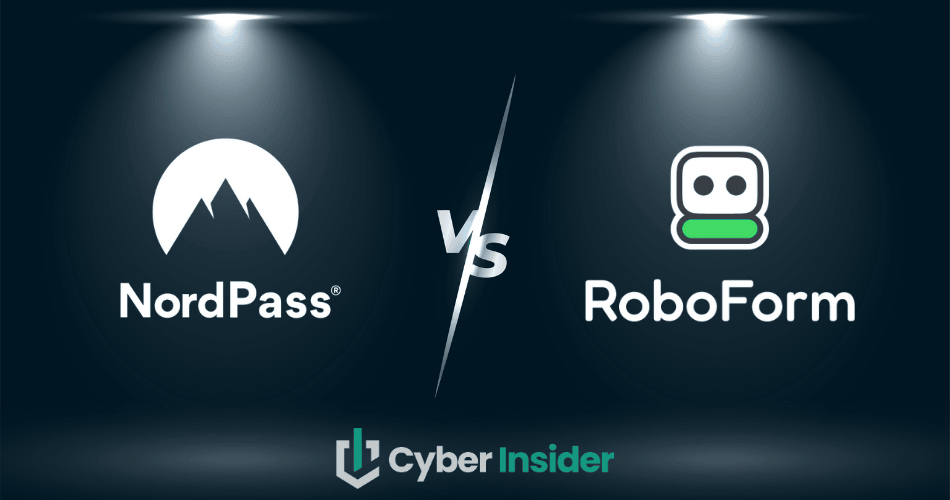
Deciding between NordPass and RoboForm means weighing years of proven experience against fresh momentum and modern ambition. The internet might be overflowing with memes and cat videos, but it’s also a minefield of hackers, malware, and scams. That’s why a good password manager is essential — and today’s contenders couldn’t be more different.
RoboForm is the seasoned pro, trusted for decades for its reliability and feature-rich toolkit. NordPass is the sleek newcomer, backed by security audits and brimming with fresh, innovative features.
Both aim to protect your logins, save you the headache of creating and remembering strong passwords, and make logging in a breeze. But when a veteran and a rising star go head-to-head, only one can come out on top.
With both contenders ready to impress, we’ll start by diving into the feature showdown to see what each brings to the table.
| NordPass | RoboForm | |
| Website | NordPass.com | RoboForm.com |
| Platforms | Windows, macOS, Linux, Android, iOS | Windows, macOS, Linux, Android, and iOS |
| Browser extensions | Chrome, Edge, Firefox, Opera, Safari | Chrome, Firefox, Opera, Edge, and Safari |
| Encryption | XChaCha20 | AES 256-bit |
| Support | 24/7 live chat, email, how-tos | Live chat, email, phone |
| Price | $2.99/month ($1.28/month with a coupon) | From $0.99/month |
| Coupon | 57% Off Coupon > | 60% Off Coupon > |
So, to help you get an idea of which out of the best solution, we’ll take a close look at each contender.
Here’s the list of core areas we’re going to cover in this RoboForm vs NordPass comparison guide:
- Background check: Where they came from, who’s behind them, and whether their past is as spotless as they claim.
- Platform availability: Because what good is a password manager if it skips your favorite device?
- Core and premium features: The bread, the butter, and the fancy toppings that make each tool stand out.
- User interface and ease of use: How easily they fit into your routine without driving you up the wall.
- Security and encryption: The digital lock-and-key magic that keeps your data safe.
- Privacy policy: What’s in the fine print, and if it makes you raise an eyebrow.
- Plans and pricing: Whether they’re kind to your budget or a silent subscription drain.
- Customer support options: Who you call when things go sideways, and how quickly they pick up.
Now, let’s start with a brief background check of NordPass and RoboForm, side by side.
Background check: Company information and history of security incidents

| Starting price | $2.99/month ($1.28/month with a coupon) |
| Platforms supported | Windows, macOS, Linux, Android, and iOS |
| Encryption | XChaCha20 |
| Extra privacy and security tools | Secure password sharing, 2FA, password generator, password health checker, email masking, file attachments, and data breach scanner |
| Best deal | 57% Off NordPass Coupon > |
NordPass might still be the new face at the password managers’ party, but it’s definitely not sticking to the sidelines. Launched in 2019 and backed by Nord Security (the team behind NordVPN), it entered the market with a serious privacy-first mindset and a polished, easy-to-use design that’s only improved over time.
That cybersecurity pedigree matters. NordPass runs on a strict zero-knowledge architecture with XChaCha20 encryption, so everything is encrypted locally and stays inaccessible even to NordPass itself. Add its Panama-based jurisdiction into the mix, and you get a service that’s well shielded from data retention laws and unnecessary surveillance — something privacy-conscious users will appreciate.
What’s impressive is how quickly NordPass has evolved. Over the past few years, it’s added genuinely useful tools like data breach monitoring, passkey support, email masking, and more recently, secure file and document storage alongside passwords. Enhanced sharing features aimed at teams and families also show that NordPass is thinking beyond basic password storage.
Just as important, its track record is clean. NordPass hasn’t faced any security incidents affecting user data, and regular third-party audits help reinforce that trust. For a relatively young service, it’s growing fast — and ticking all the right boxes along the way.
Now, let’s turn to the background of RoboForm.
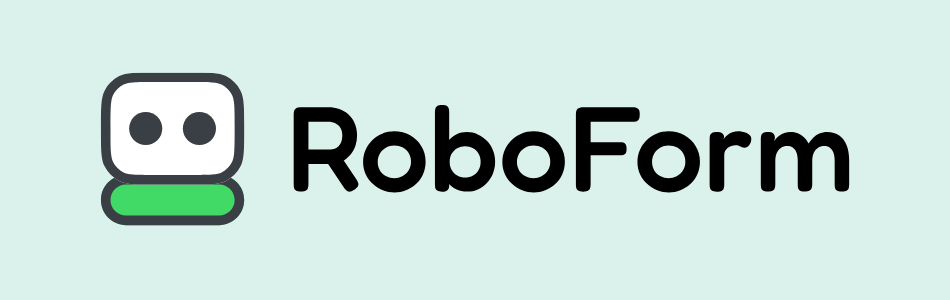
| Starting price | $0.99/month |
| Platforms supported | Windows, macOS, Linux, Android, and iOS |
| Encryption | 256-bit AES |
| Extra privacy and security tools | 2FA, password audit, shared folder, cloud backup |
| Best deal | 60% Off RoboForm Coupon > |
RoboForm started life in 2000 as a humble form-filling tool, but it didn’t stay humble for long. Created by Siber Systems, a privately held company in Fairfax, Virginia, it quickly grew into a full-blown password manager. By 2009, there was an Enterprise edition for business users, and in 2015, it made the leap to the cloud with RoboForm for Business.
Today, RoboForm comfortably holds its own against the biggest names in the space, striking a balance between old-school reliability and modern convenience. It runs on Windows, macOS, Linux, iOS, and Android, syncing your vault across devices and locking everything down with strong, zero-knowledge encryption. Just as importantly, it’s backed by a long, incident-free security history and regular independent audits that reinforce its reputation as a steady, trustworthy option.
The main trade-off? RoboForm is headquartered in the US, which places it under the Five Eyes intelligence-sharing umbrella. While there’s no evidence of activity logging or misuse of user data, US jurisdiction does come with the possibility of legal data requests — something privacy-focused users may want to factor in.
All that said, RoboForm remains an easy recommendation for a wide range of users. Whether you’re new to password managers or looking for extras like secure sharing, breach monitoring, and email masking, it delivers a reassuring mix of simplicity, experience, and depth.
Platform support: Which works on more devices, NordPass or RoboForm?
| Platform / browser | NordPass | RoboForm |
| Windows | ✅ (10+) | ✅ (Vista+) |
| macOS | ✅ (11+) | ✅ (10.13+) |
| Linux | ✅ Native app | ⚠️ Extension only |
| Chrome OS | ⚠️ Web vault only | ✅ (9+) |
| Android | ✅ (9+) | ✅ (9+) |
| iOS | ✅ (17+) | ✅ (15+) |
| Browser extensions | ✅ Chrome, Firefox, Edge, Opera, Safari, and Brave | ✅ Chrome, Firefox, Edge, Opera, Safari, Brave, and Internet Explorer |
A password manager is only as convenient as the devices it runs on. If it can’t follow you from your laptop to your phone to your work browser, you’ll hit roadblocks fast. Luckily, both NordPass and RoboForm have cast a wide net when it comes to compatibility, offering apps for major desktop and mobile operating systems, along with extensions for all the most popular browsers.
The biggest difference shows up on Linux and Chrome OS. NordPass gives Linux users a full desktop app, while RoboForm limits them to browser extensions. For Chrome OS, NordPass offers its Web Vault, and RoboForm sticks to extensions as well. Still, unless you’re specifically looking for a native Linux app, both options deliver solid coverage across platforms, making this round too close to call.
Features comparison: NordPass vs RoboForm
Both NordPass and RoboForm check all the core password-manager boxes, including:
- Unlimited password storage in a secure, encrypted vault
- Auto-save and auto-fill for logins, forms, and payment details
- Built-in strong password generator and easy import/export tools
- Organized storage for passwords, secure notes, and financial info
- Seamless syncing across devices and platforms
- Secure password and data sharing
- Two-factor authentication (2FA) for extra protection
- Emergency access or trusted contacts for account recovery
- Industry-standard encryption (AES-256 for RoboForm, XChaCha20 for NordPass)
That’s where the overlap ends — because once you move past the basics, these two start showing very different personalities. So, here are the core differences and standout features:
- Encryption approach: NordPass uses the newer XChaCha20 encryption, while RoboForm sticks with the proven AES-256 standard.
- Form filling: This is where RoboForm shows its age (in a good way. With years of refinement, it offers more advanced and customizable form-filling, handling complex, multi-page websites and even some desktop app logins better than NordPass.
- Offline access: RoboForm gives you full access to your vault even when you’re offline. NordPass supports offline use too, but in a more limited capacity.
- Data breach monitoring: NordPass includes an active data breach scanner that keeps an eye on email addresses and payment details and alerts you if something shows up in a breach. RoboForm focuses more on password health through its Security Center, without the same level of breach monitoring.
- Email masking: NordPass adds an extra privacy layer with built-in email masking, letting you create disposable-style email aliases. RoboForm doesn’t offer this feature.
- Ecosystem integration: NordPass benefits from being part of the wider Nord Security ecosystem, making it easy to bundle or pair with tools like NordVPN or NordLocker.
With the fundamentals out of the way, it’s time to zoom in on the core features that actually separate NordPass from RoboForm.
Importing/exporting passwords
Like any good password manager, both let you store your logins in a secure, encrypted vault. You can add them one by one through the dashboard, or let the app handle it automatically as you go. For a quicker start, you can bulk import your passwords, either through built-in import tools or by uploading a .CSV file.
The importing option comes into play only if you’re already using another password manager or your web browser for storage. However, as noted in our secure browser guide, it's not a good idea to store passwords directly in your browser. However, it's fine to use a secure browser extension, such as the ones below.
Fortunately, both NordPass and RoboForm will allow you to import your passwords from various platforms.
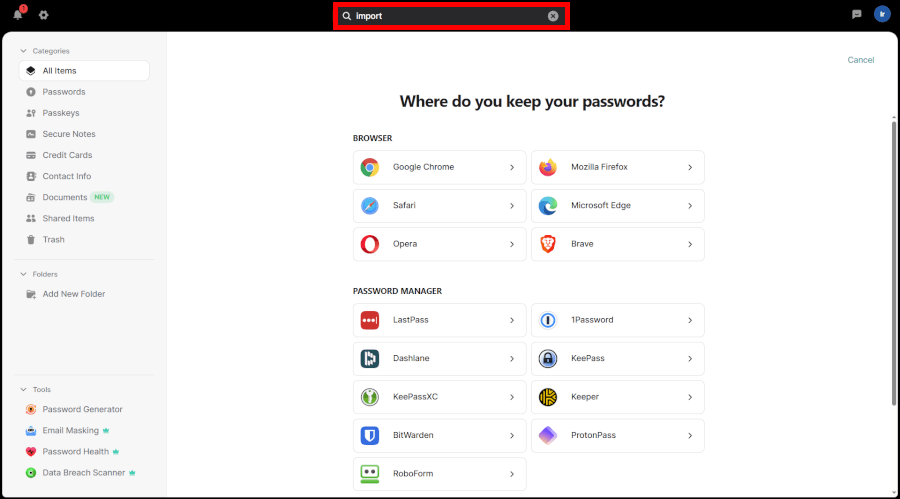
NordPass supports import from all major password managers including 1Password, LastPass, KeePass, Dashlane, and BitWarden. As for browsers, Chrome, Firefox, Edge, Opera, and Brave are supported. For everything else you can export/import via .CSV file.
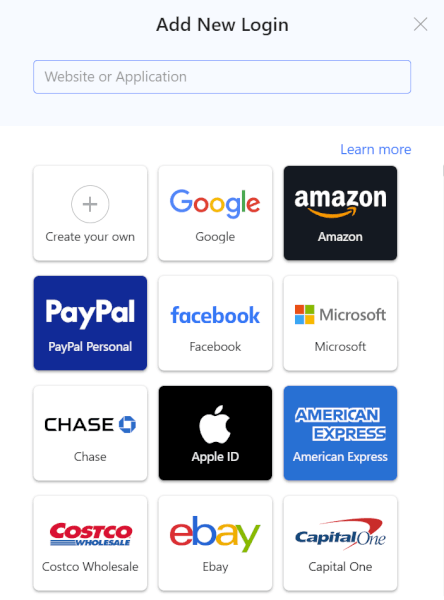
RoboForm supports imports from several well-known password managers, including LastPass, 1Password, Bitwarden, Keeper, and True Key, so switching over is fairly painless. Just like with NordPass, you can also import passwords directly from browsers — and this time, that list now includes Brave as well, thanks to RoboForm’s Chrome-based extension. For anything outside those options, a simple CSV file does the trick.
Although exporting/importing passwords via .CSV might feel intimidating at first, it’s surprisingly straightforward.
Auto-filling and capturing login information
When it comes to auto-filling and capturing logins, both NordPass and RoboForm pass the test with flying colors. As soon as you sign in to a site, a small window will pop up in the top-right corner prompting you to save your login information.
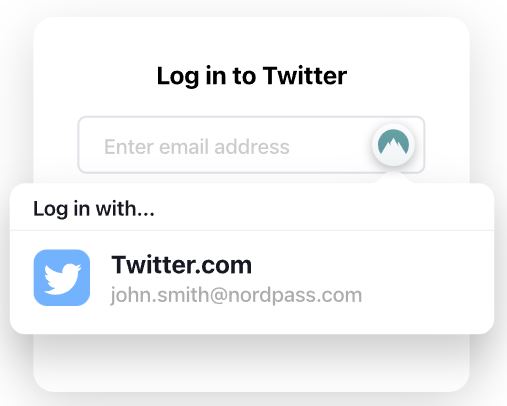
From then on, every time you visit the same sites, the icons will appear and once you click on them, they will auto-fill the login fields with your credentials.
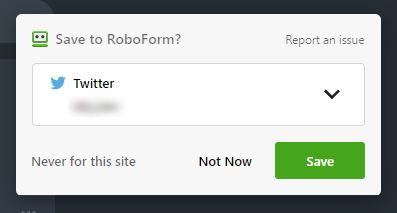
This process is as straightforward and as swift with both our contenders and everything should be done within a couple of clicks.
Random password generator
Weak passwords don’t stand a chance here. Both NordPass and RoboForm come with powerful password generators, and you don’t even need a paid plan to put them to work — open their websites and start generating.
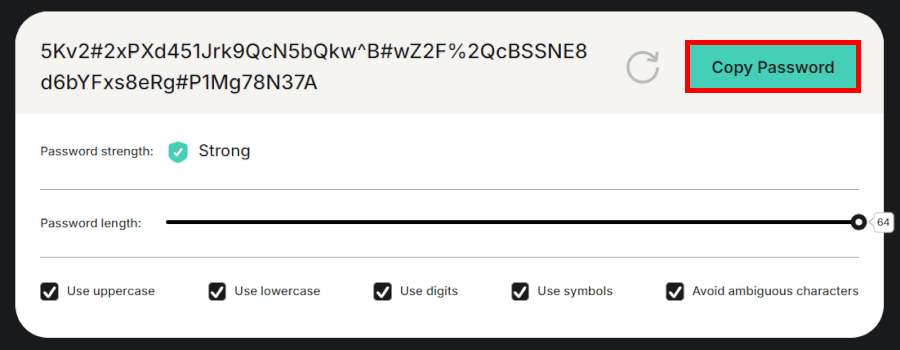
NordPass keeps things clean and practical. You can generate passwords up to 64 characters long, mixing uppercase and lowercase letters, numbers, and symbols however you like. Not a fan of keyboard-smashing passwords?
NordPass also includes a passphrase generator that creates multi-word combinations, making your passwords easier to remember without sacrificing security.
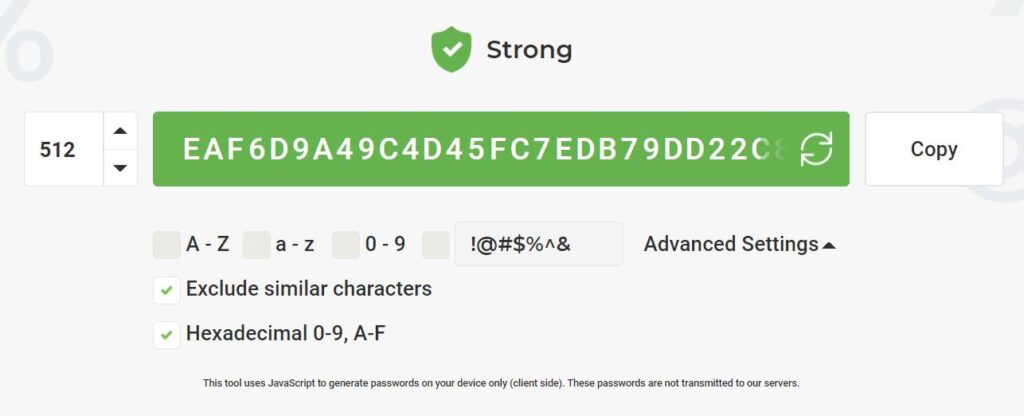
RoboForm, on the other hand, goes all-in on customization. Its generator supports passwords up to a whopping 512 characters and covers all the same character options as NordPass — then adds a few extras for detail lovers.
You can filter out lookalike characters (goodbye, confusing “1” and “l”) or generate hexadecimal-only passwords if you’re feeling extra precise. RoboForm also offers its own passphrase generator, giving you another user-friendly option when memorability matters.
Premium features comparison: Is upgrading worth It?
Considering both of our contenders are just as effective when it comes to core features, their premium features may be a deciding point. Some of these are cost-free, while others come with paid plans only.
So, if premium features are the most significant factor for you, here’s a brief list of the best premium features you will get with NordPass and RoboForm.
Password strength check: NordPass vs RoboForm
You can quickly check how secure your passwords are with both of our contenders — and in 2026, both tools have gotten a little smarter.
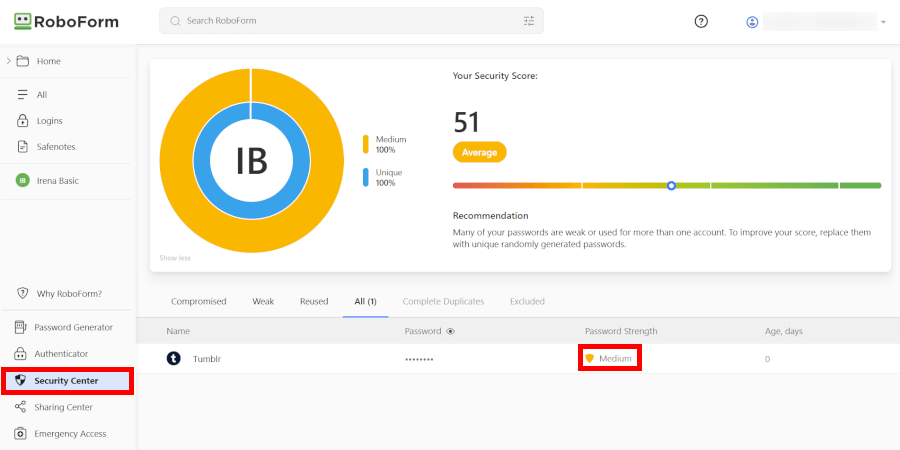
With RoboForm, you’ll need to head to your dashboard and open the Security Center, tucked away in the lower-left sidebar. Once you’re there, RoboForm automatically scans every password in your vault and assigns an overall security score.
It flags reused, weak, or compromised passwords and helps you spot problem areas faster than before, thanks to recent improvements to reporting speed and layout in the desktop app.
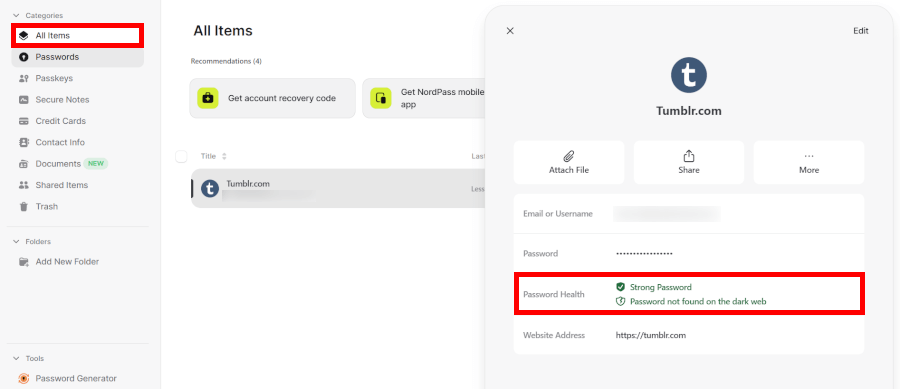
NordPass takes a slightly more targeted approach. Its password health check (available to subscribers and casual visitors alike) now assigns a personalized risk score to each credential in your vault. Instead of a simple “weak” or “strong” label, it prioritizes which passwords need attention first, factoring in real-world threat data and known breaches.
Real-time data breach monitoring with alerts
Today, neither of these contenders will let a breach catch you sleeping. All premium NordPass subscribers get real-time monitoring that serves as a personal layer of online security, instantly alerting you if your email addresses or even your credit card details are spotted in a leak. This gives you the head start you need to change your passwords and lock things down before any real damage is done.
RoboForm has significantly leveled up here as well. While it previously focused mostly on your saved passwords, its new Data Breach Monitoring feature now actively scans for your email addresses (Premium users can monitor up to five) using the massive Have I Been Pwned database. If your info pops up in a new breach, RoboForm will ping you with a “Critical” or “Non-Critical” alert so you can react immediately.
While both keep a watchful eye on the dark web, NordPass still holds a slight edge for those who want that same level of protection extended to their payment cards.
Secure data sharing / Secure shared folder
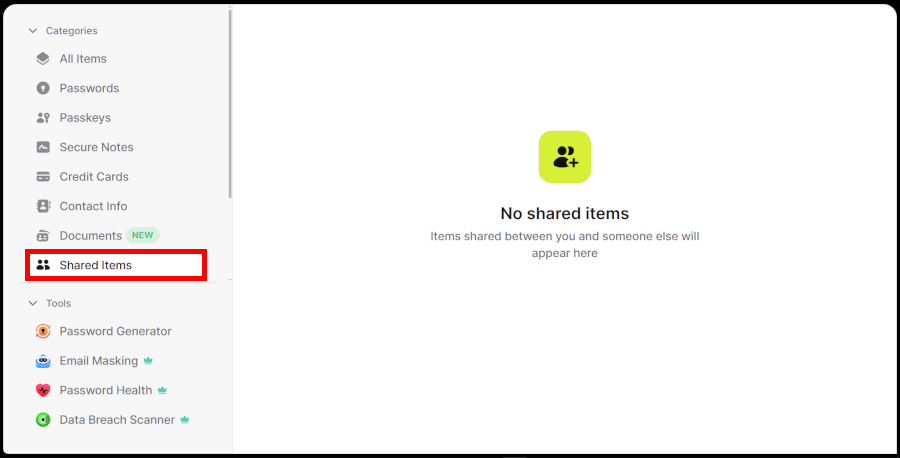
If you’re on a premium NordPass plan, anything you share with other users shows up neatly in the Shared Items section of your vault. This makes it easy to see what you’ve shared—and with whom—at a glance.
Another plus is flexibility. While sharing itself is a premium feature, the people you share with don’t need a paid plan (or even a NordPass account), so securely sending logins or sensitive info is straightforward.
This year, NordPass also boosted its usefulness for power users by allowing up to 50 file attachments per vault item, making it much easier to share documents like IDs, passports, or contracts alongside credentials.
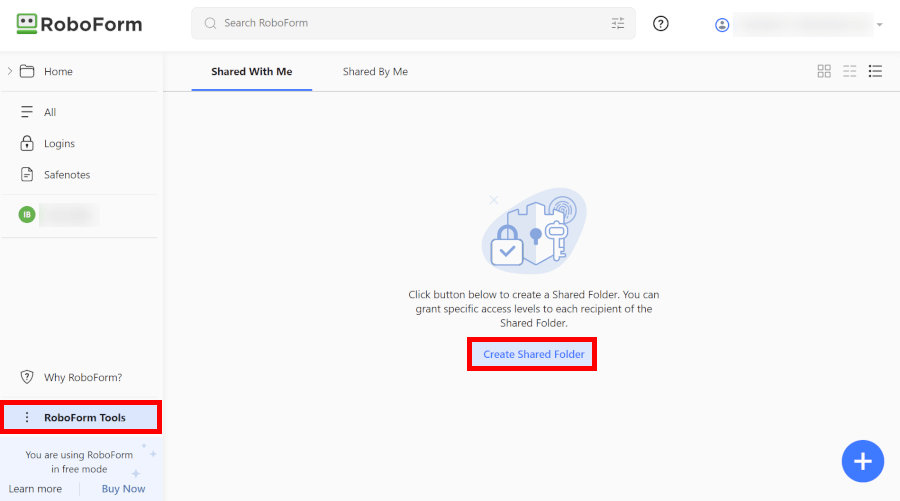
RoboForm handles sharing through its Secure Shared Folder feature, available on paid plans. It’s more structured and control-focused, letting you assign specific access levels to different users — ideal for families, teams, or anyone who needs clear permission settings.
Anti-phishing protection (new for RoboForm)
Phishing scams are getting smarter — and in 2026, RoboForm finally decided to fight back directly. Its new native anti-phishing protection is enabled by default and quietly works in the background, watching for shady lookalike websites before they can do any damage.
Here’s how it works: If you’re about to enter login details on a site whose domain doesn’t match what’s saved in your vault (say, “amaxon.com” instead of “amazon.com”), RoboForm steps in with a clear warning. It’s a simple idea, but an effective one, especially against typo-based phishing attacks that are easy to miss at a glance.
What makes this addition stand out is how seamlessly it fits into RoboForm’s existing setup. There’s no extra configuration needed, no pop-ups unless something’s genuinely off — it just adds another layer of protection right where users are most vulnerable.
Random username generator
If you’re not feeling particularly creative or simply want to create a unique username for all of your online accounts, NordPass’ username generator can help you with that.
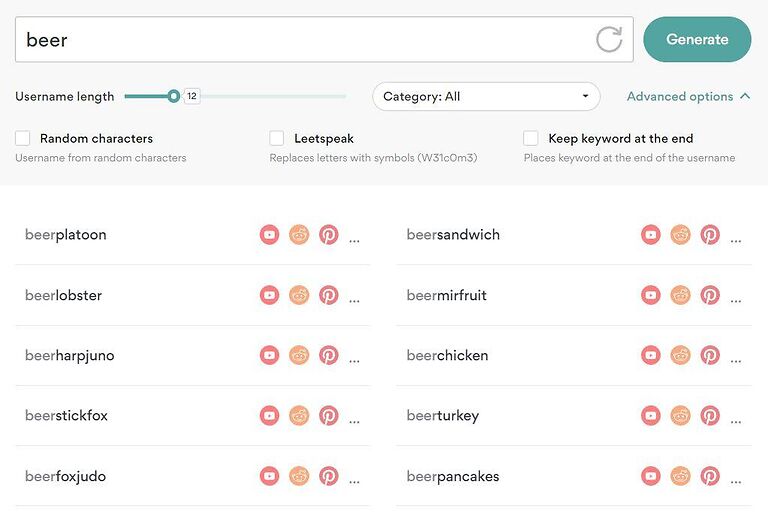
It’ll generate random usernames that’ll take shape of strings of words that are relatively simple to remember. Here, you can choose categories (such as movies, space, and food), which will then affect the words that form your username.
For instance, by choosing “food” you can end up with random usernames such as “beerlobster”, “grapeheart”, and “whiskeywind” – so, “beerlobster” for the win.
In the end, the generator will also display if your username is available or taken across different platforms — YouTube, Vimeo, Twitch, and so forth.
Passwordless and biometric evolution
RoboForm has taken a big leap by adding passkey support for unlocking the vault itself. That means you can now approve access on your phone and unlock RoboForm on your desktop without typing a master password at all. It’s a genuinely modern upgrade and a nice quality-of-life win for anyone ready to go passwordless.
NordPass, meanwhile, is pushing biometrics further. Alongside standard fingerprint and face recognition, it’s expanding support for more advanced options like palm vein scanning on select high-end devices. It’s a forward-looking move that shows NordPass is keeping pace with emerging hardware trends.
Business-grade features: NordPass vs RoboForm
Cybersecurity for companies can be painless. NordPass and RoboForm offer business features to safeguard passwords and streamline administrative work, albeit in their unique ways.
NordPass leans into simplicity and efficiency while still packing a punch. Company-wide settings let admins enforce password policies, auto-lock rules, and multi-factor authentication with just a few clicks.
Teams can share folders, set up emergency access, and integrate with Google Workspace SSO, while newer additions like a Developer API and deeper integrations with compliance tools such as Vanta and Splunk make NordPass far more appealing for tech-heavy and compliance-focused organizations. Built-in extras like the data breach scanner and password health tools help flag weak or compromised credentials before they become a problem.
RoboForm also comes loaded with business-grade capabilities, giving admins centralized control over users, permissions, and custom security policies. Its SSO integration, SCIM provisioning, and role-based access controls make onboarding and offboarding smooth and predictable. RoboForm doubles down on control with granular sharing options, detailed activity logs, and priority support for business users. Between secure sharing, dark web monitoring, and multi-device sync, it remains a strong option for teams of all sizes.
See all NordPass features here >>
User interface and ease of use: Which is easier to use, NordPass or RoboForm?
Both NordPass and RoboForm hit the high points in terms of user-friendliness, starting with the sign-up and installation process to adding login credentials and syncing the data securely across multiple devices.
In short, both our contenders are relatively simple to understand and use. And if you get stuck anywhere along the way, there are simple-to-follow guides.
Like in our NordPass vs 1Password side-by-side comparison, we’ll cover three core phases: the initial sign-up, user interface design, and how easy was to work with both password managers.
Sign-up and installation
Orienting yourself around official sites, finding personal and business plans, and installing password managers is equally easy with both NordPass and RoboForm. You can also find add-ons in your web browser app store. Since we use Chrome, we visited the Chrome Web Store and found both extensions within seconds.
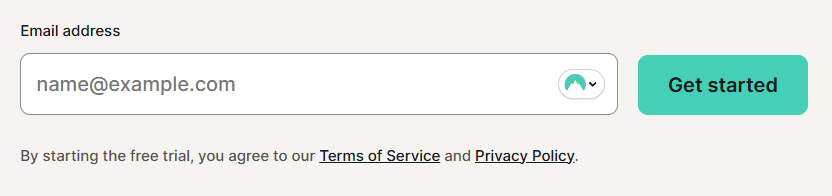
If you want to try out the freemium edition of NordPass, go to the official site and scroll down until you see three plans. There, you’ll see the “Free” plan so go and hit the “Get Started” button. After this, you’ll be asked to enter a valid email address and come up with a master password – and then you can continue with the installation.
If you wish to add NordPass to your browser, you can do it like with any other extension.
Making use of RoboForm’s free plan is also easy. Just visit the official site and tap on the “Get RoboForm Free” button on the landing page – it’s probably the first button you’ll spot on the site. Besides being asked to supply our full name, sign-up and installation processes were pretty much the same as with NordPass.
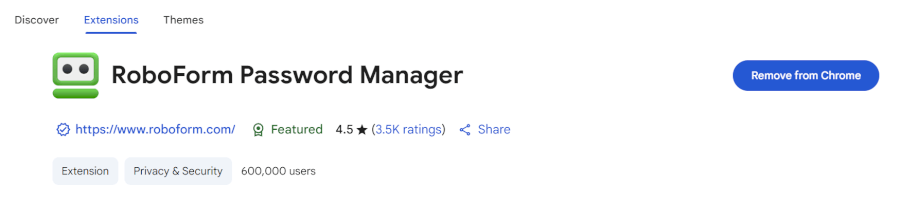
User interface
Once the installation is complete, you’ll be sent to the main dashboard – and the same is true with both password managers.
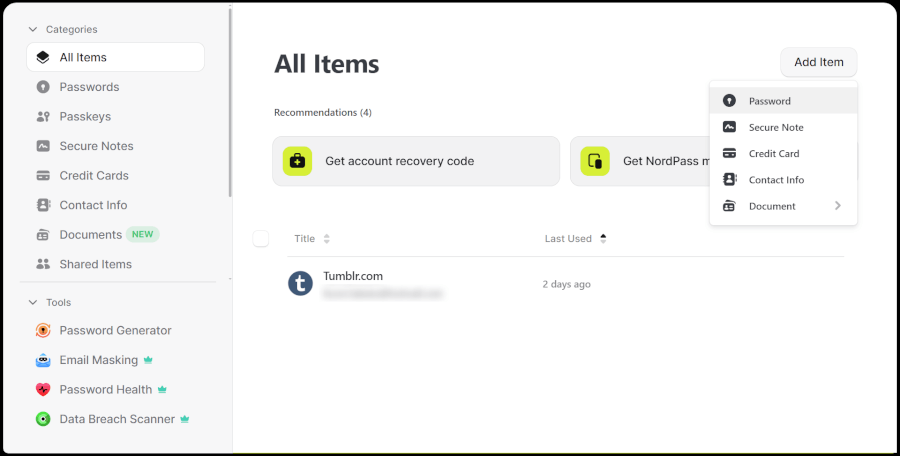
As soon as you add all the necessary information to NordPass, Nord Security will welcome you with an email and help you make your first steps – and give you a link. When you arrive on the dashboard you’ll also meet the setup wizard which will give you a couple of tips about using NordPass.
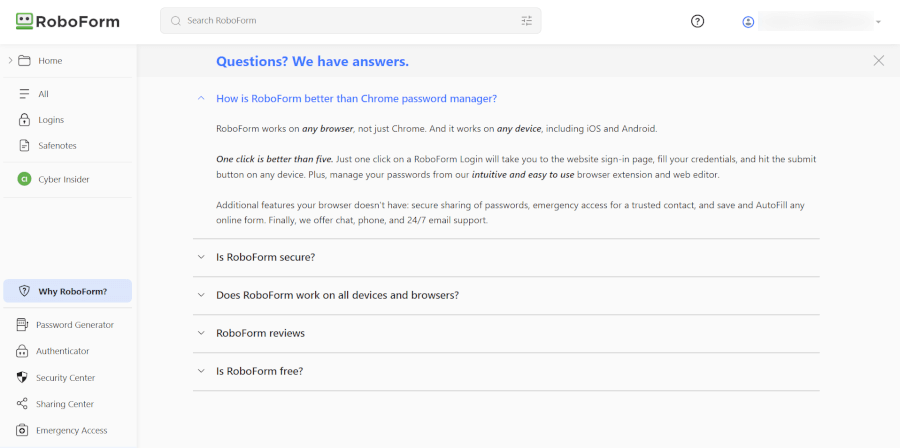
Like with NordPass, once you reach RoboForm’s dashboard you’ll be offered a short YouTube tutorial. It seems helpful enough and it will support you during your first steps with the password manager.
Also, if you find UI’ to be eerily similar, it’s because we’re trying our best to protect our eyesight by utilizing the dark mode – and yes, both our contenders have this option.
Note: It should also be mentioned that you’ll have to create a new account with NordPass even if you already have an account with Nord Security – for instance, if you’re using NordVPN or NordLocker.
Security and encryption: Encryption, MFA, and more
While breaches in this space are rare, they do happen. As we’ve discussed in our LastPass review, even well-known providers can stumble, which makes a closer look at security practices essential before choosing a winner.
As in our NordPass and LastPass comparison, we’ll break things down by the fundamentals: the encryption each service uses, available authentication options like MFA, how data is stored, and whether security claims are backed by independent audits.
Both contenders check the right boxes. NordPass completed a full third-party security audit by Cure53 in late 2024 and continues to hold SOC 2 Type 2 and ISO 27001 certifications. RoboForm passed an independent audit by Secfault Security in early 2025, reinforcing its long-standing focus on security.
Just as important, both services have clean incident histories. RoboForm has never suffered a data breach in its 20 years on the market, and NordPass has also remained breach-free since launch. With that groundwork laid, we can now dig into how their encryption, MFA, and security features compare in practice.
Encryption
With solid encryption algorithms, zero-knowledge architecture, and 2FA support, both NordPass and RoboForm can keep you on the safe side of the internet. However, NordPass comes out on top in terms of security technology.
With a cutting-edge ChaCha20 encryption algorithm, variant XChaCha, NordPass manages to stay a step ahead of its competitors, including RoboForm. It’s not only more up-to-date than standard AES, but also lightning fast, free of hardware, and future-proof.
Meanwhile, RoboForm protects all user data on its servers with 256-bit AES encryption, which is still considered to be an industry standard. All data is encrypted in transit between your devices and the RoboForm servers, as well as while at rest.
As with other password managers, there is only one way to access data in your vault and it includes a master password that only you control. So, while RoboForm being situated in the USA is bad news, even if the company gets compelled by the US government to share your data, it will stay securely encrypted, and locked behind the master key.
Multifactor security
With NordPass, you can’t simply avoid using MFA, as you shouldn’t. So, it comes as no surprise that NordPass supports a handful of authentication methods including verification via email, third-party authenticator apps, and third-party security keys.
And if you want to use NordPass for your business, both of its business-focus plans give you the ability to choose which devices are to be trusted.
RoboForm provides 2FA via email, mobile phone, and third-party authentication apps like Google Authenticator, Microsoft Authenticator, or Authy. Whichever version you choose, it’ll involve a one-time password that will be valid for a minute or less.
NordPass gives all users the ability to use 2FA. Meanwhile, with RoboForm, 2FA is only available with paid plans only.
Secure data storage
Both NordPass and RoboForm let you store sensitive information, but they take very different paths—and each comes with a few trade-offs.
With NordPass, full-scale secure file storage lives in the wider Nord ecosystem. To use it, you’ll need to install NordLocker as a separate app (we cover this in detail in our NordLocker review). It’s an extra step, but the payoff is strong: Even with a free NordPass account, you can typically access 3GB of zero-knowledge encrypted cloud storage. If that’s not enough, paid plans can scale all the way up to 2TB, though at an added cost or via a bundle.
On top of that, NordPass Premium has become more flexible by allowing up to 50 file attachments per vault item. This makes it easy to store smaller documents (like ID scans or insurance cards), directly alongside the relevant passwords without opening a separate app.
RoboForm takes a more minimalist, privacy-first approach. It doesn’t offer a dedicated encrypted cloud storage service like NordLocker, but it does support local-only storage, letting you keep your entire vault on your own device instead of in the cloud. That’s appealing for advanced users with secure setups, but it comes with clear drawbacks: No cloud backup and no cross-device syncing.
Beyond that, RoboForm sticks to the basics. You can store text-based data using Safenotes and keep websites organized with its bookmark storage, but attachments like images or videos aren’t really part of the picture. Compared to NordPass’s document-friendly setup, RoboForm’s storage options feel more limited but also more controlled, depending on how hands-on you want to be.
Third-party security audits
Although NordPass is still practically a newcomer, it has undergone a comprehensive security audit and its results are looking great – as shown in the audit summary. The audit was conducted by an independent security company called Cure53. While a few low-level vulnerabilities were discovered, NordPass team took immediate action to patch them up. We see this auditing trend also growing in the VPN space, such as with ExpressVPN and NordVPN.
RoboForm wasn’t always upfront about independent security audits, but that’s no longer the case. In 2025, it passed a third-party audit by Secfault Security, closing an important transparency gap and bringing it closer to today’s top password managers.
Privacy policy: Is NordPass or RoboForm more private?
Let’s start with the less private choice out of the two, RoboForm.
The company claims it collects as little user data as it is possible and this includes information gathered from the license purchase page and users’ computers. However, RoboForm operates and stores data in the US (remember, one of the FVEY countries), and there have been many situations when government agencies have showed up demanding user data.
On the other end, while NordPass collects some basic statistical information (such as the strength of your master password), the company behind it is situated in Panama – a country that isn’t part of Five Eyes, Nine Eyes, or 14 Eyes surveillance alliances. This allows NordPass to better secure user data.
Plans and pricing: RoboForm vs NordPass, which gives more value?
If you’re searching for a completely cost-free solution, you’ll be pleased to hear that both NordPass and RoboForm offer some of the best forever-free password managers in the industry.
So, if you don’t mind using them on a single device, you’ll get all the core functionalities of a password manager such as unlimited logins, form-filling, secure password sharing, and creating strong passwords – and checking them for leaks too.
All in all, if you need a password manager for personal use, you can get a superb solution with NordPass and RoboForm alike.
Now, let’s see the prices and plans for NordPass:
| NordPass plans | Premium | Family |
|---|---|---|
| 1-year | $1.99/month | $3.69/month |
| 2-year | $1.24/month | $2.39/month |
Exclusive Deal: Get 57% OFF NordPass here >
NordPass now offers three business-focused plans designed to fit different team sizes and needs. The “Teams” plan is aimed at small groups and costs $1.79 per user per month, with a 10-user minimum. It includes essential features like company-wide settings and Google Workspace SSO, though it lacks a security dashboard, shared folders, and advanced provisioning options.
For larger organizations, the “Business” plan costs $3.59 per user per month and starts at 5 users. It adds a security dashboard and shared folders, giving admins more control and visibility. The top-tier “Enterprise” plan, at $5.39 per user per month, includes all features from the lower tiers plus SSO with Entra ID, MS ADFS, and Okta, user and group provisioning, and the Sharing Hub for advanced collaboration and management. Each plan comes with a free trial so teams can test the tools before committing.
Now, let’s take a look at RoboForm’s plans and pricing and see how it holds against NordPass.
| RoboForm paid plans | Premium | Family | Business |
| Price | $2.49/month ($0.99 with our coupon) | $1.59/month | $3.33/user/month |
| Devices | Unlimited | 5 accounts | Multiple users |
| Support | Priority support with phone/live chat | Priority support | Admin controls and dedicated manager |
RoboForm keeps things simple for personal use, offering a “Personal” plan for individual users and a “Family” plan that covers up to five members under one subscription. Both include all core features — like unlimited logins, cross-device sync, secure sharing, and emergency access — along with a 30-day money-back guarantee.
For organizations, RoboForm has two tiers: “Business” and “Enterprise”. The “Business” plan adds company-ready tools such as individual vaults for employees, centralized admin controls, SSO integration, SCIM provisioning, detailed activity logs, and priority 24/7 support. “Enterprise” builds on this with tailored solutions for large-scale deployments, including custom pricing, dedicated onboarding teams, extended trials, and even a self-hosting option for very large environments.
Both NordPass and RoboForm accept major credit and debit cards, as well as PayPal, but NordPass goes the extra mile by also supporting Google Pay, Apple Pay, and even certain cryptocurrencies for extra privacy and convenience, making checkout faster and more flexible no matter how you prefer to pay.
Customer support: Does NordPass or RoboForm offer better support?
At last, we’ll examine customer support options – the same way we did in our NordPass vs Dashlane guide. In short, we’ll check what channels are available, at what time, and to which users.
It doesn’t matter whether you’re a free or paid user. With NordPass you’ll get almost the same level of support, including 24/7 live chat support. However, premium users will get the help they need more promptly. The live chat support (available 24/7/365) is a big advantage of NordPass.
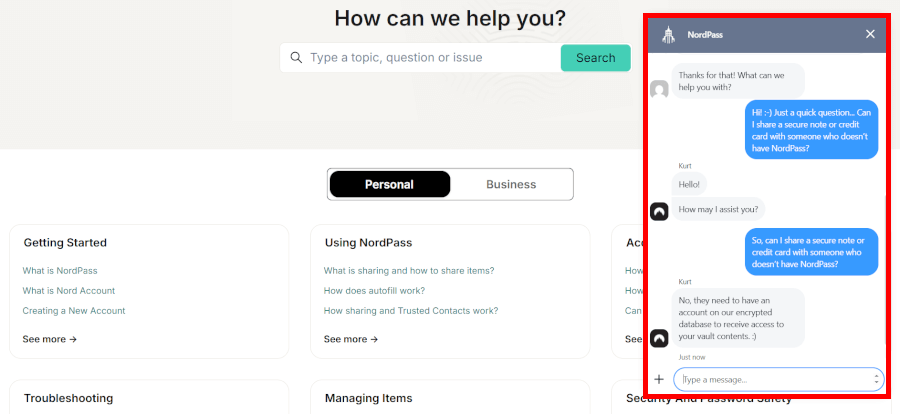
As for self-service, NordPass provides a FAQ section, well-supplied knowledge base, and an official blog full of tips and tricks.
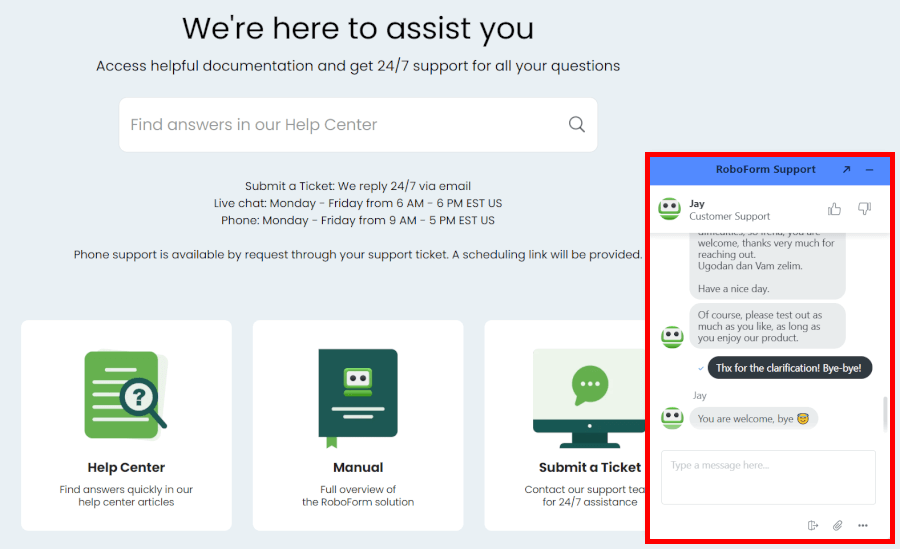
RoboForm’s support team is available by email, and there’s also live chat from 9 AM to 5 PM (EST), Monday to Friday — open to all users. When we tested it, the agents were quick, friendly, and incredibly helpful, making the whole process a breeze.
As for self-services, you can choose between step-by-step guides in the “Help Center” and the “RoboForm Manual” section. We found most how-tos surprisingly simple to understand and follow. Also, there is a FAQ section covering around 30 common concerns.
RoboForm vs NordPass video overview
NordPass or RoboForm: Which password manager Is right for you?
If you’re after a password manager that’s easy to use, rock-solid on security, and won’t drain your wallet, you can’t go wrong with either NordPass or RoboForm. Both also sweeten the deal with free trials or money-back guarantees, so you can take them for a spin risk-free.
That said, after weighing up every category, NordPass edges ahead as the overall winner. Here’s a quick recap:
- Background check: NordPass – The company behind it is located in a safe privacy jurisdiction and has passed an independent security audit. RoboForm, however, is based in the US and has not published any security audits.
- Platform availability: Tie – NordPass and RoboForm are on an equal footing as they support the same platforms.
- Core and premium features: NordPass – While it’s a tie in terms of core features, NordPass is more generous with the premium features.
- User interface and ease of use: Tie – We found both password managers equally easy to understand and use.
- Security and encryption: Tie – Two strong security setups, zero breaches, and recent audits. Call it even.
- Privacy policy: NordPass – NordPass wins without a hitch as its competitor is located in the USA, one of the worst countries in the world for digital privacy.
- Plans and pricing: Tie – Both contenders provide personal, family, and business plans, and all of them are pretty pocket-friendly to boot. Also, both password managers offer a fine forever-free plan.
- Customer support options: NordPass – NordPass provides round-the-clock live chat for all users (free and paid alike) and a regularly updated blog.
Both NordPass and RoboForm deliver great value for money, complete with solid forever-free plans. That said, NordPass pulls ahead in more categories overall. RoboForm holds its own, but NordPass’s edge in features, security, and privacy ultimately makes it the stronger all-around choice.
Ready to give NordPass a spin? Check out the great coupon below:
NordPass Exclusive Deal:
Get 57% Off NordPass plans plus 4 months extra with the coupon below:
(Coupon is applied automatically; 30-day money-back guarantee.)
Other password manager guides:
- 1Password vs Bitwarden
- NordPass vs LastPass
- 1Password vs Dashlane
- NordPass vs 1Password
- Bitwarden vs NordPass
- NordPass vs Dashlane
- 1Password vs LastPass
- Proton Pass vs NordPass
- Proton Pass vs 1Password
- Proton Pass vs Bitwarden
- LastPass vs Proton Pass
- RoboForm vs 1Password
NordPass vs RoboForm FAQ
You can’t really go wrong with either here. NordPass makes a great first impression with a sleek layout and simple setup, while RoboForm keeps things familiar with a more classic interface that long-time users often appreciate.
It depends on what you need. RoboForm’s free plan is generous, letting you store unlimited passwords and even sync them across devices, which is rare. NordPass’s free plan is still great – especially with its strong security features – but it limits you to one device at a time unless you upgrade. For multi-device use without paying, RoboForm wins; for simplicity and security, NordPass takes the lead.
Both are secure, but NordPass edges ahead thanks to its cutting-edge XChaCha20 encryption and zero-knowledge architecture. This means your passwords are encrypted with one of the strongest algorithms available, and NordPass never has access to your vault. RoboForm also uses solid encryption (AES-256) and zero-knowledge principles, but NordPass’s newer tech and security-focused design give it the slight advantage.

You knock RoboForm because it’s US-based, but to my knowledge, RoboForm is the only password keeper that the US Department of Defense allows, because it hasn’t been breached. I don’t believe they allow NordPass.
I didn’t see a comparison on filling 2FA tokens. I signed up for NordPass after using RoboForm for several years because of the glowing reviews. I was disappointed to see that NordPass only fills 2FA tokens on business accounts only. RoboForm will easily fill my banks codes without having to look it up in Authy.
Hello Sead,
RE: https://cyberinsider.com/password-manager/comparison/nordpass-vs-roboform/
I think there is a small typo under the section:
“Conclusion: Is NordPass or RoboForm the best?”
You said:
“Background check: NordPass – The company behind it is located in a safe privacy jurisdiction and has passed an independent security audit. NordPass is based in the US and has not published any security audits.”
I think you meant ” **Roboform** [not NordPass] is based in the US and has not published any security audits.”
Thanks for the article!
Peace always,
Marcus
Hey Marcus, good catch, typo fixed, thanks!