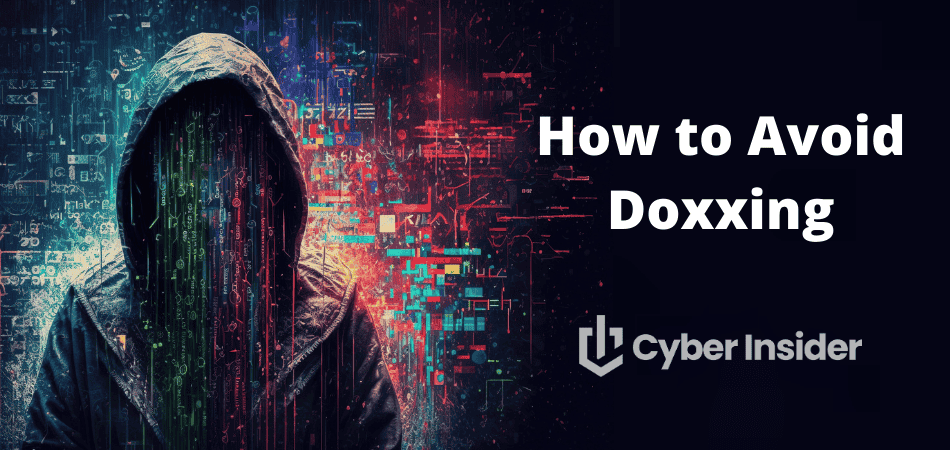
Have you ever heard of doxxing? It involves someone splashing your personal information all over the internet without your consent, constituting a form of online harassment. If that sounds scary, it’s because it absolutely is. Considering that doxxing can lead to identity theft, cyberstalking, and real-world harassment, you should preemptively learn how to avoid doxxing.
This simple step-by-step guide is here to help you understand the tactic, its potential dangers, as well as strategies you can employ and tools you can use to minimize the chances of being doxxed.
Key Takeaways
- You can reduce the possibility of doxxing by limiting the amount of information about you online.
- Strengthen privacy settings, use pseudonyms, enable multi-factor authentication, and audit your digital footprint regularly.
- Request removal from data broker websites, document any evidence of doxxing, and seek support to address the incident.
- Utilize a data removal service like Incogni to remove your private information from the internet, especially on third-party data broker websites.
Understanding doxxing and its dangers
Doxxing is a nefarious tactic that involves the public release of someone's personal information without their permission. Although it may seem like a modern-day problem, this practice has been around for decades, with examples ranging from the 1997 doxxing of abortion providers in the US to the more recent 2013 Boston Marathon bombing, where several innocent individuals were falsely accused and doxxed.
Unfortunately, anyone can become a doxxing target, regardless of age or profession. The motivations behind these attacks are as varied as the people who carry them out, ranging from personal vendettas to opposing viewpoints.
The dangers of doxxing are real and severe. One day, you're living your life, and the next, you're dealing with the fallout of having your personal information scattered across the internet. It's not just about the immediate shock and fear, either. Doxxing can result in long-term psychological stress, reputation damage, and even physical harm in the worst-case scenario.
What’s even more concerning is that doxxers can cause that amount of damage by relying on basic information sourced from public records, search engines, and in some cases, even the dark web.
The legalities of doxxing vary from country to country. When it comes to illegal activities related to doxxing, these often include crimes like stalking, harassment, identity theft, or incitement of violence. Some places, such as the United States and Hong Kong, have specific laws, like the Interstate Doxxing Prevention Act in the US and the 2021 anti-doxxing legislation in Hong Kong.
Steps you can take to prevent doxxing
There are several things you can do to shield yourself from doxxing:
Strengthen your privacy settings
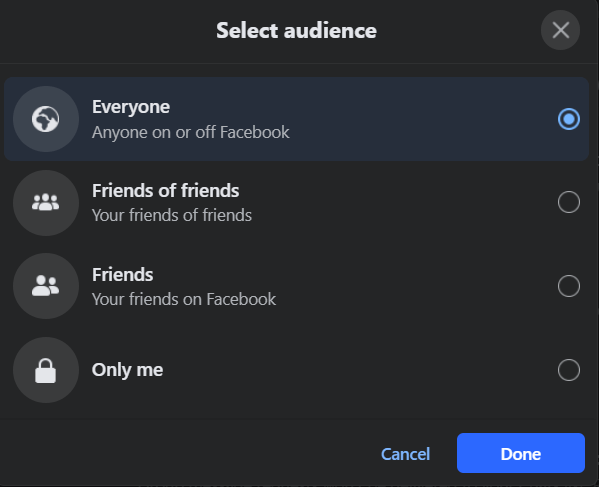
The most straightforward and effective way to safeguard against doxxing is to tweak your online privacy settings to limit who can see your information.
This includes making your Facebook profile private, ramping up your Instagram privacy settings, and giving a second look at any other online accounts you have.
In addition to putting up a digital fence around your social media accounts, it's important to be careful about what you share on online forums and public networks. This means not using your real name, home address, phone number, and other sensitive information.
Use unique usernames and pseudonyms
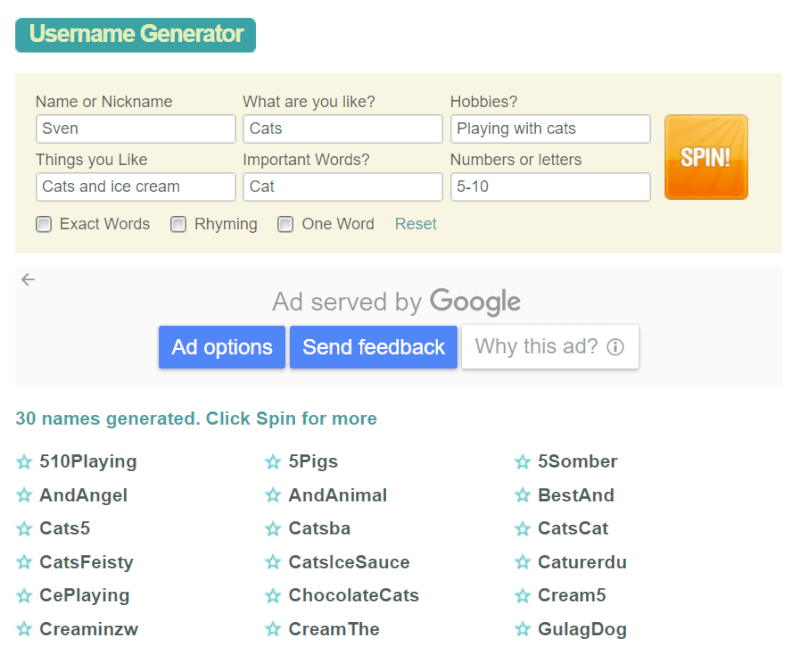
Using different usernames and pseudonyms for each online account is a smart way to add a layer of obscurity. Doing so makes it drastically more challenging to link your accounts, thus helping mitigate some of the risk. You're essentially throwing a spanner in the works for anyone trying to dig up dirt on you.
When it comes to creating secure usernames, try to avoid the obvious. For instance, using your name or the beginning of your email address is a no-go. Also, never reveal personal information within the username itself.
If your idea tank is empty, don't worry. There are plenty of easy-to-use online username generators that can help you create something unique and secure. Sites like SpinXO, Jimpix, and Name Generator 2 are just a few examples.
Create hard-to-crack passwords
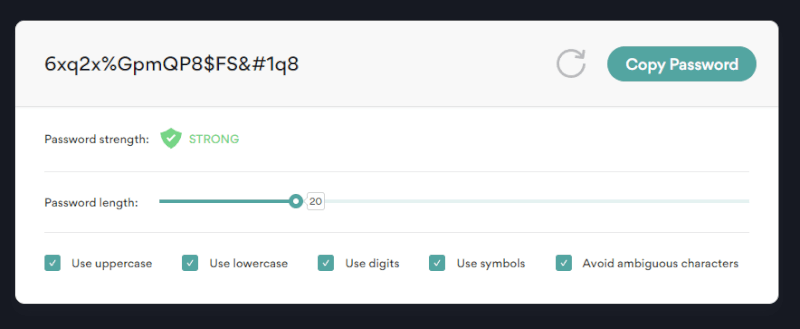
Since doxxers may sometimes resort to hacking, it’s imperative to make your online accounts as strong as possible, starting with your password.
Firstly, avoid using obvious information like your name, date of birth, or ‘password123′. These are easy targets for doxxers. Instead, opt for a mix of uppercase and lowercase letters, numbers, and special characters. A strong password should be at least 12 characters long. Consider using a phrase or a sentence that's easy for you to remember but hard for others to guess.
Keep in mind that using the same strong password for multiple accounts can compromise your security. This is where password managers are rather handy.
Some of the best password managers, such as NordPass, Bitwarden, and 1Password, are like digital vaults that generate, store, and fill in unique passwords for your online accounts. They encrypt your passwords, meaning only you can access them. This way, you only need to recollect one master password – the one that unlocks your password manager.
While password managers significantly enhance your online security, they are not a silver bullet. It's still essential to use strong master passwords, enable multi-factor authentication, and keep your devices secure.
Implement multi-factor authentication
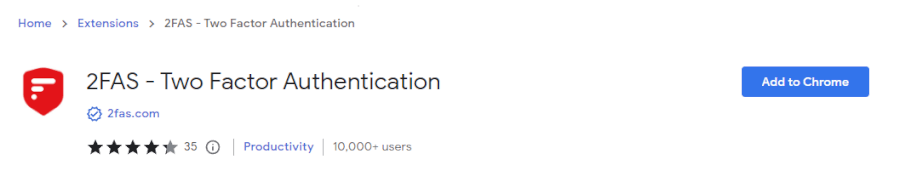
Multi-factor authentication (MFA) is an essential tool for enhancing online security. Imagine it as a bouncer at the door of your digital life, asking for not just one, but multiple forms of ID before letting anyone in. It requires additional elements to authenticate your identity, such as an SMS confirmation, a code from an authentication app, or a prompt from a browser extension – like a secret handshake that only you can provide, so to speak.
Implementing MFA through apps or extensions adds an extra layer of protection to your accounts. It also gives you peace of mind.
Additional tools you can implement to keep your online activities a secret
You can throw some extra hurdles in the doxxers’ way by using one of the most secure virtual private networks (VPNs). By encrypting your internet connection, a VPN can shield your IP address from prying eyes and keep your online activities under wraps. It's like having your very own secret passageway on the internet, keeping you safe from potential cyber threats.
Have you ever thought about using antivirus and anti-spyware software? These tools act like your personal digital bodyguards, protecting your devices from harmful software that could compromise your security.
And let's not forget about firewalls. They act as a barrier between your device and the internet, blocking unwanted traffic to secure your data.
Last but not least, consider using one of the top secure browsers. Designed to protect your online privacy, these browsers block third-party cookies, trackers, and ads. They function as a private jet for your internet journey, enabling you to browse without being tracked.
How to protect your online presence
Securing your online presence is a bit like playing a never-ending game of hide and seek. It involves regularly checking your digital footprint, using tools like Google Alerts to keep an eye on your private data, and being careful about what you share online, especially on public networks.
The reason why this part is so important is that keeping your online presence under wraps can, by extension, also prevent doxxing.
If you're ready to learn more about these strategies, let's dive in.
Regularly audit your digital footprint
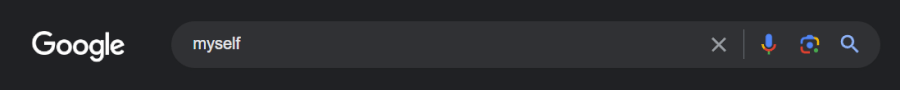
You should frequently perform a thorough audit of your digital footprint to understand what type of information is out there. Here’s a good way to do it without busting a bank:
- Use social monitoring tools such as Hootsuite or Reputology to get a bird’s-eye view of your social media presence.
- Do a quick Google search of yourself – you might be surprised by what you find.
- Set up Google Alerts to keep tabs on any mentions of your name or personal information.
Once you’ve spotted publicly available details about yourself, jot down any pieces that require immediate attention and record the information and its source. Be sure to remove or hide any personal stuff that potential doxxers could use.
Limit information shared on public networks
When you're using public networks, such as Wi-Fi networks open to everyone, you're exposing yourself to potential risks.
These networks are often not secured, which makes them susceptible to data interception. To minimize the risk of doxxing, it's important to limit the amount of sensitive information you share on these networks. Be especially cautious with the network sharing functionality, as that might reveal your full name, address, phone number, or other particulars.
How to deal with data brokers and unwanted exposure
Data brokers are organizations that aggregate and distribute personal data, which can contribute to unwanted exposure and doxxing threats.
To address this issue, you can request removal from data broker websites and utilize data removal services.
Request removal from data broker websites
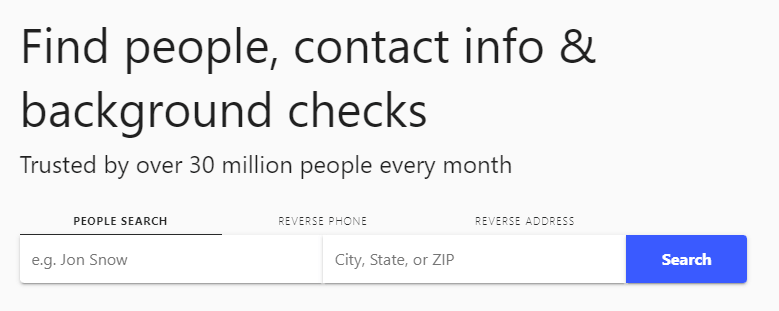
Want to keep your personal information safe from data brokers? The first step is to reach out to them and ask them to remove your details from their databases. You can check if your information is on data broker websites like People Finder and Whitepages.
The process to remove your information might be different for each one, and you may have to provide some additional details or documents to confirm your identity and complete the removal process. It might seem like a bit of a hassle, but it's a crucial part of protecting your privacy online.
Utilize data removal services
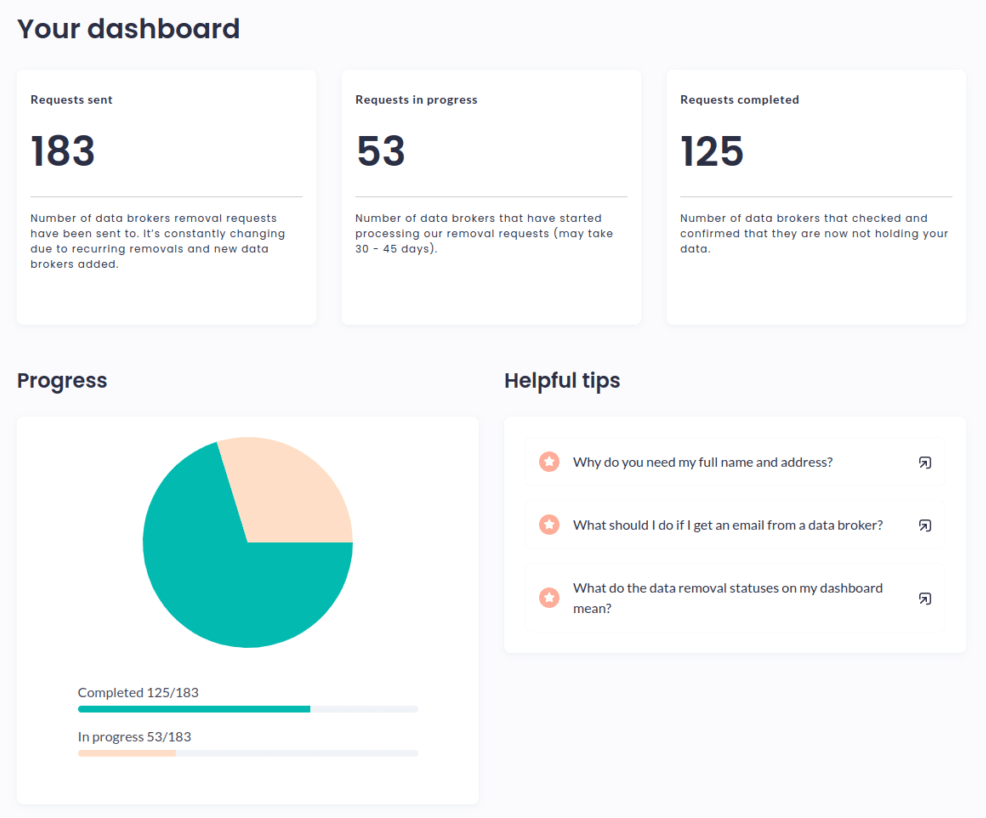
Erasing your information from data broker databases requires consistent effort and a heck of a lot of time.
This is where data removal services enter the picture.
They act as your personal online cleanup crew. Their job is to hunt down your information that's scattered around the internet, ask for it to be removed, and keep an eye out to make sure it doesn't reappear.
Incogni, for instance, is one of the best data removal services as it automates the entire process and allows you to kick back while a special algorithm does its magic. It will identify which data brokers have your sensitive info and send out data removal requests on your behalf.
Moreover, Incogni and similar services will protect you long after the data removal is complete by sending out new requests as a precaution. This is helpful because data brokers have a tendency to collect information again after some time has passed.
In short, data removal services are super useful if you're dealing with a ton of personal data spread across the internet, or if you simply don't have the time or the tech skills to do it yourself.
We often suggest Incogni because its premium plan also allows you to target any site through custom removals handled by privacy experts. Here’s how much that will cost you:
| Duration | Standard | Unlimited | Family | Family Unlimited |
|---|---|---|---|---|
| 1-year | $7.19/month | $13.49/month | $14.39/month | $20.69/month |
| 1-month | $15.98/month | $29.98/month | $31.98/month | $45.98/month |
Deal: Get 55% discount on Incogni's yearly plans >
How to respond to a doxxing incident
If If you've been doxxed, swift and decisive action is essential to mitigate potential damage and recover from the incident. This is what you need to do:
- Document the incident: Record any evidence, such as when and where the doxxing occurred, its source, and any other relevant details.
- Secure your accounts: Immediately change your passwords, enable multi-factor authentication, and review your privacy settings on all of your accounts.
- Seek support: Reach out to family, friends, and professionals who can provide emotional support and guide you through the necessary steps to address the doxxing incident.
- Delete personal information: If someone has posted your private details, remove them promptly.
- Contact authorities: If necessary, get in touch with the police and consider legal action.
Stay vigilant, and make sure your online world remains a safe space.
Conclusion: Staying safe in the digital world
It might seem like a daunting task, but staying safe in the digital world doesn't have to be. By staying alert and being proactive, you can effectively safeguard your personal information and enjoy your online activities with peace of mind.
Remember, this is a continuous process. The digital landscape is constantly changing, and staying updated and adaptable is key. Doxxing is a serious form of online harassment, but with the right knowledge and tools, you can significantly reduce the risk and maintain a safe and secure online presence.
Other data removal guides:
- Best Data Removal Services
- Incogni Review
- Optery Review
- DeleteMe Review
- Privacy Bee Review
- Privacy Bee vs Incogni
- Incogni vs Optery
- Optery vs DeleteMe
- Incogni vs DeleteMe
- How to Delete Your Digital Footprint
- How to Stop Spam Calls and Robocalls
- How to Massively Reduce Junk Email and Spam
- How to Delete Yourself From the Internet
- How to Opt Out of Whitepages
How to not get doxxed FAQ
Can you prevent doxxing?
Yes, you can certainly take preventive measures to protect yourself from doxxing. The first and foremost strategy is limiting the amount of information available about you online. You can achieve this by regularly auditing your digital footprint and removing or hiding any personal information that potential doxxers could use.
What is the difference between doxxing and swatting?
Doxxing and swatting are both malicious practices, but they differ in their nature and impact. Doxxing involves the act of collecting and disseminating someone's private information without their consent, often leading to harassment and violation of privacy.
On the other hand, swatting is the act of making a false report to the police, usually of a serious nature like a hostage situation, to draw a SWAT team or other heavy police response to a specific location (often the victim's home). So, while doxxing can lead to swatting, they are different in terms of their execution and the nature of harm they cause.
How can I tell if I’ve been doxxed?
There are several signs that might indicate you've been doxxed. You may start receiving unsolicited emails or messages from unknown sources, or find your personal information posted online without your consent.
Another sign is being contacted by someone who knows details about you that you haven't shared publicly. If you notice an increase in spam calls or emails, or if people reaching out to you are referencing information that should be private, these could be indicators of doxxing.
Is doxxing always illegal?
Doxxing and its legality can be a bit of a gray area, and it tends to change depending on where you are in the world.
Let's take the US as an example. There are no federal laws that directly target doxxing, but if it's used to harass or threaten someone, then various state and federal laws can step in to deal with the issue. On the flip side, places like Hong Kong have decided to tackle doxxing head-on with explicit laws against it, and breaking these laws can lead to some pretty severe penalties, including time behind bars.
Even in places where doxxing isn't explicitly illegal, victims can potentially fight back by suing for damages under civil causes such as defamation or invasion of privacy.

Great roundup! Just a heads up — one of the generators listed (Name Generator 2) doesn’t seem to work anymore, since it’s going to the wrong website. You might want to replace it with something like this one https://goodcalculators.com/random-username-generator/