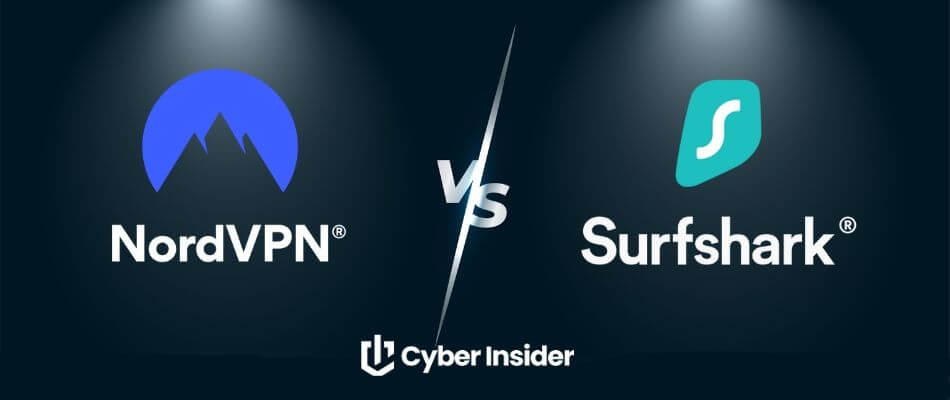
NordVPN and Surfshark are both leading VPN services with many similarities — but our tests revealed a clear winner with performance, features, and streaming capability.
Each VPN offers excellent apps and a large server network, but there are also some key differences we discovered in this comparison. To see whether NordVPN or Surfshark VPN came out on top, we conducted numerous speed tests, which revealed some surprising results.
Keep reading this Surfshark vs NordVPN comparison to see who came out on top. You can also see our video comparison of Surfshark and NordVPN further down.
This table highlights the key facts of each VPN as well as the latest discounts:
| NordVPN | Surfshark VPN | |
| Website | NordVPN.com | Surfshark.com |
| Location | Panama | The Netherlands |
| Servers | 7,150+ | 3,200+ |
| Countries | 118 | 100 |
| Logs | No logs (audited) | No logs (audited) |
| Torrenting | All servers | All servers |
| Support | Knowledge Base; 24/7 chat | Knowledge Base; 24/7 chat |
| Apps for | Windows, macOS, Linux, Android, iOS | Windows, macOS, Linux, Android, iOS |
| Price | $3.39 (with coupon) | $2.19 |
| Coupon | 76% Off Coupon > | 87% Off Coupon > |
Here's an overview of what we will cover in this Surfshark VPN vs NordVPN guide:
- VPN apps
- Features
- Security
- Privacy and logging policies
- Jurisdiction
- Connections
- Price
- Speed tests
- Streaming
- Torrenting
- Support
- Value
Now let's begin this comparison report by examining the VPN apps of Surfshark VPN and NordVPN.
VPN apps: NordVPN vs Surfshark VPN
| NordVPN | Surfshark VPN | |
| Apps | Windows, macOS, Linux, iOS, Android | Windows, macOS, Linux, iOS, Android |
| Browsers | Chrome, Firefox, Edge | Chrome, Firefox, Edge |
| Other | Android TV, Fire TV, Gaming systems, routers, and more | Android TV, Fire TV, Gaming systems, routers, and more |
Both NordVPN and Surfshark have user-friendly and reliable apps. They both provide apps for major operating systems like Windows, macOS, iOS, and Android, as well as browser extensions. Both offer top-rated VPN apps for Firestick and Fire TV devices and other Smart TV devices.
The NordVPN apps are well-designed, secure, and easy to use. In comparison to Surfshark VPN, the NordVPN desktop apps (Windows and macOS) are a bit larger but offer easy access to all the features. Below is the macOS VPN app that I tested out from NordVPN. Note that I'm using the “dark mode” option.
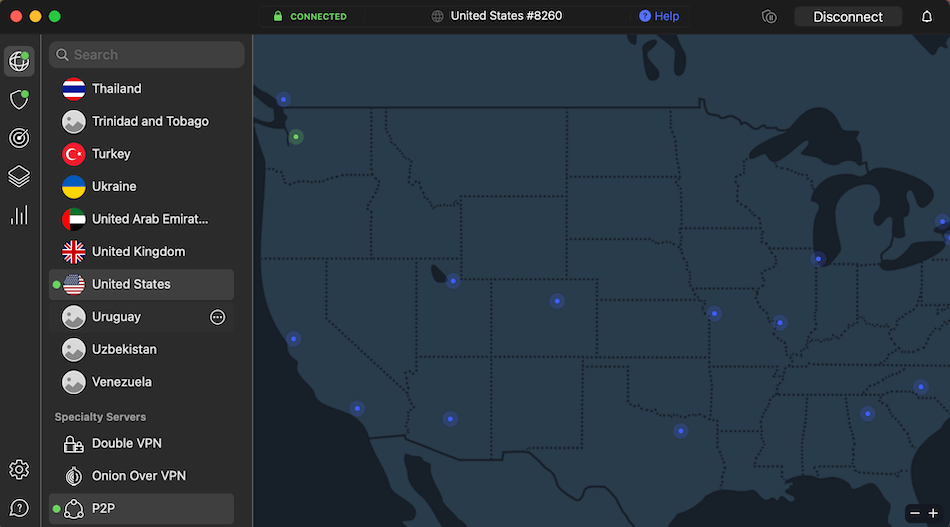
To choose a server location in NordVPN, click the down arrow in the box on the top left. You can select specialty server locations or pick a country from the map. NordVPN will choose the best server within the country for you. You can also select specific servers or cities. The NordVPN client has a built-in kill switch for leak protection.
NordVPN stands out for the way it lets users easily choose features and servers within the app, without opening a separate window. It helped NordVPN win in our ExpressVPN vs NordVPN comparison.
Surfshark apps have a different design than NordVPN and do not incorporate a map for server selection, but instead have a large server list, which takes up space on the left.
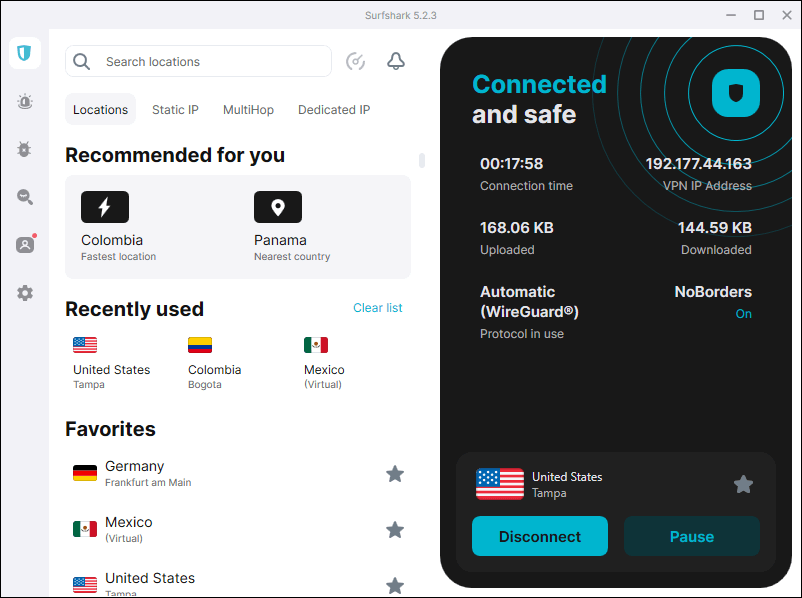
Like NordVPN, Surfshark apps incorporate built-in leak protection with a kill switch to block unencrypted data from leaking out of the VPN. Server selection is also easy with Surfshark. Simply tap the “Locations” tab on the left, which opens up a list of servers.
One area where Surfshark VPN previously had an edge was its Linux app. While NordVPN originally relied on a command-line interface for Linux, it has now introduced a full graphical user interface (GUI) as well. Surfshark also offers a graphical Linux app that mirrors the look and feel of its Windows and macOS versions, making both VPNs strong options for Linux users seeking a user-friendly experience.
NordVPN and Surfshark VPN mobile apps look and work much like their desktop counterparts. However, the Surfshark Android app has an interesting trick for anyone who wants to keep their location private.
When you activate it, the GPS Override feature of the Android app causes your phone to report the GPS location of the VPN server you are connected to, rather than your actual GPS location. This prevents snoops from tracking your physical location.
Support for other devices
NordVPN and Surfshark VPN offer support for non-VPN devices through SmartDNS. SmartDNS doesn't provide full protection like a VPN, but it allows access to streaming services that may be otherwise inaccessible. NordVPN's SmartDNS is called SmartPlay, while Surfshark's SmartDNS is simply called SmartDNS.
Features comparison
| Feature | NordVPN | Surfshark |
|---|---|---|
| Split tunneling | ✔️ | ✔️ |
| RAM-only servers | ✔️ | ✔️ |
| Kill Switch | ✔️ | ✔️ |
| Private DNS | ✔️ | ✔️ |
| Logs | No logs (audited) | No logs (audited) |
| Multiple VPN protocols | ✔️ | ✔️ |
| Double VPN servers | ✔️ | ✔️ |
| Obfuscated servers | ✔️ | ✔️ |
| Dedicated IP servers | ✔️ | ✔️ |
| Onion over VPN servers | ✔️ | ❌ |
| P2P servers | ✔️ | ✔️ |
| Built-in ad blocking | ✔️ | ✔️ |
NordVPN features
NordVPN packs in a lot of features — above and beyond most other VPN services. The specialty servers are great for different use cases:
- Double VPN servers, where traffic is encrypted over two different hops.
- P2P servers that are designated for torrenting with great speeds and security (NordVPN is currently the best VPN for torrenting with the fastest speeds.)
- Obfuscated servers that hide (obfuscate) VPN connections to get around VPN blocks or any restrictions.
- Dedicated IP servers assign a specific IP address for your sole use while still providing the protection of NordVPN. These servers are available for an additional monthly charge.
- Onion over VPN servers that encrypt regular VPN traffic a second time through the Tor (Onion) network.
- P2P servers are optimized for P2P file sharing and torrenting.
- Threat Protection Pro feature to block ads, trackers, and malware.
I tested out these specialty servers in the NordVPN review and found them to perform very well.
Another great feature of NordVPN is called Threat Protection Pro. This is a specialized feature that is more than just a VPN ad blocker. Threat Protection Pro will block ads, trackers, malware, and phishing domains. It will also scan downloaded documents and delete malicious ones. Interestingly, Threat Protection Pro can protect all traffic even without an active VPN connection.
Threat Protection Pro is available for Windows and macOS. Threat Protection, which doesn't have all the features of its big brother, is available for Windows, macOS, Linux, Android, iOS, and browser extensions.
One of the biggest features of NordVPN is the WireGuard VPN protocol. NordVPN's implementation of WireGuard is called NordLynx, and you can easily enable it within the settings area:
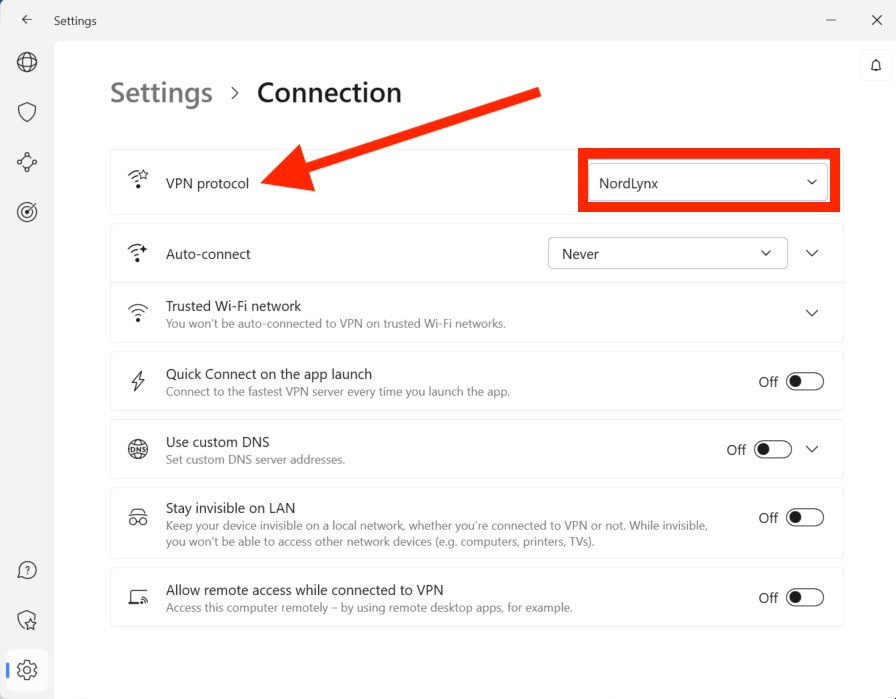
Another great feature you will find only with NordVPN is a dedicated IP option. This allows you to utilize a dedicated IP address that no other user has access to. There are both pros and cons to this, as we discuss in our guide on the best VPN for a static IP.
Surfshark VPN features
Surfshark VPN has many similar features to NordVPN.
- MultiHop (Double VPN) servers to encrypt traffic over two hops. There is also dynamic MultiHop, which lets you control which servers are included in the MultiHop connection.
- Camouflage Mode (obfuscation) to conceal VPN traffic and get around blocks.
- Static IP servers give you the same IP address each time you connect to them, but that address is shared with other Surfshark users.
- Dedicated IP servers also give you the same IP address each time you connect to them. But that IP address is dedicated solely to your use. This feature is available for an additional charge.
- CleanWeb is a feature similar to NordVPN's Threat Protection feature. It blocks ads, trackers, and malware domains.
- Bypasser (split tunneling) lets you decide which traffic passes through a VPN server and which goes directly to the internet.
- Rotating IP is a new privacy feature that automatically changes your IP address every 5 to 10 minutes while keeping your VPN location the same. This makes it difficult for websites or snoops to track your activities.
Surfshark also has a few extra privacy features, but they are part of the higher subscription tiers:
- Surfshark Alert – This gives you real-time alerts if your private information has been compromised in a data breach leak.
- Surfshark Antivirus – Lightweight protection against viruses.
- Surfshark Search – This is a private search engine.
CleanWeb vs. Threat Protection Pro
| Surfshark's Cleanweb | NordVPN’s Threat Protection Pro | NordVPN’s Threat Protection | |
| Malware sites blocker | ❌ | ✔️ | ❌ |
| Ad blocker | ✔️ | ✔️ | ✔️ |
| Tracker blocker | ✔️ | ✔️ | ❌ |
| Adult sites blocker | ❌ | ❌ | ❌ |
| Scans downloads for threats | ❌ | ✔️ | ❌ |
| Works without a VPN connection | ❌ | ✔️ | ✔️ |
| Included with all plans | ✔️ | ❌ | ✔️ |
| Platforms | Windows, macOS, Android, iOS, Linux, browser extensions | Windows, macOS | Windows, macOS, Android, iOS, Linux, browser extensions |
See all NordVPN features here >>
Security and encryption
| NordVPN | Surfshark | |
| Encryption | AES-256, ChaCha20 | AES-256, ChaCha20 |
| RAM-disk servers | ✔️ | ✔️ |
| Kill switch | ✔️ | ✔️ |
| Ad blocker | ✔️ | ✔️ |
| Tracker and malware blocker | ✔️ | ✔️ |
| DNS leak protection | ✔️ | ✔️ |
| Jurisdiction | Panama | Netherlands |
In terms of security and encryption, both NordVPN and Surfshark VPN are solid choices.
NordVPN security
NordVPN secures traffic with an AES-256 cipher and HMAC SHA256 hash authentication with the OpenVPN and IKEv2 protocols. The WireGuard (NordLynx) protocol uses updated encryption algorithms with the ChaCha20 cipher.
With NordVPN, all apps incorporate a kill switch to secure traffic and prevent any data leaks. The Threat Protection Pro feature is an additional layer of security to prevent malicious domains and ads from loading on your device. All NordVPN servers are RAM-disk servers now. This makes it impossible to store logs on any server and provides a higher level of data security for NordVPN users. NordVPN is also rolling out colocated (self-owned) servers for all locations.
Lastly, NordVPN has also undergone multiple third-party security audits. These audits included all aspects of NordVPN's infrastructure as well as penetration testing to identify and correct any vulnerabilities.
Surfshark VPN security
Surfshark VPN is similar to NordVPN in the area of security. Surfshark secures your connection with an AES-256 cipher for OpenVPN and IKEv2 and ChaCha20 for WireGuard. Windows users can select from OpenVPN and WireGuard. If you are using a VPN for macOS, you can select between OpenVPN, IKEv2, or WireGuard. They have also moved to all RAM-disk servers and are going to all collocated servers. RAM-disk servers are a trend among leading VPN services, as noted in our ExpressVPN review. Like NordVPN, Surfshark has also undergone multiple independent security audits.
Privacy and logging policies: NordVPN vs Surfshark VPN
In terms of privacy and logs, both NordVPN and Surfshark are no logs VPN services — but there's one key difference between these two VPNs.
NordVPN privacy and logs
NordVPN is a no-logs VPN service that does not keep any usage or connection logs. This is clearly explained on their website:
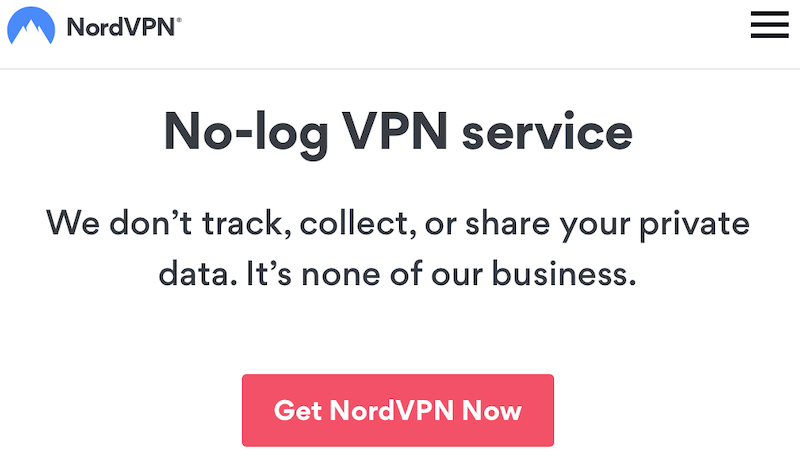
NordVPN has had its logging policies audited four times by PWC AG in Zurich, and also by Deloitte more recently. The auditors had full access to verify privacy and logging policies.
Why should you care about a no-logs audit?
Well, we've seen a few “no logs” VPN services that have turned out to be logging their users. Some examples are PureVPN, IPVanish, and HMA.
Surfshark VPN privacy and logs
Surfshark VPN is also an audited no-logs VPN service, as explained on its website. Surfshark has also passed security audits conducted by Cure53.
The winner of this category is NordVPN, which has had its no-logs and privacy policies audited more times than Surfshark.
Jurisdiction comparison
A VPN must obey the laws of the jurisdiction where it is legally based. It's advisable to avoid VPN services based in countries with poor privacy laws, such as the Five Eyes countries (US, UK, Canada, Australia, and New Zealand).
Surfshark VPN jurisdiction: The Netherlands
Surfshark's original parent company, Surfshark Ltd., is based in the British Virgin Islands (BVI). However, in October 2021, they created a new company named Surfshark B.V., which is based in the Netherlands. Anyone who subscribed before October 1, 2021, has a contract with Surfshark Ltd. Anyone who subscribed to the service after that date has a contract with Surfshark B.V.
Surfshark moved its jurisdiction to the Netherlands, which is privacy-friendly and has no data retention laws. Even so, the company's Terms of Service continue to be governed by the laws of the British Virgin Islands.
NordVPN jurisdiction: Panama
NordVPN is based in Panama, a great location for a privacy-focused service because it is outside the jurisdiction of the Five Eyes countries. From a privacy perspective, NordVPN's location in Panama is better than Surfshark's location in the Netherlands.
VPN connection limits: Surfshark VPN vs NordVPN
| NordVPN | Surfshark VPN | |
| # of simultaneous connections | 10 | unlimited |
When we talk about connections with VPNs, we are referring to the number of simultaneous connections you can have under one subscription. Most VPNs impose some kind of limit on connections, where the average is about six.
Surfshark VPN is a standout in this category. It offers an unlimited number of simultaneous connections. From the company's website:
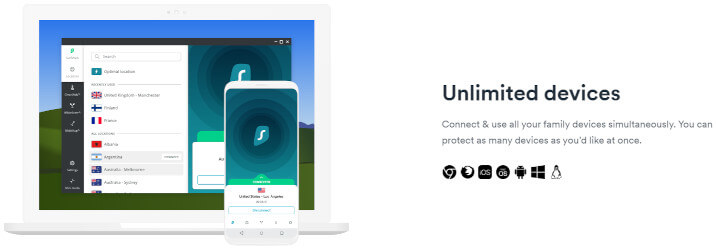
There are only a few other VPNs that offer an unlimited number of connections, such as Private Internet Access and Perfect Privacy. Do you need an unlimited number of simultaneous connections, or would a smaller number of connections be enough?
NordVPN is above the VPN industry average in the category of connections. They offer users 10 simultaneous connections per subscription. This is slightly better than what most other top VPNs offer, including ExpressVPN and CyberGhost.
Price: Surfshark VPN vs NordVPN
Price is another consideration for most people when selecting a VPN. In terms of price, both Surfshark and NordVPN are on our list of the best cheap VPNs, with prices under $4 per month.
Here is a brief breakdown of the pricing for both NordVPN and Surfshark:
| NordVPN plans | Basic | Plus | Complete | Prime |
|---|---|---|---|---|
| 1-month | $12.99/month | $13.99/month | $14.99/month | $17.99/month |
| 1-year | $4.99/month | $5.99/month | $6.99/month | $8.99/month |
| 2-year | $3.39/month | $4.39/month | $5.39/month | $7.39/month |
Deal: Get 76% OFF NordVPN 2-year plans >
| Surfshark plans | Starter | One | One+ |
|---|---|---|---|
| 1-month | $15.45/month | $17.95/month | $20.65/month |
| 1-year | $3.19/month | $3.39/month | $6.09/month |
| 2-year | $1.99/month | $2.49/month | $3.99/month |
Deal: Get 87% OFF Surfshark 2-year plans >
NordVPN — In addition to their Standard subscriptions, NordVPN offers Plus, Complete, and Prime subscriptions. These offer additional features such as a cross-platform password manager, a data breach scanner, and 1 TB of encrypted cloud storage. The Prime subscription even includes an identity protection tool, NordProtect. If you need those additional features, opting for one of these expanded subscriptions could be a more economical way to go instead of subscribing to each component separately.
Surfshark — The Surfshark Starter plan comes in a bit cheaper than NordVPN's standard plan with the two-year option. Surfshark also offers Surfshark One and Surfshark One+ plans. These plans include a variety of additional features such as 24/7 antivirus protection, webcam protection, and identity protection capabilities that are not part of the VPN service itself. As with NordVPN, these additional cost plans could be an economical way to go if you want the capabilities they offer.
As with all VPNs, NordVPN and Surfshark VPN, monthly plans are rather expensive. However, Surfshark VPN is cheaper than NordVPN on their longer subscription plans.
NordVPN vs Surfshark VPN speed tests
Both NordVPN and Surfshark VPN support the WireGuard VPN protocol. Because WireGuard is (generally) much faster than OpenVPN and other legacy protocols, we would expect both NordVPN and Surfshark VPN to offer excellent speeds.
We ran all of the NordVPN vs Surfshark VPN speed tests on a 1,000 Mbps connection from our lab in the United States. All tests were run with the WireGuard protocol using the official VPN client. So now let's get to the results.
Test #1: Los Angeles, USA
First up was a NordVPN server in Los Angeles: 884 Mbps.
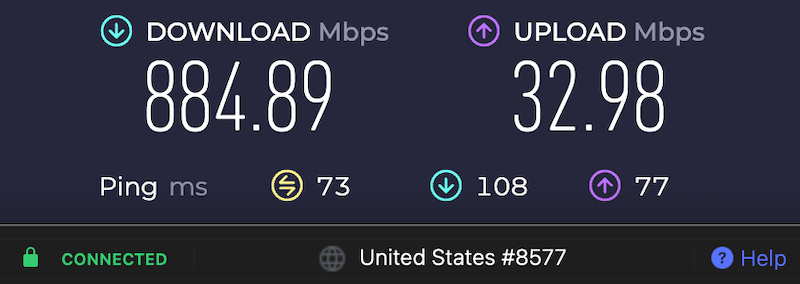
At over 884 Mbps, this is great result for NordVPN.
Here was the Surfshark VPN server in Los Angeles: 653 Mbps.
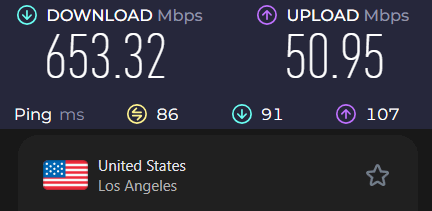
NordVPN has quite an edge over NordVPN for this location, but both are quite fast at over 600 Mbps.
Test #2: Seattle, USA
Here was the NordVPN server in Seattle: 892 Mbps.
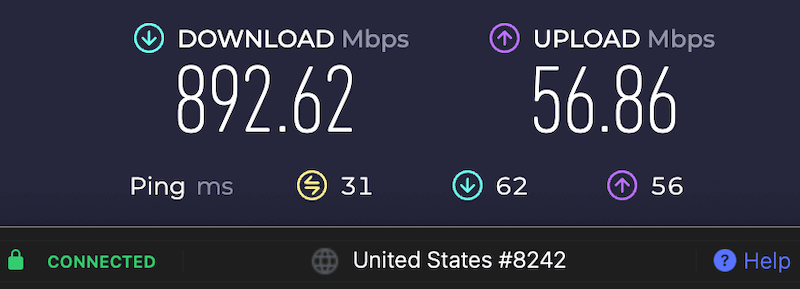
This is one of the fastest results we have clocked since we upgraded to the 1,000 Mbps connection. Hats off to NordVPN!
And here was the Surfshark server in Seattle: 752 Mbps.
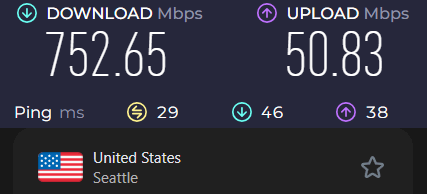
Another impressively fast result for both VPN services!
Test #3: New York, USA
Here was the NordVPN server in New York: 849 Mbps.
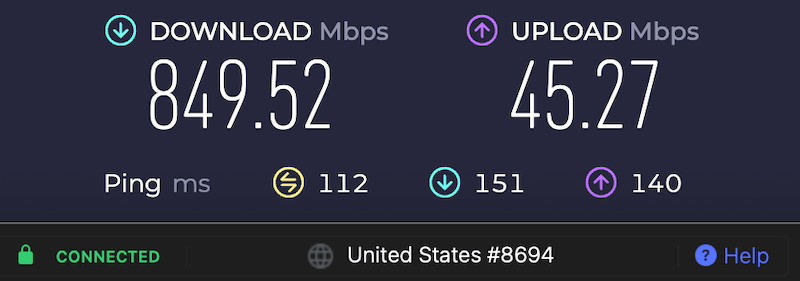
For this test, NordVPN turned in a respectable result, on par with the other locations tested.
And here was the Surfshark server in New York: 637 Mbps.
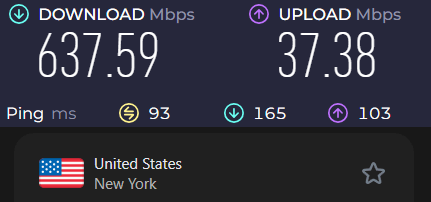
Surfshark had a big drop-off when connecting to New York, unlike NordVPN.
Test #4: London, UK
For this final test, we are going to find out how well these two contenders handle a long-distance, trans-oceanic connection.
Here was the NordVPN server in London: 809 Mbps.
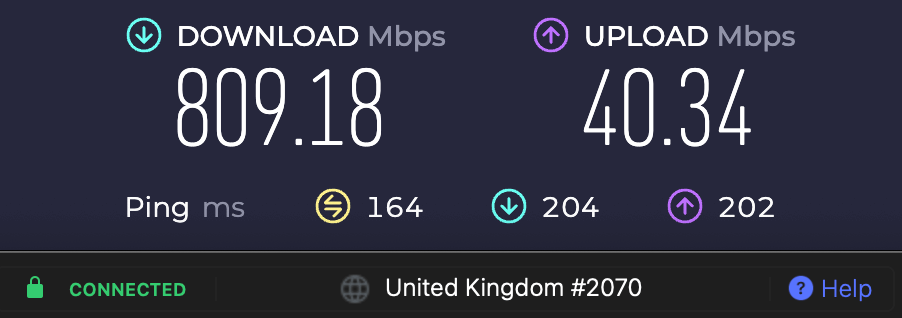
Not surprisingly, connecting all the way to the UK slowed things down a bit for NordVPN.
And here was the Surfshark server in London: 556 Mbps.
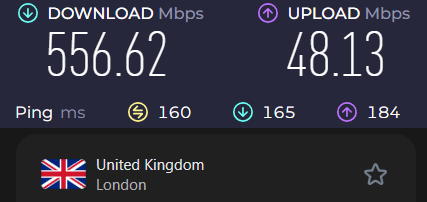
This time Surfshark was a little slower than NordVPN. This table sums up the speed test results for you:
| Location | NordVPN | Surfshark |
| Los Angeles, USA | 884 Mbps | 653 Mbps |
| Seattle, USA | 892 Mbps | 752 Mbps |
| New York, USA | 849 Mbps | 637 Mbps |
| London, UK | 809 Mbps | 556 Mbps |
What can we conclude from all this testing? Both of these VPNs are fast when you use the WireGuard VPN protocol. However, NordVPN had a significant edge in our tests, with an average speed drop of only 14%.
Surfshark VPN slower with OpenVPN
Surfshark VPN has a problem with OpenVPN. In our tests, Surfshark had trouble getting above 100 Mbps. For example, here was the Surfshark OpenVPN server in Los Angeles, getting about 81 Mbps download speeds.
Note: We ran these specific tests on our old 500 Mbps connection. While the absolute speed values might change if rerun on the new connection, Surfshark is still much, much slower when using OpenVPN than when using WireGuard.
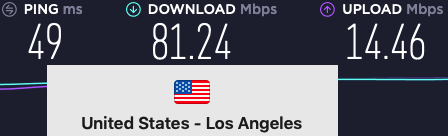
Most of our Surfshark OpenVPN speed test results were in the 70 to 90 Mbps range. This is not very good.
In contrast, NordVPN OpenVPN speeds were typically from 200 to 270 Mbps. Even NordVPN's double-hop servers could get over 200 Mbps with OpenVPN, as you can see below:
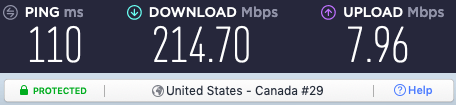
NordVPN delivers excellent speeds with the OpenVPN protocol as well as with WireGuard.
Other speed comparisons: NordVPN consistently performs well in comparison to other top-rated VPNs. It also came out on top in the NordVPN vs IPVanish comparison tests.
While Surfshark VPN didn't quite beat NordVPN in this category, it still outperformed other top VPNs in our tests. You can see this in the Surfshark vs ExpressVPN comparison.
Netflix and streaming comparison
| Streaming Service | NordVPN | Surfshark VPN |
| Netflix | ✔️ | ✔️ |
| Amazon Prime Video | ✔️ | ✔️ |
| BBC iPlayer | ✔️ | ✔️ |
| Disney+ | ✔️ | ✔️ |
| HBO Max | ✔️ | ✔️ |
| Hulu | ✔️ | ✔️ |
| Kodi | ✔️ | ✔️ |
Surfshark VPN and NordVPN are among the select few VPNs that consistently work well with Netflix. For the respective VPN reviews, we tested both Surfshark VPN and NordVPN with US Netflix. They both worked well and were able to unblock US Netflix without any streaming or playback issues.
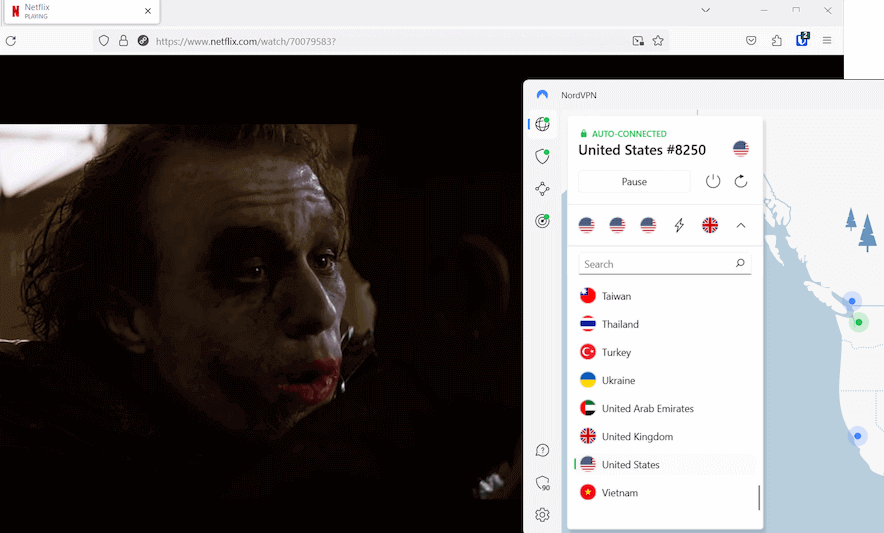
Another advantage of both services is that they unblock numerous Netflix libraries around the world, such as Netflix Canada, UK, Germany, and Australia. They will work well if you want to change Netflix regions to access content from anywhere.
We have also tested these VPNs with BBC iPlayer and Amazon Prime Video — and the results were good. Once again, both Surfshark VPN and NordVPN work for these streaming services and were able to unblock content in our tests.
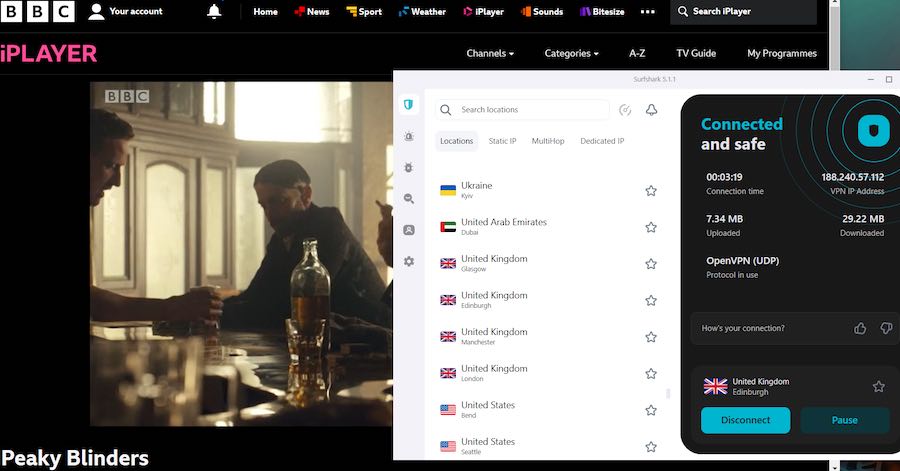
In short, both of these VPNs are great VPNs for streaming and they will most likely give you access to any streaming media you are looking to watch (and if you are getting blocked, just open a chat window and their support staff will help you out).
Torrenting — Is Surfshark VPN or NordVPN better?
Many people use VPNs for torrenting. This allows you to cover your digital tracks and hide your IP address. Because torrenting can be a grey area when it comes to copyright issues, it's better to be safe than sorry.
After protecting your IP address, the main consideration for torrenting is speed. While both these VPNs are extremely fast with WireGuard, NordVPN is faster when using the OpenVPN protocol. Because speeds are crucial for torrenting large files with a VPN, NordVPN gets the nod here. It is the best VPN for torrenting with extremely fast speeds and strong security.
Customer support: Nord vs Surfshark
| NordVPN | Surfshark VPN | |
| Support Options | 24/7 live chat, email, articles, FAQs | 24/7 live chat, email, articles, FAQs |
The last category on our list to examine is support. Fortunately, this one is also easy — and it's again a tie.
Both NordVPN and Surfshark VPN offer 24/7 live chat support to help get you through any problem or issue. To connect with their support staff, simply go to Surfshark VPN or NordVPN's website, and then click on the chat icon in the bottom-right corner.
You won't go wrong with either NordVPN or Surfshark VPN. I've had many interactions with the support staff of both VPNs and the results have been positive.
Additionally, both NordVPN and Surfshark offer multilingual support options.
Value comparison
When it comes to value for money, both NordVPN and Surfshark deliver excellent features at competitive prices. NordVPN offers a slightly higher price tag but justifies it with advanced security options, a vast server network, and reliable performance. On the other hand, Surfshark provides an affordable plan with unlimited device connections, making it a great choice for budget-conscious users.
Both services include essential privacy tools like a no-logs policy, strong encryption, and ad blockers, ensuring you get a premium experience regardless of your choice. Since both VPNs offer strong value depending on your needs, there’s no clear winner in this category.
Surfshark vs NordVPN video review
This is the NordVPN vs Surfshark comparison video from the CyberInsider YouTube channel.
Conclusion — NordVPN wins in 2025
Our testing shows that both Surfshark VPN and NordVPN are among the best VPN services that we recommend in many different categories. However, in this NordVPN vs Surfshark VPN comparison, NordVPN came out on top as the better general-purpose VPN.
Here is a brief overview of the findings with the winner for each category:
| Category | Winner |
| Speeds | NordVPN |
| VPN Apps | Tie |
| Features | NordVPN |
| Security | Tie |
| Logs & Privacy | NordVPN |
| Jurisdiction | NordVPN |
| Connections | Surfshark VPN |
| Price | Surfshark VPN |
| Streaming | Tie |
| Torrenting | NordVPN |
| Support | Tie |
| Value | Tie |
As you can see above, NordVPN came out on top in five categories, Surfshark was the winner in two categories, and five categories were tied.
To me, the biggest reasons to go with NordVPN are the following:
- Faster speeds – NordVPN offers faster speeds with the WireGuard and OpenVPN protocols.
- No-logs audits – NordVPN has passed several third-party audits. This gives you the assurance they are serious about privacy and security.
Both do well with streaming, security, apps, and support. And both are busy upgrading their networks to colocated 10 Gbps servers for even better security and performance.
And you also can't beat NordVPN's 76% off deal.
While we consider NordVPN a better VPN overall, there are definitely situations where Surfshark VPN may be the right option for you.
- Are you looking for advanced security features like GPS spoofing, IP rotation/randomization, and dynamic multi-hop servers? NordVPN has nothing to match them.
Still on the fence? Try both risk-free, then cancel one for a full refund
Did I mention that both NordVPN and Surfshark VPN offer a 30-day money-back guarantee with all plans?
This allows you to test both VPNs risk-free for 30 days. Therefore, you can purchase a subscription to both VPNs and then simply cancel the one you don't want. In a sense, they both work as free trial VPNs within the 30-day refund window.
We also have a dedicated guide showing the best VPN coupons, if you want to see other deals and discounts.
That wraps up this Surfshark VPN vs NordVPN comparison. Stay safe and secure online, and feel free to drop a comment below about either of these two VPNs!

well after using SurfShark for many years they have blocked me , I reached around 20 devices and got a ban all behind same ISP IP adress , no idea how I broke their TOS
somehow Broke it 2 days in a row now perminate ban still had a years worth of subscription
One of Surfshark’s streghts is their customer service.
You always get a response in less than 12hrs depending on your timezone (they respond right away if you are closer to whatever their timezone is) and they do follow up properly and they don’t have any attitude at all. Zero!
Surfshark I recomend if you have money to spend and don’t wait if you see the discounts. It is a good pricy vpn compared to big or small competitors except Nordvpn. They are more expensive but I don’t have experience with them except PW manager nordpass
Now that NordVPN has dropped its prices with the holiday special, I think it’s got Surfshark beat.
https://nordvpn.com/black-friday/
It’s still $25 more for the 2+ yr deals. I tried Nord once and for some reason they were slower but that’s just me.
I’m still thinking, though, that you are right. I’m trying surfshark again but having issues and for the life of me can’t get support. We’ll see, maybe another couple days.
(I pd $55.72 for 28 months on surfshark)
Anywho. Cheers
“Our servers store information about your connection to a particular VPN server (user ID and/or IP address and connection time stamps). Still, this information is automatically deleted within 15 minutes after the termination of your session.” https://support.surfshark.com/hc/en-us/articles/360003068834-Do-you-keep-any-logs-of-my-internet-activities
That is 1 of 3 sort of different privacy info statements from Surfshark’s website.
Did you by chance have a look at this?
——-
Another thing, for me, I never disconnect from my vpn so Does this mean Surfshark would retain my data ‘forever’?
Sorry but it is a bit confusing. Your article, I think, suggests no logs.
Sorry…but curious.
Yes, they need that information from a technical standpoint. No logs means no data is stored long term on the server.
Well, until now I considered Surfshark to be one of the best, until I found out that Surfshark is unable to access Bet365 sites from Slovakia. Even if I use OpenVpn with obfuscated servers, and noborders, and Bet365 security software detects it and throws a message that the software has detected a Proxy and therefore this connection has been blocked. The same with NordVPN. The only one that managed to bypass the Bet365 security software out of the 10 I tested was ExpressVpn, and it connected without problems, and it was also possible to log into the Bet365 account without problems.
And it is still not entirely clear to me whether the UDP or TCP protocol was used in your tests with OpenVPN, which is significantly slower. My results from Slovakia are as follows. My original optical Internet speed without VPN: download: 620 Mbit/s, Upload: 320 Mbit/s, Ping: 3 ms, Measurements are with cable connection, not wifi.
Surfshark connection: TCP, local server: DW: 130 Mbit/s. U: 55 Mbit/s, Ping: 11 ms, UK server about 1300 km away: DW: 120 Mbit/s, U: 45 Mbit/s, Ping: 30 ms, TDP connection, local server: DW: 370 Mbit/s , U: 65 Mbit/s, Ping: 7 ms, UK server 1300 km away: DW: 320 Mbit/s, U: 45 Mbit/s, Ping: 25 ms
I think those values for both versions of the OpenVPN protocol considering my speed without VPN are very good.
In the NordVPN measurements, my DW results were about 25% better, Upload about 20% better, and Ping was about the same. But as I already mentioned, I justify my lower Surfshark measured values with a modified version of Surfshark’s OpenVPN protocol for foggy servers. But even with that in mind, these measurements from my location are excellent, and there isn’t as much of a difference in measurements as your results, so a lot of things are pretty individual. For the past two months, I have tested about 10 VPN providers from my location just for that individuality. And my overall results are similar to yours, NordVPN and Surfshark were also at the very top, I just gave the first place, and in the end I chose Surfshark, as it has the things I mentioned, which are more important to me.
I just wanted to add that Surfshark offers the function of anonymizing the Dedicated IP address through tokens, but NordVPN does not offer this service. In the previous post from me it sounded like they both don’t offer this service. So with Surfshark you can fully anonymize your dedicated IP address, and it will no longer be linked to your registered Surfshark account.
Good review, I just think that comparing the speed of OpenVpn on Surfshark, and NordVpn is not possible in my opinion, and fair for a simple no reason: Surfshark has OpenVpn modified directly to activate the obfuscated servers function, but NordVpn has it a little differently. Although it also needs the OpenVPN protocol for the function of obfuscated servers, but then you still have to choose from the item of obfuscated servers, so it is clear that NordVPN’s OpenVPN protocol applied to standard servers will be significantly faster. And another shortcoming for NordVPN is that you cannot anonymize the dedicated IP, similar to Surfshark through tokens, but it remains linked to your registered email. NordVPN has already been alerted to this shortcoming by several users, but nothing has changed yet. And another thing, NordVPN automatically assigns you a new dedicated IP with a different number after the subscription ends and renews for another period, but Surfshark just automatically extends the period for another year on the same dedicated IP address, which I consider an advantage. Another thing that was not mentioned here is that NordVpn cannot open onion sites via the onion over VPN feature, despite the misleading name of the feature, so this feature is completely useless. Support is aware of this, but does not address it, and continues to promote this feature as useful. Another shortcoming of NordVPN is that you can’t apply the obfuscated server function to a dedicated IP address, but Surfshark can do it, as the obfuscated server function is applied automatically by changing the protocol to OpenVPN, and the Noborders function is just the icing on the cake for even more perfect VPN network security in strictly censored areas. So after deducting these rather serious shortcomings for me, I would definitely not put NordVPN in the number one position. Surfshark has improved significantly over the past two years, and its connections and speeds are perhaps the most consistent of all VPN.
I used Surfshark for two weeks and found it was very inconsistent. Videos would inexplicably lag. I cancelled and switched to NordVPN and find it superior.
Sven,
A lot of vpn privacy/security tests (correction most) are literally invalid, when they dont consider that nearly every vpn (including Nord) uses mostly 3rd party servers (proven & tested). All of which are registered where? In the 5/9 eyes alliances. I notice you fail to mention/adress this glaring security/privacy issue?
Why?
First of all, using third-party servers is not necessarily a security or privacy risk on its own. In the case of NordVPN, much of its network consists of self-owned colocated servers, see here:
https://nordvpn.com/blog/nordvpn-colocated-servers/
Thanks to RP for evaluating such a large selection of privacy products. You provide a great service. I rely heavily on your recommendations because I do not have the resources to conduct these studies myself. That does not mean I am any less interested in online privacy, though.
Recently I purchased and started using NordVPN on all my devices partially because of your strong endorsement; it worked great for a couple of months. Lately, however, I have seen a preponderance of connection issues and even failures to connect. Granted this could be my own service and not NordVPN’s fault, but nothing else on my network appears to be affected. More disturbingly, The exodus project reports four trackers and a huge collection of permissions required to run NordVPN on my android phone—way more than any other app on my phone—which is typically only seen from apps with data-harvesting intentions. Is this typical of other VPN apps? Should I care? In your evaluation of VPN services, would it make sense to also include trackers and permissions in the apps? My trust in NordVPN is slowly eroding, but I don’t know where to turn for answers or how to evaluate alternatives.
No these are not trackers, they simply collect usage and app stability stats.
Thanks for the reassurance. I wish I knew how to distinguish between nefarious trackers and innocuous app behavior.
Thanks for the content.
I have being researching, apparently NordVPN doesn’t support WireGuard on router, and Surfshark does, there are some videos on their website on how to do it. I have not tested yet,( I am using an ASUS GT-AX11000, it will probably work) but if this is true, this is super valuable. With NordVPN, my connection drops from 600mb to 200mb via OPENVPN on router.
What’s wrong with WireGuard? Did you perform any speed tests with Wireguard with Surfshark and Nordlynx.
I get the impression people should use OpenVPN for torrenting. I know many have had no issue with Wireguard.
Let’s put things into perspective. The cost is more with NordVPN especially if you factor in the commitment (2 years). Has Surfshark changed to a two-year model too?
I’m troubled by Surfshark’s lack of transparency. While Surfshark indicates which server countries it has, they won’t reveal any more than that eg. how many data centres in a particular city. NordVPN claims to have the most, but in reality they only have a few that are working at a given time, so perhaps they have no more than one or two data centres in a given city. I find this misleading.
I find the GPS spoofing (GPS Override) to be ineffective when using a VPN on an Android device. Despite changing your location settings (turning them off), many apps, like WeChat, Line and more know your actual location. Unlike with iOS, Android leaks your actual location even if it’s toggled off in your Location Services.
My TV provider via app only allows viewing in my country and despite using a VPN, it won’t allow me to watch outside my country despite spoofing the location GPS Override.
Anyhow, it seems many people are getting blocked by websites if they’re using a VPN, especially when they use it to access financial institutions and chat sites.
I have not encountered this issues with surfshark with the GPS location leaking. However, you need to run it in developer mode which of course means enabling developer mode. then you can choose which ones to leak so your driving so works properly, Uber etc.
I had the same issue with Surfshark. I work in a big university here in Atlanta with an open guest wifi but for some reasons I can’t get SS to work. I think IT is blacklisting VPN connections.
From my experience it is not that Surfshark doesn’t work, it’s all about the protocol. I had the same issue with NordVPN and it’s NordLynx. If you switch the protocol to a simpler IKEV2 (TCP or UDP) it might work out. Try different protocols and see which one bypasses the firewall. Certain protocols are new and there might be issues when going through the firewalls regardless of the brand of the VPN.
It would be nice if Surfshark or Nord have ways to buy through Amazon like Mullvad.
I’m a surfshark user (v 4.4.1). yesterday I discovered a very big trouble in p2p security. Just for fun, during my test of rotating IP feature, I went in ipleak.com and checked torrent address detection. In the related box, I saw my isp ip and surfshark ip! I tested different pc, I disabled ip rotation but my isp ip is still there. I changed nation and server but nothing changed. And live support 24/7 is missing. Bye bye surfshark.
PS please Sven, stress vpn much more during your test. Your site is very interesting
With the latest version of Surfshark apps on Windows and Android, we did not find any leaks.
Sven and team, thanks for reply. Please how have you verified leak in p2p session?
I found the solution (thanks reddit). In qbittorrent, I went in setting – advanced – network interface and set surfshark wireguard. Only in this case, my true IP is not exposed. I haven’t seen this procedure in any vpn review. I think that there a lot of people absolutely sure to be anonymous with vpn during p2p session.
No procedure is available in surfshark site.
I can attest that some Netflix servers do work with Surfshark (US, UK, Canada, France, Italy, Turkey), but Surfshark DOESN’T UNBLOCK BBC iPlayer, and I have tried all the servers and all the possible protocols, which took a lot of time.
NordVPN is still working with BBC iPlayer as of last month (last time I tested it).
Hi Steven, I am subscribed to both Nord VPN and Surfshark VPN. Both are great VPNs with fast speeds. Cheaper Surfshark is surprisingly good. Nord although has a slightly higher price offers some powerful additional features like Threat protection on Windows while Surfshark’s antivirus is a paid Addon for a little extra cost, so Nord more than makes up for the slight extra price when compared to Surfshark VPN.
My subscription to Nord will remain fixed at 3 USD per year for life and will most likely remain fixed at 2.3 USD per year for Surfshark VPN for life (early subscriber benefit). So a great value for money for my simple usage and online security and privacy. No toxic Netflix and No illegal torrenting.
I’ve been using Surfshark for almost 2 years now and I am quite dissatisfied with it: no way to connect to Netflix (even when connected physically and virtually via VPN to the same region – Netflix simply won’t load when connected to a VPN server), friendly but incompetent support (still cannot use WireGuard from my home wireless network on Win10 but no problem with cable or with macOS or from another network), more and more websites just don’t load or react (even with CleanWeb deactivated), no auto-update of the app on Win10, difficulty to turn off auto-renewal of subscription, and several trials are often necessary to connect to a VPN server.
So I’ll give NordVPN a try!
I forgot to mention that Surfshark did not implement its bypass (whitelisting) feature on macOS/iOS:
https://surfshark.com/features/split-tunneling
Also, a true kill switch is not available on macOS; it is actually more like an “auto-reconnect” option. This can be seen in the description of the function in the screenshot here:
https://support.surfshark.com/hc/en-us/articles/360016978413-How-to-use-Kill-Switch-#h_01ETEC7Z5S2BFE9NA2J5B8ME9V
It seems to be a true kill switch on Win10, Android and iOS at least. I was told by the chat support that installing from the DMG file (rather than from the App Store) enables a true kill switch on macOS (but I haven’t tested it).
Now I have tested it: no true kill switch on macOS, whatever installer (DMG or App Store) used. The DMG installer actually has no advantage: openVPN protocols are not available anymore!