
Peacock TV delivers thousands of hours of must-watch content, everything from Yellowstone spinoffs to live NFL games and classic sitcoms. But its geo-restrictions block access the moment you leave the US. To keep viewing your Peacock favorites, you need a VPN. But most VPNs are spotted by Peacock’s latest detection methods, leaving you with proxy errors and no way to stream.
You need a VPN that guarantees consistent unblocking, fast enough speeds for buffer-free 4K, and reliable US servers that don’t get blacklisted. During our testing, only four VPN providers could reliably get the job done. Jump directly to our list of the top picks to see which VPNs will give you reliable access to Peacock TV’s hits like Parks and Rec, SNL, and NBC blockbusters from anywhere.
While VPN services are perfectly legal and reliable, it can be hard for casual users to find the ones that are worth their time. So, we've tested dozens of VPNs and found four premium services that surpassed our expectations. Any of these VPNs will allow you to easily watch Peacock TV from anywhere in the world and offer a large selection of secure, fast, and reliable VPN servers.
But before we take a look at each of these VPNs, here's some info on how you can use them to connect to Peacock TV from anywhere.
How to watch Peacock TV [Quick Guide]
A VPN's main job is to give you anonymity and privacy by encrypting your internet traffic and hiding your IP address. That way, your real identity and location are hidden and you will be able to access content from wherever there is a VPN server. When you connect to a VPN server in the US, you will have a US IP address and appear to be located in the United States. With the right VPN service, this will give you full access to Peacock TV from anywhere in the world.
You can set this up in under 10 minutes, just follow these steps.
- Get a premium VPN service.
Any of the ones we recommend in this article can do the job. - Install and launch the VPN on your streaming device (computer, tablet, etc.).
All of the services we will cover are available on most streaming devices. - Connect to a VPN server in the US.
For the best performance, pick the server that's the closest to your physical location. (For example, if you are in the UK, a server in New York would be better than one in Los Angeles.) - Go to Peacock TV and begin watching great shows and movies.
Criteria we used for finding the best VPNs for Peacock TV
After you test many VPNs, you'll notice that there is a pattern to their excellence. All of the top premium services are:
- Consistently updated and secure
- Available on nearly every modern device
- Armed with a fast, reliable, and safe network of servers around the world
- Come with 24/7 live chat support from technical professionals
- Have advanced features that will improve your privacy and security
As you will see, each service on our list shares these features. Let's cover them in depth.
The best VPNs for Peacock TV
- NordVPN — Best VPN for Peacock TV with great streaming support, the top speeds, secure apps, and many advanced features (with a 70% off coupon).
- Surfshark — Affordable VPN with secure apps and unlimited simultaneous connections. 87% off coupon >
- ExpressVPN — Reliable, user-friendly Peacock TV VPN. Visit site >
- Proton VPN — Secure, private Peacock VPN with an enormous server network. Visit site >
NordVPN — The best VPN for Peacock TV
| Website | NordVPN.com |
| Based in | Panama |
| Logs | No logs (audited) |
| Price | $3.39/mo. |
| Support | 24/7 live chat |
| Refund | 30 days |
| Deal | 74% Off Coupon |
We found that NordVPN is currently the best premium VPN for streaming Peacock TV. It has over 2854 US servers, which are all fast and reliable. They are strategically deployed in 16 locations across the country, such as LA, Atlanta, and New York, so you'll be able to stream Peacock TV in 4K, provided you have a solid connection.
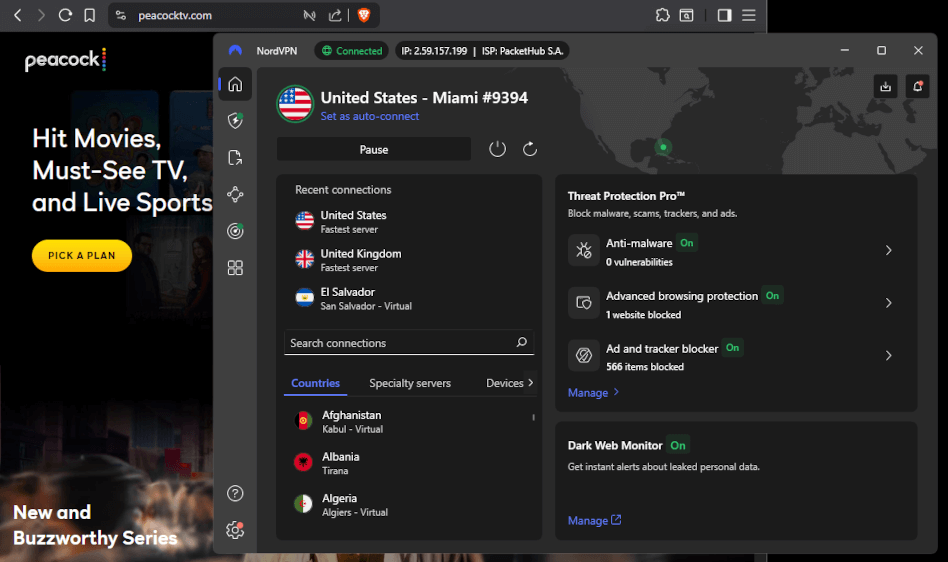
It's not a stretch to say that NordVPN is one of the fastest VPNs available. This is because it implements NordLynx, an improved version of the Wireguard VPN protocol. With it, you'll get strong encryption and an instant server connection, no matter where you are located.
We've decided to test NordVPN and found that, compared to other premium VPNs, it does have the upper hand. It went beyond our expectations, achieving a download speed of 903 Mbps when connecting to a VPN server in Seattle. To see more results, you can check out our NordVPN vs ExpressVPN article.
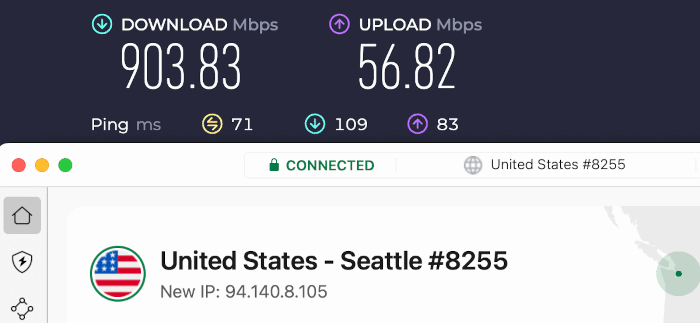
These speeds are excellent for streaming. NordVPN is a VPN that works with Hulu, BBC iPlayer, Amazon Prime, Disney Plus, Netflix, and many other services. It supports numerous types of streaming platforms, computers, phones, routers, and tablets (currently the best VPN for iPad).
NordVPN also excels in the areas of privacy and security. Since NordVPN is based in Panama it can implement a no-logs policy and not be forced to collect user data. Additionally, NordVPN has passed independent audits that have certified its no logs VPN status and security qualifications.
Basically, this policy guarantees that NordVPN won't collect or retain any user data. Since all of their servers are RAM-only, there's no way for them to store any of the information that could compromise users.
NordVPN privacy features
- Dedicated IP address — Provides you with an exclusive IP, so that you get the fastest speed available
- VPN proxy extension — A lightweight version of NordVPN that you can run directly from the browser (for more info, check best VPNs for Chrome)
- Double VPN servers — By using this feature, your traffic will be routed through 2 servers. Double-VPN will give you more safety, but you will sacrifice some speed.
- Threat Protection Pro — Scans downloaded files, blocks trackers and ads, gets rid of malware
- Onion over VPN servers — In combination with Tor, NordVPN will bring you the safest browsing experience. We wouldn't use this for streaming Peacock TV since it will considerably slow your download speed.
Privacy and speed provided by NordVPN won't amount to much without a good interface and customer support. Luckily the user interface is intuitive, and customer service is available 24/7 over live chat on their website. If you are still skeptical, rest assured that there is a 30-day refund guarantee, in case you're disappointed.
+ Pros
- User-friendly and reliable apps
- Double VPN and Onion Over VPN servers
- Passed numerous 3rd-party audits
- Strong encryption standards with full support for WireGuard
- Works with Netflix and many streaming sites
- Threat Protection feature to block ads, trackers, and malware
- Professional 24/7 live chat support
- Consistently fast speeds
- Dedicated RAM-only servers with 10 Gbps bandwidth channels
- Post-quantum encryption
– Cons
- Best discounts only available with 2-year plans
| NordVPN plans | Basic | Plus | Complete | Prime |
|---|---|---|---|---|
| 1-month | $12.99/month | $15.29/month | $18.69/month | $2599/month |
| 1-year | $4.99/month | $5.49/month | $6.99/month | $8.99/month |
| 2-year | $3.39/month | $3.89/month | $5.39/month | $7.39/month |
Deal: Get 70% OFF NordVPN 2-year plans >
NordVPN's Cyber Deal is live:
Get 74% Off NordVPN two-year plans with the coupon below:
(Coupon is applied automatically; 30-day money-back guarantee.)
We've also done a comprehensive NordVPN review that will answer any remaining questions.
Surfshark — A budget VPN to stream Peacock TV
| Website | Surfshark.com |
| Based in | The Netherlands |
| Logs | No logs (audited) |
| Price | $1.99/mo. |
| Support | 24/7 live chat |
| Refund | 30 days |
| Deal | 87% Off Coupon |
As another alternative for streaming Peacock TV, we have a young and cheap VPN service from the Netherlands. Surfshark was founded in 2018, and it only took a few years for it to be recognized as one of the best premium VPNs. It can easily unblock numerous streaming sites, including Peacock TV, without issues.
Surfshark has over 3,200 servers, including 600+ servers in the US alone, which are located in 24 cities across 19 states, places like New York, Portland, and LA. Aside from being reliable, they offer fast speeds and operate exclusively in RAM-only mode. To provide the maximum privacy for all your online activities, Surfshark supports the WireGuard VPN protocol, as well as OpenVPN.
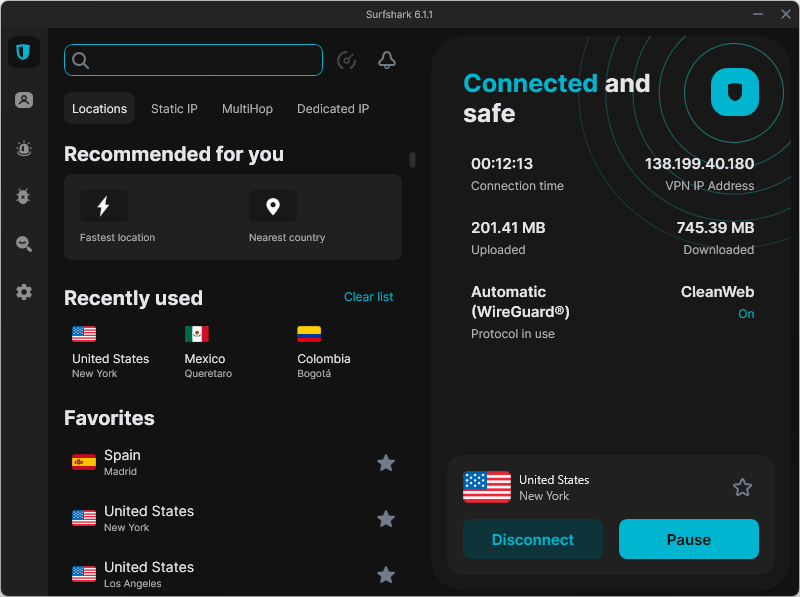
In terms of streaming, Surfshark is one of the best VPNs for Peacock, Netflix, and other leading streaming services. It is also a great VPN for BBC iPlayer and consistently works well. Surfshark's large network of servers around the world makes it a great option for all types of streaming.
Surfshark also offers reliable VPN apps for all types of devices from computers to tablets, phones, routers, and various streaming devices. Whether you are using a VPN for Mac or streaming movies on your Android device, Surfshark has you covered. There's also a powerful browser extension that has been audited by the Cure53 cybersecurity company.
Surfshark's advanced features
- Clean Web — Stops ads, trackers, and malware attacks
- MultiHop (double VPN) servers — Gives you an extra layer of encryption by passing traffic through two servers
- Camouflage Mode (Obfuscation) — Hide the fact that you are using a VPN from your internet service provider by making your data look like regular HTTPS traffic. This is a great tool if you need a VPN for UAE or China, where VPNs are often blocked.
- Split tunneling — Let some of your apps bypass the VPN and connect directly to the Internet. Split tunneling VPNs are very useful.
- WireGuard support — Surfshark is compatible with one of the fastest VPN protocols on the market. With it, you can easily watch Peacock TV shows in 4K, if available.
What makes Surfshark really popular is its affordability. With a single subscription, you will be able to connect an unlimited number of devices simultaneously. This is a deal you won't get with the other two services.
+ Pros
- Unlimited connections
- User-friendly apps for all devices and operating systems
- CleanWeb feature to block ads, trackers, and malware
- Works great with Netflix and many other streaming services
- 24/7 live chat support
- Strong encryption and security features (audited)
– Cons
- Limited support for VPN routers
- Above-average monthly prices
| Surfshark plans | Starter | One | One+ |
|---|---|---|---|
| 1-month | $15.45/month | $17.95/month | $20.85/month |
| 1-year | $3.19/month | $3.39/month | $6.29/month |
| 2-year | $1.99/month | $2.49/month | $4.19/month |
Deal: Get 87% OFF Surfshark 2-year plans >
Surfshark VPN Coupon:
Get 87% off Surfshark VPN plus an additional 3 months extra with the coupon below:
(Coupon is applied automatically; 30 day money-back guarantee)
Take a deep dive by reading our detailed Surfshark VPN review.
ExpressVPN — A solid VPN to unblock Peacock TV from anywhere
| Website | ExpressVPN.com |
| Based in | British Virgin Islands |
| Logs | No logs (audited) |
| Price | $2.44/mo. |
| Support | 24/7 live chat |
| Refund | 30 days |
| Deal | 81% Off Coupon |

The last service on our list is one of the oldest as well. Over the years, ExpressVPN has built a network of 3,000+ fast servers in 94 countries around the world. The company is based in the British Virgin Islands and has a strong track record that includes passing numerous third-party security audits. It is one of the best audited no-logs VPNs.
With ExpressVPN, you will also get speed along with privacy, thanks to their VPN protocol which is called Lightway. It can go toe-to-toe with some Wireguard-equipped VPNs, as you can see in the Surfshark vs ExpressVPN comparison, and it completely overshadows the old OpenVPN protocol that is still used by the majority of VPN providers.
ExpressVPN is available on nearly every modern device, from PCs and mobile devices to Linux, routers, and Amazon Fire TVs. Furthermore, there is a browser extension for Firefox, Edge, and Chrome (making it one of the best VPNs for Chrome). Better yet, you can run the service on up to five devices at the same time. This is great news if you want to stream Peacock TV from multiple screens.
The app also works great with other streaming services. It is one of our top VPNs for Netflix, and we use it to connect to different regions and unlock additional content. You can also use this VPN for Hulu as it can quickly bypass its restrictions. And like NordVPN and Surfshark, ExpressVPN is also one of the best VPNs for Firestick with a dedicated app for streaming.
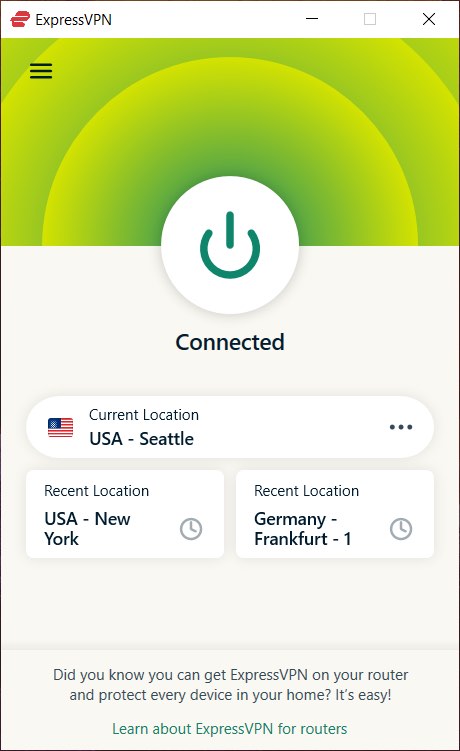
ExpressVPN's privacy and security features
- Kill Switch — If your VPN connection becomes compromised, Kill Switch will disconnect you from the web. That way, your identity and safety will be protected.
- Device Groups — Allows you to connect each device to a different server simultaneously.
- MediaStreamer — A DNS service that will improve your streaming experiences on devices that don't directly support VPN, such as gaming consoles.
- Threat Manager — This feature will block ads and trackers that are hidden in mobile apps
- Split Tunneling
+ Pros
- User-friendly and secure apps for virtually any operating system or device
- Proprietary Lightway VPN protocol for advanced performance
- Post-quantum version of the WireGuard protocol for enhanced privacy and security
- Split tunneling feature (for macOS, Windows, and routers)
- Works with Netflix and most streaming services
- 24/7 live chat support
- Passed independent third-party audits for security and no-logs
- Extensive network of diskless servers
– Cons
- Fewer features than other leading VPNs
| ExpressVPN plans | Basic | Advanced | Pro |
|---|---|---|---|
| 1-month | $12.99/month | $13.99/month | $19.99/month |
| 1-year | $3.49/month | $4.19/month | $6.29/month |
| 2-year | $2.44/month | $3.14/month | $5.24/month |
Deal: Get 81% OFF ExpressVPN 2-year plans >
ExpressVPN Coupon:
Sign up for the 2-year plan and get 4 months added to your subscription for free.
(Coupon is applied automatically.)
Find out more about the service in our ExpressVPN review.
Proton VPN — Private, secure Peacock VPN with huge server network
| Website | ProtonVPN.com |
| Based in | Switzerland |
| Logs | No logs (audited) |
| Price | $2.99/mo. |
| Support | Email + Chat |
| Refund | 30 days |
| Deal | 70% Off Coupon |
Proton VPN has just joined our team of top VPNs for Peacock TV. It has a reputable pedigree, having been developed by the same team that brought us privacy-first products like Proton Mail. We have tested Proton VPN extensively, and have been impressed by its quality. We like the slick new interface too!
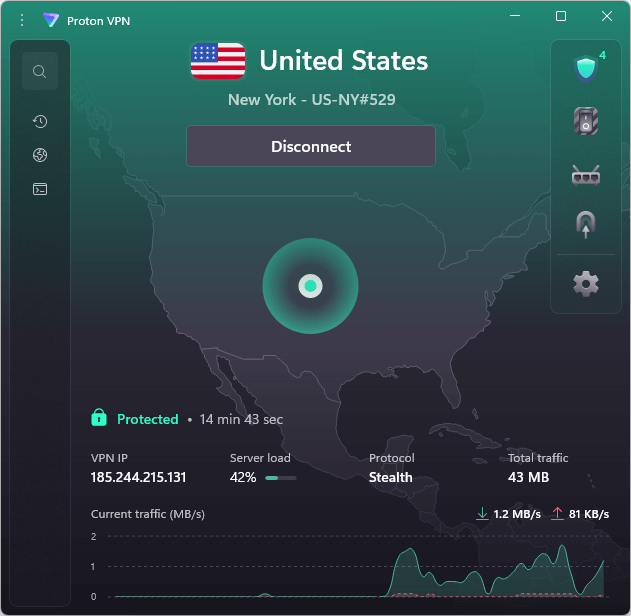
When it comes to working with Peacock, Proton VPN scores with its security and privacy protections, audited no-logs policy, good speed, and its network of over 400 servers across the United States. In addition to what we have discussed so far, Proton VPN offers the following features:
- Secure Core (double VPN) servers
- NetShield ad blocker
- kill switch
- Protection against DNS leaks
- Split tunneling
- Custom and predefined profiles
- Port forwarding
+ Pros
- Useful privacy features (no leaks)
- Secure server network
- Good privacy jurisdiction and data protection policies
- WireGuard VPN support
- Above-average speeds
- Transparent company with a good track record
– Cons
- Above-average monthly prices
| Proton VPN plans | Proton VPN Plus | Proton Unlimited |
|---|---|---|
| 1-month | $9.99/month | $12.99/month |
| 1-year | $3.39/month | $9.99/month |
| 2-year | $2.99/month | $7.99/month |
Deal: Get 70% OFF Proton VPN 2-year plans >
Proton VPN is useful for much more than just watching Peacock TV. Get the full story in our Proton VPN review.
How to watch Peacock TV shows [In-Depth Guide]
Now, we'll give you detailed step-by-step instructions on how to start streaming Peacock TV from anywhere in the world. This process will work on nearly every modern device.
1. Subscribe to a premium VPN service
While NordVPN is currently the best choice, Surfshark and ExpressVPN still do a great job. They all have huge US server networks and are user-friendly.
2. Download and run your VPN
All of the best VPNs for Peacock TV work on Android and iOS devices, Windows, macOS, and other modern devices.
3. Connect to a US server
You'll get the fastest speeds by choosing a server that's closest to your physical location.
4. Visit Peacock TV and create an account
Download a Peacock TV app from Google Play Store, App Store, or Microsoft Store. You can also connect to the service through your web browser. You will need a US credit card to subscribe if you do not already have a subscription. Be aware that you may not be able to download the Peacock TV app in some jurisdictions. If possible, download and install the app before you leave the USA.
As of September 2025, these are the Peacock subscriptions that were available:
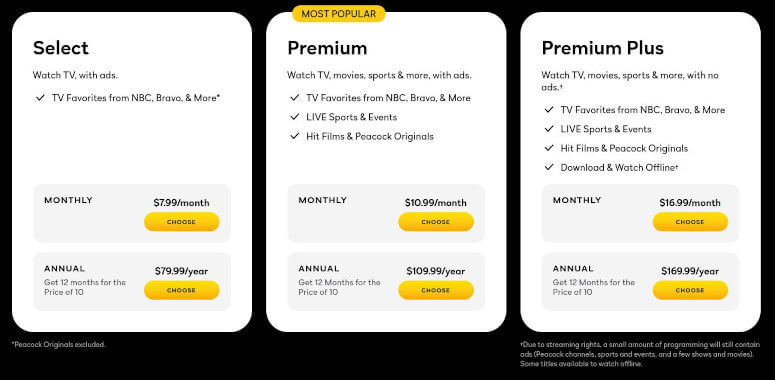
5. Use your VPN to stream Peacock TV
Make sure to always launch your VPN and log into a US server before trying to log into Peacock TV.
Frequently Asked Questions
Here are the most frequently-asked questions related to VPNs and Peacock TV:
Why won't my VPN stream Peacock TV?
If you can't stream Peacock TV, and you are using one of our recommended VPNs, there are two common reasons: It might be because your VPN server's IP address has been flagged. Try connecting to another US VPN server, or contact your VPN's live chat support for help.
Another common reason is that trackers or other apps have put a cookie on your device that shows your actual location. The solution to this is simple, but drastic: clear your browser cache and cookies. This should eliminate the Peacock problem. But it will also eliminate your browser preferences and other info stored in your browser, like account credentials. If you are still having problems after this.
How can I stream Peacock TV on devices that don't support VPN?
Whether accidentally or on purpose, some gadgets don't let you install a VPN. That's annoying, but there are two ways around this problem. One way is to install a VPN on your router. This task ranges from fairly easy, to fairly difficult. And not all routers support VPNs. This VPN router guide gives you step-by-step instructions, as well as some recommendations.
Another approach is to buy a router specifically designed to run a VPN. The VPN router guide mentioned above has information on this option too.
Can I use a free VPN to stream Peacock TV?
While free VPNs might seem like a budget-friendly way to access Peacock TV, their limitations often ruin the experience. Underfunded, they offer few servers, sluggish speeds, and strict bandwidth caps, leading to stuttering video, low quality, and frustrating waits—sometimes a full month to reset limits after just a few episodes.
Premium VPNs deliver a seamless alternative, thanks to robust funding that supports global server networks, advanced protocols, and vast IP pools to dodge streaming blacklists. This ensures reliable, high-quality access to Peacock, Hulu, Netflix, and more, without the constant interruptions.
Beyond poor performance, free VPNs pose serious risks: over 84% leak user IPs due to weak encryption, 75% embed third-party trackers, and 38% harbor malware. Far from protecting privacy, they often sell your data to advertisers, turning a supposed safeguard into a digital Trojan horse.
Which VPN Should You Choose for Peacock TV?
You have the test results and unblocking proof, but if you are still not sure, here are some tips to pick the service that matches exactly what you stream and how you watch:
- You want guaranteed Peacock access with the fastest 4K speeds and zero buffering: NordVPN aced every US server test in 2026, reliably unblocked Peacock libraries, and delivered the highest download rates for live sports and new releases.
- You stream on multiple devices at once and want the lowest price: Surfshark supports unlimited connections, consistently bypassed Peacock’s blocks, and offers the cheapest long-term plans without dropping performance.
- You value dead-simple apps and instant support: ExpressVPN gives you one-click US connections that always work with Peacock, plus the quickest live chat response if you ever hit a snag.
- You prioritize maximum privacy and Swiss-based protection: Proton VPN reliably unblocks Peacock on its Plus servers, and protects your privacy with its independently audited no-logs policies and open-source apps.
Choose the one that fits your setup, grab the exclusive deal link, and start streaming Peacock from anywhere today.
Conclusion
Peacock TV offers a great selection of streaming content with access that is normally limited to viewers in the United States. But you can enjoy Peacock TV content from anywhere in the world with the use of the right VPN.
Our top recommendation for viewing Peacock TV from anywhere on Earth is NordVPN. It is the fastest VPN we have ever tested, extremely secure, and with nearly 3,000 servers in the United States, it provides practically unlimited options for connecting successfully to Peacock. And if you using this discount link, you can get NordVPN at the lowest possible price.
NordVPN isn't doing it for you? Surfshark, ExpressVPN, and Proton VPN are all great alternatives. Any one of them can get you access to your favorite Peacock content, wherever you happen to be.




Leave a Reply