
How can you safeguard your online privacy?
While tools like password managers or secure browsers are important in your security arsenal, you should first acquire a Virtual Private Network – commonly abbreviated as VPN.
A VPN is a powerful piece of software that encrypts your DNS requests and hides your true IP address, helping eliminate privacy concerns and allow access to restricted content. But which VPN should you purchase if you’re located in Toronto?
You’ve come to the right place. This article reviews top Toronto VPN services and ranks them based on speed, security, and overall performance.
Let’s dig right in!
Key Takeaways
- Using a VPN in Toronto can enhance online privacy, and safeguard against government surveillance and potential cyber threats on public WiFi networks.
- An effective Toronto VPN must come with key features like military-grade encryption, a strict no-logs policy, and reliable performance.
- Based on our test results, the best VPN for Toronto is NordVPN, and it comes with a 76% off coupon here.
Why use a Toronto VPN?
Considering Canada is a core member of the Five Eyes Alliance, online privacy is becoming an increasingly hot topic in the country. Government surveillance and data collection are real threats (Western governments have been caught plenty of times monitoring citizens’ online activities), so many Canadians are understandably turning to VPNs to regain full control over their online data.
It goes beyond privacy, though. Many public WiFi networks are hotbeds for numerous cyber menaces. Since a VPN fully encrypts your traffic, it shields you from all sorts of cyber-attacks and keeps your data secure. Put differently, with a VPN, you’ll feel safe even when making online payments in your local coffee shop.
The benefits don’t stop there. When connected to a VPN server, you can bypass any digital restriction and gain access to content that is otherwise unavailable. This goes both for accessing region-specific content or streaming shows on Canadian Netflix – useful for Canadians traveling abroad who want to access their country’s digital service.
The ability to switch up your IP address can also be useful for unlocking discounts online. For instance, if you’re booking a hotel, you can change your location to another country, allowing you to get a lower price. The same thing goes for coupons.
How to get a Toronto IP address
Getting a Canadian IP address, or more precisely one in Toronto, is super simple when using a VPN that offers servers located in Canada.
First things first, you need to subscribe to a VPN service and install the app. With everything in order, fire up the VPN and use the search function to find a Toronto server. Double-click on the Toronto option and you’re all set.
Once the connection is established, you can freely access any local content or services, regardless of the part of the world you’re located in.
Top features to look for in a Toronto VPN
When looking for a quality Toronto VPN, some features are essential. The first thing you should look for is the type of encryption as it’s a key aspect of security. Top VPNs generally implement military-grade 256-bit AES encryption which offers foolproof data protection.
You should also look for a VPN with a no-logs policy. This ensures the provider doesn’t store logs of your online activity. Not all VPNs that bolster such a claim are truthful so here’s a list of true no-logs VPNs.
A kill switch is another essential feature as it eliminates the chance of data leaking when the VPN connection drops. When combined with DNS leak protection that routes your DNS requests through the VPN, your real identity will always stay safe when scouring the interwebs.
All VPNs in this article come with more advanced tools, one of them being split tunneling which allows you to customize which websites and apps go through the VPN and which stay on your local connection.
Lastly, opt for a provider that offers a 30-day money-back guarantee. That way, you can use the software as sort of a free trial VPN. Even the best apps may experience some hitches, so only give your money to a company with excellent 24/7 live chat support.
Best VPNs for Toronto in 2025
The VPNs we’re about to cover have been selected based on a multitude of factors, including connection speed, security measures, and the ability to bypass geo-restrictions.
Regardless of what you’re trying to achieve, these VPNs have consistently proven their reliability and deserve the position as the best choices for Toronto users.
Here’s a full overview of what they bring to the table:
NordVPN – Fastest VPN for Toronto
| Website | NordVPN.com |
| Based in | Panama |
| Logs | No logs (audited) |
| Price | $3.39/mo. |
| Support | 24/7 live chat |
| Refund | 30 days |
| Deal | 76% Off Coupon |
NordVPN generally tops the bill in most best VPNs lists, and Toronto is no exception. This reputation is well deserved as the company boasts impressive speeds and tough security measures. It easily supports private browsing during regular surfing or bandwidth-intensive activities such as gaming with a VPN.
You can easily select which server location you want within Canada, including Toronto, with the click of a button from NordVPN's apps.
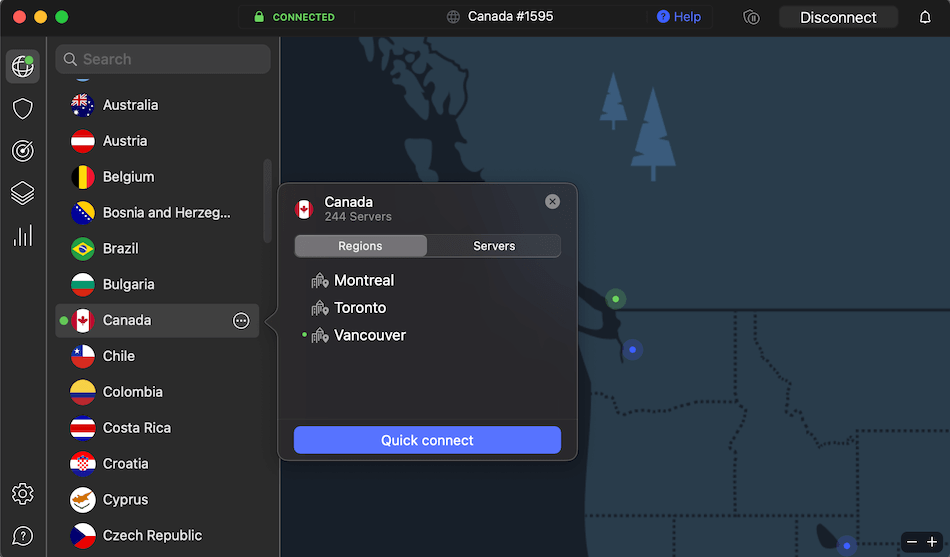
You’ll always be able to establish a stable connection as this provider offers extensive coverage of Canadian servers – 480, to be precise.
NordVPN checks all the other boxes. It uses AES encryption with 256-bit keys and upholds a strict no-logs policy. Another good thing is that all of the servers run in RAM-disk mode, meaning all data is wiped when you disconnect from the service.
NordVPN security features
Besides supplying you with basic protection, NordVPN also implements various functionalities that will further boost your online security, including:
- Double VPN servers: Route traffic through two VPN servers, reveling in extra protection.
- Onion-Over VPN: Route your internet traffic through a NordVPN server and through the Tor network. This makes you almost completely anonymous – a perfect feature for surfing the Dark Web.
- Obfuscated servers: Mask VPN usage to overcome advanced VPN blocks or censorship.
- Threat Protection: Ad blocker that keeps your device safe by blocking malware and trackers.
- VPN Kill Switch: Automatically cuts your connection if you get disconnected from the VPN server to keep your data from leaking.
- Advanced encryption protocols: NordVPN supports different encryption protocols including OpenVPN and WireGuard.
See all NordVPN features here >
These features are available on almost all devices and operating systems in existence, such as Windows, MacOS, Linux, iOS, and Android, with dedicated versions for popular gaming consoles part of the package too.
NordVPN speed test results
Extensive testing showed that NordVPN is the fastest Toronto VPN. We hit these download speeds on a 1,000 Mbps connection while connected to a Toronto server from our Pacific Northwest testing lab:
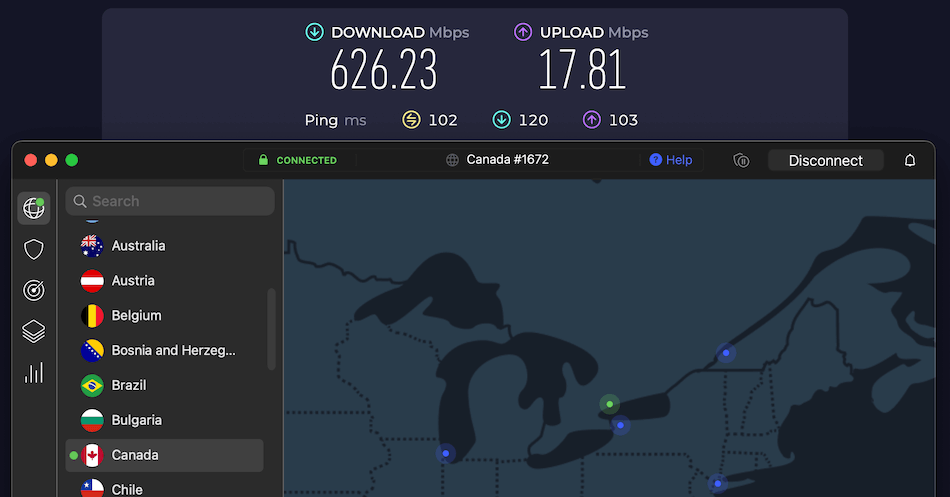
With NordVPN, the loss in speed is minimal. In fact, 626 Mbps is more than enough for torrenting and other bandwidth-intensive activities like streaming. In our NordVPN Canada review, we talked about how geographical proximity to the server matters in the quality of the connection, so if you live closer to Toronto, you can expect to hit even better download speeds.
Seeing that NordVPN provides a 30-day money-back guarantee, you’ll have more than enough time to decide if it’s right for you before making a financial commitment. Plus, if you experience any issues, you’ll always have NordVPN’s excellent 24/7 live chat customer service reps ready to assist you.
+ Pros
- User-friendly and reliable apps
- Double VPN and Onion Over VPN servers
- Passed numerous 3rd-party audits
- Strong encryption standards with full support for WireGuard
- Works with Netflix and many streaming sites
- Threat Protection feature to block ads, trackers, and malware
- Professional 24/7 live chat support
- Consistently fast speeds
- Dedicated RAM-only servers with 10 Gbps bandwidth channels
- Post-quantum encryption
– Cons
- Best discounts only available with 2-year plans
NordVPN's Summer Deal is live:
Get 76% Off NordVPN subscription plus a free Amazon gift card below:
(Coupon is applied automatically; 30-day money-back guarantee.)
Need more info? Then our general NordVPN review is something you must read.
Surfshark – Safe and affordable Toronto VPN service
| Website | Surfshark.com |
| Based in | The Netherlands |
| Logs | No logs (audited) |
| Price | $1.99/mo. |
| Support | 24/7 live chat |
| Refund | 30 days |
| Deal | 87% Off Coupon |
Want an affordable VPN with a plethora of advanced security features and solid connections without compromising on quality? Surfshark fits this description to a t!
With a network of 3,200+ servers, support for unlimited simultaneous connections, a firm no-logs policy, and a kill switch, you’ll have everything you need to protect your online identity without busting the bank.
Surfshark security features
To keep you safe and provide more value for your money, here are just some features implemented by Surfshark:
- MultiHop: Double VPN that sends your internet traffic through different VPN servers.
- Camouflage mode: Obfuscation that hides VPN traffic. This helps sidestep censorship and VPN blocks, making Surfshark a viable solution for UAE and Dubai.
- CleanWeb: Advanced ad blocker that also eliminates trackers and malware.
- Bypasser: Split tunneling feature that allows you to choose which apps or websites use your regular internet connection.
See all Surfshark VPN features here >
Surfshark offers user-friendly apps for all devices and major operating systems. Best news?
Connection speeds you can achieve are miraculous, especially when taking into account how affordable this VPN is.
Surfshark speed test results
As a general rule, Surfshark is around 40 Mbps slower than NordVPN, a fact established when we did our article on Surfshark for Canada.
Toronto connection speeds are consistent with this finding, as you can see:
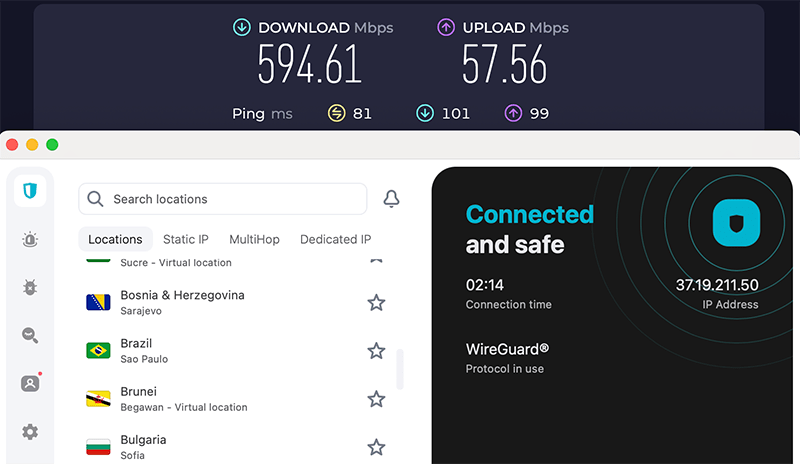
Not too shabby! 594 Mbps on a 1000 Mbps connection is a testament to the quality Surfshark brings to the table.
All things considered, you can’t go wrong with this VPN. Add in the 30-day money-back guarantee and responsive 24/7 customer support, and suddenly Surfshark represents a comprehensive VPN package with a price tag that is hard to beat.
+ Pros
- Unlimited connections
- User-friendly apps for all devices and operating systems
- CleanWeb feature to block ads, trackers, and malware
- Works great with Netflix and many other streaming services
- 24/7 live chat support
- Strong encryption and security features (audited)
– Cons
- Limited support for VPN routers
- Above-average monthly prices
Surfshark VPN Coupon:
Get 87% off Surfshark VPN plus an additional 3 months extra with the coupon below:
(Coupon is applied automatically; 30 day money-back guarantee)
Read through our dedicated Surfshark review to get the full scoop.
ExpressVPN – Reputable VPN provider for Toronto
| Website | ExpressVPN.com |
| Based in | British Virgin Islands |
| Logs | No logs (audited) |
| Price | $4.99/mo. |
| Support | 24/7 live chat |
| Refund | 30 days |
| Deal | 61% Off Coupon |

ExpressVPN may not be the cheapest or the fastest, but if security is your primary concern, this provider makes up for it in terms of spotless reputation.
Having been on the scene for close to two decades, the company surprisingly managed to keep its record clean of any privacy scandals. In combination with a no-logs policy that has been audited multiple times, you can surf the internet without privacy concerns ever crossing your mind.
The server network consists of over 3,000 RAM-disk units in 93 countries that perform well on ExpressVPN’s proprietary Lightway protocol.
ExpressVPN security features
Here’s just a part of what ExpressVPN offers:
- Obfuscated servers: Hides VPN usage to circumvent any censorship or VPN blocks.
- Threat Manager: Removes ads and eliminates trackers and malware.
- Advanced encryption: Support for AES-256, AES-256-GCM, and ChaCha20 encryption ciphers.
- Network Lock (kill switch): Cuts any traffic if the VPN connection drops, stopping your IP from leaking out.
- Split tunneling: Allows apps and websites to bypass the VPN and go through your regular internet connection. We explored this feature in great detail in our best VPNs with split tunneling article.
See all ExpressVPN security features here >
We also have to mention the simple and intuitive UI design that even ultimate beginners will quickly learn to navigate. Extra points go for the fact the app looks identical on desktop and mobile.
ExpressVPN speed test results
Despite being noticeably slower than the first two services on this list, ExpressVPN is still capable of delivering a reliable connection:
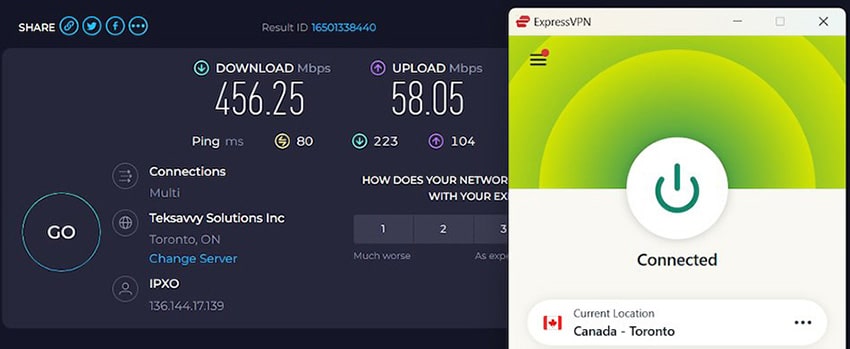
While it doesn’t seem like a lot, 456 Mbps is perfectly fine for streaming and gaming – though it may not be the best for torrenting. If you want to sail the high seas, check out our list of best VPNs for torrenting.
In case you’re still unsure if ExpressVPN’s speed will satisfy your needs, be sure to make use of its 30-day money-back guarantee.
+ Pros
- User-friendly and secure apps for virtually any operating system or device
- Proprietary Lightway VPN protocol for advanced performance
- Split tunneling feature (for macOS, Windows, and routers)
- Works with Netflix and most streaming services
- 24/7 live chat support
- Passed independent third-party audits for security and no-logs
- Extensive server network of diskless servers
– Cons
- Above average prices
- Fewer features than other leading VPNs
ExpressVPN Coupon:
Sign up for the 2-year plan and get 4 months added to your subscription for free.
(Coupon is applied automatically.)
Continue your research with this ExpressVPN review.
Proton VPN – Safe choice for Toronto
| Website | ProtonVPN.com |
| Based in | Switzerland |
| Logs | No logs (audited) |
| Price | $3.59/mo. |
| Support | Email + Chat |
| Refund | 30 days |
| Deal | 64% Off Coupon |
Want to support a smaller provider that still offers plenty of kick? Proton VPN may be what tickles your fancy.
With 116 Canada-based servers, secure and fast connections, and a no-logs policy, this little VPN can stand its ground against its more established competitors. Case in point: you’ll struggle to find any key feature missing here.
Proton VPN security features
Proton VPN packs plenty of punch, as you can see:
- Secure Core: Proton VPN’s double VPN routes your connection through servers in multiple countries.
- Tor over VPN: Directs traffic through Tor servers without requiring a Tor browser.
- NetShield: VPN ad blocker that protects users from trackers, ads, and malware.
- 3-state kill switch: Standard kill switch with an option of a permanent kill switch that renders your device unable to connect to the internet without first establishing a VPN connection.
- DNS leak protection: Encrypts DNS queries and routes them to a private system unavailable to any third parties.
See all Proton VPN security features here >
Proton VPN is available on a variety of devices and systems. This includes Windows, macOS, Linux, iOS, Android, and Android TV, in addition to effective Chrome and Firefox extensions.
Proton VPN speed test results
Although it’s not established as other solutions on this list, Proton VPN easily outpaces ExpressVPN at least in Toronto:
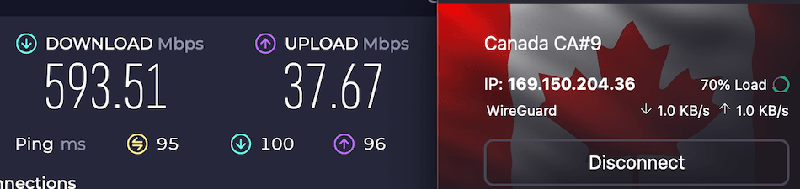
Granted, as shown in other speed tests of Proton VPN we conducted on Canadian servers, the results are somewhat inconsistent. Still, 593 Mbps is more than impressive.
Feel free to test out Proton VPN further with a 30-day money-back guarantee. We also have nothing but praise for Proton VPN’s 24/7 live chat support.
+ Pros
- Useful privacy features (no leaks)
- Secure server network
- Good privacy jurisdiction and data protection policies
- WireGuard VPN support
- Above-average speeds
- Transparent company with a good track record
– Cons
- Above-average monthly prices
Exclusive Proton VPN Coupon:
Get 64% Off Proton VPN (drops the price to only $3.59/month) with the coupon below:
(Coupon is applied automatically; 30 day money-back guarantee)
Learn the ins and outs of this VPN service by going through our detailed Proton VPN review.
Setting up your Toronto VPN
The process is rather straightforward. For PC, you only need to subscribe to your VPN service of choice, download and install the app, connect to a server, and that’s it. It’s even easier on mobile devices as you don’t need to install the app manually.
If you want 24/7 protection in your home for all devices, you can install a VPN directly on a router. ExpressVPN is a great option for this as it supports a wide range of routers.
To do so, you have to log into your router’s admin panel and enter the VPN settings provided by the service. Check your IP address before and after establishing a connection to verify that everything works properly.
Free VPN services: are they worth it?
If you’re tempted by the free VPN services you see online, we’ll save you a world of trouble by saying straight away they’re not worth the risk. Free VPNs not only come with several drawbacks like ads, restricted bandwidth, overcrowded servers, and limited server availability, but they also pose a significant security risk.
Plus, they’re not truly free as most of these providers monetize user data, compromising privacy and pretty much negating the entire purpose of using a VPN.
Sure, you may not care about the experience and can live with bandwidth limitations, in which case, at least read through our list of best free VPN services to find some safe options.
Legal considerations for using a VPN in Toronto
Software that changes your IP address and gives you a brand new identity sure sounds like it should belong in a murky legal territory. However, VPNs are perfectly legal in Canada and there are no laws prohibiting their use.
It’s worth stressing that while VPNs are legal, engaging in illegal activities could lead to legal consequences. A good example of this is distributing copyrighted material.
Similarly, if you use a VPN to unblock restricted content on a streaming service, your account may be terminated as VPN usage goes against the Terms of Service on all major platforms.
Summary – Browse safely with a Toronto VPN
A VPN service is the first step toward safeguarding your online privacy and boosting your overall security. Since government surveillance and data collection are on the rise, installing a premium VPN will ensure your digital activities stay hidden from prying eyes – as they should.
All the providers mentioned here offer excellent performance, top-grade security features, and the ability to circumvent geo-restrictions. Whether you plan on streaming, accessing geo-restricted content, or browsing, these VPNs will provide you with a seamless and safe online experience.
Most importantly, you’ll get peace of mind knowing that your online activities will remain private – priceless in our book.
Other Canada VPN guides:
- Best VPN for Canada
- NordVPN for Canada
- Surfshark for Canada
- ExpressVPN for Canada
- Proton VPN for Canada
- Cheapest VPNs for Canada
- How to get a Canadian IP Address
- Best VPNs for Vancouver
- Best VPNs for Montreal
Frequently Asked Questions
Why should I use a VPN in Toronto?
Using it drastically enhances your online privacy and security, protecting your data from cyber threats while giving you unrestricted access to internet content.
How can I get a Toronto IP address using a VPN?
To obtain a Toronto IP address, download a VPN app, choose a server located in Toronto, and establish a connection. That’s it!
What are the top features to look for in a Toronto VPN?
Some of the features to look for are 256-bit encryption, a strict no-logs policy, a kill switch, and DNS leak protection, as these see to it that your online security and privacy are well protected.
Are free VPN services worth it?
Free VPN services come with a slew of limitations, including slower speeds and bandwidth caps, and may open you up to privacy and security risks.
Is using a VPN in Canada legal?
Using a VPN in Canada is legal, but it is important to note that engaging in illegal activities while using one can result in legal repercussions.
This article on best VPNs for Toronto was last updated on January 3, 2025.




Leave a Reply