
Microsoft released the KB5039302 update for Windows 11, introducing OS Builds 22621.3810 and 22631.3810. This preview update, available for all editions of Windows 11 versions 22H2 and 23H2, includes a variety of new features and enhancements alongside several quality improvements.
The tech giant said the update will be rolled out gradually, so not all users will receive it immediately. To check if the update is available for you and install it, navigate to Settings > Update & Security > Windows Update.
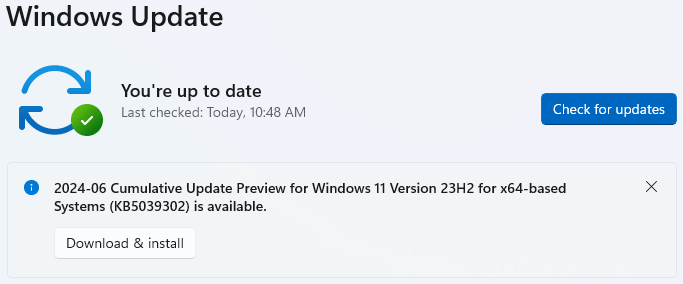
Highlights of latest Windows 11 update
- A new card on the Settings home page for Home and Pro editions displays Game Pass recommendations if you actively play games on your PC.
- The show desktop button returns to the taskbar by default. Users can modify this setting through Taskbar settings.
- Users can now create 7-Zip and TAR files using the context menu, with options for various compression tools and a new compression wizard.
- The update adds new emojis, including horizontal and vertical head shakes, a phoenix, a lime, a brown mushroom, and a broken chain. Additionally, users can choose the direction for some people emojis.
- A new Copy button in the Windows Share window allows for easier file copying.
- A new account manager feature on the Start menu provides a glance at account benefits and simplifies account settings management.
The update also brings several fixes to issues users reported last month, with the most notable being a fix for audio distortions when recording videos using the Windows Snipping Tool, an issue where the touch keyboard couldn't enter special characters when using the Japanese 106 keyboard, and an issue where ejecting USB devices using the Safely Remove Hardware option fails when Task Manager is open.
Microsoft also noted in the release announcement that users can now utilize OneDrive as a RemoteApp in Azure Virtual Desktop. Also, the Task Manager has been enhanced with better reliability, process handle management, sort order performance, and accessibility features, including keyboard focus, tab key navigation, text scaling, and screen reader compatibility.
As with every OS update, there are some known issues and breakages that some users may experience when applying it. Microsoft warned that some users may face issues upgrading from Windows Pro to a valid Windows Enterprise subscription, resulting in OS upgrade operation failures. This issue is being addressed, and a resolution will be released in upcoming updates.
This latest update for Windows 11 brings a host of new features and significant improvements, enhancing user experience and system reliability. Users are encouraged to keep their systems updated to benefit from the latest enhancements and security features.







Leave a Reply