
ChatGPT delivers instant, human-like answers that tackle complex questions, draft content, brainstorm ideas, and streamline daily tasks for millions of users worldwide. Yet there are millions more who face barriers to ChatGPT access: governments enforce nationwide blocks in over a dozen countries, schools and workplaces lock it out to preserve focus, and even privacy regulations limit full access in certain regions. The result is a frustrating message saying you can't use this powerful tool that many of your peers in other locations rely on for productivity and creativity.
The right VPN can change that equation by routing your connection through a server in an unrestricted location, assigning a fresh IP address, and encrypting everything to keep your activity private. This approach consistently unlocks the full ChatGPT experience, often with faster responses and early access to new features on servers in places like the United States. The guide ahead covers tested premium options that deliver dependable performance without the security risks tied to free alternatives.
Now it is decision time. Jump right to our list of the best VPNs for unblocking ChatGPT, or get all the background info first?
Navigating the blockade: How to set up a ChatGPT VPN
A VPN encrypts your Internet traffic and reroutes it through a new server. This enhances your security and provides you with a new IP address allowing you to quickly bypass geographical restrictions and unlock ChatGPT from anywhere.This may sound a tad complicated but don't worry. All you have to do is follow these simple steps to access ChatGPT securely:
- Subscribe to a high-end ChatGPT VPN.
NordVPN will give you the best results based on our tests. - Download and install the VPN on your device.
Check out the NordVPN website for downloading the app onto your device(s). - Log in to your NordVPN account from earlier.
- Connect to a VPN server in a country where ChatGPT is fully available.
- Use a ChatGPT VPN to have secure and private conversations with this popular chatbot.
You may need to create a new Google account to access the service.
You can notice in the image below that I've connected to a NordVPN server in Florida. It was an ideal server for me, as it gave me best speeds and reliable performance.
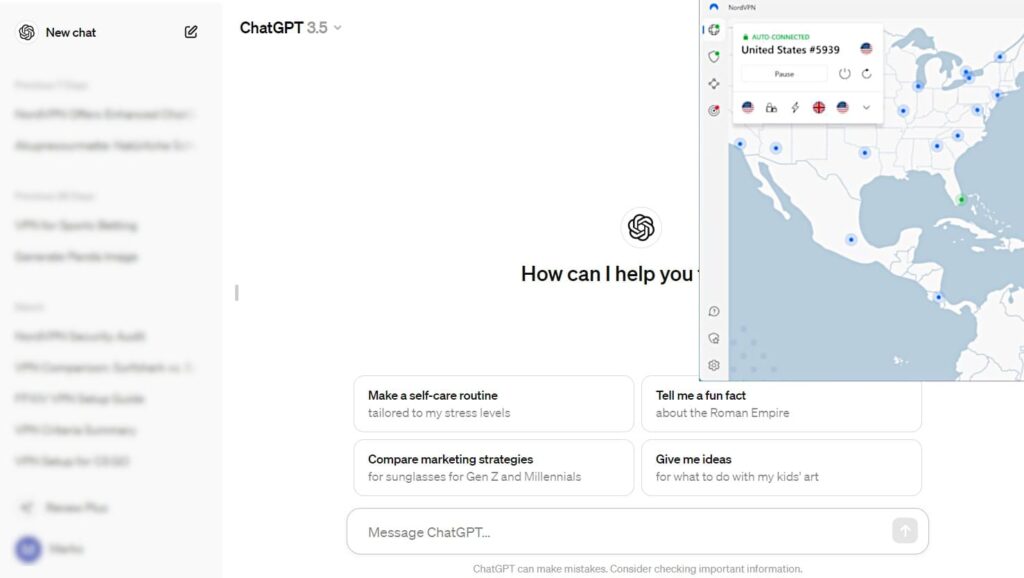
And that's all that you have to do.
Important: Make sure to clear your browser's cookies and cache if you cannot access ChatGPT website.
Verifying your new IP address
Congratulations! You’ve crossed the major hurdles of unblocking ChatGPT. But let’s ensure your VPN functions as intended and provides a new IP address. How? First, check your current IP address before connecting to a VPN server. It’s the digital address provided by your Internet Service Provider (ISP).
Now, join your chosen VPN server to begin the process of unblocking ChatGPT. Once connected, follow these steps:
- Visit a website that displays your current IP address.
- Check if the displayed IP address is different from your original IP.
- If it’s different, give yourself a pat on the back. Your VPN is working, and you can now access ChatGPT unblocked without any restrictions.
Unblocking ChatGPT
Today, we will show you how to unblock ChatGPT by using a premium VPN (virtual private network) from anywhere in the world. Remember that not all VPNs are created equal, so we have tested dozens of services to find the top performers. In the end, we have found the three best VPNs for ChatGPT:
- NordVPN — The best ChatGPT VPN with fast speeds and airtight security that easily cuts through geo-restrictions (use our coupon for 70% off).
- Surfshark — A high-end, budget VPN with unlimited simultaneous connections and amazing speeds. 87% off coupon >
- ExpressVPN — Secure and reliable VPN available on most devices. Visit site >
NordVPN — Best overall VPN for ChatGPT
| Website | NordVPN.com |
| Based in | Panama |
| Logs | No logs (audited) |
| Price | $3.39/mo. |
| Support | 24/7 live chat |
| Refund | 30 days |
| Deal | 74% Off Coupon |
When it comes to unblocking ChatGPT, NordVPN stands out as the best overall VPN. Its extensive network of 8,300+ servers in 165 locations offers fast and reliable access to ChatGPT, no matter your location. You can also use it to unblock QuillBot.
NordVPN is strongly committed to user privacy and security. It follows a strict no-logs policy, meaning your online activities are not tracked. NordVPN relies exclusively on RAM-only servers that cannot store your data long-term. It also uses robust encryption algorithms (AES 256 or ChaCha20) to prevent third parties from accessing your ChatGPT conversations, even when using public Wi-Fi networks. This powerful encryption will also protect you from hackers and possible DDoS attacks.
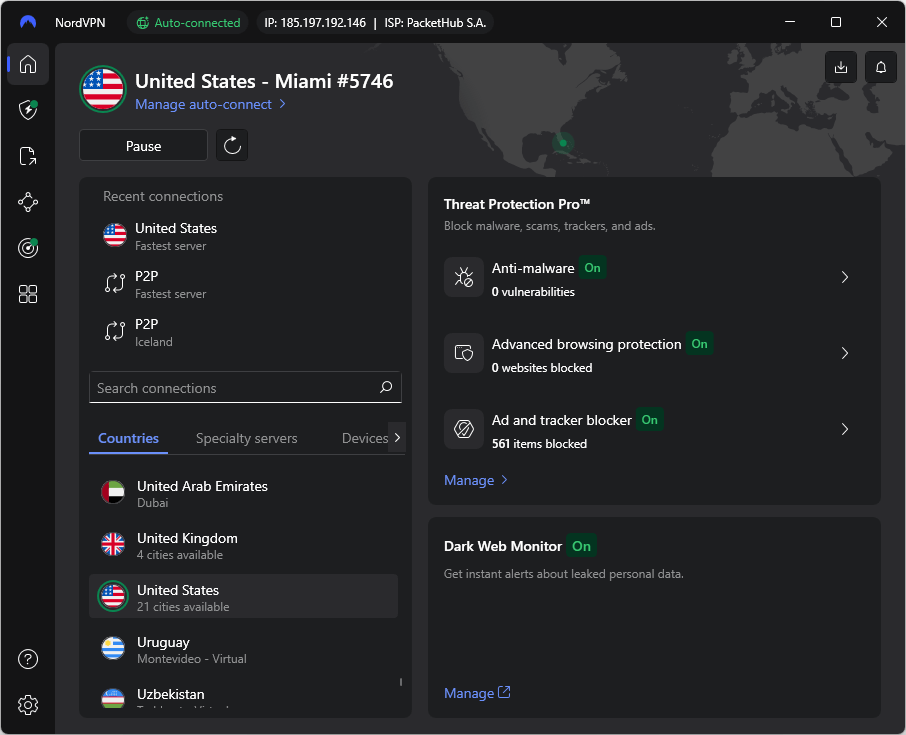
NordVPN also comes with additional tools that enhance your ChatGPT experience. Features like Threat Protection protect you from accessing malicious websites, while the automatic kill switch ensures that your data is never exposed, even if the VPN connection unexpectedly drops.
Here's a partial list of important NordVPN security features:
- Obfuscated servers — Provides you with full anonymity by hiding your NordVPN use from third parties. We recommend that you use this if you are from a country that employs online censorship and restricts access to ChatGPT. Obfuscation is an important tool if you are looking for a top VPN for China. The downside is that it will slow your connection.
- Double VPN servers — Strengthen your encryption by passing your traffic through two servers.
- VPN Kill Switch — Last line of defense that will prevent your real identity from leaking online by disabling your connection.
- Split Tunneling — Control which traffic goes through the VPN and which traffic goes directly to and frim the internet.
- Threat Protection — Threat Protection and Threat Protection Pro are advanced ad, tracker, and malware blockers with a host of additional features.
- Onion over VPN servers — Give you the security and privacy of NordVPN, with the anonymity of the Tor network.
See all NordVPN features here >
Reliable performance and fast connections
Aside from airtight security, NordVPN also offers exceptional speeds. This is in part due to advanced VPN protocols that provide an instant connection, the best of which is NordLynx. This is the newest iteration of the WireGuard protocol that provides some of the fastest speeds available. By connecting to the US VPN servers, we frequently achieved speeds of 750+ Mbps coupled with low ping and latency.
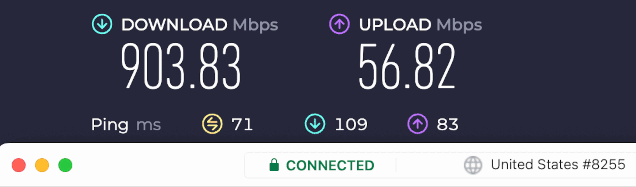
By subscribing, NordVPN will allow you to hold 10 simultaneous connections, protecting multiple devices in your household. In case you need help, you can just contact its 24/7 customer support team through live chat. NordVPN also comes with a 30-day money-back guarantee, so you can thoroughly test it out before deciding if it is the right tool for the job.
+ Pros
- User-friendly and reliable apps
- Double VPN and Onion Over VPN servers
- Passed numerous 3rd-party audits
- Strong encryption standards with full support for WireGuard
- Works with Netflix and many streaming sites
- Threat Protection feature to block ads, trackers, and malware
- Professional 24/7 live chat support
- Consistently fast speeds
- Dedicated RAM-only servers with 10 Gbps bandwidth channels
- Post-quantum encryption
– Cons
- Best discounts only available with 2-year plans
| NordVPN plans | Basic | Plus | Complete | Prime |
|---|---|---|---|---|
| 1-month | $12.99/month | $15.29/month | $18.69/month | $2599/month |
| 1-year | $4.99/month | $5.49/month | $6.99/month | $8.99/month |
| 2-year | $3.39/month | $3.89/month | $5.39/month | $7.39/month |
Deal: Get 74% OFF NordVPN 2-year plans >
NordVPN's Cyber Deal is live:
Get 74% Off NordVPN two-year plans with the coupon below:
(Coupon is applied automatically; 30-day money-back guarantee.)
Make sure to read our complete NordVPN review if you want more details.
Surfshark — Budget VPN to securely unblock ChatGPT
| Website | Surfshark.com |
| Based in | The Netherlands |
| Logs | No logs (audited) |
| Price | $1.99/mo. |
| Support | 24/7 live chat |
| Refund | 30 days |
| Deal | 87% Off Coupon |
Surfshark is another premium VPN worth considering, especially if you are on a tight budget. Its network consists of 4,500+ servers spread across 100 countries, so there are plenty of locations that you can use to access ChatGPT. These servers are optimized for speed and reliability, reducing latency and buffering issues that can hinder communication with AI chatbots.
This is possible thanks to its support to the WireGuard protocol, which combines instant connection with cutting-edge speeds. If you are curious how it compares with the best of them, have a look at this NordVPN vs Surfshark article. In short, both of them have nearly identical speeds, although NordVPN has a slight advantage.
This is a no-logs VPN that puts great emphasis on user privacy. As such, it only uses RAM-only servers that cannot store your conversations with this powerful AI tool. To shield your outgoing traffic, Surfshark uses AES-256 encryption.
Surfshark's advanced tools
There are also many other security features that you will find useful. These include…
- Bypasser (Split Tunneling) — A VPN with split tunneling lets you control what apps can access Surfshark. This gives you the option to significantly boost your security.
- Rotating IP — Frequently changes your address to prevent third parties from tracking you.
- MultiHop and Dynamic MultiHop — Surfshark's name for double VPN servers. MultiHop connects you to pre-defined chains of two VPN servers, adding an extra layer of security and anonymity. Dynamic MultiHop lets you specify which two servers are included in the chain.
- DNS and IPv6 Leak protection — Our testing confirms that your data won't leak to the internet.
- Clean Web — Ad, tracker, and malware blocker.
- Camouflage Mode (Obfuscated servers) — These disguise your VPN traffic to hide the fact that you are using a VPN.
- Kill Switch — Built into all Surfshark apps
See all Surfshark features here >
Aside from being fast and secure, Surfshark can also be installed on many devices, from smartphones to computers, and your subscription supports unlimited simultaneous connections so you don't have to worry about how many devices you want to protect. Its user-friendly interface simplifies the process of connecting to a server and accessing ChatGPT.
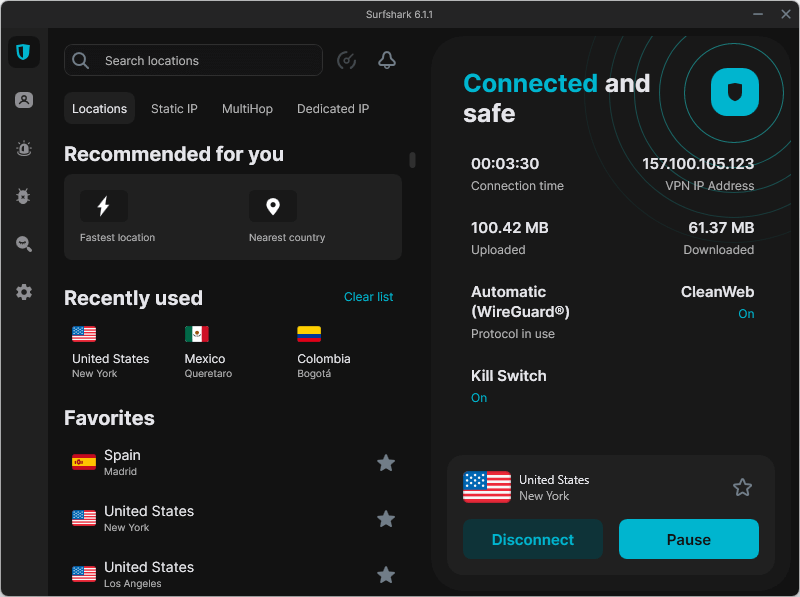
All potential difficulties are quickly solved by Surfshark's responsive customer support with its 24/7 live chat feature. This is yet another VPN for ChatGPT that comes with a 30-day guarantee.
+ Pros
- Unlimited connections
- User-friendly apps for all devices and operating systems
- CleanWeb feature to block ads, trackers, and malware
- Works great with Netflix and many other streaming services
- 24/7 live chat support
- Strong encryption and security features (audited)
– Cons
- Limited support for VPN routers
- Above-average monthly prices
| Surfshark plans | Starter | One | One+ |
|---|---|---|---|
| 1-month | $15.45/month | $17.95/month | $20.85/month |
| 1-year | $3.19/month | $3.39/month | $6.29/month |
| 2-year | $1.99/month | $2.49/month | $4.19/month |
Deal: Get 87% OFF Surfshark 2-year plans >
Take a look at this thorough Surfshark review to learn more about this quality VPN provider.
ExpressVPN — Streamlined access to ChatGPT
| Website | ExpressVPN.com |
| Based in | British Virgin Islands |
| Logs | No logs (audited) |
| Price | $2.44/mo. |
| Support | 24/7 live chat |
| Refund | 30 days |
| Deal | 81% Off Coupon |

ExpressVPN is another powerful ChatGPT VPN that easily bypasses all restrictions. With over 3,000 servers deployed in 105 countries worldwide, it offers a wide range of locations from which to connect. Since all servers work in RAM mode, they cannot store information in the long term.
This VPN does not use the WireGuard protocol, or a variant such as NordLynx. Instead, ExpressVPN uses its own Lightway protocol, which isn't as fast as NordVPN with NordLynx (see our ExpressVPN vs NordVPN comparison), but still makes ExpressVPN faster and more secure than the vast majority of VPNs on the market. This certainly won't be a problem when it comes to using ChatGPT, as ExpressVPN easily lets you maintain the flow of conversation with this AI chatbot.
While high speed is essential, it isn’t the only necessary criterion for ChatGPT VPN. ExpressVPN is known for its reliability, especially when it comes to security. It protects all of your traffic with airtight AES 256 or ChaCha20 encryption, meaning that no one will gain access to your private conversations.
- Smart Location
- Device Groups
- VPN Proxy
- Obfuscation
- Threat Manager
- Leak Protection
- Split Tunneling
- Network Lock (Kill Switch)
See all ExpressVPN features here >>
VPN app uses a simple, reliable interface and includes additional security features such as split tunneling and a kill switch. It is available on most modern devices and supports up to 8 simultaneous connections.
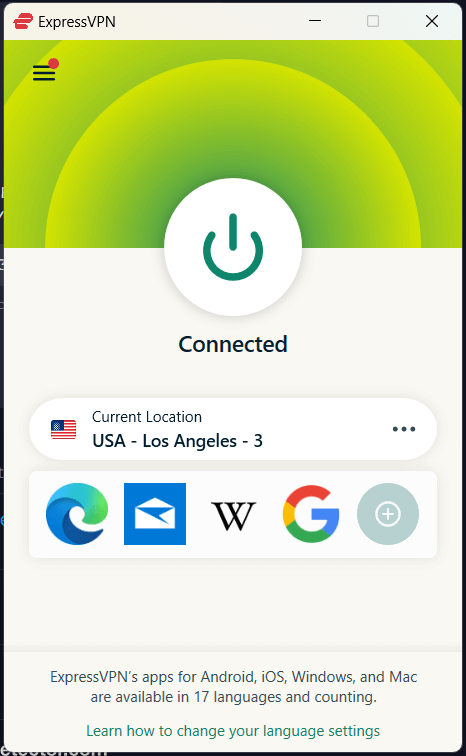
You can simply contact theExpressVPN customer support team through 24/7 live chat with any questions you need answered. This level of service ensures that users can maintain uninterrupted access to ChatGPT for a seamless experience. As ExpressVPN comes with a 30-day money-back guarantee, you can thoroughly test it without taking risks.
+ Pros
- User-friendly and secure apps for virtually any operating system or device
- Proprietary Lightway VPN protocol for advanced performance
- Post-quantum version of the WireGuard protocol for enhanced privacy and security
- Split tunneling feature (for macOS, Windows, and routers)
- Works with Netflix and most streaming services
- 24/7 live chat support
- Passed independent third-party audits for security and no-logs
- Extensive network of diskless servers
– Cons
- Fewer features than other leading VPNs
| ExpressVPN plans | Basic | Advanced | Pro |
|---|---|---|---|
| 1-month | $12.99/month | $13.99/month | $19.99/month |
| 1-year | $3.49/month | $4.19/month | $6.29/month |
| 2-year | $2.44/month | $3.14/month | $5.24/month |
Deal: Get 81% OFF ExpressVPN 2-year plans >
This in-depth ExpressVPN review will answer all of your remaining questions.
Why is ChatGPT being blocked?
Although ChatGPT is a helpful tool, its AI nature has disturbed many people. Some believe that such a tool could eventually “take over” or disrupt certain industries, costing a lot of people their jobs.
Here are some of the reasons why ChatGPT finds itself blocked in certain countries, schools, and workplaces:
- Harming Education – With a well-thought-out prompt, any student could use ChatGPT to outsource their homework or project. This makes it hard to grade an assignment since many tasks could easily be done with the help of this chatbot.
- Strict Censorship – Countries like Russia, China, and North Korea have restrictive laws regarding the Internet and heavily censor access to specific websites and services. One of these restricted websites is ChatGPT.
- Violating Privacy – Another big reason for blocking or restricting ChatGPT is its violation of privacy laws. ChatGPT constantly trains itself by processing large amounts of data its users provide. Because some of the data collected is personal, the service is suspected of breaking laws regarding user privacy.
Picking the top VPN to unblock ChatGPT
Choosing the best ChatGPT VPN isn’t as straightforward as you might think. Here's a list of criteria that we considered when looking for a premium VPN:
- Impressive Performance – A top VPN should provide fast servers and a seamless connection to ensure little to no delay while you run ChatGPT. It should also provide unlimited bandwidth, allowing you to use it as much as you want.
- Healthy Server Network – Look for a VPN with a massive network of servers that spans multiple countries. With more servers, you’ll quickly find a fast and reliable server, no matter where you are.
- Top Privacy and Encryption – The best VPN services employ a stringent no-logs policy and top-tier AES 256 encryption to protect your data. They will also come with advanced security features, such as DNS and IP leak prevention, and a powerful kill switch.
- User-Friendly UI – Since ChatGPT is available on multiple devices, an ideal VPN must support most modern platforms. It should also have an intuitive interface that anyone can navigate.
- Customer Support – A top ChatGPT VPN has to offer 24/7 technical support through live chat. This will ensure that all of your difficulties are promptly resolved.
Improving your ChatGPT experience with a VPN
Using a premium VPN can help you unblock ChatGPT, optimize its performance, and provide improved privacy and security for its users. These are only some of the perks you can get when using a VPN:
- Enhanced Privacy and Security: All VPNs provide strong encryption that scrambles your outgoing data to protect you from malicious actors. Connecting to an obfuscated VPN server can help you easily get around blocks, which is helpful if you want to access ChatGPT from a country that restricts online freedom.
- Avoid Throttling: If you’re using a lot of data while online, your ISP (Internet Service Provider) might slow down your Internet speed to levels that aren’t acceptable. However, your ISP can’t throttle your connection if it isn't aware of what you’re doing.
List of countries where ChatGPT is unavailable
- Afghanistan
- Burundi
- Cuba
- China
- Iran
- Venezuela
- Russia
- North Korea
- Egypt
- Belarus
- Yemen
- Syria
- Sudan
- Ethiopia
- Somalia
- Lybia
- Myanmar
- Democratic Republic of Congo
- Central African Republic
- Eritrea
Note: Keep in mind that even if ChatGPT is available in your country, not all features are available everywhere.
Troubleshooting a ChatGPT VPN
Despite their usefulness in accessing ChatGPT, VPNs have flaws. If you’re experiencing slow connection speeds or connectivity problems, don’t panic! We’ve got some troubleshooting tips for you.
1. Overcoming a slow connection
You can improve your VPN speed by connecting to servers that are geographically closer to your actual location. It may also be the case that your nearby VPN server is overcrowded, so you should try switching between a few close locations. We recommend connecting to a few different servers and doing quick speed tests to compare results. You should also make sure that you are using the fastest VPN protocol available (NordLynx or WireGuard).
Sometimes, resetting your Internet connection and restarting your VPN can quickly fix this issue.
2. What to do if you can't connect
Most commonly, this indicates that your firewall is blocking your VPN connection. To test this theory, briefly turn it off and try connecting to a new server. If this does the trick, you will have to make a firewall exception. You can do this by:
- Visit Start > Control Panel > System and Security > Windows Defender Firewall.
- Open Allow an app or feature through Windows Defender Firewall.
- Click Change Settings and locate your ChatGPT VPN.
If you can't find it, go to Allow another app and Add it to your list of exceptions. - Click OK to confirm all of the changes.
This will work a bit differently on Mac, as you can see in this Apple firewall guide.
See our guide on VPN tests for additional information.
Can I use a free VPN to unblock ChatGPT?
Though the concept of a free VPN may seem enticing, it’s important to be aware of the possible risks. Free VPNs come with their share of issues, from data exploitation to outdated encryption and compromised network security.
The risks of free VPNs
Free VPNs might not put a dent in your wallet, but they can compromise your privacy. These services often sell user data to third parties, leading to targeted advertising and potential privacy violations.
Many free services also have subpar security and use outdated encryption, leaving you vulnerable to cyberattacks. They provide fewer servers that rely on slower VPN protocols, like OpenVPN. Free VPNs also have limited bandwidth, controlling how much traffic you use. As such, they are not suitable for everyday use.
Aside from not being very useful, freebies can be outright dangerous. This study showed us that as much as 38% of apps contained malware that extracts user data. Then, there's inadequate DNS and IPV6 leak protection, which means some of your information will likely end up online.
We even doubt that many free VPNs are powerful enough to unlock ChatGPT consistently.
Why to use paid VPNs to unblock ChatGPT
On the other hand, paid VPN services like NordVPN offer superior privacy protection and fast performance. Plus, they offer unlimited bandwidth and allow you to connect multiple devices simultaneously. All of this works in tandem to ensure a smooth and restriction-free ChatGPT experience.
Maximizing ChatGPT once unblocked: Advanced tweaks for peak performance
After connecting through a premium VPN and confirming access, a few strategic adjustments can elevate your experience beyond basic chatting. Switch to a server in the United States or another high-priority region where OpenAI rolls out updates fastest. You will likely get quicker access for new models and features compared to distant locations. Enable split tunneling (available in NordVPN, Surfshark, and ExpressVPN) to route only ChatGPT traffic through the VPN while keeping other apps on your regular connection. This reduces latency for everyday browsing.
For more privacy, activate obfuscated servers or camouflage mode to mask VPN usage entirely, especially useful in environments with deep packet inspection. Consider enabling post-quantum encryption options where supported to future-proof your sessions against emerging threats. These refinements turn reliable access into consistently superior performance, helping you extract more creative output, faster responses, and stronger data protection from the tool you now have at your fingertips.
Summary
In this blog post, we’ve shown you how to use a premium VPN to unblock ChatGPT. By using this powerful AI chatbot, you can boost your creativity, save valuable time, and have stimulating conversations.
Of course, it is important to choose the right VPN for the job. We advise you to subscribe to NordVPN, as it is easily the best ChatGPT VPN available.
So, what are you waiting for? It’s time to unblock ChatGPT and unleash the power of AI!



Leave a Reply