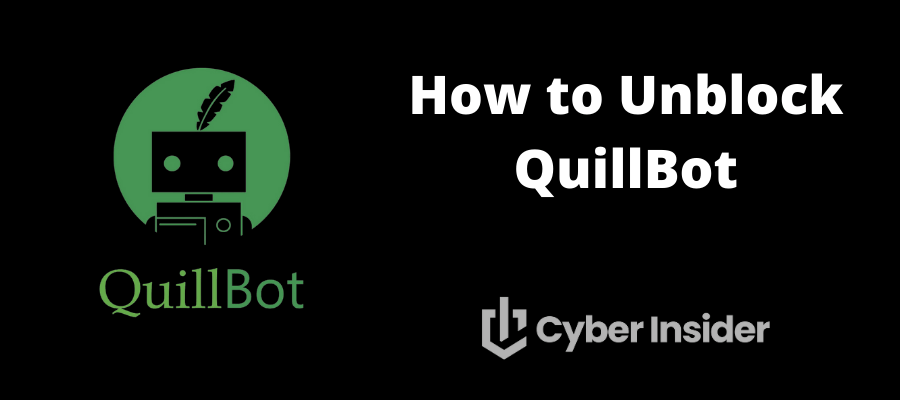
Embracing the transformative power of artificial intelligence (AI) in writing is a trend that's gaining momentum, with innovative tools like QuillBot at the forefront.
QuillBot delivers a unique method for improving your writing skills, offering features such as paraphrasing, summarizing, grammar correction, and citation generation. It's no surprise this tool has become a favorite among university students and writers around the world.
However, it's not all sunshine and rainbows. Despite its popularity and the undeniable benefits it brings, QuillBot is still blocked in certain regions and institutions, particularly work and school networks. This is often due to a general skepticism towards AI-powered tools.
To help you counter these restrictions, this step-by-step guide will show you how to bypass them, unblock QuillBot, and fully tap into the potential of AI writing tools. We will do this with the help of premium VPNs.
Key Takeaways for Unblocking Quillbot
QuillBot, a handy AI writing tool, might sometimes be blocked by network administrators. But don't worry, you can easily unblock it by using a premium QuillBot VPN.
- NordVPN, along with other top-notch VPNs, can help you gain secure access to QuillBot, all while keeping your privacy intact.
By using Quillbot thoughtfully and responsibly, you can unlock a world of creativity and productivity in your work.
Without further ado, let's see how you can use a VPN to quickly access QuillBot from anywhere.
Unblock QuillBot with a VPN: Simple Step-by-Step Guide
A VPN allows you to get a new IP address by connecting to a server in any part of the world. It will also scramble your outgoing data through a process called encryption. This will keep you secure by preventing third parties from accessing your sensitive information.
All this may sound vague and complex, but it is actually very easy to use a VPN to unblock QuillBot.
Setting Up and Configuring Your VPN
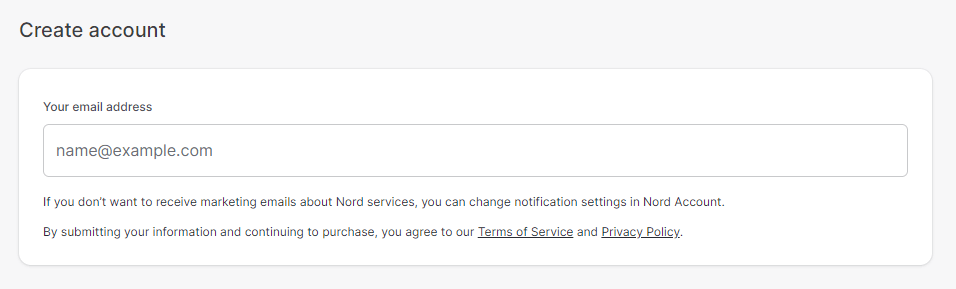
Here's what you have to do to get a secure VPN connection:
- Subscribe to a VPN you wish to use to access QuillBot.
Our favorite choice is NordVPN as it is the fastest and most secure VPN service (use coupon for 71% off). - Register, download, and install a VPN on your device.
If you're on a desktop, just download the VPN app from the VPN's website. For Android and iOS users, you can grab the app from the Google Play or Apple Store. - Start your VPN and tweak security settings.
It is important to activate advanced security features, like a kill switch and AES 256 encryption, to ensure a safe and secure connection while you're using QuillBot.
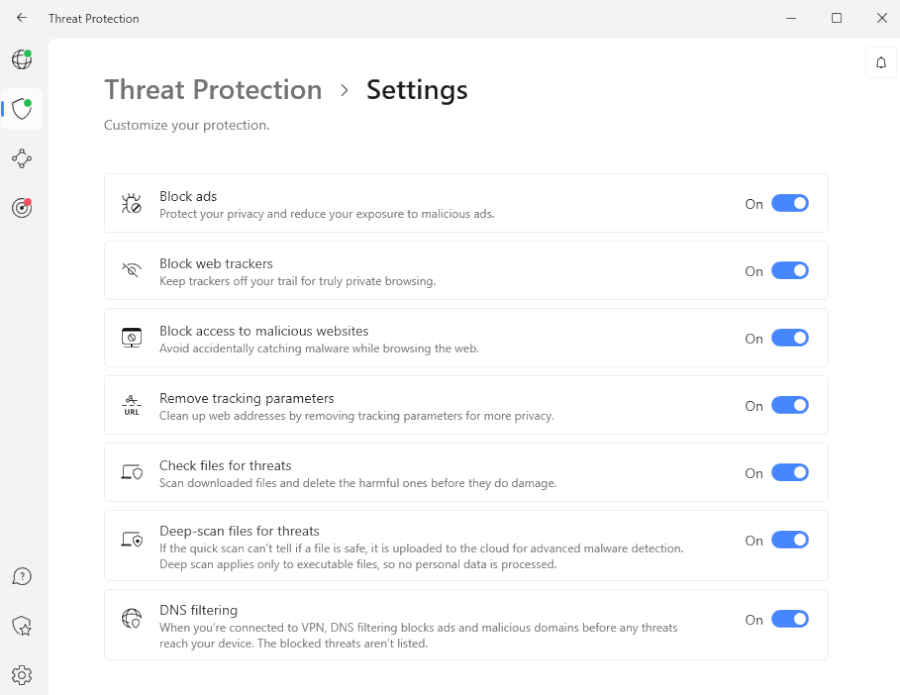
We highly recommend using both NordVPN and Surfshark, as they are top QuillBot VPNs. Both of them come packed with extra security features, including VPN ad blocking features.
After you have the VPN set up on your device, it's time to access QuillBot.
Connecting to a VPN Server and Accessing QuillBot
Once you've got your VPN installed and set up, it's as easy to connect to a server. You can hit the “Quick-connect” button or pick a server in a country where QuillBot is available. Once you're connected, you're all set to hop onto QuillBot securely through the VPN. Below we're using NordVPN and connecting to a server in The Netherlands.
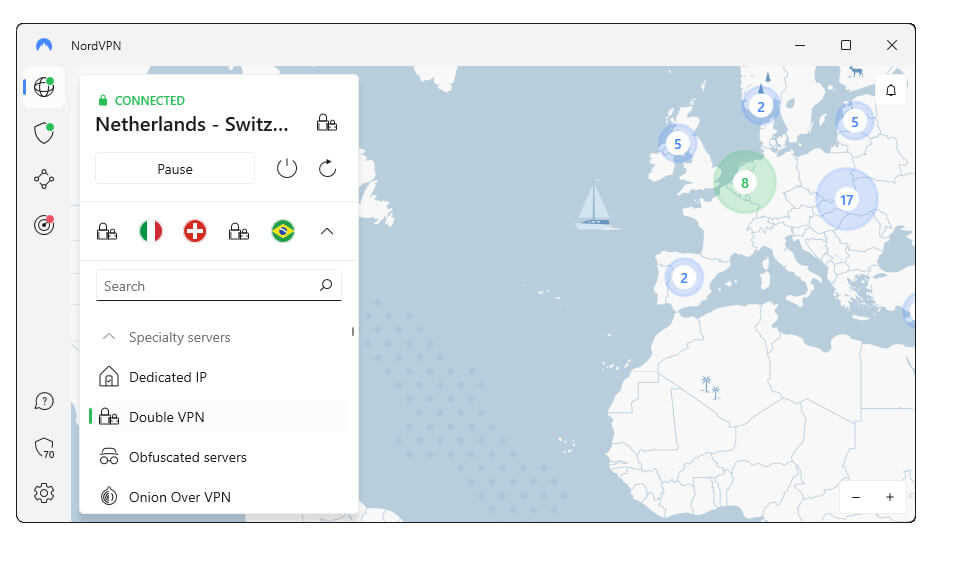
Now, you can start freely using QuillBot to improve your writing!
Top VPN Recommendations for QuillBot
After extensive research, we have found four top-rated QuillBot VPNs.
NordVPN – Known for its advanced security features and extensive server network.
- Surfshark – Budget and user-friendly QuillBot VPN with high-end privacy features.
- ExpressVPN – Reliable premium VPN with robust security features.
- IPVanish – An excellent VPN for QuillBot that puts emphasis on speed, privacy, and security.
Each of these VPN providers brings something unique to the table to help you access QuillBot safely and securely. Let's explore them right now.
1. NordVPN – Best VPN for Unblocking QuillBot
| Website | NordVPN.com |
| Based in | Panama |
| Logs | No logs (audited) |
| Price | $3.39/mo. |
| Support | 24/7 live chat |
| Refund | 30 days |
| Deal | 74% Off Coupon |
NordVPN is a top choice for unblocking QuillBot due to its extensive server network, top-notch security features, and lightning-fast performance. Like a digital fortress, it keeps your browsing safe and secure with cutting-edge security features.
NordVPN boasts over 9,000 servers in 126 countries across the Americas, Europe, Africa, and the Asia-Pacific region. This network is on par with ExpressVPN and Surfshark. This means that no matter where you are in the world, you can find a fast and reliable server to access QuillBot.
This service supports a variety of protocols including OpenVPN, IKEv2/IPsec, and NordLynx, an adaptation of WireGuard. By using NordLynx, we have managed to achieve some truly impressive speeds in combination with low latency.
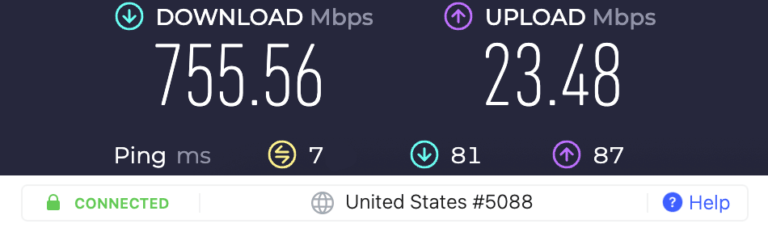
NordVPN also comes with many types of specialized servers that enhance user security and make it easier to bypass restrictions. These include dedicated IP, Onion over VPN, double VPN, obfuscated servers, and P2P servers. P2P servers are ideal if you need a VPN for torrenting with fast download speeds.
Advanced Security Features
For protection, NordVPN uses advanced AES encryption with 256-bit keys, which makes brute-force attacks pretty much pointless. NordVPN is a three-times audited no-logs VPN service, so you can rest easy knowing your online activities stay private and your devices are risk-free.
NordVPN also has Threat Protection, a real time scanner that provides an extra layer of security. Threat Protection easily blocks malicious websites, ads, and trackers, and can even identify files infected with malware.
Last but not least, NordVPN has introduced a feature called Meshnet. Meshnet allows users to connect to other devices anywhere instead of connecting to a VPN server. Just like a VPN server, Meshnet will encrypt all of your outgoing traffic. This feature opens up new possibilities like easier file sharing, working on joint projects, gaming parties, and much more.
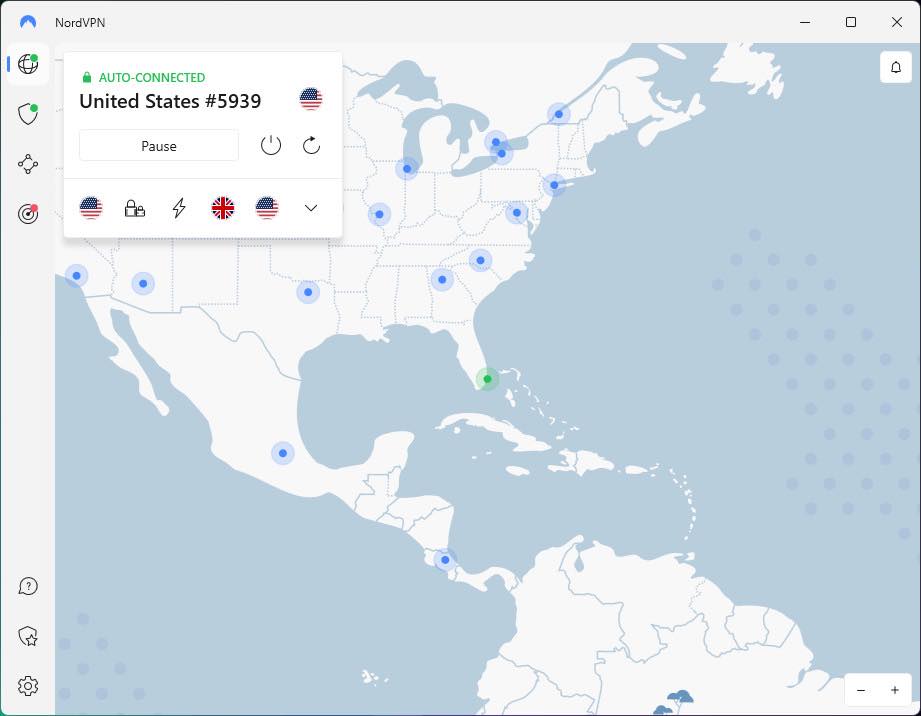
Aside from being a top QuillBot VPN, you can use NordVPN for streaming or even gaming. It has a beginner-friendly user interface and is available on nearly every modern platform. With it, you will be able to hold 10 simultaneous connections.
If you ever run into issues or have questions about NordVPN, their round-the-clock customer support team is ready to help. By subscribing, you will also become eligible for a 30-day money-back guarantee.
See all NordVPN features here >
+ Pros
- User-friendly and reliable apps
- Double VPN and Onion Over VPN servers
- Passed numerous 3rd-party audits
- Strong encryption standards with full support for WireGuard
- Works with Netflix and many streaming sites
- Threat Protection feature to block ads, trackers, and malware
- Professional 24/7 live chat support
- Consistently fast speeds
- Dedicated RAM-only servers with 10 Gbps bandwidth channels
- Post-quantum encryption
– Cons
- Best discounts only available with 2-year plans
NordVPN's Cyber Deal is live:
Get 74% Off NordVPN two-year plans with the coupon below:
(Coupon is applied automatically; 30-day money-back guarantee.)
Our comprehensive NordVPN review goes into more details.
2. Surfshark – Fast, Secure, and Affordable VPN
| Website | Surfshark.com |
| Based in | The Netherlands |
| Logs | No logs (audited) |
| Price | $1.99/mo. |
| Support | 24/7 live chat |
| Refund | 30 days |
| Deal | 87% Off Coupon |
Surfshark, with its easy-to-use interface and first-rate privacy features, is a fantastic choice for unblocking QuillBot. It has a robust network of more than 4,500 servers spread across 100 countries. This gives users a wide range of options for accessing QuillBot from various corners of the world. Furthermore, these servers deliver excellent speeds, as you can see in the NordVPN vs Surfshark comparison.
One of the things that sets Surfshark apart is its strong commitment to privacy. It sticks to a strict no-logs policy, ensuring maximum privacy for its users. Surfshark relies on exclusively on RAM servers, which means that all of your user data will be periodically deleted.
In addition to its privacy features, Surfshark offers a suite of advanced security measures. These include CleanWeb, Kill Switch, Rotating IP, Dynamic MultiHop, and Bypasser. When combined, they provide airtight privacy and security, making Surfshark a top choice for unblocking QuillBot.
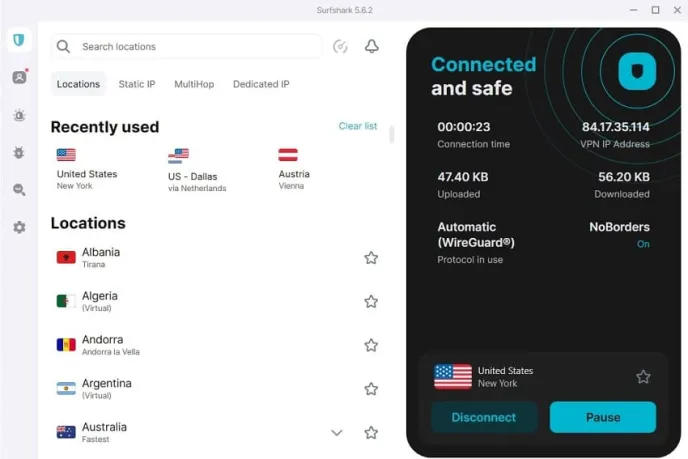
What we really love about Surfshark is its user-friendly interface. It's easy to navigate and will quickly connect you to optimized servers for accessing QuillBot. Aside from being affordable, Surfshark will also allow you to hold unlimited simultaneous connections, if you want to protect multiple devices in your home.
Lastly, you can expect a professional 24/7 support team to help if you encounter any technical difficulties. In case you are not impressed, you can get your money back thanks to Surfshark's 30-day refund guarantee.
See all Surfshark features here >
+ Pros
- Unlimited connections
- User-friendly apps for all devices and operating systems
- CleanWeb feature to block ads, trackers, and malware
- Works great with Netflix and many other streaming services
- 24/7 live chat support
- Strong encryption and security features (audited)
– Cons
- Limited support for VPN routers
- Above-average monthly prices
Surfshark VPN Coupon:
Get 87% off Surfshark VPN plus an additional 3 months extra with the coupon below:
(Coupon is applied automatically; 30 day money-back guarantee)
If you want to learn more about this service, our thorough Surfshark review is a must-read.
3. ExpressVPN – Secure and Reliable QuillBot VPN
| Website | ExpressVPN.com |
| Based in | British Virgin Islands |
| Logs | No logs (audited) |
| Price | $2.44/mo. |
| Support | 24/7 live chat |
| Refund | 30 days |
| Deal | 81% Off Coupon |

ExpressVPN offers reliable performance, robust security features, and ability to unblock many websites, including QuillBot. It has an extensive network of servers sprinkled across more than 160 server locations in 105 countries.
By connecting to the server closest to you, you can cut down on lag and enjoy a fast, reliable connection. However, in terms of speed, it is no match to NordVPN nor Surfshark.
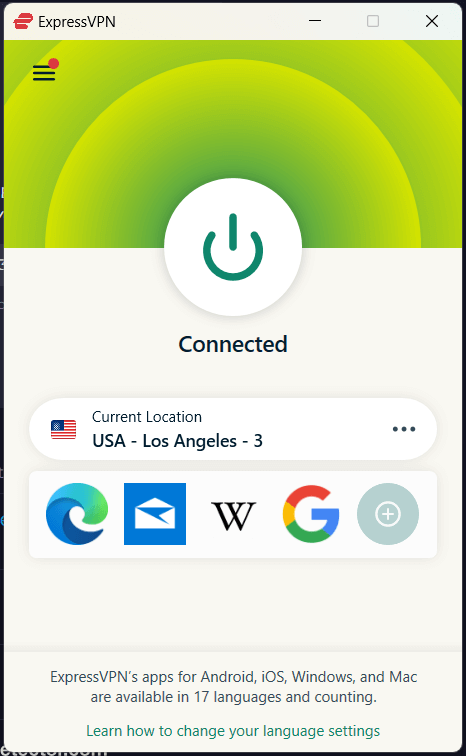
This is another no-logs VPN service that utilizes AES 256 encryptions. There are also many other features that guarantee your security. For example, split tunneling lets you control which apps connect to ExpressVPN, offering protection similar to a firewall.
The TrustedServer technology, on the other hand, ensures that all RAM servers are always up to date. The Network Lock kill switch acts as a safety net, preventing your private data from ending online in case something goes wrong. That said, NordVPN does offer more advanced features, which we covered in our NordVPN vs ExpressVPN comparison.
In addition to its impressive security, ExpressVPN is also a champ at unblocking content. We found that is a great VPN for Netflix and Amazon Prime Video. Since it can hold up to 14 connections, you can use it to securely access QuillBot on multiple devices. If you get stuck, you can either contact its 24/7 customer service or request a refund.
See all ExpressVPN features here >>
+ Pros
- User-friendly and secure apps for virtually any operating system or device
- Proprietary Lightway VPN protocol for advanced performance
- Post-quantum version of the WireGuard protocol for enhanced privacy and security
- Split tunneling feature (for macOS, Windows, and routers)
- Works with Netflix and most streaming services
- 24/7 live chat support
- Passed independent third-party audits for security and no-logs
- Extensive network of diskless servers
– Cons
- Fewer features than other leading VPNs
ExpressVPN Coupon:
Sign up for the 2-year plan and get 4 months added to your subscription for free.
(Coupon is applied automatically.)
Don't overlook our in-depth ExpressVPN review if you're keen to learn more about what ExpressVPN has to offer.
4. IPVanish – Intuitive QuillBot VPN with Top Speeds
| Website | IPVanish.com |
| Based in | USA |
| Logs | No logs (audited) |
| Price | $2.19/mo. |
| Support | Email and Chat |
| Refund | 30 days |
| Deal | 83% Off Coupon |
IPVanish stands out as a reliable service with a particular focus on privacy and unblocking capabilities, making it an ideal VPN for QuillBot. It offers an array of features, including split tunneling, VPN kill switch, SOCKS5 proxy, automatic startup, DNS leak protection, multiple connection protocols, and a verified no-traffic logs policy.
Although this service has a somewhat smaller network (3,200+ servers in 150+ locations), it is very reliable and fast. IPVanish supports both OpenVPN and WireGuard, and we frequently got impressive speeds while using WireGuard to connect to a nearby server.
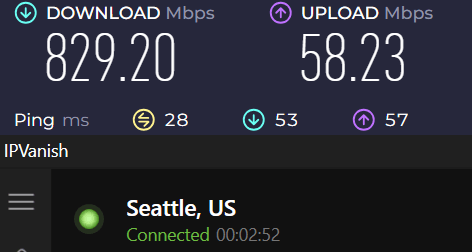
IPVanish goes all out when it comes to security. It uses the same AES 256-bit encryption that the US government trusts to keep its secrets safe, which means your data is definitely in good hands. Alongside this, IPVanish is committed to ensuring your personal information stays secure from loss, theft, or unauthorized access.
Privacy is a big deal for IPVanish. It has a strict no-logs policy, so it doesn't keep any records of what you're doing online. That means you can browse with peace of mind, knowing your activities remain completely private.
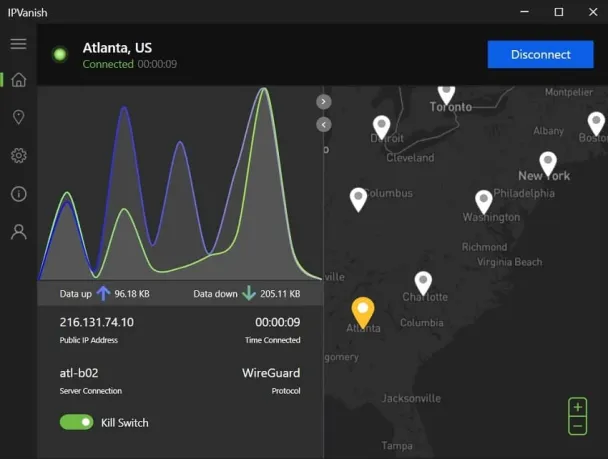
So, if you're after a reliable VPN service that provides top-notch security features and excellent unblocking capabilities, IPVanish is a fantastic choice for those looking to access QuillBot without any hiccups. Plus, with its unlimited simultaneous connections, IPVanish becomes an ideal option for users who require a VPN for several devices at an affordable price.
See all IPVanish features here >
+ Pros
- Strong security features, multiple VPN protocols, and a kill switch
Extremely fast and reliable connection speeds
Wide range of reliable apps
Unlimited simultaneous connections
- Audited, no-logs policy
Ability to unblock popular streaming services like Netflix, Disney+, and BBC iPlayer
Cons
- No cryptocurrency payment options
- Based in the United States
IPVanish Coupon:
Get 83% off IPVanish on 2-year plans with the coupon below:
(Coupon is applied automatically)
Explore our detailed IPVanish review for an extensive look into IPVanish's features and performance.
Thinking of upgrading to a VPN with ad-blocking capabilities from your traditional ad blocker? Our curated list has the best choices.
What Does QuillBot Offer?
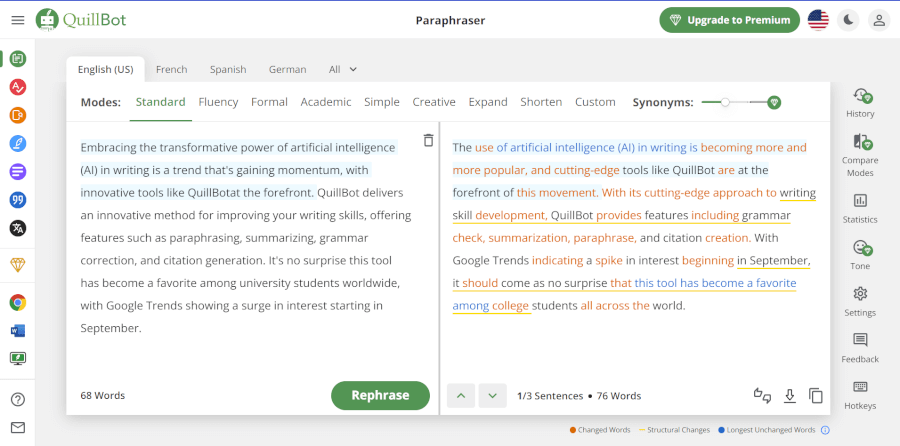
QuillBot is an AI-powered writing and research tool that has become popular among a diverse range of users. This can be traced back to its clever algorithms, which enable users to rewrite and rephrase their sentences, paragraphs, or even entire articles. This feature is a lifesaver when it comes to enhancing the clarity and readability of text and steering clear of plagiarism.
But that's not all QuillBot has to offer. It also comes with other handy features like grammar checking, summarization, and citation generation. These additional features make QuillBot a Swiss army knife of writing tools. It is ideal not just for writers but also for students and professionals looking to sharpen their writing or research skills.
The magic of QuillBot lies in its ability to polish and diversify the presentation of ideas, earning it a special place in the hearts of academics and content creators. This powerful AI tool continues to be an invaluable asset for enhancing written content.
Why is QuillBot Being Blocked?
Sometimes, the only thing standing between you and QuillBot is your internet service provider (ISP) or network admin. This is particularly true in academic institutions like schools or universities where AI isn't fully embraced yet. You might also find workplaces throwing up barriers to QuillBot, especially if they handle sensitive data.
Despite the many benefits of AI tools, they're still viewed with a bit of skepticism when it comes to handling confidential info. So, it's smart to be careful and avoid giving sensitive data to any AI tool, as the risk of leaks and breaches can never be entirely eliminated.
Geographic restrictions can also be a pain with QuillBot. In certain countries that have a history of blocking AI services, like ChatGPT, QuillBot might be off-limits. This is often the case in regions where the government keeps a tight leash on information, especially if it strays from their official stories. We covered this topic in our guide on the best VPNs for Google Gemini.
But don't worry, a VPN can be your weapon of choice, hiding your actual location and adding an extra layer of privacy. That way, you can get back to using QuillBot and its powerful features, all while keeping your online security intact.
Why use a VPN for Unblocking QuillBot?
A virtual private network (VPN) serves as a shield for your online activities. It does this by encrypting your internet traffic, which significantly boosts your overall online privacy and security. Encryption makes it really tough for any third parties, like your ISP or network administrators, to see what you're up to online. This comes in handy when you're using AI services like QuillBot.
NordVPN is currently the best VPN for QuillBot. It offers a large network of fast, secure servers you can connect to from anywhere in the world. It will effectively unblock QuillBot for you in seconds while also giving you added online privacy and security. (NordVPN also comes with a 70% off coupon.)
When you're connected to a secure VPN, you're pretty much in your own private online bubble. This level of privacy is crucial, especially when you're connected to public Wi-Fi networks, which are often targeted by hackers looking to steal personal information. With a VPN connection active, your data is safe and sound.
VPN also plays a little trick on your online location by swapping your IP address with one from a remote server. This gives the illusion that you're accessing the internet from a different location, allowing you to unblock QuillBot and access it from anywhere. This ensures that your online activity stays anonymous and your network stays secure.
In a nutshell, a VPN is a must-have tool for accessing QuillBot from any location and for ensuring online privacy and security. It's worth remembering, though, that while VPNs are generally accepted in most countries, there might be consequences if you deliberately break the law. So, always use your VPN responsibly.
Tips for Using QuillBot Responsibly
When you're using a smart AI tool like QuillBot, it's important to remember the golden rules of writing and avoid falling into the plagiarism pit. Here's how QuillBot can help you do just that:
QuillBot can suggest different ways of phrasing your thoughts. This way, you keep the original idea but express it in a fresh, new way.
It can present alternative expressions for your ideas. This not only expands your vocabulary but also adds a little sparkle to your writing style.
It can generate unique and original text while keeping the essence of your work. This makes it a handy sidekick for content creation and academic writing.
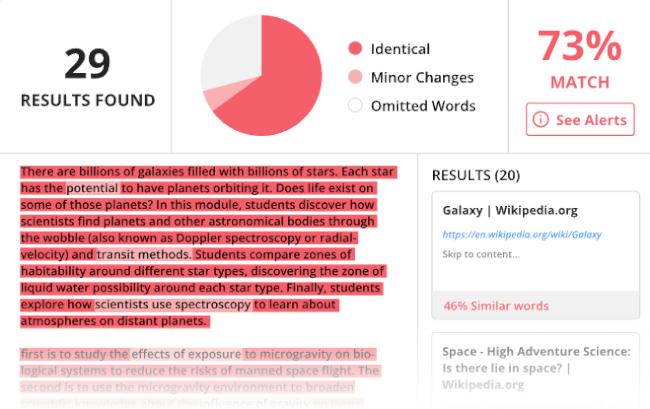
To avoid unintentional self-plagiarism with QuillBot, here are some handy tips:
Always cite your sources. It's a respectful nod to the original authors and allows others to trace your research steps.
Use quotation marks for direct quotes. It's like saying, “These words aren't mine.”
Create unique content. You can use QuillBot's paraphrasing tool to give your work a makeover.
Take notes. It helps you capture the heart of the information and rewrite it in your own words.
Use a plagiarism checker. It's like your personal assistant, ensuring that your work is 100% original.
By sticking to these simple tips, you can harness the full power of QuillBot's nifty AI writing tools. Plus, you'll keep your writing honest and respect the rules of academic integrity.
Choosing the Right VPN for QuillBot
When you're looking for a VPN to unblock QuillBot, there are a few key things to keep in mind. You want a VPN with plenty of servers, fast speeds, top-notch security, and a solid commitment to protecting your privacy. Free VPNs might sound tempting, but they often have limited bandwidth, slower speeds, fewer servers, and are usually risky and unsafe.
Here are some features to look for in a good VPN for QuillBot:
AES-256 encryption – This is top-tier encryption, making your data secure and unreadable to anyone who might intercept it.
No-logging policy – This means the VPN provider doesn't keep any records of your online activities, further enhancing your privacy.
IP/DNS leak prevention – This keeps your real IP address or DNS requests from being exposed, keeping you anonymous online.
Private DNS – This routes your DNS requests through the VPN's own DNS servers for extra security and privacy.
A kill switch – This automatically disconnects your device from the internet if your VPN connection drops, so no data can leak out.
A large number of servers in many countries – This ensures you can always find a fast and reliable server, no matter where you are in the world.
Solid 24/7 customer support – This ensures you can always get help if you run into any issues with the VPN service.
With all this in mind, we highly recommend NordVPN for QuillBot. It's got a huge network of servers, rock-solid security features, and it's super fast. Plus, it adds a layer of encryption to your online activity, keeping your use of AI tools like QuillBot private.
NordVPN uses OpenVPN, NordLynx, and IKEv2/IPsec protocols combined with AES-256 encryption to ensure a secure data tunnel. It also has a VPN kill switch and obfuscated servers placed in strategic locations around the globe, along with double-VPN servers for added security. To further boost your protection, you can activate its split tunneling VPN feature.
Additional Benefits of Using a VPN to Unblock QuillBot
So, why should you use a VPN, aside from unblocking QuillBot? Well, using a VPN comes with a whole variety of extra perks that can make your online life a whole lot easier:
Boosted Privacy: When you use a VPN, all of your internet traffic is scrambled up into a code that's really hard to crack. This means that it's a lot harder for anyone to sneak a peek at your data.
Enhanced Security: Connecting to a VPN keeps your data completely safe. This is super handy when you're using public Wi-Fi networks, which can be a hotspot for digital mischief-makers trying to steal your personal info. Plus, if you're into torrenting, a VPN can hide your real IP address.
Barrier-Free Access to Content: One of the best things about a VPN is that it can make it look like you're browsing from a different country. This means you can:
Keep up with your favorite shows on streaming services when you're on vacation.
Play online games with friends from other countries.
Get unbanned from certain websites.
Report safely from countries that strictly monitor its citizens.
- Stop Bandwidth Throttling: Sometimes, if your internet service provider (ISP) notices you're using a lot of data, they might slow down your internet speed. But with a VPN, your ISP can't see what you're doing online, so they can't throttle your connection. We discuss this in our guide on VPNs for Verizion Fios and also VPNs for Comcast Xfinity.
So, as you can see, a VPN isn't just useful for getting QuillBot unblocked. It also offers a safer, more private, and freer internet experience.
Can I use a Free VPN to Unblock QuillBot?
Technically, you could use a free VPN to unblock QuillBot, but it's generally not a good idea. Free VPNs often have slower speeds because their servers are jam-packed, and they lack the top-tier features that paid VPNs offer. Even worse, many of them don't even provide encryption, which can seriously undermine your privacy and security.
Many free VPNs also keep logs of your activity and may even sell your sensitive data to the ad agencies. So, it's usually better to go for a reliable paid VPN provider for the best security, privacy, and performance.
Conclusion: Embracing AI Writing with QuillBot Unblocked
So there you have it, by using QuillBot responsibly, and with the help of a reliable VPN, you can take your writing to new heights, spark creativity, and save precious time on your writing tasks.
In a nutshell, using a VPN to unblock QuillBot lets you tap into the power of AI writing tools, all while keeping your online activities private and secure. Just remember to choose a solid VPN, set it up correctly, and connect to a server that allows access to QuillBot.
We recommend using NordVPN because it provides thousands of fast, secure, and reliable servers around the world. It has airtight security and has a strict no-logs policy that guarantees your privacy. Alternatively, you can choose any other VPN we've recommended in this guide.
Now go ahead, give QuillBot a whirl, and witness how AI can transform your writing experience.
Our Other AI Guides:
How to Unblock Quillbot FAQ
Can I use a VPN to access QuillBot from anywhere?
Yes, a VPN can let you access QuillBot from any corner of the globe. It works by connecting you to servers in different countries to help you get around any restrictions. In simple terms, it swaps out your real IP address with one from the server's location, tricking the system into thinking you're accessing from a location where QuillBot is allowed.
What should I look for in a VPN for QuillBot?
When picking out a QuillBot VPN, make sure that it has healthy global server network, fast and stable connection, and strong security measures for top-notch data protection. An ideal VPN will also follow a strict no-logs policy to ensure your privacy.
How do I get a VPN ready for QuillBot?
Getting a VPN ready for QuillBot is a pretty easy. First, you need to sign up for a VPN service that fits your needs. Then, download and install the VPN app on your device. Once it's installed, open the app and log in with your details. You might need to tweak a few settings, like turning on the kill switch or picking the encryption protocol, to make sure you're fully protected.




Leave a Reply