
Struggling to find a VPN that works seamlessly with your Fire TV Stick? Our latest tests cut through the noise, revealing the top five Fire TV VPNs that deliver fast, reliable streaming. Many VPNs claim Fire Stick compatibility but fall short with no dedicated apps or sluggish speeds that cause buffering.
With Fire TV Stick and Fire TV, you get instant access to a vast content library, but a good VPN unlocks geo-restricted shows and ensures smooth playback. Dive into our recommendations below to discover which VPNs excel for Fire TV Stick and why they’re worth your time.
Do you need a VPN for Firestick?
A VPN is crucial for Fire TV Stick to unlock unrestricted streaming and protect your online experience. Without one, you’ll face these issues:
- Geo-blocking: Content restricted by location? A VPN changes your IP address to access shows from any country.
- ISP Throttling: Slow streams due to ISP limits? A VPN encrypts traffic, hiding your activity and bypassing throttling.
- Privacy Risks: ISPs and third parties can track you. A VPN secures your data, keeping your activity private.
- Legal Concerns: Streaming from unofficial sources can raise issues. A VPN hides your IP, adding protection.
A VPN supercharges your Fire TV Stick streaming by unlocking global content, boosting privacy, and maximizing your streaming budget. As streaming and VPN use grow, you’ll want a reliable VPN to stay secure and access more shows. Explore our top VPN picks for Fire Stick below, plus easy installation tips.
Ranking the best Firestick VPNs in 2026
Here are the criteria we used to rank the best VPNs for Fire Stick and Fire TV:
- The VPN offers a dedicated app on the Amazon App Store for Fire TV devices
- Excellent performance on servers throughout the VPN network to give you the best speeds for streaming on your Fire TV stick (with no buffering).
- Reliability with VPN servers, apps, and all factors that can affect your streaming experience.
- Compatible with Kodi add-ons to give you more streaming options.
- Can unblock geo-restricted content with numerous services, including Amazon Prime, Netflix, and Hulu.
- Reputable VPN service with a good track record.
Top VPNs for Fire TV Stick
- NordVPN — Best VPN for Firestick with fast speeds, secure and reliable apps, a large server network, and support for streaming services (with a 70% off coupon)
- IPVanish — Reliable and fast service 76% Off Coupon >>
- Surfshark — Secure and budget-friendly 87% off coupon >
- Proton VPN — A dedicated app on a huge server network Visit site >
- ExpressVPN — Reliable and user-friendly VPN for Firestick Visit site >
So now let's examine the results in some more detail:
NordVPN — Best overall VPN for Fire TV Stick
| VPN | NordVPN |
| Based in | Panama |
| Logs | No logs (audited) |
| Price | $3.39/mo. |
| Support | 24/7 live chat |
| Refund | 30 days |
| Website | NordVPN.com |
NordVPN stands out as the best VPN for Firestick and Fire TV. It offers fast speeds, tons of features, a large server network, secure and user-friendly apps, along with excellent support. Based in Panama, NordVPN is one of the most popular VPNs and does very well with streaming, privacy, and security. It is a verified no-logs VPN service that has passed multiple independent no-logs and security audits.
NordVPN offers a dedicated Amazon app for streaming on Firestick and Fire TV. Setup is very easy — simply install the VPN app on your device and you're good to go. If you do want or need help with setup you can follow the instructional guides on the NordVPN website, or get help through NordVPN's 24/7 live chat support team.
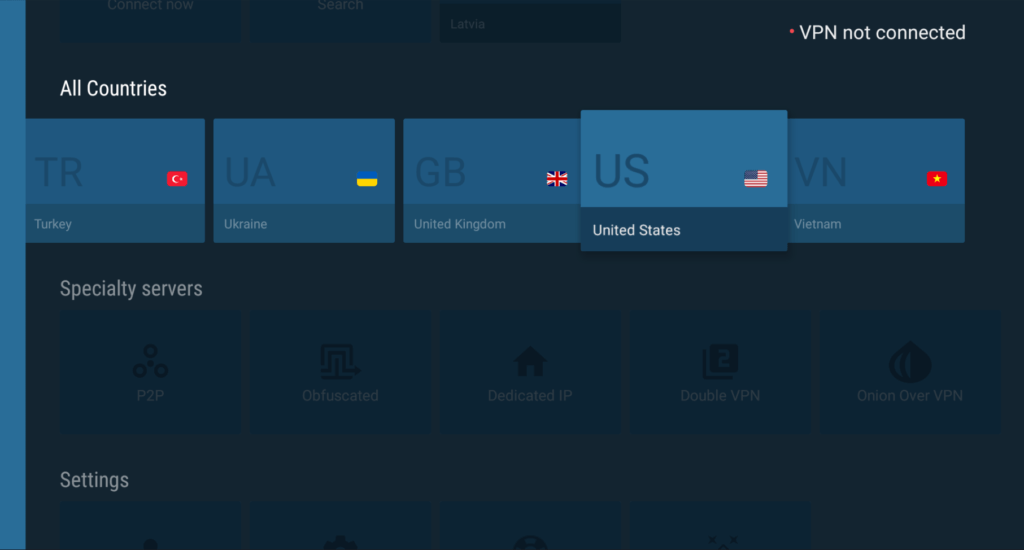
We'll talk more about NordVPN's performance below, but you should know that this is the fastest VPN we have ever tested. We've clocked it at speeds as high as 903 Mbps on our test network. This means that (assuming you have a decent internet connection) you can stream HD and 4K video content without problems.
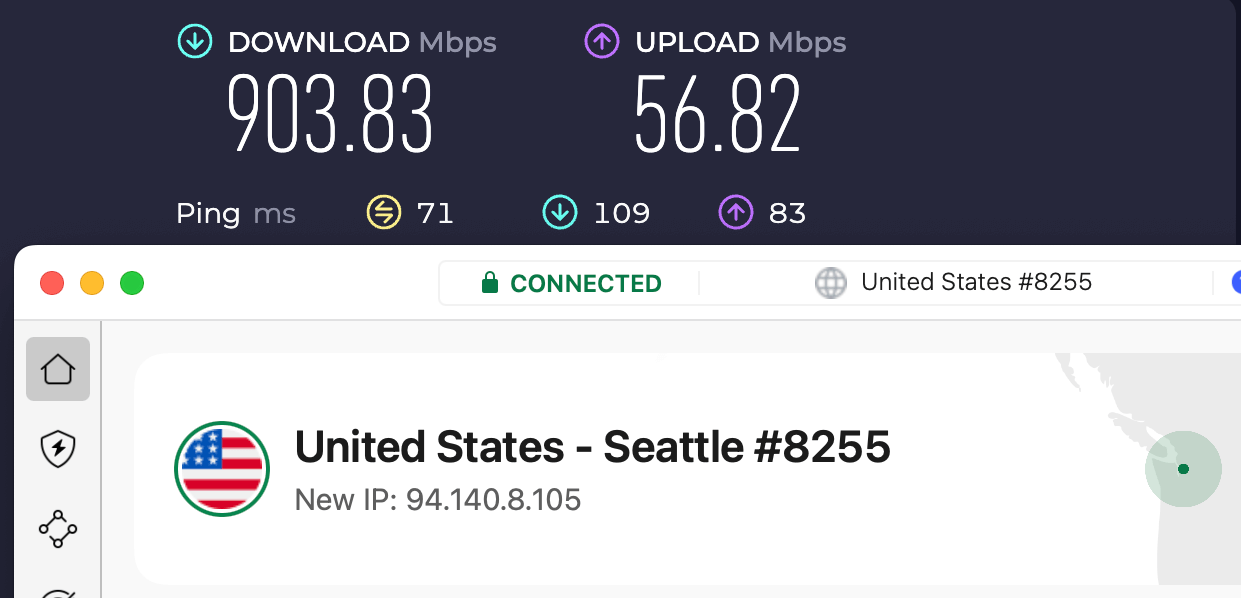
NordVPN features
NordVPN is perhaps the most feature-rich VPN on the market. We test VPNs for a wide range of uses. And NordVPN test results show it is one of the best VPNs for many different use cases. We'll use the rest of this NordVPN mini-review to show you why, starting with their wide range of VPN apps.
VPN apps
NordVPN provides a huge selection of apps for major operating systems, mobile devices, streaming devices, and web browsers. NordVPN also works with Smart TVs, gaming consoles, and even routers. And their SmartPlay feature gives you unlimited access to your favorite streams, no matter what device you are using. Here is the NordVPN Windows app:
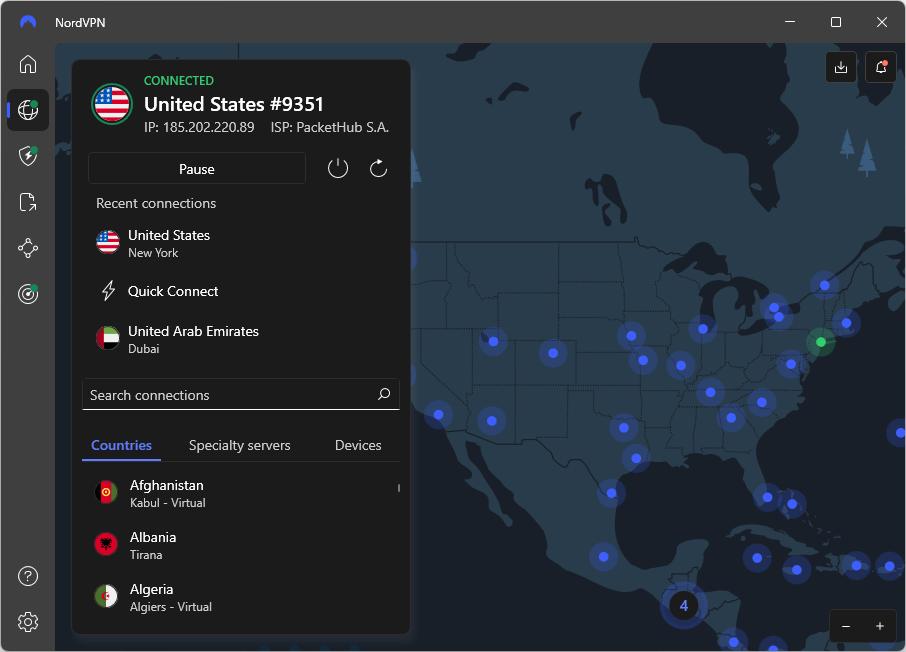
As you can see, NordVPN apps are attractive and easy to navigate. The map provides an alternate way to select the server location you want to connect to, and all the features of the apps are accessible from this one window.
NordVPN server network
NordVPN's network consists of about 7,600+ servers in 165 locations. This server network delivers excellent speeds and reliability for not just streaming with Firestick but for any activities.
All the servers in the NordVPN network are RAM-only servers. This means that they do not contain disk drives, so no personal data can be stored on the servers. This is a great boost to your privacy. In addition, this huge network of global servers allows NordVPN to provide specialized servers for many different needs:
- Double-VPN servers encrypt traffic with two separate VPN servers for an extra layer of security.
- Onion-over-VPN servers encrypt traffic with both the VPN server and the Tor network.
- Obfuscated servers conceal VPN traffic from internet censors allowing you to access sites and content that the censors don't want you to see. This is an important feature in a VPN for China, Russia, the UAE, and any other heavily censored locations.
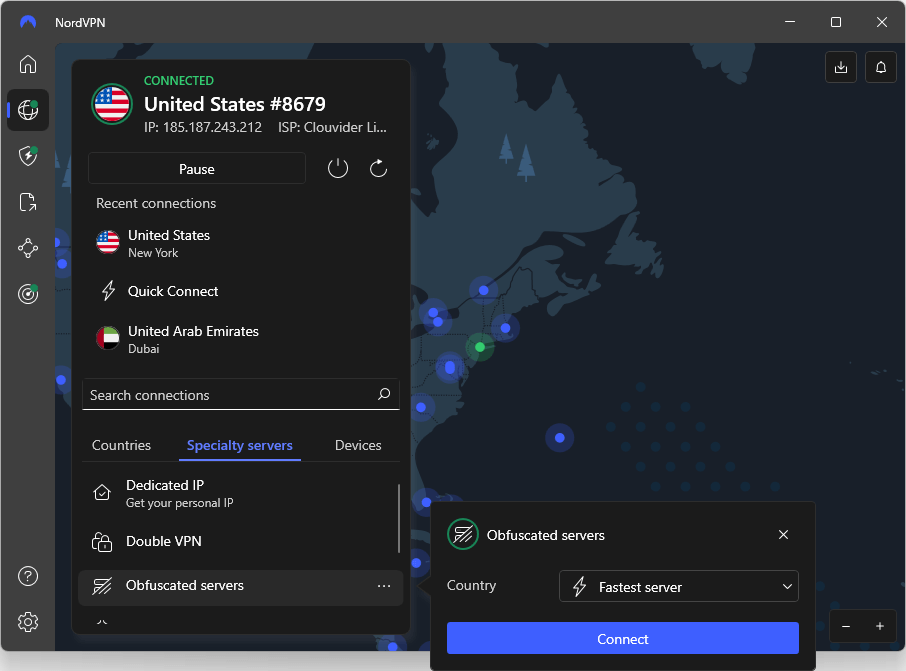
- P2P servers are optimized for torrenting with excellent speeds (we rated NordVPN as the best VPN for torrenting)
- Dedicated IP servers give you a static IP address that is dedicated to your sole use, while still having the benefits of NordVPN's privacy and security features. NordVPN is one of the leading dedicated IP VPN services.
See all features of NordVPN here>>
NordVPN privacy and security
For those concerned about privacy and security, NordVPN has a lot to offer. The engineers at Nord Security (the parent company of NordVPN) have created NordLynx, a VPN protocol that fully supports the WireGuard VPN protocol. WireGuard is famed for its high speed. But it is also an extremely secure protocol that is generally considered to be more secure than OpenVPN, the previous leader in VPN protocols. NordLynx takes the benefits of WireGuard, and adds additional privacy protections, making it a superior protocol.
Note: NordVPN supports WireGuard with its ChaCha20 encryption as well as the OpenVPN and IKEv2 encryption protocols with their strong AES-256 encryption.
Here are some of the other security and privacy features you get with NordVPN:
- Strict no-logs policy that has been audited multiple times by third-party experts, including PricewaterhouseCoopers AG Switzerland, and Deloitte.
- Built-in leak protection (VPN kill switch) with all apps to secure traffic with no data leaks.
- Colocated VPN servers that are housed in third-party data centers, but owned and managed by NordVPN personnel. Most VPNs lease third-party servers that are owned and operated by the data center operators.
- Threat Protection Pro blocks ads, trackers, malware, and much more. It can also scan downloaded documents for malware (before you open them) and does not require an active VPN connection to function. Threat Protection is available in NordVPN's Windows and macOS desktop apps.
- Threat Protection blocks ads, trackers, and malware domains. It cannot scan downloaded documents for malware, and can only protect traffic passing through a VPN connection. Threat Protection Lite is available for Linux, Android, iOS, and in NordVPN browser extensions.
- Private DNS passes your DNS queries through the encrypted VPN tunnel to a secure DNS service. This prevents your ISP (Internet Service Provider) and other snoops from tracking your online activities by recording your DNS queries.
Streaming and torrenting with NordVPN
NordVPN is one of the best VPNs for streaming, giving you access to a large library of content. It currently provides access to 15+ Netflix regions. In the following image we are physically located in Europe and using a NordVPN server in the United States to stream US Netflix. Everything worked perfectly.
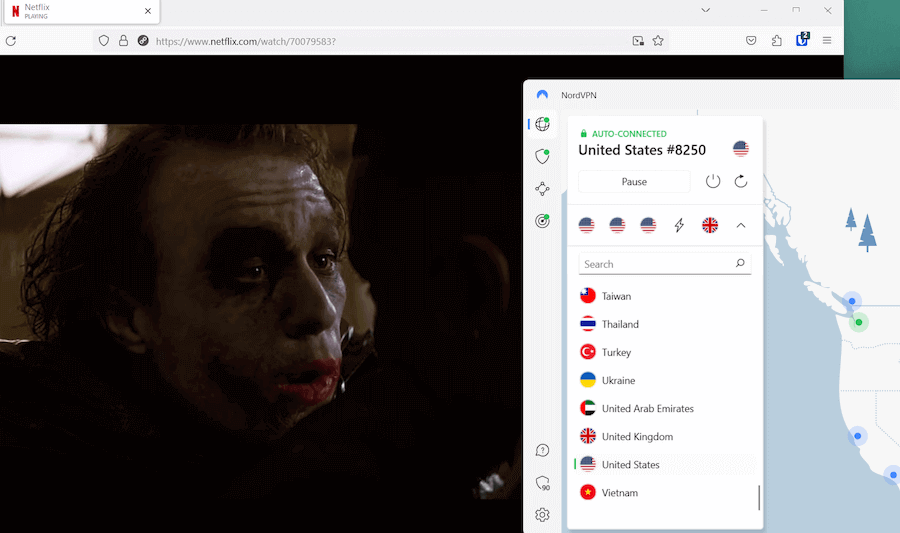
NordVPN is also an excellent VPN for BBC iPlayer, Amazon Prime, Hulu, Disney Plus, and more.
NordVPN is an ideal choice for torrenting. It is extremely fast and extremely secure. You want speed to complete uploads and downloads as fast as possible. You need security to avoid accidentally getting caught up in copyright enforcement actions conducted by major corporations and other pests. With NordVPN you get both.
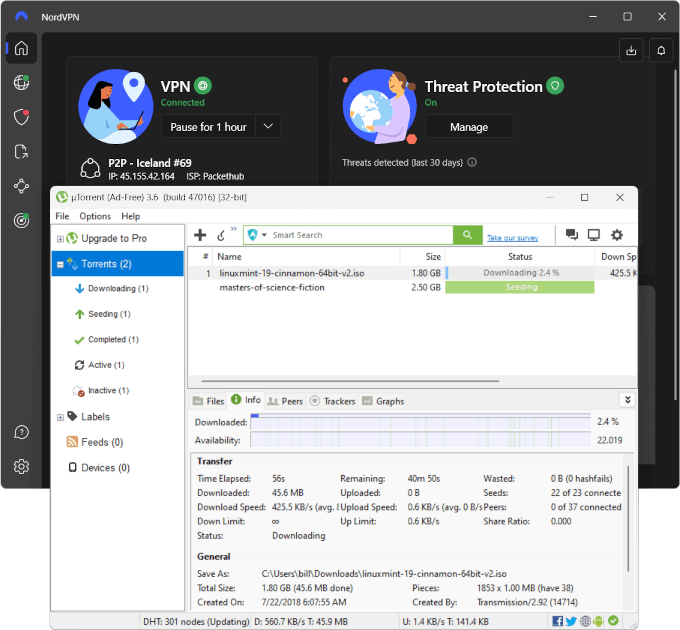
How to use NordVPN with Amazon Firestick and Fire TV
Using NordVPN with Fire Stick or Fire TV is very easy because NordVPN offers a dedicated app in the Amazon store. Here is how to easily use NordVPN with your Firestick:
- Grab a discounted NordVPN subscription here.
- Download the NordVPN app from the App Store onto your Firestick or Fire TV.
- Log in to your account.
- Connect to a VPN server in the region you need.
Tutorial Video: There is also a tutorial video here from NordVPN showing you the exact steps you need to follow to get your Firestick or Fire TV device working with NordVPN. This makes streaming on a Firestick with NordVPN very easy.
| NordVPN plans | Basic | Plus | Complete | Prime |
|---|---|---|---|---|
| 1-month | $12.99/month | $15.29/month | $18.69/month | $17.99/month |
| 1-year | $4.99/month | $5.99/month | $6.99/month | $8.99/month |
| 2-year | $3.39/month | $4.39/month | $5.39/month | $7.39/month |
Deal: Get 70% OFF NordVPN 2-year plans >
NordVPN's Cyber Deal is live:
Get 70% Off NordVPN two-year plans with the coupon below:
(Coupon is applied automatically; 30-day money-back guarantee.)
See the NordVPN review for more test results and information.
IPVanish — Reliable and fast VPN for Amazon Firestick
| Website | IPVanish.com |
| Based in | USA |
| Logs | No logs (audited) |
| Price | $2.99/mo. |
| Support | Email and Chat |
| Refund | 30 days |
| Deal | 76% Off Coupon |
IPVanish stands out as one of the best VPNs for Firestick for a multitude of reasons. First and foremost, its app is extremely user-friendly, even for beginners. The application is simple to download, install, and use on Firestick, making it a breeze for users of all tech levels to establish a secure and encrypted connection for streaming content. This ensures that your data remains protected while you enjoy your favorite shows and movies.
The IPVanish app for Firestick offers an intuitive interface, making it easy for users to connect to a server of their choice. The app also provides a quick connect feature that automatically selects the best server based on your location and server load, ensuring optimal performance. This is particularly helpful for users who are not familiar with choosing servers and want to jump straight into streaming their favorite content. You can see the quick connect option below from our tests:
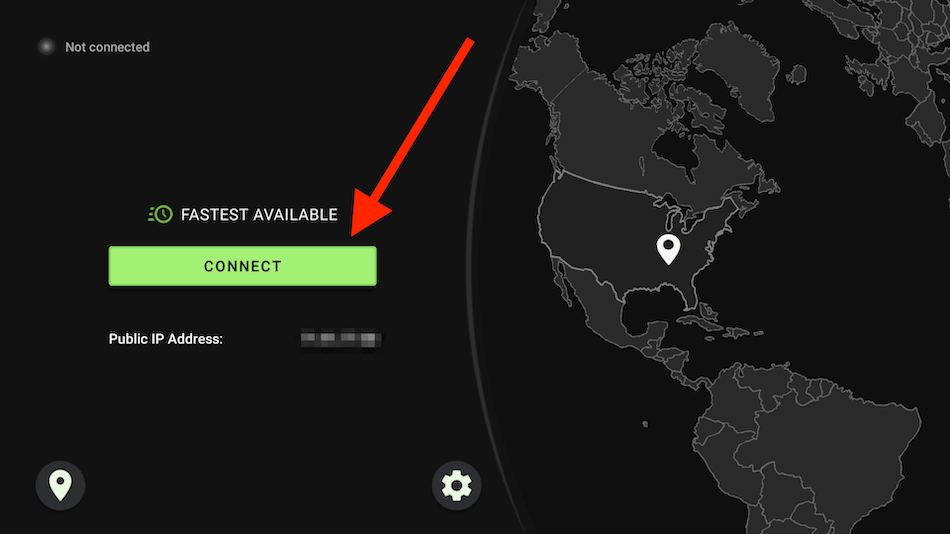
With IPVanish, Firestick users can easily bypass geo-restrictions and access a broader range of content on platforms like Netflix, Amazon Prime, and Hulu. This makes it an ideal VPN for streaming enthusiasts who want to unlock the full potential of their Firestick. The ability to bypass geo-restrictions means that you can access content from all over the world, regardless of where you are physically located.
IPVanish is also one of the few VPNs with a functioning VPN kill switch built into its Firestick app. This means that you don't have to worry about exposing your real IP address and location. If your connection ever drops with the VPN server, IPVanish's Firestick app will automatically block your internet traffic, thereby preventing any data leaks and exposure.
In addition to its streaming capabilities, IPVanish also supports P2P sharing on Firestick, allowing users to download torrents securely. With its strict no-logs policy, IPVanish ensures that your torrenting activity remains private and anonymous. This feature is especially useful for users who want to download content quickly and safely without worrying about their online activities being tracked.
See all IPVanish features here >>
IPVanish's large server network and extremely fast speeds
IPVanish offers a robust VPN service with over 3.200 servers in 150+ locations across 110+ countries, providing 40,000+ shared IP addresses. This extensive network ensures fast, reliable connections, low latency, and the ability to bypass geo-restrictions for global content access. Shared IPs enhance user privacy by masking individual activity.
With servers spread across North America, Europe, Asia, and Australia, and full ownership of its infrastructure, IPVanish delivers strong performance and quick issue resolution. Using the WireGuard protocol, it achieves impressive speeds, exceeding 829 Mbps in US tests, ideal for streaming, gaming, and downloading.
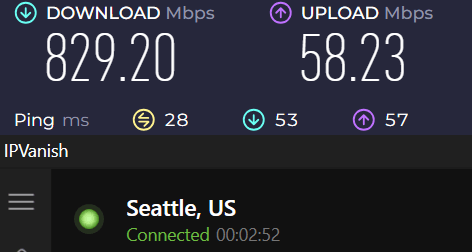
In conclusion, whether you're looking to enhance your streaming experience, secure your online activities, or download content anonymously, IPVanish is the best VPN choice for Firestick users. Its user-friendly interface, quick connect feature, ability to bypass geo-restrictions, and support for P2P sharing make it a standout choice in the VPN market.
How to use IPVanish on a Firestick
Using IPVanish VPN with Fire Stick or Fire TV is very easy with IPVanish's dedicated app in the Amazon store. Simply follow these steps to get started.
- Get a discounted IPVanish subscription here.
- Download the IPVanish app from the App Store onto your Firestick or Fire TV.
- Log in to your account.
- Connect to a VPN server in the region you need.
| IPVanish plans | IPVanish Essential | IPVanish Advanced |
|---|---|---|
| 1-month | $12.99/month | $17.99/month |
| 1-year | $3.89/month | $5.39/month |
| 2-year | $2.99/month | $4.14/month |
Deal: Get 76% OFF IPVanish 2-year plans >
IPVanish Coupon:
Get 76% off IPVanish on 2-year plans with the coupon below:
(Coupon is applied automatically)
Check out our IPVanish review for more info.
Surfshark — Fast, secure, and cheap VPN for Firestick
| Website | Surfshark.com |
| Based in | The Netherlands |
| Logs | No logs (audited) |
| Price | $1.99/mo. |
| Support | 24/7 live chat |
| Refund | 30 days |
| Deal | 87% Off Coupon |
Surfshark is a streaming-friendly VPN service based in The Netherlands. It is a very well-rounded VPN that excels with streaming, privacy, and usability. Like our other top Firestick VPNs, Surfshark offers a dedicated app in the Amazon store. This allows you to easily set up and use Surfshark with Fire Stick or Fire TV in just a few minutes.
General VPN features of Surfshark
One of the biggest advantages of Surfshark is its performance. Like NordVPN, Surfshark now supports the WireGuard VPN protocol to deliver extremely fast speeds up to 752 Mbps in our tests.
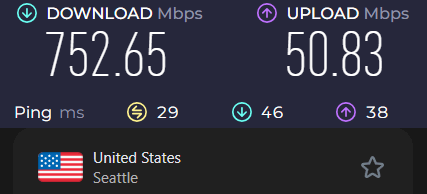
Overall, Surfshark is the second fastest VPN we have ever seen. While it doesn't win every race, its consistent high speeds give it the prize. Check out this ExpressVPN vs Surfshark comparison for example.
Surfshark VPN apps
Whether you need a VPN for Mac, Windows, Linux, mobile phones, or streaming devices, Surfshark has you covered. Here's the Surfshark VPN app for Windows:
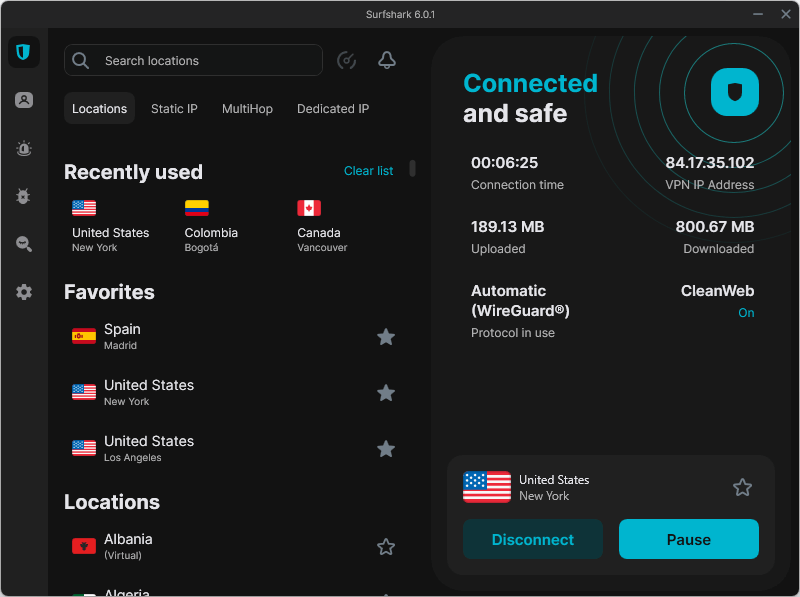
As you can see, their apps have a different style than those of NordVPN, but they are still good-looking and easy to use. They also passed our leak tests with no problems, and have never given us any problems in the years we have been testing them.
Surfshark server network
Surfshark has a large network of VPN servers. At the time of this review, they has 3,200+ servers spread across 100 countries. If you want access to streaming services or other resources from countries that NordVPN doesn't support, Surfshark could be exactly the service you need. The service has moved to 100% RAM-only servers to better protect your personal data. They are also in the process of converting to 100% colocated servers
In addition to giving Surfshark users access to an impressive number of countries, the Surfhark network boasts several types of specialized servers. They include:
- MultiHop (Double-VPN) servers pass your traffic through a pre-defined pair of servers for greater security.
- Dynamic MultiHop servers pass your traffic through two VPN servers like regular MultiHop servers do. However, you get to specify the entry and exit location, giving you complete control over the path your data travels.
- Static IP servers give you the same IP address every time you connect to them. This address is shared with other users.
- Dedicated IP servers give you the same IP address every time you connect to them. This address is dedicated to your use and is not shared with other users.
- Camouflage mode is automatically activated on any Surfshark server you use whenever you select the OpenVPN protocol.
See all Surfshark features here >>
Surfshark privacy and security
Surfshark also offers some excellent privacy and security features. These include Bypasser (split tunneling), kill switches, private DNS, and CleanWeb which block ads, trackers, malware, and phishing attempts.
Surfshark encrypts OpenVPN and IKEv2 data with an AES-256 cipher and encrypts WireGuard data with a ChaCha2 cipher. It passed all of our leak tests as well, ensuring that your traffic is secure.
Surfshark is also an audited no logs VPN, as confirmed when they passed an audit of their no-logs implementation conducted by Deloitte.
Streaming and torrenting with Surfshark
In the streaming category, Surfshark is also far ahead of most other VPNs. It is a great VPN to unblock Hulu, Netflix, Amazon Prime, BBC iPlayer, and many other services. It consistently works great for streaming without problems or hiccups.
When you connect to a nearby server on your Amazon Fire device, Surfshark VPN will offer plenty of speed for HD streams. As we pointed out in the Surfshark vs NordVPN comparison, both VPNs support a large variety of devices and operating systems.
The same reasons that NordVPN is a great VPN for torrenting also apply to Surfshark. It is very fast (second only to NordVPN right now) and very secure.
How to setup Surfshark VPN with Amazon Fire TV Stick
Like with the other best VPNs for Firestick, setting up Surfshark on your Amazon Fire device is very simple.
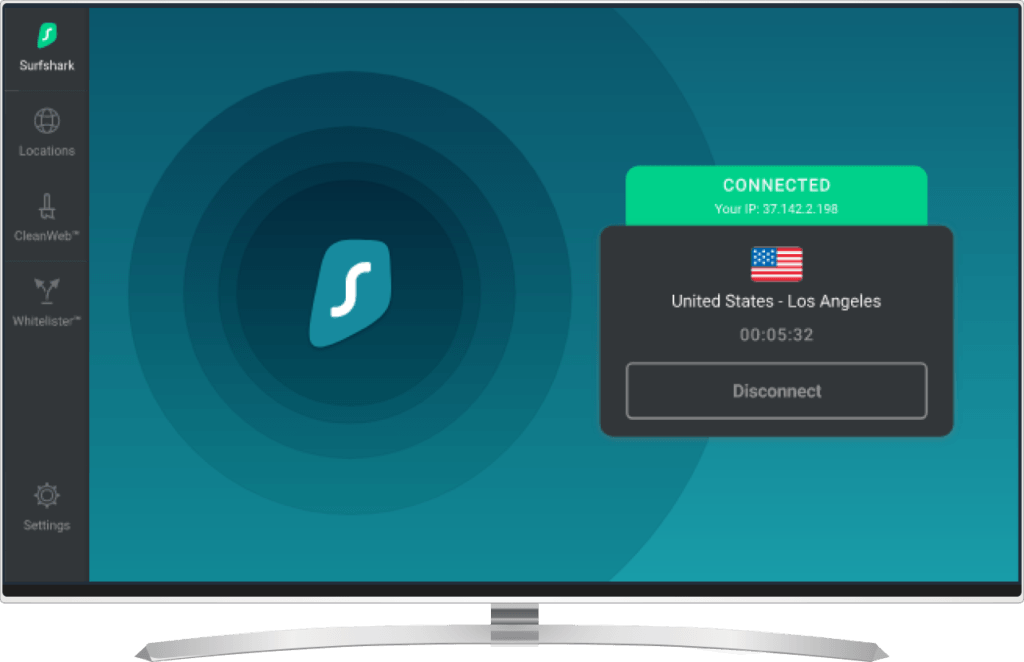
All you need to do to start using Surfshark VPN on your Firestick or Fire TV is:
- Get a discounted Surfshark VPN subscription.
- Go to the Amazon App Store on your Fire device.
- Search for “Surfshark” and then download the official Surfshark VPN app.
- Enter your login details from your subscription (username and password).
- Connect to a VPN server and enjoy streaming on your Fire device.
| Surfshark plans | Starter | One | One+ |
|---|---|---|---|
| 1-month | $15.45/month | $17.95/month | $20.85/month |
| 1-year | $3.19/month | $3.39/month | $6.29/month |
| 2-year | $1.99/month | $2.49/month | $4.19/month |
Deal: Get 87% OFF Surfshark 2-year plans >
Our Surfshark review has more info and test results.
Proton VPN — Quality VPN with a huge server network
| Website | ProtonVPN.com |
| Based in | Switzerland |
| Logs | No logs (audited) |
| Price | $3.59/mo. |
| Support | Email + Chat |
| Refund | 30 days |
| Deal | 64% Off Coupon |
Proton VPN is a new addition to this list. It features an intuitive interface that’s easy to navigate on Amazon’s platform, along with an immense network of over 15,000 servers in 122 countries. With its WireGuard support, it delivers fast connection speeds for streaming on apps like Netflix, Prime Video, or Disney+. And that massive server network means you can reliably bypass geo-restrictions for global content access.
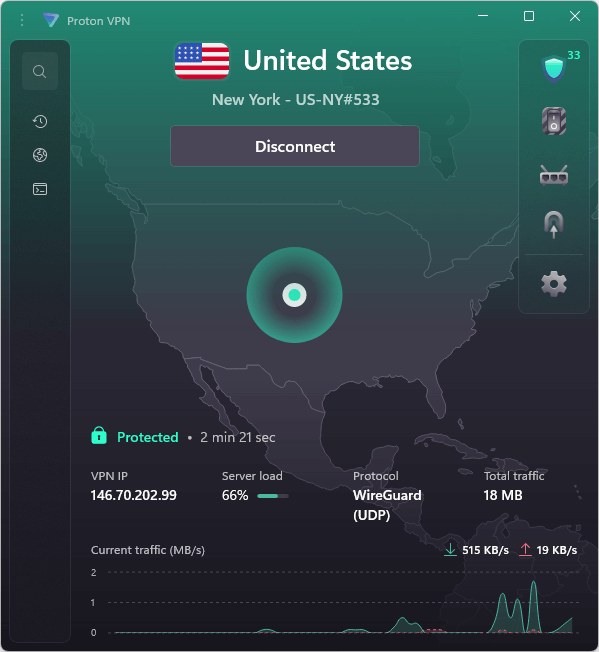
Additional features
Proton VPN offers robust security and performance features that make it an excellent choice for secure and seamless streaming on Fire TV Stick. Its general VPN features include:
- Audited No-Logs Policy that ensures your privacy by not storing user activity data.
- Strong Encryption using AES-256 and ChaCha20 to secure your connections against data breaches.
- Secure Core Architecture is a double VPN system that routes traffic through privacy-friendly countries like Switzerland or Iceland for enhanced protection.
- Ad-Free Experience with NetShield built-in to block ads and other internet sludge while reducing interruptions and speeding up streaming.
- Multi-Device Support allows up to 10 simultaneous connections for seamless use across devices.
How to use Proton VPN with Fire TV Stick
Getting Proton VPN to work with Fire TV Stick is straightforward. You simply install the Proton VPN Android app on the Fire TV Stick device and you are ready to go. Here are the steps:
- Purchase a Proton VPN subscription.
- Go to the Amazon App Store on your Fire device.
- Search for “Proton VPN” and then download the official VPN app.
- Enter your login details from your subscription.
- Connect to a VPN server and enjoy streaming.
While Proton VPN does a fine job, it does have a couple of drawbacks. Its live chat support is only available during Swiss business hours, instead of 24/7, and its 30-day money-back guarantee is pro-rated, rather than a full refund. Still, this is definitely a VPN worth considering for your Fire TV Stick.
| Proton VPN plans | Proton VPN Plus | Proton Unlimited |
|---|---|---|
| 1-month | $9.99/month | $13.39/month |
| 1-year | $4.32/month | $9.99/month |
| 2-year | $2.99/month | $7.99/month |
Deal: Get 70% OFF Proton VPN 2-year plans >
Get the latest scoop on this quality service in our Proton VPN review.
ExpressVPN — A reliable and user-friendly VPN for Fire TV Stick
| Website | ExpressVPN.com |
| Based in | British Virgin Islands |
| Logs | No logs (audited) |
| Price | $2.79/mo. |
| Support | 24/7 live chat |
| Refund | 30 days |
| Deal | 78% Off Coupon |

ExpressVPN is another Firestick VPN that you may want to consider. Like our other top contenders, ExpressVPN offers a dedicated app for Amazon devices, allowing you to easily get everything set up in minutes.
General VPN features of ExpressVPN
ExpressVPN excels for Fire TV Stick streaming. It is a great VPN for Netflix, as well as Amazon Prime, Hulu, and Disney Plus. Its large network of 3,000+ server locations across 105 countries ensures fast, reliable connections close to you. You can easily switch servers or protocols within the app.
For security, ExpressVPN uses AES-256 and ChaCha20 encryption and now supports both LightWay and WireGuard protocols, ensuring your data stays private. As a multiply-audited no-logs VPN, it guarantees your streaming activity remains untracked.
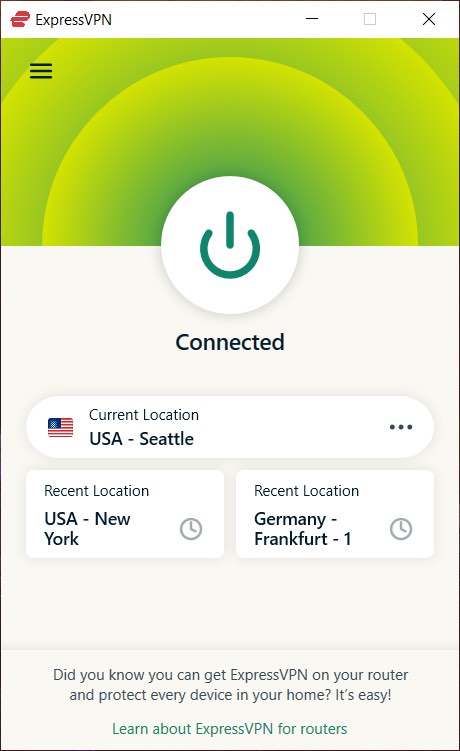
Testing the ExpressVPN app on a 2nd-generation Fire Stick showed flawless performance, with the “Recommended Server” feature optimizing speed based on your location and bandwidth. You can easily switch between servers and also VPN protocols right in the ExpressVPN Amazon app.
How to use ExpressVPN with Fire TV Stick
Like our other top Firestick VPNs, ExpressVPN is user-friendly and easy to get working with your devices. In addition to having a clean and minimal user interface, ExpressVPN also offers a huge selection of up-to-date tutorial videos and guides, along with 24/7 live chat support.
Here's how to use ExpressVPN with Fire TV or Firestick:
- Purchase an ExpressVPN subscription.
- Go to the Amazon App Store on your Fire device.
- Search for “ExpressVPN” and then download the official VPN app.
- Enter your login details from your subscription.
- Connect to a VPN server and enjoy streaming.
| ExpressVPN plans | Basic | Advanced | Pro |
|---|---|---|---|
| 1-month | $12.99/month | $13.99/month | $19.99/month |
| 1-year | $3.99/month | $4.79/month | $7.19/month |
| 2-year | $2.79/month | $3.59/month | $5.99/month |
Deal: Get 78% OFF ExpressVPN 2-year plans >
More details and test results are in the ExpressVPN review.
How to use a VPN on your Fire TV Stick
Setting up a VPN on your Fire TV Stick or Fire TV is straightforward, as they run on modified Android firmware. Here are the two main methods:
- Dedicated VPN App: The easiest option. Search for and download one of our recommended VPN apps from the Amazon App Store.
- Third-Party App: Use a free app like OpenVPN for Android. Download your VPN provider’s server configuration file and connect through the app. While this works, it is more complicated than using a dedicated VPN app. These apps are regularly updated and supported, making them the best choice for Fire TV Stick.
How to use a VPN on all devices with a router
Using a VPN on your router (or a VPN router) applies its benefits — such as a new IP address and location — to all connected devices, including your Fire TV Stick, without needing VPN software on each device. This is ideal for 1st-generation Fire Sticks or VPNs without dedicated Amazon App Store apps. Instead of complex setups, simply connect your Fire TV Stick to the VPN-configured router for instant protection and access.
This technique is not only limited to Firestick VPN installation. It is also ideal with other types of devices that don't easily work with VPNs. One example of this is using a VPN with Apple TV, which also does not support VPNs directly. This is also true when using a VPN for gaming.
How to change Amazon libraries and regions with a VPN
A key benefit of using a VPN with your Fire TV Stick is bypassing geo-restrictions to access different Amazon content libraries. Here’s how to switch regions:
- Identify the country with the desired content.
- Connect to a VPN server in that country.
- For Prime users, update your Amazon account region: Go to Your Account > Your Content and Devices > Preferences > Country/Region and select the same country.
This setup lets you stream content from any supported region effortlessly.
Note: VPNs with larger server networks, such as ExpressVPN and NordVPN, will give you more geographic options for content streaming with Amazon and other services.
Conclusion: Use a VPN with Firestick and Fire TV in 2026
For anyone who doesn't have a Smart TV, the Amazon Firestick and Fire TV remain the go-to options for streaming media. These popular Amazon devices pack a punch and unlock a world of opportunities for streaming your favorite media.
With that being said, if you aren't using a VPN with Firestick, you're really missing out. A good VPN will unlock geo-restricted media, secure your privacy, and enhance your streaming experience without sacrificing performance.
Our top recommendation as the best VPN for Firestick is NordVPN. It simply outperforms the rest. You can get NordVPN at the best possible price with this coupon.
Frequently asked questions
Here are some common questions we encountered when working on this article…
Do VPNs work with all versions of Amazon Fire Stick and Fire TV?
VPNs are compatible with most Fire TV Stick models, but not the 1st generation (FCC ID: 2ABDU-0509), discontinued in 2016. Check the FCC ID on your device to confirm. All newer Fire TV Stick models (2nd generation and later) and all Fire TV versions support VPNs.
If you own a 1st-generation Fire Stick, you can still use a VPN by installing it on your router. This method requires extra setup but allows VPN use for Fire TV Stick and Amazon Prime streaming. using your VPN on a Fire TV Stick, you can also use a VPN for Amazon Prime streaming.
Does a VPN always work with an Amazon Fire TV stick?
For Fire TV or Fire Stick (2nd generation or later), a VPN should work seamlessly if it’s reliable. However, many VPNs lack dedicated Amazon App Store apps or are too slow for streaming. Our extensive tests show that while some VPNs have improved with WireGuard, others still cause buffering or low-quality streams.
Choose a fast VPN like NordVPN or Surfshark with a dedicated app to ensure smooth, high-quality streaming on your Fire TV Stick.
What is the cheapest VPN for Firestick and Fire TV?
The cheapest VPN for Firestick, which is still good quality, is Surfshark. Sure, you can probably find other cheap VPN services out there, but the problem is quality. Cheap often comes at the price of speed and reliability.
You can grab a Surfshark subscription with the discounted coupon here. And all plans come with a 30-day money-back guarantee.
What is the best free VPN for Firestick?
We do not recommend using a free VPN for Firestick.
Free VPNs are risky for Fire TV Stick or Fire TV due to their poor track record. Studies reveal they often act as data collection tools to profit off users. Avoid them because of these issues:
- Malware: Many free VPNs embed malware to steal your data.
- Tracking: Apps like Betternet have included tracking libraries.
- Data Sharing: Collected data is often sold to third parties.
- Data Leaks: 84% of free VPN apps leak IP addresses or DNS requests, exposing users.
For safe streaming, stick to trusted paid VPNs like NordVPN or Surfshark.The moral of the story: don't use a free VPN with your Amazon Fire Stick or Fire TV device.
As an alternative, you may want to consider a VPN with a free trial.





Leave a Reply