
You’re downloading torrents and want blistering speeds without your ISP spotting you or copyright notices piling up. You need one of a select few VPNs to make this happen. That's because in our hands-on testing, most VPNs either choked on P2P traffic leaving us bored from waiting, or sprang leaks that exposed real IPs, which could leave you totally exposed.
To find the ones that could get the job done, we put top VPNs through rigorous leak checks, speed trials (one VPN hit 903 Mbps), and heavy torrent sessions to separate the reliable from the risky. Only a select few delivered unrestricted P2P on optimized servers, audited no-logs protection, and zero compromises on privacy.
Keep reading for the hard data on speeds, features, and pricing that’ll help you grab the best VPN for torrenting anonymously.
With governments tightening the screws on piracy and hackers, and copyright trolls prowling the net for victims, a torrenting VPN that works right is non-negotiable. To put this guide together, we tested dozens of VPNs to find the ones that keep you safe and your downloads flying.
Quick overview of the best VPNs for torrenting
Short on time? Here's a quick overview of our findings:
- NordVPN — Fast NordLynx speeds (903 Mbps), dedicated P2P servers in 47 countries, SOCKS5 proxy, uncompromising security, audited for privacy and security. 70% off coupon >
- Surfshark — P2P on all 4,500+ servers in 100 countries, affordable, unlimited simultaneous connections, fast speeds (752 Mbps). 87% off coupon >
- ExpressVPN — P2P on all 3,000+ servers in 105 countries, with fast Lightway speeds (718 Mbps), user-friendly apps. Visit site >
- Proton VPN — Dedicated P2P servers in 15 countries, port forwarding, strong Swiss privacy, audited no-logs. Visit site >
- IPVanish — P2P on all 3,200+ servers in 115 locations, SOCKS5 proxy available for all users, unlimited simultaneous connections. Visit site >
Key features of top VPNs for downloading torrents
When it comes to finding the best torrenting VPNs, there are several key features to consider. These include:
- Dedicated servers for P2P traffic: Look for VPNs that offer dedicated servers for torrenting, as these will provide the fastest and most reliable connections.
- Unlimited bandwidth and speed: A good torrenting VPN should offer unlimited bandwidth and high speeds, so you can download and share large files without any restrictions.
- Strong encryption and security features: Top VPNs should offer strong encryption, such as AES-256 and ChaCha20, as well as security features like a VPN kill switch, leak protection, and support for port forwarding.
- Simultaneous connections: If you want to use your VPN on multiple devices, look for one that offers enough simultaneous connections to support all the devices you want to connect.
- Audited no-logs policy: A reputable VPN should have an audited no-logs policy, which means a trusted outside party has confirmed that they don’t store any information about your online activities.
- Server locations: A VPN with a wide range of server locations will provide more options for torrenting and help you avoid geo-restrictions.
What is a torrenting VPN and why you need one for P2P
Torrenting, or peer-to-peer (P2P) file sharing, is a popular way to download and share large files over the internet. However, it can also pose significant risks to users’ online privacy and security. This is where Virtual Private Networks (VPNs) come in — by encrypting internet traffic and masking IP addresses, VPNs can provide a safe and secure way to engage in torrenting activities. Using a VPN for torrenting ensures that your IP address remains hidden, protecting your identity from prying eyes.
Additionally, VPNs encrypt your internet traffic, making it unreadable to anyone who might intercept it, including your internet service provider (ISP). This extra layer of security is crucial for maintaining online privacy while downloading large files through torrent apps like uTorrent.
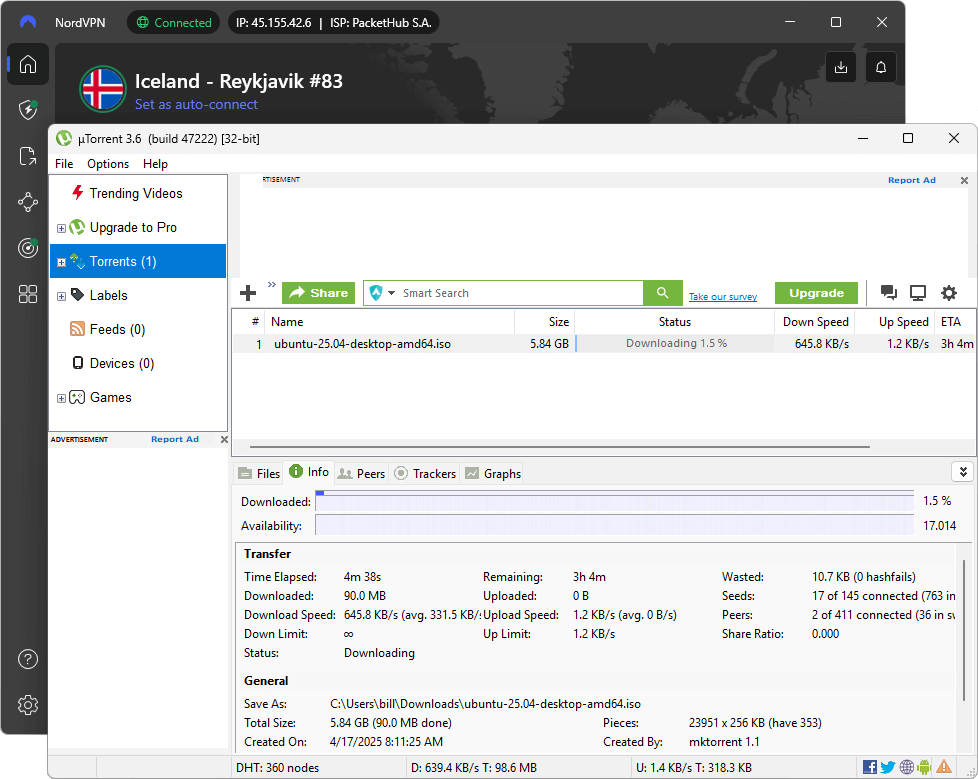
The legal risks of torrenting in 2026
Back in 2020, media companies went on the attack against people downloading copyrighted content. Depending on where you lived and what you downloaded, you could have received copyright violation notices from your internet service provider (ISP), or perhaps from a law firm demanding immediate payment for “damages” on behalf of some copyright holder. Some people got hit with truly massive fines:
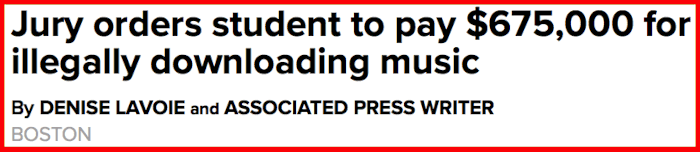
Things quieted down for a while. But now in 2026, copyright holders and governments seem to be on another mission to nail people downloading copyrighted content. While every country has its own specific laws, there are definitely big risks to getting caught torrenting the wrong content. According to LegalClarity.org,
Under U.S. law, statutory damages range from $750 to $30,000 per work and can escalate to $150,000 if the infringement is deemed willful.
To catch you, media companies run networks of monitoring nodes, which can join torrent swarms and collect the IP addresses and connection data of anyone downloading their content. If your torrent client connects with one of these nodes and you’re not using a good VPN, your privacy will be compromised.
How we tested & ranked the best torrenting VPNs
All five VPNs recommended in this guide allow torrenting on their servers and meet the following criteria:
- Passed all tests with no leaks found whatsoever (no IP address leaks or DNS leaks)
- Established VPN with a good track record and history
- Supports secure VPN protocols and strong encryption standards
- Audited no-logs policy
- Fast and reliable speeds for torrenting large files
So without further delay, here are the best VPNs for torrenting:
1. NordVPN — Best VPN for torrenting (fastest speeds and best features)
| Website | NordVPN.com |
| Based in | Panama |
| Logs | No logs (audited) |
| Price | $3.39/mo. |
| Support | 24/7 live chat |
| Refund | 30 days |
| Deal | 74% Off Coupon |
NordVPN reigns as the top torrenting VPN, delivering blazing speeds and ironclad security. It has apps for all the major operating systems, Windows, macOS, iOS, and Android, as well as a brand new GUI interface for Linux. Its 8,000+ servers across 126 countries include 2,000+ P2P-optimized servers in 48 locations, ensuring fast, secure file sharing. Its NordLynx (WireGuard-based) VPN protocol achieves speeds of up to 903 Mbps in our tests, making large torrent downloads a pleasure.
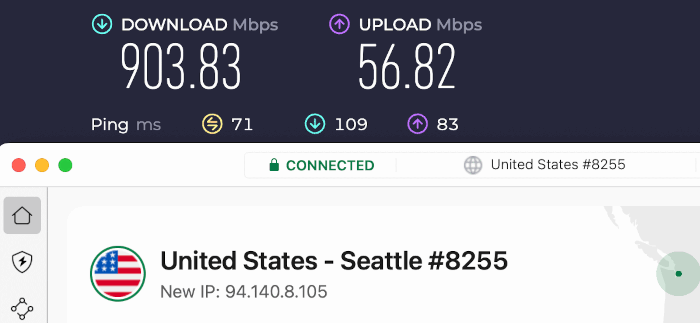
Our team has thoroughly tested NordVPN with different torrent clients and found it to perform very well. In addition, NordVPN's SOCKS5 proxy boosts speeds in clients like qBittorrent, though it skips encryption — use cautiously, and only for non-sensitive torrents.
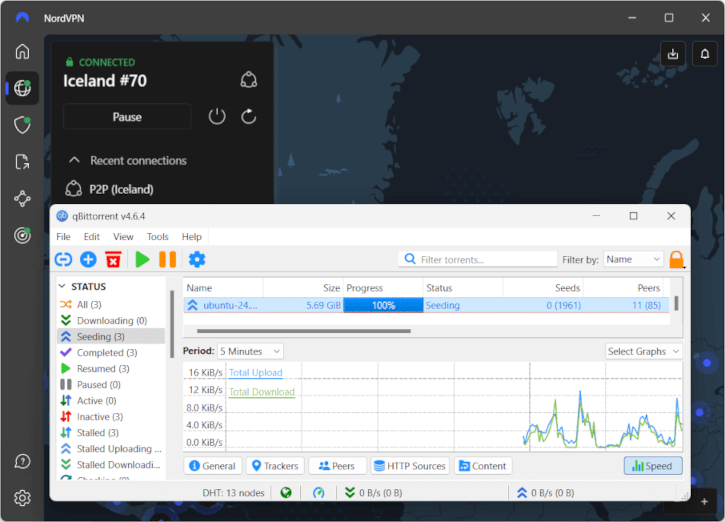
With its strong AES-256 and ChaCha20 encryption, a VPN kill switch, and IP/DNS leak protection, backed by an independent no-logs audit (its fifth), NordVPN delivers staunch privacy. Its RAM-only servers and privacy-friendly Panama jurisdiction further strengthen your defenses, while the user-friendly interface makes controlling NordVPN easy.
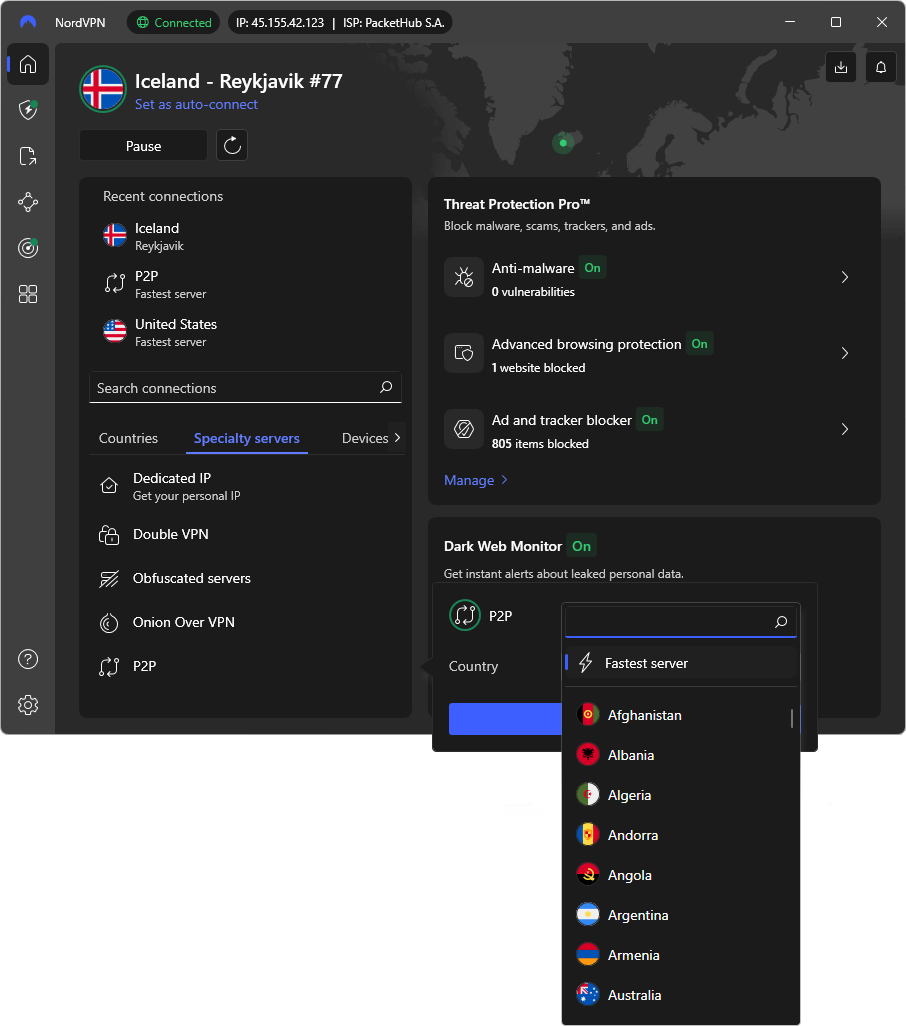
Beyond torrenting, NordVPN is one of the best VPNs for Netflix, offering full support for 15+ regional libraries. NordVPN works with BBC iPlayer, Amazon Prime, Hulu, Disney+, and more. We also rate it the best VPN for gaming (NordLynx gives it high speeds and low pings). Threat Protection blocks malicious torrent files, ads, and trackers, while Threat Protection Pro adds anti-virus and other advanced features and protects your system even when you are not using the VPN.
NordVPN also stands out from the crowd with the range of advanced server types it offers. They include:
- Double VPN servers encrypt traffic over two separate locations and add an extra layer of security. (See the double-VPN server speed comparison in our NordVPN vs Proton VPN report.)
- Onion over VPN servers that encrypt traffic with the Tor network, in addition to the VPN server.
- Obfuscated servers that will get through VPN blocks by concealing VPN traffic as regular HTTPS encryption. (This is useful if you need a VPN for China or other restricted network areas.)
- P2P servers that are extremely fast and secure.
- Dedicated IP servers that give you a unique static address for secure, consistent access.
- Post-quantum encryption adds an additional layer of encryption that should be safe against quantum computers.
See all NordVPN features here >>
Whether you are using NordVPN with a torrent client, for accessing Netflix, or just basic internet browsing, it remains a great all-around choice at a very affordable price.
| NordVPN plans | Basic | Plus | Complete | Prime |
|---|---|---|---|---|
| 1-month | $12.99/month | $15.29/month | $18.69/month | $2599/month |
| 1-year | $4.99/month | $5.49/month | $6.99/month | $8.99/month |
| 2-year | $3.39/month | $3.89/month | $5.39/month | $7.39/month |
Deal: Get 74% OFF NordVPN 2-year plans >
NordVPN's Cyber Deal is live:
Get 74% Off NordVPN two-year plans with the coupon below:
(Coupon is applied automatically; 30-day money-back guarantee.)
You can read the NordVPN for Torrenting and our NordVPN review for detailed test results.
2. Surfshark — Fast, secure, and reliable VPN for torrents
| Website | Surfshark.com |
| Based in | The Netherlands |
| Logs | No logs (audited) |
| Price | $1.99/mo. |
| Support | 24/7 live chat |
| Refund | 30 days |
| Deal | 87% Off Coupon |
Surfshark shines for torrenting with P2P support on all 4,500+ servers in 100 countries and no bandwidth limits. RAM-only servers, a kill switch, and an audited no-logs policy safeguard your privacy. A user-friendly interface, unlimited simultaneous connections, a low price, and apps for all major operating systems make it perfect for multi-device users.
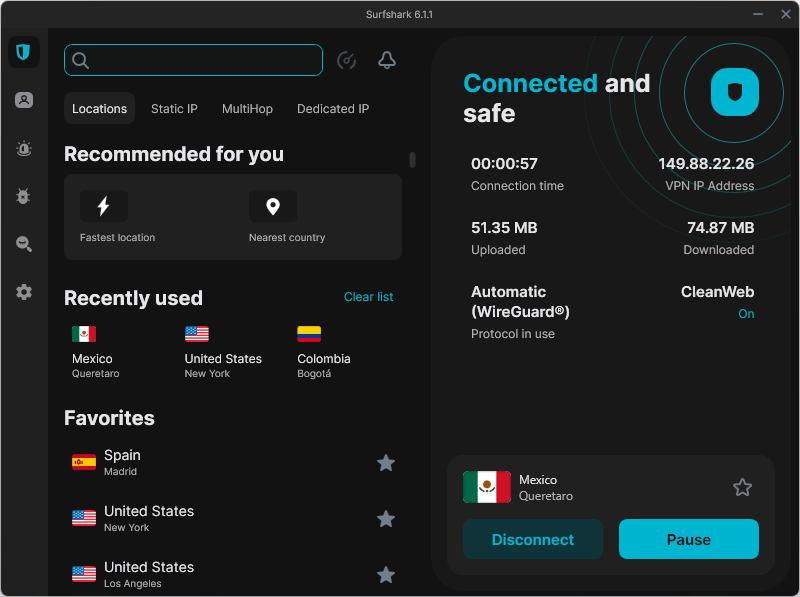
CleanWeb blocks torrent-related ads and malware, while MultiHop (double VPN) servers add privacy, though using this feature may slow speeds. Split tunneling lets you route only torrent traffic through the VPN. Surfshark’s user-friendly apps across all devices simplify setup. For optimal torrenting, select nearby servers and enable WireGuard. WireGuard delivers blazing speeds (752 Mbps in our latest tests), while AES-256-GCM and ChaCha20 encryption ensure secure file sharing.
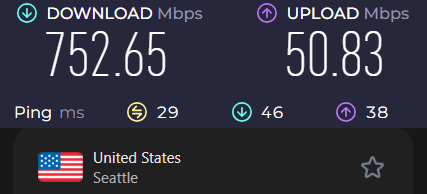
To use Surfshark VPN for torrents and file-sharing, we recommend following these steps:
- Go into the VPN app settings and make sure the kill switch is enabled to protect all traffic in case the VPN connection drops.
- Enable the WireGuard VPN protocol to get the fastest speeds.
- Connect to a nearby VPN server to minimize latency.
- Open your torrent client and begin torrenting as normal with your VPN running in the background.
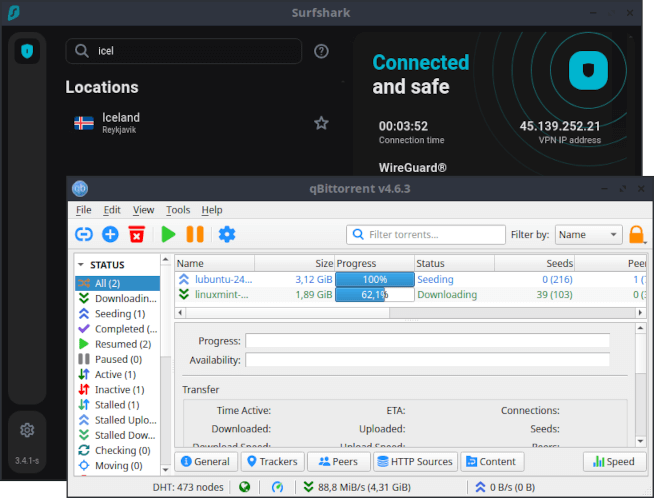
Surfshark officially supports 20+ different Netflix libraries, can unblock most major streaming media services, including an Amazon Prime Video app if you need a VPN for Fire TV and Firestick. If you are willing to go for a two-year subscription, Surfshark is an incredibly cheap VPN, despite delivering elite performance.
| Surfshark plans | Starter | One | One+ |
|---|---|---|---|
| 1-month | $15.45/month | $17.95/month | $20.85/month |
| 1-year | $3.19/month | $3.39/month | $6.29/month |
| 2-year | $1.99/month | $2.49/month | $4.19/month |
Deal: Get 87% OFF Surfshark 2-year plans >
Surfshark is based in the Netherlands and has a strict no-logs policy that has been externally audited, 24/7 live chat support, and a 30-day money-back guarantee round out their offering.
Surfshark VPN Coupon:
Get 87% off Surfshark VPN plus an additional 3 months extra with the coupon below:
(Coupon is applied automatically; 30 day money-back guarantee)
Check out our Surfshark for Torrenting page and our Surfshark review for more info and test results.
3. ExpressVPN — A secure and reliable VPN for torrents
| Website | ExpressVPN.com |
| Based in | British Virgin Islands |
| Logs | No logs (audited) |
| Price | $2.44/mo. |
| Support | 24/7 live chat |
| Refund | 30 days |
| Deal | 81% Off Coupon |

ExpressVPN is an excellent VPN for torrenting and P2P downloads with good speeds and the highest security standards. This British Virgin Islands-based provider has a great lineup of custom applications, and it also performed very well in testing for our ExpressVPN review. It offers strong protections for customer data with an extensive program of third-party audits for every aspect of the service (including its no-logs policy), very secure applications, and a safe, privacy-friendly offshore jurisdiction.
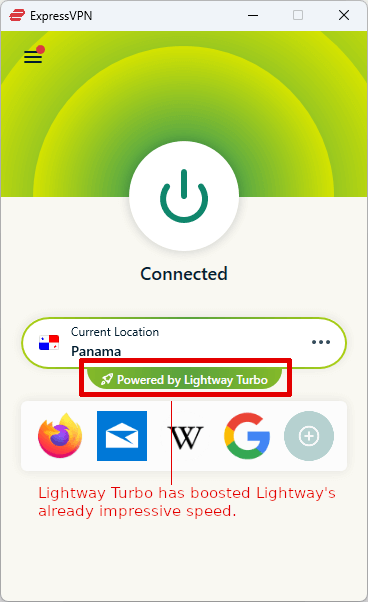
Aside from the security aspects, another advantage of ExpressVPN is that it offers fast and reliable speeds. With the release of ExpressVPN’s Lightway Turbo protocol, ExpressVPN delivers faster speeds and better mobile performance than the vast majority of VPN services. However, it’s not quite on par with the WireGuard-powered competition, as we discovered in tests for the NordVPN vs ExpressVPN comparison.
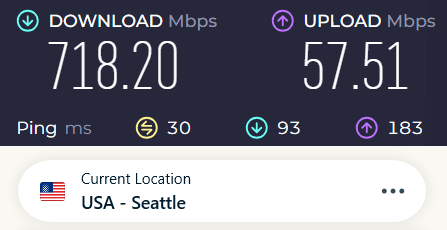
ExpressVPN’s apps also include advanced leak protection settings. This allows you to torrent for hours without worrying about IP address leaks or DNS leaks. The Network Lock (kill switch) feature will automatically block all traffic if the VPN connection is interrupted for any reason. It has a server network consisting of more than 3,000 servers in 105 countries. Be aware that not all of ExpressVPN's servers are optimized for torrenting, so you may need to contact ExpressVPN's excellent support team for help.
Like NordVPN and Surfshark, ExpressVPN gives you 24/7 live chat support and a 30-day money-back guarantee. So if you want a fast, secure, and user-friendly VPN service for torrenting, ExpressVPN is definitely worth considering, especially with the discount offer below.
| ExpressVPN plans | Basic | Advanced | Pro |
|---|---|---|---|
| 1-month | $12.99/month | $13.99/month | $19.99/month |
| 1-year | $3.49/month | $4.19/month | $6.29/month |
| 2-year | $2.44/month | $3.14/month | $5.24/month |
Deal: Get 81% OFF ExpressVPN 2-year plans >
For more details, see the ExpressVPN for Torrenting page or check out our ExpressVPN review.
4. Proton VPN — A secure, Swiss VPN that works well for torrenting
| Website | ProtonVPN.com |
| Based in | Switzerland |
| Logs | No logs (audited) |
| Price | $2.99/mo. |
| Support | Email + Chat |
| Refund | 30 days |
| Deal | 70% Off Coupon |
Proton VPN, based in Switzerland, excels at downloading torrents with its staunch privacy and P2P-optimized servers. Its 140+ dedicated P2P servers in 16 countries support port forwarding, boosting speeds for file sharing (up to 698 Mbps via WireGuard). AES-256 and ChaCha20 encryption, paired with open-source apps, a kill switch, and an audited no-logs policy, ensure secure torrenting activity. Secure Core (double VPN) servers add privacy, while NetShield blocks ads and malware.
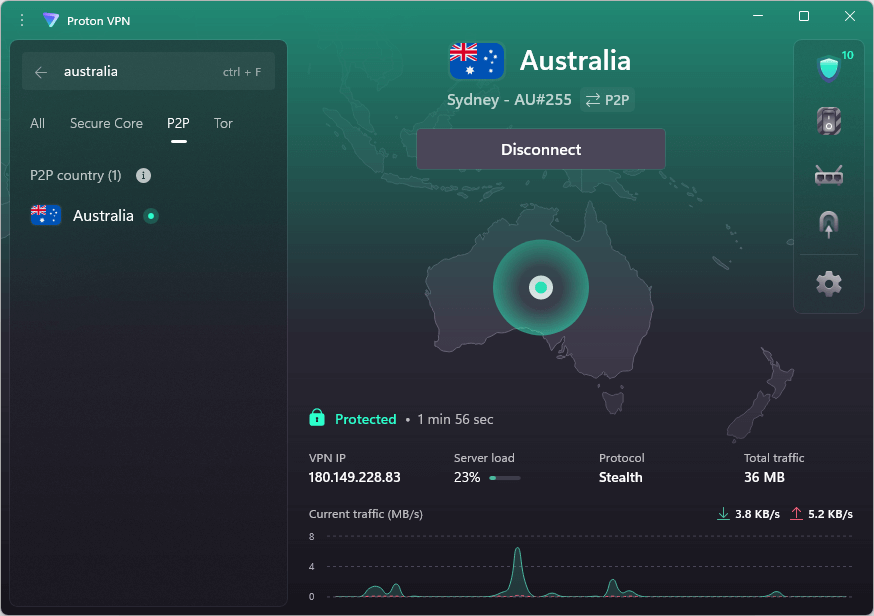
User-friendly apps across devices and a 30-day money-back guarantee make it easy to test. However, limited P2P servers and slower speeds compared to NordVPN or Surfshark hold it back.
Proton VPN offers reliable protection against torrent-related threats while maintaining user anonymity. On the downside, the relatively small number of P2P servers can lead to congestion during peak hours, and connection speeds, while secure, are not as fast as those offered by leading competitors. Additionally, its subscription cost is slightly higher than some alternatives, which may affect its overall value for budget-conscious users.
| Proton VPN plans | Proton VPN Plus | Proton Unlimited |
|---|---|---|
| 1-month | $9.99/month | $12.99/month |
| 1-year | $3.39/month | $9.99/month |
| 2-year | $2.99/month | $7.99/month |
Deal: Get 70% OFF Proton VPN 2-year plans >
Check out our Proton VPN review to learn more.
5. IPVanish — Torrenting support and unlimited simultaneous connections
| Website | IPVanish.com |
| Based in | USA |
| Logs | No logs (audited) |
| Price | $2.19/mo. |
| Support | Email and Chat |
| Refund | 30 days |
| Deal | 83% Off Coupon |
IPVanish joined this list of the best torrenting VPNs by delivering fast, secure torrenting with P2P support on all 3,200+ servers in 115+ locations and no bandwidth limits. WireGuard tests showed impressive speeds (up to 829 Mbps in one test), though performance varies significantly from server to server — confirm it delivers the speed you need during the 30-day money-back guarantee period.
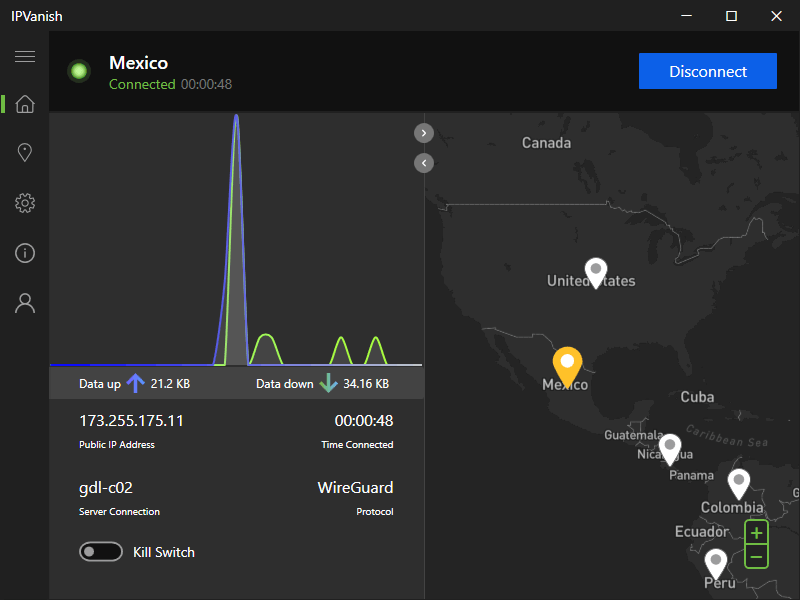
Unlimited simultaneous connections and a low price make IPVanish a strong choice for multi-device users. AES-256 and ChaCha20 encryption, paired with a kill switch, split tunneling, leak protection, and an audited no-logs policy, keep your torrenting private. The SOCKS5 proxy boosts P2P speeds but skips encryption, so use it cautiously.
IPVanish’s biggest appeal lies in its combination of strong security tools, flexible device support, and fast transfer rates for unrestricted torrenting. However, its location in the United States may raise privacy concerns for those wary of data-sharing jurisdictions, and connection speeds can fluctuate noticeably depending on the server used.
| IPVanish plans | IPVanish Essential | IPVanish Advanced |
|---|---|---|
| 1-month | $12.99/month | $14.99/month |
| 1-year | $3.33/month | $4.49/month |
| 2-year | $2.19/month | $3.29/month |
Deal: Get 83% OFF IPVanish 2-year plans >
Want more info? Get it in our IPVanish for Torrenting or our main IPVanish review.
Port Forwarding for Better Seeding and Speeds
You rely on strong upload speeds and plenty of peer connections when seeding torrents or downloading in busy swarms.
Port forwarding opens a path for incoming connections through the VPN, helping you connect to more peers and avoid NAT restrictions that can choke performance.
In our top picks, Proton VPN is the standout for this. It offers dynamic port forwarding on its dedicated P2P servers, giving you a real boost for seeding ratios and overall torrent efficiency.
The others (NordVPN, Surfshark, ExpressVPN, and IPVanish) no longer support port forwarding. They prioritize simpler setups and tighter security by closing potential entry points.
If you're a heavy seeder or need maximum connectivity, Proton VPN becomes a stronger contender despite its fewer P2P servers. That said, for most users focused on raw download speed and ease of use, NordVPN still delivers the best overall experience.
Video overview: The Best VPNs for Torrenting
Final Verdict: The Top VPNs for Secure and Fast Torrenting
Using one of the best torrenting VPNs is crucial to protect yourself from copyright infringement penalties and other privacy concerns. Here are some key reasons why a VPN is essential:
- ISPs in many countries can legally track your online activities and share this data with third parties, such as advertisers and government authorities.
- Some ISPs terminate services for repeated copyright violations, a common occurrence in the US.
- Your torrent activity can be publicly linked to your IP address, exposing you to potential legal actions.
In this roundup, we found the five best torrenting VPNs for your consideration. Our top recommendation is NordVPN, but any of the VPNs listed in this guide could serve you well.
If you are on a tight budget, you may want to check out our VPN coupons and deals page, which includes all of the coupons featured in this guide, plus more.
FAQ
Which apps are popular for torrenting?
The two most popular torrenting apps are uTorrent and qBittorrent. They both balance speed, simplicity, and functionality, making them accessible to both novice and experienced torrenters.
Is torrenting illegal?
Torrenting is only illegal when downloading copyrighted material without the permission of the rights holder. However, there are legal uses of torrents, such as distributing large files or accessing content that you have already purchased.
What are the dangers of not using a good VPN for torrents?
Some people may torrent without a VPN and face no issues, but this is risky. Torrenting without a VPN exposes you to serious copyright infringement consequences, especially as laws tighten globally. If you are in the Continental US, connecting to a VPN server in Mexico may offer better performance and lower legal risks, as it is less restrictive on torrenting. Our recommended VPNs have fast servers there.
Is my torrenting activity being tracked online?
If you are not using a VPN, it is possible your torrent activity is being tracked and perhaps published. Without a VPN, your identity and IP address are exposed, making it easy for anyone to track and monitor your online activities. Websites like I Know What You Download publicly display torrents associated with your IP address. This highlights the crucial lesson: your online activities are not private if your IP address is visible.
Copyright attorneys and media companies can easily target you if they can link your IP address to an illegal torrent. If you use a reliable VPN for torrenting, all they can do is track torrent activity to your VPN provider, which is often located overseas and not subject to American or Canadian copyright laws.
Is torrenting with a VPN safe?
If you are using a good VPN service that effectively secures your connection, then torrenting with a VPN is indeed safe. It is much safer than torrenting without a VPN service. Of course, we don't recommend torrenting copyrighted material, but since this is often a gray area, it's better to be safe than sorry.
If you want blanket protection for all devices on your network, you may also want to consider using a VPN router. This allows you to protect everything on the network without having to install VPN software on each device.
Why do some VPNs block torrenting?
Some VPNs block torrenting, especially those based in the US, due to legal pressures from copyright lawsuits. For instance, TorGuard VPN, a US-based provider, was sued in 2022 and forced to block all torrenting on its US servers.
Similarly, VPN Unlimited also faced restrictions, and LiquidVPN shut down entirely after a lawsuit. This indicates that US-based VPNs may not be reliable for torrenting due to legal vulnerabilities.
What are the best VPN server locations for torrenting?
Selecting the right server location is crucial for a smooth torrenting experience. Countries like Switzerland, Mexico, and the Netherlands are ideal for torrenting as they either allow it for personal use or do not pursue legal actions against users. When choosing a VPN provider, ensure they offer servers in these regions to optimize your torrenting activities.





Leave a Reply