
Torrenting has become increasingly popular, but with this popularity comes the need for security and privacy. NordVPN is a top contender for ensuring a safe and efficient torrenting experience. So, what makes this VPN provider stand out from the rest and how well does it actually perform with torrenting?
In this article, you’ll discover the advantages of torrenting with NordVPN and how to set up and optimize the VPN for the best torrenting experience possible. We'll also explore alternative VPNs to consider.
Key points for using NordVPN for torrenting
- NordVPN is an ideal choice for torrenting due to its strong security, extremely fast speeds, unlimited bandwidth, and vast server network with DNS and IP leak protection.
- Setting up NordVPN involves downloading the app, connecting to a P2P server, and following general guidelines.
- Regular tests should be performed to ensure optimal speed and security whenever you torrent and share files.
- To get the best deal on NordVPN, use this coupon for 70% off >
About NordVPN
NordVPN is a premium VPN service that typically ranks at the top of most best VPN lists you find online. It is a private, secure, and fully-featured VPN that is strategically based in Panama. This table highlights some of the key facts.
| Website | NordVPN.com |
| Based in | Panama |
| Logs | No logs (audited) |
| Price | $3.39/mo. |
| Support | 24/7 live chat |
| Refund | 30 days |
| Deal | 74% Off Coupon |
So now let's get to the question on everyone's mind.
Why use NordVPN for torrenting?
We have tested NordVPN extensively over the years, and you can see the latest test results in the NordVPN review. It stands out as an excellent choice for torrenting due to its robust security features, fast speeds, and extensive server network. When you use NordVPN, you can download torrents anonymously while securely establishing P2P connections. Below you can see NordVPN connected to a P2P (Peer-to-Peer) server in Iceland. Using P2P servers can speed up your torrenting, and Iceland is one of the most torrent-friendly countries in the world.
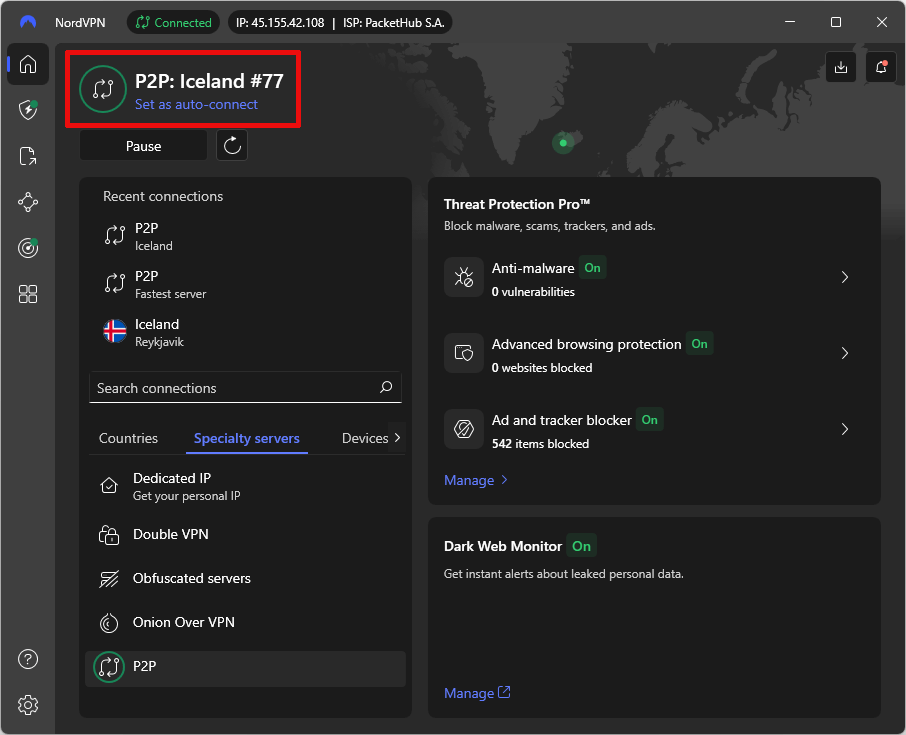
NordVPN also provides robust DNS leak and IP leak protection on all servers, guaranteeing a very high level of privacy and security. You can test this for yourself using our VPN test guide.
NordVPN has a powerful collection of security features. It provides AES-256 encryption, a kill switch, and one of the best VPN ad blockers, with the NordVPN Threat Protection feature. NordVPN also enforces a strict no-logs policy that has been audited multiple times by qualified third parties. This ensures that your connection times, bandwidth usage, and online activities related to torrent files are not recorded.
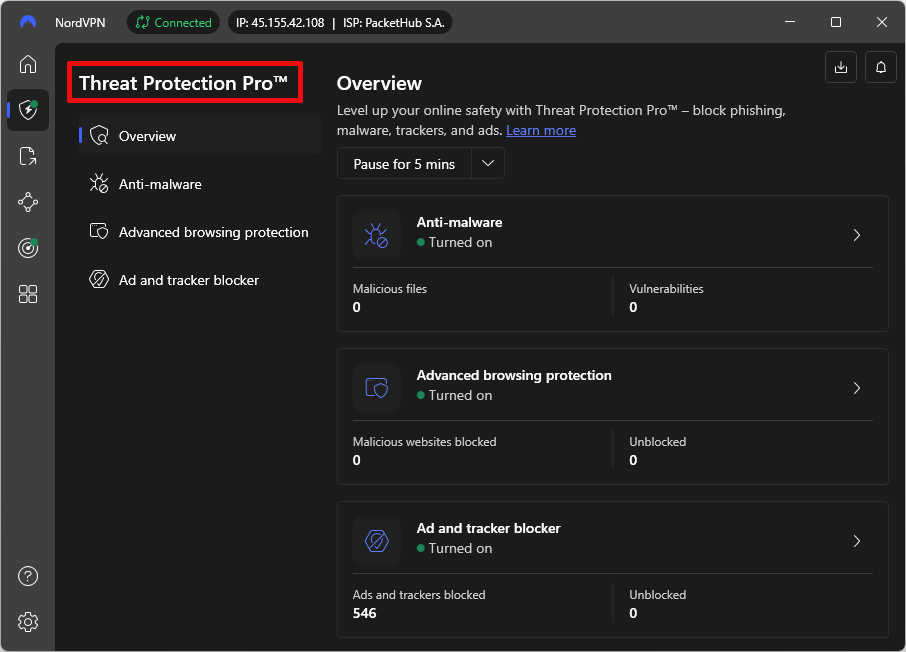
The kill switch feature is particularly important for torrenting, as it automatically disconnects your internet connection if the VPN connection drops, preventing your true IP address from being exposed to the torrent network. See our VPN kill switch article for more information.
NordVPN’s P2P servers offer rapid speeds and dependable performance for torrenting. When we test NordVPN's torrenting speeds, there is only a small decrease in speed from the base connection when connected to a P2P server. NordVPN, Surfshark, and IPVanish have delivered impressive download speeds in our lab.
The proprietary NordLynx VPN protocol, based on the WireGuard VPN protocol, contributes to enhanced speeds and reliable performance while keeping your real IP address protected. NordVPN recommends you use either the OpenVPN or NordLynx protocol for torrenting. OpenVPN is a popular VPN protocol that operates over both TCP and UDP, providing users with the option to select the protocol that best suits their connection. See our OpenVPN vs WireGuard comparison to see how these compare.
In most cases, NordLynx is your best option. However, it’s important to note that you must use the OpenVPN protocol if you want to use NordVPN’s obfuscated servers. You can force NordVPN to use a specific protocol, or allow the VPN to automatically select the best protocol for you. In either case, you can manage this from the Settings > Connection page in the NordVPN app:
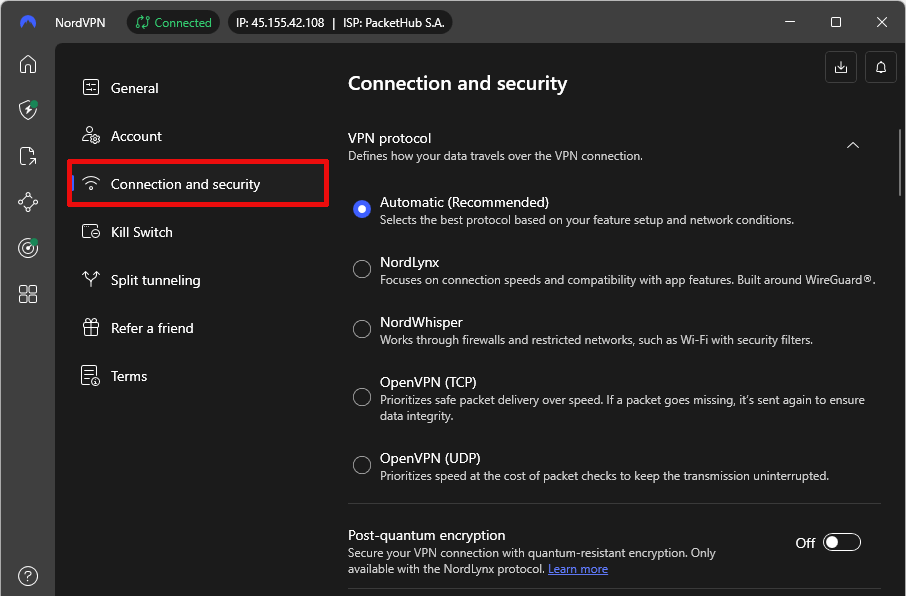
Note: If you look closely at the bottom of the preceding image, you can see the option to manually activate NordVPN's new Post-quantum encryption feature.
Both NordVPN and ProtonVPN are among the best VPNs with WireGuard, but NordVPN has a clear advantage with speeds and security features over most competitors. For example, You can see this in the NordVPN vs CyberGhost comparison.
With the latest NordVPN speed tests, we were able to hit download speeds over 903 Mbps:
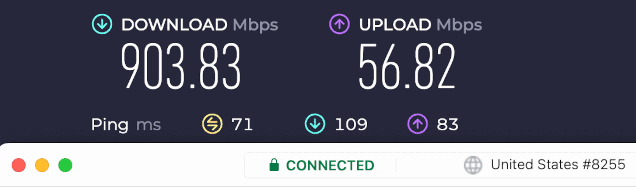
Elements such as these may impact NordVPN torrenting speeds:
Your internet speed
Internet traffic
Server load
VPN encryption
WiFi network speed
ISP throttling
Seeders and peers
Network congestion
We have recommendations for optimizing VPN speeds in our fastest VPN guide.
VPN server network
NordVPN has recently updated its server network once again. It now offers the following features:
- Over 8,300 NordVPN servers in 165 locations
- Over 4,000 P2P optimized servers across 100+ countries
- 2,909+ servers in the US (see best VPNs for USA guide)
- 440+ servers in the UK (see best VPNs for UK guide)
The VPN is compatible with various torrent clients, such as uTorrent, qBittorrent, Deluge, BitLord, and Azureus Vuze, ensuring smooth VPN traffic for users.
As you will see, NordVPN is a great VPN service for torrenting. But it is much more than just that. It is one of the best general-purpose VPNs available, as shown by its appearance in many of our “best VPN” guides, including:
And several others. This is one of the few VPN services that can do it all! To learn more about the capabilities of this excellent service, read our complete NordVPN review.
Setting up NordVPN for torrenting
To begin using NordVPN for torrenting, you need to download and install the app, connect to a P2P (torrenting) server, and set up your torrent client. The following instructions will walk you through the process. You can also refer to our, How to Use a VPN for Torrenting guide for more information.
To download and install NordVPN, follow these steps:
- Visit the NordVPN website using this 70% off coupon for the best deal possible.
Select either “Get NordVPN” or “Choose Your Plan”
Complete the payment process
Download the NordVPN app for your device
Follow the installation process, which is straightforward and compatible with various operating systems, such as Windows, macOS, and Linux, as well as Android and iOS devices.
Once you have the NordVPN app installed, log in to your account and navigate to the server list. Click More connection options. You will see several server types to choose from. Hover the cursor over the P2P type. Click the three-dot menu to the right to open a dialog box where you can choose a P2P server manually. In the image below you can see that we have connected to a P2P server in Iceland, one of the more torrent-friendly countries in the world.

Based on our tests, we found that you can use any NordVPN server for torrenting. While the P2P servers offered fast torrenting speeds and great reliability, we also discovered that most other servers in the NordVPN network were consistently fast.
Whichever VPN server you decide to use when torrenting, be sure that NordVPN is active and connected to the VPN server before you start torrenting. This ensures that your real IP address is not visible to the torrent site, hackers, or anyone else.
We've tested NordVPN with some of the top torrent clients, including uTorrent and qBittorrent. In all cases, everything worked smoothly, with no bugs, glitches, delays, or leaks while downloading and seeding multi-gigabyte files.
Binding your torrent client to NordVPN
Now that you have NordVPN connected to a P2P server, it is time to set up your torrent client. There are two ways to go here. As long as you remember to connect NordVPN before you launch your torrent client, you are protected. But some people go a step further and bind their torrent client to the VPN server they are going to use. This ensures that the client won't connect outside of the VPN but also locks you into that server location. We did our testing without binding the client and found no problems, but here are the basics in case you want to do so.
Depending on your torrent client, the configuration process may vary. However, the general idea is to route your torrent traffic through the VPN connection, ensuring that your real IP address is protected from exposure. For additional security, you can use IP Binding to ensure that your torrent client only works through the VPN server.
Using the NordVPN SOCKS5 proxy
If for some reason you cannot use the full NordVPN with your torrent client, you can try NordVPN’s SOCKS5 Proxy. We see proxy options with NordVPN and IPVanish. If you wish to try this, visit the NordVPN website and search for SOCKS5. You will see a list of instructions on using SOCKS5 with several different torrent clients.
Optimizing NordVPN settings for torrenting
While NordVPN works fine for torrenting as is, there are several things you can do to optimize your torrent activities. These include choosing the right protocol (covered earlier), enabling NordVPN's kill switch, and perhaps using obfuscated servers for added security. By fine-tuning these settings, you can ensure a smooth and secure experience while torrenting.
Enabling NordVPN's kill switch is another way to ensure that your real IP address doesn't get exposed during torrenting sessions. If your VPN connection drops, the kill switch will automatically disconnect your internet connection, preventing your true IP address from being exposed to the torrent network.
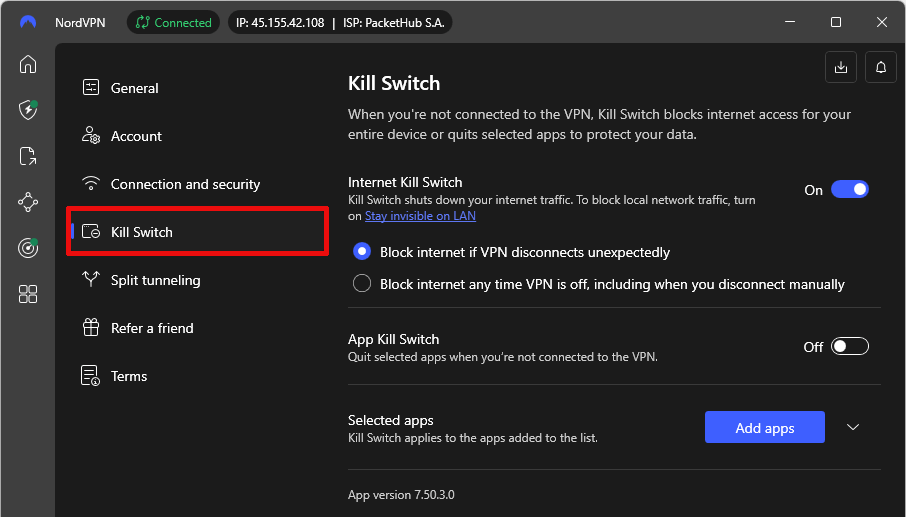
Go to the settings section of the NordVPN app. Navigate to the Kill switch page and turn on the Internet Kill Switch option to activate it.
Testing NordVPN torrenting performance
Throughout literally years of testing, we have found NordVPN servers to be fast and secure. But if you are planning to do large volumes of torrenting, you may find it worthwhile to do some speed and security testing on various NordVPN servers. While you should find all NordVPN servers to be equally secure, you may find some small speed differences which could add up with a large volume of torrenting.
Speed tests
To measure NordVPN’s torrenting speeds, you can perform speed tests using tools like speedtest.net or similar platforms. First, run a speed test without the VPN active to establish your base connection speed.
Next, follow these steps to test your download and upload speeds while connected to the NordVPN server you plan to use. Using one of NordVPN's P2P servers is a good first step to both speed and security while torrenting. Follow these steps:
Connect to one of NordVPN’s dedicated P2P servers.
Run a speed test to measure your download and upload speeds.
Compare the results to determine how your speeds are affected by the connection.
Keep in mind that several factors can influence VPN speeds during torrenting. If the results are unsatisfactory, try using a different server. In general, using the P2P server closest to your physical location will give the best results.
Security tests
A crucial aspect of torrenting with NordVPN is ensuring that your privacy and security remain uncompromised. To verify this, conduct security tests like DNS leak tests to check for potential vulnerabilities. NordVPN safeguards against DNS leaks by routing all DNS requests through its own DNS servers within the encrypted VPN tunnel. See this guide to VPN testing for help.
Common torrenting issues with NordVPN and solutions
Even though NordVPN is a great option for torrenting, some issues might still arise, like slow downloads or difficulties connecting to NordVPN's servers. Some possible remedies include changing VPN protocols, connecting to a different server, or restarting your devices. You can also contact the company's 24/7 live chat support line for help. We have found NordVPN support to be among the best in the industry.
If you continue to experience issues with NordVPN, you might want to consider alternative VPNs for torrenting, such as ExpressVPN, CyberGhost, or Surfshark.
Note: One torrenting-related feature that some VPNs provide is port forwarding. NordVPN does not support port forwarding. If this feature is important to you, please check out our guide to the best VPNs with port forwarding.
Alternative VPNs for torrenting
If you’re exploring other VPNs for torrenting, IPVanish, ExpressVPN, and Surfshark are promising options. Offering comparable security and performance for P2P file sharing, these VPNs are viable alternatives to NordVPN.
ExpressVPN is known for its strong encryption, secure VPN protocols, and P2P-friendly VPN servers. See our ExpressVPN vs NordVPN guide for a head-to-head comparison of the two services.
IPVanish is a recently revitalized VPN that recorded one of the fastest download speeds ever seen in our test facility. We saw it perform surprisingly well in our IPVanish vs ExpressVPN guide. You can see how it compares in head-to-head competition in our NordVPN vs IPVanish guide.
Surfshark is a quality service that still manages to rank as one of the best cheap VPNs and supports P2P file sharing across all of its servers. It also allows unlimited simultaneous connections, which makes it a great VPN for multiple devices. For a direct comparison, check out our NordVPN vs Surfshark guide.
Ultimately, the choice of VPN for torrenting depends on your specific needs and preferences. We've simplified the process of choosing between them in our guide to the best VPNs for torrenting.
Legal aspects of torrenting with NordVPN
While torrenting with NordVPN can offer a secure and private experience, be aware that downloading and sharing copyrighted material without permission is illegal in most of the world. So torrent safely!
Summary of using NordVPN for torrenting
In conclusion, NordVPN is a top choice for torrenting due to its strong and varied security features, fast download speeds, and enormous, secure server network. By setting up and optimizing NordVPN for torrenting, you can enjoy a secure and efficient file-sharing experience.
If for some reason NordVPN doesn't do the job for you, or you simply want to explore alternatives, here are some good options to explore:
And don't forget that you can see head-to-head comparisons of your options in the guide to the best VPNs for torrenting.
Frequently asked questions
Here are some of the most frequently asked questions about using NordVPN for torrenting:
Is NordVPN good for torrenting?
Yes, NordVPN is a good choice for torrenting with its advanced security features, fast and reliable connection, and P2P-friendly servers. Furthermore, it offers split tunneling, multi-hop VPN connections, and access to the Tor network over VPN, making it a great all-around choice for any privacy-conscious torrenting user.
Can I get caught torrenting with a VPN?
Using a VPN to torrent provides serious protection, as it encrypts your traffic, hides your IP address, and prevents your ISP from seeing what you're downloading. Therefore, if you use a VPN properly, there is virtually no risk of getting caught torrenting.
Is it worth getting a VPN for torrenting?
Using a VPN for torrenting is highly recommended, as it encrypts data between the user and the server, protecting them from cybercriminals and allowing them to bypass online restrictions. It also provides an extra layer of security, making it a must-have for those using P2P file sharing.
Can I use NordVPN with popular torrent clients like uTorrent?
Yes, NordVPN is compatible with popular torrent clients such as uTorrent, so you can use it with confidence.


Leave a Reply