
Dozens of VPNs promise top protection for your Windows PC, but most fall short when you put them through real-world tests. In our most recent testing, only five services aced every challenge: no leaks, high speeds, kill switches that never failed, and apps that never glitched during gaming, streaming, or torrenting.
You want a VPN that keeps your connection fast while blocking trackers, malware, and prying eyes. The differences between the top contenders come down to raw performance, extra security layers, and how reliably they unblock the content you care about most. This article profiles those that made the cut.
We are about to give you overviews of five of the best VPNs for PC applications. And we'll wrap it up with some FAQs (Frequently Asked Questions) on the subject of using VPNs with a PC. By the end of this article, you'll understand how valuable VPNs for PCs are, and be ready to choose one that will best suit your needs.
The internet is a goldmine for PC users, but it's also a hotbed for cybercrime, identity theft, and ransomware. A VPN (Virtual Private Network) puts you in control by shielding your data and blocking trackers from seeing your online activity. Beyond privacy and security, it lets you unblock sites and access global content — simply by hiding your IP address (swapping your IP address for one provided by the VPN).
The trick is knowing which PC VPN is best for you.
There are hundreds of VPN services these days. Virtually all of them offers a VPN for PCs running Microsoft Windows. Now we know that you don't have the time or the interest to test loads of PC VPNs yourself. So we did it for you. We've tested dozens of popular VPNs for the PC and identified the best services that met the following criteria:
- Passed our IP address and DNS leak tests with no data leaks found
- Are consistently fast and reliable across their VPN server network
- Give you high-quality PC VPN apps with a kill switch and no buggy features
- Support the OpenVPN protocol and strong encryption standards (with bonus points for WireGuard support)
- Offer a money-back guarantee
- Are backed by established, trustworthy companies with good track records for protecting their users (with a no logs policy)
The VPNs we cover in this article are all reliable, secure, and protect your privacy. Each has its own unique features, and its own pros and cons. Still, they are all quality products that offer a lot of value for your money.
These are the best VPNs for PC in 2026:
- NordVPN — Best overall VPN for PC with the fastest speeds, a large global server network, and extra privacy and security features (with a 70% off coupon).
- Surfshark — Excellent, fast VPN with low price and unlimited connections. 87% off coupon >
- ExpressVPN — A user-friendly, well-respected PC VPN. Visit site >
- Proton VPN — Part of the Proton product suite, with an enormous server network. Visit site >
- IPVanish — A US-based service with unlimited simultaneous connections and a low price. Visit site >
Now let's examine the test results and top performers.
NordVPN — The best VPN for PC users in 2026
| Website | NordVPN.com |
| Based in | Panama |
| Logs | No logs (audited) |
| Price | $3.39/mo. |
| Support | 24/7 live chat |
| Refund | 30 days |
| Deal | 74% Off Coupon |
NordVPN tops our list as the best VPN for PC users. This Panama-based service consistently competes head-to-head with top services like ExpressVPN in most categories. But that doesn't mean these services are clones of each other. Far from it.
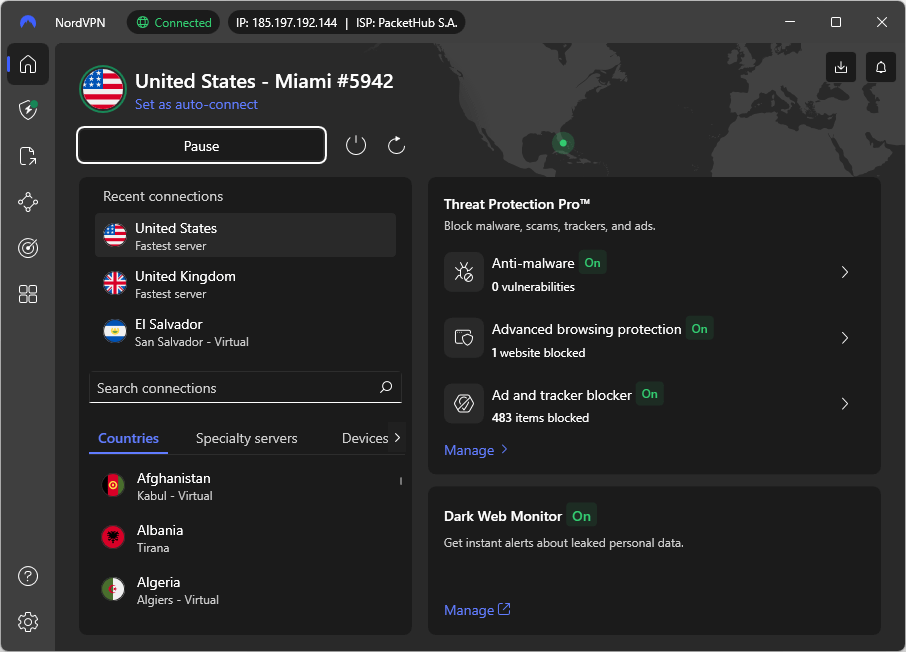
If ExpressVPN is the mature, polished, somewhat conservative guy in the three-piece suit who concentrates on getting the things he does exactly right, NordVPN is more the techie in the back room. He might need to get his hair cut and pay a little more attention to how he dresses but is out there pushing the edge on PC VPN technology.
For example, NordVPN was one of the first VPNs in the world to support the WireGuard VPN protocol. This offers the fastest speeds and the latest in VPN encryption and security. NordVPN's implementation of this new protocol is called NordLynx.
NordLynx gives NordVPN users the blinding speed of WireGuard, as well as addresses a potential privacy risk in the WireGuard design. ExpressVPN, meanwhile, developed its own, highly-polished protocol.
The WireGuard protocol gives NordVPN a big advantage in performance over other VPNs. You can see this in the NordVPN vs PIA comparison. Below is a NordVPN speed test result. It is the fastest VPN for PC that we've tested at 903 Mbps.
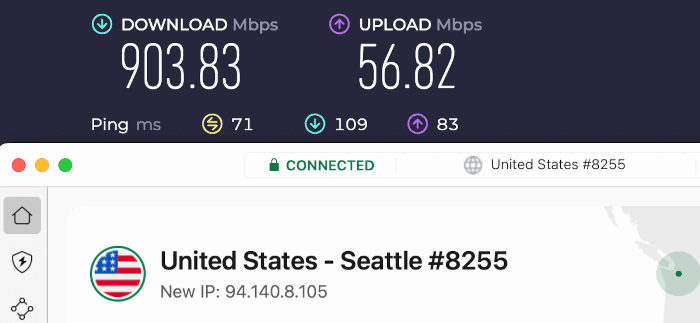
Given their technical bent, you won't be surprised to hear that the NordVPN app for PCs is loaded with features. Hit the Quick Connect button to let NordVPN find the best server for you in real-time and connect your PC to it in seconds. You can also set NordVPN to connect automatically when your PC starts or when you try to connect it to a WiFi hotspot. This is a great way to ensure that your personal information is protected when you are using your computer in a risky environment like a coffee shop or public park.
Like ExpressVPN, third-party testing confirms that NordVPN's audited no-logs policy works as advertised. They have also moved to a diskless server model, private DNS, and a kill switch to ensure that their security is the best possible.
Let's get back to that theme of edgy VPN technology. Beyond NordLynx, the NordVPN network consists of over 8,900 servers in 126 countries worldwide. The network includes several types of special-purpose servers that you might want to take advantage of:
- Double VPN servers that route traffic over two VPN servers. This doubles the VPN encryption for your PC. We describe the benefits of multi-hop VPNs here.
- Onion over VPN servers add the Tor (The Onion Router) network into the mix, giving you the anonymity benefits provided by Tor.
- Obfuscated servers that disguise your PC's VPN traffic to look like standard HTTPS encryption. This allows you to use a VPN in Dubai, China, and anywhere else where VPNs may be blocked.
- Split tunneling so you can control which traffic passes through the VPN and which goes directly to the internet.
- Dedicated IP servers for situations where you need a VPN-protected, dedicated IP address, that is not shared with anyone else (additional monthly fee).
- Dark Web Monitor, which alerts you if any of your accounts have been compromised.
Then there is Threat Protection Pro, which combines phishing, tracking, and malware protection with an ad blocker (and more). Turn it on for the strongest possible defense. Not only does Threat Protection Pro shield your PC from all that junk, but it also makes your connection faster by blocking these bandwidth-guzzling resources.
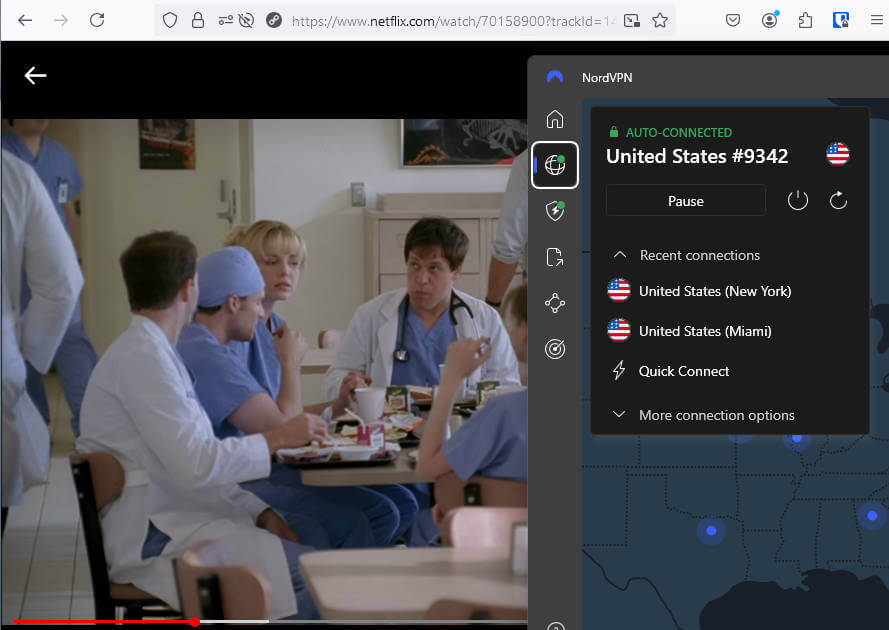
NordVPN also shines if you need a VPN for streaming. It can access many Netflix libraries, including the US, UK, Canada, Germany, France, and other locations. NordVPN also works with other streaming services such as Hulu and Amazon Prime. Lastly, NordVPN was our top pick as the best VPN for torrenting thanks to its torrent-friendly policy, strong security, and fast speeds.
Like most top-notch VPNs, NordVPN has a full 30-day money-back guarantee, along with 24/7 live chat support.
+ Pros
- User-friendly and reliable apps
- Double VPN and Onion Over VPN servers
- Passed numerous 3rd-party audits
- Strong encryption standards with full support for WireGuard
- Works with Netflix and many streaming sites
- Threat Protection feature to block ads, trackers, and malware
- Professional 24/7 live chat support
- Consistently fast speeds
- Dedicated RAM-only servers with 10 Gbps bandwidth channels
- Post-quantum encryption
– Cons
- Best discounts only available with 2-year plans
| NordVPN plans | Basic | Plus | Complete | Prime |
|---|---|---|---|---|
| 1-month | $12.99/month | $15.29/month | $18.69/month | $2599/month |
| 1-year | $4.99/month | $5.49/month | $6.99/month | $8.99/month |
| 2-year | $3.39/month | $3.89/month | $5.39/month | $7.39/month |
Deal: Get 70% OFF NordVPN 2-year plans >
NordVPN's Cyber Deal is live:
Get 74% Off NordVPN two-year plans with the coupon below:
(Coupon is applied automatically; 30-day money-back guarantee.)
Our NordVPN review goes into much more detail on all this.
Surfshark — A fast, reliable PC VPN with unlimited simultaneous connections
| Website | Surfshark.com |
| Based in | The Netherlands |
| Logs | No logs (audited) |
| Price | $1.99/mo. |
| Support | 24/7 live chat |
| Refund | 30 days |
| Deal | 87% Off Coupon |
Next up on our list is Surfshark, an up-and-coming VPN service based in The Netherlands. While a relatively young service, Surfshark has quickly risen to the top tier of VPN providers. Their success is due to excellent speeds, lots of great features (including unlimited simultaneous connections), and a very affordable price.
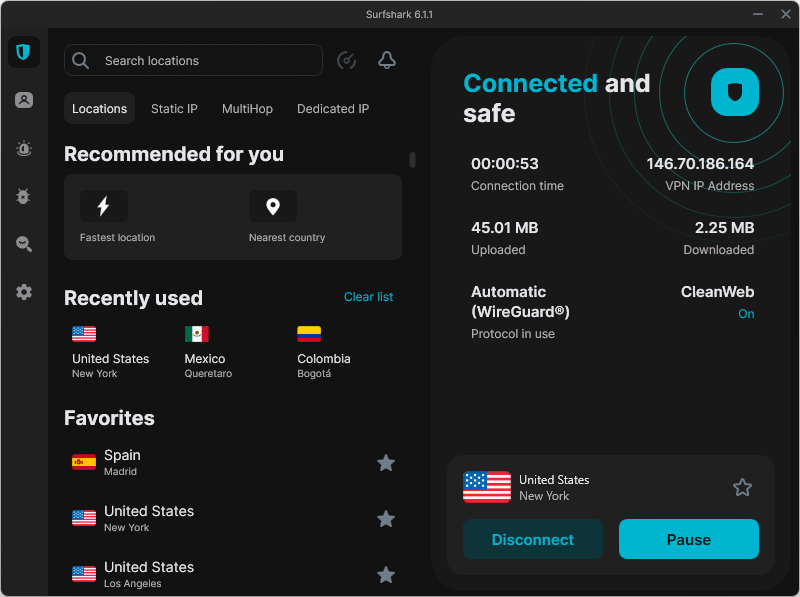
Surfshark offers a network of more than 4,500 servers in 100 countries, and a feature set that's similar to that of NordVPN, including:
- MultiHop servers, the Surfshark version of Double VPN servers
- CleanWeb, a filter that blocks ads, trackers, and malware domains
- Camouflage mode, its version of obfuscated servers
- WireGuard support with top-grade encryption and excellent speeds
- Dedicated and Static IP servers
- Bypasser, the Surfshark version of split tunneling
- and more
As you would expect from a PC VPN on this list, Surfshark does a good job of streaming video with support for 10+ Netflix regional libraries. It is also one of the best VPNs for Hulu, BBC iPlayer, Amazon Prime, and others. As far as torrenting, Surfshark allows it on all their servers.
Adding to Surfshark's value is the fact that the service is dirt cheap. In a Surfshark vs NordVPN price comparison, Surfshark comes out ahead on price. On top of that, unlike most other VPNs, Surfshark gives you an unlimited number of simultaneous connections. Depending on the number of PCs in your family, this could be a huge bonus for Surfshark subscribers.
Surfshark is, of course, an audited no-logs VPN with a kill switch and their own private DNS service like the rest of our contenders. Also, like them, they give you 24/7 live chat support and a 30-day money-back guarantee.
Surfshark might have ranked even higher as a VPN for PCs except that it isn't quite as fast as ExpressVPN or NordVPN. This isn't a major problem, particularly when you consider unlimited connections and a super low price tag.
+ Pros
- Unlimited connections
- User-friendly apps for all devices and operating systems
- CleanWeb feature to block ads, trackers, and malware
- Works great with Netflix and many other streaming services
- 24/7 live chat support
- Strong encryption and security features (audited)
– Cons
- Limited support for VPN routers
- Above-average monthly prices
| Surfshark plans | Starter | One | One+ |
|---|---|---|---|
| 1-month | $15.45/month | $17.95/month | $20.85/month |
| 1-year | $3.19/month | $3.39/month | $6.29/month |
| 2-year | $1.99/month | $2.49/month | $4.19/month |
Deal: Get 87% OFF Surfshark 2-year plans >
Surfshark VPN Coupon:
Get 87% off Surfshark VPN plus an additional 3 months extra with the coupon below:
(Coupon is applied automatically; 30 day money-back guarantee)
You can learn even more in our Surfshark VPN review.
ExpressVPN — Secure, reliable, and user-friendly VPN for PC
| Website | ExpressVPN.com |
| Based in | British Virgin Islands |
| Logs | No logs (audited) |
| Price | $2.44/mo. |
| Support | 24/7 live chat |
| Refund | 30 days |
| Deal | 81% Off Coupon |

ExpressVPN is an excellent all-around VPN for many types of uses, and it's also a great VPN for PC users. The company is based in the British Virgin Islands (BVI). The BVI is an excellent privacy jurisdiction since the government imposes no mandatory data retention laws. The country is a favorite locale for VPNs and other privacy-oriented services. Add in the fact that ExpressVPN is a verified no logs VPN provider (confirmed by independent audits) and you can see how it ranks well in the privacy category.
On the technical front, ExpressVPN's attractive PC app gives you strong encryption along with features like built-in leak protection, split tunneling, private DNS, and Network Lock (the ExpressVPN version of a VPN kill switch).
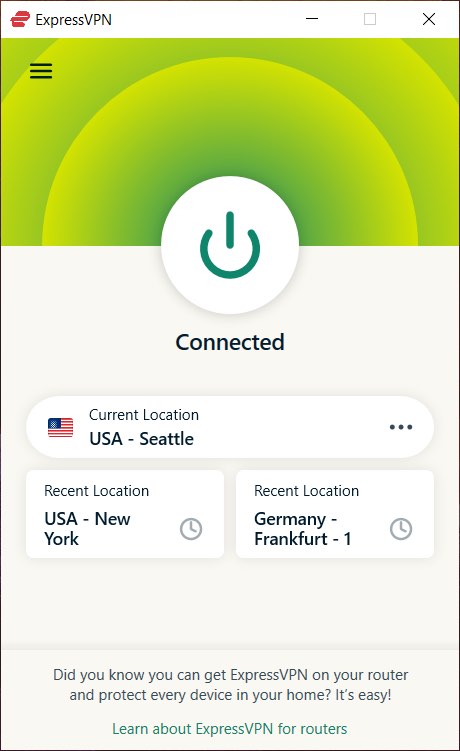
What about security? Yes, ExpressVPN provides excellent security, too. Their VPN for PCs running Microsoft Windows secures your data with the AES-256 cipher and supports the OpenVPN, IPSec, and Lightway VPN protocols. The Lightway protocol is similar to WireGuard, but it's developed exclusively by ExpressVPN.
Server security is also a top priority. ExpressVPN runs all servers in RAM-disk mode, which means no data can ever be stored on the servers. They were one of the first VPNs to offer this feature, and many leading VPNs have followed suit.
Okay, that all sounds good. What about streaming media? Well, ExpressVPN is one of the best VPNs for Netflix, BBC iPlayer, and Hulu, regardless of where you are located in the world. It is also a great VPN for Amazon Prime, providing consistent access. It doesn't matter where you happen to be, because ExpressVPN has servers in 160 different locations spread across 94 countries.
While ExpressVPN is super reliable, if you ever need support, the provider has you covered. They offer 24/7 live chat support and can help you with virtually any problem you might have (VPN-related, of course). If this all sounds interesting, it is easy to test-drive ExpressVPN too. They offer a 30-day, no-questions-asked, money-back guarantee for all their subscriptions. That's plenty of time to see what this excellent VPN can do for you.
+ Pros
- User-friendly and secure apps for virtually any operating system or device
- Proprietary Lightway VPN protocol for advanced performance
- Post-quantum version of the WireGuard protocol for enhanced privacy and security
- Split tunneling feature (for macOS, Windows, and routers)
- Works with Netflix and most streaming services
- 24/7 live chat support
- Passed independent third-party audits for security and no-logs
- Extensive network of diskless servers
– Cons
- Fewer features than other leading VPNs
| ExpressVPN plans | Basic | Advanced | Pro |
|---|---|---|---|
| 1-month | $12.99/month | $13.99/month | $19.99/month |
| 1-year | $3.49/month | $4.19/month | $6.29/month |
| 2-year | $2.44/month | $3.14/month | $5.24/month |
Deal: Get 81% OFF ExpressVPN 2-year plans >
See our ExpressVPN review for more information and analysis.
Proton VPN — Quality VPN with huge server network
| Website | ProtonVPN.com |
| Based in | Switzerland |
| Logs | No logs (audited) |
| Price | $2.99/mo. |
| Support | Email + Chat |
| Refund | 30 days |
| Deal | 70% Off Coupon |
Proton VPN is a quality VPN service, and part of the Proton suite of products (VPN, email, password manager, calender, and more). It provides above-average performance, some advanced features, and a truly enormous network of VPN servers (17,800+ servers in 129 countries at last count). This huge network allows Proton VPN to provide servers with streaming capabilities, P2P/BitTorrent support, and Tor over VPN servers.
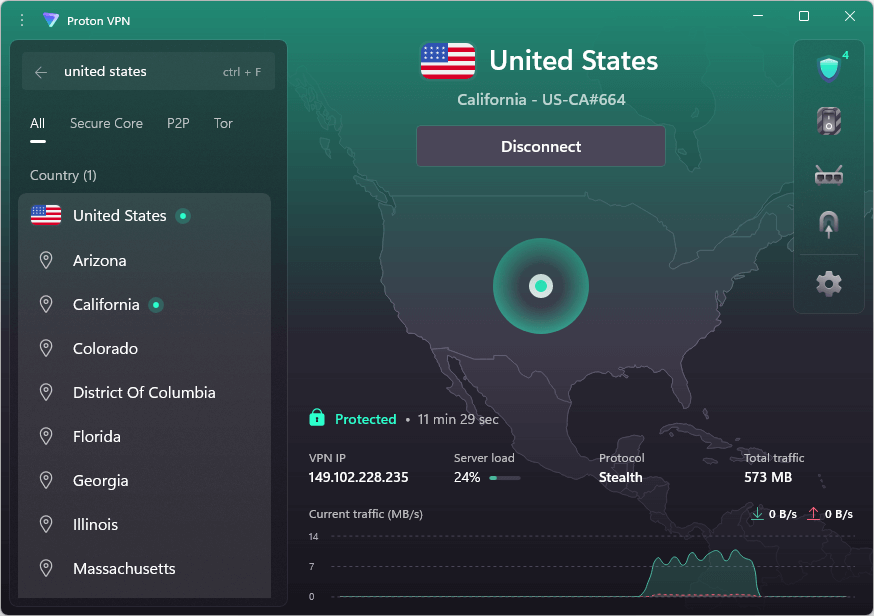
Based in Switzerland, it is an audited no-logs VPN provider that supports WireGuard, as well as OpenVPN. Proton VPN offers some strong privacy and security features. Like both NordVPN and CyberGhost, Proton VPN offers a Double VPN feature. They call it Secure Core. They also have an ad-blocking VPN feature called NetShield. Blocking ads through the VPN is efficient and also important for privacy reasons.
In addition to what we have discussed so far, Proton VPN offers the following features:
- 3-state kill switch
- Protection against DNS leaks
- Split tunneling
- Custom and predefined profiles
- Port forwarding
In terms of speed, Proton VPN is fast, but it can't quite run with speed demons like NordVPN and Surfshark. Still, you are likely to find Proton VPN fast enough for any use you might put it to.
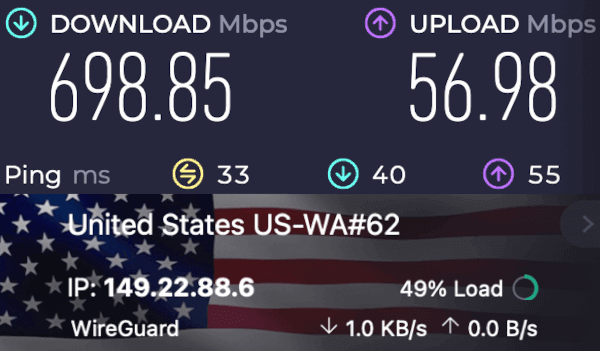
On the downside, Proton VPN provides live chat support only during Swiss business hours. And unlike competitors that provide full 30-day money-back guarantees, such as ExpressVPN, Proton VPN offers a pro-rated 30-day money-back guarantee. That said, these drawbacks are small and we feel comfortable recommending Proton VPN to PC users.
+ Pros
- Useful privacy features (no leaks)
- Secure server network
- Good privacy jurisdiction and data protection policies
- WireGuard VPN support
- Above-average speeds
- Transparent company with a good track record
– Cons
- Above-average monthly prices
| Proton VPN plans | Proton VPN Plus | Proton Unlimited |
|---|---|---|
| 1-month | $9.99/month | $12.99/month |
| 1-year | $3.39/month | $9.99/month |
| 2-year | $2.99/month | $7.99/month |
Deal: Get 70% OFF Proton VPN 2-year plans >
Learn more about this quality service in our updated Proton VPN review.
IPVanish — Quality, U.S. based PC VPN
| Website | IPVanish.com |
| Based in | USA |
| Logs | No logs (audited) |
| Price | $2.19/mo. |
| Support | Email and Chat |
| Refund | 30 days |
| Deal | 83% Off Coupon |
IPVanish is an older VPN service that has rejuvenated itself in recent years, delivering ease of use and solid security features. Based in the U.S., IPVanish operates under an audited no-logs policy and has rolled out WireGuard support across its apps, boosting both speed and security.
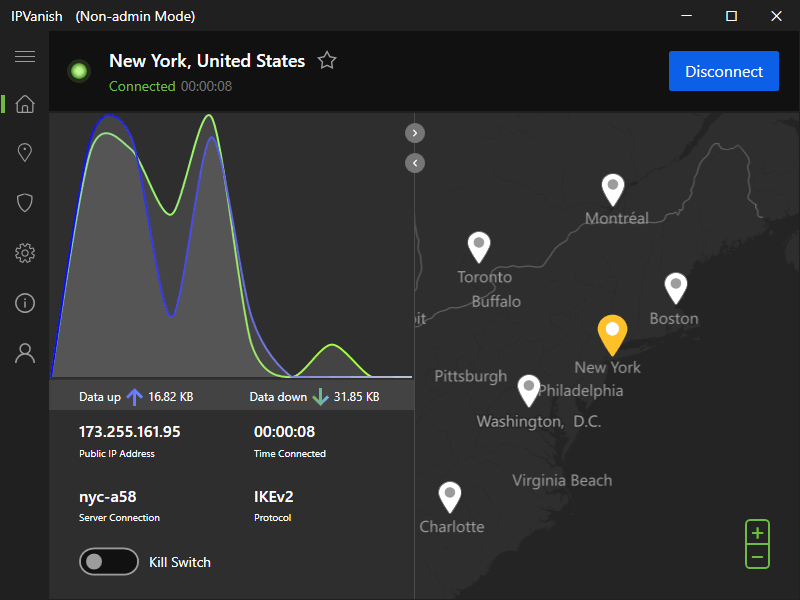
IPVanish has 3,200+ servers in 150+ locations, and is able to unblock major services like Netflix, Disney+, and BBC iPlayer. Like the other VPNs featured here, it has a strict, audited no-logs policy. While it doesn't include a lot of the advanced features some other VPNs do (see NordVPN vs IPVanish), IPVanish can deliver fast, secure performance ideal for streaming and torrenting.
In our tests, IPVanish achieved some of the highest speeds we’ve seen with a VPN, reaching an impressive 829 Mbps on a 900 Mbps connection. This outstanding performance makes it an interesting option for demanding activities like HD streaming and online gaming. However, we found IPVanish speeds to be highly variable, making it imperative that you take advantage of the service's money back guarantee to test its performance in your particular circumstances.
Rounding out the IPVanish feature set, we have 24/7 live chat support, a 30-day money-back guarantee, and unlimited simultaneous connections. Only Surfshark and IPVanish offer this valuable feature among the best VPNs for PC users.
+ Pros
- Strong security features, multiple VPN protocols, and a kill switch
Extremely fast and reliable connection speeds
Wide range of reliable apps
Unlimited simultaneous connections
- Audited, no-logs policy
Ability to unblock popular streaming services like Netflix, Disney+, and BBC iPlayer
Cons
- No cryptocurrency payment options
- Based in the United States
| IPVanish plans | IPVanish Essential | IPVanish Advanced |
|---|---|---|
| 1-month | $12.99/month | $14.99/month |
| 1-year | $3.33/month | $4.49/month |
| 2-year | $2.19/month | $3.29/month |
Deal: Get 83% OFF IPVanish 2-year plans >
Hungry to learn more? Check out this IPVanish review.
PC VPNs that we do NOT recommend
There are over 200 VPN services on the market, and just like anything, there are some bad apples you'll want to avoid.
Here are a few VPNs that we are not recommending:
- Opera VPN — This free VPN is a browser extension owned by a Chinese conglomerate. When you read the fine print, you learn that Opera is collecting your private data for profit — the exact opposite of what a VPN should be doing.
- PureVPN — In testing PureVPN, we found the service to suffer from DNS leaks, which expose your browsing history to third parties. Speeds with PureVPN are also quite slow.
- Hola VPN — This VPN was busted for stealing user bandwidth and reselling it through a sister company.
- VPN Unlimited — In testing out VPN Unlimited, I found it to have IPv6 leaks.
- Betternet — Betternet is a Canadian VPN service offering a completely free VPN. Unfortunately, they were busted for embedding tracking libraries in their apps and also leaking user data.
- HideMyAss (HMA) VPN — This VPN suffers from slow speeds. And it has a history of logging user data. Its performance was also below average.
To see what our testing has revealed about a broad sample of the available services, check out our VPN reviews section.
Best VPN for PC FAQs
Here are some of the frequently asked questions related to finding and using the best VPN for PCs.
Do you need a VPN for your PC?
Most PC users run Windows, which when paired with antivirus software and its built-in defenses guards against intruders trying to break in. But a VPN offers a different kind of protection: it secures data traveling to and from your computer online. When you browse, your messages route from your PC through your ISP, servers, and hardware to the destination (like a website) and back. Without protection, snoops along the way can intercept and read them.
Governments spy on your online activity too. Take Room 641A: an AT&T facility for the NSA that intercepts massive internet traffic, including domestic communications. It launched in 2003 and was exposed in 2006. When faced with powerful opponents like these, the only defense normal people have is to use a VPN on your PC.
How a PC VPN solves the ISP spying problem
If you aren't using a VPN for your PC, your ISP (and your mobile carrier if you are using your smartphone) can see a lot of what you are doing online. The HTTPS protocol is being adopted by more and more websites. With HTTPS, no one (except you and the website you are connected to) can read the messages flowing between the two. That's great, but HTTPS cannot prevent the ISP or mobile carrier from seeing which website you are communicating with.
To pass your message traffic back and forth, they have to know where the traffic is coming from and going. This connection data in itself is very valuable to certain parties. In the United States, companies are allowed to use this information themselves, as well as sell your data to anyone who wants to buy it. In other countries, Australia for example, those companies are required to record and store your connection data for at least 2 years in case some government bureaucrat wants to see it.
Are VPNs legal for PCs?
As alluded to above, in almost all countries, it is legal and common for companies and individuals to use virtual private networks (VPNs), to secure their private communications. Businesses and government agencies rely on VPNs to protect their own communications and it would make no sense to make doing so illegal.
However, the Chinese government has a ban in place for VPNs that don't meet the government's strict state censorship requirements. You can learn more about this particular situation in our VPN for China guide. Other repressive countries such as the United Arab Emirates (UAE) also have similar laws. But if you live virtually anywhere else in the world, using a PC VPN remains safe, legal, and popular.
Are VPNs for PCs safe to use?
It depends on your definition of “safe.” VPNs are legal in most countries (except a few repressive ones). Reputable ones shield your communications from most prying eyes. But against powerful adversaries like the NSA, there's no guarantee. They'll likely uncover your activity, especially if your VPN is based in the same country.
If you want to go beyond what even a VPN can do for you, check out our guide on how to be anonymous online.
Can I use a PC VPN to watch international TV and sports?
Yes you can. Not all VPNs are capable of making this work, but the best VPNs for PCs are quite capable of it. Watching international sports and television shouldn't even be a problem, but for various commercial and legal reasons, much international content is geo-blocked. To know who gets to see the content, most streaming media services check the IP address of the computer or other device that is requesting access to the content. Only devices connecting from the “right” IP addresses are allowed to see the content.
This is why VPNs have servers located all around the world. The IP address of each server corresponds to its physical location. By using a VPN server that is located in the “right” geographic region, you may be able to view the content. But services such as Netflix try to prevent VPN users from getting access to their content, so only certain VPNs can get the job done. For more specific information, check out this guide to the best PC VPNs for streaming media.
Which VPN Fits You Best?
You’ve read the in-depth testing and breakdowns. If you are still not sure, here are some tips that could help you choose based on your actual needs.
- You want the fastest, most reliable all-round VPN for streaming, gaming, and everyday browsing: NordVPN consistently delivered the highest speeds in our latest speed tests, unblocked every major platform without buffering, and never leaked during intensive use. It’s the clear winner for most Windows users.
- You’re on a budget but refuse to sacrifice features: Surfshark gives you unlimited simultaneous connections, strong speeds, and excellent streaming performance at the lowest long-term price.
- You prioritize simplicity and premium support: ExpressVPN has the most polished Windows app and the fastest response times from 24/7 live chat if you ever need help.
Pick the one that matches your priorities, click through our exclusive deals, and you’ll be protected in minutes.
Conclusion on PC VPN services in 2026
That wraps up this review of the best VPN services for PC users. We've given you info on five excellent VPNs that provide security to your internet activities while protecting your privacy from the many threats lurking on the internet. Even better, these top VPNs give PC users access to the best information and entertainment available on the internet regardless of where you are or where it originates.
Our top recommendation as the best VPN for PC is NordVPN. It is fast, secure, and loaded with features. Even better, you can get it at the best possible price using this discount link.
While NordVPN is our top recommendation, any of the VPNs profiled in this article can do the job for you. It all boils down to your own needs. And don't be afraid to download one of these VPNs and give it a solid test drive. Every VPN we recommend here gives you a 30-day, money-back guarantee. You've got nothing to lose.
Note: You can get more information and a different perspective in this VPN for Windows comparison.





Leave a Reply