
You’re ready to unlock Netflix libraries from anywhere, but most VPNs hit you with proxy errors or endless buffering the moment you hit play. Finding the best VPN for Netflix in 2026 is tougher than ever because Netflix keeps tightening its blocks, and the majority of providers simply can’t keep up.
So how do you find the best VPN for Netflix when there are so many VPNs on the market that don't reliably unblock Netflix? We set out to see which VPNs reliably unblock Netflix by testing all of the top VPNs and posting the results below. Here are some common issues:
- The majority of VPNs are blocked by Netflix.
- Many VPNs are too slow to work well with streaming, which results in buffering, interruptions, and videos timing out.
- Very few VPNs can unblock a large selection of Netflix libraries around the world consistently.
Because Netflix is actively rolling out new blocks, most of the smaller VPN services simply cannot stay ahead of this cat-and-mouse game. Therefore we are recommending only five VPNs for Netflix. These VPNs work the best at consistently (every day) unblocking the most Netflix libraries around the world.
Best VPNs for Netflix
- NordVPN — Best VPN for Netflix, consistently unblocks 17+ regional libraries, fast speeds, larger server network, secure and reliable apps for all types of devices (with a 70% off coupon)
- Surfshark — Best budget VPN for Netflix with secure and reliable apps, fast speeds, and numerous global servers
- ExpressVPN — A reliable Netflix VPN with user-friendly apps and consistent speeds
- IPVanish — Fast, secure, reliable VPN for Netflix that unblocked every region we tested
- Proton VPN — Secure VPN for Netflix, but does not offer access to as many regions as some others
We set out to find the best Netflix VPNs by testing all of the top VPNs and posting the results in the guide below. For starters, we conduct regular tests to verify exactly which of these VPNs are working consistently without any problems.
What is a Netflix VPN?
A Netflix VPN is a Virtual Private Network specifically designed to help users access Netflix content from anywhere in the world. By routing your internet traffic through a VPN server located in a different country, a Netflix VPN makes it appear as though you are accessing Netflix from that location. This allows you to bypass geo-restrictions and censorship, giving you access to a broader range of Netflix content that might not be available in your region. Whether you’re traveling abroad or simply want to explore different Netflix libraries, a Netflix VPN can be your gateway to a world of entertainment.
How a VPN helps unblock Netflix
A VPN helps unblock Netflix by masking your IP address and location, effectively tricking Netflix into thinking you are accessing the service from a different region. When you connect to a VPN server, your internet traffic is encrypted and routed through that server, making it appear as if you are browsing from the server’s location. This allows you to access Netflix content that is exclusive to certain countries or regions. For instance, if you want to watch a show available only on US Netflix, you can connect to a VPN server in the US and gain access to that content. This process of unblocking Netflix is seamless and ensures you can enjoy a wider variety of shows and movies.
Benefits of using a VPN for streaming Netflix
Using a VPN for streaming Netflix comes with several benefits that enhance your viewing experience. Firstly, it grants you access to a wider range of TV shows and movies that are not available in your region. This means you can enjoy exclusive content from different Netflix libraries around the world.
Secondly, a VPN improves your online security and privacy by encrypting your internet connection, protecting you from potential cyber threats.
Thirdly, a VPN allows you to bypass geo-restrictions and censorship, ensuring you can watch Netflix without any limitations.
Lastly, some VPNs enable you to access Netflix on devices that are not typically supported by the streaming service, giving you more flexibility in how and where you watch your favorite content.
Key features to look for in a Netflix VPN
When selecting a Netflix VPN, there are several key features to consider to ensure you get the best streaming experience.
- Server locations are crucial; a VPN provider with a large network of servers in at least 60+ countries will give you the best chance of unblocking various Netflix libraries.
- Speed is another important factor; look for a VPN that offers minimal speed loss to enjoy smooth, high-definition streaming.
- Security features such as ChaCha20 or AES 256-bit encryption, a kill switch, and split tunneling are essential for protecting your data.
- Price is also a consideration, with many VPNs offering better deals for longer subscriptions.
- Device compatibility is important too; make sure the VPN supports all your devices, including desktops, laptops, mobile devices, and streaming boxes.
- Lastly, customer support is vital; choose a VPN provider that offers 24/7 live chat support and has a comprehensive support site to help you with any issues.
By considering these features, you can choose a Netflix VPN that meets your needs and provides a seamless streaming experience. So without further delay, here is a quick overview of the different topics we’ll cover in this guide on the best Netflix VPNs:
- 20 VPNs that are blocked by Netflix or simply too slow
- The 5 best VPNs for Netflix that are working right now with a large selection of Netflix libraries
- Netflix VPN FAQs (Frequently Asked Questions)
Ranking the best Netflix VPNs
Here are the criteria that we used for ranking the best VPNs for Netflix:
- Unblocks American Netflix, as well as other popular Netflix regions.
- Excellent speeds and reliability to stream HD Netflix without interruptions.
- Professional and prompt technical support.
- Reliable and secure apps to use on Netflix streaming devices.
- Thoroughly tested and found to perform well with different devices and server locations.
Now let's examine the best VPNs for Netflix:
1. NordVPN — Best VPN for Netflix in 2026
| Website | NordVPN.com |
| Based in | Panama |
| Logs | No logs (audited) |
| Price | $3.39/mo. |
| Support | 24/7 live chat |
| Refund | 30 days |
| Deal | 70% Off Coupon |
NordVPN is currently the best VPN for Netflix simply because it always works with the service and offers the fastest speeds with consistent reliability. With a huge network of global servers, NordVPN unblocks numerous Netflix regions with ease (see the list at the end of this section).
NordVPN ensures a seamless experience for watching Netflix, with fast speeds and reliable connections.
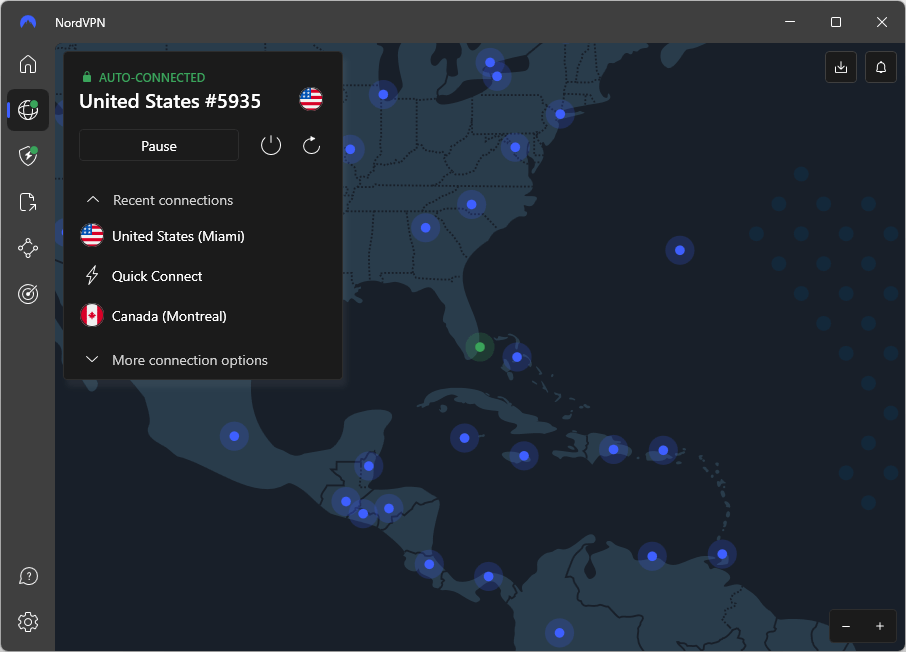
With NordVPN’s network of 9,000+ servers spread across 126 countries, you can easily find a fast server near you. All of these servers are running on RAM-disk (no hard drives) for enhanced security and to ensure no data is stored on any server. Being legally based in Panama, NordVPN can maintain a strict no-logs policy. It is one of the few no-logs VPNs that has been independently audited.
While many VPNs struggle to provide consistently fast speeds for HD streaming, NordVPN delivers. Below is one of our tests with NordVPN using the WireGuard (NordLynx) protocol, which gave us download speeds of 892 Mbps in the NordVPN review.
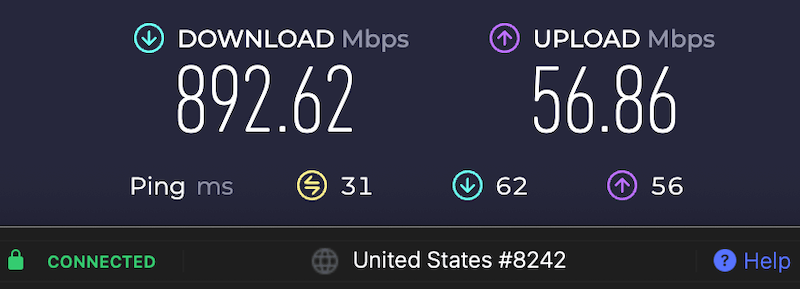
Aside from being a great VPN for streaming, NordVPN is also among the best VPNs with privacy and security. It has passed third-party security audits conducted by Versprite as well as no-logs audits conducted by PWC AG in Switzerland. Additionally, NordVPN offers many advanced privacy features:
- Threat Protection Pro and Threat Protection features to block ads, trackers, and malware domains (one of the best VPN ad blockers available)
- Double VPN servers that encrypt and route traffic over two different locations
- Onion Over VPN servers that encrypt traffic with the Tor network, in addition to the VPN
- Obfuscated servers to conceal VPN traffic as regular HTTPS encryption (a useful feature if you need a VPN for China)
- P2P servers that are optimized for torrents and other types of downloads make NordVPN one of the best VPNs for torrenting
- Dedicated IP servers that give you a static IP address dedicated specifically to your use while still retaining the security and privacy protections of NordVPN. These are available at an extra cost.
See all NordVPN features here >
One other huge advantage you get with NordVPN is NordLynx, a new VPN protocol that incorporates the WireGuard VPN protocol. This gives NordVPN users a big performance advantage over other VPNs. For example, you can see in the ExpressVPN vs NordVPN comparison how NordVPN came out on top in every speed test. Aside from blazing-fast speeds, WireGuard also connects quickly, can easily transition between network interfaces, and works much better on mobile devices than legacy VPN protocols. This protocol also offers major security and encryption upgrades over OpenVPN and IPSec.
Using NordVPN with Netflix
For Netflix streaming, NordVPN is the top performer. It supports all major Netflix libraries around the world and has dedicated apps for all types of streaming devices, from computers, phones, and tablets to Android TV boxes, Smart TVs, and more. They even offer a dedicated app for using a VPN with FireStick.
NordVPN performed flawlessly in our monthly Netflix VPN tests as you can see below. We streamed American Netflix without any issues through a NordVPN server in Seattle using our Windows 11 test laptop.
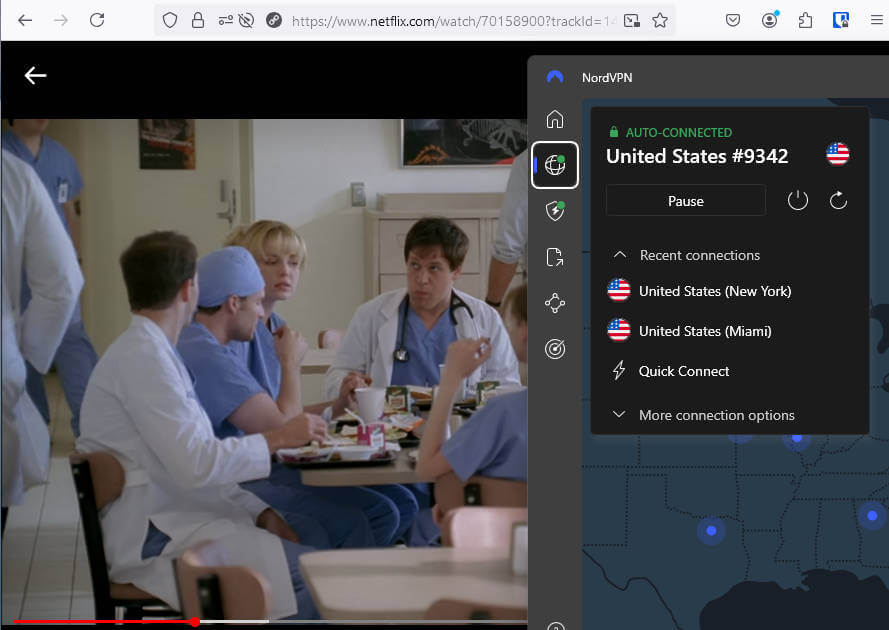
Other streaming service providers: With support for Netflix, Disney Plus, BBC iPlayer, Hulu, and numerous regional channels, we've rated NordVPN as the best VPN for streaming. It simply offers the best access in comparison to all the other VPNs we've tested, along with great apps for all streaming devices.
Netflix Regions: NordVPN currently unblocks the following Netflix regions: US, UK, Canada, Australia, France, Germany, Finland, Italy, Netherlands, Spain, Brazil, Japan, India, and Korea. NordVPN support staff told me other locations are available as well, but these are some of the most-used locations.
+ Pros
- Works with 15+ Netflix regions
- Supports numerous streaming services
- User-friendly apps for all devices and operating systems
- Double-VPN and Tor-over-VPN servers
- 24/7 live chat support and 30-day money-back guarantee
- No logs (audited)
- Upgraded network security with all servers running in RAM-disk mode
- Full WireGuard support
- Threat Protection feature to block tracking, ads, and malware
– Cons
- Big discounts only available for longer subscriptions
NordVPN's Cyber Deal is live:
Get 70% Off NordVPN two-year plans with the coupon below:
(Coupon is applied automatically; 30-day money-back guarantee.)
Check out our NordVPN review and also the NordVPN Netflix guide for more info.
2. Surfshark — Fast and secure VPN to unblock Netflix
| Website | Surfshark.com |
| Based in | The Netherlands |
| Logs | No logs |
| Price | $2.19/mo. |
| Support | 24/7 live chat |
| Refund | 30 days |
| Deal | 86% Off Coupon |

Surfshark is a fast and reliable VPN that works for Netflix and many other streaming media services. Officially launched in 2018, Surfshark offers a secure, high-performance VPN connection that delivers access to all major Netflix regions. Aside from the low price, Surfshark also stands out by giving you an unlimited number of connections. This allows you to stream Netflix on every device (the whole family!) without having to worry about exceeding your connection limit.
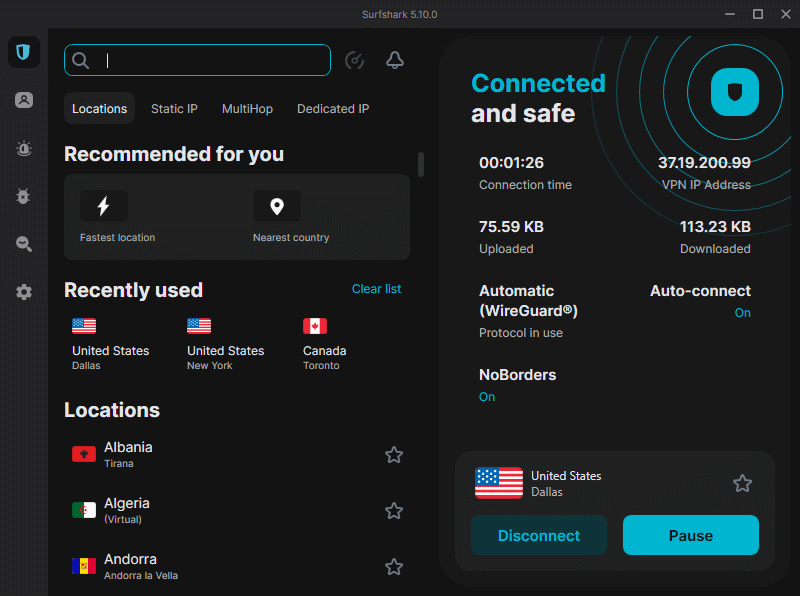
Surfshark is a great option for all types of streaming. In addition to Netflix support, you can also use this VPN for Disney Plus, BBC iPlayer, Hulu, and many other services. It's a great VPN for Amazon Prime Video with a dedicated Amazon Firestick app in the Amazon Store.
Following NordVPN's lead, Surfshark integrated the WireGuard protocol into their service. With Surfshark's WireGuard servers, I was able to hit a top speed of 752 Mbps in the Surfshark review. This means Surfshark will deliver more than enough bandwidth for HD streaming on all your devices.
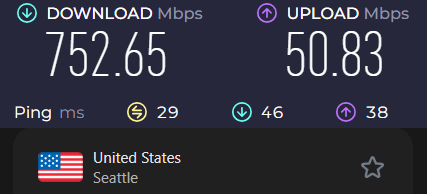
With premium speeds and support for all types of devices, Surfshark is also a great VPN for Kodi streaming. Like our other top Netflix VPNs, Surfshark has a large network with 4,500+ servers in 100 countries. This large network will unlock many Netflix libraries and streaming media services around the world.
Surfshark also does well with security. VPN traffic is encrypted with an AES-256 cipher via the OpenVPN and IKEv2 protocols and a ChaCha20 cipher with WireGuard. Like NordVPN, Surfshark offers many great privacy features:
- CleanWeb feature to block ads, trackers, and malware domains
- MultiHop (Double VPN) servers to secure traffic by passing it through a series of two pre-selected VPN servers
- Dynamic MultiHop servers are MultiHop servers where you can specify which two servers the traffic passes through
- Static IP servers that give everyone who connects to them the same IP address each time
- Dedicated IP servers function as described in the NordVPN section
- NoBorders mode detects when you are connecting to locations that are restricted in some way and switches the connection to use special servers that are optimized for that environment
- Browser extensions for Firefox and Chrome browsers
- Bypasser split tunneling feature to route certain apps or websites outside of the VPN tunnel
See all Surfshark features here >
Using Surfshark VPN with Netflix
We've found nearly all VPN servers in the supported streaming countries to work with Netflix. It's just a matter of connecting to the server, clearing your browser cache, and then logging in to Netflix. Below I am using a Surfshark server in London to watch UK Netflix:
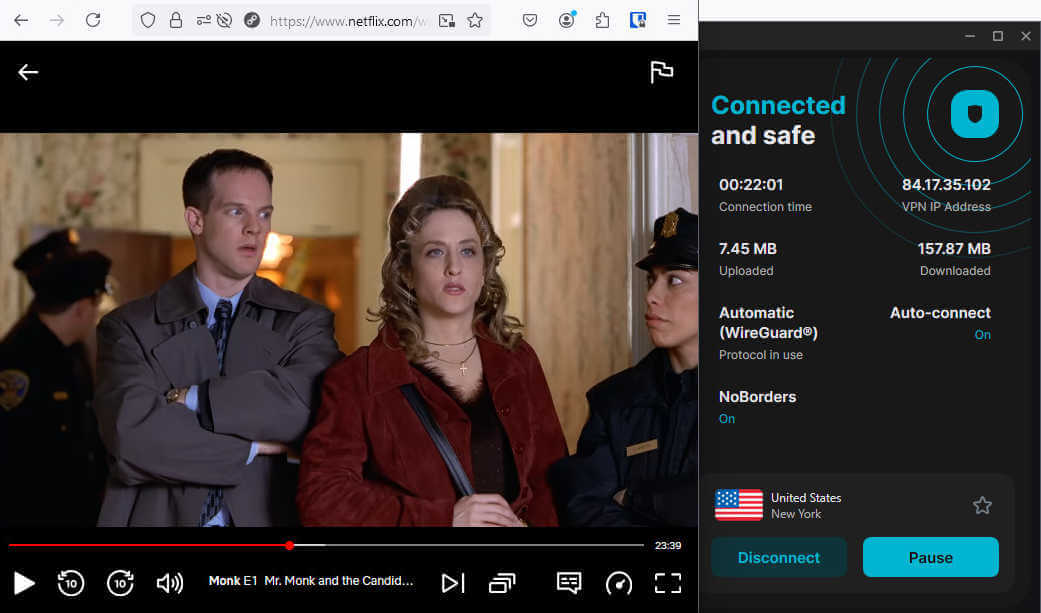
At only $2.19 per month when you click the button below, Surfshark is one of the cheapest VPNs worth considering for Netflix. All plans come with a 30-day money-back guarantee and 24/7 live support via chat.
Regional Netflix availability: Surfshark officially supports and unblocks ten different Netflix regions: US, UK, Canada, Australia, Germany, France, Poland, Netherlands, Italy, Norway, Sweden, India, Japan, South Korea, Singapore, Turkey, and Taiwan. Surfshark may also work on other Netflix regions.
+ Pros
- Unlimited connections
- User-friendly apps for all devices and operating systems
- CleanWeb feature to block ads, trackers, and malware domains
- Works great with numerous Netflix regions (over 16)
- Unblocks Amazon Prime, BBC iPlayer, and other streaming services
- 24/7 live chat support + 30 day refund window
- Split tunneling feature
- Secure encryption and leak protection features
– Cons
- Limited VPN router support
- Discounts limited to long-term subscriptions
Surfshark VPN Coupon:
Get 87% off Surfshark VPN plus an additional 3 months extra with the coupon below:
(Coupon is applied automatically; 30 day money-back guarantee)
Our Surfshark VPN review and Surfshark Netflix guide have more info and test results.
3. ExpressVPN — Reliable Netflix VPN with user-friendly VPN apps
| Website | ExpressVPN.com |
| Based in | British Virgin Islands |
| Logs | No logs (audited) |
| Price | $2.44/mo. |
| Support | 24/7 live chat |
| Refund | 30 days |
| Deal | 81% Off Coupon |

ExpressVPN has long been one of the top Netflix VPNs on the market. It simply works when most other VPNs are having problems. ExpressVPN has built a name for itself with rock-solid reliability in nearly every category, from privacy to security to streaming and unblocking content. This is a premium VPN that just works.
ExpressVPN is perfect for watching Netflix, offering fast speeds and reliable connections.
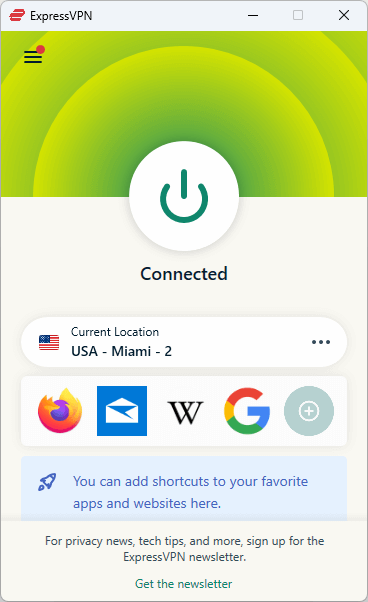
In the streaming category, ExpressVPN has a lot to offer. It supports a huge number of Netflix libraries, including all of the most popular regions: US, UK, Canada, Australia, Germany, France, Japan, and more. With over 3,000 servers spread across 105 countries, it is no surprise that ExpressVPN also works with all of the other popular streaming content sources, including Hulu, Amazon Prime Video, Disney Plus, ESPN, and many others.
ExpressVPN also offers a great selection of apps and support for numerous types of streaming devices. They have apps for Windows, macOS, Linux, Android, iOS, and even routers. ExpressVPN also has the MediaStreamer app, which allows you to use ExpressVPN on all types of streaming devices, from Smart TVs to TV boxes, gaming systems, Apple TVs, and more. They also have a dedicated app if you need a VPN for Firestick.
While some Netflix VPN users may not be overly concerned with privacy or security, ExpressVPN excels in these areas, too. They utilize strong AES-256 encryption with all of their apps and infrastructure, as well as the OpenVPN, IKEv2, and Lightway VPN protocols. Lightway is very similar to WireGuard in that it offers faster speeds and improved security, but it uses Kyber post-quantum encryption for security now and in the future. ExpressVPN has also passed several third-party audits for security and adhering to their privacy guarantees (no logs).
Using ExpressVPN with Netflix
ExpressVPN is very easy to use with Netflix. Simply connect to an ExpressVPN server in the region you need and enjoy streaming Netflix as normal. As with all Netflix VPNs, there are occasional hiccups, so you may need to open an ExpressVPN chat box to ask support exactly which servers to use for a given area. While one or multiple servers may get blocked from time to time, others will be working to ensure 24/7 access to Netflix through the VPN.
Below I am streaming US Netflix through an ExpressVPN server in Miami, Florida.
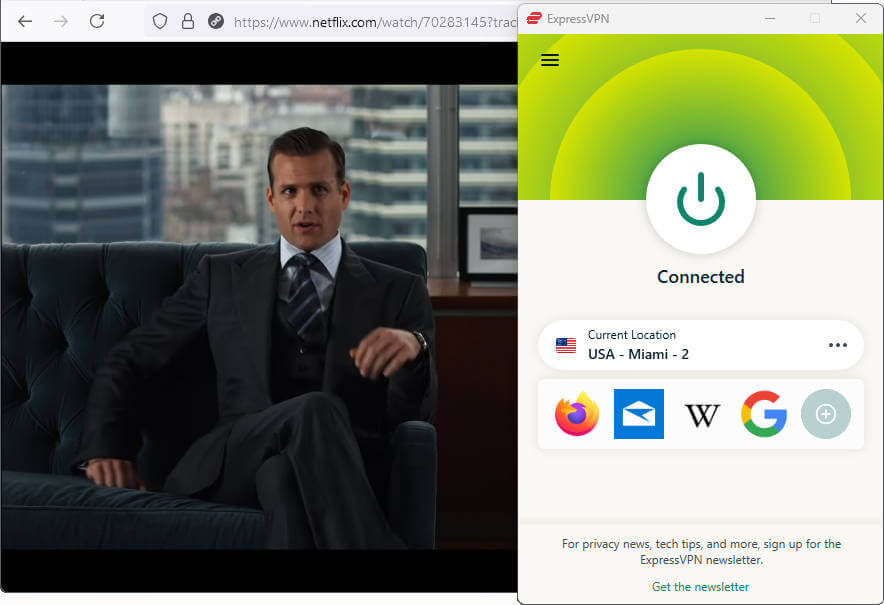
Support – ExpressVPN offers 24/7 live chat support directly through their website. They are available to help you find the best server to use, get ExpressVPN working on your devices, or do anything else you may need. And like our other top VPNs for Netflix, ExpressVPN gives you a full 30-day money-back guarantee on all plans.
Regional Netflix availability – ExpressVPN provides access to the following Netflix regions: USA, UK, Canada, Australia, France, Italy, Netherlands, Japan, Brazil, Belgium, Germany, and Spain. While I’ve heard there are other (smaller) Netflix regions supported, I have not tested this yet, since all major regions are already covered.
Other streaming service providers – ExpressVPN works great with all major streaming companies, including Hulu, Disney+, BBC iPlayer, Amazon Prime Video, ESPN, HBO, and more.
+ Pros
- User-friendly and secure apps for virtually any operating system or device
- Proprietary Lightway VPN protocol for advanced performance
- Post-quantum version of the WireGuard protocol for enhanced privacy and security
- Split tunneling feature (for macOS, Windows, and routers)
- Works with Netflix and most streaming services
- 24/7 live chat support
- Passed independent third-party audits for security and no-logs
- Extensive network of diskless servers
– Cons
- Fewer features than other leading VPNs
Our ExpressVPN review has additional information and our ExpressVPN Netflix guide has setup tips.
4. IPVanish — Fast, secure, consistent VPN for Netflix streaming
| Website | IPVanish.com |
| Based in | USA |
| Logs | No logs (audited) |
| Price | $2.19/mo. |
| Support | Email and Chat |
| Refund | 30 days |
| Deal | 83% Off Coupon |
IPVanish is another option to consider. The company has done a great job of upgrading the service over the last year or so, enhancing its capabilities in most areas, including streaming. One reason it is a great VPN for Netflix streaming is its ability to bypass geo-restrictions. With IPVanish, users can access a broader range of content on Netflix, regardless of their physical location.
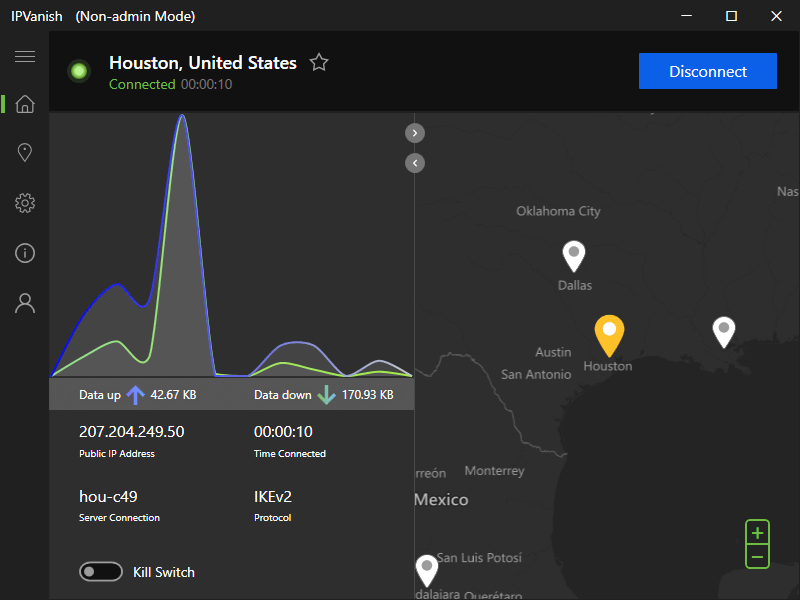
In our Netflix VPN tests for this guide, we found IPVanish to consistently unblock Netflix regions in the US, Canada, and Europe. Our test results showed that you can seamlessly use IPVanish to unblock Netflix regions around the world with ease. And with Netflix offering such a wide variety of libraries from different regions, using a VPN like IPVanish offers many advantages. Below is one such test result with a US server.
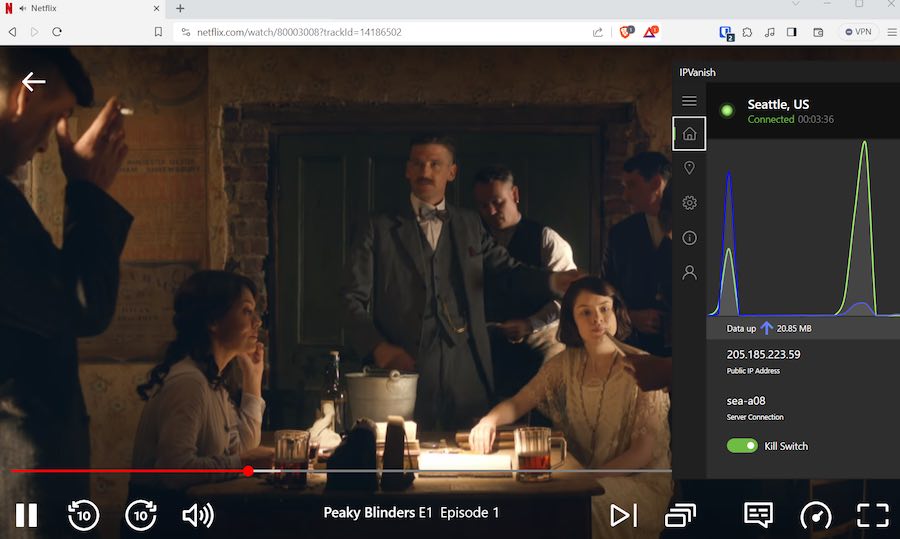
In addition to bypassing geo-restrictions, IPVanish also offers impressive speeds. This is crucial for a smooth and buffer-free streaming experience. Thanks to its beefy server infrastructure (over 2,400 servers in over 90 countries) and the implementation of the WireGuard protocol, IPVanish consistently delivers fast connection speeds. Whether you're streaming in HD or 4K, IPVanish ensures a seamless viewing experience with minimal lag or buffering. We verified this in our streaming speed tests and were able to hit speeds up to 829 Mbps with IPVanish servers:
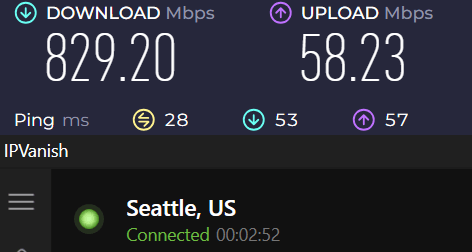
Note: With speeds like this, you should consider IPVanish if you are looking for the best VPN for gaming!
IPVanish also supports unlimited simultaneous connections, allowing you to stream Netflix on multiple devices at the same time. This is a significant advantage for families or households with multiple Netflix users, as everyone can enjoy their favorite shows and movies on their own devices without any interruptions. IPVanish is an ideal VPN for multiple devices.
Moreover, IPVanish takes your privacy seriously. With its strict no-logs policy, which has passed an independent audit, IPVanish ensures that your streaming activities remain private and anonymous. This means that not even your ISP can see what you're watching on Netflix when you're connected to IPVanish.
In conclusion, with its ability to bypass geo-restrictions, deliver fast speeds, support unlimited simultaneous connections, and uphold user privacy, IPVanish proves to be an excellent VPN for Netflix streaming.
Support – IPVanish offers 24/7 support via live chat and also email. In addition to chat and email, IPVanish also offers phone support from Monday through Friday. Finally, for annual and 2-year plans, IPVanish offers a 30-day money-back guarantee.
Regional Netflix availability – IPVanish worked well in our tests with US, UK, and Canada Netflix regions. They also claim to unblock Netflix Japan and more, but we did not test this.
Other streaming service providers – Aside from being a great VPN for Netflix, we've also found IPVanish to work well with Amazon Prime, Hulu, ESPN, Disney+, BBC, HBO Max, DAZN, Peacock, Crunchyroll, Hotstar, ITV (1, 2, 3, 4, BE), CITV, CTV, ZDF, Das Erste, TF1, TF France, France (2,3), La (1, 2), 24 Horas, Clan, Teledeporte, TVE, NPO (1, 2, 3), RTÉ Player, RaiPlay, Rai TV, My5, NowTV.
+ Pros
- Strong security features, multiple VPN protocols, and a kill switch
Extremely fast and reliable connection speeds
Wide range of reliable apps
Unlimited simultaneous connections
- Audited, no-logs policy
Ability to unblock popular streaming services like Netflix, Disney+, and BBC iPlayer
Cons
- No cryptocurrency payment options
- Based in the United States
Check out our IPVanish review and also the IPVanish Netflix guide for the latest test results.
5. Proton VPN — A reliable VPN for streaming US Netflix and some other regions
| Website | ProtonVPN.com |
| Based in | Switzerland |
| Logs | No logs (audited) |
| Price | $2.99/mo. |
| Support | Email + Chat |
| Refund | 30 days |
| Deal | 70% Off Coupon |
Proton VPN is another great choice for streaming Netflix. This VPN service is well-known for its privacy and security credentials, but it can also bypass geo-restrictions thanks in large part to its rapidly growing server network (17,800+ servers in 129 countries). In our tests, Proton VPN primarily worked for unblocking US Netflix. It does not support as many regions as IPVanish and NordVPN based on our Netflix VPN tests.
Proton VPN ensures a smooth experience for watching Netflix, with reliable connections and good speeds.
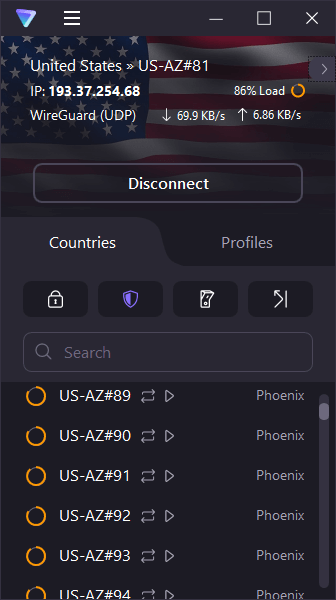
Proton VPN's strong security measures are another compelling reason to choose it for Netflix streaming. The service uses OpenVPN with AES-256 encryption and WireGuard with ChaCha20 encryption, the highest levels of encryption currently available, to safeguard your data. This means that while you're engrossed in your favorite Netflix series, you can rest assured that your online activities are private and secure.
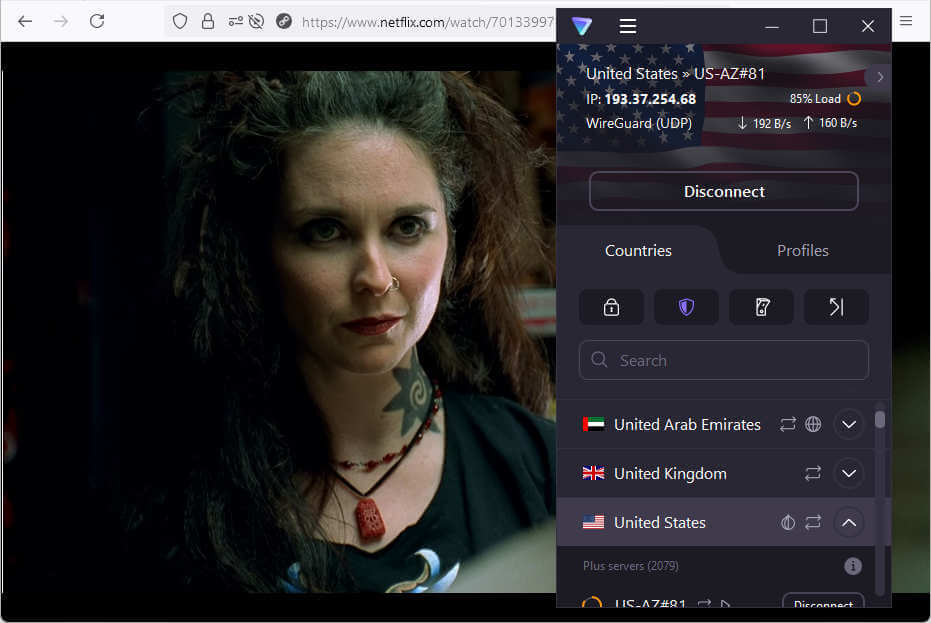
In terms of speed, Proton VPN does pretty well, although it is not as fast as NordVPN or Surfshark. It offers reliable servers around the globe that provide you with a smooth, buffer-free streaming experience. Proton VPN also offers multi-hop VPN features and a VPN ad blocker. If you want to see for yourself the difference in speed between Proton VPN and the fastest overall VPN service, check out our NordVPN vs Proton VPN comparison.
Finally, Proton VPN's user-friendly interface makes it a great choice for all users, regardless of technical expertise. Setting up and connecting to Proton VPN is a breeze, and the service offers email support. So, if you're looking for a reliable and efficient VPN service for Netflix streaming on your Smart TV, Proton VPN is a solid choice.
Support – Proton VPN offers email support (no live chat) and usually responds within 1 or 2 days. This is a drawback if you need immediate help with streaming issues. In this case, you may want to opt for another VPN provider recommended above. Proton VPN plans come with a 30-day money-back guarantee.
Regional Netflix availability – Proton VPN seems mainly focused on unblocking US Netflix, although we have seen reports that it works with other regions as well.
+ Pros
- Useful privacy features (no leaks)
- Secure server network
- Good privacy jurisdiction and data protection policies
- WireGuard VPN support
- Above-average speeds
- Transparent company with a good track record
– Cons
- Above-average monthly prices
Check out our Proton VPN review and also the Proton VPN Netflix guide for more details.
Many VPNs are blocked (or too slow) with Netflix
Unfortunately, most VPN services on the market today are blocked by Netflix or are simply too slow to work well. A large number of VPNs used to work with Netflix, but Netflix started actively blocking VPN services in 2016.
Let's take a look at VPNs that are not working well with Netflix.
Disclaimer: This list is based on my own experience testing numerous VPNs with Netflix. Since variables are always changing with Netflix and VPNs, this list may not reflect the most recent changes. If in doubt, you can check with your VPN or run your own tests.
Here are a few VPNs that I have found to not work well with Netflix:
CyberGhost not working with Netflix
In our CyberGhost VPN review, we showed how the VPN was getting blocked by US Netflix. This happened even with CyberGhost‘s server that was dedicated to streaming US Netflix. We talk about these issues and more in the CyberGhost Netflix guide.
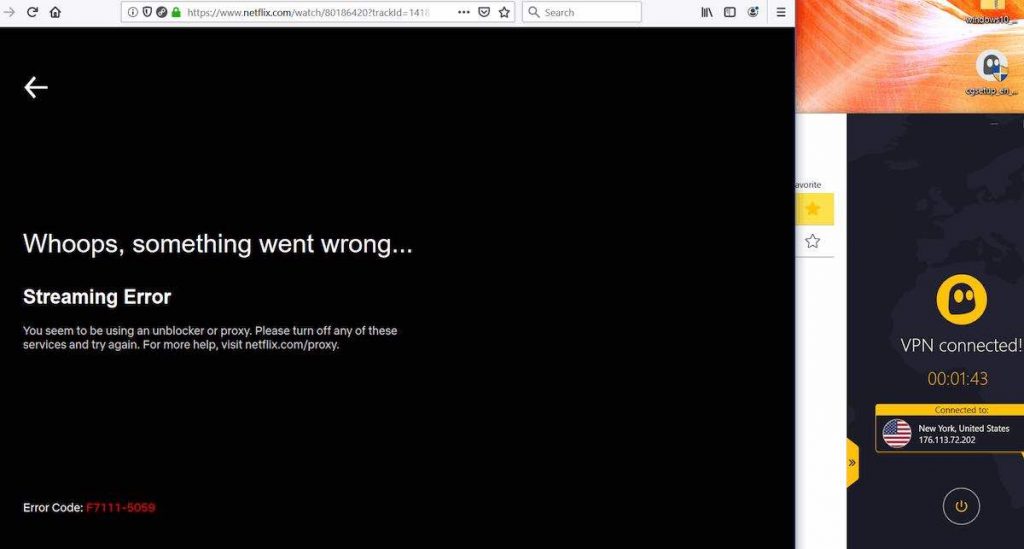
You can see the CyberGhost VPN server in the background (right) with the Netflix proxy error message on the left. One of the best methods for fixing the Netflix proxy error is to use a good Netflix VPN.
PureVPN too slow for Netflix
PureVPN is not the best choice for Netflix, mainly due to performance problems. Extensive testing for the PureVPN review identified serious issues, including slow speeds, data leaks, and dropped connections. This would make viewing Netflix very frustrating. PureVPN claims that Netflix may work better if you use the VPN with a dedicated IP, but we have not been able to verify these claims.
Even worse, PureVPN was found to be logging customer data and handing it over to the FBI (US authorities), despite claiming to have a “zero logs policy”.
Hotspot Shield
Hotspot Shield's VPN is a large, popular one, but it isn't a good VPN for Netflix. It was previously in the news for a vulnerability that could reveal the user's location to hackers. Additionally, this VPN was found to inject JavaScript codes using iframes for advertising and tracking purposes and embed tracking libraries into their Android VPN apps. While some of their servers might work with Netflix, it would be wise to consider alternatives.
Hola VPN
Hola is one of the free VPN services you should probably avoid if you want to stream Netflix. It was found to hijack user bandwidth and fraudulently resell it through its sister company Luminati. These bandwidth-stealing practices expose the end-user to all kinds of problems and dangers.
Private Internet Access (PIA)
PIA is a decent VPN service, but it's not a great Netflix VPN. In my testing, it was consistently blocked by US Netflix, as we showed in the Private Internet Access Netflix guide.
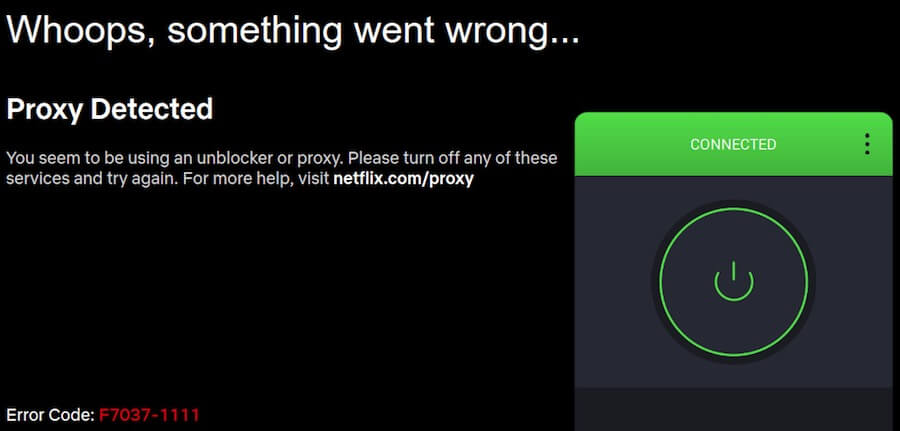
Private Internet Access claims to sometimes work with Netflix, but it has never worked well for me.
Tunnelbear
TunnelBear is known for its free VPN, but it does not work well with Netflix. In testing for our TunnelBear review, I also found it to be quite slow, which would make Netflix streaming difficult.
Mullvad VPN
We recently tested out Mullvad VPN for the Mullvad review. While Mullvad does very well with privacy and security features, it does not do well with streaming services. In our tests, Mullvad VPN was blocked by Netflix with servers in the US and UK, as we noted in the Mullvad vs ExpressVPN guide.
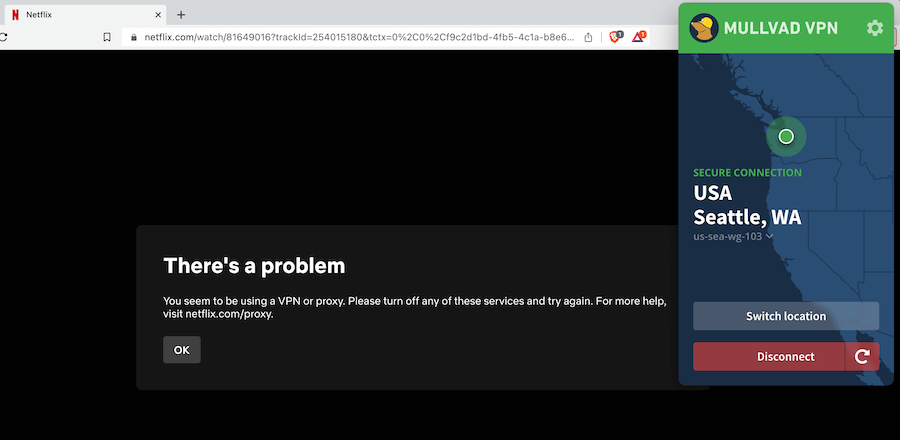
Mullvad's inability to work with streaming websites was a big reason why NordVPN came out on top in the Mullvad vs NordVPN comparison.
HideMyAss (HMA VPN)
In our tests for the HideMyAss review, we found it to work sporadically with US Netflix. However, it would get blocked for other regions, such as Netflix UK and Netflix Canada.
Other VPNs that get blocked by Netflix
We also found the following VPNs to have trouble with Netflix:
- Avast Secureline VPN
- Private Tunnel
- Ivacy
- iVPN
- F-Secure Freedome
- Hide.me
- AVG VPN
- SecureVPN
- Norton VPN
- Kaspersky Secure Connection
Note: This is just a small sample of VPNs that don't work well with Netflix, but there are surely many more. Keep in mind, however, that the Netflix VPN blocking game is dynamic. Therefore this list will continue to change as Netflix and VPNs evolve with these changes.
Why Netflix Locks Content by Region
You open Netflix hoping to watch that hit show everyone’s talking about, only to find it’s “not available in your country.” It sure is frustrating, and seems ridiculous since you are paying for the service. But Netflix doesn’t do this to annoy you. The company is bound by licensing agreements that force regional restrictions.
Content creators and studios maximize their profits by selling streaming rights separately for each country or region. Netflix must enforce these deals or they could be sued, lose the licenses for certin content, even entire catalogs.
This stinks for customers. You're not worried about optimizing studio profit margins. You just want to view the best content regardless of where you happen to be located. You should know that the U.S. library often has thousands more titles than smaller markets.
A good VPN lets you bypass the artificial walls the creators and studios demand by connecting to servers in other countries, to get access to the content available there. Choose a VPN that reliably beats detection, and you’ll never hit that “not available” message again.
Using a VPN to unblock different Netflix regional libraries
We have been testing out VPNs with Netflix for over 7 years — and there is a reason we only recommend the five VPNs above. The answer is simple: they unblock a large number of regions consistently.
One of the best things about using a VPN with Netflix is that it gives you access to a huge library of content. With your Netflix account, all you need is a good Netflix VPN to give you access to a large selection of content from all over the world. Take for example NordVPN. You can use their servers to access more than 15 different Netflix regional libraries.
The streaming possibilities are truly endless — especially when you consider the other streaming sources you can access through your VPN. If you want to change Netflix regions with ease, then you need a good VPN.
Most “Netflix VPNs” are restricted and blocked
Many VPNs claim to “work with Netflix” — but they usually don't tell you which regions they support. That's because most of them only support one or two regions. Take HideMyAss VPN for example. In our HideMyAss VPN review, we found it only worked with US Netflix, while all other regions were blocked.
Therefore if you want full access to the largest selection of Netflix regional libraries, go with one of the recommended VPNs in this guide.
Related articles
- How to Use a VPN with Netflix
- How to Stream Canadian Netflix from Anywhere
- How to Stream UK Netflix from Anywhere
- How to Watch American Netflix from Anywhere
- Best VPNs for Japanese Netflix
Netflix VPN Frequently Asked Questions (FAQs)
You probably have questions beyond which VPN is best for Netflix. Here are some frequently asked questions.
How to watch Netflix with a VPN when traveling abroad
People who work or travel abroad often want to unblock Netflix with a VPN. As long as you are using a good VPN and have enough bandwidth for streaming, you can watch Netflix with your VPN by following these simple steps:
Step 1: Choose a good Netflix VPN service
First, you need a good VPN that works with Netflix:
- NordVPN (70% off coupon)
- Surfshark
- ExpressVPN
- IPVanish
- Proton VPN
Any of these VPNs will work well.
Step 2: Install the VPN software on your streaming device(s)
Find the VPN software for your specific device(s) on the VPN's website. If you go with NordVPN, you'll have access to a large selection of apps for all types of devices and operating systems, including TV boxes, Smart TVs, and Amazon FireTV Stick, as well as computers, routers, tablets, phones, and more.
Step 3: Connect to a VPN server
Open the VPN app on your device, then connect to a server in the location where Netflix is available, such as the US or UK. For best performance, connect to the closest server possible.
Note: You may need to check with your VPN provider to learn which servers to use.
Step 4: Enjoy streaming with Netflix from abroad
Now log in to your existing Netflix account and enjoy streaming Netflix as normal. From Netflix's perspective, you are just another user connecting from the country where your server is located.
How to unblock Netflix regions
Netflix is often blocked in various regions. When this happens,
- You will get a message about a proxy error; or
- You will be unable to locate the regional titles you want to access.
In the first case, you may see a message about an “unblocker or proxy” being used. Here's what this looks like (the image below is from the NordVPN vs PIA comparison).
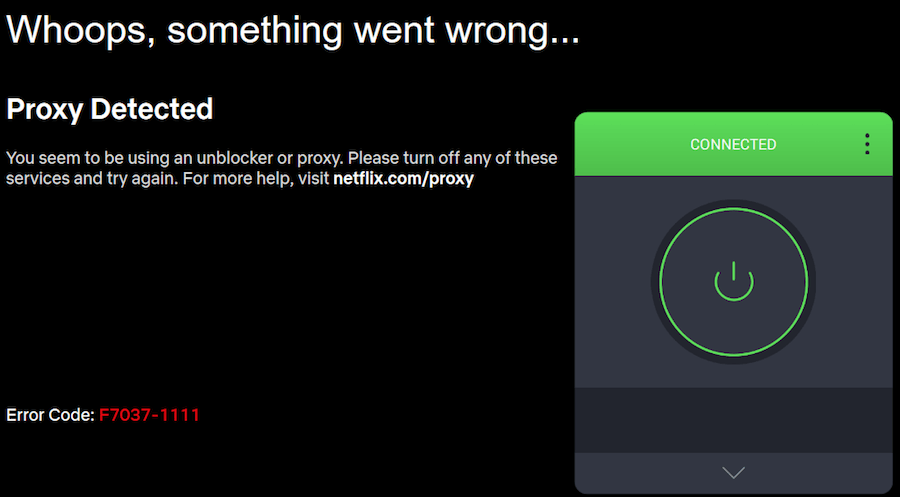
In the second case, imagine you want to stream The Office. If your VPN is blocked by Netflix, you won't be able to find The Office in the library.
Here are some options to try:
- Use one of the Netflix VPNs listed in this guide whenever you stream Netflix.
- If you are still getting blocked, ask the VPN's support team which servers they recommend for streaming Netflix.
That's the secret to unblocking Netflix. Use a good VPN and connect to the correct VPN server.
There is a perpetual cat-and-mouse game that is being played between Netflix and VPN companies. We regularly see Netflix block some individual servers (IP addresses) and then the VPN will roll out a new solution. So if you are already using a Netflix VPN from above, just verify which server will allow you to unblock Netflix with the VPN's support department.
Do you need to pay for American Netflix with a US payment method?
Answer: No.
You can access American Netflix from anywhere in the world, even if you purchased your Netflix subscription in a different country, such as France or Japan. All you need is a US IP address, which you get by connecting to a US VPN server. This will unblock American Netflix, regardless of whichever Netflix region you originally subscribed to.
What free VPN works with Netflix?
There are not very many good free VPNs that work with Netflix simply because most VPNs that are free are also blocked, restricted, or not secure. Our updated best free VPN guide discusses how many “free” VPNs have been caught collecting user data for profit (and selling it to third parties). There have even been VPNs, such as Hotspot Shield VPN, that have been called out for installing tracking libraries in their apps. In truth, the only viable option is to use a safe, secure, paid VPN service.
Is it illegal to use a VPN for Netflix?
Generally speaking, it is not illegal to use a VPN for Netflix. The VPN blocks are put in place by Netflix to limit content. In other words, these blocks are not carried out by state governments or municipalities. Therefore getting around these blocks should not be illegal or break any laws where you are located.
With that being said, we encourage you to check your local laws just to be safe, and of course, this is not legal advice. VPNs can be a grey area in some places of the world, such as in China, Dubai, and some other countries with restrictive internet regulations. So do your own homework beforehand.
How much speed do you need with a VPN to stream Netflix?
Here are some benchmarks for streaming speed and quality:
- 500 Kbps = Minimum quality
- 1,500 Kbps [1.5 Mbps] = Normal quality (less than 480p)
- 3,000 Kbps [3 Mbps] = SD quality (480p or better)
- 5,000 Kbps [5 Mbps] = HD quality (720p or better)
- 25,000 Kbps [25 Mbps] = Ultra HD quality (1080p or better)
To optimize the best speed and reliability, connect to the closest VPN server you can. For example, if you are in the UK and want to stream American Netflix, a VPN server in New York would be better than a server in Los Angeles. This will minimize latency and should improve overall performance.
Depending on your VPN provider, you may want to experiment with a few different locations. If you ever notice speed issues with your VPN, you can always troubleshoot with the VPN's support department – or switch to a faster VPN service.
What is the fastest VPN for Netflix streaming in 2026?
The consistently fastest VPN for streaming Netflix is NordVPN. It consistently delivers the fastest speeds with NordLynx protocol (which incorporates WireGuard), hitting around 755 Mbps in my tests. The runner-up, not far behind, is Surfshark, which was about 752 Mbps in my tests.
To get the fastest VPN speeds when streaming Netflix, use NordVPN or Surfshark, and then connect to a nearby server with the WireGuard protocol. Four of our top five Netflix VPN recommendations support WireGuard. That said, NordVPN is the fastest and offers the most Netflix regions to choose from.
VPNs for Netflix Video
Conclusion: Use a good Netflix VPN to access more regional libraries from anywhere
Using the best Netflix VPN will unlock a world of potential for you – wherever you may be located. A VPN will allow you to:
- Access Netflix from any location in the world.
- Unblock American Netflix to give you access to the largest selection of movies and TV shows.
- Access other Netflix regions, such as Netflix UK, Canada, France, Netherlands, and many more.
- Encrypt your internet connection to give you more privacy and security while streaming your favorite shows.
Even though accessing Netflix with a VPN continues to be a cat-and-mouse game with some providers, all of the VPNs recommended in this guide should give you everything you need. Our top recommendation continues to be NordVPN, which performed the best with accessing Netflix in our tests.
The trend of people using VPNs for streaming will only continue to grow with the current landscape. A VPN gives you unlimited access and streaming freedom.
And if you are on a tight budget, you might want to check out our VPN Coupons guide.
If you have any feedback, problems, or questions about Netflix VPN providers, drop a comment below.




Yeah, most VPNs really don’t work with Netflix these days. Thanks for this article!
https://hide.me/en/free-vpn
Seems great with these claims? Full review please.
Lifetime free VPN, not a trial
8 free server locations
No registration, no sign up required
Unlimited data
No ads or trackers
Zero logs
Someone online claims it has an open source Linux client.
From everything I’ve seen on Reddit, NordVPN seems to be the best VPN for unblocking Netflix, giving users access to the most libraries. Surfshark and ExpressVPN are not too far behind though.
In Canada, Netflix no longer works with my VPN (SurfShark) since it checks my home ip address. We must now validate the main listening ip address of the house. If I try to use Netflix France for example, an error message appears on my TV.
With Netflix’s Password sharing feature, how does it work if you already are sharing it with someone and one of the member tries to use a VPN to access it from the US? Isn’t it risky?
Hey Sven,
Great article. I’m trying to access Netlix Japan with ExpressVPN, but it’s not showing region-locked titles. I tried switching servers, changing browsers, but it didn’t help.
Is there anything that I can do?
Thanks!
Yes, Jay, you should just open up a chat dialogue with ExpressVPN support and they will tell you exactly what server to use.
Hi,
I plan on running openvpn on my ddwrt router so that all dhcp clients on my network will have vpn security. I’ll download all the necessary scripts from my service provider (ExpressVPN) and point openvpn to a US ExpressVPN server. Question: will this configuration work and give me unblocked access to US Netflix content?
Yep, that should work well. You may want to double check with ExpressVPN though on exactly what server would work best with accessing US Netflix on a consistent basis.