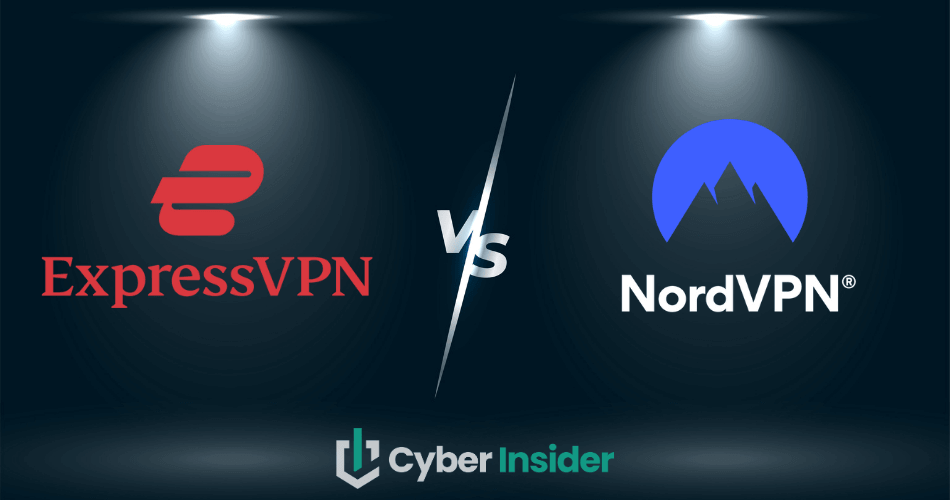
ExpressVPN and NordVPN stand as two of the most trusted names in VPNs, each promising top-tier privacy, fast connections, and reliable streaming. Yet side-by-side testing exposes stark differences: one consistently hits download speeds above 900 Mbps and unlocks 20+ Netflix libraries worldwide, while the other lags behind with slower performance and fewer regions.
In our latest hands-on tests across multiple locations, one VPN delivered a clear edge in raw speed, streaming consistency, and extra security tools—enough to make it the standout choice for most users. Jump to the winner
This ExpressVPN vs NordVPN comparison for 2026 gives you the fresh data on pricing, server coverage, apps, and real-world results, so you can pick the service that best fits your needs for daily browsing, torrenting, or bypassing geo-blocks.
The table below highlights the key facts about each VPN service, and also includes discount coupons for each VPN:
| ExpressVPN | NordVPN | |
| Website | ExpressVPN.com | NordVPN.com |
| Location | British Virgin Islands | Panama |
| Servers | 3,000+ | 8,900+ |
| Countries | 105 | 126 |
| Logs | No logs (audited) | No logs (audited) |
| Torrenting | All servers | All servers |
| Support | Knowledge Base; 24/7 live chat | Knowledge Base; 24/7 live chat |
| Apps for | Windows, macOS, Linux, Android, iOS | Windows, macOS, Linux, Android, iOS |
| Money-back guarantee | 30 days | 30 days |
| Price | $3.49 (with coupon below) | $3.39 (with coupon below) |
| Coupon | 73% Off Coupon > | 70% Off Coupon > |
Below are the different test categories we examined for this NordVPN vs ExpressVPN comparison report:
- VPN Apps
- Speeds
- Reliability
- Features
- Security
- Logging Policies
- Jurisdiction
- Torrenting
- Netflix and Streaming
- Price
- Payments and Refunds
- Value
Lastly, we wrap up this comparison with some FAQs and our conclusion, and recommendations from this battle of ExpressVPN vs NordVPN.
Now let's get into the in-depth test results for this comparison guide. First up are the speed tests.
VPN Apps Comparison with ExpressVPN and NordVPN
| NordVPN | ExpressVPN | |
| Apps | Windows, macOS, Linux, iOS, Android | Windows, macOS, Linux, iOS, Android |
| Browsers | Chrome, Firefox, Edge | Chrome, Firefox, Edge |
| Other | Android TV, Fire TV, Gaming systems, and more | Android TV, Fire TV, Gaming systems, Aircove and other Routers, and more |
| Connections | 10 | 10–14 (depending on plan) |
In this category, we are mainly looking at the design and usability of the VPN apps (user experience).
ExpressVPN apps
First, we'll examine the ExpressVPN apps. As you can see below, the ExpressVPN client is clean and minimal, as I pointed out in the ExpressVPN review.
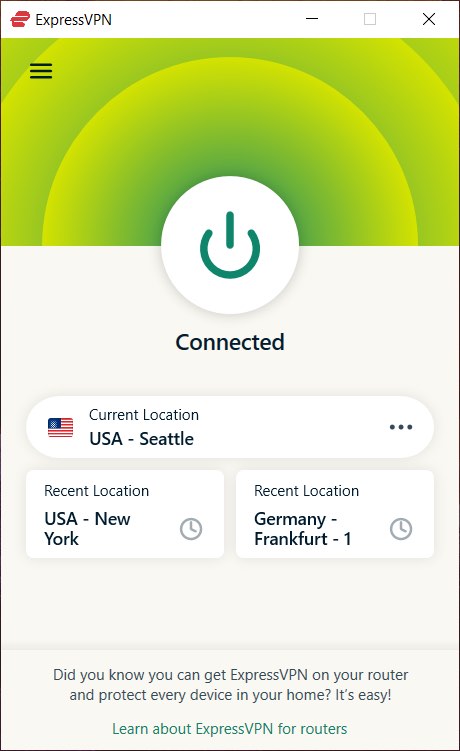
To access more features and settings, you will need to click the three lines in the top-left corner, which will open up a second window. This can be a bit confusing, but it also keeps the main app screen less cluttered.
Similarly, when you want to switch servers with ExpressVPN, you will need to either click one of the two options at the bottom of the app or click the active server to open up a second window of server locations. While NordVPN keeps everything in the main app screen, ExpressVPN relies on a second screen popup for more options.
ExpressVPN allows for 10 simultaneous connections to the VPN network with its Basic subscription plan, going up to 14 with the Pro plan.
NordVPN apps
In contrast to ExpressVPN, NordVPN apps take up a bit more space but also include more options. You can see on the left side of the NordVPN client the specialty servers and country locations. You can also quickly select a server location with only one click from the global map, as you can see below:
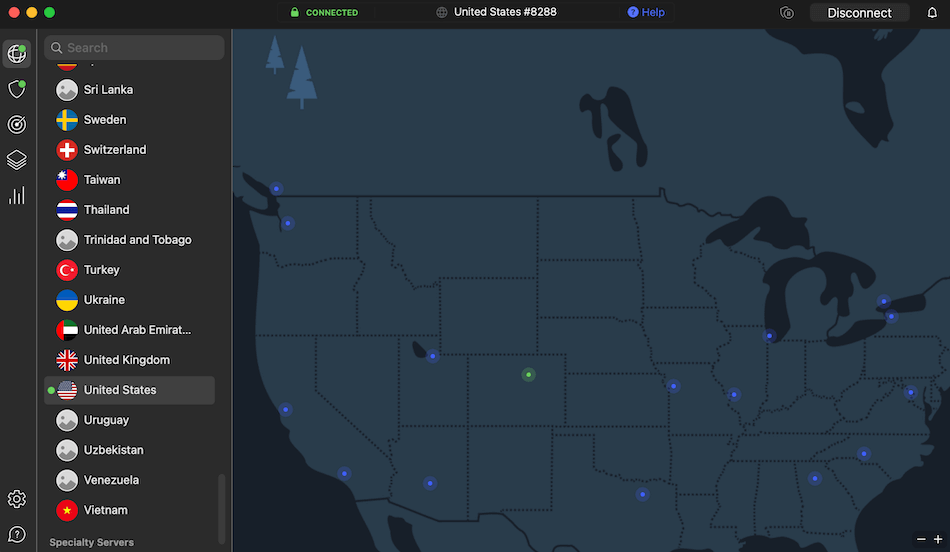
In comparison to ExpressVPN, the NordVPN Windows app is larger, but it also gives you easier access to features, server locations, and specialty servers, without having to open up second windows. This is a big advantage and one reason we ranked it as one of the best VPNs for PC users.
NordVPN allows for 10 active connections to the VPN network at any one time.
Ultimately, this all comes down to user preference. Both ExpressVPN and NordVPN offer good VPN apps.
ExpressVPN vs NordVPN speed tests
Based on all of the speed tests we ran for this comparison, NordVPN is faster than ExpressVPN with all server locations tested.
Speed testing variables – I ran all tests for this NordVPN vs ExpressVPN speed comparison on a 1,000 Mbps connection, using the same test machine. I used the official VPN app for each service, along with the best protocols for speed and security:
- ExpressVPN's Lightway protocol – This is a proprietary protocol that was developed by ExpressVPN. It promises to be faster and more secure than OpenVPN.
- NordVPN's WireGuard protocol – The WireGuard VPN protocol continues to gain popularity because it is faster and more secure than other VPN protocols. NordVPN's implementation of the WireGuard VPN protocol is called NordLynx.
First up were speed tests with servers in the United States. Now let's examine the test results.
Server speeds in the US
Test #1: Seattle
ExpressVPN server in Seattle: 718 Mbps
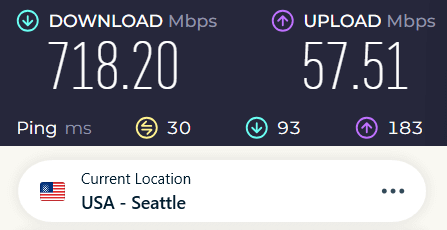
This is a good test result. Can NordVPN do better?
NordVPN server in Seattle: 903 Mbps
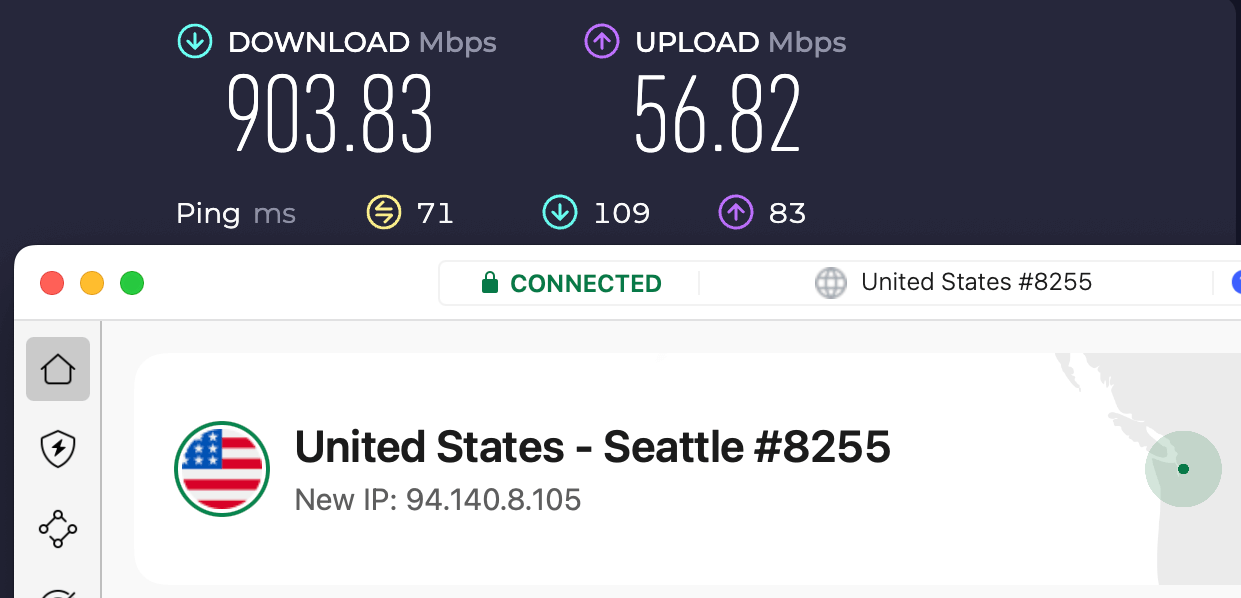
This is the fastest VPN speed test result we have ever clocked, surpassing 900 Mbps. At least on this particular test, we can see that NordVPN is significantly faster than ExpressVPN. It's already clear that the WireGuard VPN protocol gives NordVPN a big advantage.
Test #2: Los Angeles
Next, I tested servers in Los Angeles, California.
ExpressVPN server in Los Angeles: 444 Mbps
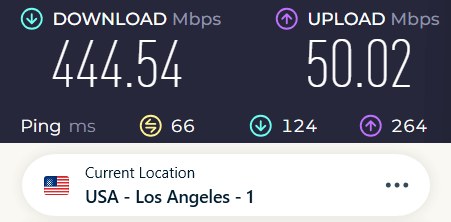
NordVPN server in Los Angeles: 868 Mbps
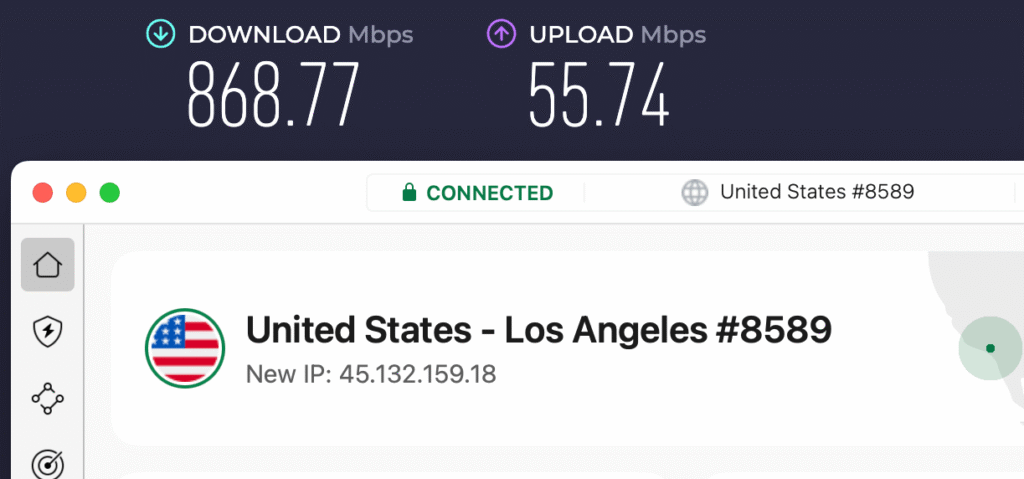
NordVPN outperformed ExpressVPN in this server location by a large margin.
Test #3: New York
I then ran tests for servers in New York, with similar test results.
ExpressVPN server in New York: 612 Mbps
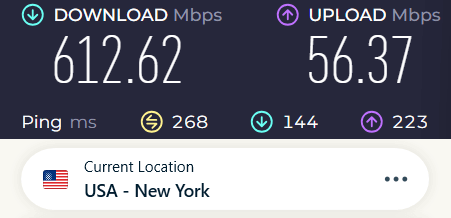
We can still see here that ExpressVPN's Lightway protocol simply cannot achieve the speeds we are getting with NordVPN's WireGuard (NordLynx) protocol.
NordVPN server in New York: 825 Mbps
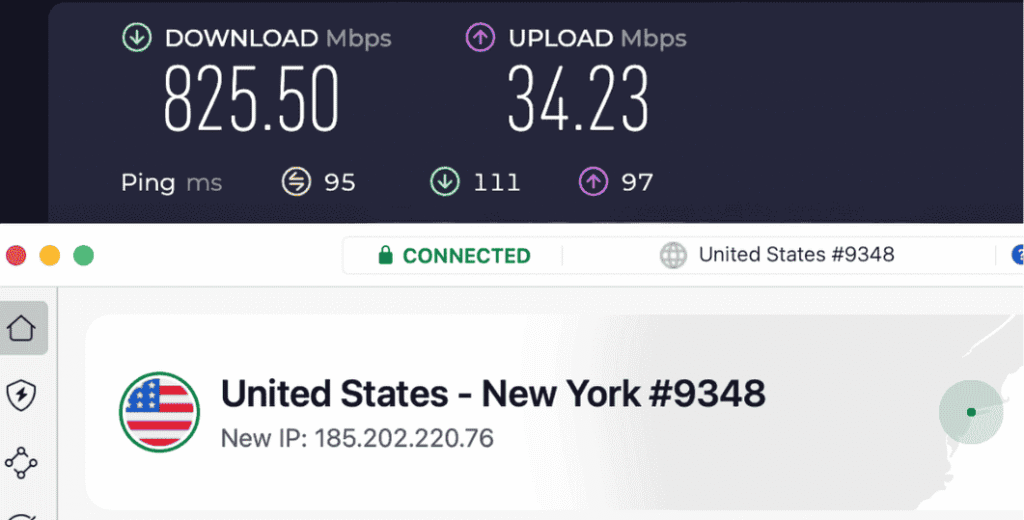
Test #4: Long-distance speed tests in the UK
I also ran a few long-distance speed tests with servers in the UK. The results were similar to before, with NordVPN coming out on top.
ExpressVPN server in the UK: 551 Mbps
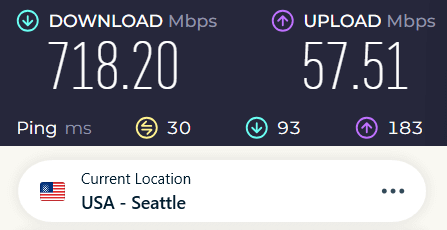
NordVPN was much faster on this transoceanic test as well.
NordVPN server in the UK: 658 Mbps
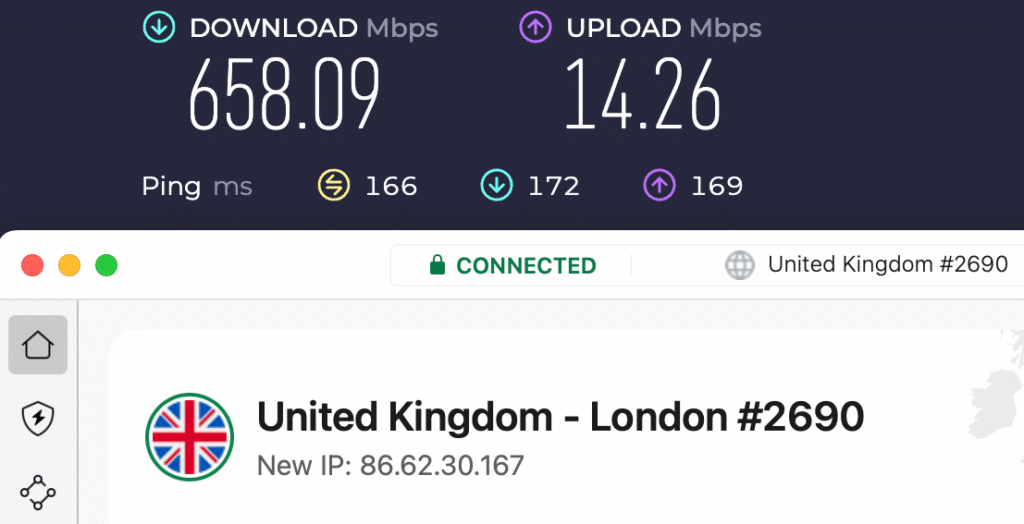
Here again, NordVPN is significantly faster than ExpressVPN for the UK server location. Even with the long distances, I was still able to achieve over 650 Mbps with NordVPN.
We can see that both NordVPN and ExpressVPN are fast, but NordVPN offers serious performance advantages, which is a big reason we rated it as the best VPN for gaming, where ping and speeds are important. Here is a table recapping the ExpressVPN vs NordVPN speed test results:
| Location | NordVPN | ExpressVPN |
| Seattle | 903 Mbps | 718 Mbps |
| Los Angeles | 868 Mbps | 444 Mbps |
| New York | 825 Mbps | 612 Mbps |
| United Kingdom | 658 Mbps | 551 Mbps |
Reliability: Is NordVPN or ExpressVPN better?
In terms of reliability, both NordVPN and ExpressVPN are great options.
First, we will take a look at NordVPN.
NordVPN reliability
With the most recent round of tests for the NordVPN review, I found everything to work very well. NordVPN offers excellent reliability in the following areas.
- Applications: The apps work great without any bugs or crashes.
- Servers: The servers were reliable and fast with no issues to report.
- Connections: Connections were stable and fast to connect.
In terms of reliability, we found no problems with NordVPN. It is a reliable VPN.
ExpressVPN reliability
Similar to NordVPN, ExpressVPN also does well in terms of reliability. But it's not quite on par with NordVPN.
- Applications: Every ExpressVPN app we tested was well-designed and easy to use with no crashes, bugs, or issues.
- Servers: There is more variability in speed with ExpressVPN than with NordVPN, especially if you are using the OpenVPN protocol.
- Connections: ExpressVPN has stable VPN connections, although OpenVPN takes a while to connect.
One big issue with ExpressVPN in terms of reliability is accessing streaming content. We've noted over the past year that ExpressVPN is not very reliable with streaming. Specifically, it can have problems with unblocking some streaming platforms, but they are improving, as we'll cover more below.
Features comparison in 2026
ExpressVPN and NordVPN each have some good features for different types of users. Nonetheless, there is a big distinction in this category.
| Feature | ExpressVPN | NordVPN |
|---|---|---|
| RAM-only servers | ✅ | ✅ |
| Logs | No logs (audited) | No logs (audited) |
| Multiple VPN protocols | ✅ | ✅ |
| Private DNS | ✅ | ✅ |
| Split tunneling | ✅ | ✅ |
| Kill switch | ✅ | ✅ |
| Obfuscation | ✅ | ✅ |
| Browser extensions | ✅ | ✅ |
| Built-in ad blocking | ✅ | ✅ |
Now we'll take a look at specialty servers.
| Servers | NordVPN | ExpressVPN |
|---|---|---|
| Double VPN servers | ✅ | ❌ |
| Obfuscated (stealth) servers | ✅ | ✅ |
| Onion over VPN servers | ✅ | ❌ |
| P2P servers (for torrenting) | ✅ | ❌ |
| Dedicated IP servers | ✅ | ✅ |
We can see right away that NordVPN has an advantage with features.
ExpressVPN features
As we noted above, ExpressVPN offers basic and user-friendly VPN apps, simply because there are not a lot of features to showcase, unlike NordVPN.
One of the main features of ExpressVPN is the split tunneling VPN option. This lets you route certain apps through the encrypted VPN while routing other apps to the internet over your regular (unencrypted) connection. This is not a very unique feature, and we also find it with NordVPN and ProtonVPN.
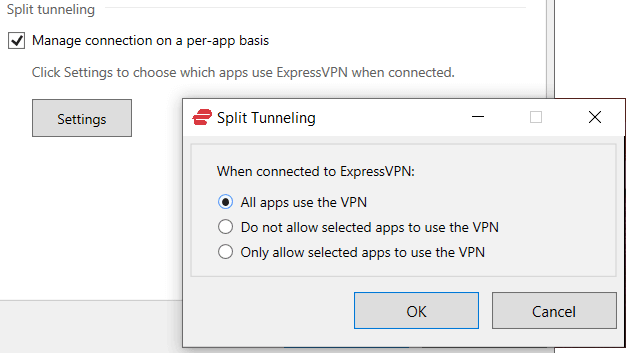
Advanced protocols
We already discussed ExpressVPN's proprietary Lightway protocol above in the speed tests section, where we saw that it was not as fast as WireGuard with NordVPN. Aside from the performance drawbacks, we should also note that Lightway is only being used with ExpressVPN (limited adoption).
While ExpressVPN had previously steered clear of WireGuard due to concerns over its limited privacy protections, it recently introduced its own post-quantum version of the popular protocol. This version was created by reconstructing the WireGuard stack without changing the underlying protocol, layering WireGuard within a secure framework featuring post-quantum encryption, temporary credentials, and built-in authentication.
ExpressVPN's Advanced Protection
Another notable addition with ExpressVPN is its Advanced Protection group of features, encompassing an app tracker blocker (Threat Manager), an ad blocker, and parental controls.
ExpressVPN’s Advanced Protection offers a feature set similar to what NordVPN and CyberGhost provide, combining tracker blocking, ad blocking, and parental controls. In our tests, the ad blocker was less consistent than expected, though the tracker and content filtering tools performed reliably. It’s also worth noting that this feature is only included with the Advanced and Pro plans, not the Basic plan.
While there are other noteworthy aspects of ExpressVPN's service, such as running all servers in RAM-disk mode, these are not really features. So let's move on to NordVPN, where things get a bit more exciting.
NordVPN features
The features category is a big distinction between NordVPN and ExpressVPN.
First, we will look at NordVPN's specialty servers, which are servers for different use cases. Unlike NordVPN, ExpressVPN does not offer any of these specialty servers. Here's what you get with NordVPN:
- Double VPN servers encrypt traffic over two separate hops. This adds an additional layer of encryption and security, without sacrificing speed.
- Onion over VPN servers encrypt traffic with the Tor Network, in addition to the VPN server. While there is a performance tradeoff here due to the Tor network, this is another useful feature.
- P2P servers are optimized for torrenting traffic, with excellent speeds.
- Dedicated IP servers for times when you need to have a fixed IP address while still getting the protection of a VPN.
- Obfuscated servers conceal VPN traffic to look like regular HTTPS encryption. This is a great feature to use if you need a VPN for China, the UAE and Dubai, Russia, or any other restricted network situation where VPNs may be blocked.
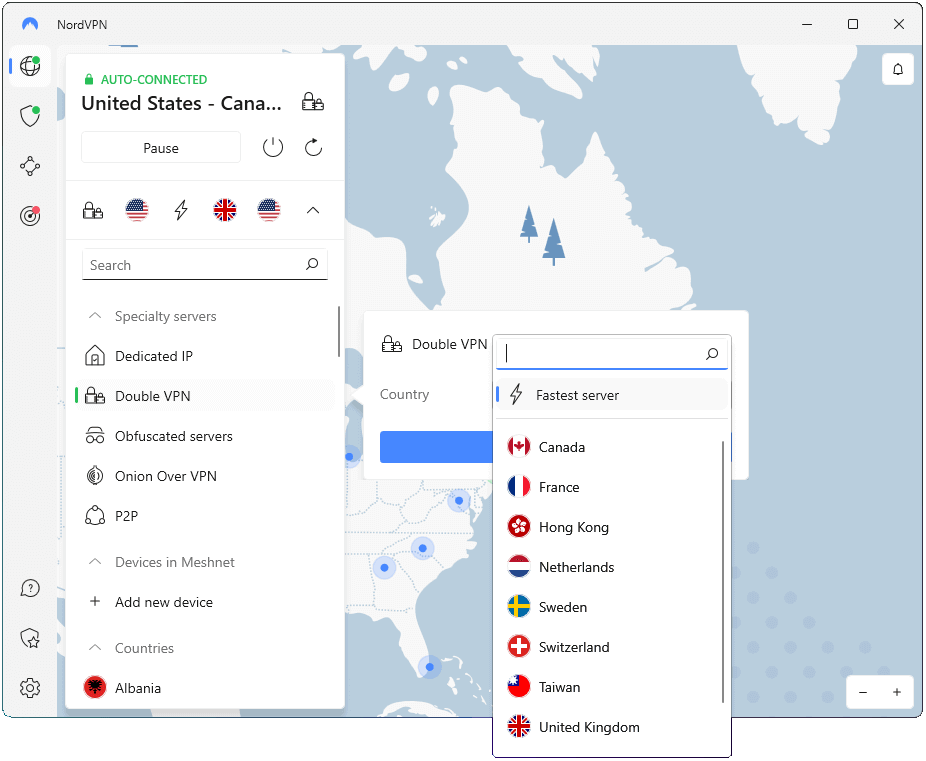
I found these servers to perform well in my testing. This is a feature we see with both NordVPN and Surfshark. The P2P servers also worked great with fast speeds and no internet connection issues.
NordVPN's Threat Protection Pro and Threat Protection
Threat Protection essentially blocks ads, trackers, malware, and phishing domains through the VPN. It is available for Linux, Android, iOS, and NordVPN browser extensions.
Threat Protection Pro does everything that Threat Protection does, and more. It has features similar to an antivirus in that it can scan downloaded files for threats and delete corrupted ones before they can do any harm. Most importantly, Threat Protection Pro works even when you are not connected to a VPN server. This feature is available in the Windows and macOS desktop apps.
The following table compares the features of ExpressVPN’s Advanced Protection with NordVPN's Threat Protection Pro and Threat Protection:
| ExpressVPN’s Advanced Protection | NordVPN’s Threat Protection Pro | NordVPN’s Threat Protection | |
| Malware sites blocker | ✅ | ✅ | ❌ |
| Ad blocker | ✅ | ✅ | ✅ |
| Tracker blocker | ✅ | ✅ | ❌ |
| Adult sites blocker | ✅ | ❌ | ❌ |
| Scans downloads for threats | ❌ | ✅ | ❌ |
| Works without a VPN connection | ✅ | ✅ | ✅ |
| Included with all plans | ✅ | ❌ | ✅ |
| Platforms | Windows, macOS, Android, iOS, Linux, browser extensions | Windows, macOS | Windows, macOS, Android, iOS, Linux, browser extensions |
At first glance, NordVPN’s Threat Protection Pro and ExpressVPN’s Advanced Protection may seem similar. However, our tests revealed that NordVPN’s feature is more robust, providing superior protection by blocking more harmful threats from reaching your device. We also found NordVPN to be one of the best VPNs with ad-blocking capabilities.
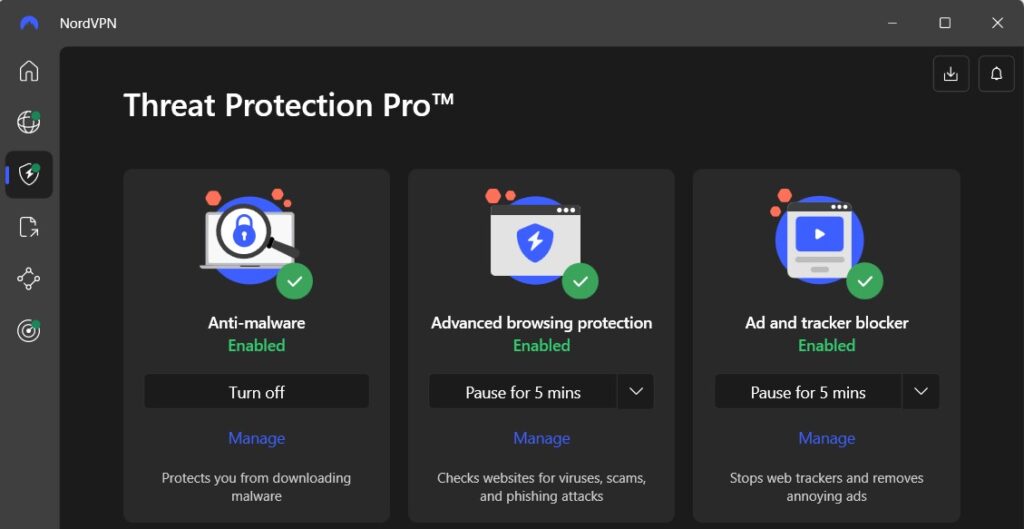
WireGuard protocol
NordVPN's implementation of the WireGuard protocol (NordLynx) is another great feature. While we already covered the great speed test results above, here are some other benefits of WireGuard with NordVPN:
- Instant connection times (can establish a connection in less than one second)
- Seamless transition between networks, such as when switching from WiFi to 4G
- Better battery life with mobile devices
- More reliability and fewer dropped connections.
ExpressVPN and NordVPN servers
Here is a table highlighting the differences in server count between ExpressVPN and NordVPN:
| Servers | ExpressVPN | NordVPN |
| Total | 3,000+ | 8,900+ |
| Countries | 105 | 126 |
| Specialty Servers | ❌ | ✅ |
NordVPN clearly has ExpressVPN beat in the server category. In comparison to ExpressVPN, NordVPN offers:
- More servers
- More server locations
- Many specialty servers
In terms of the geographic server locations, NordVPN has a slight edge with 126 countries, while ExpressVPN has locations in 105 countries.
Both of these VPN services use virtual servers. To elaborate, a virtual server location is a server that is physically located in one country but is configured to appear as if it’s in another. This is often done to provide coverage in regions where it’s difficult to host a server due to various reasons such as legal restrictions, high costs, or lack of infrastructure.
Security and encryption
In the security category, both NordVPN and ExpressVPN do very well. However, there is only one winner in this area.
Encryption comparison
Both ExpressVPN and NordVPN utilize strong encryption standards, as you can see in this table:
| Item | ExpressVPN | NordVPN |
| Cipher | AES-256, ChaCha20 | AES-256, ChaCha20 |
| Authentication | SHA-512, Poly1305 | SHA-256, Poly1305 |
| RSA Key | 4,096-bit | 4,096-bit |
NordVPN and ExpressVPN basically offer the same levels of encryption and both are secure. The slight difference in hash authentication is rather trivial, as both offer a high level of security that is considered unbreakable by today's standards.
VPN protocols with ExpressVPN and NordVPN
Both NordVPN and ExpressVPN support all of the main VPN protocols.
| VPN protocols supported | |
| ExpressVPN | OpenVPN UDP, OpenVPN TCP, IPSec/IKEv2, IPSec/L2TP, post-quantum WireGuard, and Lightway |
| NordVPN | OpenVPN UDP, OpenVPN TCP, IPSec/IKEv2, IPSec/L2TP, NordWhisper, and NordLynx |
Both NordVPN and ExpressVPN support the open-source WireGuard protocol, with NordVPN offering it through their customized NordLynx version. ExpressVPN also includes WireGuard but emphasizes its own Lightway protocol, which is designed for speed and reliability. This means users can enjoy WireGuard’s modern security and performance on both services, while also benefiting from each provider’s unique optimizations.
What's more, NordVPN launched NordWhisper last year, a new VPN protocol aimed at improving connectivity in restrictive network environments. Unlike traditional VPN protocols, its web tunnel technology provides enhanced obfuscation, allowing it to bypass even the toughest VPN blocks.
Server security with NordVPN and ExpressVPN
In terms of server security, both of these VPNs have some similarities and differences.
ExpressVPN
- All servers are running in RAM-disk mode. These servers have no hard disk drives and store all their data in volatile RAM memory. This offers a higher level of security and also ensures no server can physically store any data because there are no physical drives for it to be stored upon.
- Uses some virtual server locations. This is a drawback with ExpressVPN that you will not find with NordVPN.
- Does not use colocated servers, but instead rents servers from third parties.
NordVPN
- All servers run in RAM-disk mode (just like with ExpressVPN).
- Does not use any virtual server locations. Instead, all servers are running on dedicated physical hardware in secure data centers (an advantage over ExpressVPN).
- Is rolling out colocated (self-owned) servers throughout the network. NordVPN has already implemented colocated servers in most locations. This means no more rental servers from third parties, as we see with ExpressVPN.
NordVPN comes out on top in the server security category.
Leak protection
Both NordVPN and ExpressVPN do very well in terms of leak protection. Both the NordVPN and ExpressVPN desktop clients offer:
- IP address leak protection (for both IPv4 and IPv6)
- DNS leak protection
- Kill switch to block traffic if the VPN connection drops
Once again, however, NordVPN offers more customization with its VPN kill switch. NordVPN allows you to enable two different types of kill switches, even at the same time:
- Internet Kill Switch – This will block all internet traffic if your VPN connection drops for any reason.
- App Kill Switch – This will close out specific apps (that you select) if the VPN connection drops.
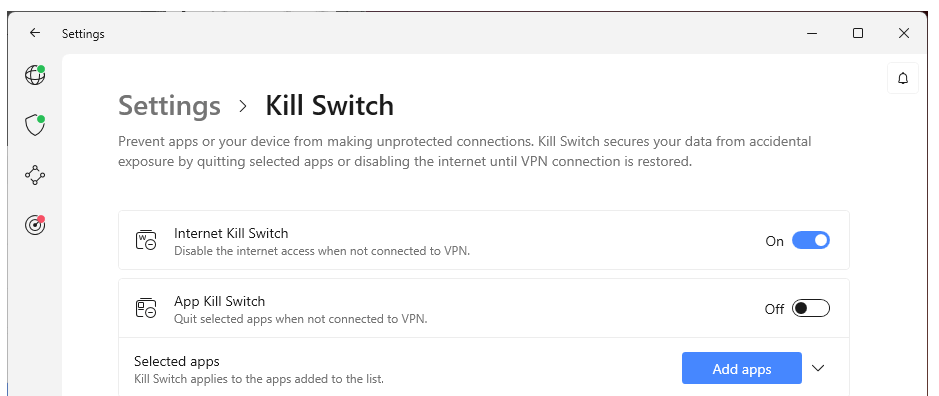
I thoroughly tested all leak protection features in each of the respective reviews using these VPN test procedures. The results were great: no leaks for either VPN service. This third sub-category is a tie, although NordVPN has a better kill switch feature with more customization options.
Recent Audits – Both vendors are regularly undergoing full third-party security audits. This further bolsters their claims beyond mere marketing.
Post-quantum protection
Quantum computers could one day crack today's encryption, so forward-thinking VPNs are adding post-quantum safeguards.
NordVPN lets you enable post-quantum protection in its NordLynx protocol across most apps. It uses NIST-standard hybrid algorithms to protect against future “harvest now, decrypt later” attacks.
ExpressVPN builds hybrid post-quantum support directly into Lightway (added in 2023) and its custom WireGuard version, keeping it active by default.
Both give you strong defense against emerging quantum threats.
See all NordVPN security features here >>
Logs and Privacy: Is NordVPN or ExpressVPN best?
When it comes to privacy and logs, NordVPN and ExpressVPN are great options. Both of these VPNs are verified as no-logs VPNs. We'll examine both.
NordVPN logging policy
NordVPN has a strict no-logs policy, as explained on its website:
We do not store connection timestamps, session information, used bandwidth, traffic data, IP addresses, or other data. Nothing to store – nothing to share with anyone.
Verification: NordVPN is one of the few services that has undergone multiple third-party audits. Its logging claims were verified when they voluntarily subjected their servers, VPN infrastructure, and staff to a third-party audit to verify their logging policies.
NordVPN has now undergone five separate no-logs audits. The first two audits were completed by PWC AG in Zurich, Switzerland. The latest NordVPN audit was completed by Deloitte.
ExpressVPN logging policy
Fortunately, ExpressVPN also has a straightforward no-logs policy:
ExpressVPN stores no activity logs and no connection logs from our users. Here’s what that means:
No activity logs. ExpressVPN does not see or record which websites you visit. We never log the destination or contents of your traffic, and we run our own private, zero-knowledge DNS on every VPN server for added privacy and anonymity.
No connection logs. ExpressVPN never logs connection timestamps, session duration, your source IP address, or the ExpressVPN IP address that your computer assumes when connected to the VPN.
Verification: ExpressVPN has also undergone numerous third-party no-logs audits. The first audit was also performed by PWC and verified that the no-logs policy and privacy protection measures are in place. The latest audit was conducted by KPMG.
ExpressVPN was purchased by a conglomerate (Kape Technologies) in 2021
In September 2021, news broke that Kape Technologies purchased ExpressVPN. We covered all the important details in the link above. Kape also owns Private Internet Access, as we covered in the NordVPN vs PIA comparison. Ultimately, we consider this to be a strike against ExpressVPN in the trust/privacy category.
ExpressVPN and NordVPN jurisdictions
Both ExpressVPN and NordVPN are based in good privacy jurisdictions.
NordVPN in Panama – Panama is not a member of the 14 Eyes countries and is considered to be a good offshore privacy jurisdiction that is safe from US and European influence.
ExpressVPN in the British Virgin Islands (BVI) – The BVI is also considered a good jurisdiction. The BVI is not a member of 5/9/14 Eyes surveillance groups and it is a free and independent country, with its own legal and judicial system, despite its historical ties to Britain.
Both Panama and the British Virgin Islands have strong privacy protections in place, making them popular locations for banking and other businesses that demand high levels of privacy. While jurisdiction is a key consideration for privacy reasons, threat actors continue to exploit victims around the world, regardless of jurisdiction.
Torrenting: Is ExpressVPN or NordVPN better?
| NordVPN | ExpressVPN | |
| Torrenting Support | All servers | All servers |
| Dedicated P2P Servers | ✅ | ❌ |
| Plans that Support Torrenting | All plans | All plans |
| Download Speeds | Very Fast | Fast |
Once again, both ExpressVPN and NordVPN are good options for torrenting. But again, there is a difference in this category.
When looking for the best VPN for torrenting, there are two things to consider:
- Speeds: NordVPN was the big winner in all of our speed tests. It offers faster speeds for torrenting over ExpressVPN.
- Leak protection: ExpressVPN and NordVPN both offer great leak protection. Each incorporates a kill switch into the VPN apps to protect your traffic. This will keep your IP address and location secure when torrenting files. If the connection to the VPN drops, you will still be protected if you have the kill switch activated.
While both ExpressVPN and NordVPN offer secure VPN apps with built-in leak protection, the big difference is in speeds, where NordVPN comes out on top. If you want to torrent with your VPN, NordVPN's speeds will give you an edge over ExpressVPN.
NordVPN also offers dedicated P2P servers, which are optimized for fast torrenting speeds. I tested this out for this comparison and NordVPN's P2P servers performed well. While ExpressVPN supports torrenting on all its servers, it does not offer any dedicated P2P servers.
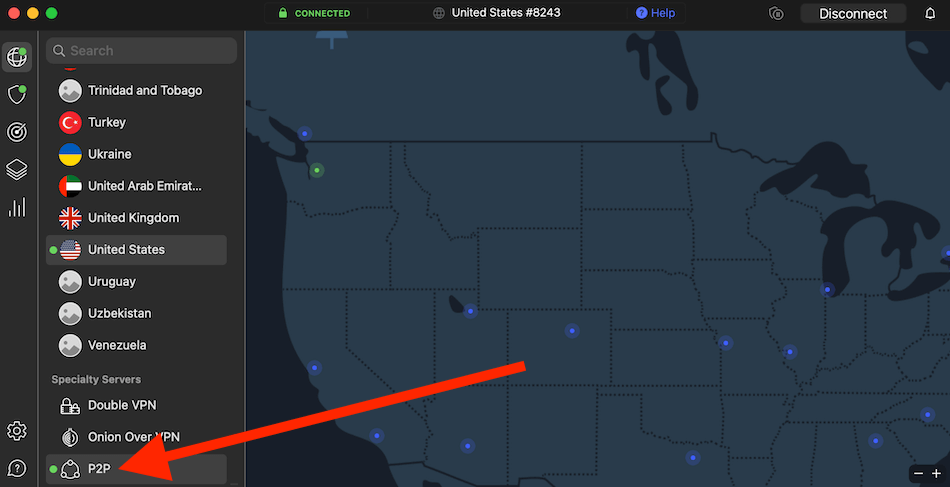
Given the faster speeds and dedicated P2P servers, NordVPN wins this category as well.
Learn more about NordVPN and torrenting here >
Netflix and streaming comparison
| NordVPN | ExpressVPN | |
| Supported Netflix Libraries | 20+ | 11+ |
| Plans with Streaming Support | All plans | All plans |
| App for Smart TV? | ✅ | ✅ |
| App for Firestick / Fire TV? | ✅ | ✅ |
As someone who enjoys streaming American Netflix, I've tested many services to find the best VPNs that work with Netflix. Fortunately, both NordVPN and ExpressVPN work well for accessing Netflix.
ExpressVPN Netflix – ExpressVPN offers 24/7 access to Netflix, but only for a select few regions. While it is generally a good VPN for Netflix, it comes with a few drawbacks:
- Fewer Netflix regions are supported. The main regions supported by ExpressVPN are the USA, Japan, and the UK, but a few other regions may also work.
- Slower speeds (but you should still have plenty of speed to stream Netflix in HD with ExpressVPN).
In comparison to ExpressVPN, NordVPN simply works better for Netflix and streaming in general.
NordVPN Netflix – NordVPN currently supports a larger number of Netflix libraries. Officially, NordVPN supports 14 different Netflix libraries, including the US, UK, Canada, Germany, France, Italy, Netherlands, Spain, Japan, Australia, India, Brazil, South Korea, and Finland. This is far more Netflix regions than you will find with ExpressVPN.
In addition to having more access to different Netflix libraries, NordVPN also gives you better speeds for streaming, as we covered above. Below, I'm testing out NordVPN with Netflix; everything worked well:
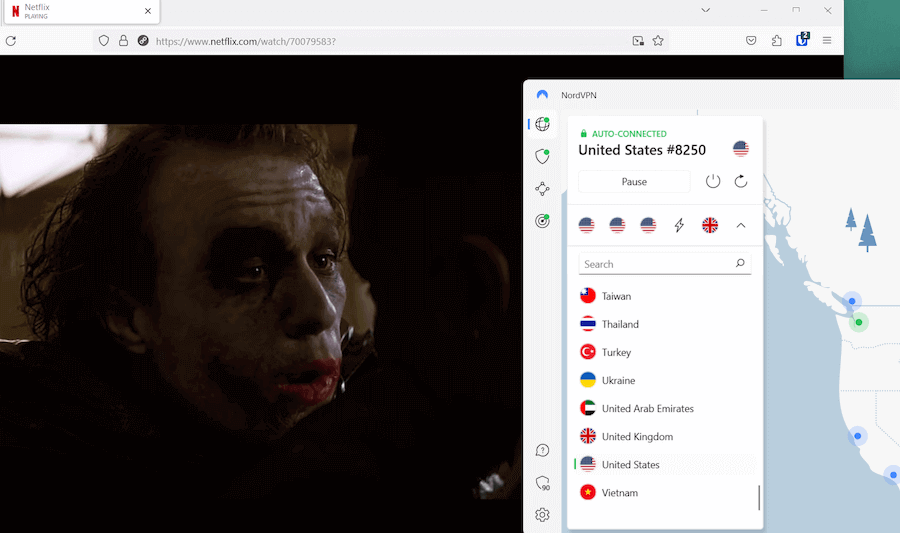
NordVPN is the clear winner when it comes to streaming Netflix. But what about other streaming services?
Other streaming services
ExpressVPN – Generally speaking, ExpressVPN does well with streaming. However, it has suffered from outages over the past few years, particularly with BBC iPlayer and Netflix. Fortunately, in our latest test for our guide on the best VPN for BBC iPlayer, we found ExpressVPN to perform well.
NordVPN – Just like with access to a larger selection of Netflix libraries, NordVPN also provides access to a larger number of streaming services. This gives it a big advantage over ExpressVPN in the streaming category.
NordVPN consistently works with Disney+, Amazon Prime Video, ESPN, HBO Max, DAZN, Hulu, BBC iPlayer, and many others. It is one of the best all-around VPNs for streaming on the market.
Both NordVPN and ExpressVPN offer dedicated apps in the Amazon Store if you need a VPN for Smart TV or a VPN for Firestick and Fire TV.
See NordVPN's streaming capabilities here >
Price comparison
In terms of price, NordVPN is the winner with the cheapest rates.
Here is a brief breakdown of the pricing with both ExpressVPN and NordVPN:
| ExpressVPN plans | Basic | Advanced | Pro |
|---|---|---|---|
| 1-month | $12.99/month | $13.99/month | $19.99/month |
| 1-year | $3.49/month | $4.19/month | $6.29/month |
| 2-year | $2.44/month | $3.14/month | $5.24/month |
Deal: Get 81% OFF ExpressVPN 2-year plans >
| NordVPN plans | Basic | Plus | Complete | Prime |
|---|---|---|---|---|
| 1-month | $12.99/month | $15.29/month | $18.69/month | $17.99/month |
| 1-year | $4.99/month | $5.99/month | $6.99/month | $8.99/month |
| 2-year | $3.39/month | $4.39/month | $5.39/month | $7.39/month |
Deal: Get 70% OFF NordVPN 2-year plans >
NordVPN offers the cheapest price with the two-year (+ 3 months free) plan. ExpressVPN is slightly more expensive than NordVPN when looking at the cheapest monthly rates. NordVPN is currently the best cheap VPN, offering a high-quality service at under $4 per month.
In addition to their Basic subscriptions, NordVPN offers Plus, Complete, and Prime subscriptions. These offer additional features such as a cross-platform password manager, a data breach scanner, and 1 TB of encrypted cloud storage. If you need those additional features, opting for one of these expanded subscriptions could be a more economical way to go instead of subscribing to each component separately.
ExpressVPN has three subscription tiers tailored to different security needs. The Basic Plan includes all core VPN features with support for up to 10 devices. The Advanced Plan adds tools like a password manager, advanced protection, eSIM data (on compatible iPhones), and supports 12 devices. The Pro Plan goes further with extra eSIM data, a dedicated IP, credit monitoring, and identity protection services (currently US-only), along with support for 14 devices.
ExpressVPN does not offer any free trial. The discounted 28-month rate (2 years + 4 months free) does offer some good savings. Regarding temporary sales, ExpressVPN remains consistent in its pricing, as explained in our ExpressVPN coupon guide.
Payments and Refunds: NordVPN vs ExpressVPN
Now we'll examine payment options and refunds for both ExpressVPN and NordVPN.
ExpressVPN – ExpressVPN supports a wide range of payment options, including all major credit cards, PayPal, Bitcoin, as well as other payment processors.
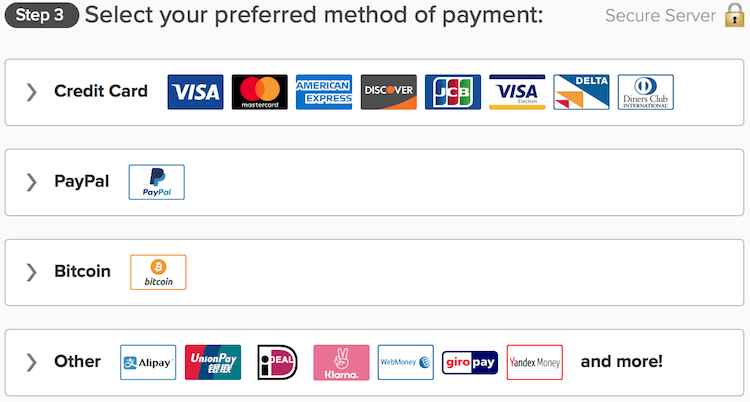
You only need to enter a valid email address and your payment details with ExpressVPN.
NordVPN – NordVPN also supports many payment options, including a good selection of cryptocurrency payment options, as well as PayPal. Note that the payment options may vary depending on your location.
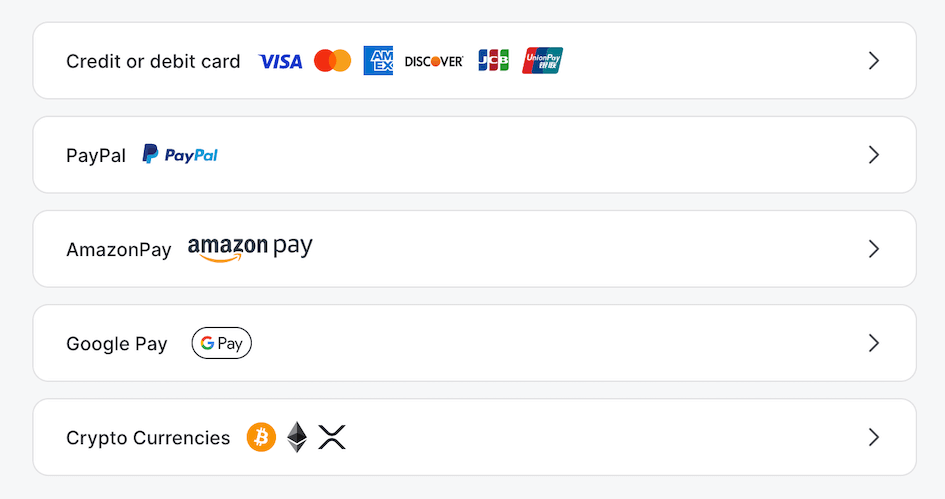
Refunds – Both ExpressVPN and NordVPN offer a 30-day money-back guarantee.
This category is a tie. ExpressVPN accepts PayPal, NordVPN accepts more cryptocurrencies, and both offer a 30-day money-back guarantee.
Is ExpressVPN or NordVPN the best value?
Last, but not least, is the question of value.
Which VPN offers the best value for your money?
In comparison to ExpressVPN, NordVPN simply offers more bang for your buck:
- Faster speeds
- More privacy and security features
- Better performance with streaming and torrenting
- Cheaper prices
Considering all this, NordVPN is the clear winner in the value category.
NordVPN vs ExpressVPN video comparison
Here's another angle on the ExpressVPN vs NordVPN comparison, from the CyberInsider YouTube channel.
Conclusion: NordVPN wins in 2026
The results of our testing and research are clear. While ExpressVPN is an excellent product, we must conclude that NordVPN is better than ExpressVPN. NordVPN was the winner in nine categories.
These categories span various aspects of VPN performance, such as speed, server coverage, security features, and customer support. NordVPN consistently outperformed ExpressVPN, demonstrating superior capabilities and delivering an overall smoother user experience.
This isn't to say that ExpressVPN didn't put up a good fight. It excels in certain areas and is a solid choice for many users. However, when considering the overall package, NordVPN emerged as the overall better option.
To summarize our findings in this NordVPN vs ExpressVPN comparison, here are the winners for each category:
| Category | Winner |
| Speeds | NordVPN |
| Reliability | NordVPN |
| VPN Apps | Tie |
| Features | NordVPN |
| Security | NordVPN |
| Logs & Privacy | NordVPN |
| Jurisdiction | Tie |
| Torrenting | NordVPN |
| Netflix & Streaming | NordVPN |
| Price | NordVPN |
| Payments & Refunds | Tie |
| Value | NordVPN |
While we like and recommend both of these VPN services, we believe that NordVPN is the better option. It has made massive progress over the past few years and has overtaken ExpressVPN in most categories, especially in the areas of performance, features, and streaming.
It is for all of these reasons and more that we consider NordVPN to be the best all-around VPN service and give it our top recommendation.
At the end of the day, either of these two VPNs may be the best service for you. It all depends on your needs and uses for the VPN. Whichever service you decide to go for, be sure to get the best price via the discounts below:
NordVPN's Cyber Deal is live:
Get 70% Off NordVPN two-year plans with the coupon below:
(Coupon is applied automatically; 30-day money-back guarantee.)
As for ExpressVPN — right now, 73% off is the best deal you can get.
If you are still on the fence, keep in mind that ExpressVPN and NordVPN both offer a 30-day money-back guarantee. Therefore, you could purchase both VPNs, test each service for a few weeks, and then cancel the one you don't want for a full refund.

A strike against NordVPN is the lack of GLB (GLobal Load Balancer) when configuring OpenVPN in routers. To use NordVPN in a router, the best advice is to include a list of servers in the router OpenVPN configuration and hope/trust at least one of of the listed servers is always available. The NordVPN servers do cycle and the this advice works as the list of NordVPN servers is mostly static.
However, if the router does not have a kill option for when a VPN connection cannot be made, there is the risk of not being protected.
Despite NordVPN being the overall winner in this article, which I agree with, I think ExpressVPN has become even worse in the past few months. I’ve used both ExpressVPN and NordVPN and can say that speeds and streaming support have gone way down with Express in recent months. NordVPN remains steady. It’s not the fastest VPN I have tested out, but it’s plenty fast for streaming, torrenting, and everyday browsing, and it always works with Netflix.
I would like to see you guys do some video comparisons, those would be helpful as well. And you could embed the videos into the articles. There are lots of NordVPN vs ExpressVPN comparison videos as well, so it could be a hit. Anyway, keep it up 👍
Will nordVPN prevent my ex from attaching codes or whatever it is he’s doing that gives me errors or redirect sites so I can’t get into my accounts. I am extremely frustrated and don’t know much about all this technology but learning I just need my stuff protected from him. He’s trying to set me up for the fraud he is doing online taking my phone # etc. I will buy new cell phones computer laptops and he still gets in I’m tired and have no where to turn to honestly. Just want peace while online. Making reports to FTC OR FBI HAS DONE NOTHING. Just need guidance please and thank you.
Maybe u should go to a judge and test it out
Update for those interested…
I just purchased a 2-year subscription to NordVPN and paid with PayPal.
NordVPN hasn’t a GUI for Linux distribution. Work only with terminal or with Network Manager. Several Apps and features so are not user friendly for newbie.
Express, PIA have a GUI or a browser extension. Why the 2022 best VPN (Nord) are still without a simply GUI for linux users?
I know that your comment is old, but since some people on here might end up seeing this, here is my thought about it. Windows, Apple and Android lead in the market share. As for Linux, it is becoming more popular . . . but not enough to be on the top of the mountain. https://gs.statcounter.com/os-market-share
:
A lot of people feel comfortable with what they have been using for the past several years. Plus, most people are scared of changes and don’t want to try new operating systems in case they cause issues by accident.
:
Linux is also a bit complicated because it has a lot of distros ( operating systems ) I imagine that creating many apps for each different distro ( ubuntu, mint, fedora, etc ) takes time and most providers prefer to keep things simple and focus on the devices that are popular among the general population.
:
For those of you that are looking for a vpn for your devices with linux installed on them, please have a look at this thread. https://cyberinsider.com/vpn/best/linux/#comments
I tried ExpressVPN, but it’s lack of IPV6 support, and it’s unmodified (and therefore risky) use of Wireguard were deal-breakers.
Furthermore, ExpressVPN leases servers throughout the world while NordVPN does not.
ExpressVPN DOES NOT use Wireguard, just wanted to point this out.