
It only makes sense to expect flawless privacy and speed from any software on your MacBook, but far too many VPNs deliver stripped-down macOS apps that lack critical features like system-wide kill switches, split tunneling, or native Apple Silicon optimization. That leaves you vulnerable to leaks, slowed connections, or constant manual tweaks that break your flow.
Unfortunately for Mac fans like you and me, I’ve found that many VPNs for Mac simply do not work well. Whether it’s due to data leaks that reveal your identity, or broken features, or crappy performance, most Mac VPN apps don’t make the cut.
Because macOS users are a smaller percentage of the total user base, many VPN services do not invest as much into their macOS clients. For example, Windows and Android users will outnumber macOS users by a wide margin. Fortunately, there are still a few VPNs that work very well on Mac, which we’ll reveal below.
Today's top Mac VPNs
These are our top recommendations:
- NordVPN — Best overall VPN for macOS with the fastest speeds, a large global server network, and extra privacy and security features (with a 74% off coupon).
- Surfshark — Excellent VPN for macOS with fast speeds and affordable prices
Proton VPN — Stylish VPN apps, huge server network
- ExpressVPN — A user-friendly VPN for macOS (but more expensive)
IPVanish — Reliable and secure VPN for macOS
Why do Mac users need a VPN?
In today’s digital age, online privacy and security are paramount, and this holds true for Macintosh users as well. A VPN, or virtual private network, is an essential tool for safeguarding your online activities. Here’s why you should consider using a VPN:
Enhanced Privacy: A VPN creates an encrypted connection between your Mac and the internet, effectively hiding your IP address and location from anyone who wants to track your browsing activities.
Secure Public Wi-Fi: The VPNs secure tunnel protects your data from the cyber threats that are often found on public Wi-Fi networks, such as those found in cafes, airports, and hotels.
Access Geo-Restricted Content: Many streaming services and websites restrict access based on your geographic location. With a VPN, you can bypass these restrictions by connecting to a VPN server in a different region, allowing you to enjoy content that may not be available in your area.
Avoid Online Tracking: Online advertisers and websites often use tracking technologies to monitor your online behavior. A VPN helps you avoid this invasive tracking by masking your IP address and encrypting your internet connection.
Bypass Censorship: In some regions, access to certain websites and online services is restricted by government censorship. A VPN allows you to bypass these restrictions and access the open internet, ensuring your digital freedom.
By using a VPN on your Mac, you can enhance your online privacy, secure your internet connection, and enjoy unrestricted access to the content you love.
Ranking the best macOS VPNs
Ranking criteria: The best VPNs for Mac listed below in this guide all meet these criteria:
Offer custom macOS VPN apps with secure VPN protocols and strong encryption standards
Passed all tests with no leaks found whatsoever (no IP address leaks or DNS leaks)
Operates with an audited no logs policy to ensure your privacy
Established company with a good track record and history
Offers a 30-day money-back guarantee
Top security and privacy features for Mac users
When it comes to choosing a VPN for your Mac, security and privacy should be at the forefront of your decision-making process. Here are some critical security and privacy features to consider:
Advanced Encryption: The backbone of any secure VPN is its encryption. Look for VPN services that use advanced encryption standards like AES-256 or ChaCha20. These encryption protocols ensure that your data remains secure from hackers and surveillance.
Secure VPN Protocols: The protocols your VPN uses can significantly impact its security and performance. Opt for VPNs that support the most modern secure protocols such as WireGuard and Lightway, as well as the popular OpenVPN, and IKEv2.
DNS Leak Protection: DNS leaks can expose your browsing activity even when connected to a VPN. DNS leak protection ensures that your DNS queries won't be exposed.
Private DNS: Using a VPN's private DNS rather than the DNS provided by your Internet Service Provider (ISP) eliminates a sneaky way that ISPs can track the websites you visit while using a VPN.
Kill Switch: A VPN kill switch safeguards your privacy by automatically disconnecting your device from the internet if the VPN connection fails. This prevents your real IP address and online activities from being exposed.
Audited No-logs Policy: An audited no-logs policy ensures that your VPN provider doesn't record or store any details of your online activities. This keeps your activities private and inaccessible to anyone, including the VPN provider itself.
Double VPN servers: This feature routes your internet traffic through multiple VPN servers, multiplying the difficulty of tracing your online activities. Particularly useful if you require the highest level of privacy and security.
Audited Security: Ensure that your VPN provider has undergone independent security audits that verify its security claims and adherence to its privacy policies.
By prioritizing these security and privacy features, you can ensure that your VPN provides robust protection for your Mac, keeping your online activities private and secure.
Now let's take a more detailed look at each of the top services.
1. NordVPN — Best VPN for Mac in 2026
| Website | NordVPN.com |
| Based in | Panama |
| Logs | No logs (audited) |
| Price | $3.39/mo. |
| Support | 24/7 live chat |
| Refund | 30 days |
| Deal | 74% Off Coupon |
NordVPN is a standout choice for users seeking the best VPN for Mac and other Apple devices. It's renowned for exceptional performance, robust features, and top-notch security. With nearly 8,900 servers in 126 countries, NordVPN ensures fast and secure connections. Its servers operate in RAM-only mode, preventing on-server data storage and enhancing your privacy. NordVPN's no-logs policy has been verified through audits, ensuring your activities remain private. The rollout of self-owned servers with 10 Gbps bandwidth further boosts performance.
NordVPN uses the WireGuard VPN protocol, branded as NordLynx, for lightning-fast speeds and improved security. In tests, the NordVPN macOS app achieved speeds of 892 Mbps with US servers, making it the fastest VPN we've tested for Mac.
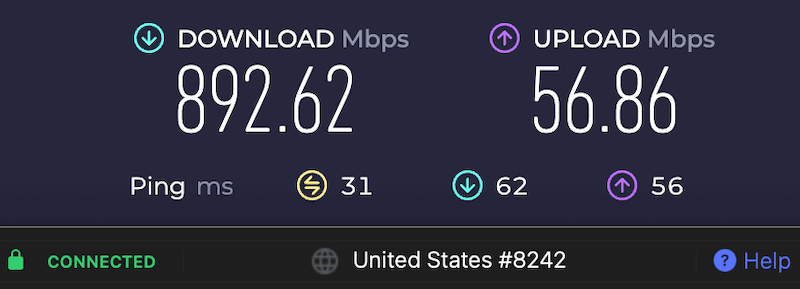
Aside from excellent performance, NordVPN also stands out from the crowd with the privacy and security features it offers. MacOS VPN users can take advantage of these features with NordVPN:
Threat Protection: NordVPN’s Threat Protection feature blocks trackers, malware, and advertising domains at the VPN server level.
Double VPN servers: The double-VPN servers encrypt traffic over two separate hops. These offer more encryption, a higher level of security, and distribute trust across two separate data centers.
Onion over VPN servers: These servers not only encrypt traffic with the VPN server, but they also add an extra layer of encryption with the Tor network.
Dedicated IP servers: Servers that provide you with the same IP address every time you connect to them. That IP address is dedicated to your sole use.
Obfuscated servers: If you want to conceal (obfuscate) your VPN traffic or use a VPN where they may be blocked, then you’ll need obfuscation. This makes it a good VPN for China where blocks are a problem.
P2P servers: Servers optimized for fast, secure file transfers such as torrents.
Strong encryption: NordVPN uses an AES-256-GCM cipher with an HMAC SHA256 hash authentication and a DHE-4096 key exchange for Perfect Forward Secrecy.
Advanced VPN protocols: NordVPN supports the OpenVPN protocol as well as their own custom NordLynx protocol. NordLynx combines the fast, secure WireGuard protocol with a double NAT system for enhanced privacy.
Post-quantum encryption: Encryption designed to protect NordVPN against possible future quantum computers. The screen capture from the NordVPN site (below) shows how easy it is to activate post-quantum encryption. Select the Settings option, then General, and toggle on Post-quantum encryption to be protected for the long term.
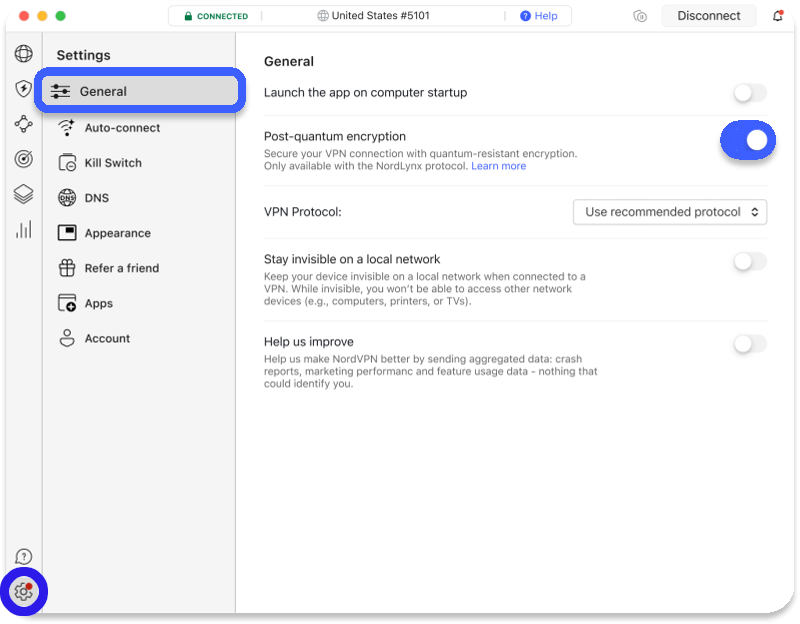
See all NordVPN features here >>
The NordVPN macOS app has a great layout and is very user-friendly. You can select server locations from a map and easily enable the different privacy and security features.
If you want to use a VPN for streaming, NordVPN is one of the best choices available. It supports 15+ Netflix regions and has great apps for all types of streaming devices, even including Smart TVs and gaming systems. Additionally, NordVPN is currently ranked as the best VPN for torrenting with dedicated P2P servers that are fast and secure.
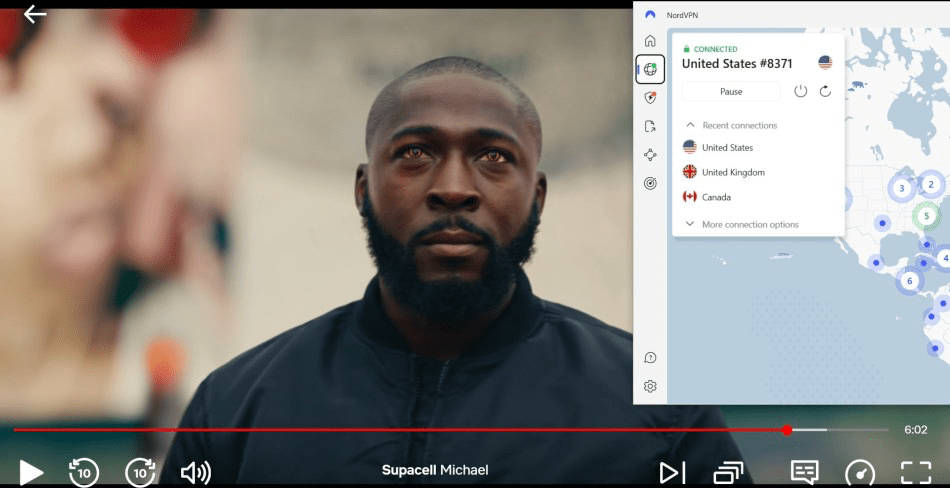
With a large global team, NordVPN is strategically based in Panama, a privacy-friendly jurisdiction. The parent company, Nord Security, produces a suite of security tools, including NordPass, a secure password manager, and NordLocker, a secure cloud storage and encryption tool.
Considering that you can get NordVPN for well under $4.00 per month with the coupon below, I'd say it's one of the best values for macOS users. On top of everything else going for it, NordVPN holds the top spot in our list of the best cheap VPN with the current rates.
NordVPN pros and cons
+ Pros
- User-friendly and reliable apps
- Double VPN and Onion Over VPN servers
- Passed numerous 3rd-party audits
- Strong encryption standards with full support for WireGuard
- Works with Netflix and many streaming sites
- Threat Protection feature to block ads, trackers, and malware
- Professional 24/7 live chat support
- Consistently fast speeds
- Dedicated RAM-only servers with 10 Gbps bandwidth channels
- Post-quantum encryption
– Cons
- Best discounts only available with 2-year plans
NordVPN Coupon
NordVPN's Cyber Deal is live:
Get 74% Off NordVPN two-year plans with the coupon below:
(Coupon is applied automatically; 30-day money-back guarantee.)
See our NordVPN review for more analysis and test results.
2. Surfshark — Fast, secure, and user-friendly VPN for Mac
| Website | Surfshark.com |
| Based in | The Netherlands |
| Logs | No logs (audited) |
| Price | $1.99/mo. |
| Support | 24/7 live chat |
| Refund | 30 days |
| Deal | 87% Off Coupon |
Surfshark is a newer VPN service with a lot to offer, at a very reasonable price. It is based in the privacy-friendly Netherlands and is an audited no-logs VPN provider, scoring great marks in the privacy category. One big way that Surfshark stands out from the crowd is that it offers unlimited simultaneous connections with your subscription, while most VPNs give you somewhere between five and ten.
Like NordVPN, Surfshark also supports the WireGuard VPN protocol. Within the Surfshark macOS VPN client, you can select between OpenVPN, IKEv2, and WireGuard. We highly recommend that you use WireGuard whenever possible. It is believed to be more secure than the other protocols and faster too. While NordVPN was faster in our NordVPN vs Surfshark comparison, we still could get 752 Mbps with Surfshark servers:
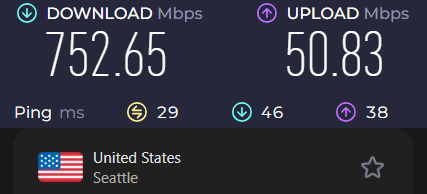
Surfshark is also one of the best VPNs for streaming. It consistently works with numerous Netflix libraries, BBC iPlayer, Hulu, Amazon Prime, and more. Surfshark offers apps for all types of streaming devices, including Smart TVs and gaming systems. They even have an app in the Amazon store if you want to use a VPN with Firestick.
In terms of privacy and security features, Surfshark also has a lot to offer:
- CleanWeb is Surfshark’s ad-blocking feature.
- MultiHop (Double VPN) servers The entry and exit server in each MultiHop server are predefined by Surfshark.
- Dynamic MultiHop servers are like the standard MultiHop servers, except that you specify the entry and exit servers.
- Camouflage mode is Surfshark’s method of obfuscation.
- Static IP servers are servers that will assign you the same IP address every time you connect to them.
- Dedicated IP servers are static IP servers where the IP address is reserved for your sole use. They are available for an additional cost.
- Bypasser is Surfshark’s split tunneling feature.
See all Surfshark VPN features here >>
User-friendly Mac VPN apps
Below is the Surfshark macOS VPN client that I tested for this guide. It performed well, without any bugs or crashes.
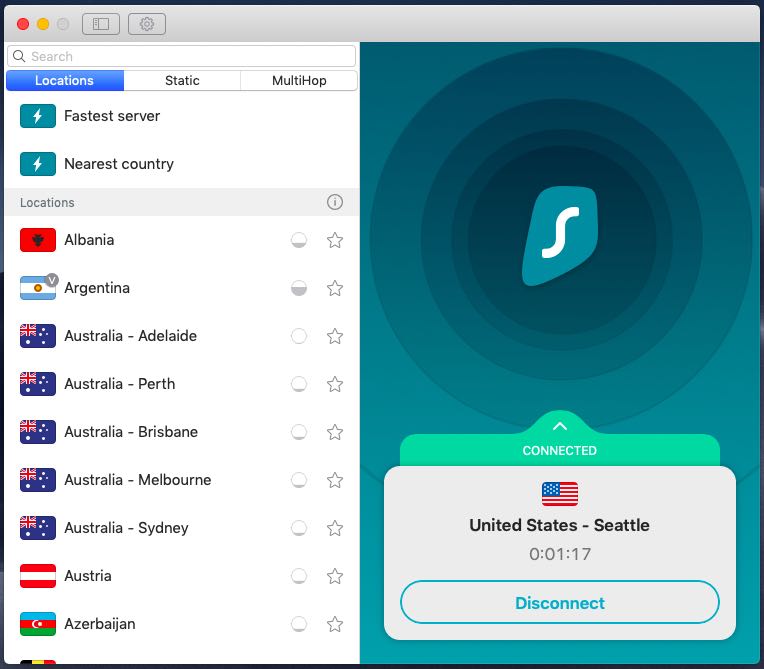
Surfshark pros and cons
+ Pros
- Unlimited connections
- User-friendly apps for all devices and operating systems
- CleanWeb feature to block ads, trackers, and malware
- Works great with Netflix and many other streaming services
- 24/7 live chat support
- Strong encryption and security features (audited)
– Cons
- Limited support for VPN routers
- Above-average monthly prices
Surfshark VPN Coupon
Surfshark VPN Coupon:
Get 87% off Surfshark VPN plus an additional 3 months extra with the coupon below:
(Coupon is applied automatically; 30 day money-back guarantee)
Our Surfshark VPN review has more info and test results.
3. Proton VPN — Stylish apps and huge server network
| Website | ProtonVPN.com |
| Based in | Switzerland |
| Logs | No logs (audited) |
| Price | $2.99/mo. |
| Support | Email + Chat |
| Refund | 30 days |
| Deal | 74% Off Coupon |
Proton VPN is an excellent choice for Mac users seeking a secure and reliable VPN service. One of its standout features is its enormous server network, which contains more than 17,800 servers spread across 129 countries worldwide. Thanks to this massive network, Mac users can always find a fast and reliable Proton VPN connection, no matter where they are located.
Proton VPN’s macOS app is designed with user-friendliness in mind, making it easy for even VPN newbies to navigate and use. The app provides all the essential features we discussed earlier, plus its Secure Core servers, double VPN servers which route your traffic through specially protected servers in addition to their regular, already secure servers.
The Proton VPN app is stylish and easy to use, while providing secure and private internet access. Like most of the services in this guide, Proton VPN supports the WireGuard protocol, making the entire service faster and more secure. While definitely not the fastest VPN in this guide, Proton VPN has drastically upgraded its performance in the last few years.
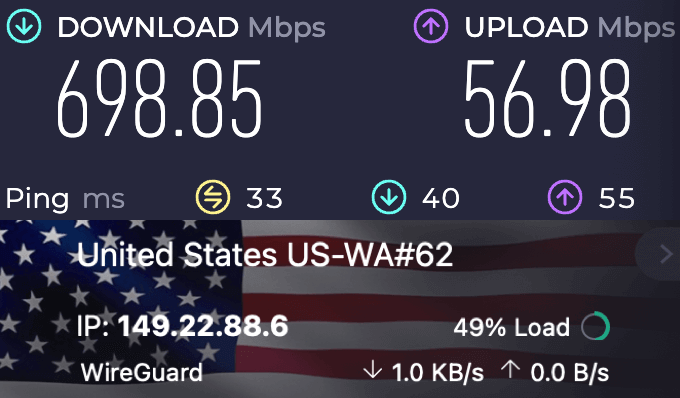
Proton VPN’s strong privacy and transparency commitments, including its open-source nature and third-party audits, make it a reliable choice for privacy-conscious users. Additionally, Proton VPN offers unlimited bandwidth and supports up to 10 simultaneous device connections, allowing you to protect all your devices with a single account.
With its audited no-logs policy and commitment to privacy, Proton VPN ensures that your browsing activities remain confidential. Overall, Proton VPN is a top-tier choice for Mac users who prioritize security and performance.
Proton VPN pros and cons
+ Pros
- Useful privacy features (no leaks)
- Secure server network
- Good privacy jurisdiction and data protection policies
- WireGuard VPN support
- Above-average speeds
- Transparent company with a good track record
– Cons
- Above-average monthly prices
Proton VPN Coupon
Proton VPN Coupon:
Get 74% Off Proton VPN (drops the price to only $2.99/month) with the coupon below:
(Coupon is applied automatically; 30-day money-back guarantee)
Check out our complete Proton VPN review for more info.
4. ExpressVPN — User-friendly and secure macOS VPN
| Website | ExpressVPN.com |
| Based in | British Virgin Islands |
| Logs | No logs (audited) |
| Price | $2.44/mo. |
| Support | 24/7 live chat |
| Refund | 30 days |
| Deal | 81% Off Coupon |

Next on our list of the best Mac VPNs is ExpressVPN. It's based in the British Virgin Islands and offers secure, reliable, and easy-to-use VPN apps, along with excellent reliability, and a new and improved features.
The ExpressVPN macOS client performed well in testing for the ExpressVPN review. There were no leaks, bugs, or VPN connection issues identified in my tests. ExpressVPN is a very reliable and user-friendly service. Below you can see the ExpressVPN app for macOS with its clean and minimal design.
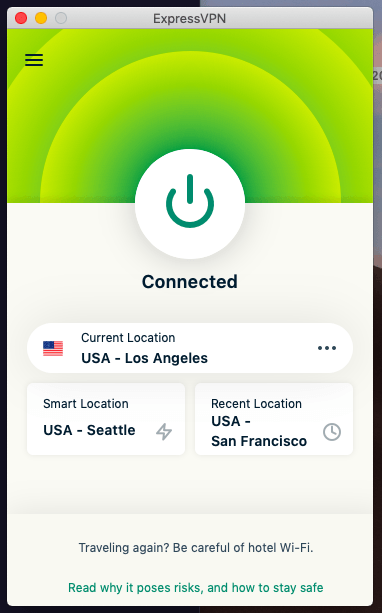
While the service does not have the wide variety of server types or advanced features that some of services do (see our ExpressVPN vs NordVPN or ExpressVPN vs Surfshark comparisons for examples), the company has been making other types of improvements:
Lightway is ExpressVPN's custom VPN protocol which boosts its speed and security beyond that of most of the market.
Post-quantum encryption is integrated into Lightway, ensuring that your devices are protected from the future quantum computing threat.
One major benefit of the move to Lightway is the significant speed boost it gives. In our testing, ExpressVPN was able to deliver as much as 718 Mbps download speeds, making it just a few percent slower than Surfshark:
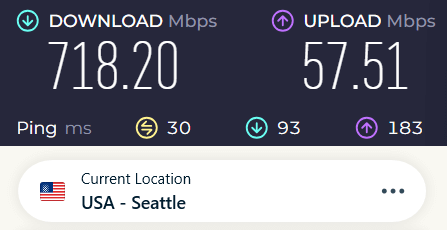
In all the years we have tested ExpressVPN apps, they have never failed us. There is a reason ExpressVPN is widely lauded for its reliability. In addition to its speed and reliability, ExpressVPN also does well with security:
Strong encryption: ExpressVPN uses the strongest encryption standards with an AES 256-bit cipher, a 4096-bit RSA key, and SHA-512 HMAC authentication. ExpressVPN apps incorporate a “Network Lock” VPN kill switch, which ensures your data never leaks outside the VPN tunnel.
Secure servers: ExpressVPN runs all servers in RAM-disk mode, with no physical hard drives.
Audited: ExpressVPN passed multiple third-party security audits performed by various outside experts.
Threat Manager and Ad Blocker: These features combine to block ads, trackers, and malware from infecting your devices. Both these features are available to Mac users.
Verified no logs: Like NordVPN, ExpressVPN is one of the few verified no-logs VPNs that has undergone a third-party audit to validate their no-logs policy and privacy protection measures.
Overall, ExpressVPN remains one of the best Mac VPN services on the market. If you are in the Apple ecosystem, you will also be pleased with ExpressVPN's iOS app, which will work great for your iPhone or iPad. This is also featured in our guide on the best VPNs for iPhone.
ExpressVPN pros and cons
+ Pros
- User-friendly and secure apps for virtually any operating system or device
- Proprietary Lightway VPN protocol for advanced performance
- Post-quantum version of the WireGuard protocol for enhanced privacy and security
- Split tunneling feature (for macOS, Windows, and routers)
- Works with Netflix and most streaming services
- 24/7 live chat support
- Passed independent third-party audits for security and no-logs
- Extensive network of diskless servers
– Cons
- Fewer features than other leading VPNs
ExpressVPN coupon
ExpressVPN Coupon:
Sign up for the 2-year plan and get 4 months added to your subscription for free.
(Coupon is applied automatically.)
Also, see our ExpressVPN review for more info and test results.
5. IPVanish — US-based Mac VPN
| Website | IPVanish.com |
| Based in | USA |
| Logs | No logs (audited) |
| Price | $2.19/mo. |
| Support | Email and Chat |
| Refund | 30 days |
| Deal | 83% Off Coupon |
IPVanish is the final VPN on our list of Mac VPNs. In the last few years, the service has made great strides, restoring itself to a position of prominence in the industry. With its user-friendly macOS app, you can easily connect to a VPN server and protect your internet connection from prying eyes.
The IPVanish network is not large relative to some of the others in this comparison, but with over 3,200 servers in over 150 locations, you are unlikely to feel any loss. It provides all the standard features you might want, as well as advanced features like an audited no-logs policy, kill switch, DNS leak protection, split tunneling, double VPN servers, and its Threat Protection ad, tracker, and malware blocker. IPVanish also offers impressive speeds. This is crucial for smooth streaming, torrenting, gaming, or just browsing the internet.
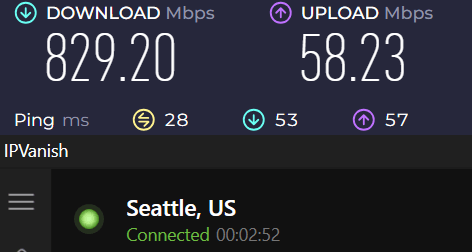
Additionally, IPVanish supports unlimited simultaneous connections, quality performance at a cheap VPN pricing, and a 30-day money-back guarantee. IPVanish clearly deserves its spot in this elite list.
IPVanish pros and cons
+ Pros
- Strong security features, multiple VPN protocols, and a kill switch
Extremely fast and reliable connection speeds
Wide range of reliable apps
Unlimited simultaneous connections
- Audited, no-logs policy
Ability to unblock popular streaming services like Netflix, Disney+, and BBC iPlayer
Cons
- No cryptocurrency payment options
- Based in the United States
IPVanish coupon
IPVanish Coupon:
Get 83% off IPVanish on 2-year plans with the coupon below:
(Coupon is applied automatically)
Learn more in our complete IPVanish review.
How to use a VPN on macOS
Using a VPN on macOS is very simple. For most people, the best option is to use your VPN's custom macOS app. Using the service's app makes sure that you get the best possible experience, both in ease of use and access to all available features. In particular, using the macOS app provided by the VPN will give you access to its most advanced protocols, such as WireGuard and Lightway.
Here’s how to use a VPN on your Mac device, whether it be a MacBook Pro, Air, or an iMac.
Select a VPN service and purchase a subscription.
Log in to your account from your VPN service and download the macOS app.
Open the application and enter your credentials or the provided activation code.
Connect to a VPN server and enjoy using your VPN service.
Now let’s look at another option for using a VPN on a Mac device.
Tips for using a VPN on macOS devices
Here are some general tips for using a VPN on macOS:
Leaks — Be cautious of data leaks when using a VPN on macOS. While many Mac VPN clients may have issues, all the VPNs recommended in this guide have passed thorough security tests, ensuring no leaks. They also include a kill switch feature in their macOS VPN clients to protect your connection. You can conduct your own VPN tests to verify security.
Firewall monitor — A firewall monitor is a privacy tool that allows you to see exactly which apps are using your internet connection. One great option is Little Snitch by Objective Development. Some people combine the free Tunnelblick OpenVPN client with Little Snitch for a firewall kill switch option.
Secure browser — When using a VPN on a Mac, remember that your internet browser can be a significant vulnerability. Advanced tracking methods, like browser fingerprinting, can identify your activities even with a VPN. Consider switching from Safari to a more privacy-focused browser like Firefox with privacy modifications, such as disabling WebRTC. Explore other secure and private browsers to enhance your online security.
Apple generally has a good reputation for privacy issues. It has also received some good press in recent years for its pro-privacy stance on many issues.
What is the best free VPN for macOS?
Many people are on the lookout for ways to save money. But when it comes to security and privacy tools, you will want to proceed with caution. As noted above, we have learned that many paid VPNs do not do a good job of securing your traffic. This problem is even worse with most free VPN services.
The risks of free VPNs for macOS
Using a free VPN on macOS devices comes with significant risks. Many free VPNs have been caught logging user data and compromising privacy. Studies have shown that some free VPNs misuse user data by collecting, recording, and selling it. This is a serious concern, especially with VPNs like Hotspot Shield VPN embedding tracking libraries in their apps.
We do not recommend using a free VPN for macOS. Even if you find a good free VPN that respects your privacy, its performance is likely to be unsatisfactory. Therefore, we strongly advise against relying on free VPN services for your security and privacy needs.
Do Mac owners need a VPN?
Throughout this guide, you've encountered various reasons to use a Mac VPN. In short, we at CyberInsider firmly believe you need a VPN to protect your Mac and your privacy. Here's why you should consider it:
Privacy — The internet today isn't private. Even your Internet service provider may log your activity, and sell or share your browsing history with others. A VPN is essential because it will conceal your IP address and location from third parties.
Security — You're probably aware that public WiFi hotspots can be risky. Hackers can easily spoof networks and collect data. Using a VPN on public WiFi adds an extra layer of security and encryption. In a world filled with constant cybersecurity threats, peace of mind is worth every penny.
Digital freedom — You likely want to access content online from anywhere. Unfortunately, many streaming websites today implement geo-blocking to restrict access. Once again, a VPN is your ticket to success here, as it will unblock websites and give you access when you want it.
macOS-specific VPN tips for peak performance
You invested in a Mac for its speed and efficiency, and your VPN should also be fast and efficient. These quick settings make any top-tier provider feel native on macOS:
- Prioritize Apple Silicon-optimized apps — NordVPN, ExpressVPN, Surfshark, and Proton VPN run natively on M-series chips for lower battery drain and faster connections.
- Use the menu bar icon — enable it for one-click connect/disconnect and quick server switching without opening the full app.
- Turn on auto-connect and launch at login — your protection starts instantly when you open your MacBook, with no manual steps.
- Combine with Safari’s Private Relay (if desired) — some providers play nicely alongside it for extra privacy layers, but disable Relay if you notice conflicts.
- Monitor battery impact — WireGuard-based protocols (NordLynx, Lightway) use the least power while delivering the highest speeds.
Apply these once, and your VPN becomes an invisible shield that keeps your MacBook fast, private, and ready for anything.
Conclusion: Use the VPN for macOS that based meets your needs
So what is the best mac VPN in 2026? Based on our comprehensive tests and evaluations, the best macOS VPN for the majority of users in 2026 is NordVPN. NordVPN excels in providing top-notch security features, such as strong encryption, advanced VPN protocols,a kill switch, and DNS leak protection, to keep your internet traffic private and secure. Additionally, NordVPN offers a vast network of over 8,900 servers in 126 countries, using the WireGuard-based NordLynx protocol for enhanced security, privacy, and speed.
NordVPN also excels at unblocking streaming services, supporting over 15 Netflix regions, making it ideal for accessing a diverse range of content. Its intuitive macOS VPN app allows easy navigation and customization of settings to suit personal preferences. With features like Threat Protection, Double VPN, and Onion over VPN, NordVPN offers a robust security suite for all your online activities.
NordVPN's Cyber Deal is live:
Get 74% Off NordVPN two-year plans with the coupon below:
(Coupon is applied automatically; 30-day money-back guarantee.)
However, if NordVPN is not for you, we have covered four other excellent VPN services that can get the job done for you. Looking at the different options in this category, it is clear that Mac users have some good choices.





Leave a Reply