
Us Linux users rely on various flavors of this operating system for their rock-solid security, flexibility, and control, yet most VPN providers deliver half-baked support (at best) with command-line-only apps that lack essential features like auto-connect, split tunneling, or an always-on kill switch. That forces us to choose between proper protection and a frustrating setup that disrupts our workflow.
After months of hands-on 2026 testing across Ubuntu, Fedora, Arch, and Debian, we pushed dozens of VPNs through real-world speed trials, leak checks, and streaming tests. Only a handful provide polished native GUI apps that feel as complete as their Windows or Mac counterparts, and one consistently crushed the competition with top-tier performance and zero compromises. Keep reading to see the full rankings and which VPN earns the top spot for Linux users.
Why Linux users need a VPN
Linux’s open-source strength and built-in security make it a powerhouse against viruses and malware, but it can’t shield your data once it hits the open internet. A VPN encrypts your connection, locking down your online activity from prying ISPs, hackers, or surveillance on vulnerable networks like public Wi-Fi — perfect for securing sensitive tasks like system tweaks or repository access.
Beyond protection, a VPN champions the Linux ethos of freedom by hiding your IP address, letting you sidestep geo-restrictions, censorship, or throttling. While Linux is a fortress compared to mainstream operating systems, it’s not invincible. Pairing it with a VPN builds a robust, layered defense, keeping your digital footprint as tight as your system’s security.
How to choose the best Linux VPN
When choosing a Linux VPN, there are several factors to consider to ensure you get the best service for your needs. Here are some tips to help you make the right choice:
- Check Linux GUI availability: Be sure the VPN you are interested in has a GUI (if desired). Note that all the Linux VPNs we recommend now have at least basic GUIs, which simplifies the selection process nicely.
- Check supported Linux distros: If you are using one of the most popular distros, this shouldn't be an issue, but it is always worth checking. This table will help:
| VPN | Distro compatibility |
| NordVPN | Ubuntu, Debian, Fedora, Linux Mint, RHEL, Qubes OS |
| Surfshark | Ubuntu, Debian, Linux Mint |
| Proton VPN | Ubuntu, Debian, Fedora, Linux Mint, Arch |
| ExpressVPN | Ubuntu, Debian, Fedora, Linux Mint |
Look for a VPN with a Dedicated Linux App: The fact that they all have Linux GUIs implies that all the VPNs we recommend here have dedicated Linux apps.
Check the VPN’s Server Network: A large network with servers spread across the planet is essential for unblocking streaming services and accessing the best content. Here are the current specs of each VPN's server network:
| VPN | Server network |
| NordVPN | 7,800+ RAM-only servers in 164 locations |
| Surfshark | 3,200+ RAM-only servers in 100 countries |
| Proton VPN | 14,900+ encrypted servers in 122 countries |
| ExpressVPN | 3,000+ RAM-only servers in 105 countries |
Consider the VPN’s Security Features: Advanced security features, such as modern VPN protocols that use AES-256 or ChaCha20 encryption and an audited no-logs policy, are crucial for protecting your online activity. Look for VPNs that also offer features like a kill switch, private DNS, and regular security audits. Here's how our recommendations stack up on security features:
| VPN | Encryption | Security features |
| NordVPN | AES-256 (OpenVPN), ChaCha20 (NordLynx/WireGuard), ML-KEM (post-quantum) | Audited no-logs, kill switch, private DNS, Double VPN, Onion Over VPN, Threat Protection |
| Surfshark | AES-256 (OpenVPN), ChaCha20 (WireGuard), post-quantum under development | Audited no-logs, kill switch, Private DNS, Dynamic MultiHop, CleanWeb |
| Proton VPN | AES-256 (OpenVPN), ChaCha20 (WireGuard), post-quantum under development | Audited no-logs, kill switch, Secure Core (Multi-Hop), NetShield, open-source apps |
| ExpressVPN | AES-256 (OpenVPN), ChaCha20 (Lightway), ML-KEM (post-quantum), WireGuard (post-quantum) | Audited no-logs, Network Lock (kill switch) |
Check the VPN’s Speeds: Fast speeds are vital for streaming, torrenting, and online gaming. The VPNs recommended here are among the fastest in existence. Here are each VPN's best result in our recent speed testing:
| VPN | Best speed |
| NordVPN | 892 Mbps |
| Surfshark | 752 Mbps |
| Proton VPN | 698 Mbps |
| ExpressVPN | 718 Mbps |
Check the VPN’s Customer Support: Live chat support is essential for resolving problems. 24/7 live chat support is ideal. FAQs and detailed setup guides help too.
Consider the VPN’s Pricing: Look for a VPN that offers a 30-day money-back guarantee, allowing you to try the service risk-free.
Top Linux VPNs in 2026
The following VPNs are the best tools currently available to defend your data on Linux devices:
- NordVPN — Fastest Linux VPN service with tons of advanced features and a large network of very fast servers around the world 74% off coupon >
- Surfshark — Strong VPN for Linux with a full GUI app, impressive price, performance, and features 87% off coupon >
- Proton VPN — Quality Linux VPN with huge server network Visit site >
- ExpressVPN — Reliable VPN with a new GUI app Visit site >
We’ve rigorously tested these VPNs to ensure they meet the high standards expected by Linux users like yourself. NordVPN and Surfshark stand out with their high levels of security and privacy features, making them suitable for you if you prioritize these aspects. Proton VPN, with its enormous network (around 15,000 servers!) and Swiss jurisdiction, is a newcomer to this list. ExpressVPN, renowned for its robust security and ease of use rounds out your top four choices.
Let’s look at each of them so you can see which will best serve your needs.
1. NordVPN — Fastest Linux VPN with tons of advanced features, basic GUI
| Website | NordVPN.com |
| Based in | Panama |
| Logs | No logs (audited) |
| Price | $3.39/mo. |
| Support | 24/7 live chat |
| Refund | 30 days |
| Deal | 74% Off Coupon |
NordVPN stands out as the best Linux VPN due to its exceptional blend of speed, security, and user support. Known for its lightning-fast connection speeds, NordVPN utilizes the NordLynx protocol, built on the cutting-edge WireGuard technology, to deliver peak performance with minimal latency. This makes it ideal for you if you engage in bandwidth-intensive activities such as streaming, gaming, or large file transfers.
The NordVPN Linux VPN app is designed to provide robust security features and fast connection speeds, tailored specifically for Linux distros. There is both a CLI, and the new GUI, shown here:
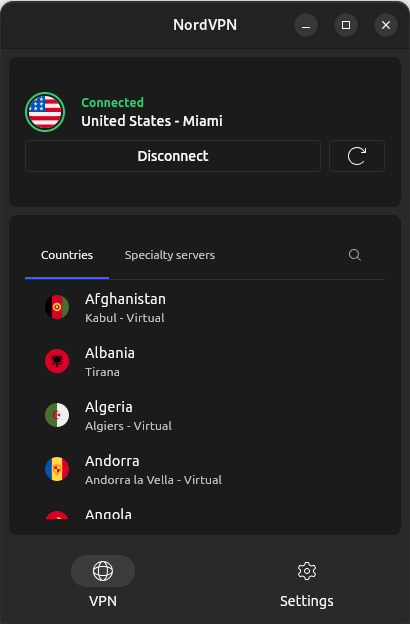
The GUI can perform most functions of the CLI, and will surely be 100% compatible with it soon. For the best security and privacy, we suggest you turn on Auto-connect, the Kill Switch, and NordLynx on the Settings/VPN connection page.
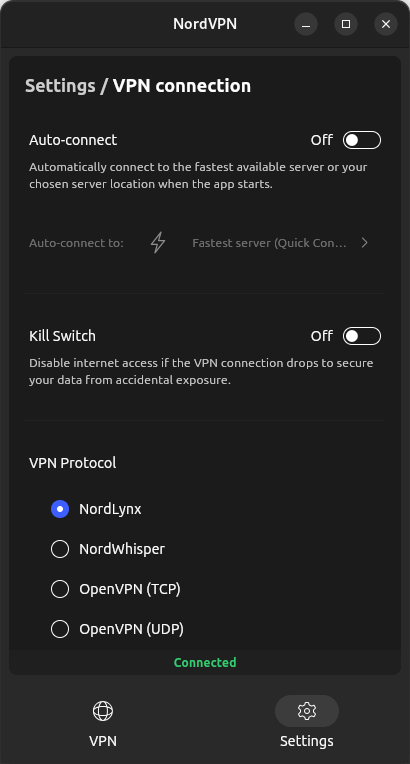
In addition, the NordVPN team recommends that you always enable Post-quantum encryption, located on the Settings/Security and privacy page.
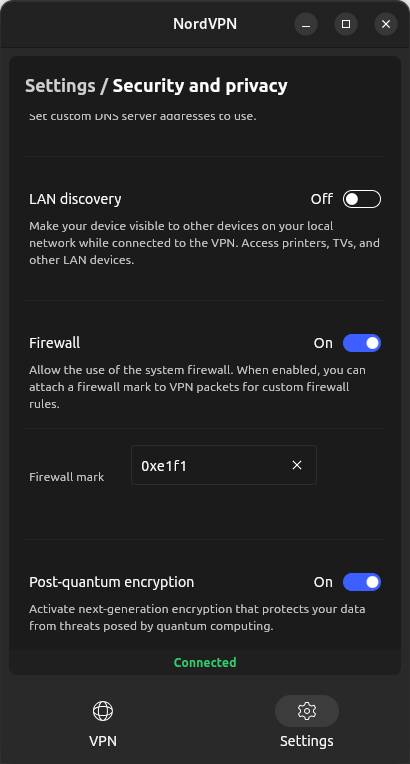
To use either NordVPN Linux interface, you need to do a bit of work with the Linux CLI (command line interface). It isn't hard, but having a bit of Linux experience helps a lot. That said, the NordVPN website has complete instructions for downloading, installing, and using the app. Here is a small portion of that instruction set:
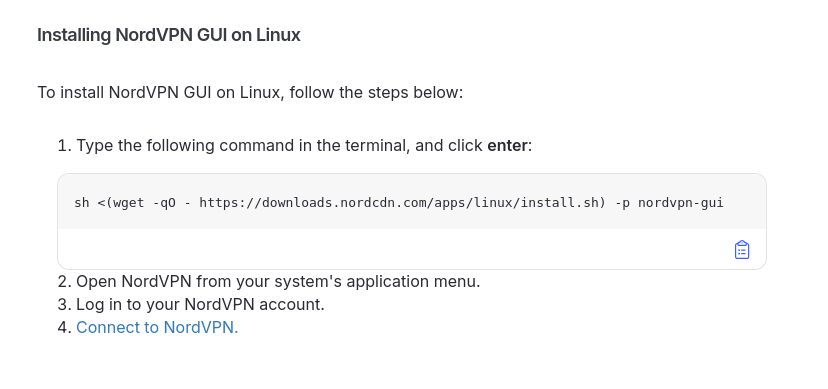
Impressive security and privacy features are another crucial aspect of NordVPN. We’re talking about industry-leading AES-256 and ChaCha20 encryption in its OpenVPN and NordLynx protocols, along with the aforementioned Post-quantum encryption, which works in conjunction with NordLynx. In addition, this is a continually-audited no-logs VPN. Those outside audits ensure that your data is secure and your privacy protected when you use NordVPN.
Other security and privacy features you will appreciate include, automatic kill switches in all apps, 100% RAM-only servers that store zero user data, and the Threat Protection feature that blocks ads, trackers, and malware. A nice additional feature for Linux users is the fact that the company has open-sourced the Linux client, so anyone with the appropriate skill level can inspect the code for problems.
If you use other devices and operating systems in addition to Linux, NordVPN has even more features to offer you.
See all NordVPN features here >>
NordLynx combines the highly-secure and extremely-fast WireGuard protocol with enhanced privacy technology, resulting in exceptional performance across all fronts (we rate it the best WireGuard VPN). With NordLynx, NordVPN is the fastest Linux VPN, turning in the best speed test result ever recorded in our lab:
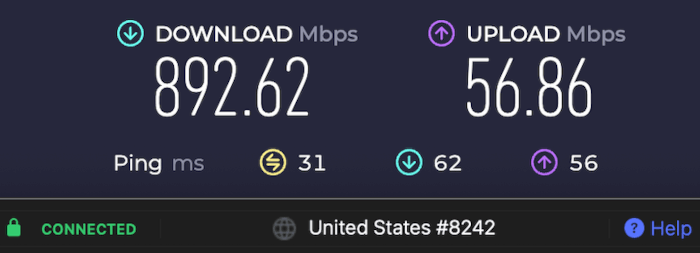
NordVPN’s server network contains a wide variety of specialized servers that few other VPNs can match. One type that even Surfshark doesn't have is Onion Over VPN servers. These pass your traffic through both the NordVPN network and the Tor network, adding that networks anonymity to your connection, albeit with an impact on the speed of your connection.
The following table sums up the NordVPN server situation:
| NordVPN server stats | |
| Total servers | 7,800+ |
| Total locations | 164 |
| RAM-only | ✅ |
| Double VPN | ✅ |
| Onion Over VPN | ✅ |
| Obfuscated | ✅ |
| Dedicated IP | ✅ |
| Static IP | |
| P2P | ✅ |
NordVPN supports 10 simultaneous connections, and provides 24/7 live chat support and a 30-day money-back guarantee.
+ Pros
- User-friendly and reliable apps
- Double VPN and Onion Over VPN servers
- Passed numerous 3rd-party audits
- Strong encryption standards with full support for WireGuard
- Works with Netflix and many streaming sites
- Threat Protection feature to block ads, trackers, and malware
- Professional 24/7 live chat support
- Consistently fast speeds
- Dedicated RAM-only servers with 10 Gbps bandwidth channels
- Post-quantum encryption
– Cons
- Best discounts only available with 2-year plans
| NordVPN plans | Basic | Plus | Complete | Prime |
|---|---|---|---|---|
| 1-month | $12.99/month | $15.29/month | $18.69/month | $2599/month |
| 1-year | $4.99/month | $5.49/month | $6.99/month | $8.99/month |
| 2-year | $3.39/month | $3.89/month | $5.39/month | $7.39/month |
Deal: Get 74% OFF NordVPN 2-year plans >
NordVPN's Cyber Deal is live:
Get 74% Off NordVPN two-year plans with the coupon below:
(Coupon is applied automatically; 30-day money-back guarantee.)
Get the full story on this VPN provider in our updated NordVPN review.
2. Surfshark — Excellent VPN for Linux with a full GUI app, impressive price, performance, and features
| Website | Surfshark.com |
| Based in | The Netherlands |
| Logs | No logs (audited) |
| Price | $1.99/mo. |
| Support | 24/7 live chat |
| Refund | 30 days |
| Deal | 87% Off Coupon |
Surfshark is an excellent option for any Linux user, particularly if you are on a budget. It offers significant discounts for longer subscription terms, and ranks as one of the best cheap VPNs. In addition, this VPN service is well-suited for Linux beginners due to its full graphical user interface (GUI) and easy installation process.
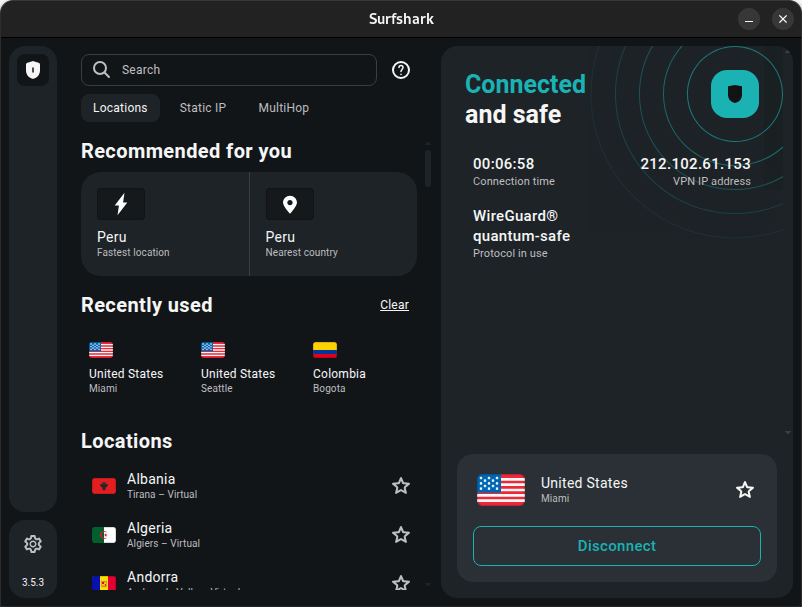
Surfshark gives you a wide range of advanced features. These include:
Automatic kill switches to protect your internet traffic in case of sudden disconnections, ensuring your data remains secure.
CleanWeb ad, tracker, and malware blocker, providing a cleaner and safer browsing experience.
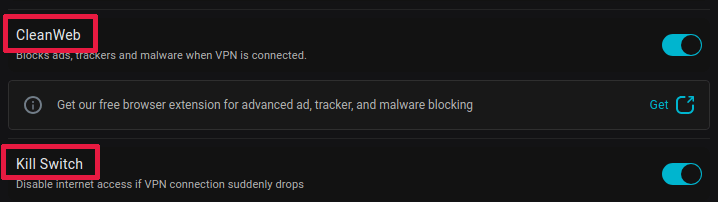
WireGuard support for a balance of speed and security, making it a great choice for streaming and gaming.
Bypasser and Reverse Bypasser (Split tunneling) to allow specific apps or websites to bypass the VPN, giving you more control over your internet traffic.
Cookie pop-up blocker, included in the Surfshark browser extension, to prevent annoying cookie consent requests.
Rotating IP to complicate tracking by hostile entities, enhancing your anonymity online.
MultiHop and Dynamic MultiHop are features that route your connection through multiple countries, adding an extra layer of security. Dynamic MultiHop is a unique feature that lets you decide which servers are included in the connection.
NoBorders mode to help you connect in restrictive regions, ensuring access to the open internet.
Camouflage Mode which makes your internet traffic look normal, preventing your ISP from knowing you’re using a VPN.
Private DNS and leak protection to ensure your internet traffic is not exposed to third parties.
24/7 live chat support for immediate assistance whenever you need it.
and more
A standout feature of Surfshark is its support for unlimited simultaneous connections, making it ideal for users with multiple devices. With elite skills at accessing geo-blocked content, it is also one of the best VPNs for Netflix.
See all Surfshark features here >>
Surfshark, like NordVPN, has a large server network, and both use some of those servers to provide advanced features most VPNs can’t match.
Double VPN servers pass your traffic through two servers, increasing both your security and privacy.
Obfuscated servers disguise your VPN traffic in order to bypass internet blocks erected by certain nations and other groups.
- Dedicated IP servers give you private use of a fixed (static) IP address. There are pros and cons to using a dedicated IP address, but if you need one, Surfshark can provide it. Using a dedicated address requires an additional fee.
Static IP servers provide you with a fixed IP address every time you connect to them. However that IP address will be shared with other NordVPN users, rather than dedicated to your exclusive use. NordVPN does not provide static IP servers.
P2P servers are optimized for peer-to-peer activities like torrenting. Surfshark is one of the best VPNs for torrenting.
The table below tells you everything you need to know about Surfshark’s servers and will make it easy to compare to other services:
| Surfshark server stats | |
| Total servers | 3,200+ |
| Total countries | 100 |
| RAM-only servers | ✅ |
| Double VPN (MultiHop and Dynamic MultiHop) | ✅ |
| Onion Over VPN | |
| Obfuscated (No Borders mode) | ✅ |
| Dedicated IP | ✅ |
| Static IP | ✅ |
| P2P | ✅ |
Adding to Surfshark’s charms is its performance. In most of our tests, only NordVPN is faster. While it may not reach the peak speeds of NordVPN, Surfshark still offers fast speeds, with top speeds in excess of 750 Mbps, ensuring a smooth online experience.
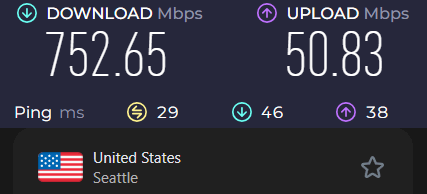
Summing it up, the Surfshark Linux app is fast, secure, and easy to use with its GUI interface. Throw in unlimited simultaneous connections, a low, low price, 24/7 live chat support, and a 30-day money-back guarantee, and Surfshark is clearly one of the best Linux VPNs.
+ Pros
- Unlimited connections
- User-friendly apps for all devices and operating systems
- CleanWeb feature to block ads, trackers, and malware
- Works great with Netflix and many other streaming services
- 24/7 live chat support
- Strong encryption and security features (audited)
– Cons
- Limited support for VPN routers
- Above-average monthly prices
| Surfshark plans | Starter | One | One+ |
|---|---|---|---|
| 1-month | $15.45/month | $17.95/month | $20.85/month |
| 1-year | $3.19/month | $3.39/month | $6.29/month |
| 2-year | $1.99/month | $2.49/month | $4.19/month |
Deal: Get 87% OFF Surfshark 2-year plans >
Surfshark VPN Coupon:
Get 87% off Surfshark VPN plus an additional 3 months extra with the coupon below:
(Coupon is applied automatically; 30 day money-back guarantee)
If this service appeals to you, check out our complete Surfshark VPN review.
3. Proton VPN — Quality Linux VPN with huge server network
| Website | ProtonVPN.com |
| Based in | Switzerland |
| Logs | No logs (audited) |
| Price | $2.99/mo. |
| Support | Email + Chat |
| Refund | 30 days |
| Deal | 74% Off Coupon |
Proton VPN is another strong choice if you are a privacy-focused Linux user. Proton VPN offers a GUI VPN app that makes your life easier. However, installing the Linux app for Proton VPN (and NordVPN) involves some work in the terminal, making it more difficult to install than Surfshark for example. In addition, while the Linux app itself offers the most important features of Proton VPN, it is not nearly as attractive or user-friendly as the Proton VPN apps for Windows or macOS.
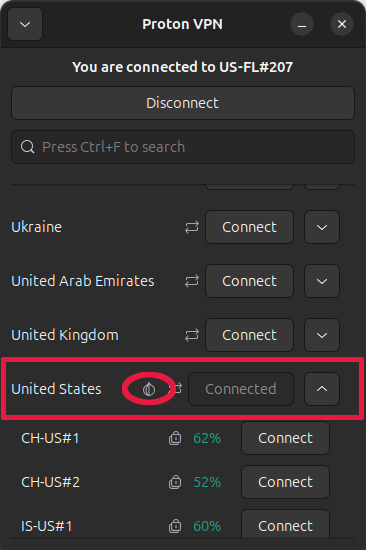
Selecting a country in the app (red box above) shows you the individual server locations within the country. It also displays icons of the specialty servers within that country, such as the Onion over VPN icon circled in red.
This service protects your privacy with its kill switch, Secure Core servers (a specialized type of Double VPN), an audited no-logs policy, the NetShield ad, tracker, and malware blocker, and the legal protection of its Swiss jurisdiction. As with the other services here, you can be sure that your online activities are not tracked or stored.
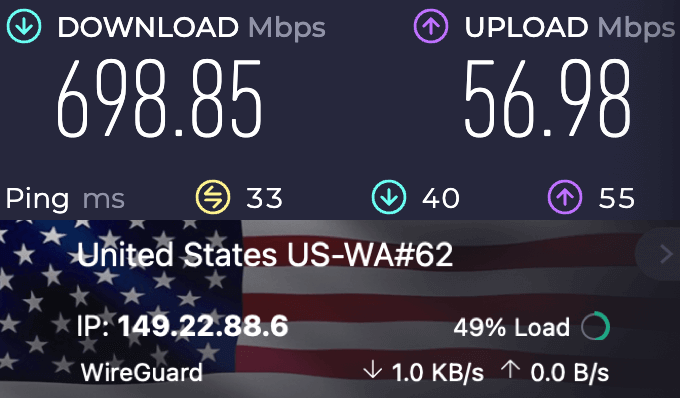
Performance-wise, Proton VPN has made significant improvements, achieving speeds of 698 Mbps in our speed test facility. With over 14,900 servers in 122 countries, Proton VPN ensures fast and reliable connections, making it a solid choice for you as a Linux user.
| Proton VPN server stats | |
| Total servers | 12,000+ |
| Total countries | 117 |
| RAM-only | ✅ |
| Double VPN (Secure Core) | ✅ |
| Onion Over VPN | ✅ |
| Obfuscated (Stealth VPN protocol) | ✅ |
| Dedicated IP | ✅ |
| Static IP | |
| P2P | ✅ |
Proton VPN supports up to ten (10) simultaneous connections. You also get live chat support during Swiss business hours, and a 30-day, prorated money-back guarantee. If Surfshark and NordVPN are not to your liking, Proton VPN can get the job done for you.
+ Pros
- Useful privacy features (no leaks)
- Secure server network
- Good privacy jurisdiction and data protection policies
- WireGuard VPN support
- Above-average speeds
- Transparent company with a good track record
– Cons
- Above-average monthly prices
| Proton VPN plans | Proton VPN Plus | Proton Unlimited |
|---|---|---|
| 1-month | $9.99/month | $12.99/month |
| 1-year | $3.39/month | $9.99/month |
| 2-year | $2.99/month | $7.99/month |
Deal: Get 74% OFF Proton VPN 2-year plans >
Check out our complete Proton VPN review for more info.
4. ExpressVPN — A reliable basic Linux VPN
| Website | ExpressVPN.com |
| Based in | British Virgin Islands |
| Logs | No logs (audited) |
| Price | $2.44/mo. |
| Support | 24/7 live chat |
| Refund | 30 days |
| Deal | 81% Off Coupon |

ExpressVPN has long been one of the leading VPN services. Its VPN apps have always been reliable and secure, as well as easy to use. It has all the core security and privacy features, such as the Network Lock kill switch, 100% RAM-only servers, the Threat Manager ad, tracker, and malware blocker, and extensive outside audits of its no-logs policy and every other aspect of the service.
One reason that ExpressVPN remains so easy to use is that it has avoided adding many advanced features that most users don’t need. But that does not mean that ExpressVPN has not been innovating. In our testing with its custom Lightway VPN protocol, ExpressVPN achieved download speeds of over 700 Mbps, making it one of the faster VPNs on the market and a reliable option for streaming and other data-intensive activities.
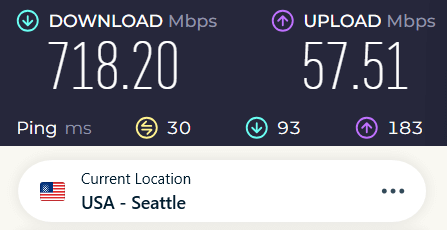
There was a time when ExpressVPN could not unblock BBC iPlayer. But the engineers at ExpressVPN resolved that problem and this is now one of the best VPNs for BBC iPlayer.
Until recently, a major drawback for ExpressVPN was its limitation of using a CLI interface in Linux. For a VPN that is as inherently easy to use as ExpressVPN, the complexity of a CLI could be jarring. But the ExpressVPN Linux app now runs in both CLI and a new graphic (GUI) form that offers the same ease of use as the versions for Windows and other operating systems.
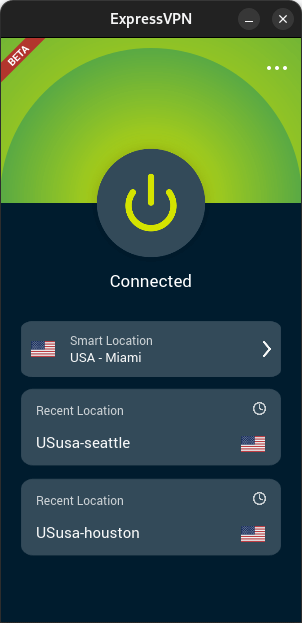
With the addition of this GUI interface for Linux, ExpressVPN´s app is now as easy to use in Linux as in other operating systems.
| ExpressVPN server stats | |
| Total servers | 3,000+ |
| Total countries | 105 |
| RAM-only | ✅ |
| Double VPN | ✅ |
| Onion Over VPN | ✅ |
| Obfuscated (Stealth VPN protocol) | ✅ |
| Dedicated IP | ✅ |
| Static IP | |
| P2P | ✅ |
ExpressVPN users can have up to eight simultaneous connections, or an unlimited number if you use the company's Aircove router. With 24/7 live chat support, you can quickly resolve any issues, and its 30-day money-back guarantee makes test driving this rapidly-improving service risk free.
+ Pros
- User-friendly and secure apps for virtually any operating system or device
- Proprietary Lightway VPN protocol for advanced performance
- Post-quantum version of the WireGuard protocol for enhanced privacy and security
- Split tunneling feature (for macOS, Windows, and routers)
- Works with Netflix and most streaming services
- 24/7 live chat support
- Passed independent third-party audits for security and no-logs
- Extensive network of diskless servers
– Cons
- Fewer features than other leading VPNs
| ExpressVPN plans | Basic | Advanced | Pro |
|---|---|---|---|
| 1-month | $12.99/month | $13.99/month | $19.99/month |
| 1-year | $3.49/month | $4.19/month | $6.29/month |
| 2-year | $2.44/month | $3.14/month | $5.24/month |
Deal: Get 81% OFF ExpressVPN 2-year plans >
Need more info? Check out our complete ExpressVPN review.
Setting up a VPN on Linux
Setting up a VPN on Linux can be complicated, requiring you to enter obscure Linux commands through the CLI (Command Line Interface). Each of the Linux VPNs we recommend here provides installation instructions on its website. The Surfshark installation process is the easiest, even if you are not a Linux user. The Proton VPN installation process is the most difficult, with NordVPN and ExpressVPN falling somewhere in the middle.
Optimizing Your Linux VPN Experience
Whichever Linux VPN you decide on, a few quick tweaks unlock even better performance and usability on your distro:
- Switch to WireGuard or Lightway/NordLynx — These modern protocols deliver the fastest speeds and lowest CPU usage compared to OpenVPN.
- Enable auto-connect and system tray integration — Top apps like ExpressVPN, NordVPN, and Proton VPN start protection the moment you log in.
- Set up split tunneling wisely — Exclude local traffic (printers, NAS) to keep LAN speeds blazing while routing everything else securely.
- Run regular leak tests — Use ipleak.net or the provider’s built-in diagnostics to confirm zero DNS or IPv6 leaks.
Apply these settings once, and your VPN becomes a seamless, always-on layer of protection that never slows down your workflow.
Free vs. paid VPNs for Linux
Choosing between free and paid VPNs for Linux involves significant differences in privacy, performance, and features. Free VPNs often compromise user privacy and come with limitations that can hinder your online experience.
Free VPNs typically have fewer servers, slower speeds, and data usage restrictions, hindering regular online activities. Many also collect and sell user data, raising privacy concerns, making them impractical for users needing a reliable, secure connection. Investing in a paid service like those covered here is a superior option.
Boosting your security further with secure browsers and extensions
Using secure browsers is crucial for protecting your online activities from tracking and data collection. Popular secure browsers include Firefox with privacy settings and Brave for built-in ad and tracker blocking. These browsers enhance your online security by reducing the risk of data exposure.
Privacy-focused extensions further enhance the security features of your browser. Tools like uBlock Origin for ad-blocking and Privacy Badger for tracker blocking add another layer of protection. Using a secure browser with these extensions on your Linux box is a wise move.
Conclusion
In conclusion, the competition for the best VPN for Linux is tight, with our rankings changing every few months. Given the arrival of its new (and still improving) GUI, NordVPN has moved back into the #1 position as our top pick for the best Linux VPN. Get a great deal on this great VPN with this discount link.
While NordVPN is our top Linux VPN recommendation, Surfshark, Proton VPN, and ExpressVPN also offer excellent services. If NordVPN doesn't fit your needs, one of these others surely will.




Leave a Reply