
Can a password manager really be both ultra-secure and simple enough that you’ll actually enjoy using it? That’s the big question we set out to answer in this Proton Pass review. Built by the same privacy-first team behind Proton Mail, Proton Pass isn’t just another tool in a crowded market — it’s an open-source manager that puts security and transparency front and center.
But here’s the fun part: While it promises airtight protection, how does it actually perform when you put it to the test? We rolled up our sleeves, stored our logins, and even stress-tested its autofill. Go straight to Proton Pass in action!
| Website | Proton.me/pass |
| Platforms | Windows, macOS, Linux, Android, iOS, web app |
| Browser extensions | Chrome, Firefox, Brave, Safari, and Edge |
| Free version | Yes |
| Encryption | AES-GCM 256-bit |
| Support | Knowledge base, email, social media |
| Price | From $1.99/month |
| Best Deal | 60% Off Coupon > |
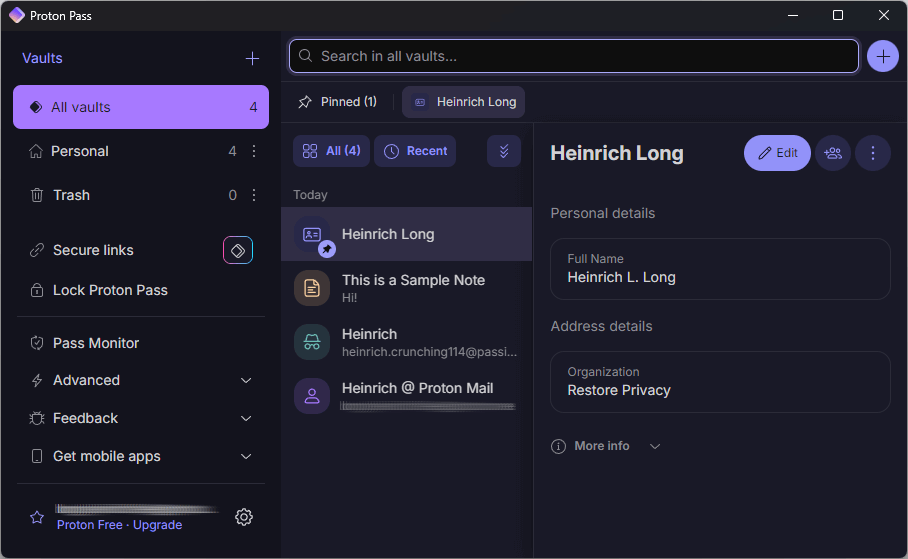
In this review, we’ll cover its core features, security, and integration with the Proton ecosystem. We’ll also look at the advanced features offered in the paid versions of Proton Pass to help you decide which version is right for you.
Highlights from testing Proton Pass
- Proton Pass is an open-source password manager that emphasizes security and privacy with end-to-end encryption and a zero-knowledge model.
- The service integrates seamlessly with other Proton tools and is available on multiple platforms, making it accessible to a wide range of users.
- Proton Pass offers a useful free version and various paid tiers with advanced features, prioritizing user data protection without ads or data collection.
- Proton Pass pricing is competitive, offering affordability and value through its features. The Proton Pass Plus plan provides extensive benefits at a reasonable price compared to other password managers.
- To get the best deal on Proton Pass, use this 60% off coupon.
What is Proton Pass?
Proton Pass is a sophisticated password manager developed by the same team behind the renowned secure email service, Proton Mail. Designed to help you manage your passwords securely and efficiently, Proton Pass offers a comprehensive suite of features aimed at protecting your online credentials.
With end-to-end encryption, dark web monitoring, and seamless password sharing, Proton Pass ensures that your passwords remain safe from unauthorized access. This impressive tool not only stores your passwords but also enhances your overall online security, making it an essential addition to your digital life.
Pros and cons of using Proton Pass
This password manager brings a lot to the table, with both benefits and minor drawbacks:
+ Pros
- Strong privacy and end-to-end encryption
- Works on all devices and browsers
- Free version with unlimited passwords
- Customizable password and passphrase generator
- Multiple vaults with secure sharing
- Integrates with Proton ecosystem apps
- Passkey support for passwordless login
- Identity management for personal info
- Continuous updates and new features
- Open-source and independently auditable
– Cons
- No live chat or AI support
- Import/export can require manual steps
- Newer than long-established competitors
Now that we’ve weighed the advantages and drawbacks, it’s time to dive into what Proton Pass actually offers.
What’s inside Proton Pass: Key features explained
End-to-end encryption and zero-knowledge model
Two-factor authentication and dark web monitoring
User-friendly interface across multiple platforms (iOS, Android, Windows, macOS, Linux)
Seamless integration with other Proton services (Mail, VPN, Drive)
Free plan has features exceeding many paid competitors
No ads or data collection
Proton Pass stands out for its cutting-edge security measures, including end-to-end encryption and a zero-knowledge model, ensuring that only users can access their data. Based in Switzerland, it benefits from stringent privacy laws, further enhancing user data protection. The open-source nature of Proton Pass allows for community review, building trust and transparency.
Creating a strong Proton Pass account password during the setup process is crucial as it plays a significant role in the encryption of your data. Beyond simple password storage, Proton Pass functions as an identity manager, safeguarding your entire online presence.
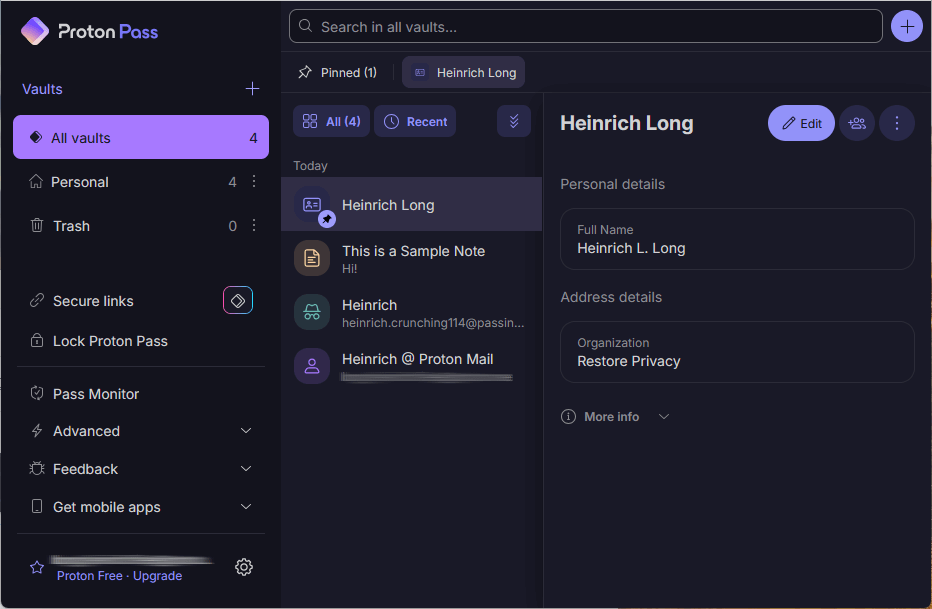
It offers features such as password generation, email aliases, and autofill capabilities, making it a comprehensive solution for online security. With its innovative design free from legacy constraints, Proton Pass provides a user-friendly experience while maintaining top-tier security standards.
As part of the broader Proton ecosystem, Proton Pass integrates seamlessly with other Proton services, forming an integrated platform for digital privacy and security. Whether you opt for the feature-rich free plan or premium options, Proton Pass offers a cost-effective and secure solution for managing online identities in an increasingly vulnerable digital landscape.
Proton Pass safety and security
Safety and security are at the heart of Proton Pass. It employs state-of-the-art encryption to protect user data. Proton Pass also offers two-factor authentication, securely storing and auto-filling authentication codes using time-based one-time passwords (TOTP). This added layer of security makes it significantly harder for unauthorized users to gain access to your accounts.
The open-source nature of Proton Pass allows for transparency in its security architecture, enabling the community to review and verify its security protocols. The combination of powerful security features and a transparent, open-source approach makes Proton Pass a safe platform for managing passwords and sensitive information.
Core features of Proton Pass
Proton Pass comes equipped with a range of features designed to enhance both security and usability. The service also emphasizes the importance of protecting personal identity information, particularly email addresses. Proton Pass uses email aliases to protect your email address from exposure, promoting anonymity and safeguarding against data breaches.
The following subsections explore the basic and advanced features that distinguish Proton Pass.
Basic features
Proton Pass nails the essentials of a modern password manager, giving you all the core tools you’d expect — and then some. Here’s what you get right out of the box:
- Unlimited storage – Keep as many passwords and secure notes as you like, even on the free plan. No annoying limits or paywalls.
- Sync everywhere – Whether you’re on your phone, desktop, or using a browser extension, your vault stays in perfect sync across unlimited devices.
- Autofill and autosave – Proton Pass jumps in to fill login forms for you and automatically saves new credentials as you go. Less typing, more doing.
- Password generator – Need a strong new password? The built-in generator cranks out unique, complex ones in seconds.
- Passkey support – Go passwordless on supported sites with passkeys, a safer, phishing-proof way to log in.
- Easy import – Switching from another manager? Importing your old logins via CSV is quick and painless.
With these basics covered, Proton Pass makes day-to-day password management smooth, secure, and refreshingly simple.
Advanced features
Proton Pass isn’t just another password locker — it’s loaded with smart tools that make staying secure feel effortless. Here’s where it really shines:
Secure sharing
Need to share a password or even a whole vault with someone you trust? Proton Pass makes it surprisingly easy. You can invite another user and set their access level, or create a one-time secure link with an expiration date and view limit. It’s like handing over a key that disappears once it’s used.
Hide-my-email aliases
One of Proton’s cleverest tricks is its built-in hide-my-email feature. Instead of giving out your real email, you can spin up unlimited random aliases for sign-ups and online shopping. It’s a simple way to dodge spam, trackers, and unwanted exposure, without relying on third-party add-ons.
Proton Sentinel
This AI-powered system keeps an eye on suspicious login attempts 24/7, backed by Proton’s in-house security analysts. If someone tries to break in, Sentinel steps in before the damage is done. Pair that with alerts for weak or 2FA-free accounts, and you’ve got a rock-solid safety net.
Dark web monitoring and password health
Ever wondered if your credentials are floating around on the dark web? Proton Pass scans for exactly that. If your email, password, or credit card details turn up in a breach, you’ll be the first to know. Plus, the built-in password health check nudges you to swap out weak or recycled logins before they cause trouble.
Passkeys and passwordless logins
Ready to ditch passwords altogether? Proton Pass supports passkeys, a cutting-edge login method that’s phishing-resistant and far more secure than traditional passwords. It’s the future of authentication, and Proton has it baked right in.
Emergency access
Life happens. If you ever lose access to your account, Proton Pass lets you set up trusted contacts who can step in when you can’t. It’s peace of mind for families, professionals, and anyone who likes to be prepared.
Proton Pass in action: Hands-on testing
Reading about features is one thing, but living with them day to day tells the real story. We set up Proton Pass across devices, imported our existing logins, and ran it through the typical routines of online life. Here’s how it stacked up.
Getting started
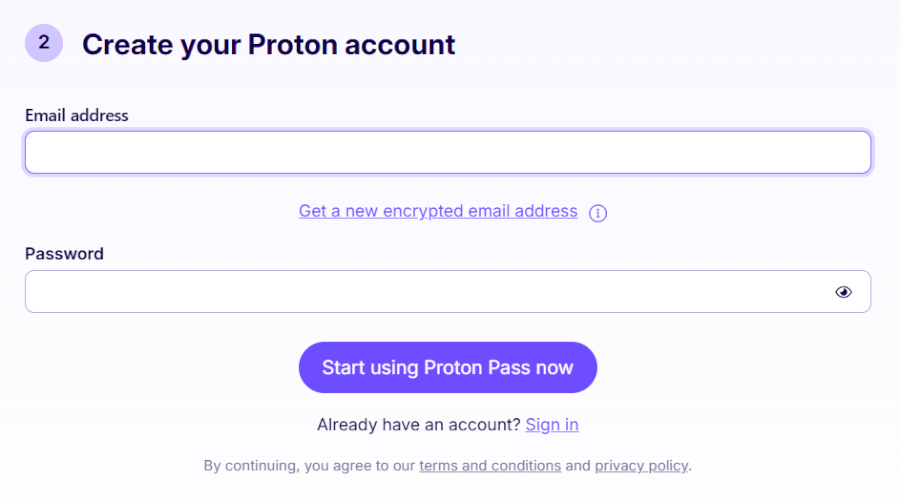
Setting up Proton Pass is refreshingly straightforward. If you already use Proton Mail or another Proton service, you can sign in with your existing account. During setup, Proton generates a recovery phrase — and trust us, you’ll want to store this somewhere safe. It’s your lifeline if you ever forget your master password. From there, it’s just a matter of adding the browser extension (available for Chrome, Firefox, Safari, and other Chromium browsers) or installing the mobile app on iOS or Android.
Credential capture and replay
Logging into sites quickly becomes second nature. Proton Pass detects login fields, suggests stored credentials, and with a single click (or tap), you’re in. No more hunting for passwords or copy-pasting from notes — it’s fast, seamless, and secure.
Strong password generator
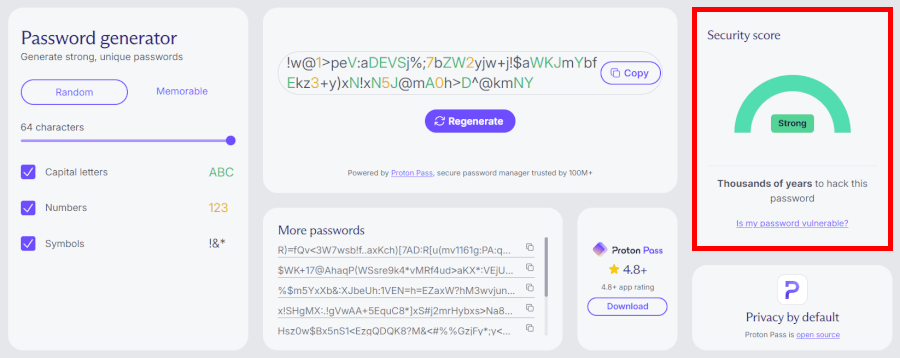
Proton Pass makes generating strong, unique passwords surprisingly easy. You can customize length, symbols, and complexity to match even the pickiest website requirements, so you’re never stuck juggling login rules again.
If you’d rather trade random strings for something more human-friendly, Proton Pass also lets you create passphrases — strings of unrelated words mixed with numbers, like Cosmic2-Pencil7-Giggly9-Tornado1. They’re easier to type and remember while still offering serious protection. Whether you need maximum strength or everyday usability, the generator adapts to your needs.
Password and vault sharing
Sharing passwords and other data securely is often a challenge, but Proton Pass simplifies this process with its secure sharing feature. Users can create a shared vault and add trusted individuals, such as family members, team members, or business partners.
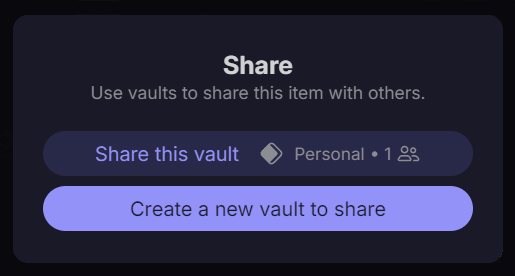
The shared vault is encrypted, ensuring that only those with access can view the shared data. You can also share a single item using a secure link. This sharing ability is particularly useful for collaborative environments where multiple people need access to the same accounts. With Proton Pass, you can share your passwords and other data confidently, knowing they are protected by top-tier security measures.
Passkey support
Proton Pass is at the forefront of modern authentication methods with its support for passkeys. Passkeys use public key cryptography to secure user accounts, offering a more secure and convenient alternative to traditional passwords. Proton Pass allows users to create and store passkeys, making it easy to log into accounts without manually entering passwords.
This feature not only enhances security but also streamlines the login process, providing a seamless and secure user experience. With Proton Pass, you can embrace the future of authentication and protect your accounts with cutting-edge technology.
See all Proton Pass features here >
Switching from another manager to Proton Pass
Migrating to a new password manager can be a pain, but Proton makes it manageable. You can import data directly from most major competitors or via CSV export. Once everything’s inside Proton Pass, it’s easy to organize items into vaults, add credit cards or secure notes, and let autofill take care of the rest.
Thankfully, Proton Pass is set up to import your data from most of the competing password managers, as you can see here:
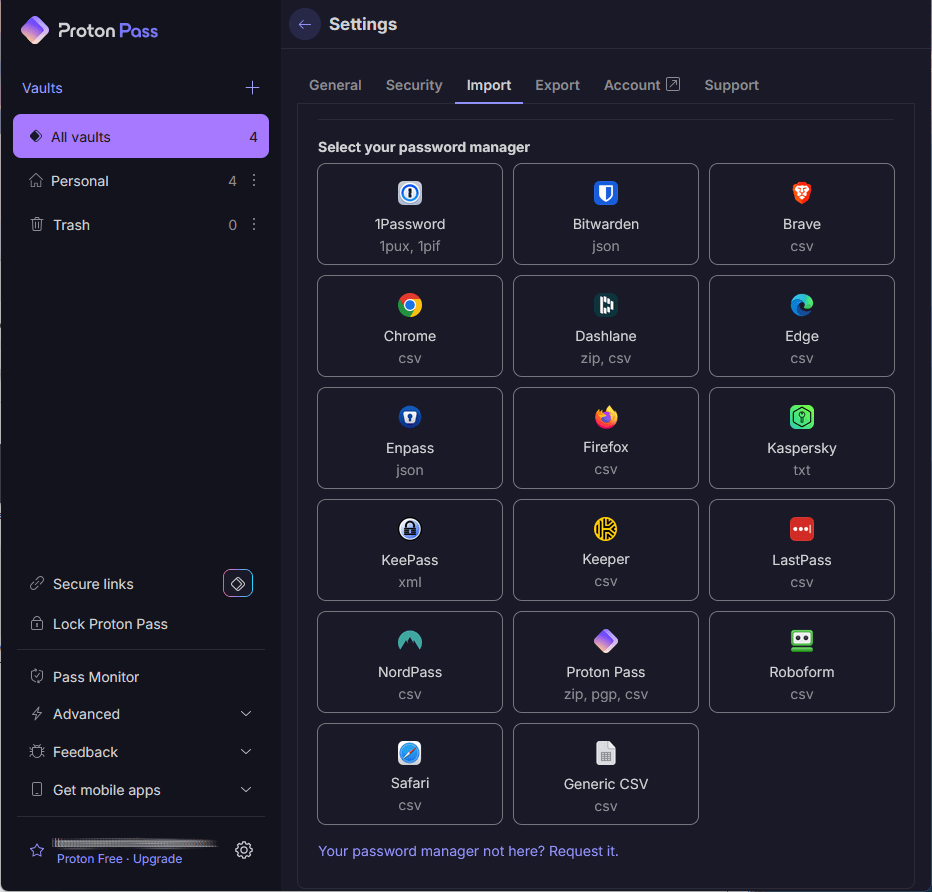
Plans and pricing: How much does Proton Pass cost?
Proton Pass offers four personal pricing tiers to cater to different needs: Proton Free, Pass Plus, Pass Family, and Proton Unlimited. Each plan provides varying levels of features and benefits, allowing you to choose the option that best fits your security requirements and budget.
| Proton Pass plans | Proton Free | Pass Plus | Pass Family | Proton Unlimited |
|---|---|---|---|---|
| 1-month | $0/month | $4.99/month | $6.99/month | $12.99/month |
| 1-year | $0/month | $2.49/month | $4.99/month | $9.99/month |
Deal: Get 50% OFF on Proton Pass' yearly plans >
The free plan is quite generous: Unlimited logins and device sync, password generation, basic vaults, plus a limited number of email aliases. Perfect if you just want solid password protection without extra features.
Meanwhile, paid plans unlock features such as unlimited “hide-my-email” aliases, built-in 2FA authenticator support, more flexible vault and sharing options, dark web monitoring, and Proton Sentinel for enhanced account protection.
You get a 30-day money-back guarantee on premium plans. If you’re not satisfied, you can cancel within 30 days for a full refund.
Payment options include major credit/debit cards and PayPal. In many regions, you can also use Bitcoin or Proton credits/gift cards, where supported.
Now, let’s take a deeper look at what each Proton Pass plan actually includes and how they compare in everyday use.
Proton free: Superb security features, zero cost
If you’re dipping your toes into password managers, Proton Pass Free gives you a lot without asking for a dime. It covers the essentials like unlimited logins, notes, and syncing across every device you own, Windows, macOS, Linux, iOS, Android, and all major browsers.
One standout feature is Hide-my-email aliases: Disposable email addresses that keep your real one hidden. You get 10 of these on the free plan, perfect for newsletters, online shopping, or any site you don’t fully trust.
You also get two customizable vaults (each with its own encryption key), so you can neatly separate personal and work logins. Sharing vaults is easy, and everything is locked down with end-to-end AES-256 encryption done right on your device.
On top of that:
- Password health alerts that notify you of any weak passwords you have, as well as if any passwords are being reused.
- Passkey support across all devices.
- Password generator built in.
In short, Proton Pass Free delivers way more than just “basic” protection — it’s a free forever plan that actually feels premium.
Paid tiers: From solo security to family protection
While the free plan is impressive, the paid tiers are where Proton Pass really spreads its wings.
Pass Plus unlocks advanced security and flexibility, including:
- nlimited Hide-my-email aliases
- Dark Web monitoring for leaked credentials
- Integrated 2FA support
- Sharing of individual items or entire vaults (up to 10 people)
- 50 customizable vaults
- Proton Sentinel, an AI-powered shield that can stop even hackers who already know your password
Pass Family is essentially Pass Plus for up to six users, giving each member their own full-featured account — perfect for households that want top-tier protection without juggling separate subscriptions.
Finally, Proton Unlimited bundles Pass Plus with Proton’s entire privacy suite: Mail, VPN, Drive, and Calendar. It’s the “all-in” option for anyone who wants one subscription to handle everything from passwords to private browsing and secure cloud storage.
Ease of use: How user-friendly is Proton Pass?
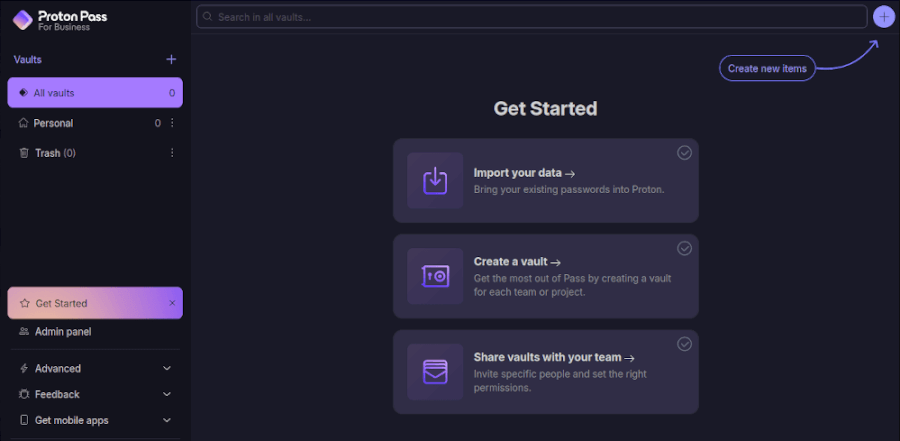
One of Proton Pass’s biggest strengths is its simplicity. The interface is clean, uncluttered, and designed so you can find what you need without digging through endless menus. Whether you’re logging in from your browser or using the mobile app, the experience feels smooth and intuitive. Autofill kicks in reliably across major browsers and apps, saving you from the hassle of typing in complex logins.
The mobile apps deserve special praise — they’re fast, responsive, and make managing vaults on the go surprisingly painless. Organizing your passwords is just as straightforward, thanks to customizable folders and vaults. Need something specific? The lightning-quick search tool finds it instantly, even if you’re juggling hundreds of saved credentials.
All in all, Proton Pass nails usability. It’s powerful enough for security enthusiasts but approachable for anyone who just wants their logins to “just work.”
Compatibility and integrations
Proton Pass is compatible with a wide range of platforms, ensuring that users can access their data on Linux, Windows, Mac, iPhone, and Android devices. The service supports automatic synchronization of logins across all devices, providing seamless access to your data wherever you are.
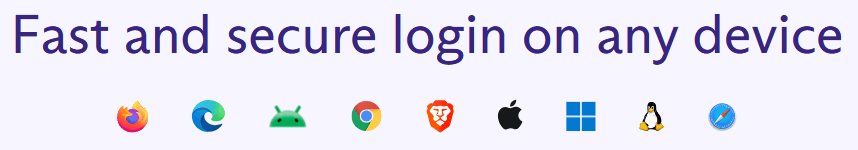
Browser extensions for all major web browsers enhance the usability of Proton Pass, allowing for easy integration into different online environments. Additionally, Proton Pass integrates well with other Proton services, making it a valuable addition to the Proton ecosystem for existing users.
Privacy practices
Privacy is where Proton Pass truly shines. Built in Switzerland — one of the world’s strongest privacy havens — it benefits from strict Swiss data protection laws that make it harder for outside entities to get their hands on your information. On top of that, Proton Pass uses end-to-end and zero-access encryption, meaning your data is encrypted on your device before it ever touches Proton’s servers. Even Proton itself can’t read, decrypt, or share what’s in your vaults.
What sets Proton apart from many competitors is that it doesn’t just lock down passwords. Metadata(like usernames, website addresses, and entry titles) is encrypted too, making it virtually impossible for anyone to piece together where you hold accounts. Add to this the fact that Proton’s apps are fully open-source and regularly audited by independent security experts, and you’ve got a service built with transparency at its core.
User data is stored on secure servers in Switzerland, Germany, and Norway, far from surveillance-heavy jurisdictions. Proton also limits what it collects to the bare minimum (basic account info and some anonymous analytics), while encrypted backups ensure that even stored copies of your data remain unreadable. And while payment processing relies on trusted third parties like Stripe or PayPal, Proton itself keeps no record of your full card details.
All in all, Proton Pass offers one of the most privacy-friendly setups you’ll find in a password manager. For anyone who values security and discretion above all else, it’s an easy pick.
Customer support: Finding help with Proton Pass
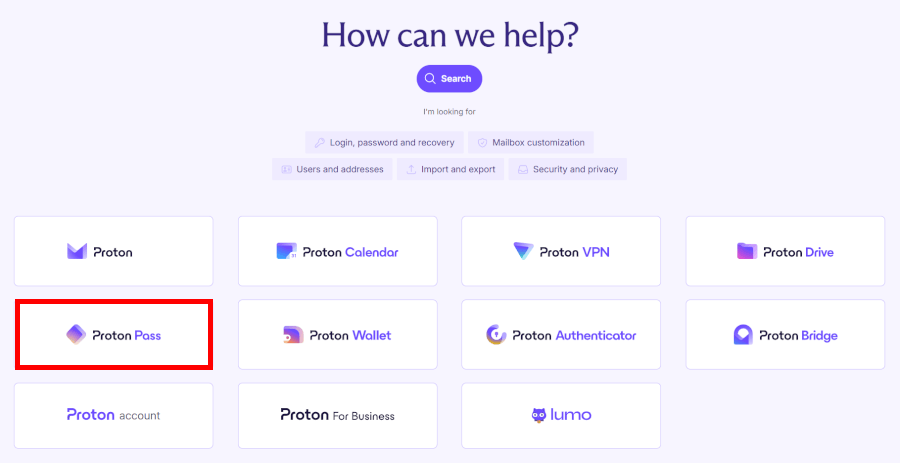
Proton Pass doesn’t come with live chat or an AI assistant, but it does offer a well-stocked Support Center, in-depth FAQs, and a responsive ticket system. The Support Center is the real hero here, packed with step-by-step guides and troubleshooting tips for everything from setting up passkeys to managing vaults and email aliases. A built-in search bar makes finding the right article quick and painless.
When that’s not enough, you can reach the team through Proton’s online contact form or by email. The form is usually faster since it prioritizes requests, while direct emails may take longer to process. Business and premium customers sometimes get extras like live chat or scheduled calls, but for most Proton Pass users, the focus is on documentation and email support.
It may not be instant, but the guides are clear, practical, and often enough to solve problems without waiting on a reply.
Recent updates and what’s coming next
Proton Pass isn’t standing still — it’s been rolling out steady updates that make it more than “just another password manager.” One of the biggest recent launches is Pass Family, which bundles all the perks of Pass Plus and extends them to up to six users. It’s a simple way to lock down the whole household’s digital life under one subscription, without juggling separate accounts.
Another standout addition is Identities. Instead of typing out your phone number, birthday, or passport details over and over, you can now store them securely and autofill when needed. It’s a small change that saves a lot of time, especially for online forms and applications.
Proton has also expanded what you can actually keep inside Proton Pass. Beyond passwords, you can now store 14 new data types, ranging from WiFi credentials and driver’s licenses to medical records and even encrypted file attachments. Add in customizable entries, and Proton Pass is steadily shaping into a secure all-in-one vault for your most sensitive information.
Proton Pass alternatives: The top password manager contenders
Proton Pass is a great option, but it’s not the only player in the game. Here’s how NordPass, 1Password, and Dashlane stack up.
From the makers of NordVPN, NordPass shines with its modern XChaCha20 encryption and affordable pricing. You get tools like a password generator, health reports, and a breach scanner — all wrapped in a zero-knowledge design. The catch? The free plan only works on one device, and it lacks some of 1Password’s advanced extras. Still, if you want strong protection without breaking the bank, NordPass is tough to beat.
Polished, feature-rich, and security-obsessed, 1Password is a favorite for good reason. Its Secret Key + master password combo adds serious protection, while extras like Watchtower and Travel Mode make it stand out. The downside? No free tier and steeper prices than rivals. If you’re willing to pay more for the smoothest experience, though, 1Password delivers.
If you want more than just a password manager, Dashlane is your pick. Its premium plan comes with a built-in VPN, plus dark web monitoring, passwordless login, and a family plan that covers up to 10 users. Downsides include a pricey subscription and a limited free version (25 passwords, one device). But for an all-in-one security suite, Dashlane packs a lot of punch.
The final word on Proton Pass: Is it right for you?
Proton Pass isn’t just another password manager — it’s a privacy powerhouse wrapped in a sleek, easy-to-use package. With end-to-end encryption, zero-knowledge architecture, and seamless integration with Proton Mail, Proton VPN, and Proton Drive, it keeps your passwords and sensitive data locked down while making your digital life simpler. Being open-source and protected by Swiss privacy laws adds an extra layer of trust, giving you confidence that your data stays truly private.
Whether you stick with the free tier or dive into a paid plan, Proton Pass delivers serious value. From secure vault sharing and customizable password generation to passkey support and Hide-my-Email aliases, it’s packed with features that make managing your passwords almost fun. And if you’re already part of the Proton ecosystem, everything just works together smoothly.
Proton Pass is more than a password manager — it’s a digital security hub that protects your identity, streamlines your online life, and grows with your needs.
Other password manager reviews:
- Bitwarden Review
- LastPass Review
- KeePass Review
- NordPass Review
- Dashlane Review
- 1Password Review
- Roboform Review
Proton Pass review video
Proton Pass FAQ
What is Proton Pass and how does it ensure my data is secure?
Proton Pass is a secure, privacy-focused password manager from the creators of Proton Mail. It protects your data with end-to-end encryption and a zero-knowledge model, which means only you can access your passwords and sensitive information. Plus, it encrypts everything on your device before it’s stored on Proton’s servers, and its open-source code allows independent security audits for transparency and trust.
Is Proton Pass free to use?
Yes! Proton Pass offers a free tier with unlimited password storage, up to 10 email aliases, two vaults, and cross-device syncing. For those who want extra features like Dark Web monitoring, unlimited vaults, passkey support, and Proton Sentinel, there are paid plans available, including Pass Plus, Pass Family, and Proton Unlimited.
How does Proton Pass compare to other password managers?
Proton Pass stands out for its strong privacy protections, Swiss-based servers, and open-source transparency. While competitors like NordPass, 1Password, and Dashlane offer unique features—like enterprise tools or integrated VPNs—Proton Pass excels at combining security, usability, and privacy in one package.
Can I use Proton Pass on multiple devices?
Absolutely! Proton Pass works across Windows, macOS, Linux, iOS, Android, and all major browsers. Your data syncs seamlessly, so you can access your passwords, notes, and other sensitive information wherever you are.
How does Proton Pass handle data breaches?
Proton Pass keeps an eye on the dark web and known data breaches. If any of your credentials are exposed, it will alert you immediately, so you can change your password and stay protected. Combine this with strong password generation and passkey support, and your online accounts are much safer.
Best alternative: Based on our test results, the best alternative to Proton Pass is NordPass, and you can get it with a 68% off coupon here.

Leave a Reply