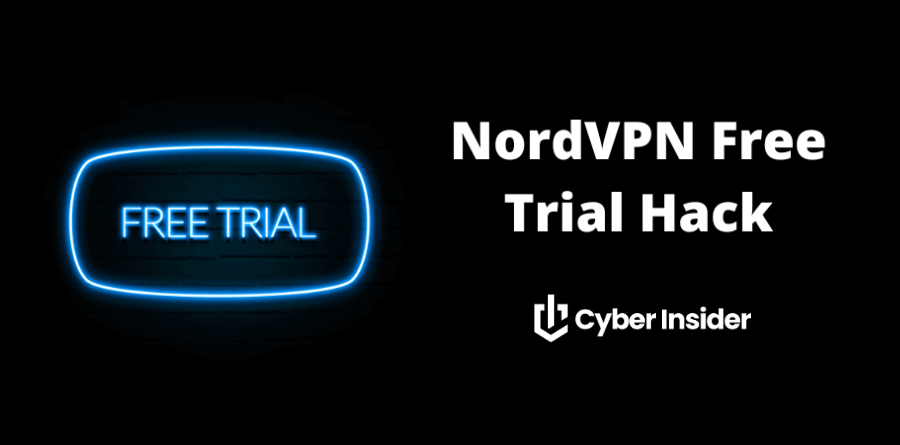
NordVPN is one of the most popular VPNs available today. It has a strong reputation for providing utmost privacy and security, safe torrenting, and even reliable streaming of Netflix US. Nevertheless, even if the VPN has great features and excellent reviews, subscribing to its year-long plan is a big commitment, so most people rely on NordVPN's free trial option here.
A free trial option is reliable for understanding whether the VPN is as good as it promises. This allows you to test out the VPN’s features and assess the level of security and privacy it provides. It also helps determine whether the VPN is reliable enough to fulfill all your needs.
While Nord VPN only offers a 7-day risk-free trial for Android users, it also offers a 30-day risk-free money-back guarantee. This means anyone can get a full refund from any NordVPN plan within 30 days of purchase. Read this article to learn more about NordVPN's 7-day free trial and 30-day risk-free money-back guarantee options. And even without the free trial, NordVPN still tops our list of the best VPN services.
Understanding NordVPN's Free Trial Options
NordVPN is one of the few VPNs that offer both a 7-day free trial option and a 30-day money-back guarantee. The week-long trial is only for Android users, allowing them complete access to all the VPN’s features to explore whether it is good enough to use or not.
Similarly, the 30-day money-back guarantee allows users on platforms other than Android, such as Windows, Mac, Linux, etc, to explore the service before committing to it permanently.
How to unlock a 30-Day NordVPN Free Trial
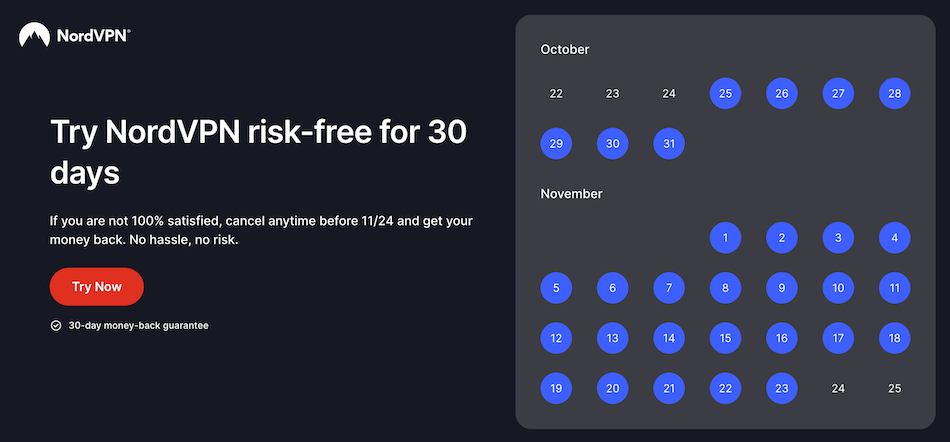
Unlocking NordVPN’s money-back guarantee is a simple and easy process. Since NordVPN has no hidden clauses, the 30-day money-back return policy is risk-free. The only thing to remember is to cancel the subscription on time if you intend to claim the refund. Here are the simple steps to follow:
1. Visit the NordVPN website here and click on “Try Now.” NordVPN offers three different plans that users can subscribe to depending on their needs.
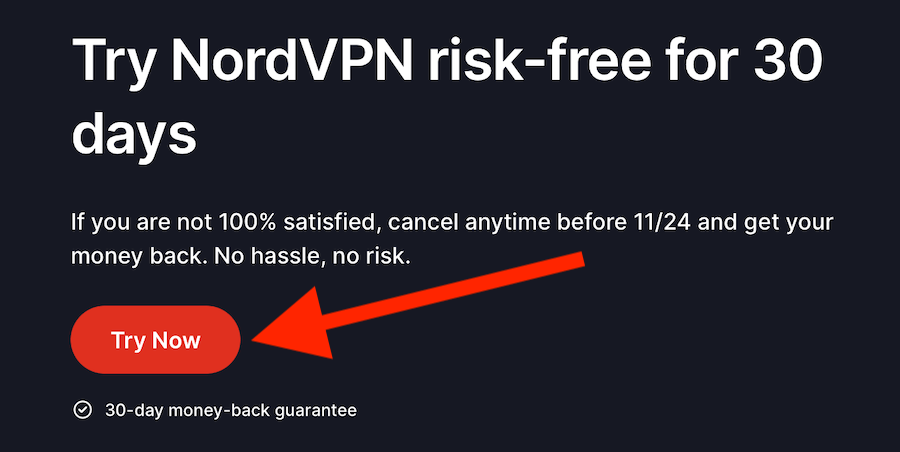
2. Subscribe to a plan that is suitable for you. Since it is a trial run, you may want to go with the monthly subscription, but every plan has the 30-day risk-free trial included.
3. Once you have chosen a plan, you will need to create a NordVPN account. This step will require you to enter your email address and your preferred payment method: Amazon Pay, Apple Pay, Google Pay, Google Pay, Sofort, Alipay, UnionPay, and cryptocurrencies. The 30-day money-back guarantee applies to all payment types.
4. Once you have entered your payment details and ordered your subscription, you will receive an email confirming your account details. Within the email, click on the “Set Password and Activate Account” button and set a password for your account.
5. Download the NordVPN application and log in to your NordVPN account.
6. Finally, if you find that NordVPN does not meet your expectations, simply cancel your account with the 30-day risk-free trial and you will get a 100% refund.
With these steps, you are all good to go! This free trial hack is typical among the best VPN services, allowing users to try before they buy without any restrictions. NordVPN offers this 30-day money-back guarantee on all available devices, including:
- Windows
- macOS
- iOS
- Linux
By subscribing, you’ll gain full access to NordVPN’s premium features, such as its vast server network and unbeatable security.
More details about NordVPN's 30-day trial
To learn more about NordVPN's 30-day trial, we will simply go right to the source, that is NordVPN's website.
The screenshots below represent the latest policies on NordVPN's trial taken directly from its website here.
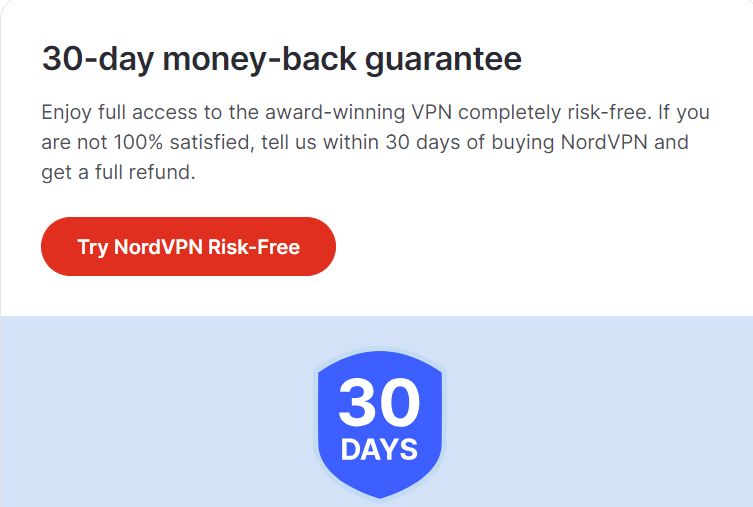
Additionally, users who download NordVPN from Apple’s App Store will need to contact Apple customer support to get their money back. Consequently, it is best to get the NordVPN free trial directly from NordVPN here.
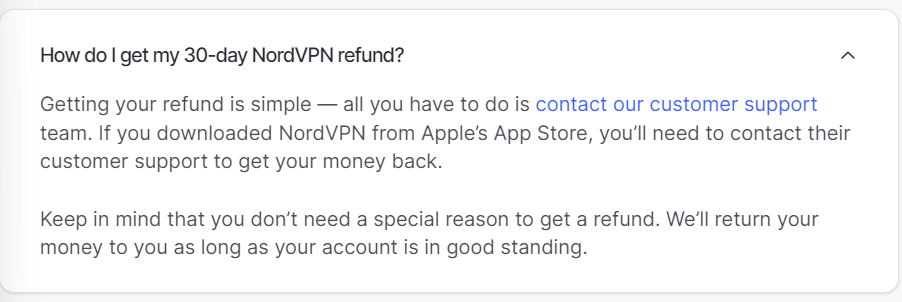
Both the 7-day free trial and the 30-day money back guarantee is an excellent way for users to try out the VPN service and see if it fits their needs. It is also a good alternative to getting a free VPN or a NordVPN cracked account since it does not risk their privacy and security. However, it is important that the users cancel their subscription before the respective limit ends and request a refund to ensure they get their money back.
NordVPN Payment options
NordVPN offers multiple payment options for its users such as:
- credit card
- Cryptocurrency
- PayPal
- AmazonPay
- Sofort
- prepaid (debit) card
- Credit card
- iTunes
- Google Pay
The VPN provides a 30-day money back guarantee with all these payment methods.
Features NordVPN offers in the free trial option
The 7-day free trial and the 30-day money-back offer are essentially an offer by NordVPN to allow users to utilize the service provided by the VPN fully. Therefore, when availing of these offers, users have access to all essential NordVPN features, such as:
- Threat protection feature that stops malware, trackers, ads, and other similar internet threats
- Meshnet feature
- The dark web Monitoring feature
- Robust AES-256-bit encryption
- Dedicated IP address
- Over 5,800 servers in 60 countries
- Secure VPN protocols, including proprietary NordLynx protocol
See all NordVPN features here >>
Therefore, within the seven or 30-day time frame, users can fully utilize all the features of NordVPN. To check if the VPN is suitable and works well, they can also run a series of VPN tests such as speed, IP leak, and DNS leak tests, which we will explain more below.
Additionally, avid gamers, torrents, or streamers can use the period to determine if the VPN provides reliable speeds and connections for respective activities. We have guides on using a VPN for torrenting and also a VPN for gaming.
NordVPN 30-day money-back guarantee- terms and conditions
NordVPN offers its users a 30-day risk-free money-back guarantee. It means that when asking for a refund, you will not have to jump through any hoops and will be granted a refund with no questions asked. However, there are a few basic things to consider, such as:
- Users need to make sure they cancel the subscription within 30 days since they will only be eligible for a refund.
- You can only receive the money-back guarantee twice, after which NordVPN will not allow refunds.
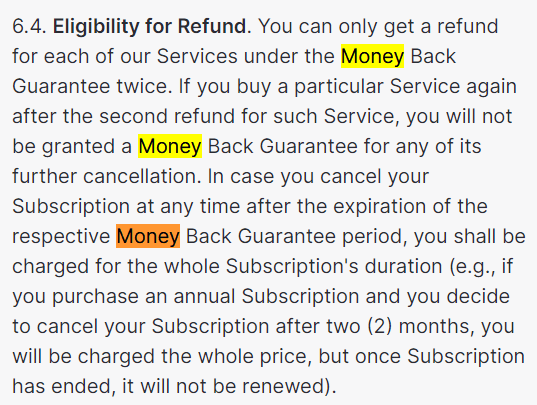
Apart from that, users who bought NordVPN services from third-party platforms such as the Apple App Store, Amazon, BestBuy, StackSocial, etc., will handle their refunds per the third party’s terms and conditions.
Once again, this is why it's best to purchase your subscription directly from NordVPN here.
How to Access the 7-Day NordVPN Free Trial with Android
This trial offers a convenient way for Android VPN users to test NordVPN without limitations. If you want to take advantage of the 7-day NordVPN free trial, here are the steps you need to follow:
1. Download the NordVPN app on your Android phone from Google Play Store.

2. Launch the app and click on Sign up to the VPN.
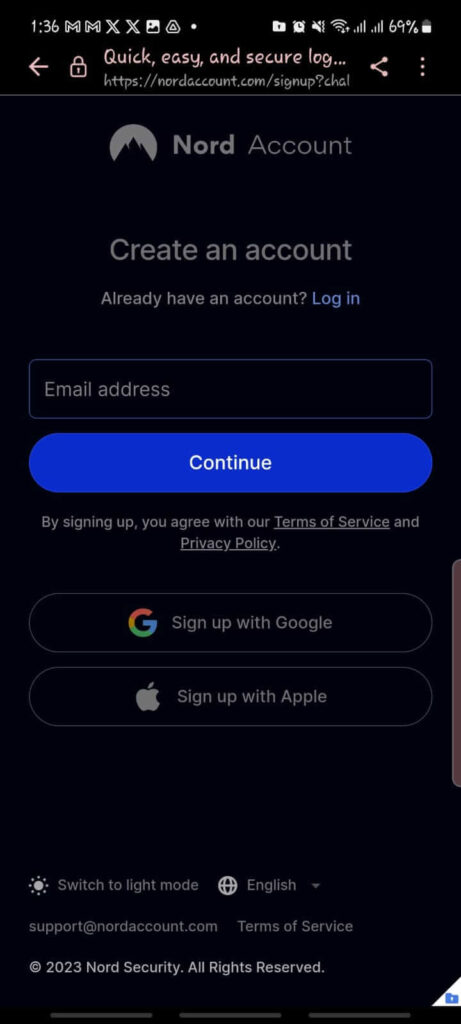
3. Once you create your VPN ID, it will request you to add Google Pay as a payment method.
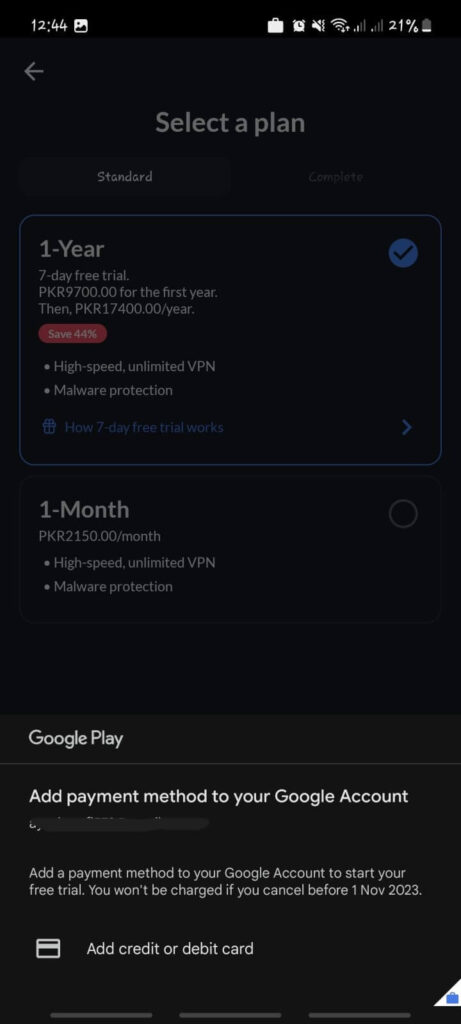
4. Subscribe to the plan you want. Since we want to test the service, we went with the cheaper one-month trial.
5. Once the payment is complete, you will be directed to your VPN homepage, where you can connect to the VPN.
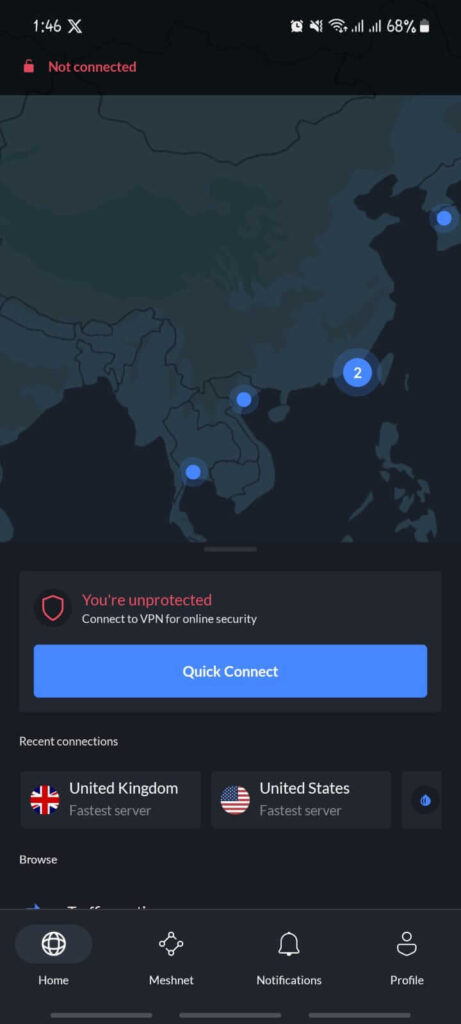
The process is quite simple, and if you click on the “account” tab of the app, you can find out when your 7-day free trial period will end. It’s still a good way to experience NordVPN’s features firsthand and decide whether investing in a paid subscription is worth it. Plus, NordVPN is also one of the best VPNs for Android.
Limitations of the NordVPN 7-Day Free Trial
The week-long free trial offers insight into NordVPN’s services and helps users check whether the VPN meets their needs. However, the free trial option does have a few limitations, as do all good free trial VPN services.
- The 7-day free trial is only available for Android devices, and users with other devices, such as iOS, Windows, Mac, and even Linux, all have to rely on the 30-day money-back guarantee.
- You must cancel it within the 7-day period to remain eligible for refund.
- If you have gotten the free trial through a third party you must cancel the paid subscription through the third party.
- NordVPN only allows the free trial options to one ID per user and it cannot be combined with any other promotional offers.
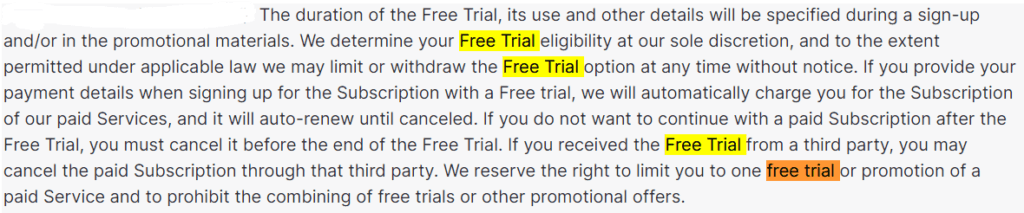
Nevertheless, the seven-day free trial still provides a valuable opportunity to test NordVPN’s performance, speed, and security. Plus, you’ll have access to geo-restricted content and different versions of services like Netflix, regardless of the free trial period. Overall, it’s a fantastic option for Android users who want a taste of NordVPN’s offerings before deciding to commit.
However, if you want to test out NordVPN on other operating systems (besides Android), you should instead use the 30 day trial here.
Testing out NordVPN during the trial period
Testing out NordVPN during the free trial period is an excellent opportunity to explore the service and its features without making any financial commitment. You can evaluate the VPN's performance, speed, and reliability during this period. Additionally, you can use the vast server network to test the service's ability to bypass geo-restrictions and access content from different regions.
You can also utilize the free trial period to test the VPN's security features. In our own tests for the NordVPN review, we found NordVPN to provide robust privacy and security. With the free trial, you can have hands-on experience with everything the VPN has to offer. You can test out the VPN apps, specialty servers, features, and more.
Additionally, you can test the VPN's compatibility with different devices and operating systems during the trial period. NordVPN supports various platforms, including Windows, macOS, iOS, Android, and Linux. This means you can install the VPN on multiple devices and see how it performs on each.
You can also check the VPN's performance on high bandwidth activities such as streaming, gaming, and torrenting. Run speed tests with these activities to see how well it performs. In our own speed tests, we were able to hit speeds over 750 Mbps with NordVPN's desktop applications, as you can see below.
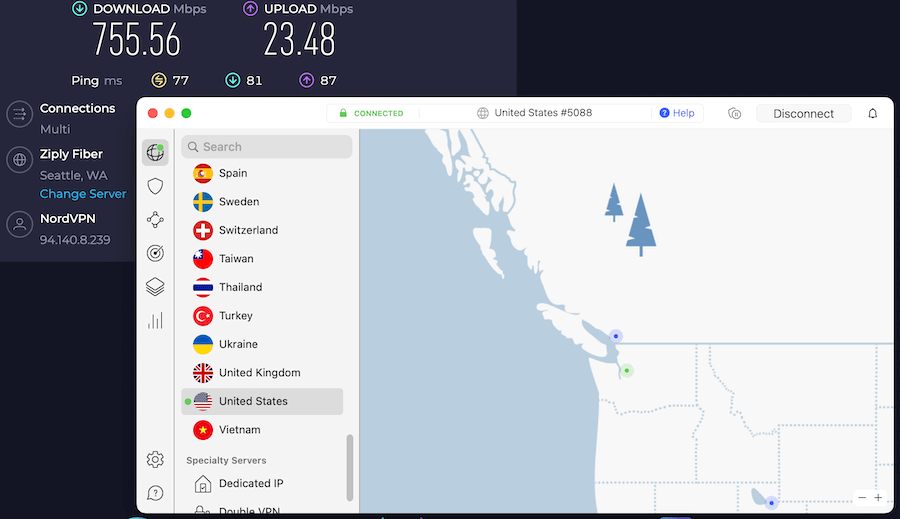
You can also try to access geo-blocked content such as as using a VPN for Netflix or a VPN for BBC iPlayer to unblock these streaming platforms.
Comparing NordVPN's Free Trial with Other VPN Services
NordVPN’s free trial options stand up well against other top VPN services. Some other free trial VPNs include:
- Surfshark
- CyberGhost
- ExpressVPN
- Proton VPN
The duration of the free trials offered by these competitors varies. ExpressVPN and Surfshark VPN also offer 30-day money-back guarantee. Both VPNs do not have any limitations on their free trial options and provide full access to all their features during them. In contrast, CyberGhost VPN offers a 24-hour free trial that does not require billing information. The VPN also provides a 45-day money-back guarantee. These free trial and money-back options are similar to NordVPN’s free trial option, allowing users to access all the VPN’s security and privacy features, as noted in the CyberGhost vs NordVPN guide.
Apart from these VPNs, Proton VPN is a freemium VPN service, which means it offer a free version with limitations. These VPNs also allow subscriptions, with a 30-day money-back guarantee by Proton VPN. The only limit that Proton VPN has with its free trial option is that it will not provide a refund on cash or bank transfers, and the refund can be requested once per user. This means that the refund is only applicable when the users subscribe to the VPN directly through Proton Services or the web or apps.
Ultimately, NordVPN’s free trial options are competitive and offer users an excellent opportunity to determine whether the service is the right fit for their needs. With its 7-day mobile-only trial and 30-day money-back guarantee, users can explore NordVPN’s premium features and performance before committing to a subscription.
NordVPN's free trial option remains the best.
Why Choose NordVPN Over Free VPNs?
NordVPN is one of the most secure and reliable VPNs available. It provides strong security through robust encryption ciphers such as AES-256 encryption and secure VPN protocols such as WireGuard and OpenVPN. NordVPN's implementation of WireGuard is called NordLynx, and it performed very well in our speed tests. The VPN also has several additional security features, such as:
- VPN ad blocking with a built-in filter to block malware, ads, and trackers
- The dark web monitoring feature
- Multi-hop VPN feature
- Tor-over-VPN compatibility
- High speeds (over 755 Mbps download speeds in our own tests)
- More than 5,800 servers in 60 countries around the world.
Apart from that, NordVPN also promises a strict no-logs VPN policy backed by three separate third-party audits.
In contrast to the security and privacy of NordVPN, free VPNs are no match because they come with several privacy and security issues, such as:
- A limited number of servers that cause traffic congestion and slow speeds
- Poor encryption and VPN protocols
- Shady log policy
- Since their IP addresses are known, most websites block them
- As free VPNs have no earning modules, they earn through selling user information and showing ads
- Most free VPNs impose data caps
- Since they have poor encryption they might have malware.
Given this, the best way out is to avoid using a free VPN. With VPNs, you typically get what you pay for. A premium VPN service that prioritizes your online privacy and security is worth every penny.
VPN money-back guarantees
Money-back guarantees from VPN services, just like NordVPN’s 30-day assurance, present a zero-risk opportunity to sample a VPN service prior to locking into a subscription. These guarantees enable users to thoroughly evaluate the VPN’s features, performance, and compatibility with their devices during the trial period. If the service doesn’t meet your expectations, you can simply cancel and request a full refund.
However, it’s essential to be aware of any potential hidden terms or stipulations in a VPN’s money-back guarantee. Some providers may impose restrictions on payment methods or usage of resources during the trial period. We noted this when comparing TorGuard and NordVPN, with TorGuard having numerous refund exceptions. Always read the fine print to ensure that you understand the terms and conditions before taking advantage of a VPN money-back guarantee.
With NordVPN’s 30-day money-back guarantee, you can enjoy a risk-free trial experience that allows you to fully evaluate the service before deciding whether to continue with a paid subscription. It’s an excellent way to test out one of the best VPN services on the market without any commitment, thanks to NordVPN’s money back guarantee.
Tips for Maximizing Your NordVPN Free Trial Experience
For an optimal NordVPN free trial experience, consider opting for the 30-day money-back assurance. This way, you can effectively evaluate NordVPN for a total of 3o days without any risk. During your trial period, make sure to explore all the features and benefits NordVPN has to offer. You can test NordVPN's:
- High-speed download capabilities
- User-friendly interface
- Comprehensive feature set, including access to geo-restricted content and double VPN for added security
By taking full advantage of the trial period, you’ll gain a thorough understanding of the service and be able to make an informed decision about whether NordVPN is the right choice for you. NordVPN is one of many VPNs with a free trial, as others have noted on Reddit.
Remember, if you decide that NordVPN isn’t the perfect fit for your needs, you can easily cancel your subscription and request a refund within the specified trial period. NordVPN’s customer support team is always available to assist you with any concerns or inquiries, ensuring a smooth and risk-free trial experience.
How to Cancel Your NordVPN Free Trial and Request a Refund
If you decide that NordVPN doesn’t match your preferences during the trial, the cancellation of your subscription and request for refund is simple and fast. To cancel your NordVPN free trial, you can manage your subscription by accessing your account settings in the Google Play Store app for Android users, or by reaching out to NordVPN’s customer support team.
When requesting a refund, simply follow these steps:
- Contact NordVPN’s customer support team within the stipulated trial period.
- Explain that you’d like to cancel your subscription and receive a refund.
- Be sure to provide any necessary account details or subscription information to ensure a smooth process.
NordVPN’s refund policy provides a 30-day money-back guarantee, allowing customers to cancel their subscriptions within 30 days of purchase and receive a full refund. Refunds typically take up to five business days to be processed, so you can expect to see the funds back in your account within a reasonable timeframe.
Here is how our experience went down with NordVPN subscription cancellation. We had gotten the NordVPN monthly subscription, and to cancel it, we contacted NordVPN customer support through the live chat option on the website. The process was simple; the bot asked us for our payment method, subscription date, and email.
Once we provided that, the bot connected us with the Live agent, who only asked us for the reason for the refund and cancellation. When we offered that, they immediately agreed to the refund, informing us that it would be reflected in our bank within 5-6 days.
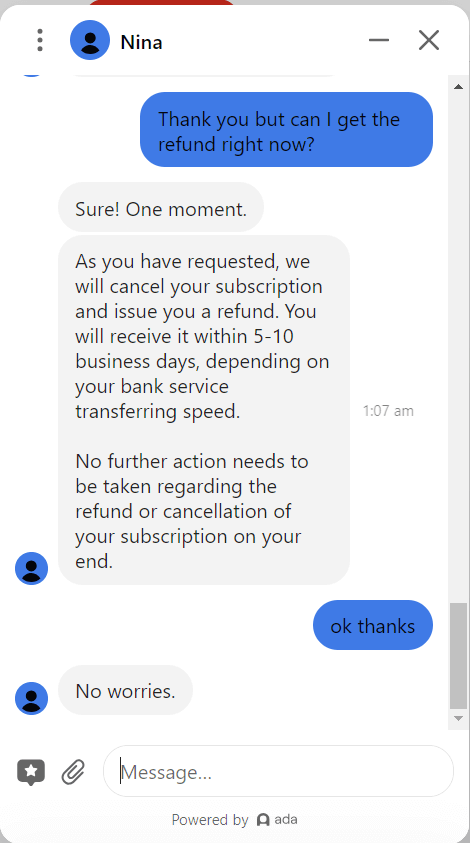
Final Words on the NordVPN free trial
NordVPN’s free trial options provide an excellent opportunity for users to explore the service’s features and performance before committing to a paid subscription. By taking advantage of both the 7-day mobile-only trial and the 30-day money-back guarantee, you can thoroughly evaluate NordVPN and make an informed decision about whether it’s the right choice for your online privacy needs.
Grab the NordVPN free trial here >
We also have guides on other VPN free trials below:
Frequently Asked Questions
Does NordVPN have a free trial?
Yes, NordVPN offers both a seven-day free trial and a 30-day money-back guarantee. You can test the service risk-free without upfront payment on Android, or get your money back on other platforms if you're not 100% satisfied.
Which VPN has a completely free trial?
NordVPN offers a free trial and a 30-day money-back guarantee, making it the best VPN with a free trial. ExpressVPN also has a free seven-day trial and a risk-free 30-day money-back guarantee. Other options include PrivateVPN and Hotspot Shield, which both offer seven-day trials.
Is NordVPN still trustworthy?
NordVPN is a highly trustworthy VPN provider, with strong security protocols, no-logs policy, and fast speeds. It has passed third-party audits and also excelled in our own tests for the NordVPN review. It comes with additional features like full streaming support, Double VPN servers, ad blocking, AES-256 encryption, and the freedom to connect to any server you'd like.
How much does NordVPN cost?
NordVPN costs $13.39 per month for a month-to-month subscription, $4.59 per month for a year-long subscription, and $3.39 per month for a two-year subscription, as outlined in our NordVPN coupon page.
Can I use the 7-day NordVPN free trial on an iOS device?
Unfortunately, the 7-day NordVPN free trial is only available for Android devices at this time, and not iOS.
How do I get a 30-day free trial on NordVPN?
To get the 30-day free trial, all you need to do is subscribe to the monthly plan of NordVPN, use the VPN, and cancel the subscription within the 30-day limit.
Is NordVPN safe in 2026?
NordVPN is a safe VPN to use in 2026 that offers robust encryption, a strict no-logs policy, and several other privacy and security features.
Does NordVPN give a free trial?
Yes, NordVPN has a 7-day free trial for Android users and a 30-day money-back guarantee as well.

Leave a Reply