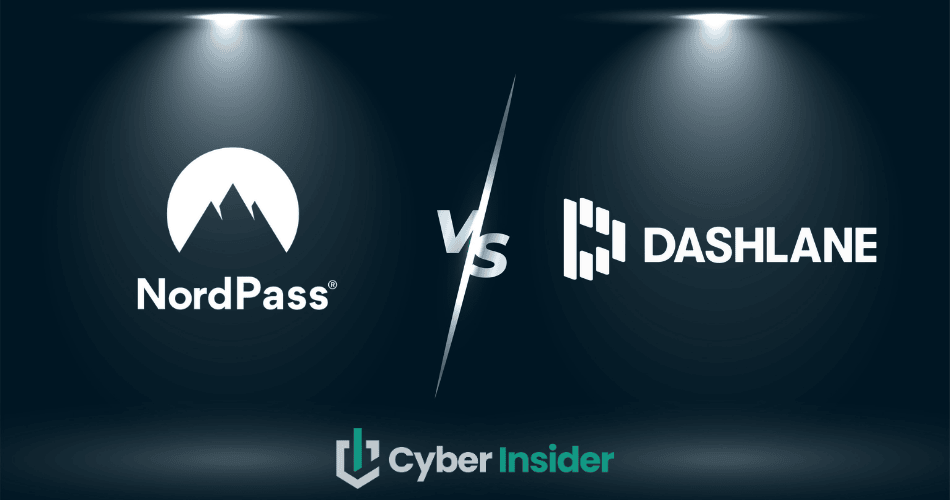
In a world where we need passwords for everything — from online banking and shopping to work accounts and streaming services — using a password manager like NordPass or Dashlane is one of the smartest ways to stay safe online and keep your sanity intact. Even their basic plans can help you create strong passwords, store them securely, and log in without the constant hassle of remembering every last combination.
But while deciding to use a password manager is a no-brainer, choosing which one deserves your trust? That’s a whole other story.
That’s where this guide comes in. We’ve put NordPass and Dashlane head-to-head to see how they stack up — so you can decide which fits your needs best. And to kick things off, we’ll compare their core features side by side.
Before we dive deep into details, let’s compare their key specs:
| NordPass | Dashlane | |
| Website | NordPass.com | Dashlane.com |
| Platforms | Windows, macOS, Linux, Android, iOS | Windows, macOS, Android, iOS |
| Browser extensions | Chrome, Edge, Firefox, Opera, Safari | Chrome, Safari, Firefox, Opera, Edge |
| Encryption | XChaCha20 | AES 256-bit |
| Support | 24/7 live chat, email, FAQ page | Email, chat, knowledge base |
| Price | From $1.24 | From $2.50/mo. |
| Deal | 58% off NordVPN Coupon > | 50% off deal |
As for our testing criteria, here’s what we’ll be digging into in this Dashlane vs NordPass face-off:
- Background check: A quick look at where each service came from and how they’ve grown.
- Platforms availability: We’ll check which devices and systems they support — and how well.
- Core and premium features: What you get for free, what’s locked behind a paywall, and what’s actually useful.
- User interface and ease of use: Is it clean, simple, and smooth? Or a total mess to navigate?
- Security and encryption: We’ll dig into how they protect your data and what tech they use.
- Privacy policy: Do they respect your privacy, or just pretend to?
- Plans and pricing: Is it worth your money? We’ll compare what you get at each price point.
- Customer support options: When things go wrong, who’s actually there to help — and how fast?
Now that we’ve got that covered, let’s dive into our NordPass vs Dashlane comparison. Just like with our NordPass vs LastPass guide, we’ll kick things off with a quick background check.
Background check: Company and security history

| Starting price | $2.50/month |
| Platforms supported | Windows, macOS, Linux, iOS, and Android |
| Encryption | AES‑256 encryption (GCM mode) |
| Extra privacy and security tools | Built‑in VPN, real‑time dark web monitoring, passwordless logins/passkeys, secure sharing, 2FA, password health checker, Travel Mode |
| Best deal | 14-day trial |
Founded back in 2009, Dashlane entered the scene as a venture-backed startup, and quickly made waves. With over $200 million in funding and 10 million users by 2018, it didn’t take long for Dashlane to become one of the biggest names in the password manager world.
Fast forward to today, and Dashlane isn’t slowing down. It launched Omnix, an AI-powered platform designed to protect credentials before they’re even compromised. It’s a big leap into smarter, enterprise-level security, and a sign that Dashlane is serious about staying ahead of cyber threats.
But there is one caveat. Dashlane is based in New York, placing it firmly within a Five Eyes (FVEY) country. That’s the international intelligence-sharing alliance made up of the US, UK, Canada, Australia, and New Zealand. If strong privacy is at the top of your list, this might be a sticking point. Being in a FVEY jurisdiction means there’s always a risk of government data requests, and not all of them come with a friendly heads-up.
And in case you missed it, Dashlane has retired its free plan as of September 16, 2025.
Now let's take a look at NordPass and its background.

| Starting price | $3.39/month ($1.24/month with a coupon) |
| Platforms supported | Windows, macOS, Linux, Android, and iOS |
| Encryption | XChaCha20 |
| Extra privacy and security tools | Secure password sharing, 2FA, password generator, password health checker, email masking, file attachments, and data breach scanner |
| Best deal | 58% Off Coupon > |
While Dashlane has been in the game since 2009, NordPass is still relatively fresh — it launched in 2019. But it didn’t arrive empty-handed. Created by Nord Security, the cybersecurity company behind the popular NordVPN, NordPass was built with strong privacy principles and advanced tech right from the start. So even though it’s newer, it comes from a team that knows a thing or two about keeping your data safe.
One of NordPass’s biggest advantages is its headquarters in Panama, a country with no mandatory data retention laws and zero ties to international surveillance alliances like the Five Eyes. If you’re big on privacy, this is a pretty big deal. It gives NordPass a leg up over many competitors based in jurisdictions that are, frankly, a bit more nosy when it comes to user data.
Despite its young age, NordPass has already added some impressive features. In 2025, it rolled out a smarter, more secure password-sharing tool designed to help businesses manage team access without the usual chaos. Around the same time, it introduced a new Documents feature, letting users store sensitive files (like IDs, insurance info, or contracts) within the same encrypted vault that holds their passwords. These updates show that NordPass is evolving quickly and listening to what users actually need.
As for security track records, both NordPass and Dashlane are in the clear, neither has experienced a breach or major incident. But when you factor in NordPass’s strong privacy jurisdiction, zero-knowledge design, and rapid feature development, it edges ahead as the more privacy-conscious choice, especially for those who want modern security without compromise.
Platform availability: Where can you use NordPass and Dashlane?
Before you commit to a password manager, make sure it plays nicely with all your devices. If it doesn’t, well… it’s probably not the one. Luckily, both Dashlane and NordPass pass this basic compatibility test with ease.
Here’s a quick look at where you can use each one:
| Platform / browser | Dashlane | NordPass |
| Windows | ✅ (10+) | ✅ (8+) |
| macOS | ✅ | ✅ (10.13+) |
| Linux | ✅ | ✅ |
| Chrome OS | ❌ | ❌ |
| Android | ✅ (v8+) | ✅ (v8+) |
| iOS | ✅ (15+) | ✅ (14+) |
| Chrome extension | ✅ | ✅ |
| Firefox extension | ✅ | ✅ |
| Edge extension | ✅ | ✅ |
| Opera extension | ⚠️ (unofficially works) | ✅ |
| Safari extension | ✅ (macOS 12+) | ✅ |
As you can see, Dashlane and NordPass both check all the right boxes — Windows, macOS, Linux, mobile apps, and all major browsers are covered. Dashlane no longer has native desktop apps, but its browser-first approach works well across Windows, macOS, Linux, and Chrome OS. Even browsers like Brave and Opera, though not officially supported, tend to work just fine.
NordPass keeps things just as flexible. It even goes a step further in some areas, like supporting slightly older operating systems. The only real caveat is that Chrome OS users are limited to the Web Vault, while Dashlane gives you full extension access.
In short, both tools make cross-platform use smooth and seamless. Whether you’re a Windows die-hard, a Mac fan, or a Linux loyalist, you won’t run into trouble here. It's a solid tie — no compatibility deal-breakers in sight.
Features comparison: Dashlane or NordPass
When it comes to features, Dashlane and NordPass are both seriously well-stocked. Whether you’re sticking to the free tier or diving into premium, you’re not getting shortchanged. Both services cover all the essentials, with tools that make password management feel (dare we say it) easy.
At the core, both let you import/export passwords, auto-save and auto-fill logins, and create ultra-strong passwords with built-in generators. Your data is stored in a secure, encrypted vault, protected by a master password (or biometrics, if you’re not a fan of typing). Everything syncs across devices, works across platforms, and runs through clean, beginner-friendly dashboards.
Now for the full menu — here’s what both Dashlane and NordPass bring to the table:
- Secure password vault
- Cross-platform and multi-device sync
- Auto-save and auto-fill for logins
- Password generator
- Multi-factor authentication (MFA)
- Import/export options
- Secure password sharing
- Emergency access
- Browser extensions for Chrome, Firefox, Edge, Safari, Opera
- Dark web monitoring (premium)
- Password health reports (premium)
- Secure notes and credit card storage
- Breach alerts and compromised password warnings
Since Dashlane is phasing out its free plan, NordPass is now the go-to if you're looking for a solid free password manager. It still offers generous features like device syncing and offline access. Dashlane, on the other hand, is putting all its focus on paid plans — but to be fair, those do come packed with perks like a built-in VPN and real-time security alerts.
Bottom line? NordPass leans practical and polished, especially for budget-conscious users. Dashlane goes a little heavier on premium perks. But either way, you're getting a password manager that's more than just a place to stash your logins.
Importing/exporting passwords
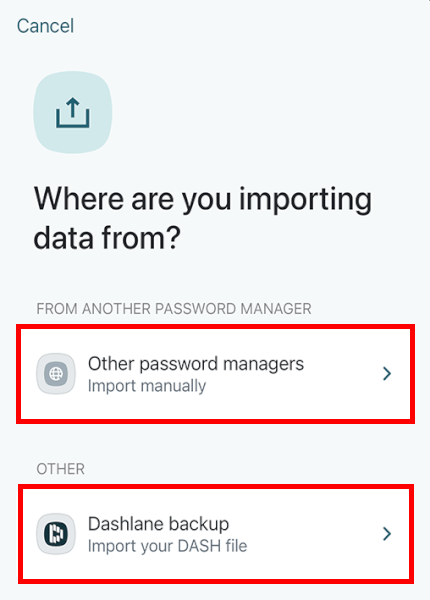
As soon as you create an account with either of our competitors, you’ll be brought to their dashboards and prompted to start adding your passwords. If you’re already using another password manager of your browser for this purpose, the simplest way is to export your passwords from them via the password importing feature.
You can import your passwords and other data to Dashlane from a few web browsers (Chrome, Firefox, and Internet Explorer) and their competitors (1Password, RoboForm, KeePass, and LastPass). If the platform you’re using isn’t on this list, you always have an option to export/import your data via a custom CSV file.
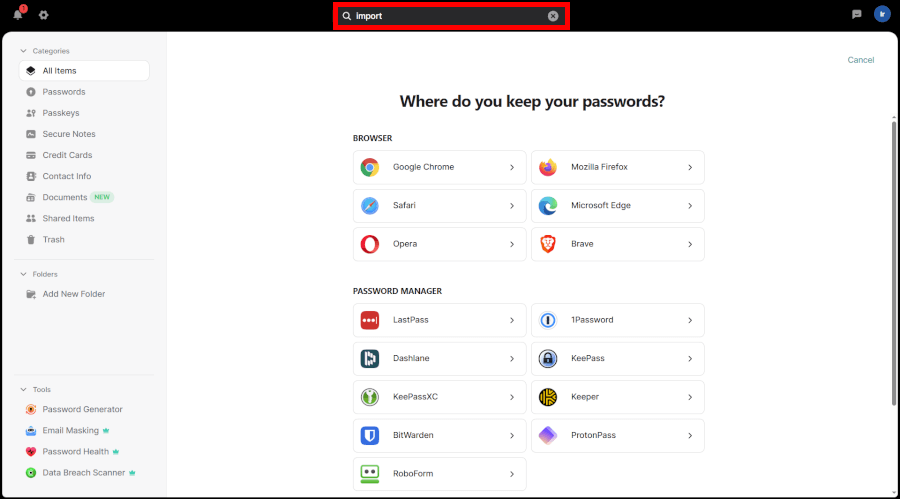
With NordPass, you’ll get a wider variety of import options than with Dashlane, as we also observed in the NordPass vs Bitwarden comparison. It covers all browsers Dashlane does, and also throws in Opera and Brave. As for other password managers, among the options, you’ll notice some surprising finds such as RememBear (from the folks behind TunnelBear VPN), True Key, and KeePassX. Plus, all options you’ll see with Dashlane.
NordPass, like Dashlane, supports bulk password imports via CSV, making the setup process way easier than adding each login manually.
Auto-filling and capturing login information
Auto-saving, auto-filling, and auto-logging with either of our contenders work like a charm and feel perfectly painless — and our opinion hasn’t been shaken, no matter how my times we tested the same thing.
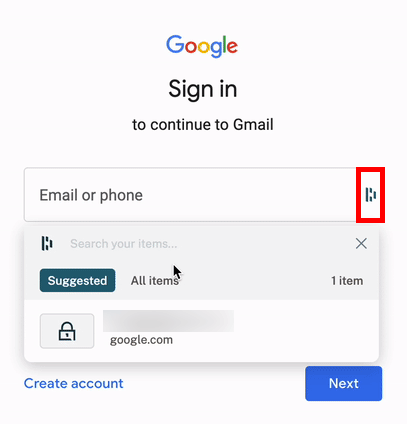
You can set Dashlane to automatically fill the form and log you in, auto-fill the form only, or turn this off altogether. Once we opted for the auto-filing and auto-logging option, Dashlane filled out all of our logins in an instant and never missed a field — this is true for payment forms as well.
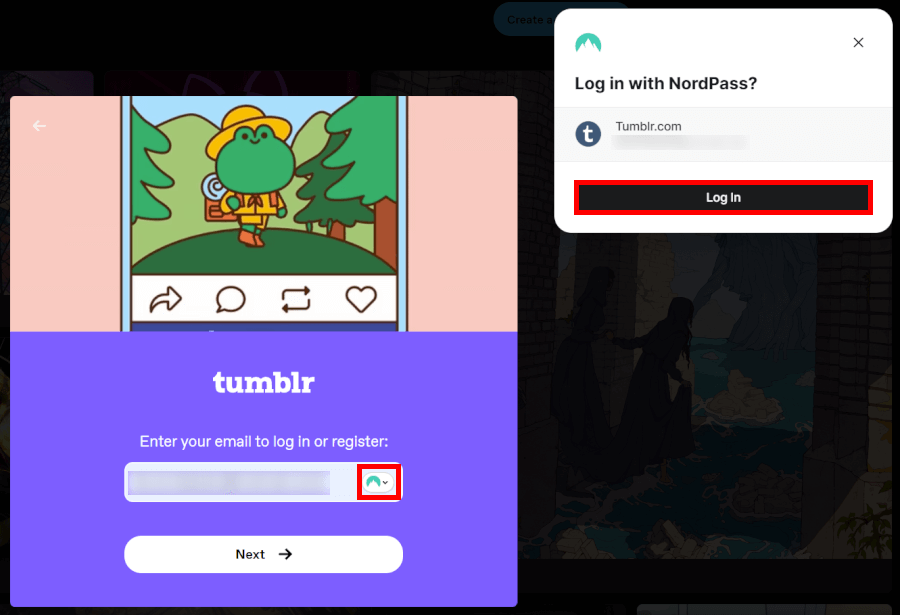
You can set up NordPass to spot your favorite sites and log you into them with a single click of your mouse — it’s as simple as that. Also, like with Dashlane, whenever you try filling in credentials you’ll be prompted to choose one out of the two options: to select one of your saved passwords or add a new one.
All in all, auto-saving and auto-filling features work swimmingly with both Dashlane and NordPass.
Random password generator
We’re living in a world dependent on the internet like never before, while large-scale data breaches are starting to become alarmingly common. To shield yourself from ever-evolving cyber threats, you’ll want to have a strong password for each site you rely upon. Thankfully, both of our contenders will provide you with a way to create rock-solid passwords.
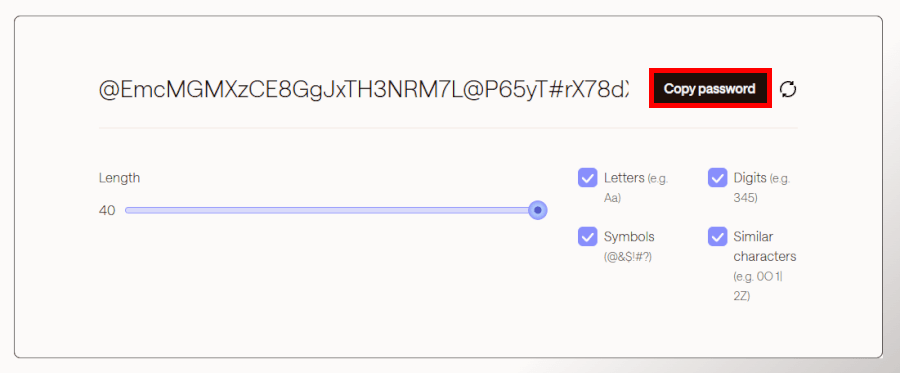
Dashlane provides all its users with a configurable password generator that allows them to create passwords of up to 40 characters. These can be a combination of letters, digits, and symbols, and you can choose whether to include similar characters.
While it isn’t as configurable as some of its competitors – for instance, like Bitwarden’s password/passphrase generator (as explored in our NordPass vs Bitwarden guide) — it’s easy to use and extremely useful to boot.
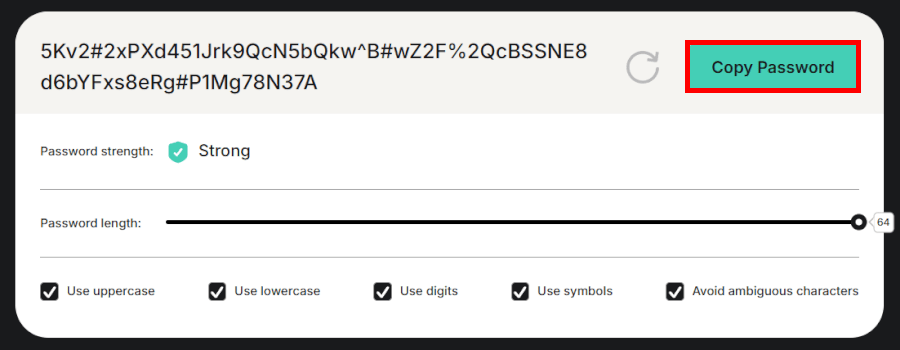
With NordPass’ strong password generator, you can create uncrackable passwords in a matter of seconds. Even if you don’t use NordPass, you can utilize the online version to come up with passwords. Otherwise, you can opt for the online version or generate passwords offline on your device.
You can create passwords of up to 60 characters long, and they can be composed of uppercase and lowercase characters, digits, and symbols. Plus, you have a choice to avoid using ambiguous characters.
While creating passwords shorter than 12 characters (you can go as low as four characters with Dashlane — it will get you into the red zone, though) is possible, we wouldn’t advise going with anything less than 16 characters.
Premium features
Now, let’s move on to the premium features, like we did with our NordPass vs 1Password comparison guide. If you’re looking for something more than simple, single-user password management, this chapter will probably make it or break it for you.
Some of these features come at no cost while others will be included in premium plans only. So, to make this choice simpler for you, we’ve thrown together a short list of the top premium features you can get with Dashlane and NordPass.
VPN for WiFi protection
Dashlane is one of the few password managers that includes a VPN — and while it’s not a game-changer, it’s still a rare and welcome extra.
Instead of building its own service, Dashlane partnered with Hotspot Shield to provide VPN protection on Premium, Friends & Family, and Business plans. That means if you're on a free or Starter plan, this feature won’t be available.
The VPN itself is easy to enable within the app and works by encrypting your internet traffic and masking your IP address — a big help when using public Wi-Fi or browsing on the go. You get unlimited bandwidth and access to servers in about 80 countries, which is more than enough for casual use.
However, there’s a catch: Hotspot Shield’s privacy record hasn’t always been spotless, and it’s not in the same league as top standalone VPNs like NordVPN, which offer more robust encryption, audited no-logs policies, and faster performance.
Still, having a decent VPN bundled with your password manager is better than none at all, especially when you’re logging into accounts on unsecured networks. Just don’t expect the same level of anonymity or performance you’d get from a dedicated VPN service.
Secure file storage
If you pick out one of Dashlane’s paid plans, you’ll get 1GB of encrypted file storage, where each file can be up to 50 MB in size. To utilize this secure storage, you’ll have to create a secure note in Dashlane – once you do that you’ll be able to attach multiple files to that secure note. Like other data in your vault, all files attached to a secure note will be encrypted and synced across your devices.
On the another hand, NordPass doesn’t lock its encrypted file storage behind a paywall. So, even those who are using the free edition can enjoy the benefits of having secure file storage – and we’re talking a about generous 3GB of cloud storage space. However, it doesn’t come without strings attached – namely, you’ll need to download a separate NordLocker app to utilize it.
While this isn’t as convenient as having an all-in-one solution, with 3GB you can rest assured you won’t be running out of storage space anytime soon.
Dark web monitoring
Thanks to Dashlane’s dark web monitoring feature you can be sure you’ll be informed immediately if any of your data has been compromised in a cyber security breach, so you can take action before the long-term damage is done.
As its name suggests, it scans the dark web searching to see if any of your email addresses can be found there – if yes, you’ll be alarmed without delay. On the downside, Dashlane will check five of your email addresses for data leaks, and that’s about it – hope you’re not using more than five of them.
Also, dark web monitoring comes with paid plans only.
With NordPass there are no such restrictions – so, dark web monitoring and alerts are available with all its pans – free and paid alike. Its built-in data breach scanner will automatically search through leaked databases and check if any of the leaked items are saved inside your vault.
If NordPass finds that some of your items have been compromised, it will have them ranked highlighting the most serious security threats.
Password health checker
Once you create your master password and get to Dashlane’s dashboard, you’ll probably notice the “Password Health” page inside the “Security” Tools section. There, you’ll see whether any of the passwords stored in your vault have been compromised, reused, or weak.
However, to utilize a password health checker and get a security score you’ll have to add at least five logins.
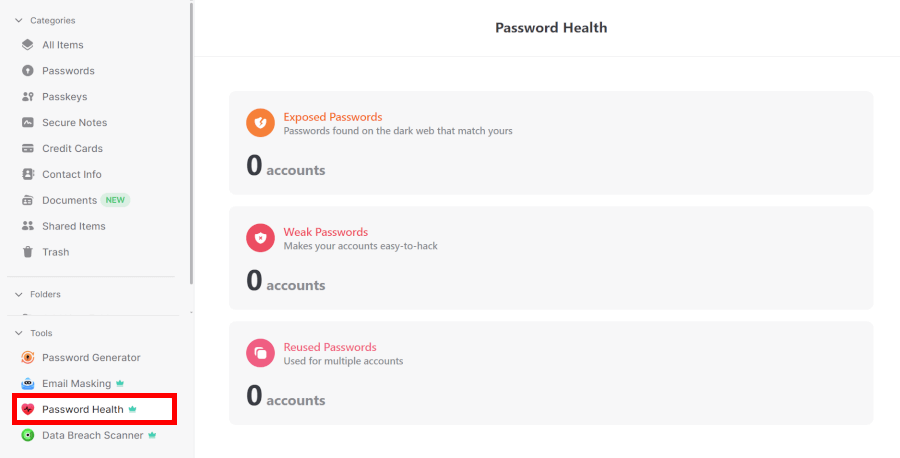
Likewise, with NordPass, you’ll also get to boost your online security with a password strength checking tool. It scans your vault for weak, reused, or old passwords and flags anything that might need updating. You’ll also see which logins have been compromised in known data breaches, so you can act fast.
It’s a simple, visual check-up that helps you prioritize what to fix, making sure your credentials stay as strong as possible across all your accounts.
Random username generator
Are you having trouble coming up with cool and catchy usernames for your social media accounts? With NordPass’ random username generator all these troubles will come to an end.
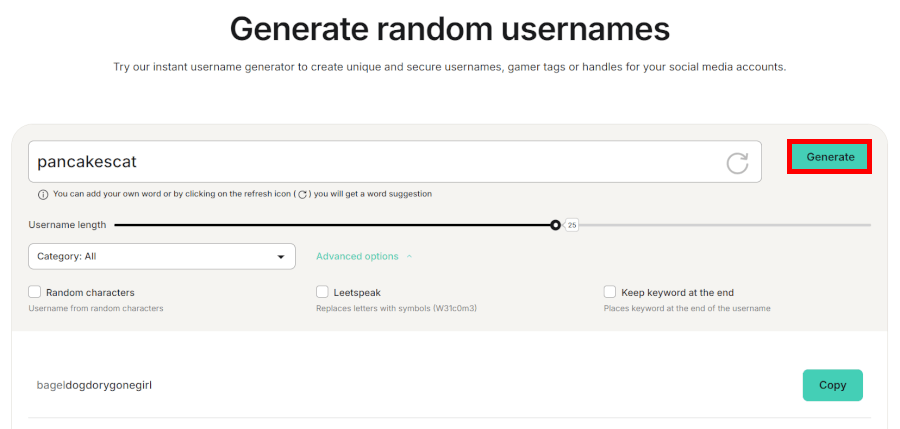
More importantly, by using unique usernames for each of the platforms you rely on, you won’t have to worry about the lack of privacy. The more usernames you’re using, the less chance there is someone who will find out who you are.
Once you choose a username, the generator will show you if your username is available or taken across several popular platforms – such as YouTube, Steam, and Fortnite.
The generator will combine a couple of words that should be easy to remember, and you can choose words from several categories, such as movies, music, and space. If you’re wondering what we’ve come up with, lo and behold, the bizarre beauty of randomness: “pancakescat”, “star-lordcranberry”, and “kalewalker”. We guess “kalewalker” could work for a healthy food box subscription service or something like that.
Business-grade features: Dashlane Omnix vs NordPass Business
Dashlane isn’t just about managing passwords anymore — it’s bringing AI into the mix with Dashlane Omnix, a platform built for businesses. Powered by real-time risk intelligence and AI-driven phishing detection, Omnix offers smart browser alerts, encrypted vaults, and an admin-ready dash of AI to safeguard your teams before you even know there’s a threat.
On the flip side, NordPass Business doubles down on streamlined team security with everything from shared folders and breach monitoring to audit-ready dashboards and fine-grained admin controls. It’s built with real-world teams in mind — think polished onboarding, group-level permissions, and integrations with business identity tools like Google Workspace and SSO — all wrapped in the familiar NordPass interface. It’s modern, scalable, and enterprise-ready.
So, who wins? Both bring compelling advantages. Dashlane Omnix shines with its AI-first approach — giving security teams smart, context-aware defenses that respond in real-time. NordPass Business, meanwhile, stands out as a clean, policy-driven vault designed for managing teams, logs, and compliance with ease.
In short, Omnix offers intelligence and automated defense, while NordPass brings structure, control, and scalability.
User interface and ease of use: Who does it better, Dashlane or NordPass?
In addition to being accessible across all platforms you rely on, a rock-solid password manager should utilize a UI you’ll want to use every day and on all your devices. It’s also advisable to look for consistency in its cross-platform design.
Fortunately, both Dashlane and NordPass are available with all the most widely used platforms, and using either of them should be a seamless experience.
That being said, we found one of our competitors slightly simpler to use. To justify our choice we’ll go through three core phases of using a password manager: the sign-up process, user interface design, and how effortless/effortful it feels to work with this solution.
Sign-up and installation
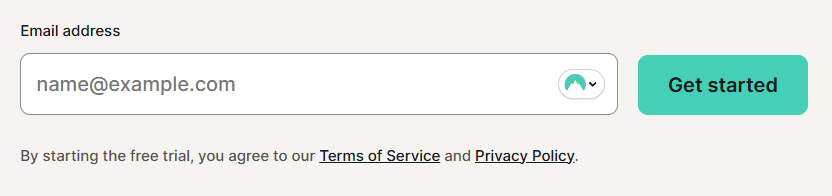
If you’re new to our contenders, you’ll be asked to create an account with them.
While with NordPass you can do it right at the start, with Dashlane you’ll have to download its app first. Apart from this slight difference, the process is pretty much the same with both password managers.
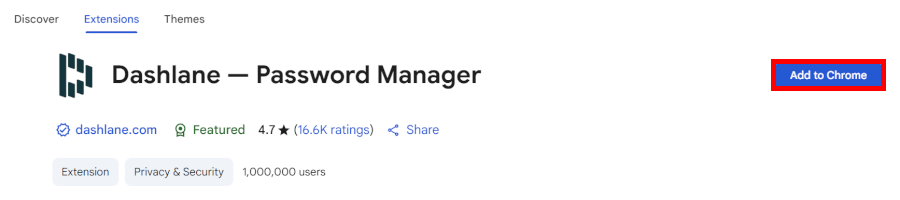
Once you download at least one of Dashlane’s apps, you’ll be prompted to create an account by surrendering your email address and coming up with a solid master password.
To make sure that the password that shields your vault is strong enough, Dashlane won’t let you sign up before passing password strength requirements. So, a simple eight-character-long password won’t cut it. Once this is done, Dashlane will send you a confirmation email. Follow the instructions and you’ll be ready to use Dashlane like a pro in almost an instant.
To make use of NordPass, you’ll be asked to sign up first. You can do it via your email address, or your Google and Apple accounts. While NordPass is not as strict as Dashlane when it comes to master password creation, there are some criteria you need to satisfy. In short, your master password needs to contain both uppercase and lowercase letters, at least one symbol, and be eight characters long at a minimum.
However, we don’t advise settling for anything less than 16 characters, since this is the golden standard for solid security.
User interface: NordPass vs Dashlane
Once you install your password manager, you’ll be brought to the central UI where you’ll be given a couple of tips and tricks on how to use it — the same applies to Dashlane and NordPass users.
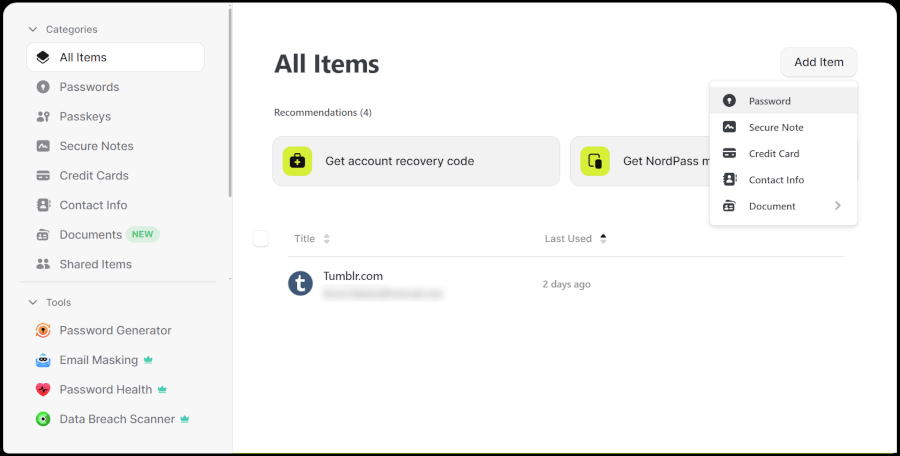
Both UIs benefit from clear-cut design and a user-friendly approach. So, even if this is your first-ever password manager, you’ll figure out how everything works in a matter of minutes. This is also true across all apps and platforms — once you learn how to use one, you’ll learn them all.
If you feel your bright screen is blinding you, you’ll be glad to hear both Dashlane and NordPass support dark mode. However, while with NordPass you can use dark mode with all its apps, with Dashlane this only works with iOS and Android mobile apps and its Safari app on macOS.
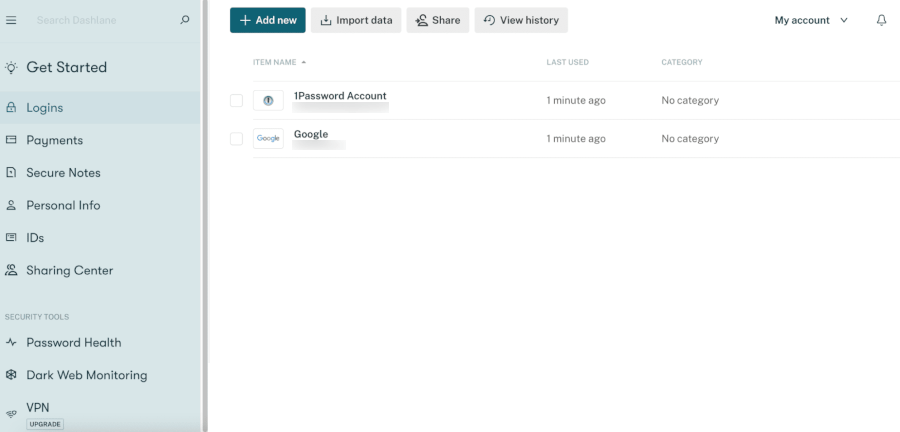
Although both UIs are similarly designed, you’ll spot some differences in the left menu when it comes to available tools — VPN service, password health checker, and dark web monitoring. However, it should be noted, the pricier Dashlane plan you’ve purchased, the more of these tools you’ll see here.
Password managers in action
After you add a few passwords to Dashlane, you’ll be able to see them in your vault — and you can do it from your browser extension, the web version of the app, or a desktop client.
However, to access your secure notes, personal information, or payments, you’ll have to use the web version. And to check out IDs and receipts, you’ll need to access the desktop client. In short, to access different components of Dashlane, you’ll have to use different versions of it, which all feels awfully awkward.
So, while Dashlane’s UI is as user-friendly as they get, working around it can leave you feeling confused.
While NordPass’ browser extension is also strongly linked with the web apps, everything feels a bit easier to use. There’s a slim chance you’ll ever find yourself in need of how-to guides or reaching out to customer support. Once you arrive at NordPass’ dashboard, you’ll be welcomed by the setup wizard which will take you through the essential stages of using NordPass.
However, since browser extensions by both password managers are tightly linked to their web apps, if you want to access advanced features or modify settings, you will need to use these web apps.
Security and encryption: Is NordPass or Dashlane more secure?
Since the primary purpose of a password manager is to keep your password safe and secure, one of your first considerations when choosing this type of solution should be security. In this case, the level of security that these two competing password managers provide.
So, to check how Dashlane and NordPass hold up in terms of security, we’ll examine what encryption they utilize, what type of authentication tools, and whether have they conducted any third-party security audits.
Encryption
Both Dashlane and NordPass utilize end-to-end encryption algorithms, but only one of these is future-proof on top of that.
Dashlane makes use of industry-standard AES 256-bit encryption — the one that’s used by most of the top password managers, as well as the US government, which says a lot about it. In addition to encryption, Dashlane also boosts your password security with the Argon2 cryptographic algorithm.
Meanwhile, NordPass stays a cut above the competition by choosing a cutting-edge ChaCha20 encryption algorithm, variant XChaCha. It’s not only newer but three times faster than AES and less likely to become obsolete foreseeable future.
Multifactor security
NordPass offers more multi-factor authentication options than ever before as it expanded its arsenal not long ago. In addition to confirmations via email or a dedicated authenticator app, now you can also use security keys. You can get one of the FIDO-approved U2F devices, like Yubikey, iePass, BioPass, MultiPass, ePass, and others.
We should also note that all authentication options above are available with both free and premium versions of NordPass.
Likewise, with Dashlane you can choose between using 2FA and MFA, but also utilize different authenticator apps such as Google Authenticator and Authy. However, these options are locked behind a paywall for premium users only.
Secure data storage
Both Dashlane and NordPass allow users to store an unlimited number of passwords with free and paid subscriptions alike. However, if you wish to upload encrypted files to secure notes, there are borders you can’t go beyond.
Dashlane’s premium plans come with 1GB of storage space, and in addition to saving these files, you can share them securely too.
While NordPass offers secure data storage with both free and paid plans, you’ll have to download the NordLocker app to take advantage of this. It might not be as convenient as having everything in a single place, but it offers plentiful 3GB of storage space which makes it worth the extra effort.
Plus, if you want more than 3GB of storage and are willing to pay for it, you can expand your storage space up to 2TB.
Third-party security audits
In February 2020 NordPass has undergone a comprehensive security audit conducted by an independent Berlin-based IT cybersecurity company known as Cure53. Its summary report is available on the official site. In short, only a couple of low-level vulnerabilities were found and all of them were promptly patched up.
If the name of the company behind this audit sounds somewhat familiar, it’s because it is the same company that audited Bitwarden in 2018, as covered in our Bitwarden review.
If you’re wondering about Dashlane security audits, we’re still wondering too. Dashlane claims that all its servers are hosted with Amazon Web Services (AWS), which is presented as proof it takes its security very seriously. Besides this, Dashlane states in its FAQ section that its products are audited to make sure there are no holes in its system, and that’s about it.
Despite this, we couldn’t find any published audit results besides a 2016 paper by a group of students at MIT that found Dashlane to be “quite secure against all of the attacks” they’ve carried out. However, while security analyses like these are certainly commendable, they can match the reliability of an established cybersecurity company such as Cure53.
Privacy showdown: NordPass vs Dashlane – Who wins?
If you’re worried about your privacy, you’ll be pleased to hear that both Dashlane and NordPass operate under the zero-knowledge policy. To put it simply, it implies they can’t see or use your master password or secure data from your vault.
Like other popular password managers, NordPass collects some information but not all that much — it’s mostly of statistical significance. As stated in Nord Security’s privacy policy, this includes:
- Contact information (like your email address)
- Access logs (IP address you’ve visited, your browser type, and OS you’re using)
- Cookies (for instance, your language selection)
- Third-party service providers (such as email automation tools)
If you’re using the free edition of NordPass, you won’t be asked to provide credit card details, which makes this plan a superb choice for privacy-conscious individuals.
Much like NordPass, Dashlane collects some data from its users such as an email address they’ve registered from and their IP address. While its privacy policy isn’t an easy read, if you’re considering using Dashlane it’s smart to check it out first.
However, you can reduce this to a minimum with the aid of any solid VPN service, such as Surfshark or ExpressVPN.
Also, the fact that Dashlane is based in the USA — a country notorious for having poor privacy laws — will likely drive away privacy-conscious people.
Plans and pricing: Do NordPass and Dashlane provide good value for money?
If you’re looking for a secure password manager without spending a dime, both NordPass and Dashlane used to give you that option. However, Dashlane has discontinued its Free plan on September 16, 2025. Since that date, free users are only able to export their data — until September 2026.
NordPass, on the other hand, is still offering a solid free plan with one-device access, unlimited passwords, and autosave/autofill. It’s a great way to test the waters, especially since you don’t even need to enter a credit card to sign up.
Now, let's take a look at Dashlane's paid plans:
| Dashlane personal plans | Pricing |
| Premium | $2.50/month (billed annually) |
| Friends & Family (for 10 members) | $3.75/month (billed annually) |
Dashlane keeps things simple on the personal side. The “Premium” plan gives you everything — unlimited passwords, a built-in VPN, passwordless login, and real-time phishing alerts. If you're looking to cover more people, the “Friends & Family” plan includes all those features for up to 10 users under one subscription.
For teams, there are two solid business plans. Password Management offers secure access tools, admin controls, and integrations like SSO and SCIM. Step it up with “Omnix”, and you get proactive risk alerts, credential protection, and even AI-driven phishing detection.
Next, let’s see what NordPass has in store for us.
| NordPass plans | Premium | Family |
|---|---|---|
| 1-year | $1.99/month | $3.69/month |
| 2-year | $1.24/month | $2.39/month |
Exclusive Deal: Get 58% OFF NordPass here >
In addition to the free edition, NordPass provides one premium plan, one family plan, and two plans aimed at business users. Both “Free” and “Premium” are aimed at single users, which means you can’t use more than a single user account.
If you subscribe to a free plan, you’ll get to have a go at the “Premium” plan for 30 days. Once the promotional period runs out, you’ll be automatically downgraded if you don’t upgrade your account to premium.
NordPass's “Family” plan supports up to six users. However, the price will spike up if you don’t commit for two years straight.
NordPass offers three flexible business plans depending on your team size and security needs. The “Teams” plan is an affordable entry point, perfect for smaller groups of exactly 10 users. It gives you essentials like Google SSO and admin settings, but skips some more advanced features.
For growing businesses, the “Business” plan steps it up with shared folders, a security dashboard, and deeper user management — all starting from just five users. If you want enterprise-grade protection, the aptly named “Enterprise” plan includes everything NordPass has to offer: advanced provisioning, full SSO integration, and a dedicated account manager to support your team.
All personal paid plans are backed by a 30-day money-back guarantee, while the business plans come with a 14-day free trial.
As for payment methods, NordPass supports all major credit/debit cards, PayPal, Amazon Pay, Google Pay, Sofort, and cryptocurrencies (BTC, Ethereum, and Ripple). Paying with crypto is a big privacy win — it’s secure, transparent, and usually cheaper than traditional payment methods.
Customer support: Does NordPass or Dashlane offer the best support?
Both contenders will supply you with multiple support channels to rely on if you have any issues or concerns. Also, both offer live chat support, which is probably the most popular customer service type on the planet.
What’s best, you don’t even need to sign up to get the help you need.
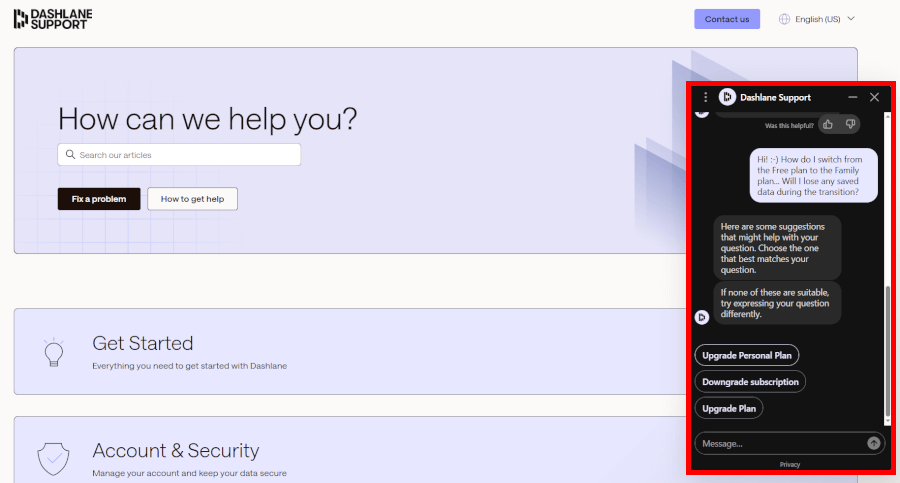
With Dashlane, live chat is available from Monday to Friday, 9 AM to 6 PM (EST) and in English, French, and German. With business-focused plans, you can also request a call from the customer support team, but this type of support is available in English only.
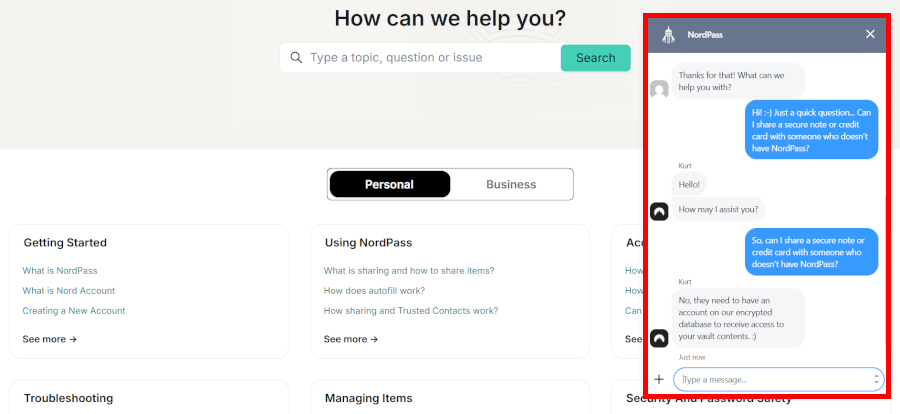
NordPass live chat support is available 24/7, and this is true for all users, free and premium alike. However, those who’ve purchased their enterprise-level package get to enjoy premium support services — although we aren’t exactly sure what that entails.
As for self-services, with both contenders, you’ll find well-written FAQ sections and knowledgebases filled with simple-to-follow guides.
All in all, whichever password manager you choose, you can be sure you’ll get solid customer support to make your life simpler.
Conclusion: Is NordPass or Dashlane the best?
There’s no doubt, both Dashlane and NordPass are solid choices if you're hunting for a trustworthy password manager. NordPass keeps things sleek and simple, while Dashlane brings in more features for those who like a little extra.
In the end, it’s less about which one is better and more about which one fits you best. So, to help you decide, let’s revisit how they stack up across the board:
- Background check: NordPass – It’s situated in a very safe privacy jurisdiction and has passed an independent security audit — the same can’t be said about Dashlane.
- Platform availability: It’s a tie – Both our contenders support pretty much the same platforms, so we’re going to call it a draw.
- Core and premium features: It’s a tie – While Dashlane can boast about VPN service, NordPass comes slightly stronger in terms of core features. Also, Hotspot Shield VPN can’t match the power of NordVPN, which you can bundle with NordPass.
- User interface and ease of use: NordPass – NordPass seems like a more convenient option out of the two as it is a bit more user-friendly. However, Dashlane isn’t far behind.
- Security and encryption: NordPass – NordPass utilizes more powerful, future-proof encryption and has published security audit results. In contrast, Dashlane is surprisingly secretive about the subject.
- Privacy policy: NordPass – NordPass wins this round without any trouble, as its competitor is based in the USA.
- Plans and pricing: NordPass – While both password managers offer a wide variety of solutions, NordPass offers a completely customizable business-focused solution, while Dashlane doesn’t. Also, with NordPass, you get more flexible billing options and can pay with cryptocurrencies.
- Customer support options: It’s a tie – Both contenders will supply you with solid customer support options, but NordPass support is available 24/7/365, while Dashlane is limited to US business hours Monday through Friday.
NordPass and Dashlane both rank high among the best password managers, but NordPass gets off to a stronger start and takes the prize at the end of the day. Try it out with the coupon below.
NordPass Exclusive Deal:
Get 58% Off NordPass subscription plans plus 4 months extra with the coupon below:
(Coupon is applied automatically; 30-day money-back guarantee.)
If you want to check out our separate hands-on reviews for both password managers, you can see our NordPass review and our Dashlane review.
Other password manager guides:
- 1Password vs Bitwarden
- NordPass vs LastPass
- 1Password vs Dashlane
- NordPass vs 1Password
- RoboForm vs NordPass
- Bitwarden vs NordPass
- Proton Pass vs NordPass
- Best Password Managers
NordPass vs Dashlane FAQ
NordPass takes the privacy win here. It collects less personal data, doesn’t require a credit card to sign up for its free plan, and is based outside the US — where privacy laws tend to be stronger. Dashlane collects more user info and is based in the US, which might concern anyone serious about keeping their digital footprint minimal.
Yes, NordPass makes importing passwords from Dashlane a breeze. You can export your passwords from Dashlane as a CSV file and then upload that file to NordPass — way faster than adding everything manually. It’s a smooth process to get you up and running without missing a beat.
Both are strong contenders when it comes to security, using end-to-end encryption and multi-factor authentication. However, NordPass edges ahead by using the newer, faster ChaCha20 encryption algorithm and offering more MFA options, including security keys. Plus, NordPass has undergone a recent third-party security audit, which gives extra peace of mind.

Leave a Reply