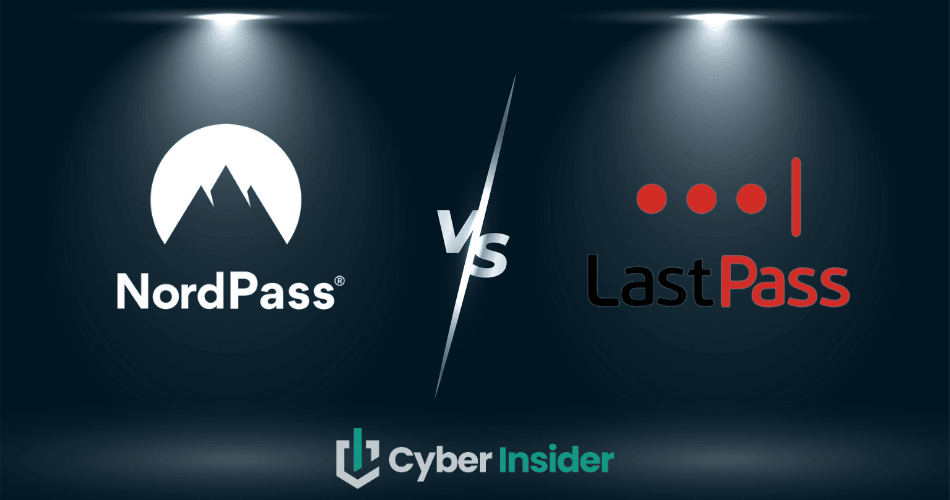
Trying to pick between NordPass and LastPass? Both are solid, user-friendly password managers packed with great features — but only one can be your go-to digital vault.
Instead of juggling both and wasting precious time, dive into our quick yet thorough showdown to see which fits your needs best.
NordPass might be the new kid on the block, but it’s backed by Nord Security — the brains behind NordVPN, a top VPN in the game. LastPass, on the other hand, is a seasoned veteran, though recent security hiccups have made some users wary (more on that below).
Want the quick scoop? Jump to our feature showdown or check out key specs in the table below before we dig deeper:
| NordPass | LastPass | |
| Website | NordPass.com | LastPass.com |
| Platforms | Windows, macOS, Linux, Android, iOS | Windows, macOS, Android, iOS |
| Browser extensions | Chrome, Edge, Firefox, Opera, Safari | Chrome, Firefox, Opera, Safari, and Edge |
| Encryption | XChaCha20 | AES 256-bit |
| Support | 24/7 live chat, email, FAQs | Email, knowledge base, forums |
| Price | From $1.24/month | From $3.00/month |
| Deal | 57% off Coupon > | N/A |
Let’s break it all down — feature by feature — to see whether NordPass or LastPass deserves your trust (and your passwords).
- Background check: A quick peek into each company’s history — who’s behind them and why it matters for your security.
- Platform availability: Can you use it on all your devices? We’ll see where each app works best (or falls short).
- Core and premium features: From password sharing to breach alerts, we’ll cover what’s included and what’s paywalled.
- User interface and ease of use: A password manager should simplify life, not confuse you. Let’s see which is smoother.
- Security and encryption: This is where the tech magic happens — we’ll break down how each tool protects your data.
- Privacy policy: Who sees your info (if anyone)? We’ll check how much each service respects your privacy.
- Plans and pricing: We’ll compare costs and value to find which one gives you more for your money.
- Customer support options: When things go wrong, you want help fast, so we tested how each handles support.
Let’s kick off this NordPass vs LastPass comparison with a quick background check on two of the best password managers out there.
Background check: Company information and history of security incidents

| Starting price | $3.39/month ($1.24/month with a coupon) |
| Platforms supported | Windows, macOS, Linux, Android, and iOS |
| Encryption | XChaCha20 |
| Extra privacy and security tools | Secure password sharing, 2FA, password generator, password health checker, email masking, file attachments, and data breach scanner |
| Best deal | 57% Off Coupon > |
Launched in 2019, NordPass might be one of the newer names in the password manager scene, but it’s far from inexperienced. It was created by Nord Security — the same cybersecurity powerhouse behind NordVPN — so it had a serious head start in both tech and trust. In fact, NordPass came out of the gate with zero-knowledge encryption, strong privacy principles, and a slick user interface that only keeps improving.
It also has a major advantage on the privacy front: NordPass is based in Panama, a country known for its strong stance on privacy and complete lack of data retention laws. That means no prying government eyes and no mandatory data sharing — a big win for anyone serious about keeping their digital life private.
In just a few short years, NordPass has already made waves. It recently rolled out upgraded password-sharing tools built specifically with teams and businesses in mind. Around the same time, it introduced a new “Documents” feature, allowing you to securely store files like passports, contracts, and insurance documents alongside your passwords — all in one encrypted vault.
And what about security incidents? So far, NordPass has a spotless record. No breaches, no scandals — just steady progress and smart updates. For a service that’s still relatively young, NordPass is proving it deserves a spot among the best password managers out there.

| Starting price | $3.00/month |
| Platforms supported | Windows, macOS, Linux, Android, and iOS |
| Encryption | AES-256 |
| Extra privacy and security tools | Password health reports, data breach scanner, 2FA support |
| Best deal | N/A |
LastPass has been around since 2008 — practically the dawn of the cloud era — and was one of the pioneers in cloud security technology. As a market veteran, it helped shape the early demand for the best password managers. NordPass, on the other hand, is a newer contender from Nord Security, the company best known for its flagship product, NordVPN.
Unfortunately for those who value their privacy, LastPass is based in the US (Boston, Massachusetts), which is one of the Five Eyes surveillance countries. This means your private data could be collected by multiple US agencies.
Also, there were quite a few noteworthy security incidents with LastPass:
- In 2015, LastPass admitted that cybercriminals managed to steal account email addresses, password reminders, server per-user salts, and authentication hashes – but took immediate steps to strengthen its security afterward.
- In 2016, LastPass was hacked twice, but this time by white hat hackers, as reported by HackRead.
- In 2017, LastPass Firefox and Chrome extensions were made to leak LastPass passphrases by surfing malicious sites, according to Darknet.org.uk.
- Lastly, in August 2022, cybercriminals managed to hack their way into the company’s systems for four days before they were detected and dismissed, and everything was reported on LastPass’s official blog.
While LastPass has the advantage of years in the market, its track record is dotted with security incidents that raise eyebrows. NordPass, on the other hand, has managed to keep a clean slate — likely thanks to its newer presence. Looking purely at security history, NordPass takes the win.
Platform availability: Where can you use NordPass and LastPass?
A password manager is only as good as the devices it works on. If it doesn’t support all your go-to platforms, you’ll end up frustrated fast. Fortunately, both NordPass and LastPass tick most of the right boxes.
Here’s a quick look at where you can use each one:
| Platform / browser | NordPass | LastPass |
| Windows | ✅ (8+) | ✅ (8.1+) |
| macOS | ✅ (10.13+) | ✅ |
| Linux | ✅ | ⚠️ (extension only) |
| Chrome OS | ❌ | ❌ |
| Android | ✅ (v8+) | ✅ |
| iOS | ✅ (v14+) | ✅ |
| Chrome extension | ✅ | ✅ |
| Firefox extension | ✅ | ✅ |
| Edge extension | ✅ | ✅ |
| Opera extension | ✅ | ✅ |
| Safari extension | ✅ | ✅ |
Both services have broad browser support — Chrome, Firefox, Edge, Opera, and Safari are all covered. Where they differ is in desktop and OS coverage. NordPass offers a full desktop app for Windows, macOS, and Linux, while LastPass relies on browser extensions for Linux and Chrome OS users.
That means if you’re a Linux user who prefers a native app, NordPass has you covered. On the flip side, LastPass’s extension-based approach works just fine for lightweight use across most systems.
Features: Which password manager has the best features — NordPass or LastPass?
With both NordPass and LastPass, you’ll find all the essentials of the best password managers, such as:
- Strong password generators
- Secure password vaults
- Solid industry-standard encryption
- Secure data sharing
- Cross-platform support
- Autosave and autofill login credentials
- Automatic syncing across devices
- Security dashboards
- Multi-factor authentication (MFA)
- Emergency access for trusted contacts
Most of the core features are roughly the same, so the real differences come down to extras like importing/exporting capabilities, autofilling empty forms, and generating strong passwords. However, NordPass goes a step further by adding:
- Unlimited password storage
- Passkey storage and management for passwordless logins
- Secure storage for private notes, credit cards, and passport details
- Password history to restore or copy previous versions
- Custom fields for extra details like company IDs or billing addresses
- Easy import/export from other password managers
- Credential update and the ability to disable autofill for selected websites
These core features cover all the basics you need, with NordPass adding a few handy extras to sweeten the deal.
Importing/exporting passwords
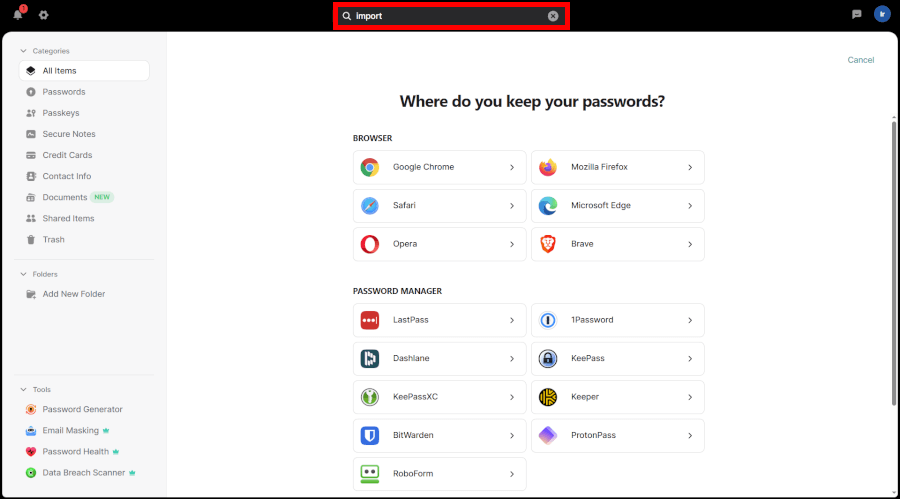
If you’re already using a password manager you don’t particularly like, you can utilize NordPass or LastPass to automatically import all items from it. It’s simple, it’s secure, and it’s a true time-saver.
However, one of our contenders supports more official importing options, and that contender is NordPass. These options include all major browsers (such as Chrome, Firefox, and Brave), but also plenty of their competitor, including 1Password, KeePass, BitWarden, Dashlane, and LastPass.
If your current password manager isn’t on the list, you can always click on the “Other” option, which will get you a template so you can import passwords from anywhere.
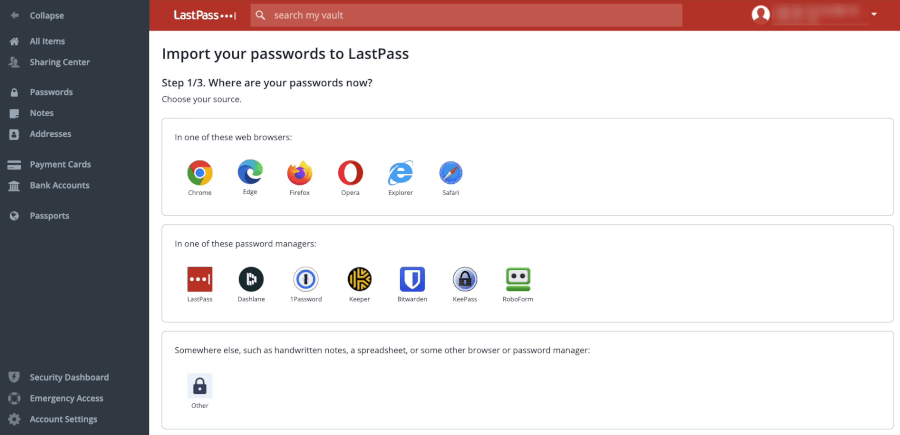
The list of supported imports is somewhat shorter with LastPass, but since there is a convenient “Other” option, this shouldn’t be a problem. It can import CSV files from wherever and offers you one final chance to avoid importing data by hand.
However, after putting the import option to the test with both managers, we’ve noticed that the whole process with NordPass was smoother. This was also the case in our NordPass vs Bitwarden comparison.
Auto-filling and capturing login information
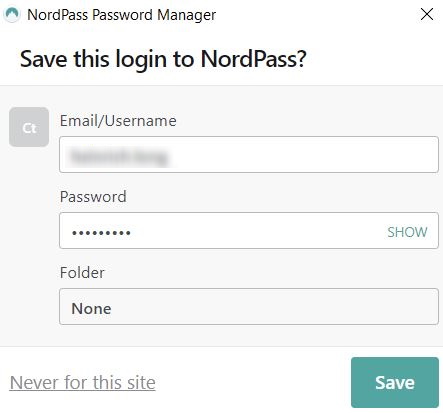
The ability to auto-save and auto-fill passwords knocks out the need to type in or copy and paste usernames and passwords to log in to your accounts. A password manager isn’t only better at memorizing all your login information than you are, but also acts as a time-saving tool.
While we’ve managed to utilize this capability with both NordPass and LastPass, the process was not so smooth with the latter.
It appears we weren’t the only ones, since there are tons of tutorials on the internet on how to fix the LastPass auto-fill feature. Even LastPass’s official site provides a step-by-step guide on this subject, offering a couple of possible solutions to this problem.
Random password generator
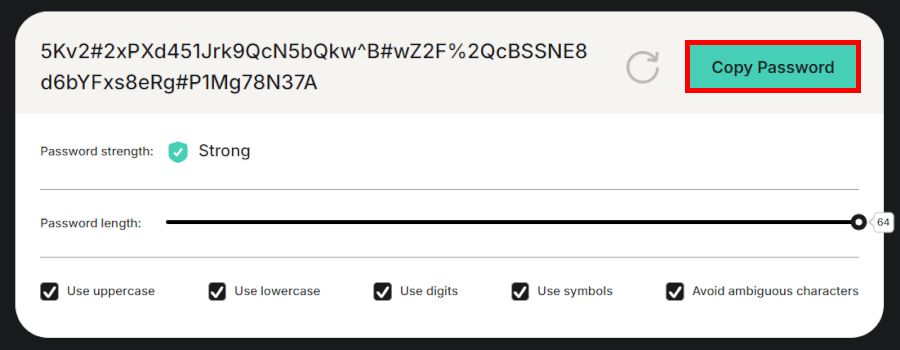
With a strong password generator, you’ll be able to create impossible-to-crack passwords and you can do it all in a couple of seconds.
Both NordPass and LastPass offer equally capable random password generators, and anyone can utilize them without even creating an account.
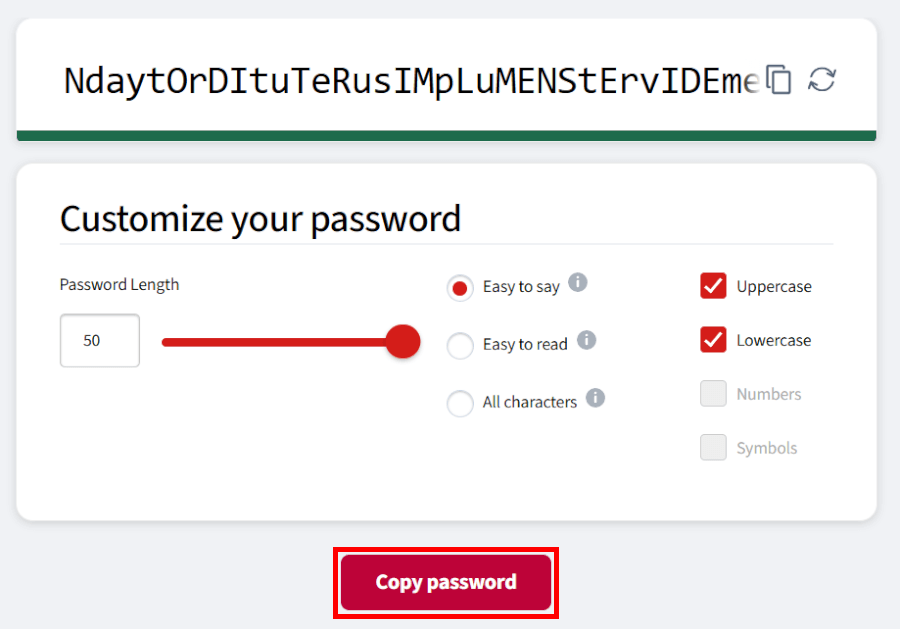
Simply go to the right page, choose the length of your password (the maximum is up to 50 characters with LastPass and up to 60 characters with NordPass), and copy your password once it’s generated. There’s nothing to complain about with either of these handy tools.
Premium features
Both NordPass and LastPass pack their paid plans with some impressive premium features — without asking for a pretty penny.
NordPass “Premium” boosts your experience with:
- Password strength checker to spot weak or reused passwords
- Real-time data breach monitoring and a powerful data breach scanner
- Emergency access so a trusted person can get in when you can’t
- Encrypted password sharing with flexible access controls and expiry timers
- Stay logged in across unlimited devices — no need to constantly re-authenticate
- Email masking to keep your real email private when signing up for online services
- Secure storage for sensitive info like credit cards, passports, and private notes
- Password history and custom fields to keep your vault organized
LastPass “Premium” offers:
- 1GB encrypted file storage for safely storing important documents
- Emergency access to let someone you trust unlock your vault if needed
- Dark web monitoring that scans for compromised data linked to your accounts
- A handy security dashboard to see your password health at a glance
- Priority customer support when you need help
- Advanced multi-factor authentication options, including biometrics and security keys
- Passwordless login options for easy access with biometrics or FIDO2 authenticators
But like NordPass, LastPass’s free plan has limits, such as no cross-device syncing, which is a big drawback for many users.
Both NordPass and LastPass offer strong premium features, but NordPass’s unlimited device login and smart sharing controls give it a slight edge for power users, while LastPass shines with its file storage and advanced MFA options.
See all NordPass features here >>
User interface and ease of use: Which one is more user-friendly?
To single out a more user-friendly password manager of our two contenders, we’ll focus on the three main phases of utilizing this sort of solution: the initial sign-up, user interface design, and how simple is it to work with it.
Sign-up and installation
As far as we can tell, finding your way around official sites, locating the plans, and installing password managers is equally easy with both contenders.
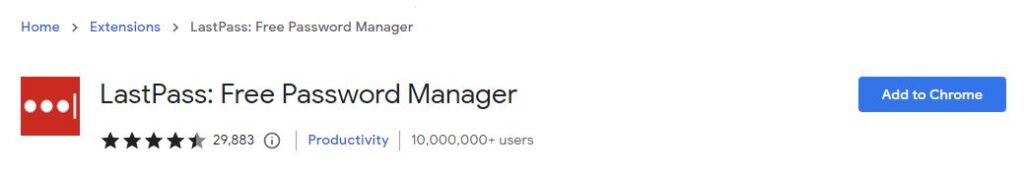
Those who want to try out the freemium edition with LastPass only need to hit the “Get LastPass Free” button on the landing page, enter their email address and a master password, and continue with the installation. If you wish to add a LastPass to your browser, you can do it like with any other extension.

The sign-in process and app installation are nearly the same with NordPass, which means that the two contenders will have to share the winning spot this time.
We should also note that if you already have an account with Nord Security (perhaps because you’re using NordVPN), you’ll still have to create a separate account for NordPass.
User interface
Both NordPass and LastPass offer an intuitive, user-friendly UI that will make managing and monitoring your data as simple as it gets.
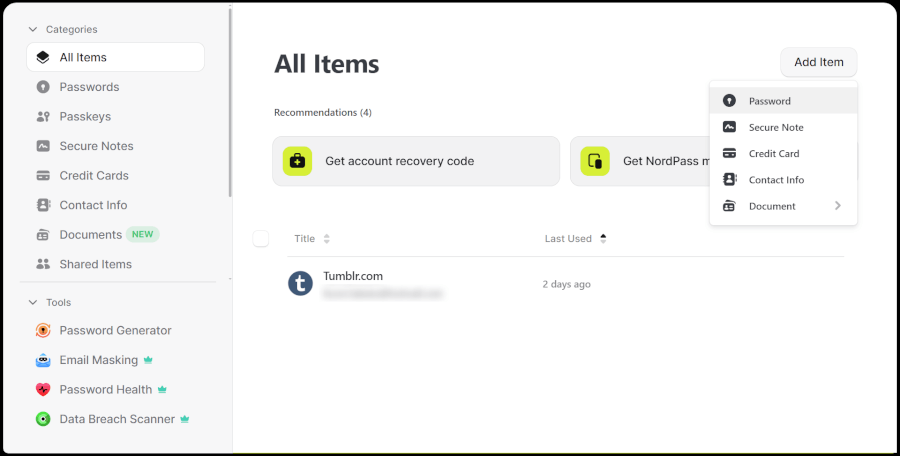
And the same is true whether you are accessing the app via your browser, desktop, or smartphone – the user experience is commendably consistent.
Though NordPass sports a more contemporary design, we found both UIs equally intuitive and easy to handle.
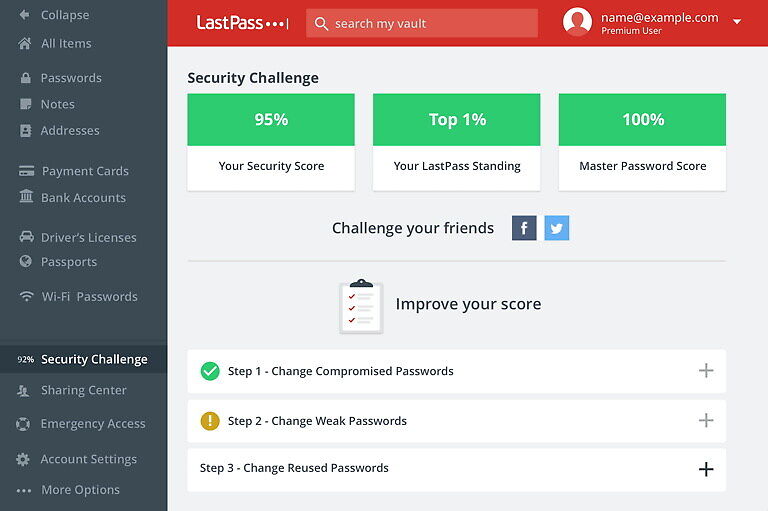
However, if you think a UI should keep up with graphic design trends, NordPass’s UI is likely more to your liking. If you, like us, rank ease of use above aesthetics, it’s a tie between the two contenders.
Password manager in action
Working with both NordPass and LastPass is relatively simple, even if you haven’t used a password manager before.
For instance, if you hover the mouse over different items on LastPass’s UI, it will display all options you have for that item. This makes an overview of your vault’s content clean and simple to understand.
LastPass also offers a setup guide that’ll help newcomers familiarize themselves with additional steps such as adding new accounts, connecting the app across other devices, and exploring third-party integrations.
Apart from an insignificantly slower start, working with NordPass is as user-friendly as working with LastPass.
However, if you’ve wanted to securely share folders with other users, you’ll have to choose LastPass since you can only share individual items with NordPass.
Instead of having to share each item one by one, with LastPass you can simply place an item (or items) you want to share with others in the shared folder. This feature can be particularly useful if you’re working with large groups.
Security and encryption: Which one is more secure?
Since the level of security is one of the first things you’ll check when choosing a password manager, we’ll have to pay special attention to it — we won’t skip anything.
The good news is, both NordPass and LastPass stand strong on cybersecurity providing all standard security features a proper password manager can’t be without. Rest assured, your passwords and other sensitive data will be encrypted before being sent to their servers.
The only person who knows your master password is you – so, there’s no way anyone from the NordPass or LastPass team can get hold of it, let alone enter your vault, and look around.
Also, both contenders support 2FA and MFA, but only one of them utilized cutting-edge encryption for state-of-the-art security.
Encryption
To ensure your master password is encrypted beyond recognition, both contenders utilize strong encryptions. However, only one of them is ahead of the times.
With LastPass, you’ll get 256-bit AES encryption with PBKDF2 SHA-256 salted hashes, which means your master password is safe from being seen and stolen by anyone – the LastPass team included. This also serves as a strong shield from brute-force attacks, since thinking up all variables for the encryption key would take an eternity.
While NordPass doesn’t stick to the “old” ways, it will supply you with a secure data encryption solution. In place of industry-standard 256-bit AES encryption, NordPass utilizes cutting-edge ChaCha20 encryption algorithm, variant XChaCha to be precise. It’s newer, it’s simpler, and it’s faster than its counterpart.
Plus, it’s less prone to human error, it doesn’t require hardware, and it does a superb job of ciphering and securing data. Consequently, NordPass's encryption implementation seems superior to that of LastPass.
Multifactor security
While none of the two contenders offers 2FA by default, you’ll probably want to enable it as soon as you sign up and create your account.
Not long ago, NordPass supported email verification codes only, but it has expanded its arsenal with security keys since. So, now you can also choose between third-party security keys certified by FIDO such as Yubikey, ePass, and MultiPass series.
If you wish to add an extra layer of security to your data, the option for a hardware token will make it pretty much hackproof.
On the other hand, with LastPass, you’ll get 2FA, but you can also choose the same security methods as with NordPass – third-party authentication software, smartphone apps, and security tokens alike.
What’s more, you can add other factors in addition to 2FA, such as MFA, and which devices should be trusted. However, this is reserved for business users only.
Secure data storage
While both contenders offer to store an unlimited number of passwords (even with the free tier), with NordPass you’ll also get unlimited secure file storage — perfect for secure notes.
If you opt for LastPass’s premium plans you’ll get to use 1GB of encrypted file storage, while with other plans you’ll get 50MB only. Also, uploaded files can’t exceed the 10MB size limit, which isn’t much at all.
On the other end, NordPass puts no limits on the password storage space and you’ll even get a plentiful 3GB of file storage space. As most providers offer 1GB of it, this came as a positive surprise. However, it’s not all sunshine and rainbows with NordPass.
For instance, to upload data files, you’ll have to download its NordLocker app first. While it’s a simple installation, it’s a separate app and less convenient than having everything in a single place.
So, while LastPass keeps things more conventional and convenient by utilizing the same vault for all types of files, with NordPass you’ll get more gigs.
Third-party security audits
It’s no secret that LastPass has been subjected to several third-party audits – you can learn all about it on their official site since they haven’t been shy about it.
However, it’s also known that LastPass has been hacked before and the team behind it has remained relatively transparent about it.
As for audits, the series of audits was conducted between 2020 and 2021 and ended with a conclusion that the company behind LastPass has solid internal security procedures, to put it short.
During 2020, NordPass went through a comprehensive security audit conducted by the Cure53 cybersecurity firm and it found some low-level vulnerabilities that were subsequently patched. And unlike LastPass, NordPass has never been hacked.
Privacy policy: How NordPass and LastPass protect your data
Whether you’re creating an account with LastPass or NordPass you’ll be asked to provide the same piece of information – your email address.
Also, both password managers collect some amount of personal information from their users but make every effort to ensure that their sensitive data is safe and secure.
For instance, NordPass will log a payment method you used to purchase your plan – that is if you didn’t stick to the free edition. However, since Nord Security accepts cryptocurrency payments, you can take advantage of these private and anonymous payment methods.
Unless you’ve utilized a good VPN service or use Tor Browser, NordPass will also know from which IP addresses you’ve entered your vaults, and that’s about it.
Meanwhile, since LastPass is based in the USA, its privacy policy is a bit more complicated than it looks at the start. First off, it has three equally essential privacy policies: the US privacy policy, the international privacy policy, and the supplemental privacy policy for California.
To put it simply, LastPass will collect some of your personal information (such as user registration, billing, and service data), and may be compelled to share it with third parties or if required by law.
So, if privacy is one of your top priorities, our guides on secure browsers and the best VPN services could be quite useful in such a case.
Plans and pricing: Which one gives you more bang for your buck?
When it comes to password managers, price isn’t everything — but hey, getting great features without breaking the bank sure makes life sweeter. Both NordPass and LastPass offer a lineup of plans that cover everyone from solo users to big businesses. Let’s break down what they offer, so you can pick the best fit for your digital life.
Starting with the basics
Both NordPass and LastPass have free plans to get you started — no credit card needed. They cover the essentials, like saving and autofilling passwords, syncing across devices (yep, even with the free NordPass plan), and basic security features. Free is a great way to test the waters, but if you want the full experience, premium plans are where the magic happens.
NordPass plans
NordPass keeps things straightforward with five plans: “Free”, “Premium”, “Family”, and two business options (Teams and Enterprise). Here’s how their personal plans stack up:
| NordPass plans | Premium | Family |
|---|---|---|
| 1-year | $1.99/month | $3.69/month |
| 2-year | $1.24/month | $2.39/month |
Exclusive Deal: Get 57% OFF NordPass here >
For businesses, NordPass has:
| NordPass business plan | Price per user | Core features |
| Teams | $1.79/month | User management, Google Workspace SSO |
| Business | $3.59/month | Security dashboard, shared folders, more admin controls |
| Enterprise | $5.39/month | All “Business features” and advanced provisioning |
NordPass also accepts a wide range of payment options — including cryptocurrencies! Fancy paying with Bitcoin? You got it.
LastPass plans
LastPass also offers a variety of plans covering individuals, families, and businesses, but with slightly higher prices:
| LastPass plans | Price (billed annually) | Highlights |
| Premium | $3.00/month | 1GB encrypted file storage, dark web monitoring, advanced MFA |
| Families | $4.00/month | Up to 6 users, all “Premium” features |
| Teams | $4.25/user/month | Admin console, shared folders, security policies |
| Business | $7.00/user/month | Enhanced admin controls, group management |
| Business Max | $9.00/user/month | Advanced MFA, SaaS monitoring, top-tier security |
LastPass offers 30-day free trials on “Premium” and “Families” plans, and 14 days for business tiers. But unlike NordPass, there’s no money-back guarantee once you pay.
Payments? LastPass sticks mostly to major credit/debit cards, but if you want to pay via PayPal, you’ll have to go through iTunes or Google Play stores.
See all NordPass price plans and get 4 months free >
Customer support: Which one offers stronger support?
When you’re dealing with a password manager packed with features, having solid support can save you a lot of headaches.
NordPass doesn’t just leave you to fend for yourself once you’ve signed up — its support team is genuinely there to help. Backed by Nord Security, the service pairs 24/7 live chat with a well-stocked help center, making it easy to get answers whether you prefer talking to a person or finding solutions on your own.
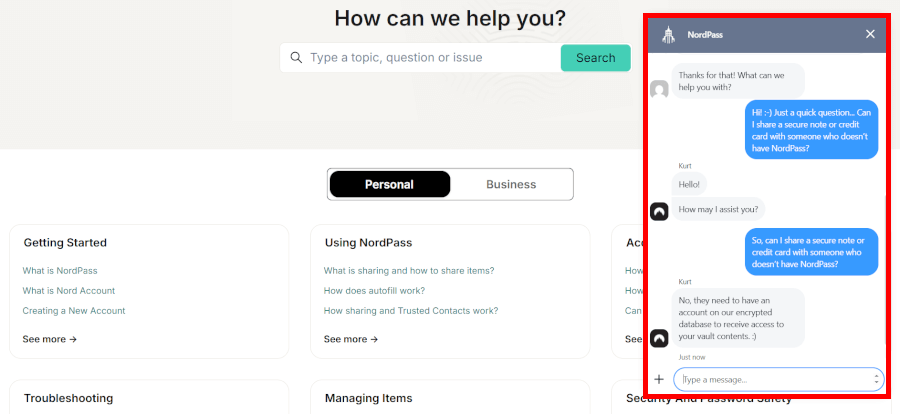
LastPass also offers a decent knowledge base, FAQs, and a community forum, but here’s the catch: you only get direct email support if you’re a paying user, and there’s no live chat.
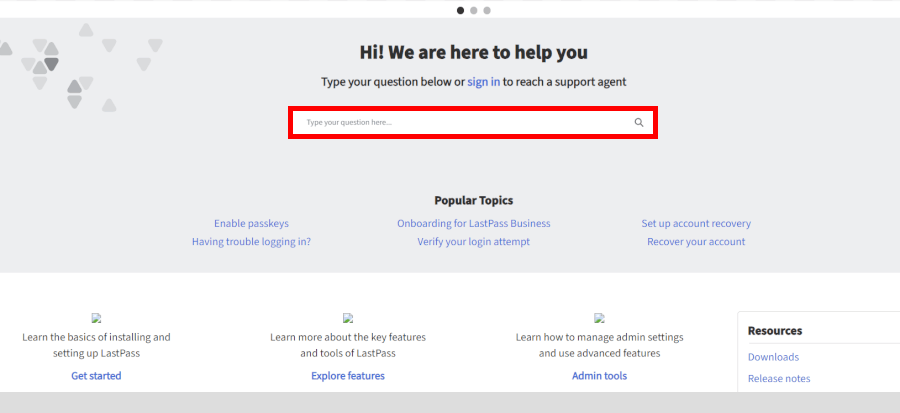
Both offer plenty of self-help resources, but since NordPass doesn’t hide its human support behind a paywall and is always just a chat away, it takes the win for us.
NordPass vs LastPass: Which password manager is best in 2026?
A good password manager can make your digital life so much easier — but picking the right one isn’t always simple. NordPass and LastPass are two of the biggest names in the game, both packed with strong features and trusted by millions.
That said, while they have plenty in common, the few differences between them can really matter depending on your needs. In our tests, NordPass came out ahead in most categories, making it our clear winner.
Here’s how the two stack up across all the key areas we examined:
- Background check: NordPass – it’s based in a safe privacy jurisdiction and has had no previous security incidents.
- Platform availability: NordPass – its desktop app is compatible with more operating systems. Otherwise, it’s a tie.
- Core and premium features: NordPass – while this was a tough call, we went with NordPass since it provides stronger core features and a less limited free edition.
- User interface and ease of use: Tie – although there are slight differences, we found both contenders equally user-friendly.
- Security and encryption: NordPass – while this wasn’t an easy choice, we went with a contender with future-proof encryption, independent security audits, and superb features even with the free edition.
- Privacy policy: NordPass – and it wins with flying colors as its competitor is based in the USA.
- Plans and pricing: NordPass – it’s more budget-friendly, accepts cryptocurrencies, and puts fewer restrictions in place.
- Customer support options: NordPass – since it doesn’t lock its customer support staff behind a paywall and also gives you 24/7 live chat support.
Both NordPass and LastPass offer great value, but NordPass takes the lead by a mile. It features cutting-edge ChaCha20 encryption, a sleek and easy-to-use interface, a more generous free plan, wallet-friendly pricing, and direct customer support, even for free users.
In short, NordPass just does a few things better, making it our top pick. Ready to give it a spin? Use the coupon below to snag a few extra months on us:
NordPass Exclusive Deal:
Get 57% Off NordPass plans plus 4 months extra with the coupon below:
(Coupon is applied automatically; 30-day money-back guarantee.)
Lastly, you can also check out LastPass here.
If you still want to check our separate hands-on reviews for both password managers, you can see our NordPass review and also the LastPass review.
Other password manager guides:
- 1Password vs Bitwarden
- NordPass vs LastPass
- 1Password vs Dashlane
- NordPass vs 1Password
- RoboForm vs NordPass
- Bitwarden vs NordPass
- NordPass vs Dashlane
- Proton Pass vs NordPass
- Best Password Managers
NordPass vs LastPass FAQ
Both NordPass and LastPass offer strong security, but NordPass takes the lead thanks to its cutting-edge ChaCha20 encryption, which is faster and more modern than LastPass’s 256-bit AES. Plus, NordPass has never been hacked, and it supports advanced multi-factor authentication options to keep your data extra safe.
Yes! Both NordPass and LastPass let you share passwords securely. NordPass offers flexible sharing controls, including the ability to set expiration times and share encrypted passwords with other users. LastPass also supports password sharing and even allows sharing multiple items in shared folders — handy for teams or families.
Yes, NordPass makes importing passwords a breeze, so switching over from LastPass is quick and hassle-free. You can easily export your passwords from LastPass and import them into NordPass without losing any data.
LastPass does provide encrypted file storage, but with limits — you get 1GB of storage on premium plans, and file sizes can’t exceed 10MB. NordPass offers more generous storage (up to 3GB), but requires a separate app called NordLocker for managing files.
Both services have solid plans for families and businesses, but NordPass tends to be more budget-friendly and offers more flexible features for business users, including customizable enterprise options. LastPass has good team plans, but they can get pricier and don't offer custom enterprise plans at the moment.

Leave a Reply