
No matter if you’re setting up a blog, an online shop, or a business site, web hosting is the backbone of your online presence. Good web hosts offer the essentials – consistent uptime, speedy performance, helpful support, and a price tag that fits your budget.
We’re diving deep into GoDaddy’s hosting services in this review, examining everything from features and pricing to performance and support. Known for its extensive domain services and a broad selection of hosting plans, GoDaddy has been a dominant force in the hosting world since its start in 1997.
Thinking about why you should trust this review? We’ve thoroughly tested GoDaddy’s offerings for a balanced and insightful look. Our mission is to guide you in finding out if GoDaddy is the right home for your website. Let’s get started!
| Website | GoDaddy.com |
| Hosting types | Shared, WordPress, and VPS hosting |
| Pricing | $4.99 – $339.99/month |
| Money-back guarantee | 30 days (with shared hosting plans) |
| Uptime guarantee | 99.9% |
| Server locations | The US (Phoenix, Scottsdale, Mesa, Los Angeles, Chicago, Ashburn, Virginia), Europe (Amsterdam), and Asia (Singapore) |
| 24/7 customer support | Yes |
Key takeaways from testing GoDaddy
GoDaddy serves up a wide variety of hosting options, from beginner-friendly shared hosting to robust VPS plans, catering to different needs and skill levels.
While its user-friendly interface and attractive starting prices are appealing, be prepared for steep renewal rates, frequent upsells, and occasionally uneven performance.
Security-wise, GoDaddy covers the basics but often leaves you needing paid add-ons for full protection, so it’s worth considering your security requirements before signing up.
For the latest deals and discounts, don’t forget to visit GoDaddy’s pricing page.
Overview of GoDaddy's web hosting services
GoDaddy provides hosting solutions for everyone, from newbies to pros. Here’s what makes it shine:
Solid range of hosting types – You can choose from shared, WordPress, and VPS, making it easy to find the right plan as your site grows.
One-click app installer – GoDaddy’s Installatron lets you set up hundreds of apps beyond WordPress with a single click, perfect for beginners.
Free domain and email – Most plans come with a free domain for the first year and a professional email account, though the email is only free for the first year.
Automatic backups and malware scanning – Shared and WordPress hosting plans include backups and malware scanning, adding extra security.
Website builder – The GoDaddy website builder is easy to use, showing changes in real-time. Upgrade to use your own domain.
Global server coverage – GoDaddy offers a choice of data centers in North America, Europe, and Asia, with over 37,000 servers to ensure fast performance for users worldwide.
24/7 customer support – Phone and text support are available 24/7 for quick assistance.
Uptime and money-back guarantee – GoDaddy promises 99.9% uptime and offers a 30-day money-back guarantee.
With flexible plans, user-friendly tools, and strong support, GoDaddy provides reliable hosting options for all kinds of websites.
Pros and cons of using GoDaddy
GoDaddy delivers on value, but there are a few trade-offs. Here’s what’s great and what’s not so great:
+ Pros
- Beginner-friendly interface
- Extensive customer support options
- Competitive initial pricing
- Free domain for the first year
- Free SSL certificate
- Choice of global server locations
- Fast setup time
- 30-day money-back guarantee
– Cons
- High renewal rates
- Terrible upselling tactics
- Limited SSL on cheaper plans
- Subpar customer support
- No cloud or dedicated server hosting
Now, let’s go over the GoDaddy plans and see what’s inside each one.
Pricing and plans: How much does GoDaddy cost?
With pricing options ranging from low-cost shared hosting to high-performance VPS plans, GoDaddy offers flexibility for every budget.
| Type of hosting | Starting price | Perfect for |
| Shared hosting | $4.99/month | Individuals, startups, and small businesses looking to keep hosting costs low |
| VPS hosting | $8.99/month | Scaling sites and businesses that require enhanced control, resources, and performance without the cost of dedicated servers. |
| WordPress hosting | $8.99/month | Bloggers, small businesses, and anyone wanting to create a WordPress site with ease. |
We’re about to unpack GoDaddy’s hosting plans, covering the key features and any shortcomings to help you decide if they’re a good match for your online project.
Shared hosting: What do you get?
With shared hosting plans starting at $4.99/month, GoDaddy is a great choice for small businesses and newcomers seeking reliability.
Let’s see what’s available and find the perfect plan for your site:
Web Hosting Starter: For $4.99/month the “Starter” plan does exactly what it says – gets you started. Perfect for a single website with modest needs, it includes 10 GB of speedy NVMe storage and one database. Plus, you get shared RAM and vCPU resources, a free WordPress migration tool, and a 30-day money-back guarantee. It’s an excellent pick if you’re launching a personal blog or a simple website.
Web Hosting Economy: Starts at $6.99/month and upgrades you to 25 GB of storage and up to 10 databases, while still supporting a single website. You’ll also enjoy a free domain and email inbox for the first year, plus a free SSL certificate to keep things secure (for the first year).
Web Hosting Deluxe: For $9.99/month, the “Deluxe” plan steps it up by allowing you to host up to 10 websites with 50 GB of storage and 25 databases. It also includes unlimited SSL certificates for all your sites.
Web Hosting Ultimate: At $14.99/month, the “Ultimate” plan hosts up to 25 websites with 75 GB of NVMe storage, 50 databases, and top-tier performance. You’ll get unlimited SSL certificates, a free domain, and all the extras included in the other plans, making it ideal for high-traffic sites or businesses looking for serious power.
If your site needs even more muscle, GoDaddy’s high-performance plans are designed to handle heavy traffic and resource-hungry sites, providing a boost in speed and reliability.
WordPress hosting: What features come with GoDaddy’s WordPress-focused plans?
GoDaddy’s managed WordPress hosting plans start at $15.99/month, offering tailored features for WordPress sites:
Managed WordPress Basic: Starting at $15.99/month, this plan is perfect for smaller sites. It includes 10GB of storage, weekly backups, AI-powered site optimization, and a free domain with an SSL certificate. It’s an excellent choice for simple sites, but one drawback is that it only supports one website, and it lacks more advanced tools like CDN or enhanced security features.
Managed WordPress Deluxe: For $19.99/month, this plan bumps the storage to 20GB, adds daily backups, and boosts performance with a CDN. You also get enhanced security with DDoS protection, making it ideal for sites with increasing traffic. However, it’s still limited to one website, so if you need to manage multiple sites or expect your project to scale quickly, you might need to consider upgrading to the next tier.
Managed WordPress Ultimate – Priced at $29.99/month, this plan supports 3 websites with 30GB of storage, priority support, and advanced SEO tools. You also get WooCommerce for setting up online stores, making this the go-to plan for e-commerce or large-scale WordPress networks.
With WordPress-optimized plans that offer fast performance, strong security, and essential features, GoDaddy’s hosting sets you up for success. However, as your site grows, some plans might feel a bit limiting – whether it's hosting multiple sites or accessing advanced tools to handle more complex needs.
VPS Hosting: What’s included in each plan?
GoDaddy’s VPS hosting plans offer an excellent option for users looking to scale their websites or businesses. With more power, flexibility, and control than shared hosting, a VPS solution is ideal for high-traffic sites or those with higher resource needs.
Here’s a breakdown of what you can expect from each VPS plan:
VPS 1 (1 vCPU / 2GB RAM): Starting at $8.99/month, this entry-level plan is perfect for smaller sites or those just beginning to outgrow shared hosting. It includes 1 vCPU core, 2 GB RAM, and 40 GB NVMe SSD storage. The plan supports Linux, and you can choose between cPanel or Plesk for management. Snapshots are included, and you also have the option to add an extra IP if needed.
VPS 2 (2 vCPU / 4GB RAM): For $17.99/month, this plan gives you 2 vCPU cores and 4 GB of RAM, along with 100 GB NVMe SSD storage. It supports both Linux and Windows servers, and you can choose your management platform between cPanel or Plesk. This plan is perfect for growing businesses or higher-traffic websites that need more horsepower, along with two additional IPs for added flexibility.
VPS 3 (4 vCPU / 8GB RAM): If you need even more resources, the $34.99/month plan offers 4 vCPU cores, 8 GB of RAM, and 200 GB of NVMe SSD storage. You also get three additional IPs and the option for Linux or Windows, along with full root access.
VPS 4 (4 vCPU / 16GB RAM): The most powerful VPS plan, priced at $44.99/month, provides 4 vCPU cores, 16 GB RAM, and 200 GB of NVMe SSD storage. It's designed for high-traffic websites or those with demanding applications. With this plan, you also get three additional IPs and full management options through cPanel or Plesk, making it ideal for complex site management.
While GoDaddy’s VPS plans offer plenty of resources, they're not cheap – the managed plans start at $99/month. The lower-tier options might also fall short for demanding sites. On the other hand, managing an unmanaged plan requires some technical know-how.
Anonymous hosting: Is GoDaddy a smart choice?
If you're aiming to keep your online presence discreet, GoDaddy’s domain privacy protection offers a starting point. It hides your personal information from public records, giving you a bit of cover. But here’s the catch – GoDaddy requires personal details during account setup, so it doesn’t offer true anonymous hosting.
While the platform does take steps to protect your data during domain registration, it doesn’t guarantee full anonymity. Legal compliance can also lead to the disclosure of your identity, which might be a deal-breaker for those prioritizing complete privacy.
Additionally, GoDaddy doesn’t accept direct cryptocurrency payments. Although you can use PayPal’s crypto wallets, it’s not the most anonymous option out there. If you’re serious about staying under the radar, Hostinger is a top pick. It’s an affordable yet privacy-friendly alternative, offering true anonymous payment options, including crypto, and robust privacy features designed for users who value complete confidentiality.
GoDaddy waves farewell to dedicated servers
GoDaddy has officially pulled the plug on its dedicated server lineup, opting to steer customers toward VPS hosting instead. In a surprise twist, existing dedicated server clients are now being nudged toward comparable VPS plans at similar or lower price points.
While VPS hosting can match dedicated CPU, RAM, and storage servers, it falls short of delivering the same level of control and isolation. For users who relied on dedicated servers for peak performance and top-notch privacy, this could be a major disappointment. GoDaddy’s VPS plans won’t support advanced virtualization, leaving some businesses in search of a new host that still offers the full power of dedicated hardware.
Reseller hosting: A solid path to a hosting side hustle?
GoDaddy’s reseller hosting lets you build your own hosting business without the heavy lifting. These plans give you a fully customizable, white-label storefront, letting you sell hosting services under your own brand while they handle the backend details.
With GoDaddy’s reseller package, you can set your own pricing, manage client accounts, and offer support – all from a handy control panel. You get the freedom to process credit card payments, manage invoices, and even access sales and commission reports.
However, keep in mind that these plans start at $107.88 per year, so you’ll want to ensure there’s enough demand to cover the costs. Additionally, advanced customization options are somewhat limited, which could be a drawback for those looking to offer highly tailored services.
Additional fees and upsells
GoDaddy’s pricing can be misleading with enticing first-year freebies like a free domain and SSL certificate. But here’s the catch – these perks come with renewal fees that can surprise you later on. For example, after the first year, the SSL certificate isn’t free anymore – you’ll have to pay extra to keep it.
GoDaddy’s checkout process is also loaded with upsells, often pre-selecting options like email hosting or backups. If you don’t pay close attention, you might end up paying for features you didn’t plan to add.
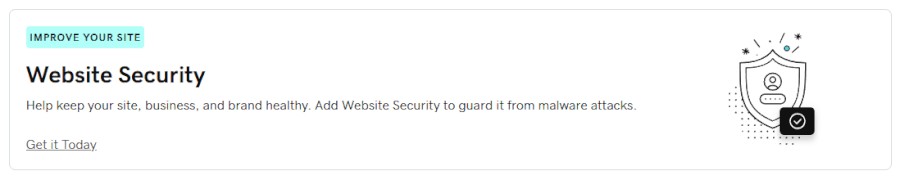
While higher-tier plans do offer built-in security extras like malware and phishing protection, many of these services auto-renew at full price. So, while GoDaddy delivers a solid hosting service, the upsells and extra fees can quickly add up if you’re not careful.
Ease of use: Is GoDaddy as simple as they say?
GoDaddy touts an easy-to-navigate platform. With its simple dashboard and quick setup process, GoDaddy offers a smooth experience – but is it enough to stand out among the competition? Let’s explore.
GoDaddy hosting setup: signing up and connecting a domain
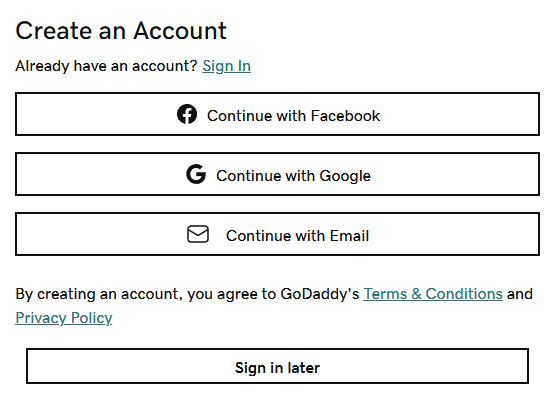
Setting up with GoDaddy is a fairly simple process, but it can take a little time for everything to sync. First, create an account, choose your hosting plan, and complete the checkout. You can also purchase a domain if needed. Afterward, log into your account and access the DNS management or name server settings for your domain – this is essential for your website’s visibility and SEO.
The process itself is straightforward, but it can get tricky if you don’t have the right details on hand. The main account area offers limited info, and support didn’t provide much assistance either. If you buy a domain through GoDaddy, it’s much smoother since it’s already linked to your hosting, but if you’re bringing your own, you might face a few bumps along the way.
Overall, GoDaddy’s setup is simple, but it’s worth being prepared for small delays and the occasional hassle if you’re not using their domain services directly.
Installing WordPress and other apps via the one-click installer
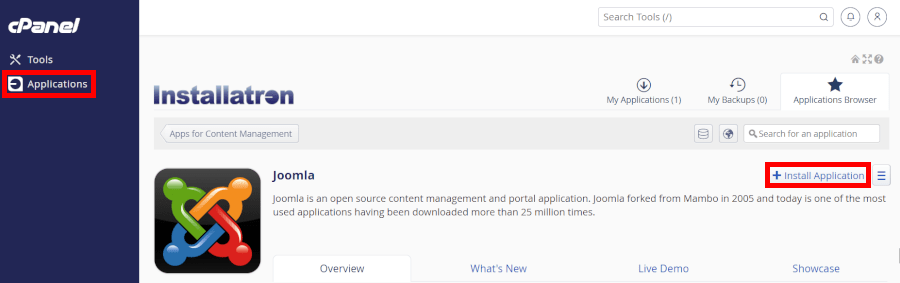
GoDaddy makes it easy to install WordPress and other apps with its one-click installer. It’s a user-friendly feature that eliminates the hassle, especially for beginners.
All you need to do is log into your GoDaddy account, navigate to your hosting plan, and in the Dashboard, click “Manage” under the “Web Hosting” section. From there, you'll find the “Install Application” button.
Once you’re in, you can select WordPress (or any other app you need) from the Applications Browser and hit “Install.” That’s it – your WordPress site will be up and running in no time, with minimal effort on your part.
cPanel and account management
With most GoDaddy plans, you'll get access to cPanel – a popular, powerful tool that makes website and domain management a breeze. It simplifies tasks like managing domains, setting up email accounts, handling databases, and much more.
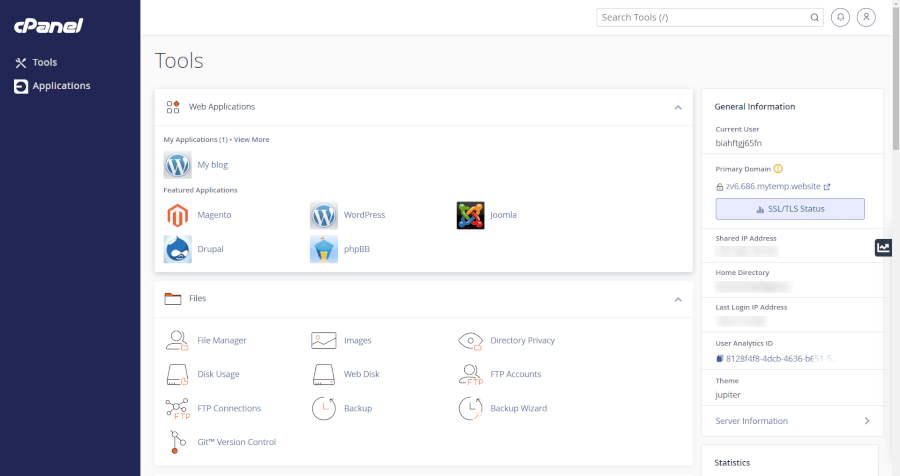
Navigating GoDaddy’s account management interface is fairly easy, though there’s a small quirk – after logging in, you're not automatically taken to the account dashboard. Instead, you’ll need to click on your name at the top of the page to get there. Once inside, the “My Products” page is organized to make finding your domains, hosting, and other services a breeze.
As shown below, GoDaddy’s dashboard is streamlined, with sections for products, billing, and more, making it user-friendly for all.
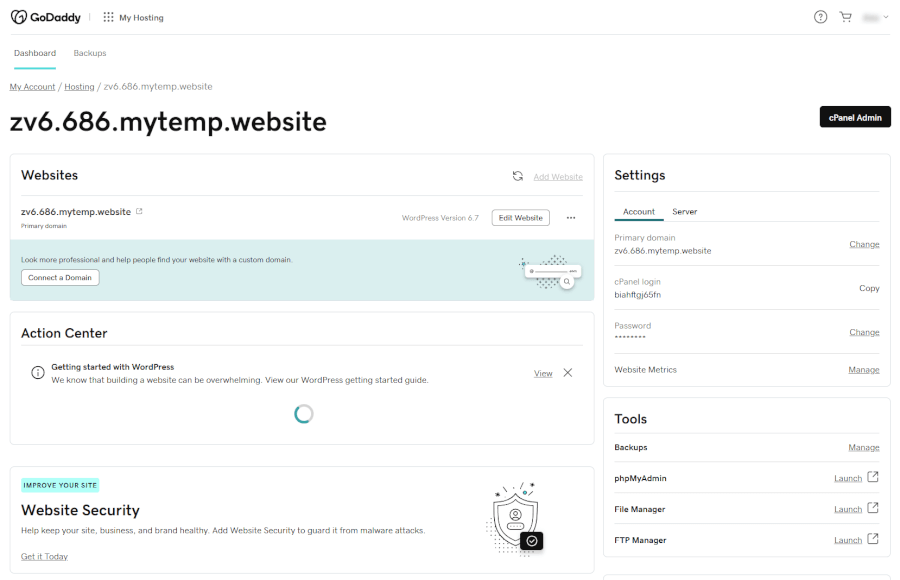
As for advanced features, GoDaddy sticks with cPanel’s trusted modules – like the file manager, email accounts, and database tools. For those looking to go further, cPanel also includes Installatron for one-click app installs, perfect for setting up WordPress or other content management systems (CMS) in a snap. You can even add email accounts tied to your domain, although the free email service is only available for the first year.
Other handy cPanel features include the ability to back up your entire site (files and databases) manually – ideal for migrations or just as a safety net. You can also manage external domains, making it easy to keep all your sites in one place.
GoDaddy website builder: Great for beginners, but lacks a free plan
GoDaddy’s site builder is made for anyone who wants to create a site without touching a single line of code. It’s separate from GoDaddy’s hosting plans, so you’ll need to sign up for it separately, with pricing starting at $9.99 per month (and jumping to $16.99 per month after renewal).
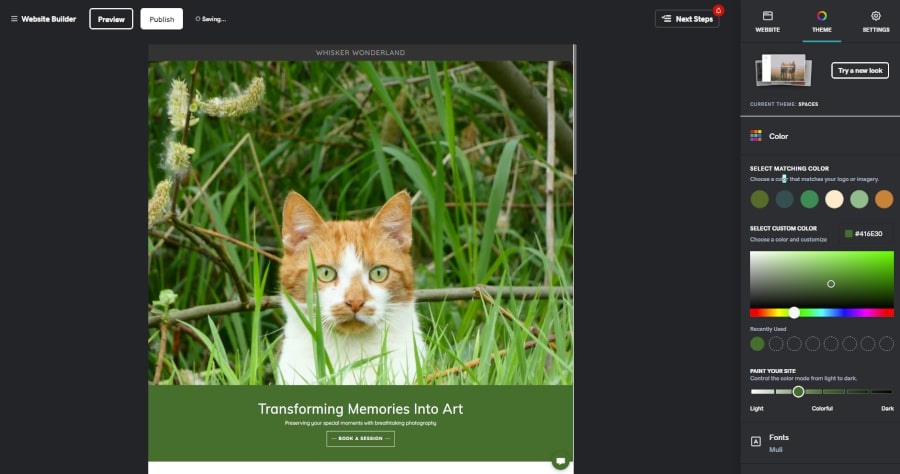
The drag-and-drop editor is designed to be foolproof, letting you easily move text, images, and buttons around the page. You can see your changes instantly, making it great for beginners who want to dive right in and experiment. Feeling even lazier? GoDaddy’s artificial design intelligence (ADI) tool can whip up a complete website for you based on your preferences in just a few clicks.
While GoDaddy’s website builder is beginner-friendly, it’s not the most customizable tool on the market. It offers over 200 pre-designed templates and includes handy features for e-commerce and marketing.
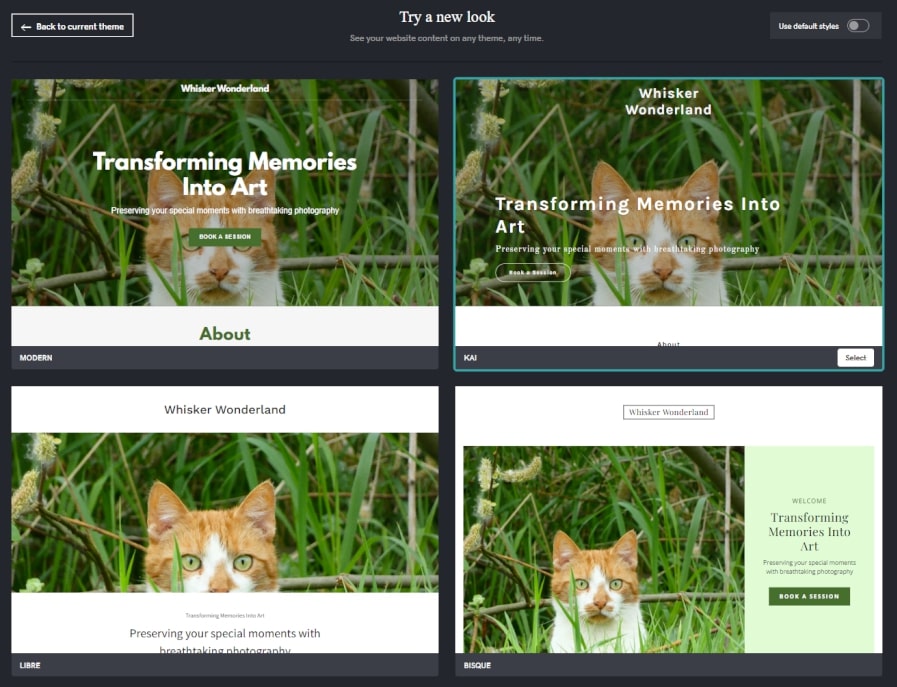
However, if you’re looking to tweak every detail, you might find the customization options a bit limited compared to more flexible builders like Wix or Hostinger.
On the plus side, GoDaddy does include useful features like basic SEO tools, integration with Google Analytics, and email marketing options. These extras make it easier to boost your site’s visibility and connect with your audience without needing extra plugins or third-party services.
WordPress site setup: A breeze for beginners
Thanks to GoDaddy’s one-click installation feature, getting your site up and running is quick and hassle-free. For beginners, the user-friendly installation wizard makes the process even easier, guiding you through each step without overwhelming you.
Once the installation is complete, GoDaddy directs you to your newly created WordPress admin panel.
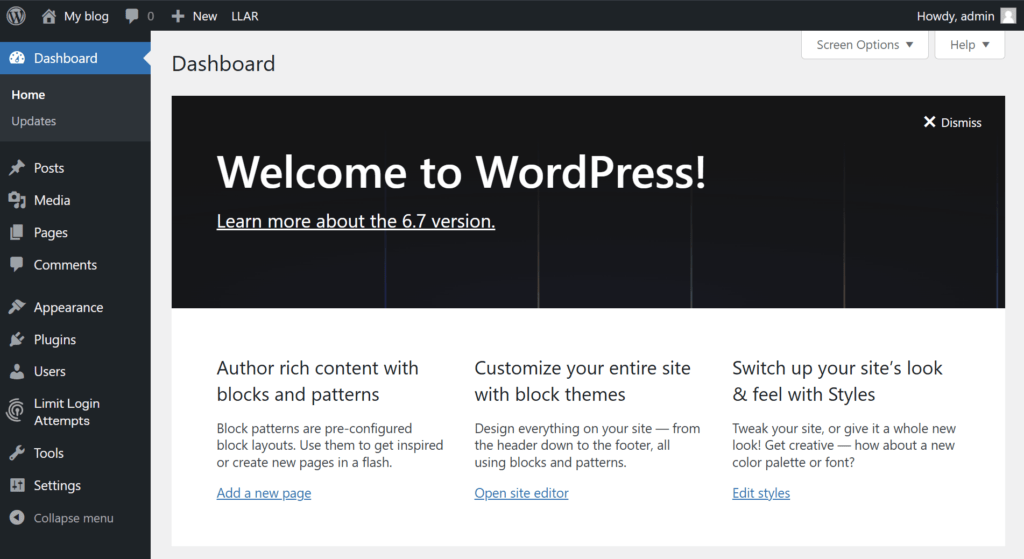
To make your website look good right from the start, GoDaddy offers a starter process that allows you to pick a pre-designed theme and instantly apply it to your site.
All templates come mobile-optimized, saving you the trouble of tweaking them for different screen sizes. Plus, they’re packed with demo content, meaning you can swap out images and text for your own in just minutes. It’s a huge time-saver, especially if you’re new to website building.
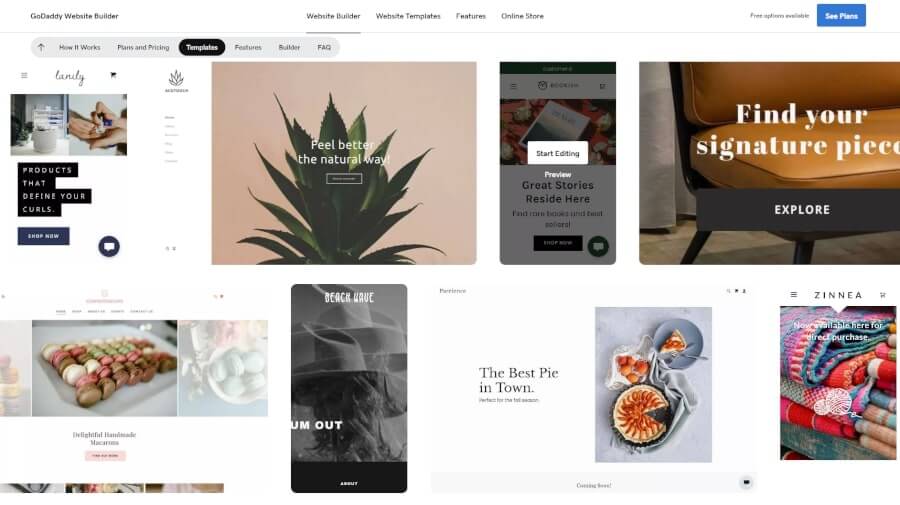
During my own setup, I was able to tweak the templates and adjust them to fit my site's style without needing to know a single line of code. The flexibility here means that even beginners can achieve a polished, personalized result.
After the initial setup, managing your site is as simple as it gets. GoDaddy provides easy access to your WordPress dashboard, where you can start adding content and customizing your site.
GoDaddy site migration: How does it work?
GoDaddy makes website migration smooth and simple with its beginner-friendly migration tool. Whether you're moving a WordPress site or something else, the process is pretty efficient.
For new customers, migration is part of the sign-up flow – just click on “Migrating an existing website” from your homepage and follow the easy steps. If you're already with GoDaddy, just head to the “My Hosting Dashboard” and click on “Migrate website” to get started.
And if you'd rather leave the heavy lifting to the experts, GoDaddy’s managed migration services are there to ensure a seamless transition with no stress on your end.
GoDaddy business email: How to set up your professional email account
To get started, you'll select the domain you want your email to be associated with. GoDaddy then guides you through setting up your email address, entering a name and password, and configuring your account preferences. It’s as easy as that.
GoDaddy offers several business email plans tailored to different needs, including options with extra storage and enhanced security features like spam and malware protection. You can access your GoDaddy email through webmail, mobile apps, or desktop clients, giving you the flexibility to stay connected on the go.
If you're new to GoDaddy, you can try the professional email service free for the first year. However, remember it renews at standard rates after the trial period ends. If you prefer a different email client, GoDaddy also includes cPanel email hosting with its web hosting plans.
Performance and uptime: How fast and reliable is GoDaddy?
GoDaddy offers solid performance with quick loading times, thanks to its use of SSD storage and CDN support. While speeds may vary depending on server location and your site setup, GoDaddy delivers reliable hosting that performs well for most sites.
GoDaddy promises 99.9% uptime, meaning your site should stay up and running most of the time. If they fall short, you can request a 5% credit for your monthly hosting fee. However, this doesn’t apply to scheduled maintenance, custom scripts, third-party apps, or outages beyond their control.
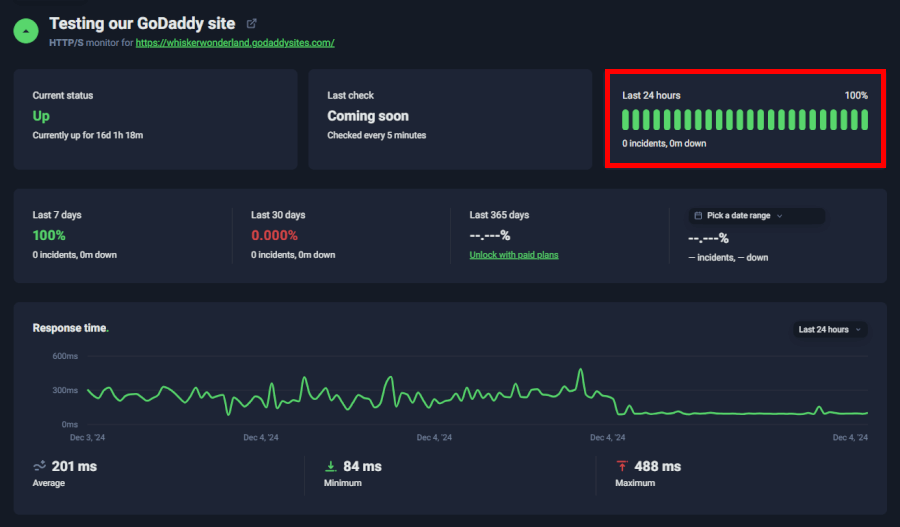
So far, GoDaddy has been spot on with its uptime – no downtime to report. It’s been a smooth, uninterrupted experience.
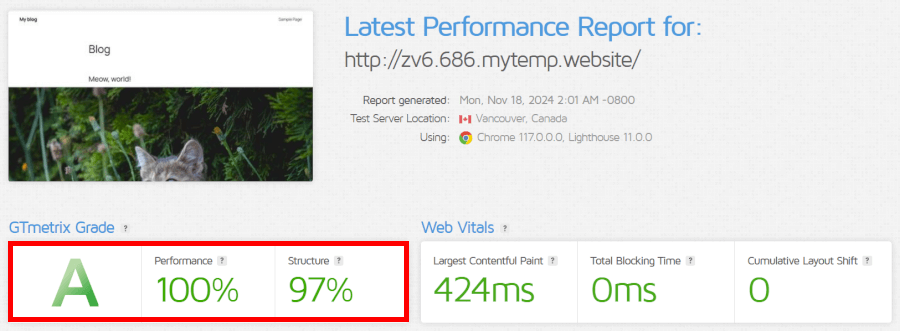
We ran a GTmetrix test and scored an A (100%) with a lightning-fast loading time, faster than the average 2.5 seconds it takes for most sites to load. GoDaddy’s speedy performance comes from its solid infrastructure, including SSDs and CDN support.
GoDaddy security: How reliable is your data protection?
As for security, GoDaddy offers solid basics like 24/7 monitoring, DDoS protection, and daily backups. These features lay the groundwork for site safety, but if you want the full package, prepare to dive into their add-on store.
Server-side security: How does GoDaddy keep your site safe?
With GoDaddy’s shared hosting, it’s a bit of a mixed bag. Essential features like firewalls and robust DDoS protection are only included with higher-tier plans. If you’re on a WordPress hosting plan, you get a firewall – but there’s a catch – it’s more of a “one-and-done” deal. Also, after the first malware issue, ongoing protection costs extra. VPS hosting does include a customizable firewall, but you’ll have to set it up yourself.
In contrast, competitors like Hostinger throw in SSL certificates and firewall protection as part of their standard plans, often at lower starting prices.
SSL certificates and backups: What’s covered?
GoDaddy includes a free SSL certificate with all plans, but only for the first year. After that, it’s an extra $99.99 to renew, which can be a nasty surprise when you’re not expecting it. SSL is essential for encrypting your data and building trust with your visitors, so having it expire right when you’re just getting started isn’t ideal. Thankfully, daily backups are included, so you can easily restore your site if anything goes sideways.
Beyond the basics: What else does GoDaddy offer?
For those on the “Ultimate” WordPress plan, GoDaddy steps it up with unlimited malware scans, removal, and hack repair. However, WordPress hosting users should be aware that after the first malware fix, they’ll need to pay for an upgraded plan to keep ongoing protection. GoDaddy’s security package also includes advanced DDoS mitigation and scans for backdoor vulnerabilities, which is a nice touch.
GoDaddy’s security features will cover your basic needs, but the constant upsells for essential protection can be frustrating. If you’re looking for hassle-free, built-in security from the start, hosting providers like Hostinger might be better choices.
GoDaddy customer support: How helpful is it when you need a hand?
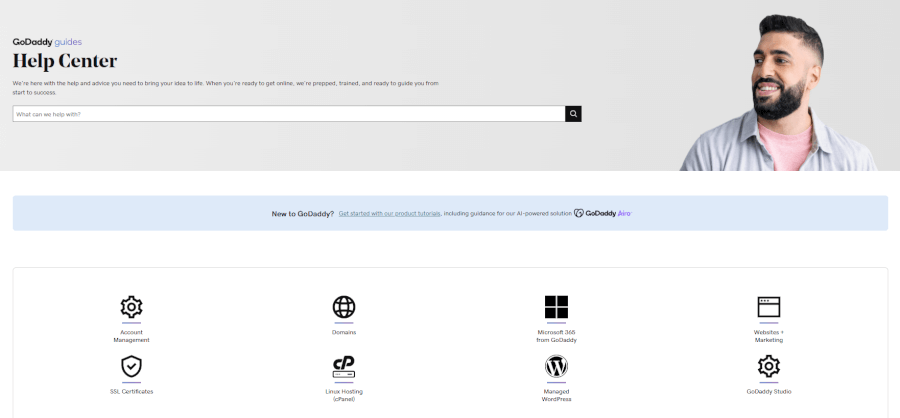
When things go sideways with your website, you want to know that help is just a click or call away. GoDaddy offers several ways to get in touch, from live chat and phone support to a library of guides and videos. But does it actually deliver when you need a helping hand?
GoDaddy’s live chat claims to be available 24/7, but we had trouble getting through several times. When we did manage to connect, response times felt like watching paint dry, and the help wasn’t always helpful.
If you prefer solving problems yourself, GoDaddy’s help center could be a good starting point. It’s packed with tutorials and videos covering a wide range of topics. However, if your issue is a bit more complex or unusual, you might find the resources lacking, and end up needing live chat or phone support anyway.
However, the good news is that GoDaddy’s popularity means there are plenty of community fixes and YouTube tutorials out there. Plus, if the help center and online searches don’t cut it, you can turn to GoDaddy’s live chat, phone support, or even reach out via social media. Phone support is available 24/7 with local toll-free numbers, which is a plus, but keep in mind that response quality can vary.
Competition: How does GoDaddy compare to competitors?
GoDaddy is a well-known name in the hosting world, offering affordable domain registration and user-friendly hosting options. But how does it stack up against other big web hosting providers? Let’s take a closer look!
Hostinger: Regarding pricing, Hostinger is a clear winner for anyone on a tight budget. With plans starting at just $1.99/month, it’s tough to beat. GoDaddy, on the other hand, starts at $4.99/month for its entry-level plans. But it’s not just about price. Hostinger has a super easy-to-use control panel, making it a great choice for beginners.
Bluehost: If you’re building a WordPress site, Bluehost is hard to beat. Officially recommended by WordPress.org, it’s tailor-made for WordPress users. Bluehost’s starting plans are more affordable, too, at just $2.95/month, and they include features like pre-installed WordPress themes and staging tools. GoDaddy’s WordPress hosting is decent but doesn’t offer the same level of WordPress-specific extras.
SiteGround: Unlike GoDaddy, which charges extra for advanced security features, SiteGround includes a ton of protective measures in their plans at no extra cost. You’ll get free daily backups, a web application firewall (WAF), and anti-bot protection. GoDaddy’s security features are more basic, and if you want extra protection, you’ll have to pay for it.
GoDaddy works well for quick, budget-friendly hosting, but when it comes to value, WordPress support, or security, Hostinger, Bluehost, and SiteGround are tough to beat.
Wrapping up: Worth it or not?
GoDaddy is a solid choice for anyone looking to get a site up and running without the headache. It’s straightforward, with a user-friendly platform that’s perfect for beginners and small businesses. With a free domain and SSL certificate thrown in for the first year, it’s a great deal for those just diving into the online world.
However, GoDaddy isn’t without its drawbacks. Its renewal rates can climb quickly, and the design options are fairly basic for users who want more control over their site’s look. The upsell tactics are also a bit much, and for those who need more powerful hosting, the lack of dedicated servers might be a turnoff.
Overall, GoDaddy’s a solid choice for many, but if you're craving more flexibility and advanced features, Hostinger might be a better fit.
GoDaddy FAQ
How trustworthy is GoDaddy?
GoDaddy has earned its reputation in the web hosting world, offering a range of services backed by years of experience. While its reliable hosting and user-friendly platform appeal to many, some users find its upselling tactics and customer support lacking.
Still, its solid performance and extensive features keep GoDaddy a top contender for those who need the basics covered.
Is GoDaddy any good for hosting?
Yes, GoDaddy is a solid choice for hosting, particularly if you're just starting out or running a small business. With a variety of plans like shared, VPS, and managed WordPress hosting, plus perks like a free domain and SSL certificate for the first year, it covers the basics. Just keep an eye on those renewal rates and additional fees that can creep up over time.
Does GoDaddy have a website builder?
Yes, GoDaddy offers a website builder designed for ease of use, making it a great option for beginners. With its drag-and-drop editor, you can build a site without writing a single line of code. While it offers handy features like SEO tools and email marketing, the lack of a free plan and limited customization could leave some users wanting more flexibility.
This GoDaddy web hosting review was last updated January 2, 2025.

Leave a Reply