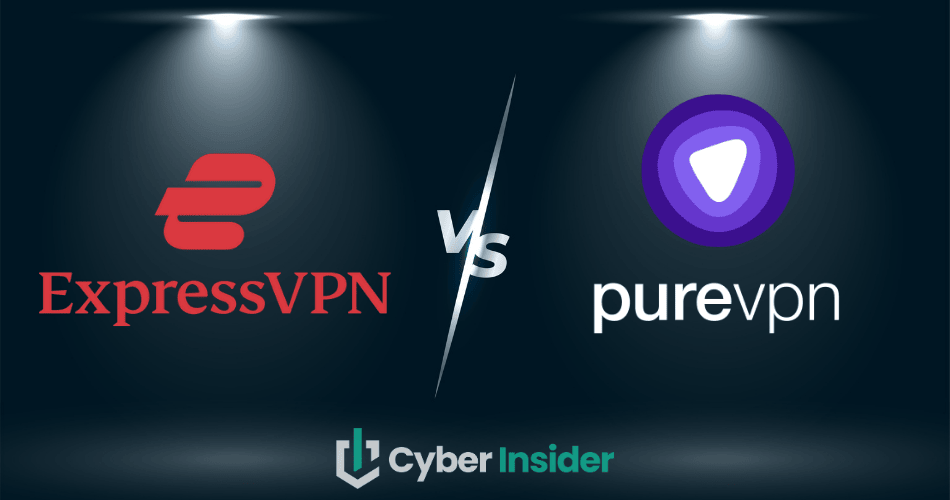
This ExpressVPN vs PureVPN comparison report examined ten different categories — and the test results reveal a clear winner.
Two of the more recognizable VPN services are ExpressVPN and PureVPN. Each has been around for many years, and both are based outside of the United States, which is a good thing for privacy. But this is where the similarities end, as you'll see in this PureVPN vs ExpressVPN comparison guide. One of these VPNs has a clean track record, while the other has fallen behind and even suffered from a data logging scandal.
In this head-to-head comparison, we’ll look at how each service performs across key categories like privacy, speed, streaming, and overall usability. By the end, you’ll have a clear picture of which VPN is better suited to your needs.
This table highlights the key facts about each VPN:
| ExpressVPN | PureVPN | |
| Website | ExpressVPN.com | PureVPN.com |
| Location | British Virgin Islands | British Virgin Islands |
| Servers | 3,000+ | 6,000+ |
| Countries | 94 | 65+ |
| Logs | No logs (audited) | No logs* |
| Torrenting | All servers | Restricted |
| Support | Knowledge Base; Email; 24/7 live chat | Knowledge Base; Email; 24/7 live chat |
| Apps for | Windows, macOS, Linux, Android, iOS | Windows, macOS, Android, iOS |
| Price | $3.49 | $1.99 |
| Coupon | 73% Off Coupon > | N/A |
* PureVPN now claims to be a “no logs” VPN and has a couple of third-party audits to back that claim. However, before these audits, PureVPN was caught a few years ago collecting user data logs for the FBI during a criminal investigation while claiming to be a “zero logs” VPN.
In this ExpressVPN vs PureVPN comparison, you will see that one of these VPNs comes out on top by a large margin. In fact, one VPN was the winner in seven out of the nine categories we examined.
Here are the areas we'll cover:
- Company background check and jurisdiction
- VPN apps
- Speed tests
- Streaming & torrenting
- Security & encryption
- Reliability
- Support
- Simultaneous connections
- Prices and refunds
- Value
In cases where a category had sub-categories, such as streaming & torrenting, we evaluated each and then came up with an overall score for the category. So let's get started!
Company background and jurisdiction
It is important to remember that a good VPN can protect you from outsiders, even your ISP. But the VPN service itself has the ability to spy on your traffic. This means that you need to be able to trust your VPN provider. That's why we conduct background checks on all the VPNs we review. In this section, we give you a quick rundown of what we learned about ExpressVPN and PureVPN.
ExpressVPN background and jurisdiction
Thanks to its reputation as one of the top VPNs in the business, ExpressVPN has gotten a lot of scrutiny over the years. ExpressVPN's reputation in the VPN industry is rock solid. It has never been affected by any kind of privacy scandal and has delivered years of quality and secure service for its users.
Further bolstering trust is the fact that ExpressVPN has undergone various third-party audits for both privacy and security, which we'll cover more below.
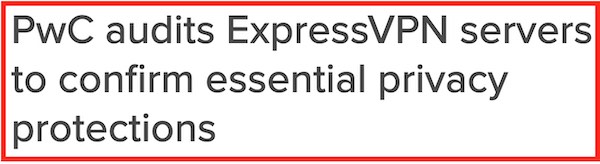
ExpressVPN is based in the British Virgin Islands (BVI). The BVI is a renowned privacy-focused locale for businesses that need to protect their customers' data. The BVI is not a member of any international spy alliances and is legally and politically independent. Until recently, Surfshark was based in the BVI, as we discussed in our ExpressVPN vs Surfshark comparison.
PureVPN background & jurisdiction
While ExpressVPN has a great reputation and squeaky-clean background, PureVPN has a checkered past. The VPN itself is run by GZ Systems Limited. This company was based in Hong Kong but has since moved to the British Virgin Islands.
But as we noted in our PureVPN review, a company called Gaditek, based in Karachi, Pakistan, is somehow involved with PureVPN. Adding to the confusion, the Gaditek website states that they work with the Disrupt.com Group, a company in the UAE. This company now lists PureVPN as one of their brands. While all this is very confusing, in the end, it looks like PureVPN legally falls under the British Virgin Islands jurisdiction.
This is good for PureVPN since Hong Kong is coming under a lot of pressure from China with a National Security Law that was passed in 2020. (We discuss more of these issues in our China VPN guide.)
Another major red flag we found in the PureVPN background check relates to user privacy. In late 2017, news broke that PureVPN was logging user data for the FBI, despite claiming to be a “zero logs” VPN service.
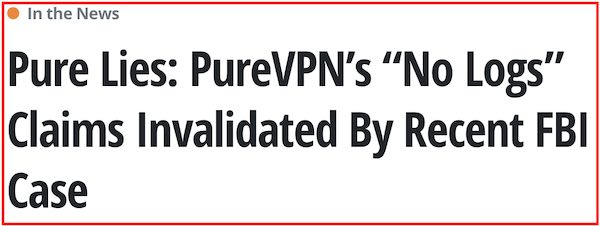
We covered this PureVPN logs case, which raises questions about whether this VPN can be trusted with sensitive data.
Company and jurisdiction winner: ExpressVPN
VPN apps
The apps provided by VPN services are the way we interact with our VPNs. This makes the way they function vitally important to users. Here we take a look at the apps provided by each service and discuss how they look and how they function.
ExpressVPN apps
ExpressVPN provides apps for all the operating systems and devices you are likely to have. This includes Windows, macOS, and Linux, as well as iOS and Android devices. Beyond those, they support the Chrome and Firefox browsers, several brands of Smart TV devices, gaming consoles, Smart Home devices, and many types of routers.
The ExpressVPN apps have a clean, attractive interface, as you can see with the Windows desktop app shown below.
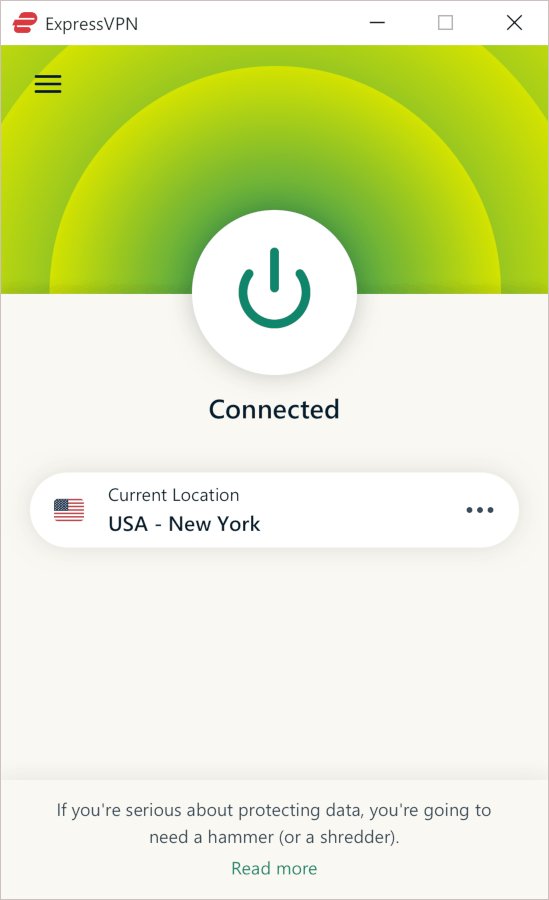
Their apps not only look good but are functional too. They include the Network Lock kill switch, which protects your privacy by cutting off internet traffic if you lose the connection to a VPN server for some reason.
The ExpressVPN apps also include a split tunneling feature, which lets you control which traffic passes through the encrypted VPN tunnel and which traffic goes directly to the internet without VPN protection.
Split tunneling can improve overall internet speed since some traffic avoids the overhead of going through the VPN. It also lets you interact with both public and private networks at the same time. For example, you could access resources on your home network while simultaneously downloading corporate files through the VPN. Finally, split tunneling lets you connect to sites that block VPNs (such as many banks) while still keeping the rest of your internet traffic protected by the VPN.
PureVPN apps
VPN apps should not crash, stall out, or require you to start the Task Manager to force the program to quit. In the past, we had many problems with the PureVPN apps, which did not function well. But their latest apps seem much better. Here is the Windows desktop app:
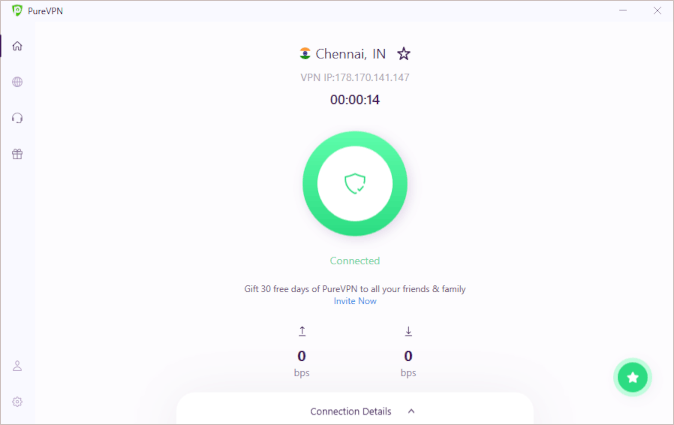
The apps include a kill switch and have added support for the WireGuard VPN protocol. This is good, but overall, we still find the ExpressVPN apps to be better designed, and without a history that makes us a little nervous.
Pure apps winner: ExpressVPN
ExpressVPN vs PureVPN speed tests
Using a VPN always has some impact on the speed of your internet connection. After all, a VPN has to do a lot of work to encrypt and decrypt messages and adds an additional destination (the VPN server) in the middle of the connection. With top-performing VPNs, however, this speed tradeoff is minimal.
For all of the speed comparison tests below, we used the 500 Mbps internet connection in our Western US lab.
Note: We tested PureVPN using their standard OpenVPN implementation. We tested ExpressVPN with their new Lightway protocol, which is generally faster than their own OpenVPN implementation.
US server speeds
First, we tested the two services using their United States servers.
PureVPN server in the United States: 59 Mbps
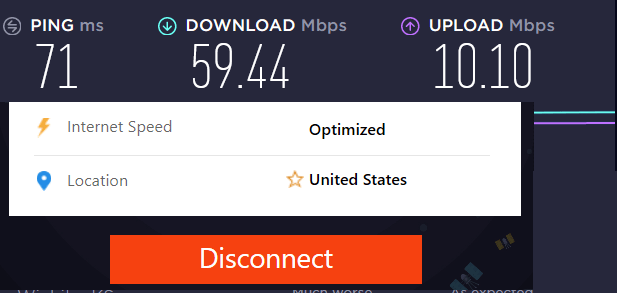
This is not a very good result at all when you remember that we were testing on a 500 Mbps connection. Now let's see if ExpressVPN is faster than PureVPN for this location.
ExpressVPN server in Seattle, USA: 196 Mbps

While certainly much better than the PureVPN result, 196 Mbps on a 500 Mbps connection is still not amazing. We've seen double this speed from VPNs that use the WireGuard VPN protocol.
UK server speeds
Next, we did a long-distance test, connecting to servers in the United Kingdom. Were the results any different?
PureVPN server in the United Kingdom: 18 Mbps
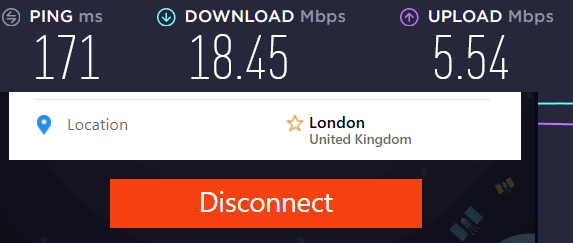
This was even slower than before. PureVPN is not a good choice if you need a UK VPN server with fast speeds.
Here was the ExpressVPN server in the United Kingdom: 235 Mbps.
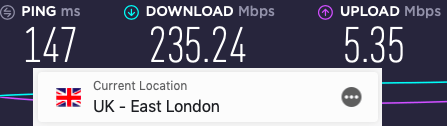
This result is not bad, especially since it is much better than the speed we got testing through a much closer US server. And it is almost 15 times faster than PureVPN in this test!
Note: While ExpressVPN is much faster than PureVPN, it is still not the fastest VPN we have tested. That honor goes to NordVPN with the WireGuard protocol. And you can see the tests in our NordVPN vs ExpressVPN comparison report.
Winner for speed: ExpressVPN
Netflix, streaming, and torrenting
One of the top uses for VPNs these days is to unblock websites for streaming media content. So let's talk about streaming. Here we'll concentrate on streaming Netflix, which is the top streaming target for most people.
PureVPN Netflix streaming
We did find that PureVPN could connect to the American Netflix servers at least sometimes. Unfortunately, the video quality was bad. This was caused by slow speeds with PureVPN servers. Aside from the pixelated images, the stream would randomly freeze and buffer for a while before displaying another bit of video. Streaming Netflix with PureVPN was unwatchable.
Due to playback errors and buffering, we do not consider PureVPN to be a good VPN for streaming.
ExpressVPN Netflix streaming
ExpressVPN provides a much superior Netflix experience. It is able to unblock Netflix libraries from various parts of the world without any issues. Even better, the quality of the media stream is excellent. Here's an example where we are streaming US Netflix with an ExpressVPN server in Washington, DC.
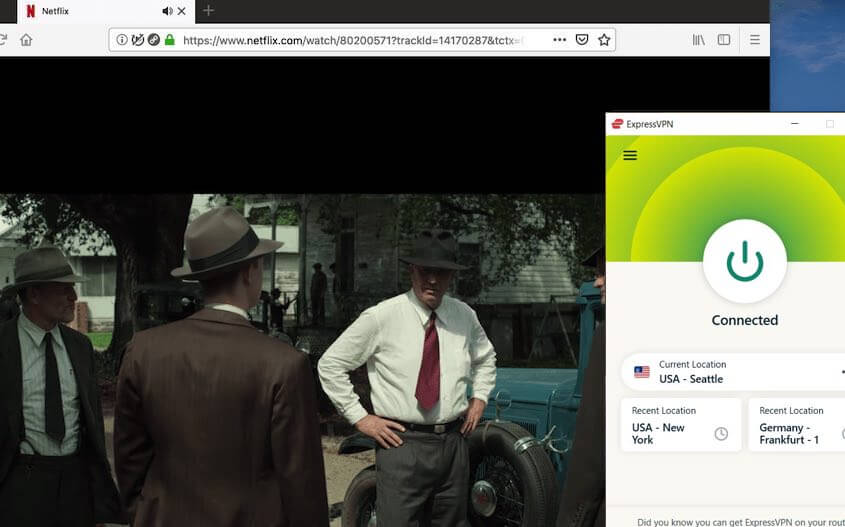
With quality like this, it is easy to see why ExpressVPN is on our list of the best VPNs for Netflix. And they also support 10+ different Netflix regional libraries. This makes it a good tool to change Netflix regions and access more content.
ExpressVPN can officially unblock the following Netflix libraries: US, UK, Australia, Canada, France, Italy, Japan, and Germany. And its streaming capabilities are not limited to Netflix. Additionally, it is a great VPN for Disney+, Hulu, Amazon Prime Video, and more.
Torrenting
Torrenting is also known as peer-to-peer or P2P file sharing. The two most important factors when ranking the torrenting VPNs are as follows:
- Fast speeds (nobody wants a slow VPN for torrenting)
- Secure VPN apps with no leaks (this protects your IP address and identity at all times)
PureVPN torrenting
PureVPN is not a good VPN for torrenting. It is slow. Not just slower than ExpressVPN, but slow relative to other VPNs. In addition, we found DNS leaks during our testing of this VPN.
ExpressVPN torrenting
ExpressVPN is a good VPN for torrenting. It is fast (not as fast as the fastest VPNs we have tested, but definitely faster than most VPNs). At least when it comes to speed, ExpressVPN is one of the top VPNs in the world for streaming.
When it comes to security against leaks, ExpressVPN is also one of the best in the world. It is a very secure VPN with apps that do not leak your IP address or other data. It has been known for security for years.
Given the above, you probably won't be surprised to learn that ExpressVPN is on our list of the best VPNs for torrenting.
ExpressVPN is the clear winner for both streaming and torrenting.
Streaming & torrenting winner: ExpressVPN
Security and Encryption
If a VPN cuts corners on security and encryption, it basically makes the VPN worthless. Unless you are only concerned with unblocking websites, the added benefits of security and privacy go by the wayside if your data is getting leaked.
In our tests, there was a big difference between ExpressVPN and PureVPN in the area of security.
ExpressVPN security and encryption
ExpressVPN uses very strong encryption to protect your data. This includes an AES 256-bit cipher with a 4096-bit RSA key and SHA-512 HMAC authentication. This level of encryption is considered unbreakable.
To keep you secure if you somehow lose connection to the VPN server network, ExpressVPN includes a Network Lock kill switch. The Network Lock feature blocks all traffic if the VPN connection drops, thereby ensuring your data remains entirely secure and encrypted. And to keep your DNS requests secure, ExpressVPN utilizes their own secure DNS service, which translates DNS requests fully encrypted in the tunnel so not even your ISP can see which sites you are interested in.
RAM servers – Another noteworthy security advantage with ExpressVPN is that their entire network runs on RAM-disk servers. This is called the TrustedServer feature. With RAM-disk servers, it is impossible to store any data or information on the VPN server itself. This provides ExpressVPN users with a higher level of data security. It also protects your data in the extreme case where an ExpressVPN server is seized by a third party.
You will not find RAM-disk servers with PureVPN. We do, however, find RAM servers with both Surfshark and NordVPN.
ExpressVPN has also conducted two security audits. These audits confirmed that their system was secure as advertised, and verified their no-logs policy and the TrustedServer feature (RAM servers).
PureVPN security and encryption
PureVPN also claims to use an AES 256-bit cipher and a kill switch to encrypt and secure your data. However, in some ways, whatever encryption they use is irrelevant. One reason is that their apps are unreliable and leak data. Another reason is that PureVPN has been known to log data for the FBI.
Below you can see the results of a leak test we ran with the PureVPN Windows client. We found it to be leaking DNS requests.
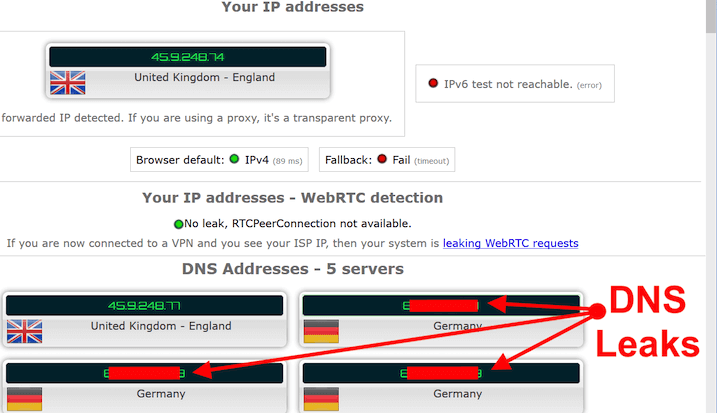
DNS leaks expose your browsing activity and general location to third parties. Unlike PureVPN, we did not find any DNS leaks with ExpressVPN.
PureVPN Audit – In 2019, PureVPN was audited by Altius IT to verify the no-logs policy. It's important to note that the audit was done “remotely” without physical server inspections. Does this rectify their past mistakes of providing user data to the FBI?
More recently, PureVPN was audited by KPMG two different times. Each audit confirmed that PureVPN is complying with its no-logs policy.
We might be overly cautious, but with trustworthy a VPN provider like ExpressVPN easily available, we see no reason to trust PureVPN again.
Security winner: ExpressVPN
Reliability: Is PureVPN or ExpressVPN the best?
Here are the three main areas of reliability we're going to consider:
- App reliability – Do the VPN apps work well, or do we see bugs or crashes?
- Connection reliability – Does the VPN client remain connected, or does it randomly disconnect?
- Speed reliability – Are connection speeds consistent across the network, or do speeds vary dramatically?
Is ExpressVPN reliable?
ExpressVPN is definitely reliable. You can count on their apps to stay connected and work without bugs or crashes. This applies both to their desktop apps and their mobile apps. As a result, we rate ExpressVPN as one of the best VPNs for PC and Windows users.
What about speed reliability? As you have seen, ExpressVPN is pretty fast, especially with the new Lightway protocol. What you can't see from our speed testing is that we found server speeds to be consistent across many different locations around the world. You can rely on ExpressVPN to deliver consistent speeds.
Is PureVPN reliable?
In a word, no. During testing, we frequently were unable to get the PureVPN app to connect to the VPN server network. After clicking the Connect button, nothing would happen for a while. Then we would see a red banner across the top of the PureVPN window stating that it was “Unable to connect to remote server.”
For whatever reason, the client simply could not connect to the server network. Add to this the times when the client would connect, but no data would move through the VPN, and we can stop right here.
Winner for reliability: ExpressVPN
Support
Depending on your experience level and what you plan to do with your VPN, support can be the make-or-break feature in the buying decision. Even with a super easy-to-use product like ExpressVPN, support can be critical if you can't connect to Netflix, or there is some kind of conflict with other products or services you use.
ExpressVPN live chat support
ExpressVPN provides 24/7 live chat support through their website. We've tested their responsiveness and expertise on numerous occasions, and they have always come through for us. We've always received fast, professional service. You can't ask for more than that.
What about PureVPN?
PureVPN live chat support
Like ExpressVPN, PureVPN also offers 24/7 live chat support that is available through the website. In our testing, the PureVPN chat support team was responsive and helpful.
While the overall support experience with ExpressVPN might be slightly better, we're going to call this category a tie.
Support winner: Tie
Simultaneous connections
An issue that is becoming ever more important is the number of simultaneous connections a VPN can support. Most VPNs support five (5) or six (6) simultaneous connections. That means you can have five or six devices connected to the internet through an active VPN connection at any time.
This may sound like a lot, but let's take my house as an example. As I type this, I have three (3) computers connected to the internet through a VPN right now. I also have my smartphone connected to the internet through a VPN. That's four (4) simultaneous VPN connections.
But what about the rest of the family? What about all their computers and smartphones? What about the Smart TVs in the house? Five (5) or six (6) simultaneous connections aren't sounding so great, are they?
There are a few ways to deal with this problem:
- Switch to a VPN that supports more simultaneous connections. Some VPNs support more than six (6) simultaneous connections. This could be a good solution, assuming you can find a VPN that supports the number of simultaneous connections you need now and will need in the future. Taking this to the extreme, there are VPNs like Surfshark and IPVanish VPN, which support unlimited simultaneous connections.
- Install the VPN on your router. Some VPNs can be installed on a router. This could be the ideal solution because when you install the VPN on a router, it automatically protects every device using the VPN.
How many simultaneous connections does PureVPN support?
PureVPN is ahead of most of the market on this issue. A PureVPN subscription supports up to 10 simultaneous connections. In addition, PureVPN provides apps for numerous types of routers.
How many simultaneous connections does ExpressVPN support?
ExpressVPN is also ahead of most of the pack when it comes to simultaneous connections. They give you 10–14 simultaneous connections (depending on the subscription plan), which is above-average for the industry. And they also provide a VPN app for routers, which most of the industry does not.
Going even further, the company has created ExpressVPN Aircove, a Wi-Fi 6 router with ExpressVPN built in. The router supports an unlimited number of simultaneous connections and adds several advanced features, including Smart Location and optional advanced protection settings.
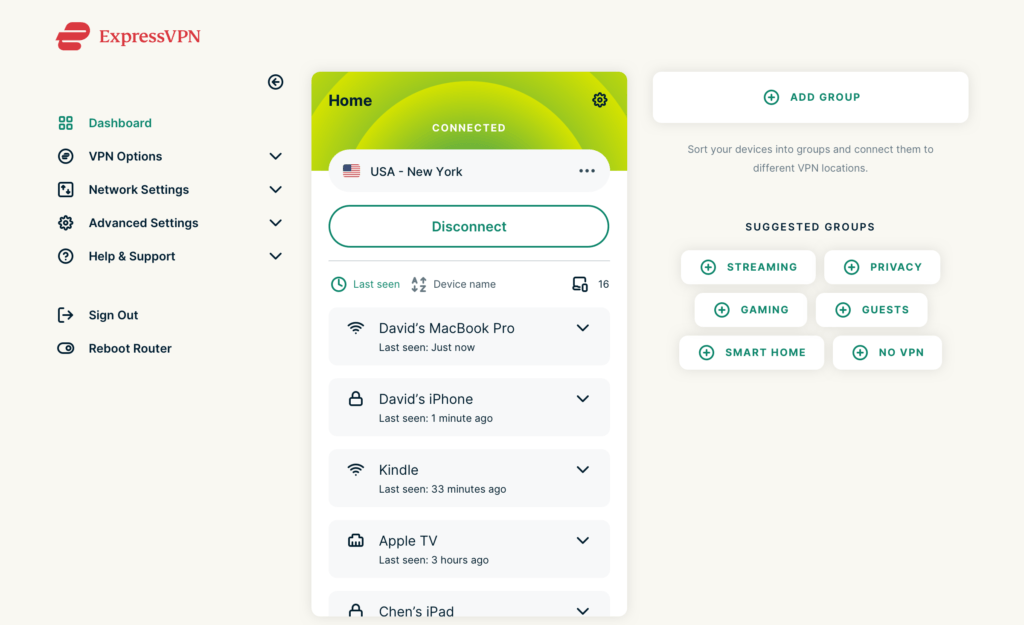
So which VPN wins this challenge? Since both PureVPN and ExpressVPN allow 10 simultaneous connections across devices, it ultimately comes down to personal preference. While ExpressVPN offers a stronger router ecosystem, including its Aircove router, PureVPN delivers the same level of flexibility for individual device use. In the end, this round is a tie.
Simultaneous connections winner: Tie
ExpressVPN vs PureVPN Prices and Refunds
Now let's see what it will cost us to use these services. We'll look at both the prices and refund policies.
PureVPN price & refund policy
PureVPN is a cheap VPN. They offer monthly, 1-year, 2-year, and 5-year plans, each of which has three forms: Standard, Plus, and Max. As usual in this industry, the very best pricing comes with the longest-term plan. For PureVPN, this means a price of under $2.00 per month with the Standard plan.
| PureVPN plans | Standard | Plus | Max |
|---|---|---|---|
| 1-month | $12.95/month | $15.95/month | $19.95/month |
| 1-year | $2.09/month | $5.82/month | $7.07/month |
| 2-year | $2.14/month | $2.96/month | $3.66/month |
| 5-year | $1.99/month | $2.66/month | $3.33/month |
Refunds – PureVPN gives you a 31-day money-back guarantee with any plan you choose.
When I requested a refund from PureVPN after about three days, it was very difficult to get my money back. Per their policy, they attempt to resolve your problems with the service before giving you a refund. As a result, they kept forcing me to go through troubleshooting, without issuing the refund.
ExpressVPN price & refund policy
ExpressVPN is more expensive than PureVPN. They do, however, offer a discount coupon here that includes four months free and drops the price down to $3.49 per month. The coupon will be automatically activated through the link below.
| ExpressVPN plans | Basic | Advanced | Pro |
|---|---|---|---|
| 1-month | $12.99/month | $13.99/month | $19.99/month |
| 1-year | $3.99/month | $4.79/month | $7.19/month |
| 2-year | $2.79/month | $3.59/month | $5.99/month |
Deal: Get 78% OFF ExpressVPN 2-year plans >
ExpressVPN offers a 30-day money-back guarantee. The refund is a “no questions asked” policy and does not include any hidden exceptions or clauses.
Prices and refunds winner: PureVPN
Is ExpressVPN or PureVPN the best value?
The value of a VPN is subjective. It really depends on how well the VPN meets your specific needs. Sometimes it can be tough to balance the pros and cons of a service to decide its value to you.
At other times, picking the best value is easy. ExpressVPN works well and has a great reputation. PureVPN doesn't work well and has already been caught lying to its users once. Who cares if PureVPN is slightly cheaper? We can't think of a situation where PureVPN offers a better value than ExpressVPN.
Why ExpressVPN is a better value
And as a brief recap, for just a little bit more per month, here's what you get with ExpressVPN:
- Faster speeds with the Lightway protocol
- More secure VPN apps (with zero leaks!)
- Better access to streaming sites
- Faster, more secure torrenting
- More reliability with apps that always work well
Value winner: ExpressVPN
Conclusion: ExpressVPN wins in 2026
By this point, we're sure you know how this comparison turned out. We've evaluated these two VPN services across a range of important categories. PureVPN has improved a bit since we last reviewed the two services, but ExpressVPN still dominated overall.
Let's look at the winner in each category. Here is a summary of our findings for this PureVPN vs ExpressVPN comparison:
- Company background and jurisdiction – ExpressVPN
- VPN apps – ExpressVPN
- Speed tests – ExpressVPN
- Streaming & torrenting – ExpressVPN
- Security & encryption – ExpressVPN
- Reliability – ExpressVPN
- Support – Tie
- Simultaneous connections – Tie
- Prices and refunds – PureVPN
- Value – ExpressVPN
It is easy to see that ExpressVPN is the better of these two VPNs, regardless of the slight price difference. ExpressVPN won seven of the ten categories, tied for two, and lost one. It is clearly the better VPN provider.
We recommend you give ExpressVPN a thorough test by taking advantage of the company's 30-day money-back guarantee. ExpressVPN is a good value at its full price… but you won't have to pay anywhere near that if you take advantage of this discount coupon:
ExpressVPN Coupon:
Sign up for the 2-year plan and get 4 months added to your subscription for free.
(Coupon is applied automatically.)
Still not convinced that you've found the better VPN for your unique circumstances? In that case, be sure to check out the latest test results of the best VPN services. And if you are on a tight budget, you could also check out our guide on the best cheap VPNs.
Lastly, if you have used either ExpressVPN or PureVPN, feel free to post a comment below to let others know about your experience.

Leave a Reply